Your Online Store With WooPress – the Responsive WordPress Theme at a Reasonable Price
In our intermittent series of articles on the creation of online stores with WordPress as a foundation, we would like to present you today a WordPress theme that has specialized in this job. It's called WooPress and makes a stunning and functional online store out of your favorite CMS aka WordPress. Of course, WooPress can be customized to your needs and is responsive, which means that it works perfectly on any device and provides good legibility and over-all aesthetics. WooPress is not for free. For good e-commerce themes this is quite common; however, you can get it at an affordable price. And honestly, if you intend to earn money with it, you should be willing to spend at least some dough on one of the keystones of your success.
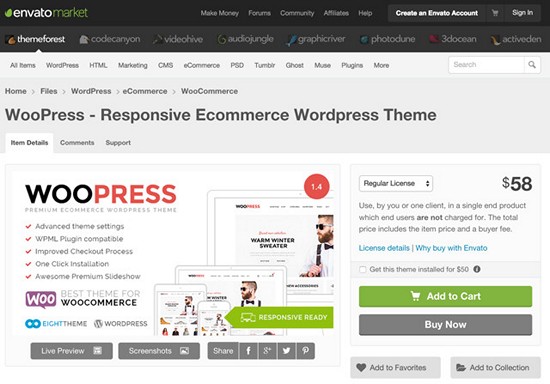 The WooPress theme is a premium WordPress theme developed for creating and designing online stores. It's based on the free and very popular WooCommerce plugin by WooThemes that turns WordPress into an online store with ease. The WooPress theme is perfectly suited to the WooCommerce plugin, extends the basic functions, and provides a nifty store layout.
The WooPress theme is a premium WordPress theme developed for creating and designing online stores. It's based on the free and very popular WooCommerce plugin by WooThemes that turns WordPress into an online store with ease. The WooPress theme is perfectly suited to the WooCommerce plugin, extends the basic functions, and provides a nifty store layout.
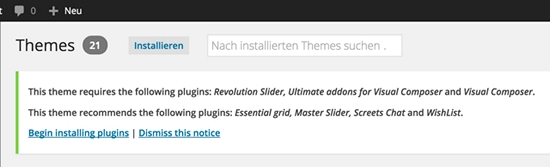 The theme wants seven plugins to be installed and activated. Fulfill the desire to get results like in the demo versions.
The theme wants seven plugins to be installed and activated. Fulfill the desire to get results like in the demo versions.
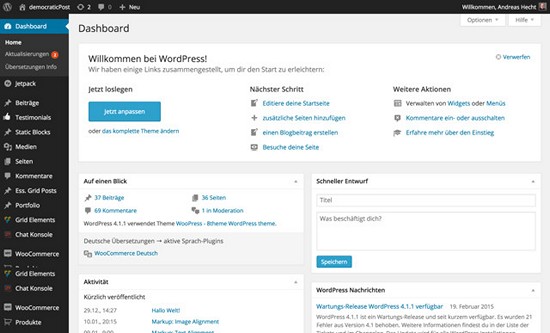 The new dashboard with all the added plugins appears somewhat chaotic at first sight. But don't be too intimidated by this, instead consult the theme's documentation.
The new dashboard with all the added plugins appears somewhat chaotic at first sight. But don't be too intimidated by this, instead consult the theme's documentation.
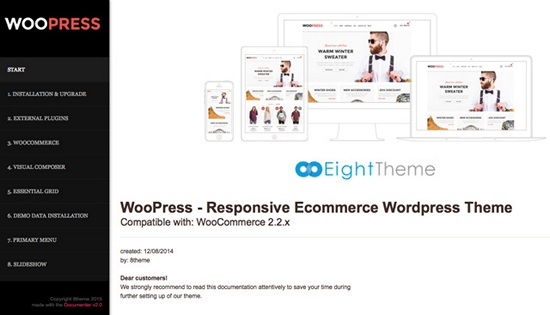 The comprehensive and well-illustrated theme documentation.[/caption]
Some plugins need to be configured. I highly recommend you to read the theme documentation now. You can find it in the main folder you got from ThemeForest. The concerned folder containing the documentation is called - believe it or not - Documentation.
The documentation can also be found online at WooPress Documentation
The comprehensive and well-illustrated theme documentation.[/caption]
Some plugins need to be configured. I highly recommend you to read the theme documentation now. You can find it in the main folder you got from ThemeForest. The concerned folder containing the documentation is called - believe it or not - Documentation.
The documentation can also be found online at WooPress Documentation
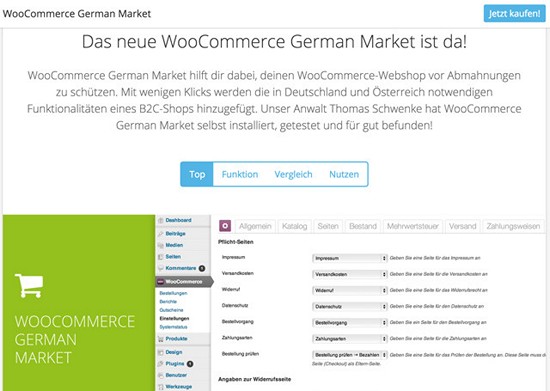 WooCommerce German Market is an extension for the WooCommerce plugin and is supposed to ensure legal admissibility for the German and Austrian market. You get all necessary functions for a B2C store in Germany or Austria with only a few clicks. According to MarketPress, the company behind WooCommerce German Market, the plugin extension has been checked by lawyers for legal compliance.
Of course, you can make those additions without using the plugin. You shouldn't, however, as the pitfalls of German jurisdiction are larger than life.
WooCommerce German Market - Buy on MarketPress.de
WooCommerce German Market is an extension for the WooCommerce plugin and is supposed to ensure legal admissibility for the German and Austrian market. You get all necessary functions for a B2C store in Germany or Austria with only a few clicks. According to MarketPress, the company behind WooCommerce German Market, the plugin extension has been checked by lawyers for legal compliance.
Of course, you can make those additions without using the plugin. You shouldn't, however, as the pitfalls of German jurisdiction are larger than life.
WooCommerce German Market - Buy on MarketPress.de
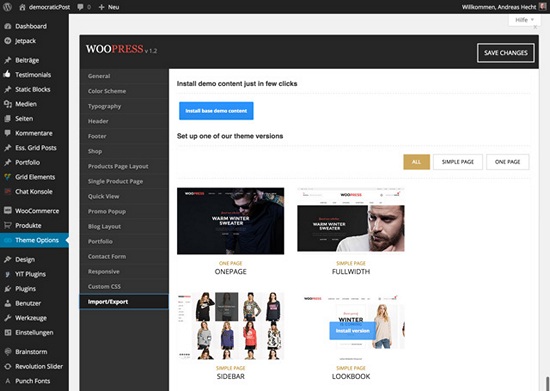 You can save a lot of time getting your store online by choosing one of the predefined store layouts from the theme options. All important things are already predefined. I chose the Fullwidth layout, which leaves a good impression. But as you can see from the variety of menu items in theme options, almost everything can be defined freely. There are a lot of options to customize the design.
You can, for example, define colors, assign each element its own font from all Google Web Fonts, choose between different headers, configure custom footer areas, and much more.
You can save a lot of time getting your store online by choosing one of the predefined store layouts from the theme options. All important things are already predefined. I chose the Fullwidth layout, which leaves a good impression. But as you can see from the variety of menu items in theme options, almost everything can be defined freely. There are a lot of options to customize the design.
You can, for example, define colors, assign each element its own font from all Google Web Fonts, choose between different headers, configure custom footer areas, and much more.
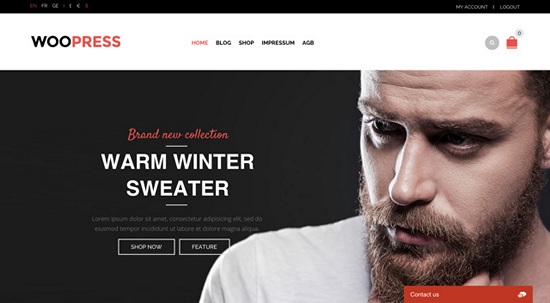 The Product Overview
The Product Overview
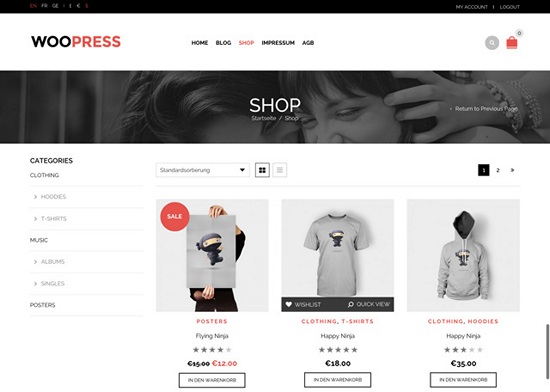 The Product Description
The Product Description
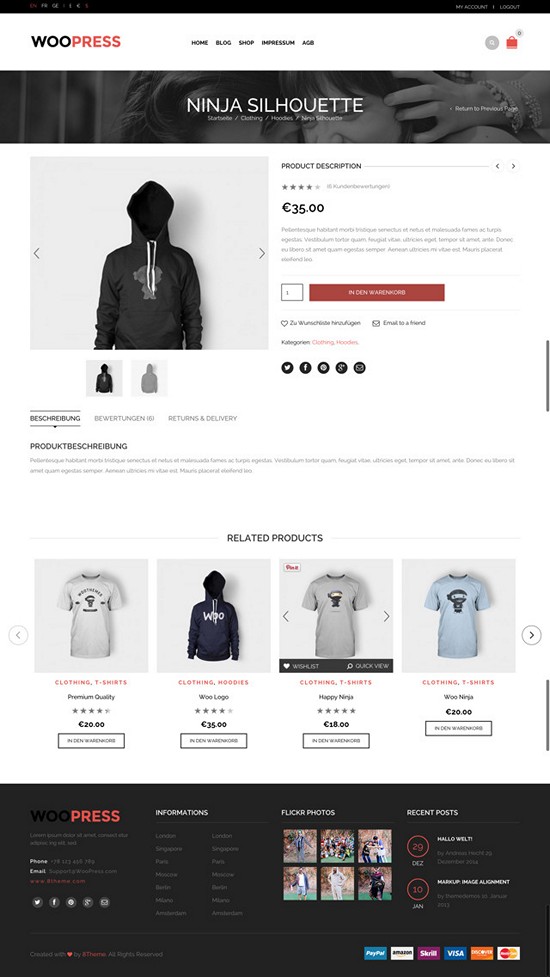 The Shopping Cart
The Shopping Cart
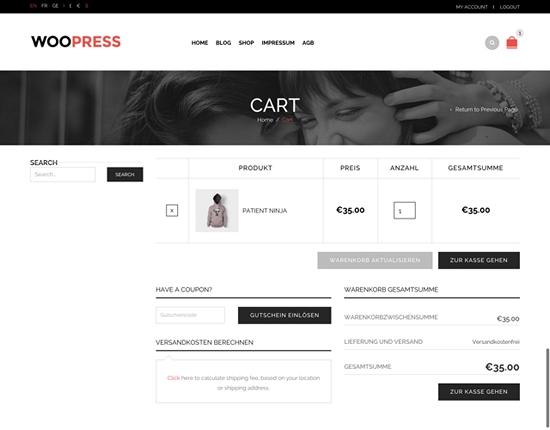 The Checkout Area
The Checkout Area
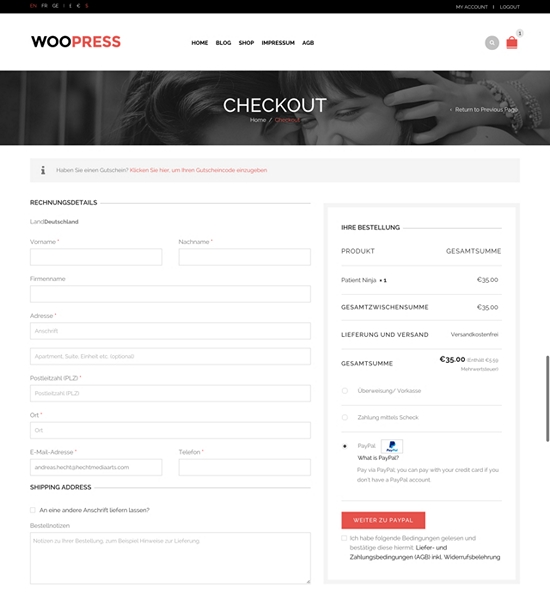
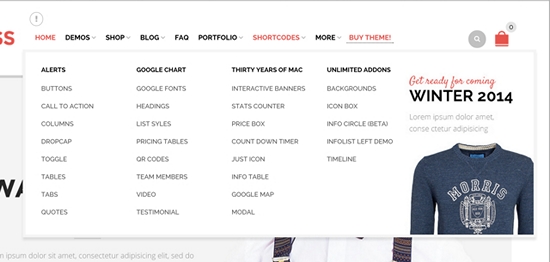 Overview of the shortcodes[/caption]
Overview of the shortcodes[/caption]
WooPress Responsive WordPress Shop Theme
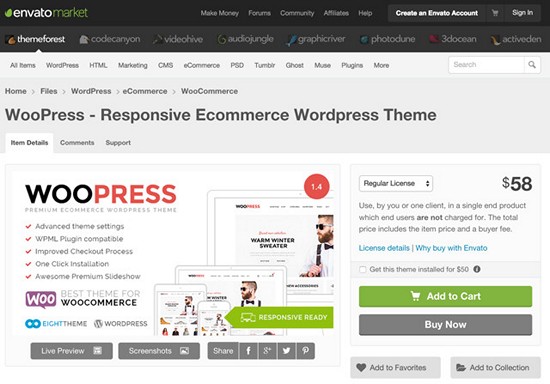 The WooPress theme is a premium WordPress theme developed for creating and designing online stores. It's based on the free and very popular WooCommerce plugin by WooThemes that turns WordPress into an online store with ease. The WooPress theme is perfectly suited to the WooCommerce plugin, extends the basic functions, and provides a nifty store layout.
The WooPress theme is a premium WordPress theme developed for creating and designing online stores. It's based on the free and very popular WooCommerce plugin by WooThemes that turns WordPress into an online store with ease. The WooPress theme is perfectly suited to the WooCommerce plugin, extends the basic functions, and provides a nifty store layout.
WooPress Theme Costs
As I already mentioned WooPress is not for free. You can get it at the reasonable price of $58 over at ThemeForest . They provide eight live demos that give you an objective picture of the theme and a good overview of its flexibility and the great variety of options. WooPress WordPress theme: Overview of all eight live demosThe WooPress Theme - Installation Steps
Right after the theme installation, you'll be notified about the requirement of certain plugins to make it run properly.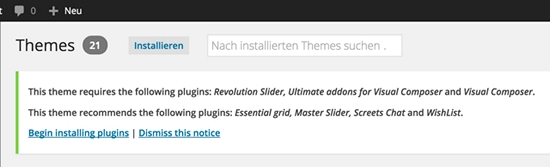 The theme wants seven plugins to be installed and activated. Fulfill the desire to get results like in the demo versions.
The theme wants seven plugins to be installed and activated. Fulfill the desire to get results like in the demo versions.
The Essential WooCommerce Plugin
It goes without saying that the WooCommerce plugin is the most important plugin because it's this plugin that provides the shop functionality. Here's a short introduction to WooCommerce: [embed width="550"]https://vimeo.com/60440851[/embed] Download the WooCommerce plugin from WordPress.org WooThemes also provides a detailed step-by-step documentation. Demo content is available. If you should feel uncomfortable about setting up the product, you can upload the demo content to the development environment and take a closer look at the demo configuration. WooCommerce documentationThe "Slightly Extended" Dashboard With All Plugins
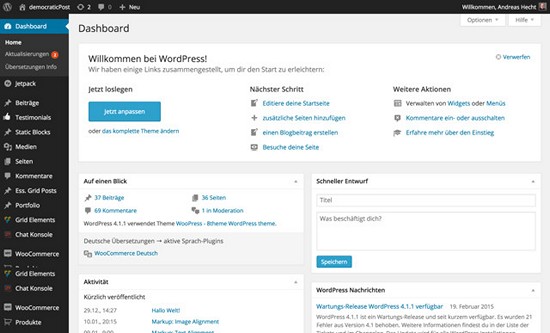 The new dashboard with all the added plugins appears somewhat chaotic at first sight. But don't be too intimidated by this, instead consult the theme's documentation.
The new dashboard with all the added plugins appears somewhat chaotic at first sight. But don't be too intimidated by this, instead consult the theme's documentation.
Configure the Plugins
[caption id="attachment_90917" align="alignnone" width="550"]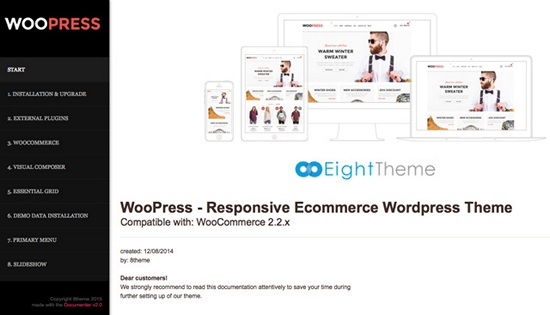 The comprehensive and well-illustrated theme documentation.[/caption]
Some plugins need to be configured. I highly recommend you to read the theme documentation now. You can find it in the main folder you got from ThemeForest. The concerned folder containing the documentation is called - believe it or not - Documentation.
The documentation can also be found online at WooPress Documentation
The comprehensive and well-illustrated theme documentation.[/caption]
Some plugins need to be configured. I highly recommend you to read the theme documentation now. You can find it in the main folder you got from ThemeForest. The concerned folder containing the documentation is called - believe it or not - Documentation.
The documentation can also be found online at WooPress Documentation
Ensure Legal Admissibility in Difficult Countries - WooCommerce German Market
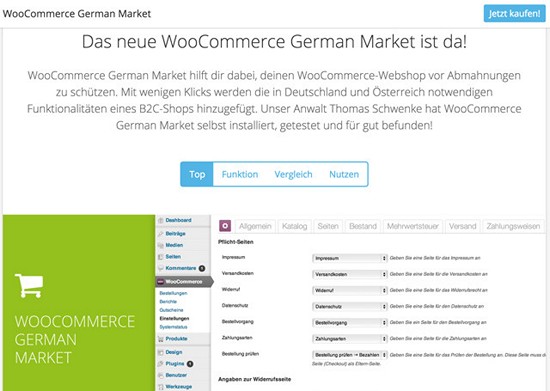 WooCommerce German Market is an extension for the WooCommerce plugin and is supposed to ensure legal admissibility for the German and Austrian market. You get all necessary functions for a B2C store in Germany or Austria with only a few clicks. According to MarketPress, the company behind WooCommerce German Market, the plugin extension has been checked by lawyers for legal compliance.
Of course, you can make those additions without using the plugin. You shouldn't, however, as the pitfalls of German jurisdiction are larger than life.
WooCommerce German Market - Buy on MarketPress.de
WooCommerce German Market is an extension for the WooCommerce plugin and is supposed to ensure legal admissibility for the German and Austrian market. You get all necessary functions for a B2C store in Germany or Austria with only a few clicks. According to MarketPress, the company behind WooCommerce German Market, the plugin extension has been checked by lawyers for legal compliance.
Of course, you can make those additions without using the plugin. You shouldn't, however, as the pitfalls of German jurisdiction are larger than life.
WooCommerce German Market - Buy on MarketPress.de
Choose a Store Layout
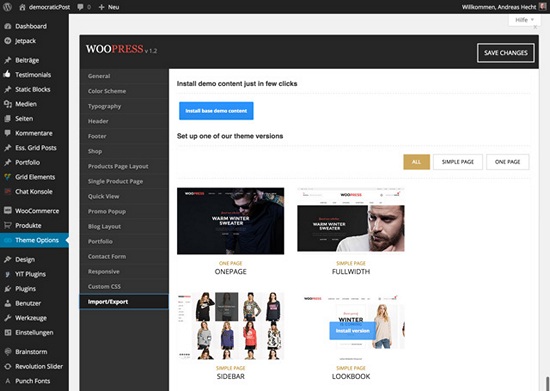 You can save a lot of time getting your store online by choosing one of the predefined store layouts from the theme options. All important things are already predefined. I chose the Fullwidth layout, which leaves a good impression. But as you can see from the variety of menu items in theme options, almost everything can be defined freely. There are a lot of options to customize the design.
You can, for example, define colors, assign each element its own font from all Google Web Fonts, choose between different headers, configure custom footer areas, and much more.
You can save a lot of time getting your store online by choosing one of the predefined store layouts from the theme options. All important things are already predefined. I chose the Fullwidth layout, which leaves a good impression. But as you can see from the variety of menu items in theme options, almost everything can be defined freely. There are a lot of options to customize the design.
You can, for example, define colors, assign each element its own font from all Google Web Fonts, choose between different headers, configure custom footer areas, and much more.
The Fullwidth Layout
The predefined Fullwidth layout gives the online store a really nice look. No element has been left out from the design. This shows impressively why you should invest some money in a Premium WordPress theme for your online store. The result looks professional and creates an atmosphere encouraging customers to spend money. There are plenty of online stores out there today making it hard to set the own one apart from the competition. Usually, there are only very few points to separate your offers from others. Most obvious is working with the product price. This can quickly ruin your business, however. Better set yourself apart by professionalism. This includes a professional and modern layout. Appearance has always been a deciding factor for customers. Good product presentation is extremely important as your visitors can't touch or try products like in a mall.Screenshots of the Most Important Pages
The Home Page Clicking on the image opens the full screenshot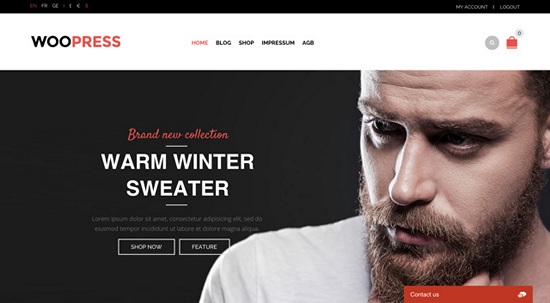 The Product Overview
The Product Overview
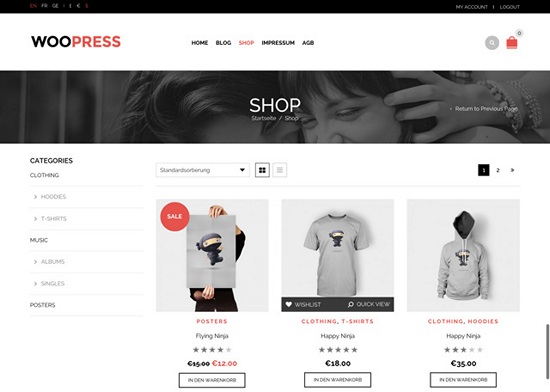 The Product Description
The Product Description
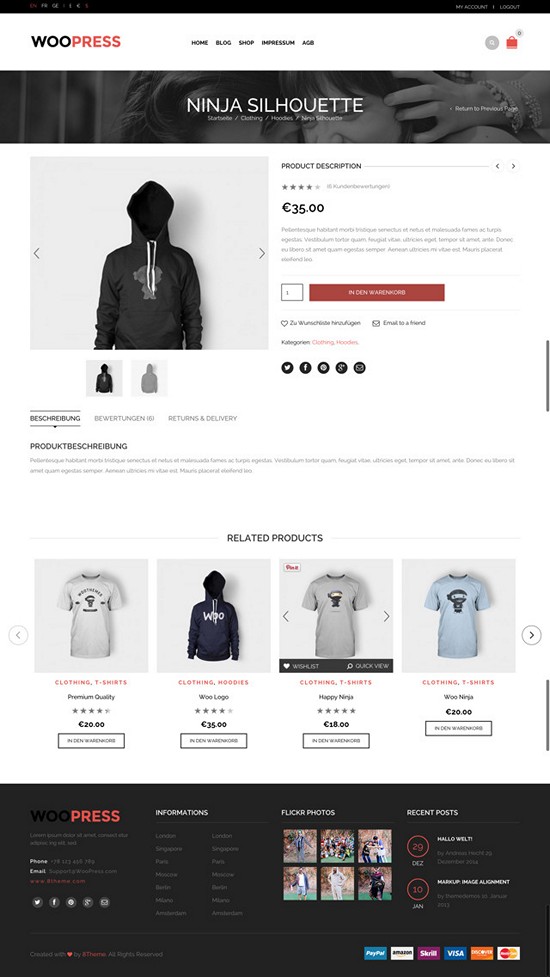 The Shopping Cart
The Shopping Cart
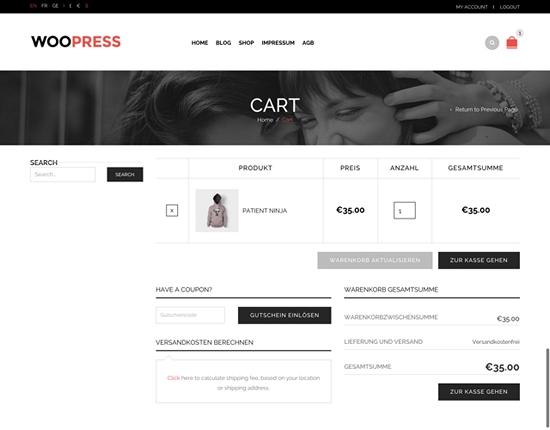 The Checkout Area
The Checkout Area
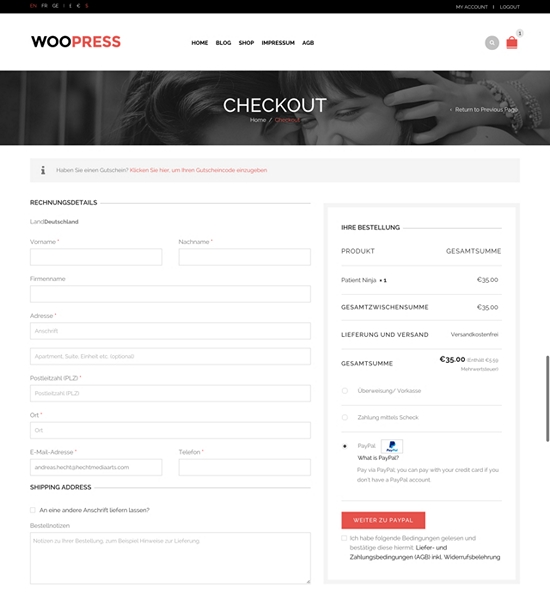
What Still Needs to Be Done
Translation Into Different Languages The theme is prepared for translation. In order to convey a professional impression, make the effort and translate the entire theme. This can easily and quickly be done with the Codestyling Localization plugin. Download Codestyling Localization plugin from WordPress.orgTheme Functions
The WooPress WordPress theme provides a variety of functions. Some of them are listed below. If you want to know all functions, check out the online demos. There you can try out each function and get inspiration for your own store. Some Features of the WooPress Theme- Free updates without expiration date
- Fully responsive
- Based on Twitter Bootstrap
- Theme options
- Visual Composer and Ultimate Addons for the Visual Composer, Drag and Drop Page Builder
- Various blog layouts: default/grid/timeline/small/mosaic
- Various store layouts (6, 5, 4, 3, 2 products per page)
- Testimonials widget
- Ajax search function
- Includes Amazing Revolution and Monster Slider plugins
- Many shortcodes and shortcode generator
- Custom widgets (Twitter, Flickr)
- Unlimited color options
- Typography options with Google Fonts
- Child theme compatible
- Custom headers
- Custom breadcrumbs
- Product image zoom
- Category akkordions
- "SALE" and "NEW" products
- Custom blog layouts
- Layout can be customized for pages and posts
- Google Maps and Charts
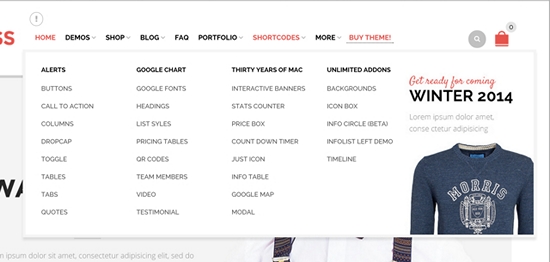 Overview of the shortcodes[/caption]
Overview of the shortcodes[/caption]
Conclusion
The WooPress premium responsive e-commerce WordPress theme in combination with some plugins allows you to create a full-fledged, appealing, and professional-looking online store with only very little configuration effort. Once everything is correctly configured - which is easy as a breeze with the provided documentation - your online store doesn't have to hide behind global players. As it's based on the popular WooCommerce plugin, you can later install almost any missing function because there are many plugins extending the WooCommerce functions. Here you can get an appealing, legally admissible WordPress shop for a comparably small amount of money.Related Links
- Buy WooPress premium responsive ecommerce WordPress theme for $58
- Live demo overview of all eight demo versions
- Support forum for the WooPress theme
- WooPress WordPress theme documentation
- Download WooCommerce plugin from WordPress.org
- WooCommerce German Market - buy for €99 on MarketPress.de (legal admissibility)
- Download WooCommerce German (de_DE) from WordPress.org (German translation)
- WooCommerce documentation
- WooCommerce extensions from WordPress.org
- Download Codestyling Localization plugin from WordPress.org German translation
- Good German documentation for translating WordPress themes with this plugin
- Noupe: E-commerce with WordPress: Create Your Own Online Shop Easily
