Worth a Thousand Words: Creative and Informative WordPress Infographics
2012 saw two major releases of Wordpress. The latest update by the name of Elvin brought improvements and enhancements including features both for web developers and writers. Still the indivual skill level is dominated by the need to understand older functions and components that have been around eversince. It is only then that you will be able to become a real professional and develop abilities to use the full power of this framework. Generally, acquaintance with Wordpress starts with a thorough study of the documentation, but, you are sure to agree, this information is dry as a desert and really hard to be taken in. As a consequence you will soon turn to other educational material, such as tutorials or articles recommended by others. Nevertheless, tutorials are more preferable to those who have a lot of time and can fully enjoy the benefits of them, but if you want to quickly indulge and satisfy the need for knowledge you should definitely stock up yourself with a bunch of infographics that represent at least part of the needed information in a friendly, easily understandable manner.
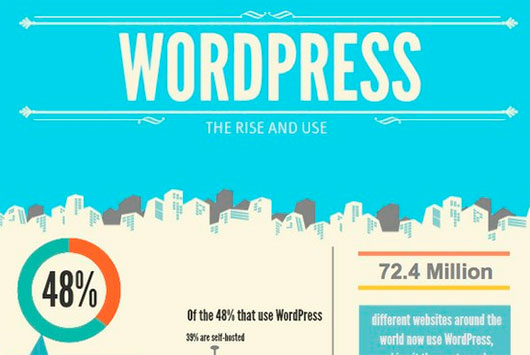 2. 15 WordPress User Errors.
2. 15 WordPress User Errors.  3. What’s New in WordPress 3.1
3. What’s New in WordPress 3.1  4. Wordpress wishlist survey 2011
4. Wordpress wishlist survey 2011 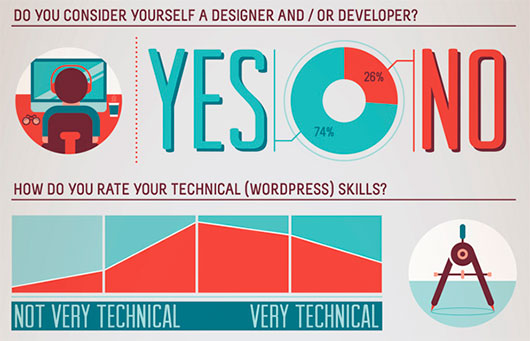 5. How Developers are Driving the Business Adoption of WordPress.
5. How Developers are Driving the Business Adoption of WordPress. 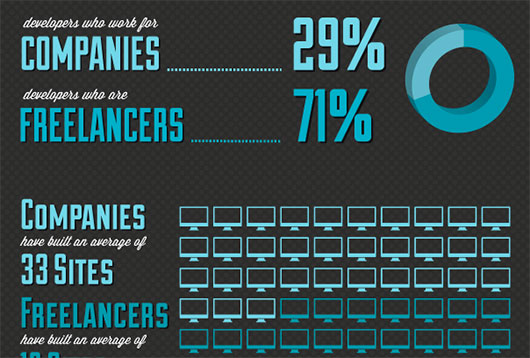 6. Top 5 Reasons to use WordPress.
6. Top 5 Reasons to use WordPress. 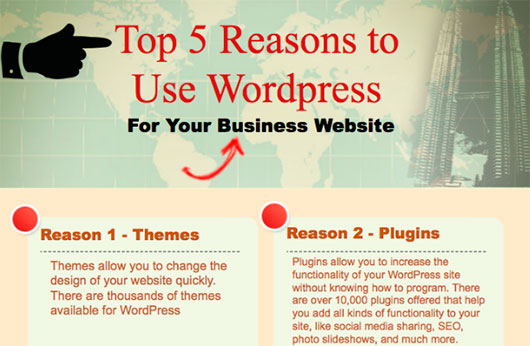 7. Must Have WordPress Plugins that We Love.
7. Must Have WordPress Plugins that We Love.  8. Wordpress powers politics.
8. Wordpress powers politics. 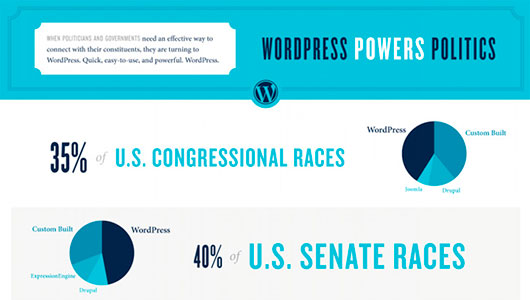 9. 12 Must Have Plugins for WordPress.
9. 12 Must Have Plugins for WordPress.  10. Wordpress for small business.
10. Wordpress for small business. 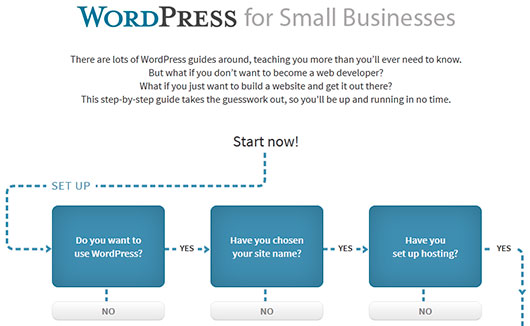 11. Tug of War Between: WordPress, Joomla and Drupal.
11. Tug of War Between: WordPress, Joomla and Drupal.  12. How To Speed Up Your WordPress Site.
12. How To Speed Up Your WordPress Site. 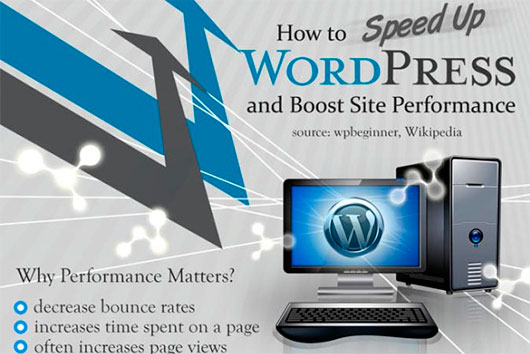 13. Wordpress hosting.
13. Wordpress hosting. 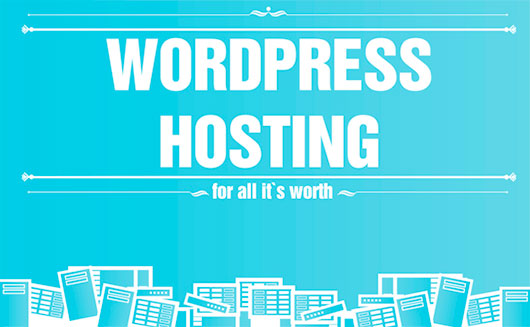 14. Some WordPress Facts.
14. Some WordPress Facts. 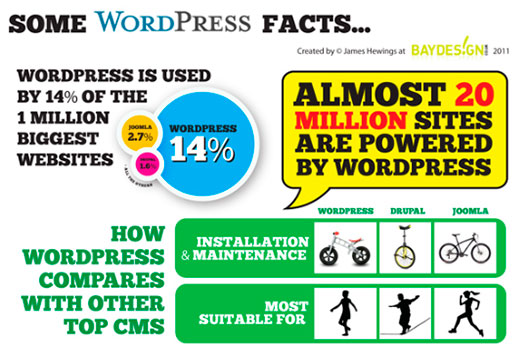 15. Wordpress goes mobile.
15. Wordpress goes mobile. 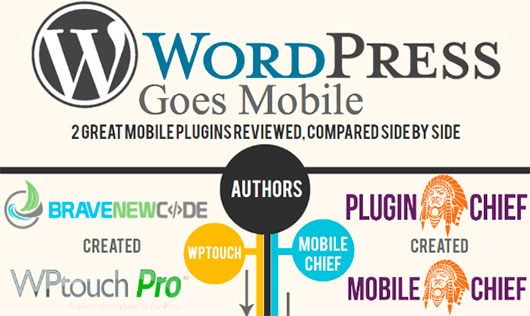 16. Wordpress security.
16. Wordpress security. 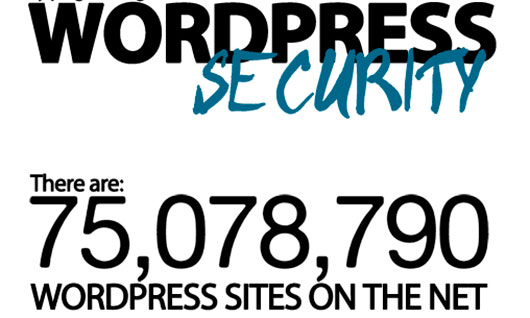 17. Wordpress usage within top 100k internet sites.
17. Wordpress usage within top 100k internet sites. 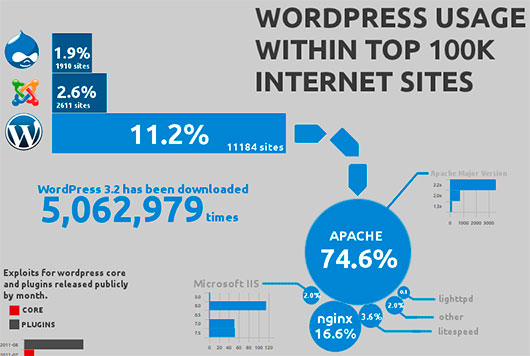 18. The State of WordPress Themes: Current Trends And Classifications.
18. The State of WordPress Themes: Current Trends And Classifications.  19. Why everyone love wordpress.
19. Why everyone love wordpress.  So, do you have your own beloved infographics dedicated to Wordpress? How do they help you? If you want to add something new to our collection tell us in the comments below. Let’s create a large list of WP infographics.
(dpe)
So, do you have your own beloved infographics dedicated to Wordpress? How do they help you? If you want to add something new to our collection tell us in the comments below. Let’s create a large list of WP infographics.
(dpe)
Data Visualization and Wordpress CMS
A large number of various infographics have been created over the period og the last few years in order not only to show statistics in the most appropriate way, but also allow beginners to learn something new and useful. Surfing the web you can find infographics that respond to essential questions, such as advertising or what plugins should be installed in any website, or briefly shown tips and tricks for web developers including basic functions or advanced expertise. There is no limit of diversion. For starters you can begin with our small but really comprehensive collection of detailed and versatile Wordpress infographics. 1. Wordpress. The rise and use.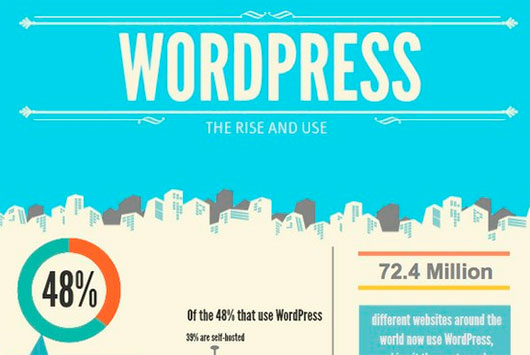 2. 15 WordPress User Errors.
2. 15 WordPress User Errors.  3. What’s New in WordPress 3.1
3. What’s New in WordPress 3.1  4. Wordpress wishlist survey 2011
4. Wordpress wishlist survey 2011 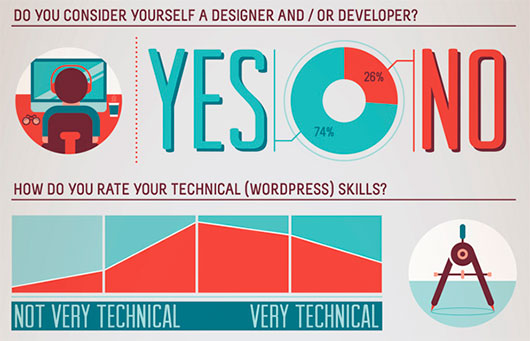 5. How Developers are Driving the Business Adoption of WordPress.
5. How Developers are Driving the Business Adoption of WordPress. 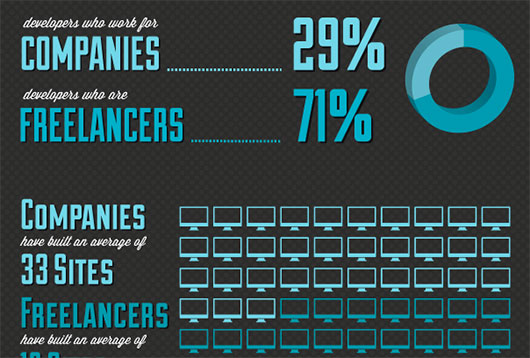 6. Top 5 Reasons to use WordPress.
6. Top 5 Reasons to use WordPress. 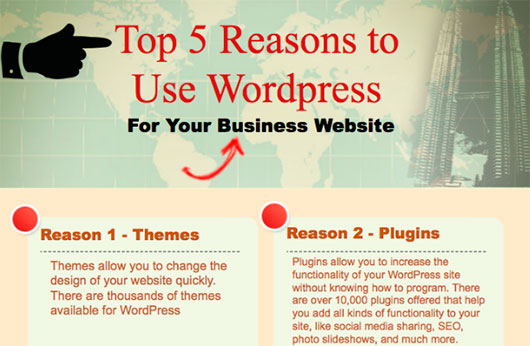 7. Must Have WordPress Plugins that We Love.
7. Must Have WordPress Plugins that We Love.  8. Wordpress powers politics.
8. Wordpress powers politics. 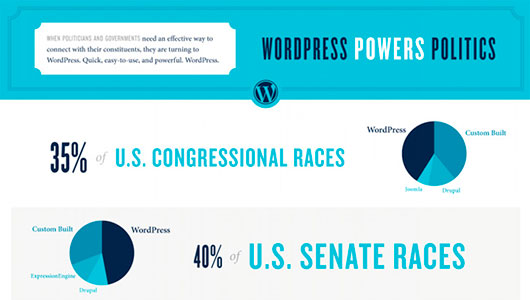 9. 12 Must Have Plugins for WordPress.
9. 12 Must Have Plugins for WordPress.  10. Wordpress for small business.
10. Wordpress for small business. 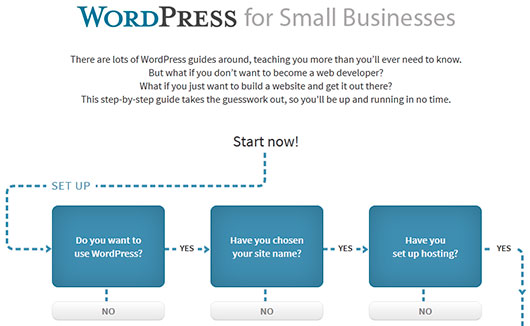 11. Tug of War Between: WordPress, Joomla and Drupal.
11. Tug of War Between: WordPress, Joomla and Drupal.  12. How To Speed Up Your WordPress Site.
12. How To Speed Up Your WordPress Site. 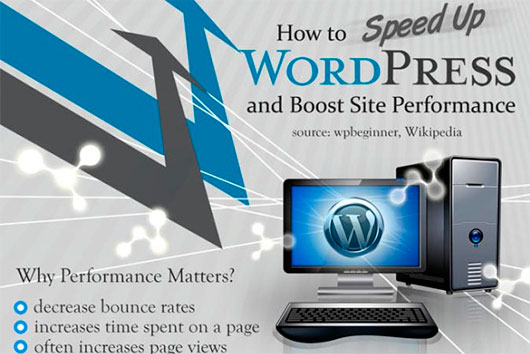 13. Wordpress hosting.
13. Wordpress hosting. 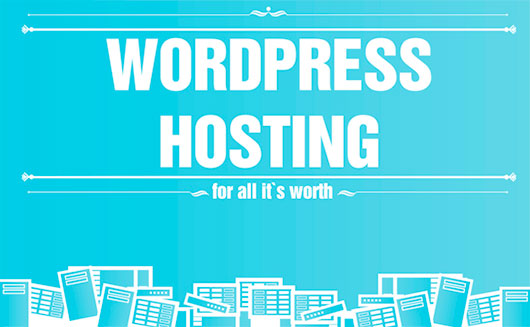 14. Some WordPress Facts.
14. Some WordPress Facts. 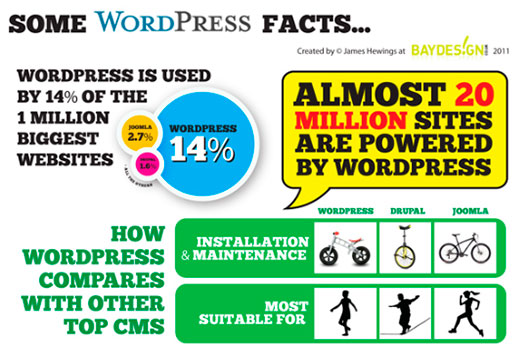 15. Wordpress goes mobile.
15. Wordpress goes mobile. 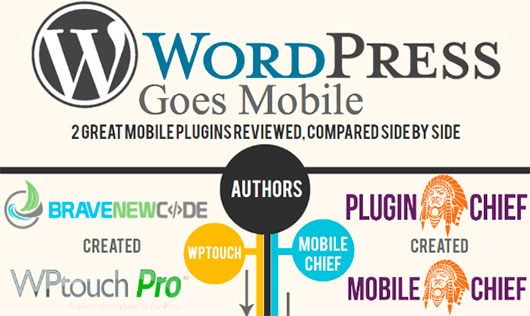 16. Wordpress security.
16. Wordpress security. 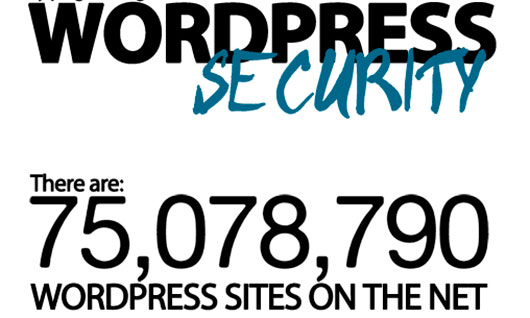 17. Wordpress usage within top 100k internet sites.
17. Wordpress usage within top 100k internet sites. 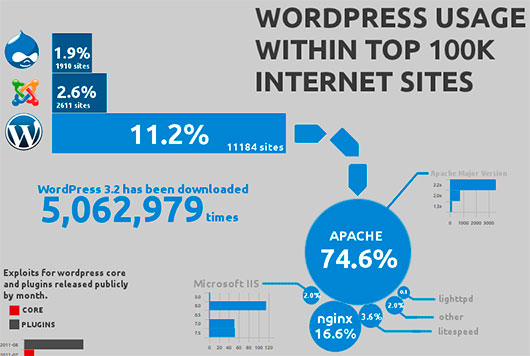 18. The State of WordPress Themes: Current Trends And Classifications.
18. The State of WordPress Themes: Current Trends And Classifications.  19. Why everyone love wordpress.
19. Why everyone love wordpress.  So, do you have your own beloved infographics dedicated to Wordpress? How do they help you? If you want to add something new to our collection tell us in the comments below. Let’s create a large list of WP infographics.
(dpe)
So, do you have your own beloved infographics dedicated to Wordpress? How do they help you? If you want to add something new to our collection tell us in the comments below. Let’s create a large list of WP infographics.
(dpe) 
Great article, and use of infographics… although they are a bit over used in my opinion.
Lord of the CMS! That makes perfect sense :) Thanks WordPress and thanks Paul for putting together the article.
The title ” The Lord of CMS” is way too inspiring! Infographics are outstanding too! This is indeed a very informative and interesting post.
This is awesome! I am not getting out of here untill I see them all :) thanks!!
there’s one more interesting inforgraphic on the use of CMS platforms with #1 going to ….guess which one?;) Here: http://www.cms2cms.com/blog/content-management-systems-jungle-how-to-find-your-way/
hope you’ll like it.