WordPress: How to Retain Customers and Promote Reader Loyalty

If you want to develop a successful blog or website, there is nothing more important than getting and retaining the loyalty of your readers. If a visitor comes to your website and never comes by again, something went terribly wrong. In that case, you need to act. The preferred scenario is that every visitor becomes a regular – a fan, if you will. Someone who visits your website time and again. How can this scenario be realized? Today, we analyze the answers to this question so that you will turn your former one-time visitors into regular clients.
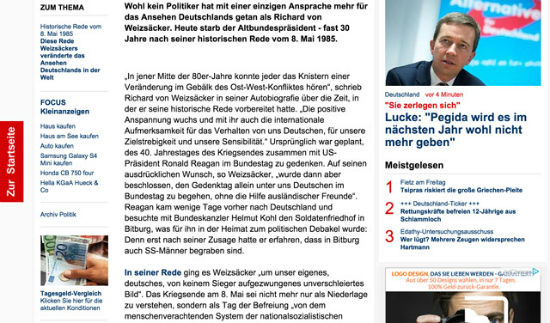 The magazine Focus does this pretty well already. On the left-hand side, more articles of the same category are offered, and on the right-hand side there are links to those articles that are read most often. Of course, this is in no way an evaluation of the content ;-)
Spiegel.de
The magazine Focus does this pretty well already. On the left-hand side, more articles of the same category are offered, and on the right-hand side there are links to those articles that are read most often. Of course, this is in no way an evaluation of the content ;-)
Spiegel.de
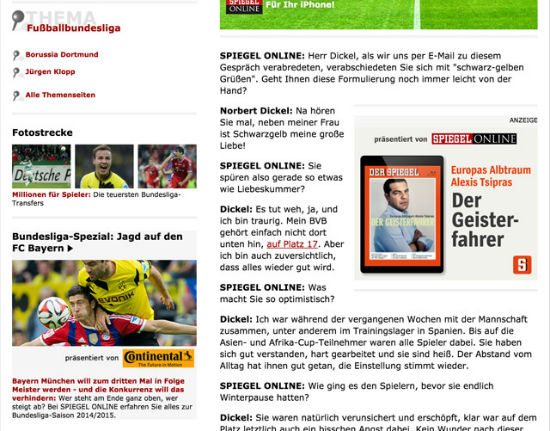 The left side of the website of German magazineSpiegel Online also invites to browse further through the subpages. Again, this is by no means a comment on the content of these pages.
The left side of the website of German magazineSpiegel Online also invites to browse further through the subpages. Again, this is by no means a comment on the content of these pages.
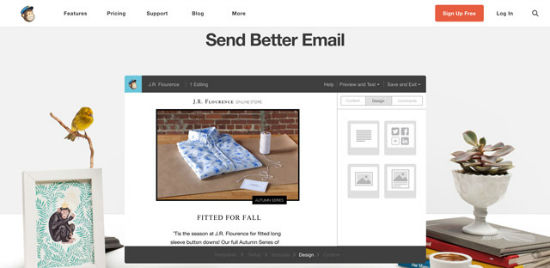 Mailchimp is probably the best-known service for newsletter marketing. Mailchimp services are for free as long as there are no more than 2,000 subscribers. In essence, it is a web service which manages the customer base, offers attractive email templates and makes the compiling of new campaigns easy by using a step-by-step system. It offers import and export functions and an extensive online support. There is no official WordPress plugin, but there are third-party suppliers who maintain some plugins in the WordPress directory. These plugins only enable you to create the subscription forms, however. If you have more than 2,000 subscribers, you will need to pay, with the licenses starting at $ 30.- a month. The useful fee calculator enables you to compute the “risk”.
Mailchimp is probably the best-known service for newsletter marketing. Mailchimp services are for free as long as there are no more than 2,000 subscribers. In essence, it is a web service which manages the customer base, offers attractive email templates and makes the compiling of new campaigns easy by using a step-by-step system. It offers import and export functions and an extensive online support. There is no official WordPress plugin, but there are third-party suppliers who maintain some plugins in the WordPress directory. These plugins only enable you to create the subscription forms, however. If you have more than 2,000 subscribers, you will need to pay, with the licenses starting at $ 30.- a month. The useful fee calculator enables you to compute the “risk”.
 MailPoet follows another concept, as it (formerly Wysija) was developed as a WordPress plugin from the get go. It does not only manage the subscribers, but can also be used to create a newsletter directly from blog entries via Drag & Drop. For this, there are more than 20 themes to choose from. MailPoet is again free for up to 2,000 subscribers. If you have more subscribers than that, MailPoet costs between $ 99.- and $ 399.- per year.
MailPoet Video
http://vimeo.com/mailpoet/v-1
MailPoet follows another concept, as it (formerly Wysija) was developed as a WordPress plugin from the get go. It does not only manage the subscribers, but can also be used to create a newsletter directly from blog entries via Drag & Drop. For this, there are more than 20 themes to choose from. MailPoet is again free for up to 2,000 subscribers. If you have more subscribers than that, MailPoet costs between $ 99.- and $ 399.- per year.
MailPoet Video
http://vimeo.com/mailpoet/v-1
 Related Posts are an effective “weapon” for increasing reader loyalty. Beneath the actual article, several related articles are displayed to pique the reader's interest, thus keeping him from leaving your blog. Yet Another Related Posts Plugin (YARPP) displays related contributions based on articles, pages and custom post types and offers the visitor additional relevant content on your website. Up to five articles can be shown either in a list or with preview images. To calculate the displayed content, title, text and tags are consulted. There is a pro version which, though also free of cost, requires an account for the YARPP website. In this version, you can also implement advertisements.
Related Posts are an effective “weapon” for increasing reader loyalty. Beneath the actual article, several related articles are displayed to pique the reader's interest, thus keeping him from leaving your blog. Yet Another Related Posts Plugin (YARPP) displays related contributions based on articles, pages and custom post types and offers the visitor additional relevant content on your website. Up to five articles can be shown either in a list or with preview images. To calculate the displayed content, title, text and tags are consulted. There is a pro version which, though also free of cost, requires an account for the YARPP website. In this version, you can also implement advertisements.
 The Popular Widget displays the most commented or most viewed posts on your blog in a so called tab widget. Here is a screenshot of the widget:
The Popular Widget displays the most commented or most viewed posts on your blog in a so called tab widget. Here is a screenshot of the widget:
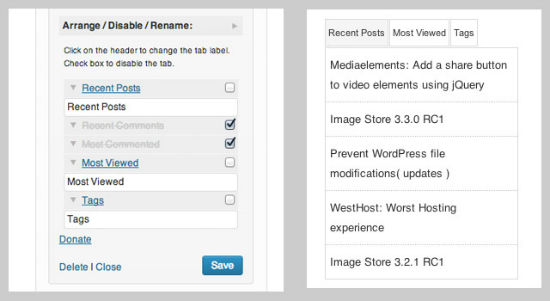
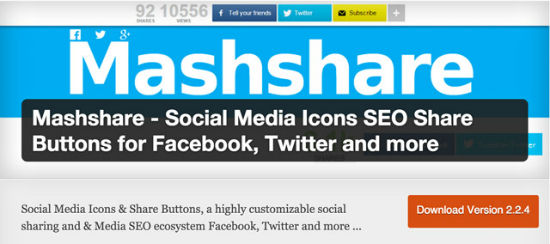 Mashshare is one of the most comprehensive and professional share plugins ever. It offers just about any service imaginable. Especially good is the factor that the plugin is highly customizable, the buttons, and the possibility to subscribe to feed and newsletter; the latter are equipped with many different designs. As this is an adaptation of the share options used on the renowned mashable.com website, the layouts used on that site are also enabled. The plug-in was developed by René Hermenau from Germany. A few screenshots:
Mashshare is one of the most comprehensive and professional share plugins ever. It offers just about any service imaginable. Especially good is the factor that the plugin is highly customizable, the buttons, and the possibility to subscribe to feed and newsletter; the latter are equipped with many different designs. As this is an adaptation of the share options used on the renowned mashable.com website, the layouts used on that site are also enabled. The plug-in was developed by René Hermenau from Germany. A few screenshots:


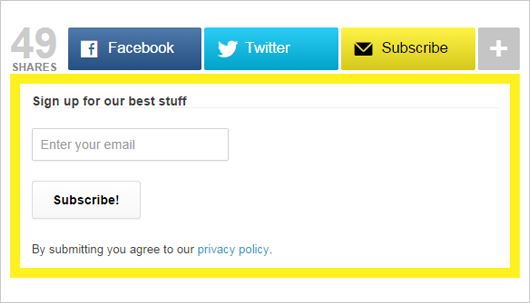 Interestingly enough, there is a demo website for this plug-in where you can test its characteristics.
Interestingly enough, there is a demo website for this plug-in where you can test its characteristics.
 Polls and ratings are a well-tried way to keep readers longer on your website. With this plugin, the features of the well-known service polldaddy.com can be used directly within the WordPress dashboard. A poll, survey, quiz can be created with only a few clicks. For that, you can choose between 20 different designs. The plugin can field multiple-choice questions as well or set an expiration date for your poll. Ratings can be included wherever you want them, whether on the page, in the post or even for comments.
Very interesting is the Top-Rated widget, which can be placed within the sidebar. With this widget, you can display the articles, pages or comments with the highest ratings – either within a week or within a month. Moreover, it is good to know that the plugin is from Automattic, the company behind WordPress.
Polls and ratings are a well-tried way to keep readers longer on your website. With this plugin, the features of the well-known service polldaddy.com can be used directly within the WordPress dashboard. A poll, survey, quiz can be created with only a few clicks. For that, you can choose between 20 different designs. The plugin can field multiple-choice questions as well or set an expiration date for your poll. Ratings can be included wherever you want them, whether on the page, in the post or even for comments.
Very interesting is the Top-Rated widget, which can be placed within the sidebar. With this widget, you can display the articles, pages or comments with the highest ratings – either within a week or within a month. Moreover, it is good to know that the plugin is from Automattic, the company behind WordPress.
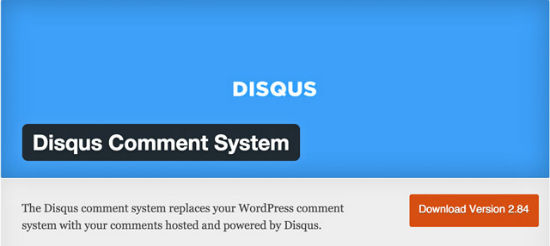 The Disqus comment system replaces the WordPress comments and offers visitors and potential users a number of advantages, such as:
The Disqus comment system replaces the WordPress comments and offers visitors and potential users a number of advantages, such as:
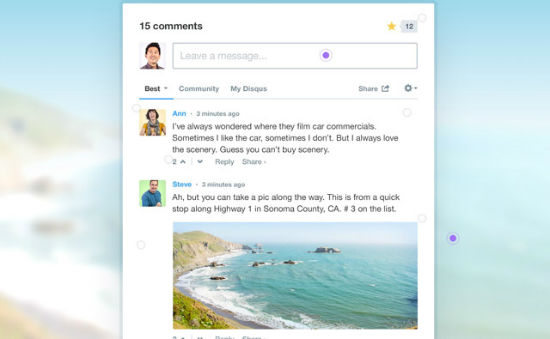
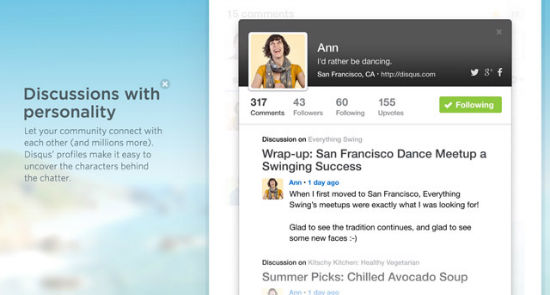
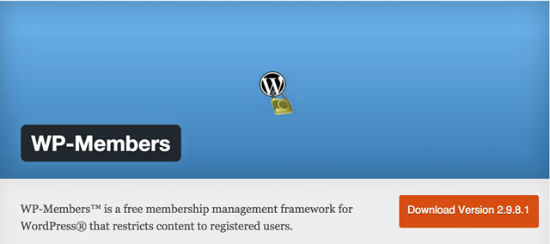 WP-Members provides a registration and application form and offers the signed-in users (the subscribers) the chance for changing the profile. The application form can also be moved via widget into the sidebar or other widget areas. The WordPress theme in use does not have to be altered. An especially good feature is the fact that the registration process does not have to take place via the WordPress registration page, but can be done directly within the content. Some of the features include:
WP-Members provides a registration and application form and offers the signed-in users (the subscribers) the chance for changing the profile. The application form can also be moved via widget into the sidebar or other widget areas. The WordPress theme in use does not have to be altered. An especially good feature is the fact that the registration process does not have to take place via the WordPress registration page, but can be done directly within the content. Some of the features include:
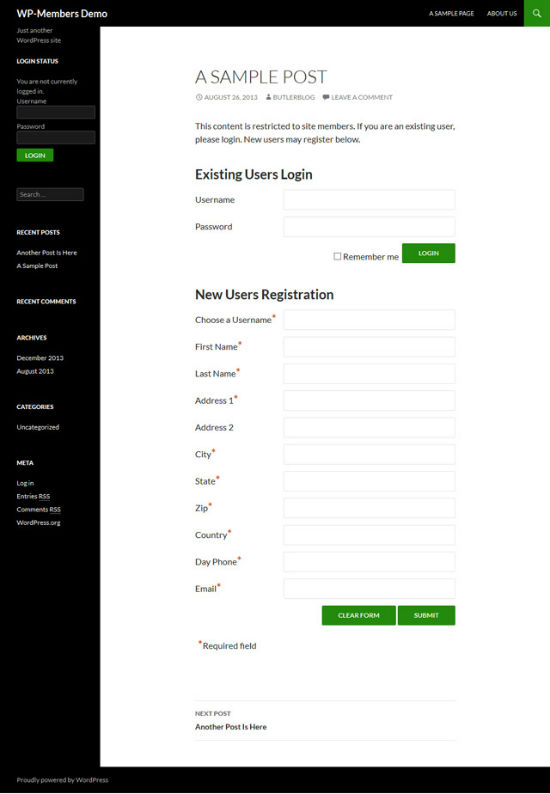
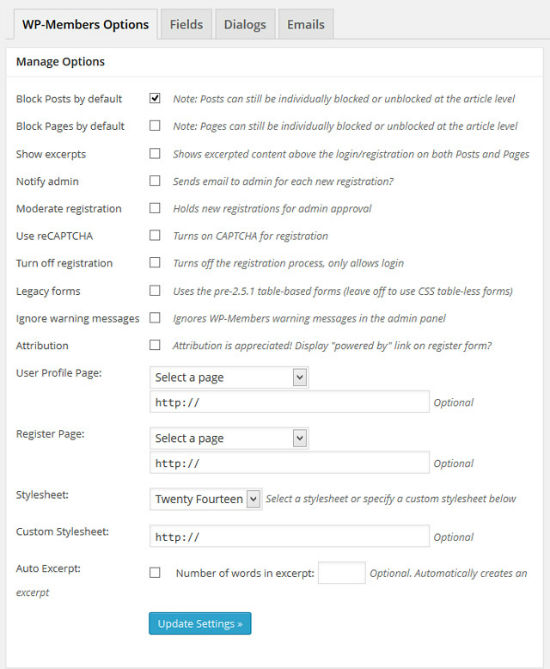
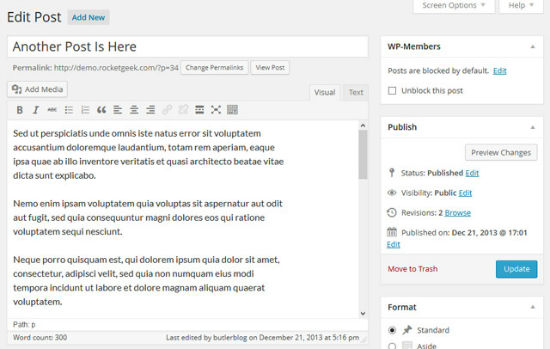
Simple, Clear-cut and Thought-through Web Design
Web design has a huge influence on visitors and can contribute decisively to the question of turning them into returning customers – or not. Good web design is clear and relies on a simple structure so that the visitor can immediately orient him/herself. A comprehensible navigation is important, contact forms need to be within easy reach and a sitemap should be in existence so that the visitor can access an overview of all subpages of your website. The right color scheme is another key to your success. The colors should not only correspond to each other, but also fit the content of your website. The concept of less is more holds true. There will be an extensive article on optimal color schemes for the process of web design shortly here at Noupe.Examples for an Optimal Structure of an Article/Website
The key element, in this case, is to keep the visitor on the website as long as possible, so that he/she reads as many articles as possible. A reader who lingers on a website a long time usually returns for more. Focus.de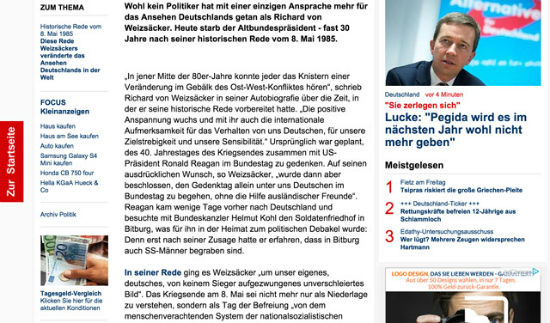 The magazine Focus does this pretty well already. On the left-hand side, more articles of the same category are offered, and on the right-hand side there are links to those articles that are read most often. Of course, this is in no way an evaluation of the content ;-)
Spiegel.de
The magazine Focus does this pretty well already. On the left-hand side, more articles of the same category are offered, and on the right-hand side there are links to those articles that are read most often. Of course, this is in no way an evaluation of the content ;-)
Spiegel.de
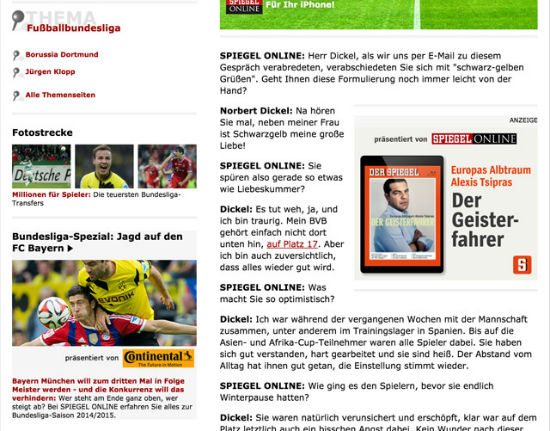 The left side of the website of German magazineSpiegel Online also invites to browse further through the subpages. Again, this is by no means a comment on the content of these pages.
The left side of the website of German magazineSpiegel Online also invites to browse further through the subpages. Again, this is by no means a comment on the content of these pages.
Marketing via Newsletter
Many blogs do not survive through conventional advertising via banners but obtain a considerable part of their income by email marketing. Newsletters can not only be used to sell products and services, but also to increase reader loyalty. If your visitors give you their email address, that suggests that they place a lot of trust in your website and your company. As newsletters are perfect tools for maintaining the loyalty of your readers, they should be done professionally and prepared with the necessary effort. The forms for subscribing should always hold a prominent position and stand out from the rest of the website. Today, we present you two WordPress plugins for this use case:Mailchimp
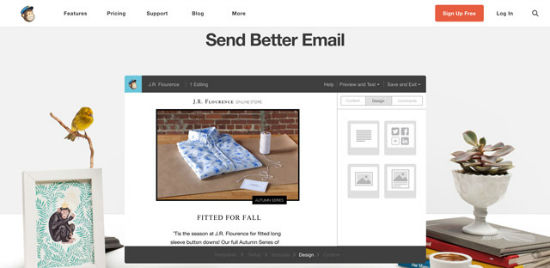 Mailchimp is probably the best-known service for newsletter marketing. Mailchimp services are for free as long as there are no more than 2,000 subscribers. In essence, it is a web service which manages the customer base, offers attractive email templates and makes the compiling of new campaigns easy by using a step-by-step system. It offers import and export functions and an extensive online support. There is no official WordPress plugin, but there are third-party suppliers who maintain some plugins in the WordPress directory. These plugins only enable you to create the subscription forms, however. If you have more than 2,000 subscribers, you will need to pay, with the licenses starting at $ 30.- a month. The useful fee calculator enables you to compute the “risk”.
Mailchimp is probably the best-known service for newsletter marketing. Mailchimp services are for free as long as there are no more than 2,000 subscribers. In essence, it is a web service which manages the customer base, offers attractive email templates and makes the compiling of new campaigns easy by using a step-by-step system. It offers import and export functions and an extensive online support. There is no official WordPress plugin, but there are third-party suppliers who maintain some plugins in the WordPress directory. These plugins only enable you to create the subscription forms, however. If you have more than 2,000 subscribers, you will need to pay, with the licenses starting at $ 30.- a month. The useful fee calculator enables you to compute the “risk”.
MailPoet Newsletters
 MailPoet follows another concept, as it (formerly Wysija) was developed as a WordPress plugin from the get go. It does not only manage the subscribers, but can also be used to create a newsletter directly from blog entries via Drag & Drop. For this, there are more than 20 themes to choose from. MailPoet is again free for up to 2,000 subscribers. If you have more subscribers than that, MailPoet costs between $ 99.- and $ 399.- per year.
MailPoet Video
http://vimeo.com/mailpoet/v-1
MailPoet follows another concept, as it (formerly Wysija) was developed as a WordPress plugin from the get go. It does not only manage the subscribers, but can also be used to create a newsletter directly from blog entries via Drag & Drop. For this, there are more than 20 themes to choose from. MailPoet is again free for up to 2,000 subscribers. If you have more subscribers than that, MailPoet costs between $ 99.- and $ 399.- per year.
MailPoet Video
http://vimeo.com/mailpoet/v-1
- Developer: MailPoet Staff
- Continuous development: Yes
- Last version: 14.01.2015
- Costs: free of charge via WordPress.org
- License: GNU GENERAL PUBLIC LICENSE
- Interactions with other plug-ins: not known
- Homepage of the developer: MailPoet
- Download via WordPress.org
Useful WordPress Plugins to Increase Reader Loyalty
Here, we present you a number of useful WordPress plug-ins to bind your reader to your website. There should be something for everyone.Yet Another Related Posts Plugin (YARPP)
 Related Posts are an effective “weapon” for increasing reader loyalty. Beneath the actual article, several related articles are displayed to pique the reader's interest, thus keeping him from leaving your blog. Yet Another Related Posts Plugin (YARPP) displays related contributions based on articles, pages and custom post types and offers the visitor additional relevant content on your website. Up to five articles can be shown either in a list or with preview images. To calculate the displayed content, title, text and tags are consulted. There is a pro version which, though also free of cost, requires an account for the YARPP website. In this version, you can also implement advertisements.
Related Posts are an effective “weapon” for increasing reader loyalty. Beneath the actual article, several related articles are displayed to pique the reader's interest, thus keeping him from leaving your blog. Yet Another Related Posts Plugin (YARPP) displays related contributions based on articles, pages and custom post types and offers the visitor additional relevant content on your website. Up to five articles can be shown either in a list or with preview images. To calculate the displayed content, title, text and tags are consulted. There is a pro version which, though also free of cost, requires an account for the YARPP website. In this version, you can also implement advertisements.
- Developer: Jeff Parker
- Continuous Development: somewhat sporadic
- Last version: 23.09.2014
- Costs: free of charge via WordPress.org
- License: GNU GENERAL PUBLIC LICENSE and special license
- Interactions with other plug-ins: not known
- Homepage of the developer: YARPP Homepage
- Download via WordPress.org
Popular Widget
 The Popular Widget displays the most commented or most viewed posts on your blog in a so called tab widget. Here is a screenshot of the widget:
The Popular Widget displays the most commented or most viewed posts on your blog in a so called tab widget. Here is a screenshot of the widget:
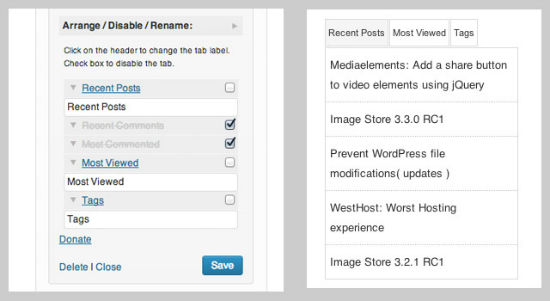
- Developer: Hax
- Continuous Development: somewhat sporadic
- Last version: 16.10.2014
- Costs: free of charge via WordPress.org
- License: GNU GENERAL PUBLIC LICENSE
- Interactions with other plug-ins: not known
- Homepage of the developer: not known
- Download via WordPress.org
Mashshare - Social Media Icons SEO Share Buttons for Facebook, Twitter and more
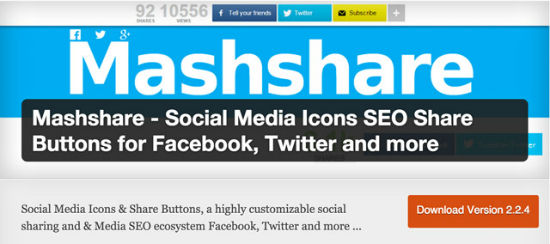 Mashshare is one of the most comprehensive and professional share plugins ever. It offers just about any service imaginable. Especially good is the factor that the plugin is highly customizable, the buttons, and the possibility to subscribe to feed and newsletter; the latter are equipped with many different designs. As this is an adaptation of the share options used on the renowned mashable.com website, the layouts used on that site are also enabled. The plug-in was developed by René Hermenau from Germany. A few screenshots:
Mashshare is one of the most comprehensive and professional share plugins ever. It offers just about any service imaginable. Especially good is the factor that the plugin is highly customizable, the buttons, and the possibility to subscribe to feed and newsletter; the latter are equipped with many different designs. As this is an adaptation of the share options used on the renowned mashable.com website, the layouts used on that site are also enabled. The plug-in was developed by René Hermenau from Germany. A few screenshots:


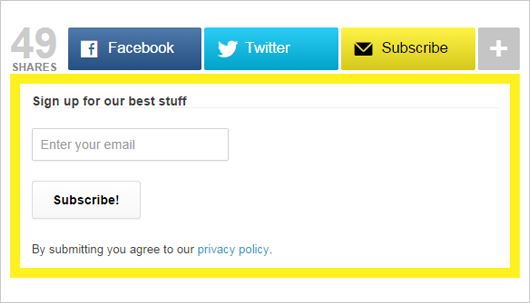 Interestingly enough, there is a demo website for this plug-in where you can test its characteristics.
Interestingly enough, there is a demo website for this plug-in where you can test its characteristics.
- Developer: René Hermenau
- Continuous development: Yes
- Last version: 15.01.2015
- Costs: free of charge via WordPress.org
- License: GNU GENERAL PUBLIC LICENSE
- Interactions with other plug-ins: not known
- Homepage of the developer: not known
- Download via WordPress.org
Polldaddy Polls & Ratings
 Polls and ratings are a well-tried way to keep readers longer on your website. With this plugin, the features of the well-known service polldaddy.com can be used directly within the WordPress dashboard. A poll, survey, quiz can be created with only a few clicks. For that, you can choose between 20 different designs. The plugin can field multiple-choice questions as well or set an expiration date for your poll. Ratings can be included wherever you want them, whether on the page, in the post or even for comments.
Very interesting is the Top-Rated widget, which can be placed within the sidebar. With this widget, you can display the articles, pages or comments with the highest ratings – either within a week or within a month. Moreover, it is good to know that the plugin is from Automattic, the company behind WordPress.
Polls and ratings are a well-tried way to keep readers longer on your website. With this plugin, the features of the well-known service polldaddy.com can be used directly within the WordPress dashboard. A poll, survey, quiz can be created with only a few clicks. For that, you can choose between 20 different designs. The plugin can field multiple-choice questions as well or set an expiration date for your poll. Ratings can be included wherever you want them, whether on the page, in the post or even for comments.
Very interesting is the Top-Rated widget, which can be placed within the sidebar. With this widget, you can display the articles, pages or comments with the highest ratings – either within a week or within a month. Moreover, it is good to know that the plugin is from Automattic, the company behind WordPress.
- Developer: Automattic
- Continuous development: Yes
- Last version: 26.11.2014
- Costs: free of charge via WordPress.org
- License: GNU GENERAL PUBLIC LICENSE
- Interactions with other plug-ins: not known
- Homepage of the developer: Polldaddy
- Download via WordPress.org
Disqus Comment System
The comment area of a website is one of the most important and powerful elements of a blog. Here you get direct feedback, viewpoints, suggestions for improvements and tips in regard to your post. Furthermore, the comment area offers a good platform for direct communication between readers and the author of the article. The chance to communicate with those who leave comments should not be ignored. Therefore, spending some efforts on the comment area is beneficial.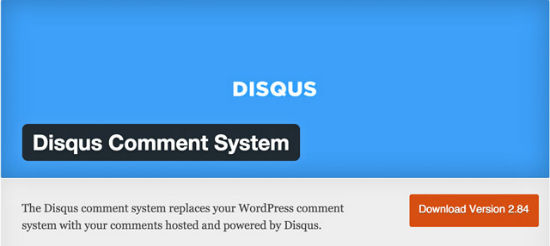 The Disqus comment system replaces the WordPress comments and offers visitors and potential users a number of advantages, such as:
The Disqus comment system replaces the WordPress comments and offers visitors and potential users a number of advantages, such as:
- Realtime discussions
- Comments that are optimized for mobile devices
- Email notifications about follow-up comments
- Comment voting
- Follow commentators
- Comments can be edited after you send them
- You can add images and videos to your comments
- The design conforms to the website
- Over time, a real community develops
- Commentators do not remain anonymous, their activities within Disqus can be viewed, as they have profiles comparable to Twitter & Co - as seen in screenshot number 2
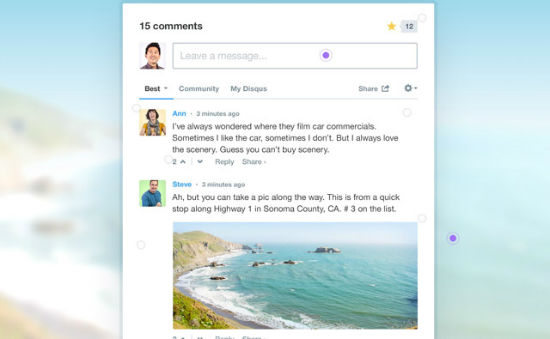
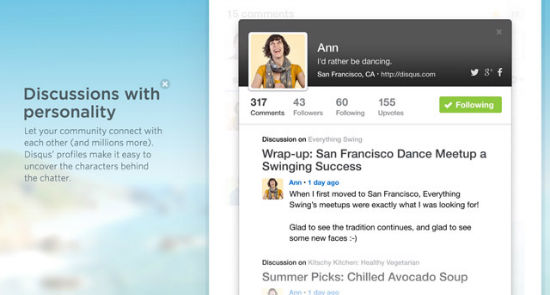
- Developer: Disqus
- Continuous development: Yes
- Last version: 09.12.2014
- Costs: free of charge via WordPress.org
- License: GNU GENERAL PUBLIC LICENSE
- Interactions with other plug-ins: not known
- Homepage of the developer: Disqus
- Download via WordPress.org
Design an Area Specifically for Members
Another proven way of making readers return to your website is establishing an area that is exclusively for members. In this area, you may provide specific content only available for members that are registered and have signed in. This does not necessarily have to be an area for paying members, as content without charges would likely be a good drawing card. For this, you had better restrict the content to high-quality increments that will resolve problems the visitors have. Solving a problem can be done in a variety of ways, but if you know your target audience, you surely know what problems its members face and what you can do about them. The plugin we want to present you next can help you design a member area, as it provides the necessary components through easy means.WP-Members
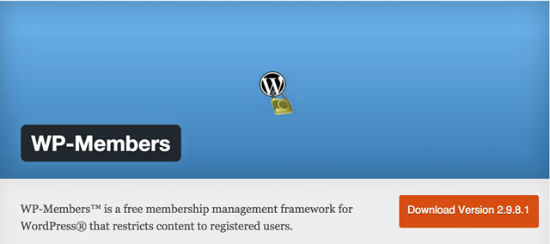 WP-Members provides a registration and application form and offers the signed-in users (the subscribers) the chance for changing the profile. The application form can also be moved via widget into the sidebar or other widget areas. The WordPress theme in use does not have to be altered. An especially good feature is the fact that the registration process does not have to take place via the WordPress registration page, but can be done directly within the content. Some of the features include:
WP-Members provides a registration and application form and offers the signed-in users (the subscribers) the chance for changing the profile. The application form can also be moved via widget into the sidebar or other widget areas. The WordPress theme in use does not have to be altered. An especially good feature is the fact that the registration process does not have to take place via the WordPress registration page, but can be done directly within the content. Some of the features include:
- Blocks Posts and Pages, including individual ones
- Login/Registration takes place within the actual content
- The user registration and profile are integrated into the WordPress theme
- Sidebar Login Widget
- User defined fields for registration and profile are possible
- Notification of admins when new users register
- New registrations can be put on hold until activated by an admin
- Teasers for posts are generated automatically
- CAPTCHA for registrations is possible
- More than 80 action and filter hooks for extensions are included
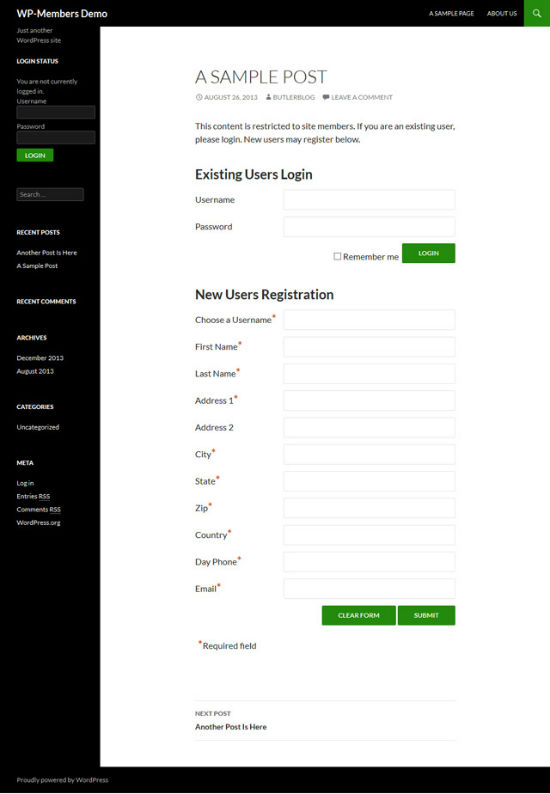
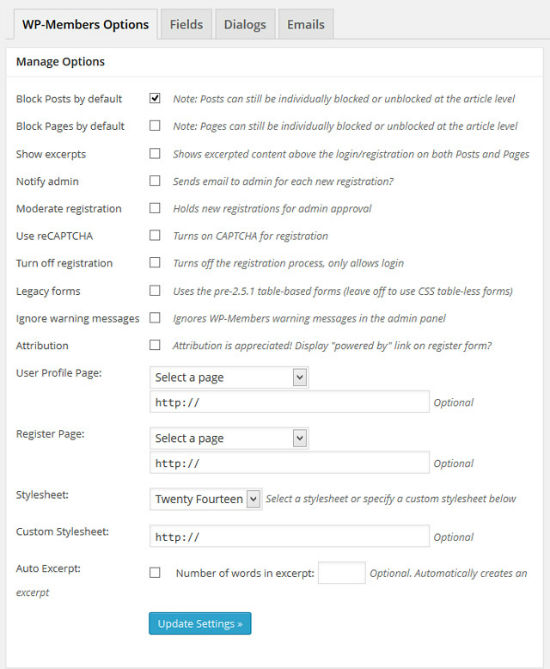
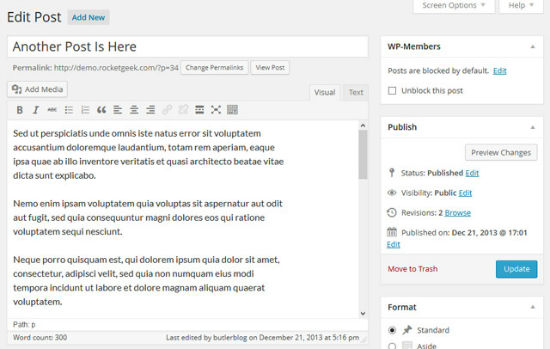
- Developer: Chad Butler
- Continuous development: Yes
- Last version: 21.01.2015
- Costs: free of charge via WordPress.org
- License: GNU GENERAL PUBLIC LICENSE
- Interactions with other plug-ins: not known
- Homepage of the developer: WP-Members Support, Tips and Tricks
- Download via WordPress.org
Conclusion
As you can see, there are a number of ways to ensure a high rate of reader loyalty. It appears to be reasonable to invest a bit more attention to this particular area to make your blog/website even more successful and develop a connection between website and user. Every presented way, every presented plugin can help with that and provides a basis on which unique content may be set up. This important element, the quality content, can not be provided by any plugin (yet).Related Links
- MailChimp - Email Newsletter Service
- MailChimp Fee Calculator for customers with more than 2,000 subscribers a month
- MailPoet Newsletter Plugin - Download via WordPress
- MailPoet Homepage
- YARPP - Download via WordPress.org
- YARPP Homepage
- Popular Widget - Download via WordPress.org
- Mashare Social Media Icons - Download via WordPress.org
- Mashshare Demo-Page
- Polldaddy - Download via WordPress.org
- Polldaddy Homepage
- Disqus Comments - Download via WordPress.org
- Disqus Homepage
- WP-Members Plugin - Download via WordPress.org
- WP-Members Support, Tips, and Tricks

dunno, the list is ok but it’s misskung some big boys. For instance, the best membership plugin is S2mber, not the easiest one to use but definitely the most powerful…
Thanks. It was very helpful. I am planning to install some of the plugins, hope it will improve my site.
The most important part of engagement is definitely the thought out strategy. Not everything you mentioned here will work for everyone, it’s all situational. I definitely agree quality content should be part of every great strategy.
Hello Andreas! That was a nice one! Commenting on the list, I loved using Disqus on my site and I’ll recommend this to anyone.