WordPress 4.9: The Most Exciting Novelties for You

WordPress in version 4.9 has recently been made available. It comes with a couple of exciting new features. But before you try them, you'll need to update. That's because WordPress 4.9 "Tipton" is a major release.
These main versions don't update automatically, so you'll have to do it manually. Once that's done, try the new features, as they are fun, and user-friendliness has been improved once more.
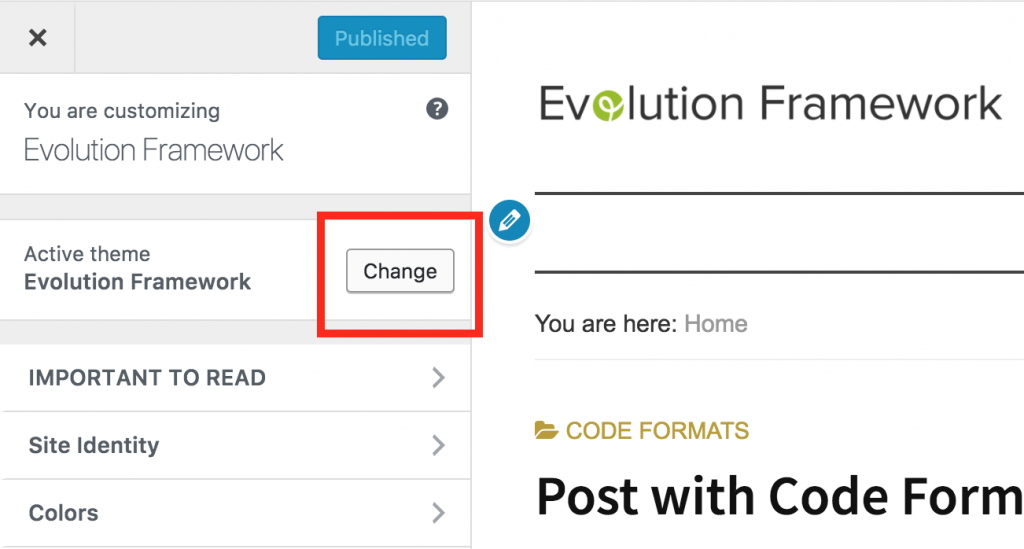 Choose »Change« to not only be able to view the installed themes in the customizer, but also look for new themes in the official index. Click the customizer's marked spot:
Choose »Change« to not only be able to view the installed themes in the customizer, but also look for new themes in the official index. Click the customizer's marked spot:
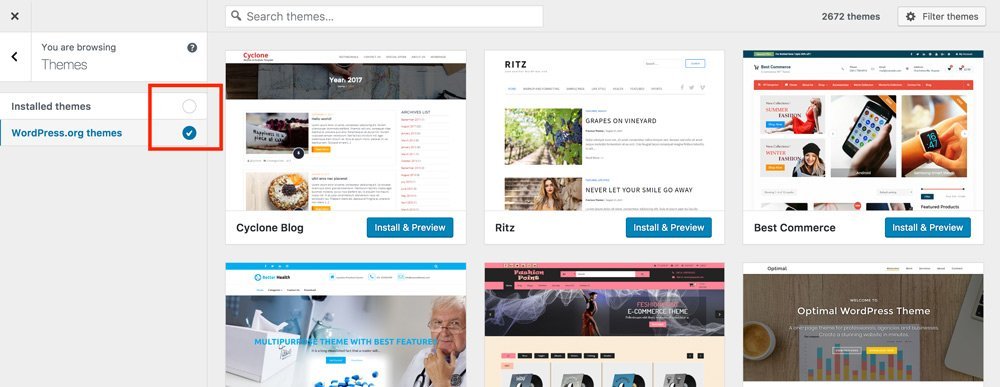 This great new thing has one downside, though: you'll only get a real preview of the WordPress.org themes after installation. Before that, you'll see the existing, not very convincing WordPress preview.
This great new thing has one downside, though: you'll only get a real preview of the WordPress.org themes after installation. Before that, you'll see the existing, not very convincing WordPress preview.
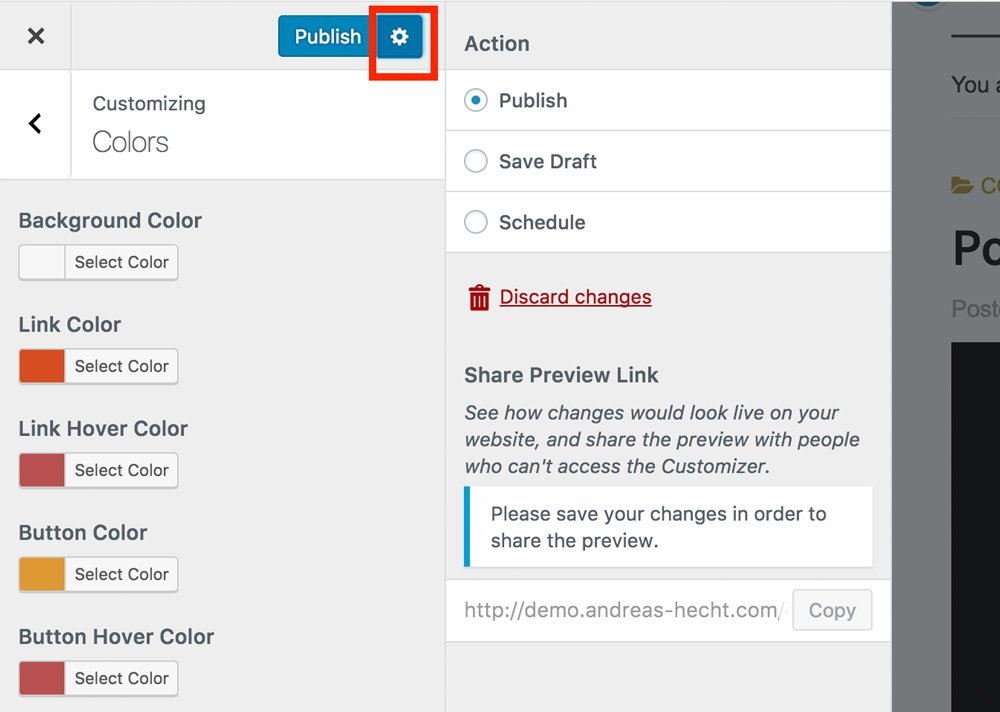 If you happen to make changes without saving, you'll get a message notifying you that there are more recent settings.
[caption id="attachment_103389" align="aligncenter" width="1024"]
If you happen to make changes without saving, you'll get a message notifying you that there are more recent settings.
[caption id="attachment_103389" align="aligncenter" width="1024"]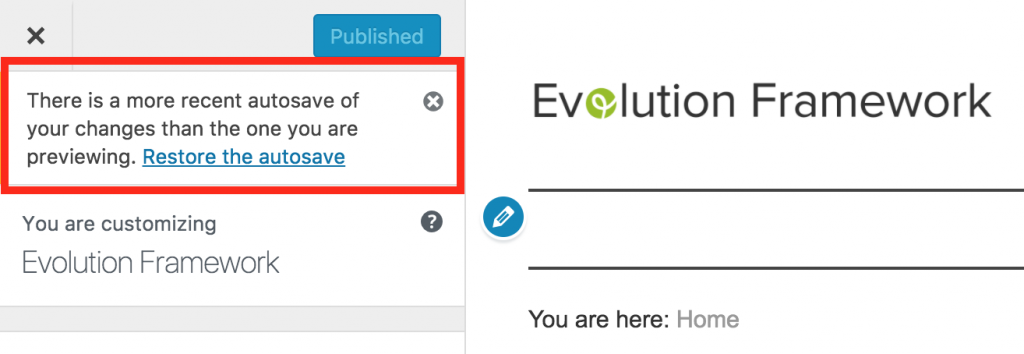 Automatic Saving[/caption]
From now on, WordPress does not only save your posts and pages automatically but the theme settings as well. With a click on "Apply Autosave", the changes you made to the theme are applied.
Automatic Saving[/caption]
From now on, WordPress does not only save your posts and pages automatically but the theme settings as well. With a click on "Apply Autosave", the changes you made to the theme are applied.
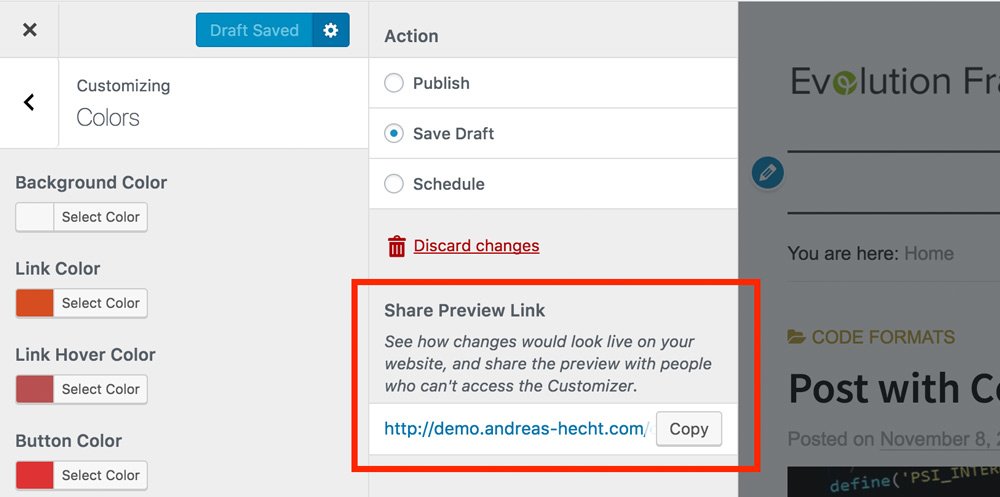 Here's where you'll find the preview link for your changes[/caption]
Here's where you'll find the preview link for your changes[/caption]
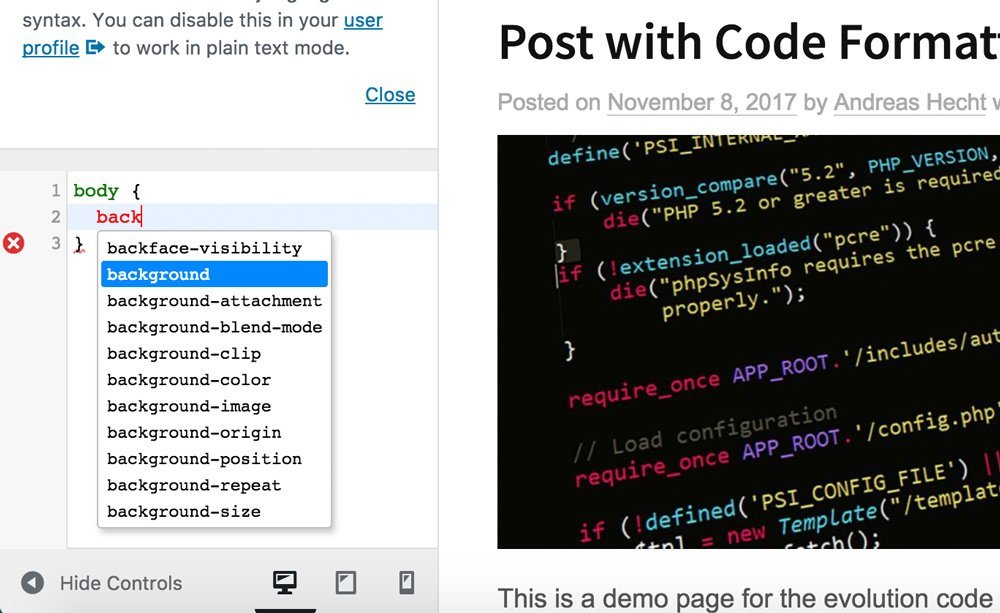 Code-Highlighting and Auto-Completion in the Customizer.[/caption]
You might consider this a toy, but it serves an important function for beginners and advanced users. It reduces errors in the code and the infamous white pages. That's because it also highlights defective input in color.
Code-Highlighting and Auto-Completion in the Customizer.[/caption]
You might consider this a toy, but it serves an important function for beginners and advanced users. It reduces errors in the code and the infamous white pages. That's because it also highlights defective input in color.
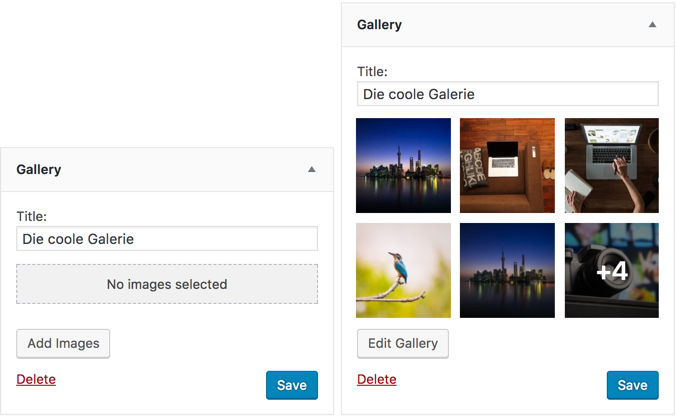 The New Gallery Widget in WordPress 4.9[/caption]
Directly within the new gallery widget, you can create and present a gallery of your prettiest photos. By the way, the widget acts like a regular WordPress gallery. If you happen to need further functionalities, like the presentation of folders, you have to install a plugin as usual.
The New Gallery Widget in WordPress 4.9[/caption]
Directly within the new gallery widget, you can create and present a gallery of your prettiest photos. By the way, the widget acts like a regular WordPress gallery. If you happen to need further functionalities, like the presentation of folders, you have to install a plugin as usual.
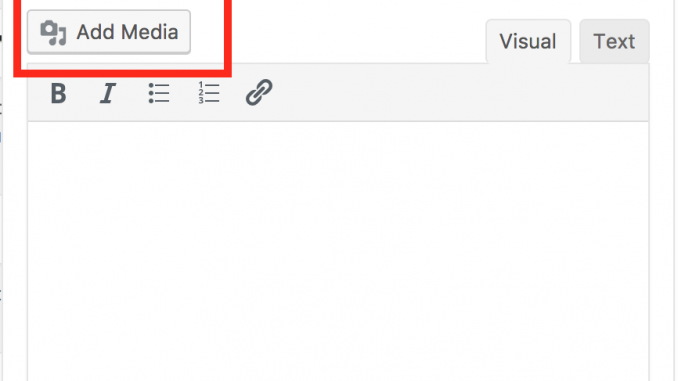 Implementing Media Into the Text Widget[/caption]
oEmbed-Support and Shortcodes
But that's not all. By default, the widget can also display shortcodes. On top of that, it has received support for oEmdeds. This means a simple link is all it takes to embed videos, tweets, or similar media in the widget.
Implementing Media Into the Text Widget[/caption]
oEmbed-Support and Shortcodes
But that's not all. By default, the widget can also display shortcodes. On top of that, it has received support for oEmdeds. This means a simple link is all it takes to embed videos, tweets, or similar media in the widget.
WordPress 4.9: New Customizer features
Of course, lots of changes were made under the hood, but the customizer offers the obvious novelties.1 - The Theme Preview
Let's start with the new theme preview. Here, there are two new functions. For one, already installed themes are loaded into the customizer when you click on »Theme => Live Preview«. This allows you to see what your website will look like without having to activate the template. From now on, you're also able to search for new themes within the Customizer.2 - The Theme Search
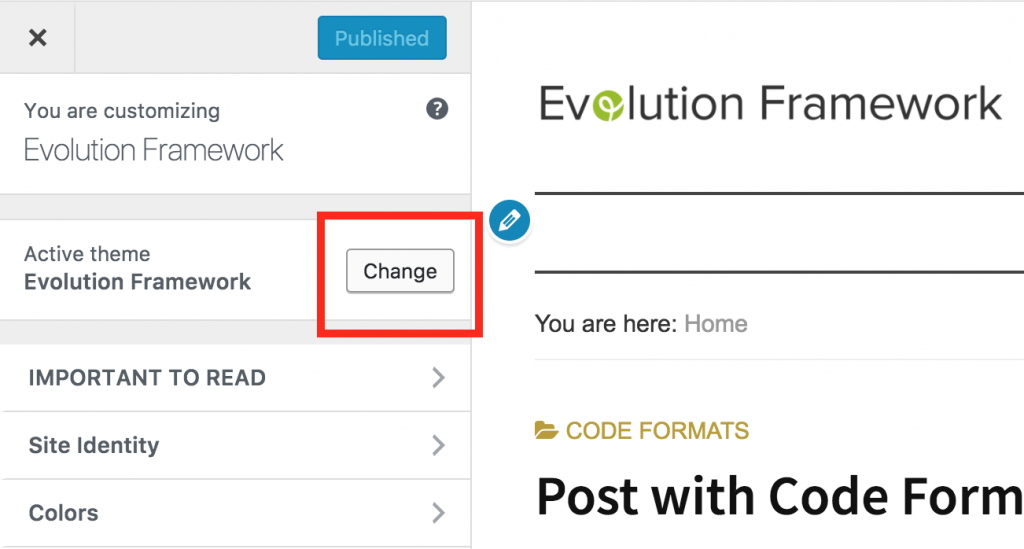 Choose »Change« to not only be able to view the installed themes in the customizer, but also look for new themes in the official index. Click the customizer's marked spot:
Choose »Change« to not only be able to view the installed themes in the customizer, but also look for new themes in the official index. Click the customizer's marked spot:
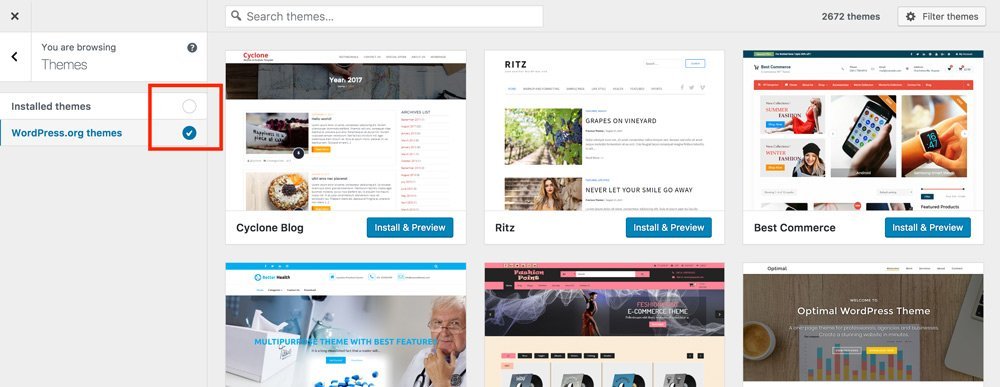 This great new thing has one downside, though: you'll only get a real preview of the WordPress.org themes after installation. Before that, you'll see the existing, not very convincing WordPress preview.
This great new thing has one downside, though: you'll only get a real preview of the WordPress.org themes after installation. Before that, you'll see the existing, not very convincing WordPress preview.
The Post Revisions for the Customizer
You read that correctly: the customizer received "post revisions". That's exactly what this new function feels like. By the way, the correct name would be changesets. These changesets are used for changes to the theme. Now, theme changes can either be applied immediately, saved as a draft, or planned for a certain time.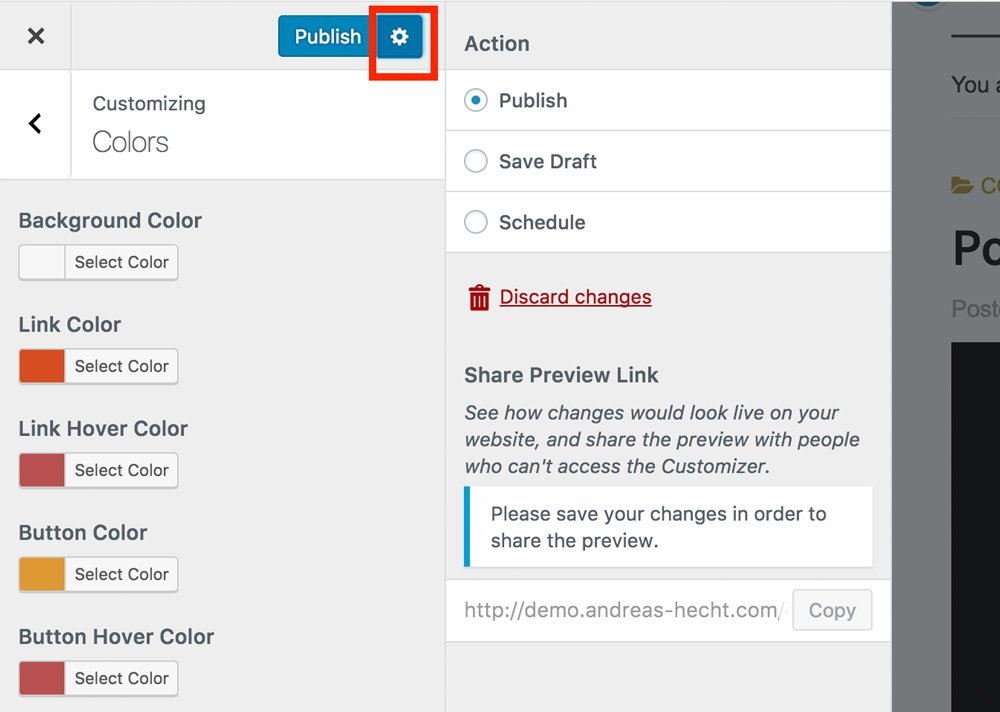 If you happen to make changes without saving, you'll get a message notifying you that there are more recent settings.
[caption id="attachment_103389" align="aligncenter" width="1024"]
If you happen to make changes without saving, you'll get a message notifying you that there are more recent settings.
[caption id="attachment_103389" align="aligncenter" width="1024"]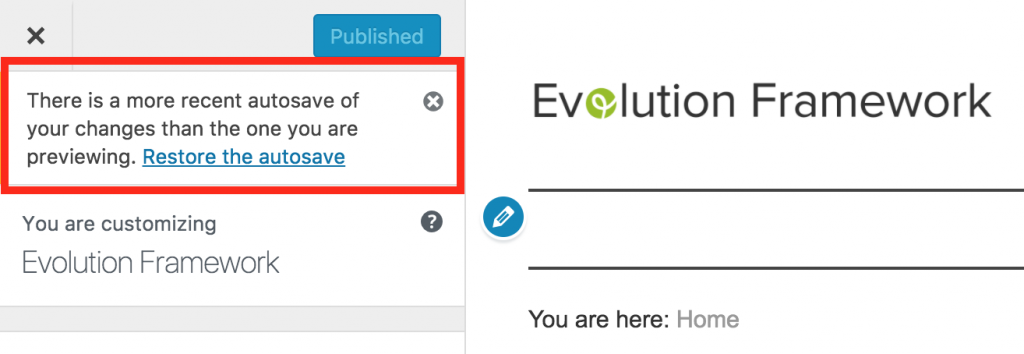 Automatic Saving[/caption]
From now on, WordPress does not only save your posts and pages automatically but the theme settings as well. With a click on "Apply Autosave", the changes you made to the theme are applied.
Automatic Saving[/caption]
From now on, WordPress does not only save your posts and pages automatically but the theme settings as well. With a click on "Apply Autosave", the changes you made to the theme are applied.
Theme Changes Now With a Preview Link
This function could be pretty useful for blogs with multiple authors, or freelancers that want to show their clients changes to the theme without the theme going live. Now, this is really interesting. You can get the preview link here: [caption id="attachment_103394" align="aligncenter" width="1000"]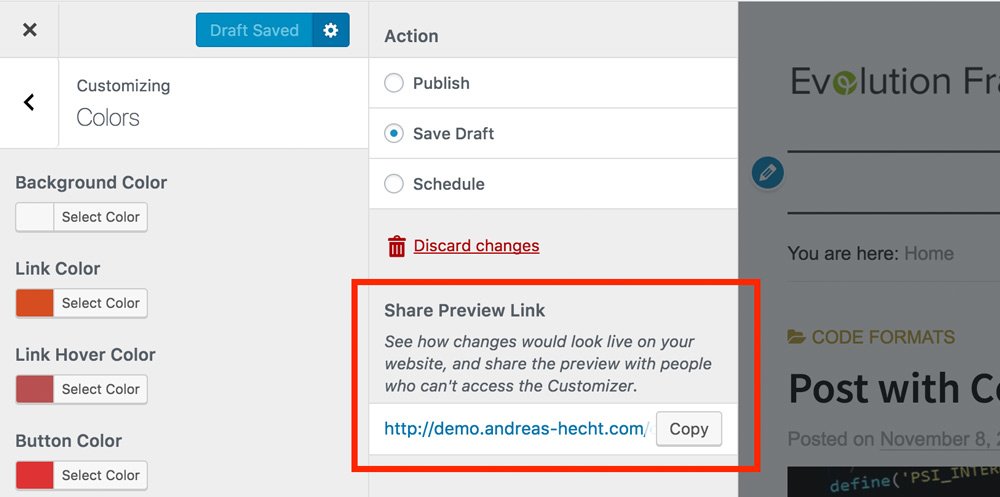 Here's where you'll find the preview link for your changes[/caption]
Here's where you'll find the preview link for your changes[/caption]
The Code Editors: Syntax-Highlighting
With the new WordPress versions, all code editors, including the additional CSS in the customizer, display the code in a nice colorful format. However, you don't only get a complete syntax highlighting, but also a code completion. [caption id="attachment_103391" align="aligncenter" width="1000"]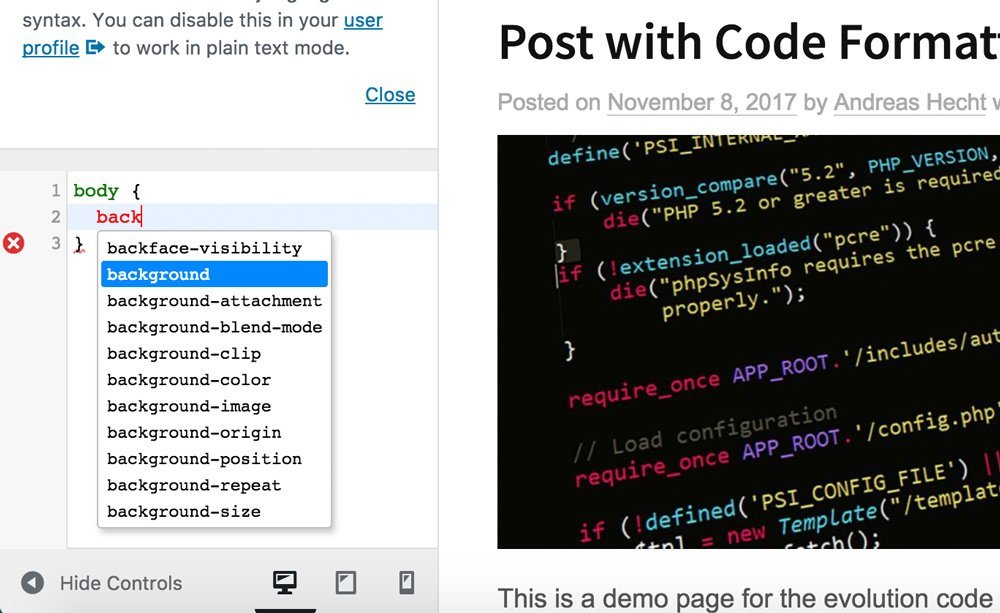 Code-Highlighting and Auto-Completion in the Customizer.[/caption]
You might consider this a toy, but it serves an important function for beginners and advanced users. It reduces errors in the code and the infamous white pages. That's because it also highlights defective input in color.
Code-Highlighting and Auto-Completion in the Customizer.[/caption]
You might consider this a toy, but it serves an important function for beginners and advanced users. It reduces errors in the code and the infamous white pages. That's because it also highlights defective input in color.
WordPress 4.9 Widgets: Improvements and a Novelty
Not only has the customizer been improved significantly, a widget has been added too. With the help of the new gallery widget, you can now present your photos in the sidebar or the footer.The New Gallery Widget
[caption id="attachment_103392" align="aligncenter" width="676"]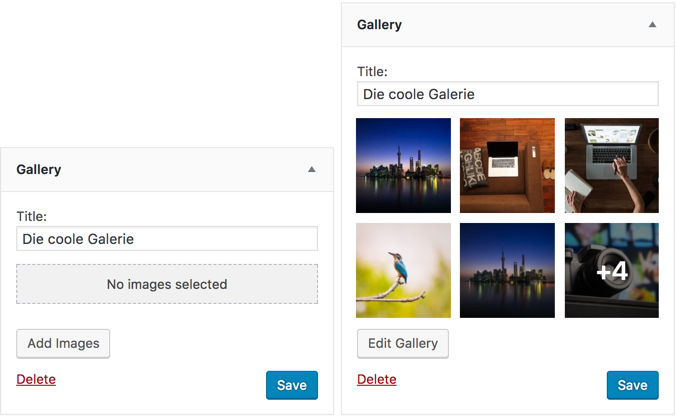 The New Gallery Widget in WordPress 4.9[/caption]
Directly within the new gallery widget, you can create and present a gallery of your prettiest photos. By the way, the widget acts like a regular WordPress gallery. If you happen to need further functionalities, like the presentation of folders, you have to install a plugin as usual.
The New Gallery Widget in WordPress 4.9[/caption]
Directly within the new gallery widget, you can create and present a gallery of your prettiest photos. By the way, the widget acts like a regular WordPress gallery. If you happen to need further functionalities, like the presentation of folders, you have to install a plugin as usual.
The Text Widget Was Improved
WordPress 4.8 already brought new functions to the text widget. It introduced clear text and HTML tabs. Version 4.9 goes one step further and lets you implement media. It has basically turned into a text editor »Light«. [caption id="attachment_103393" align="aligncenter" width="678"]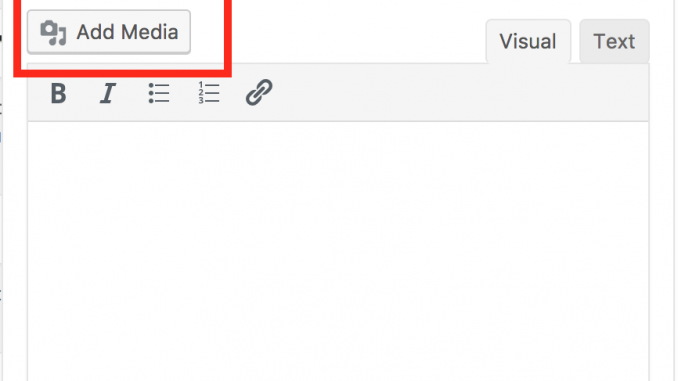 Implementing Media Into the Text Widget[/caption]
oEmbed-Support and Shortcodes
But that's not all. By default, the widget can also display shortcodes. On top of that, it has received support for oEmdeds. This means a simple link is all it takes to embed videos, tweets, or similar media in the widget.
Implementing Media Into the Text Widget[/caption]
oEmbed-Support and Shortcodes
But that's not all. By default, the widget can also display shortcodes. On top of that, it has received support for oEmdeds. This means a simple link is all it takes to embed videos, tweets, or similar media in the widget.

Particularly I liked it, I was kind of traumatized to update my site as soon as the update is released, because I had a problem last year that ended up causing a problem with the site database, but luckily I had a recent backup.