Best Productivity Tools Used by the JotForm Marketing Team

Productivity is in our DNA at JotForm. Our own product is a widely-used productivity tool for organizations to simplify their data collection and save time by reducing back-and-forth emails. I personally use JotForm for fielding case study requests, partnership inquiries, to survey colleagues internally as well as users, and to collect job applications.
So we’ve developed an eye for other helpful productivity tools to help us manage our workflow. And luckily, there are some terrific resources out there to boost your team’s productivity and focus that we use all the time.
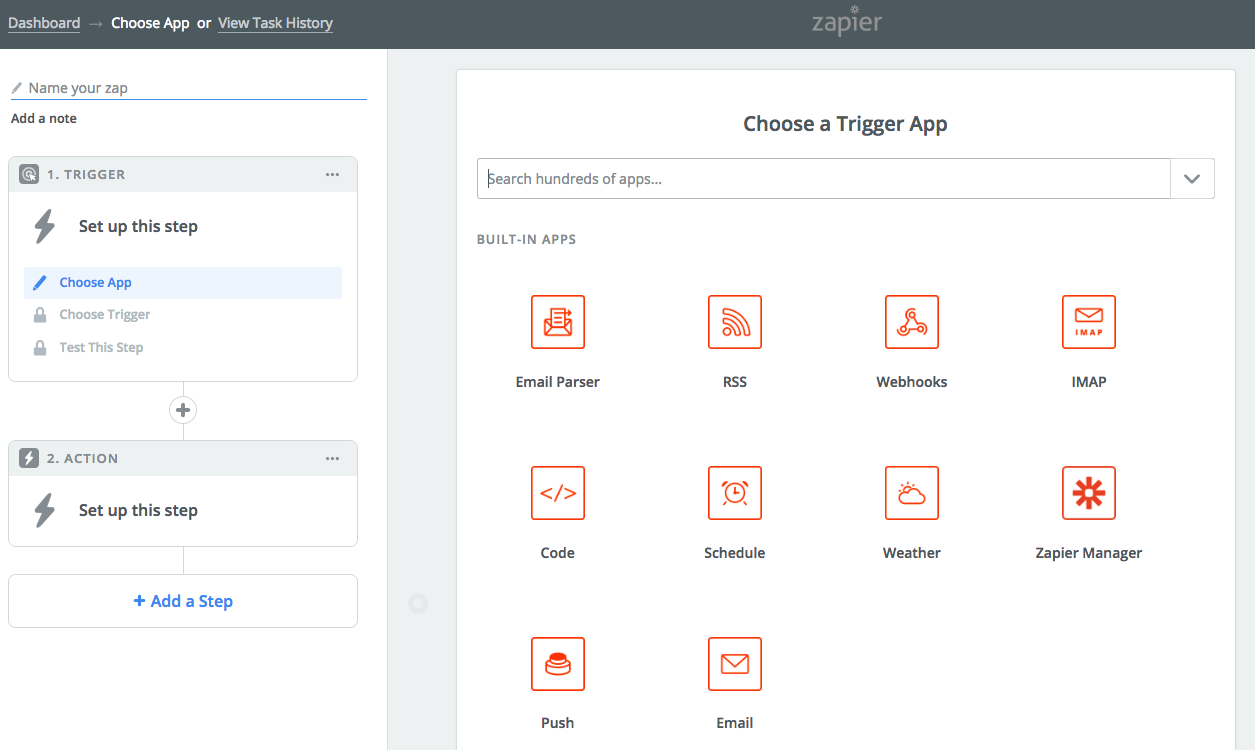
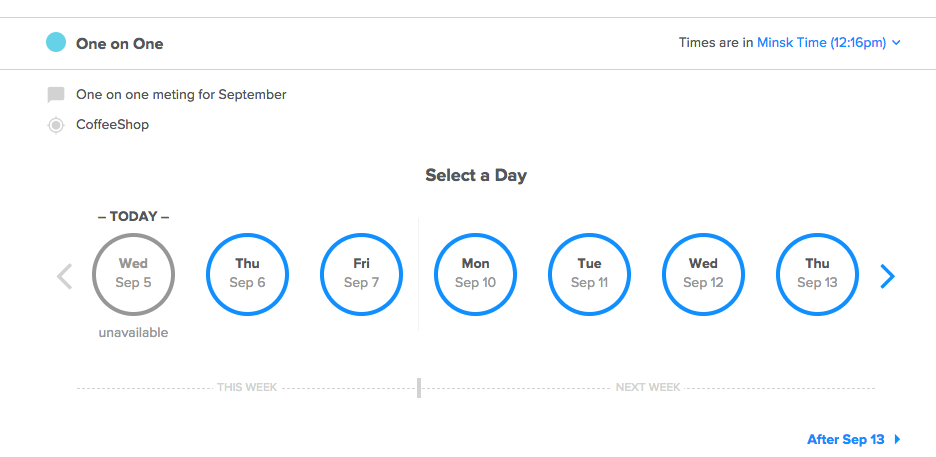
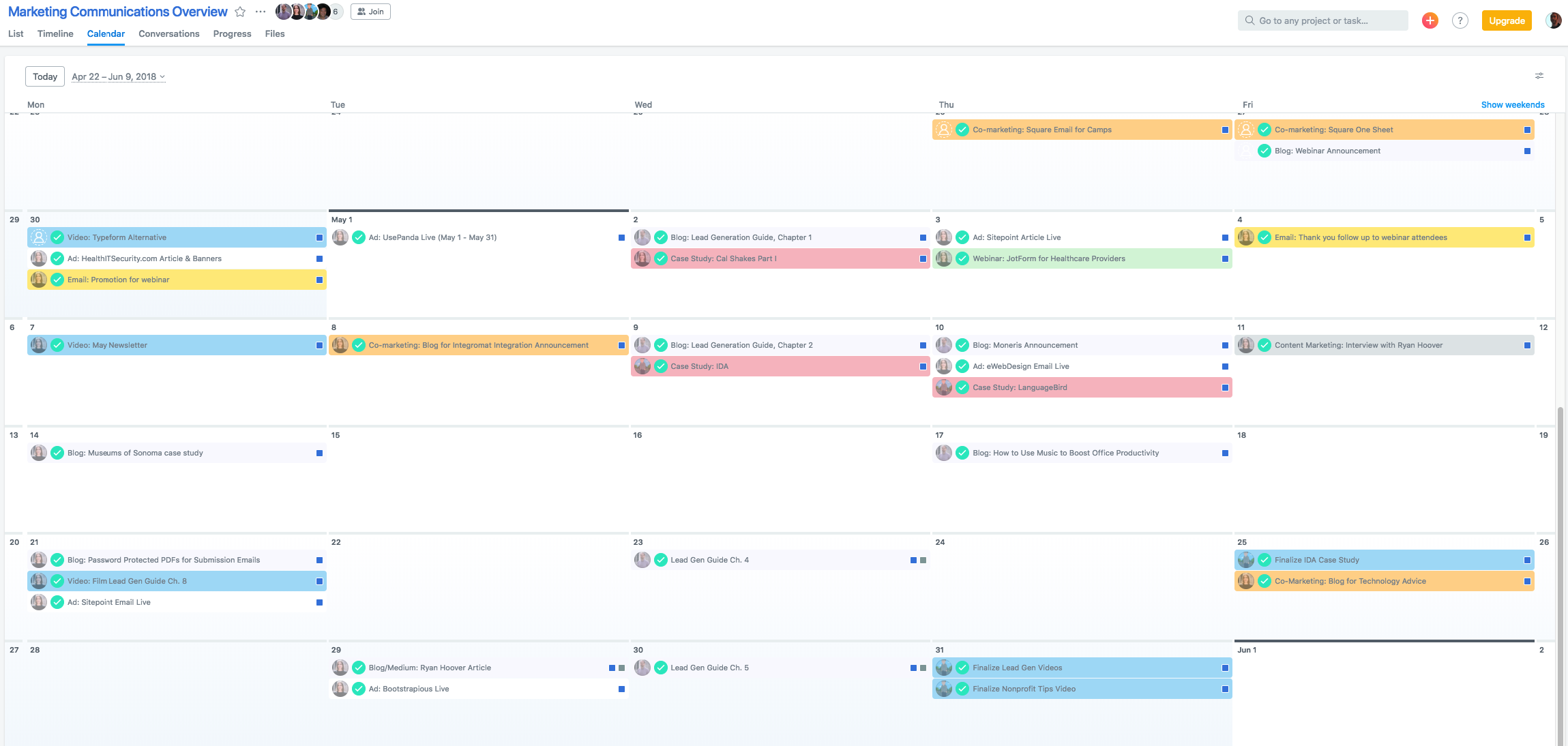
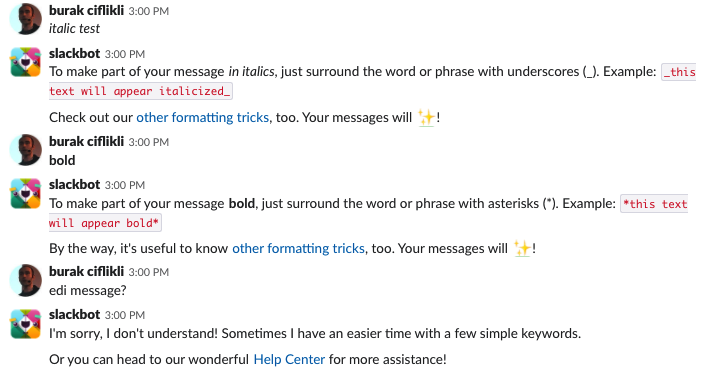
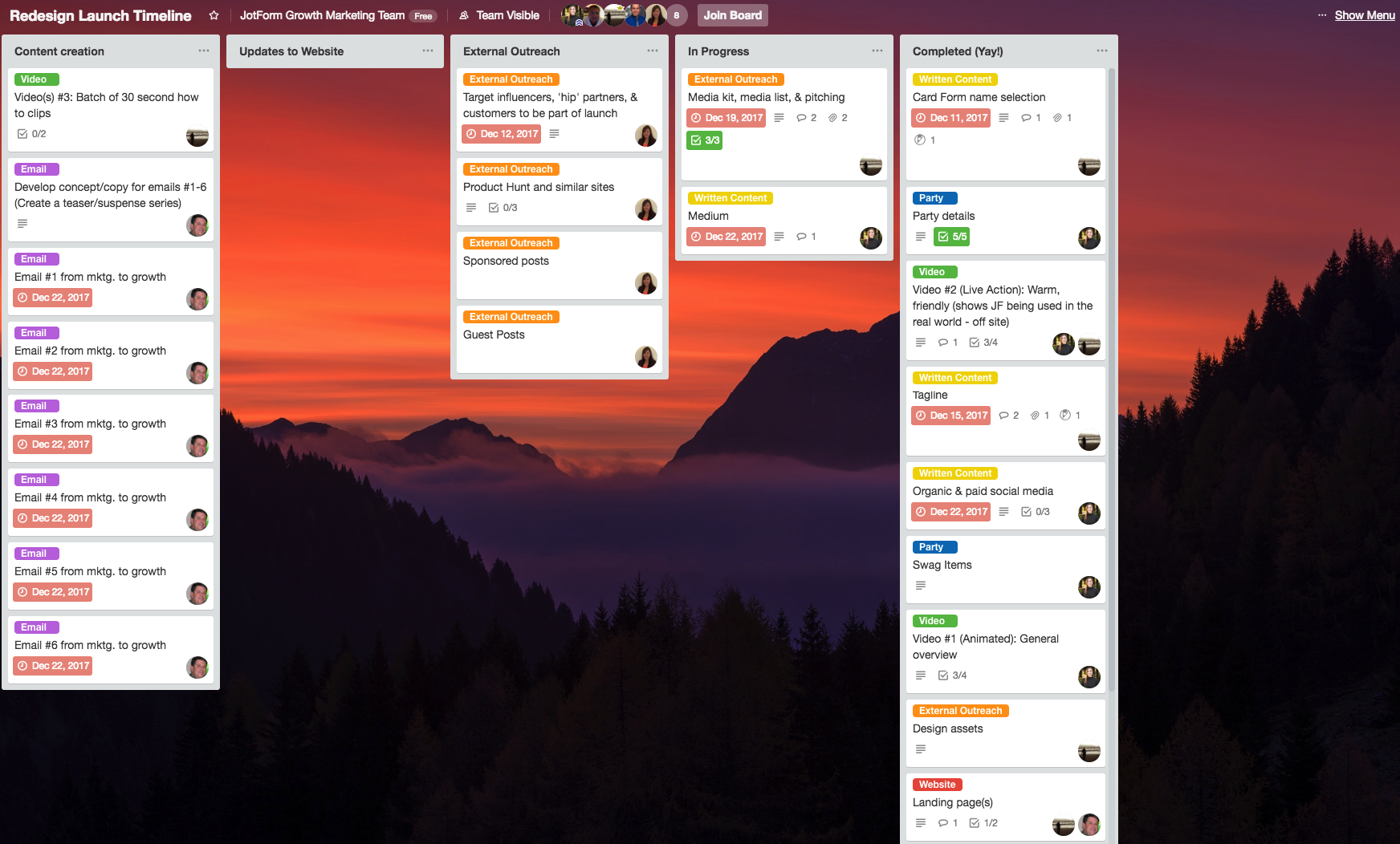 But Trello gave us a way to centralize all of our projects. Tasks are added as cards that you can assign to members of your team, label accordingly, and indicate completion status along a kanban board. And what’s even better is that Trello has zero learning curve.
You can also check the other alternatives for best Kanban software.
But Trello gave us a way to centralize all of our projects. Tasks are added as cards that you can assign to members of your team, label accordingly, and indicate completion status along a kanban board. And what’s even better is that Trello has zero learning curve.
You can also check the other alternatives for best Kanban software.
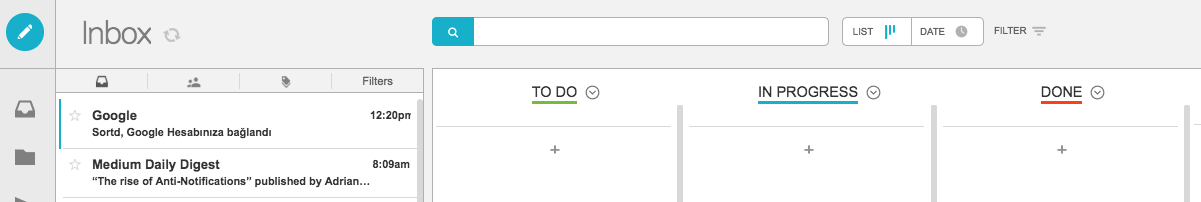 Do you use any of the productivity tools listed above? Does JotForm boost your productivity? Let us know in the comments!
Originally published at www.jotform.com.
Do you use any of the productivity tools listed above? Does JotForm boost your productivity? Let us know in the comments!
Originally published at www.jotform.com.
Amazing Tools We Use To Be More Productive
Here are just a few of the favorites of the JotForm Marketing team.Zapier
Zapier has come to the rescue many times for Team JotForm. It’s a service that connects the internet’s most popular business apps, including JotForm. It’s effectively a way to automate the process of sending JotForm form submission data to over 1,000 other services, like your email marketing software, CRM, task management tools, calendar, and a lot more. JotForm produces monthly webinars, and why we love Zapier is because it spares us from having to copy and paste the information we receive and enter it into an attendee list. We create a webinar registration form using JotForm, then use Zapier to integrate with GoToWebinar so that attendee information is neatly saved in their system.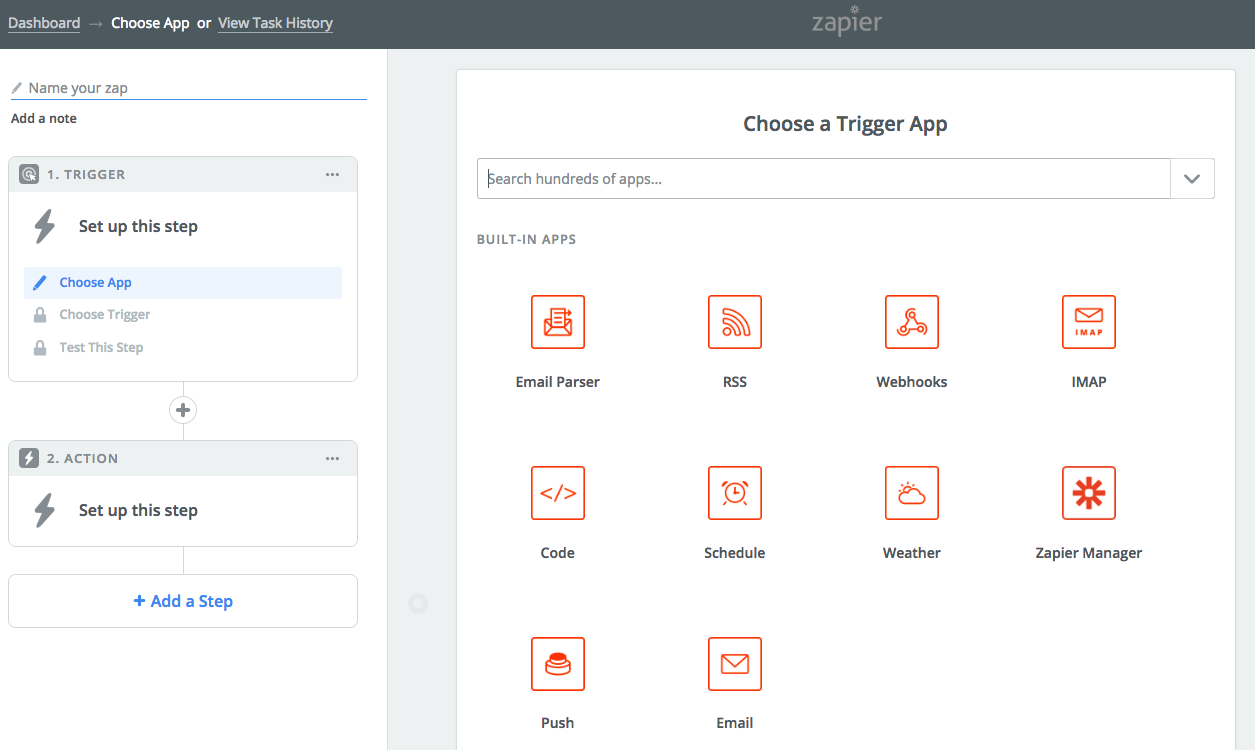
Calendly
I hate the hiring process. Not the part where we actually bring on new team members–I love that aspect–but the process of scheduling interviews is torture to me. I’m talking about the endless emails, the calls, the schedule changes, the no-shows, the rejections. It’s a huge time-suck, and it takes a very different headspace to do than my regular job responsibilities. So I’m a fan of any tool that makes the nitty gritty of hiring easier. For me that’s Calendly. Calendly is an app that syncs with your calendar and lets whomever you’re inviting to a meeting to select the time that works best for them based on your availability. Instead of sending a million back-and-forth emails to job candidates to see what times work for them, I send them all the same Calendly link and let them fill my calendar up themselves.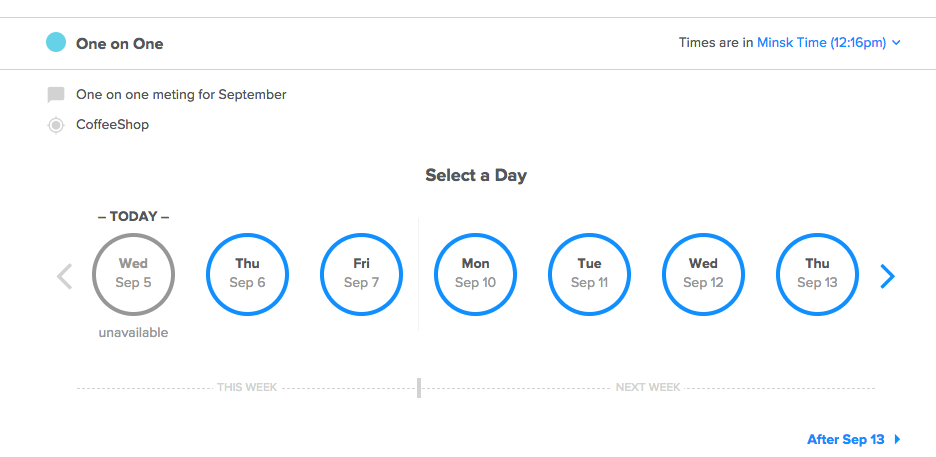
Buffer
To really do social media right, you have to be strategic. At JotForm, we share a lot of content, whether it’s tips and advice from our own blog or Medium channels, or outside publications that talk about JotForm. It’s not uncommon for us to have more than a dozen original pieces to share, which makes it important for us to schedule our posts ahead of time. Using Buffer, we can spend an hour scheduling multiple posts to go out at later dates instead of having to remind ourselves to constantly log back into our JotForm social accounts and create a new post. It’s also great because once posts are scheduled in the Buffer queue, it’s easy for team members to login and review social posts before they go live.Asana
Our whole company uses Asana for different reasons. I personally love them because I can sit down with everyone on my team and schedule, assign, label, and describe new projects in a calendar view. For anyone who works better when their projects are laid out a little more visually, this is perfect. And when you complete a project that’s on your Asana calendar, it puts a bright green check mark next to it–so satisfying! You also get email notifications as deadlines approach, which we’ve found super handy as well.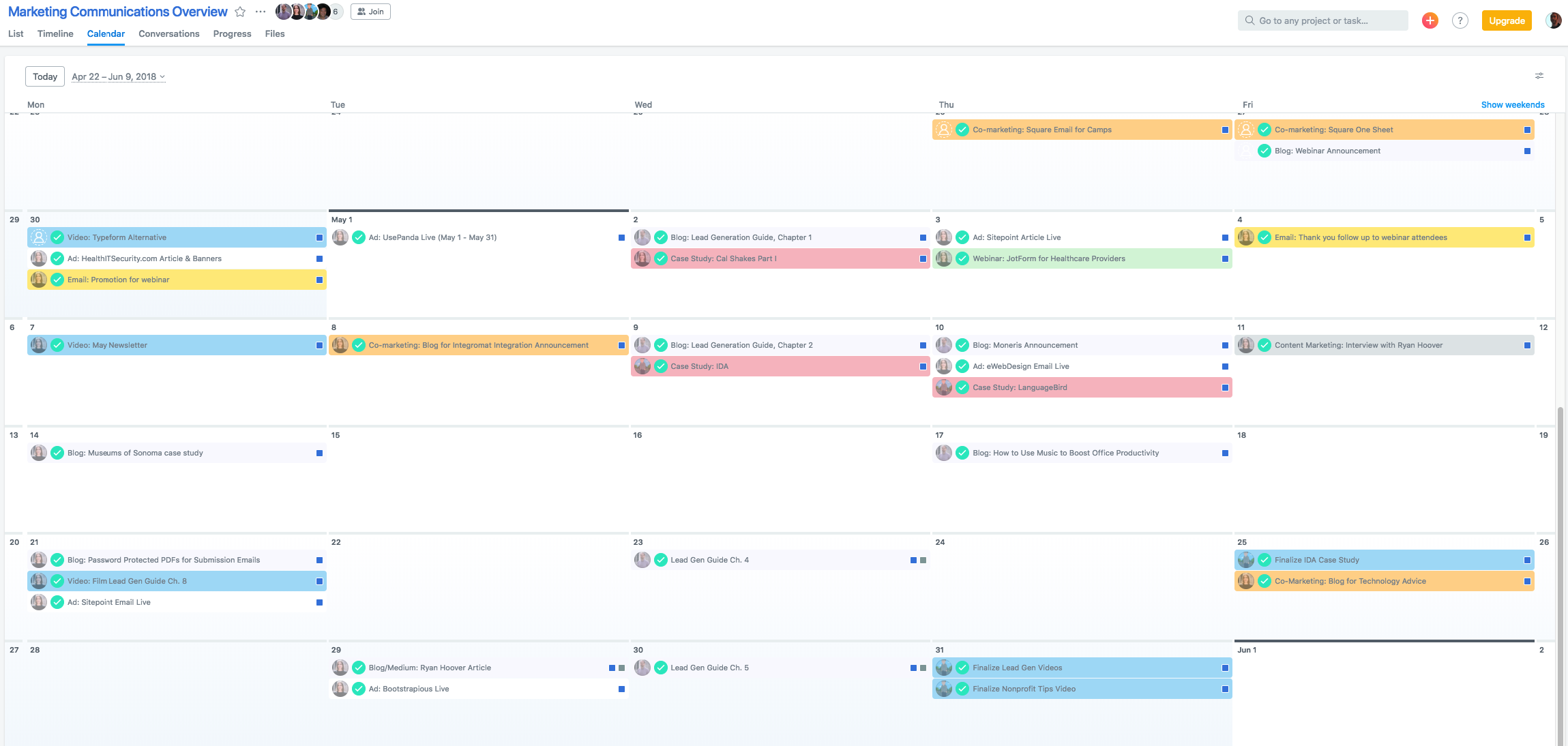
Slack
The JotForm team is globally dispersed, with our main offices in San Francisco and Turkey. We also have a network of remote employees in nearly every time zone on Earth. Email is still our primary mode of communication, but sometimes you need to ping someone immediately or send a quick link–and that’s where Slack is so helpful. Slack enables me to have back-and-forth conversations with developers, designers, and supporters a lot faster than I could using email, thus saving me valuable time.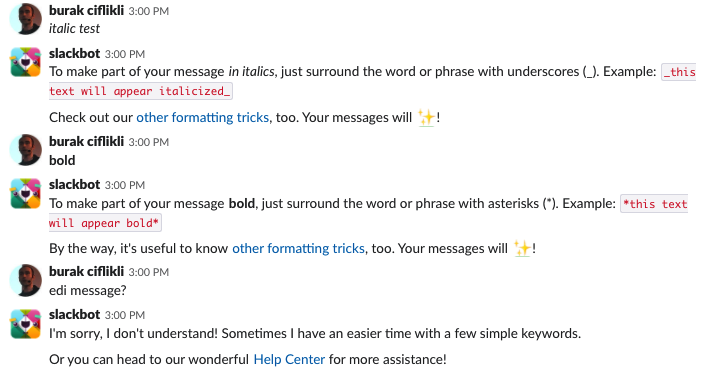
Trello
When we’ve had major product announcements that require assigning projects to multiple people on the team, Trello has been an enormous help. Related: The 19 Best Trello Alternatives for Kanban Project Management For instance, before JotForm announced JotForm Cards this past February, we needed a way to coordinate our advertising, PR, blog content, social media posts, design requests, launch event details, product video, marketing emails, collateral and swag, partnerships, and influencer outreach. Yikes.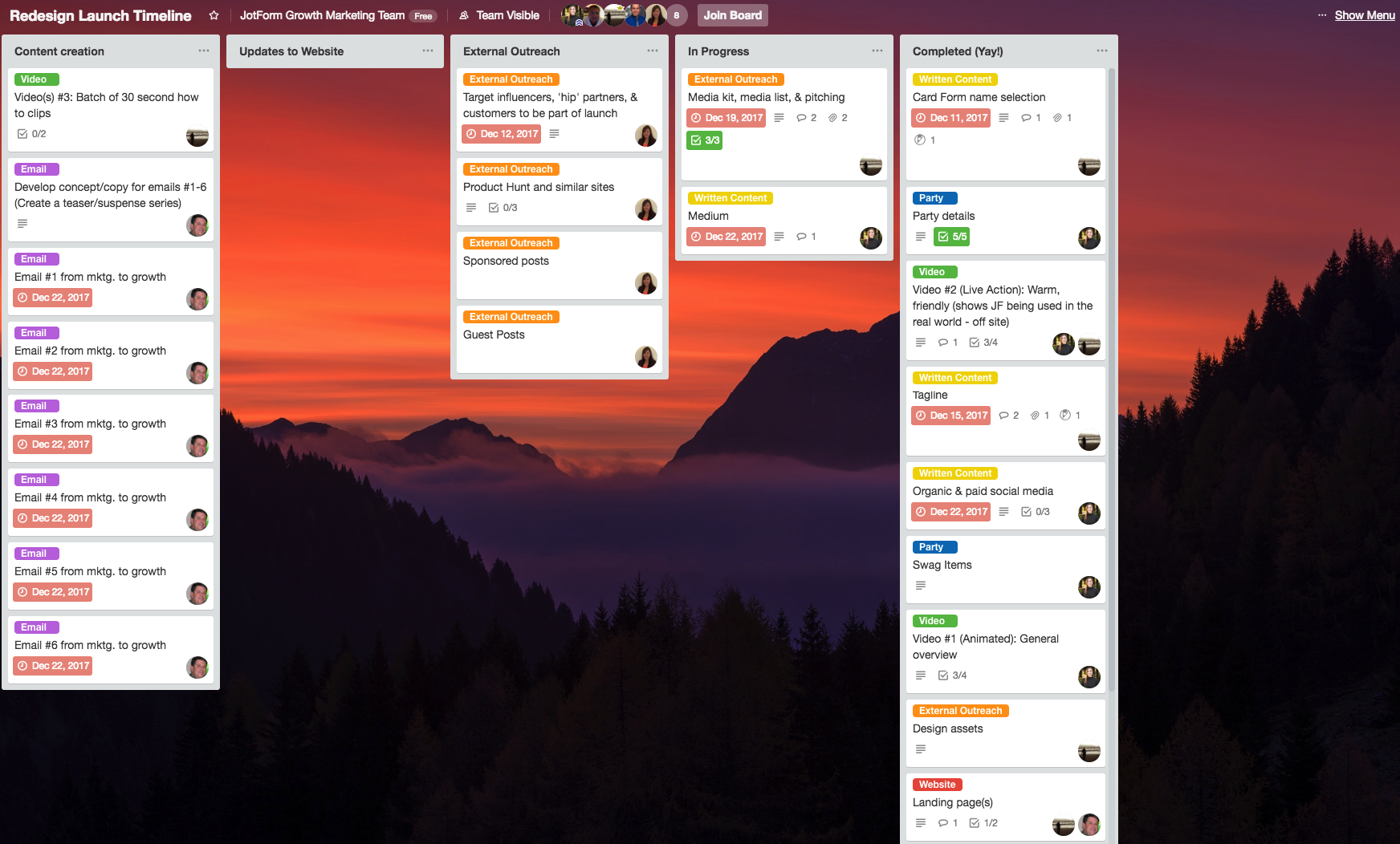 But Trello gave us a way to centralize all of our projects. Tasks are added as cards that you can assign to members of your team, label accordingly, and indicate completion status along a kanban board. And what’s even better is that Trello has zero learning curve.
You can also check the other alternatives for best Kanban software.
But Trello gave us a way to centralize all of our projects. Tasks are added as cards that you can assign to members of your team, label accordingly, and indicate completion status along a kanban board. And what’s even better is that Trello has zero learning curve.
You can also check the other alternatives for best Kanban software.
Sortd
If left to my own devices, my email inbox is cluttered, embarrassing, and even counterproductive. Sortd has helped with all of that. It’s sort of like Trello in that it offers a digital kanban board for your tasks, only it’s all in your inbox. Now when I arrive to work in the morning, I sort through all of my emails to see if anyone has asked me to complete a task, then I simply mark the request in the “to-do” column in Sortd. When I start working on the task I move the card over to “in progress” and when it’s finished I slide it over to “completed.” Most of what’s asked of me still comes via email, so it’s been incredibly helpful for me to manage my important projects.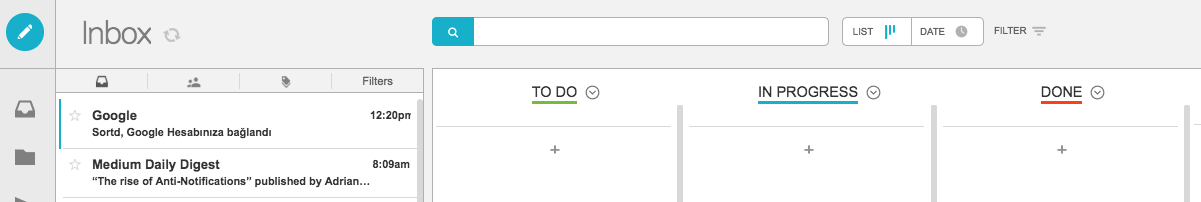 Do you use any of the productivity tools listed above? Does JotForm boost your productivity? Let us know in the comments!
Originally published at www.jotform.com.
Do you use any of the productivity tools listed above? Does JotForm boost your productivity? Let us know in the comments!
Originally published at www.jotform.com. 
most of these apps step on each others toes, best is to stick with one task app, storage and one communication app
I personally like Slack. It also syncs with various applications such as Google Drive.
There are plenty of features likes reminders, to-do list, etc which makes Slack a business communication tool.
Thanks for letting me know other productivity tool like Sortd. Being a sales person, I must try it.
Thanks again and keep up the good work.
Awesome post……. your article is really informative & helpful for every entrepreneur. Really you have described everything in descriptive,thanks
Wow Wonderful article everything nicely explain and very helpful for us thanks i love this post.
Looks really amazing! I will start reading and implementing these tips as soon as I can.
thanks
Thank you for your insights on this.
Evey day new challenges but I can not give up, Please Keep doing this worthy work and updating me.
I really liked your blog, and your blog has really given a new dimension on the subject. I really wonder how you thought so differently and so correct that it is appealing a lot of readers like me.
A must-read a post. Great admin good keep up the nice work
Mentioned tools are great. I will try to use them in the future.
excellent post the mentioned tools and the tips were great i am gonna implement that soon
thanks for sharing with us.