The Six Best Strategies to Market Your Free WordPress Theme
You have worked hard on your WordPress theme, followed all best practices, and now want your theme to exist in the WordPress directory, framed by almost 2k other themes. The sheer number of themes raises the question of how to bring your theme to the fore because at the end you want as many downloads as possible. How do you describe a theme in the best possible way and what's the best marketing? We'll answer these questions in this article.

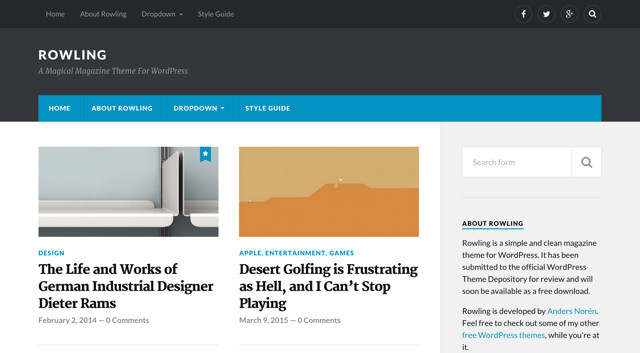 Most freely available themes in the WordPress library simply look nothing but lousy. Trite, too much/less whitespace, a plain vanilla layout, terrible colors, and so on. If nothing comes to your mind, get some inspiration from popular themes. Note: Inspiration, look, but don't touch! Don't copy them. Plagiarism is frowned upon by designers and sometimes will get you into trouble.
A good layout is more important than 595 functions which most people won't use anyway. Once you have acquired the skills of developing good-looking themes, it's time to add more functions.
The Swedish theme author Anders Norén has some really outstanding free themes.
Most freely available themes in the WordPress library simply look nothing but lousy. Trite, too much/less whitespace, a plain vanilla layout, terrible colors, and so on. If nothing comes to your mind, get some inspiration from popular themes. Note: Inspiration, look, but don't touch! Don't copy them. Plagiarism is frowned upon by designers and sometimes will get you into trouble.
A good layout is more important than 595 functions which most people won't use anyway. Once you have acquired the skills of developing good-looking themes, it's time to add more functions.
The Swedish theme author Anders Norén has some really outstanding free themes.
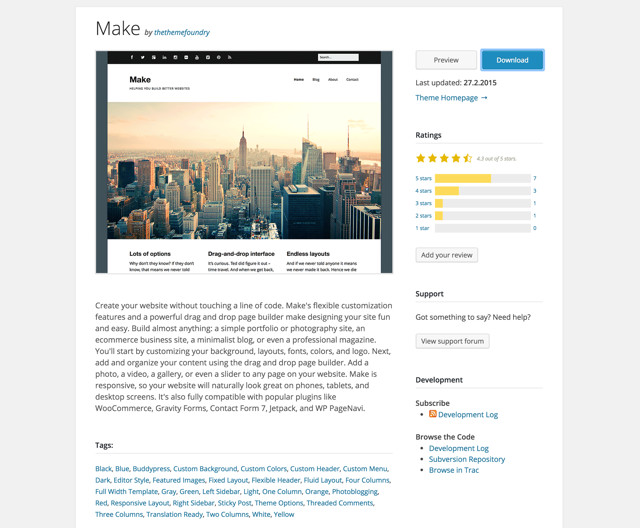 Besides tags, a good theme description is an essential criterion for users. Everyone wants to know what they get. Promote your theme and highlight each function. Present each single function such as a custom background color, custom images in the header, a logo, responsiveness, retina-readiness, etc. Is the theme compatible with external plugins? Mention it in the descriptions. But be careful. Don't promise something your theme can't perform. Or it might backfire.
WordPress.org: Make Theme
Besides tags, a good theme description is an essential criterion for users. Everyone wants to know what they get. Promote your theme and highlight each function. Present each single function such as a custom background color, custom images in the header, a logo, responsiveness, retina-readiness, etc. Is the theme compatible with external plugins? Mention it in the descriptions. But be careful. Don't promise something your theme can't perform. Or it might backfire.
WordPress.org: Make Theme
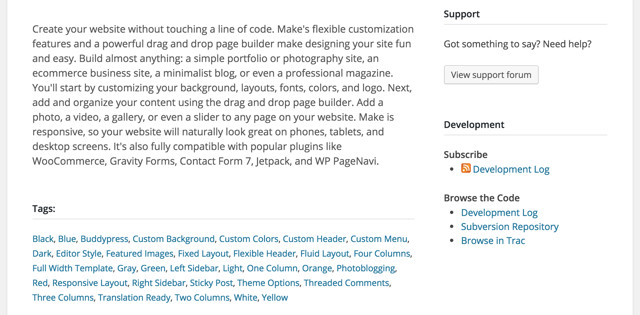 Tags ensure that your theme can be found in the jungle of almost 2,000 themes. Themes can be filtered by tags, reducing the amount of results to those that fulfill the specific search requirements. Be precise. The description and tags are important criteria (besides the design), determining how often a theme will be downloaded and installed. Gather all functions and properties - even the ones you may find to be too irrelevant to mention - and tag them. The above screenshot shows an exemplary description and ideal tag.
Tags ensure that your theme can be found in the jungle of almost 2,000 themes. Themes can be filtered by tags, reducing the amount of results to those that fulfill the specific search requirements. Be precise. The description and tags are important criteria (besides the design), determining how often a theme will be downloaded and installed. Gather all functions and properties - even the ones you may find to be too irrelevant to mention - and tag them. The above screenshot shows an exemplary description and ideal tag.
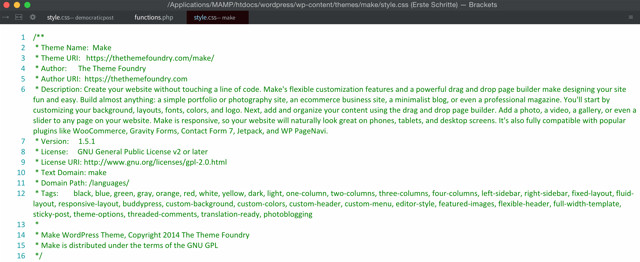 The ideal CSS header in the style.css contains a lot of mandatory information defined by WordPress, for example, the theme name, the theme author, the description, and tags. And, not to forget, information about the license. Without this information, your theme won't be listed in WordPress. Here's another example - the CSS header of the Twenty Thirteen theme:
The ideal CSS header in the style.css contains a lot of mandatory information defined by WordPress, for example, the theme name, the theme author, the description, and tags. And, not to forget, information about the license. Without this information, your theme won't be listed in WordPress. Here's another example - the CSS header of the Twenty Thirteen theme:
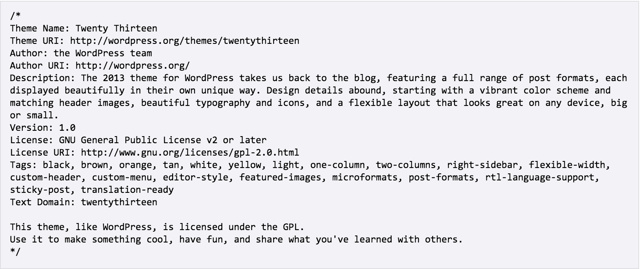 More about the CSS information can be found under "Theme Development" in the WordPress codex.
More about the CSS information can be found under "Theme Development" in the WordPress codex.
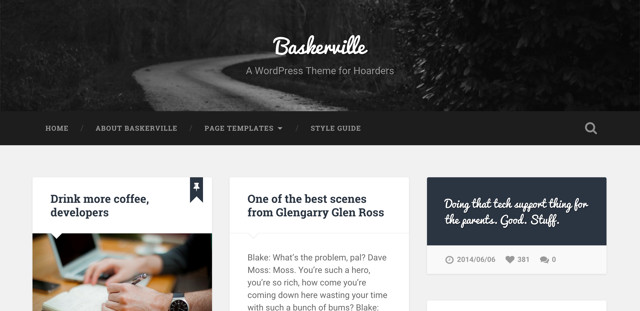 The theme preview on WordPress.org is pretty bad. If this would serve as a rule, you would miss out on many a precious theme. If you want your theme to go through the roof, you'll definitely need a demo of your theme. You should put all your effort into this demo page. Get the best images for your header and featured images, create a page for each template, demonstrate the navigation, and don't forget to add a page for all designed elements. Promote your theme and polish it. You'll be rewarded with many downloads.
Examples for good theme demos: Lovecraft by Anders Norén | FastNews by Kopa Theme
The theme preview on WordPress.org is pretty bad. If this would serve as a rule, you would miss out on many a precious theme. If you want your theme to go through the roof, you'll definitely need a demo of your theme. You should put all your effort into this demo page. Get the best images for your header and featured images, create a page for each template, demonstrate the navigation, and don't forget to add a page for all designed elements. Promote your theme and polish it. You'll be rewarded with many downloads.
Examples for good theme demos: Lovecraft by Anders Norén | FastNews by Kopa Theme
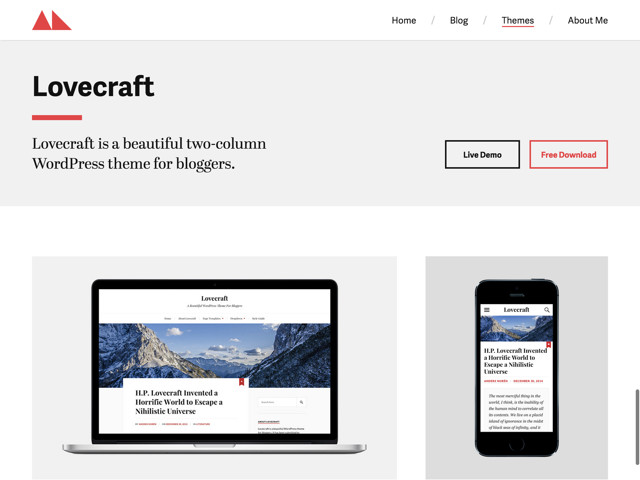
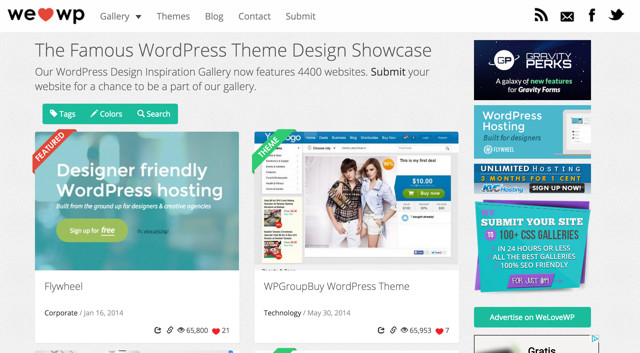 Look for some really good design showcases for WordPress websites and try to get your theme listed there. As an example we use the popular WeLoveWP site that not only shows live websites but also well-made themes. Once you have listed your theme successfully at WeLoveWP, you'll get quite a lot of traffic from there, increasing download rates significantly. Here on Noupe we also show a monthly showcase of the best free new releases of themes, more on that shortly.
Look for some really good design showcases for WordPress websites and try to get your theme listed there. As an example we use the popular WeLoveWP site that not only shows live websites but also well-made themes. Once you have listed your theme successfully at WeLoveWP, you'll get quite a lot of traffic from there, increasing download rates significantly. Here on Noupe we also show a monthly showcase of the best free new releases of themes, more on that shortly.
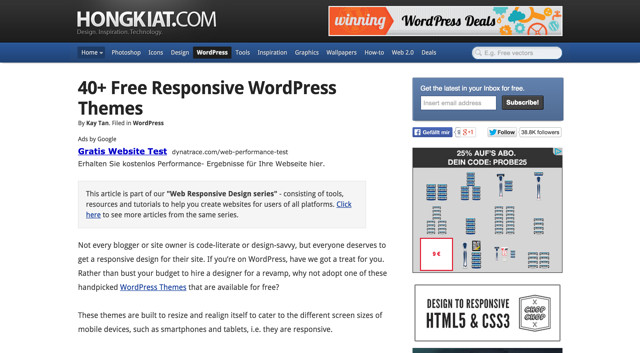 Every now and then most blogs and magazines dealing with WordPress present the latest WordPress themes. Most editors or bloggers should be happy if you announce your theme there. This means less research to find what they need. Present your theme to all big magazines. The worst thing that can happen is that they say no.
Noupe also publishes a theme post at least once in a month. If your theme passes our test, we'll present it in one of our articles. But we don't take every theme - it must meet the high expectations of our readers concerning design and quality. Give it a go, it's definitely worth a try. You can contact us at [email protected]
Every now and then most blogs and magazines dealing with WordPress present the latest WordPress themes. Most editors or bloggers should be happy if you announce your theme there. This means less research to find what they need. Present your theme to all big magazines. The worst thing that can happen is that they say no.
Noupe also publishes a theme post at least once in a month. If your theme passes our test, we'll present it in one of our articles. But we don't take every theme - it must meet the high expectations of our readers concerning design and quality. Give it a go, it's definitely worth a try. You can contact us at [email protected]

1. Marketing Starts With Design
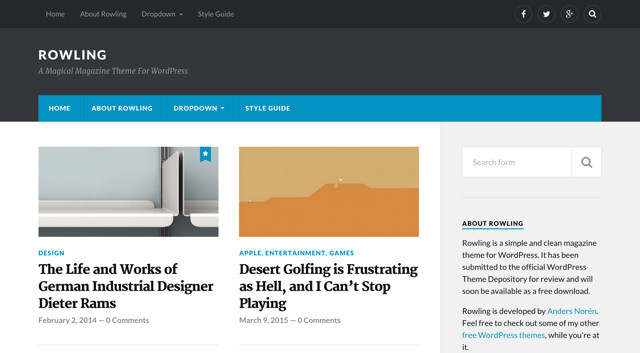 Most freely available themes in the WordPress library simply look nothing but lousy. Trite, too much/less whitespace, a plain vanilla layout, terrible colors, and so on. If nothing comes to your mind, get some inspiration from popular themes. Note: Inspiration, look, but don't touch! Don't copy them. Plagiarism is frowned upon by designers and sometimes will get you into trouble.
A good layout is more important than 595 functions which most people won't use anyway. Once you have acquired the skills of developing good-looking themes, it's time to add more functions.
The Swedish theme author Anders Norén has some really outstanding free themes.
Most freely available themes in the WordPress library simply look nothing but lousy. Trite, too much/less whitespace, a plain vanilla layout, terrible colors, and so on. If nothing comes to your mind, get some inspiration from popular themes. Note: Inspiration, look, but don't touch! Don't copy them. Plagiarism is frowned upon by designers and sometimes will get you into trouble.
A good layout is more important than 595 functions which most people won't use anyway. Once you have acquired the skills of developing good-looking themes, it's time to add more functions.
The Swedish theme author Anders Norén has some really outstanding free themes.
2. A Good Description is the Alpha and Omega
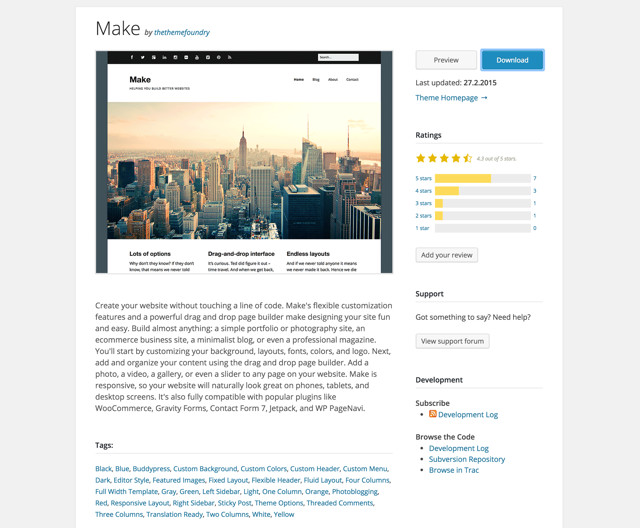 Besides tags, a good theme description is an essential criterion for users. Everyone wants to know what they get. Promote your theme and highlight each function. Present each single function such as a custom background color, custom images in the header, a logo, responsiveness, retina-readiness, etc. Is the theme compatible with external plugins? Mention it in the descriptions. But be careful. Don't promise something your theme can't perform. Or it might backfire.
WordPress.org: Make Theme
Besides tags, a good theme description is an essential criterion for users. Everyone wants to know what they get. Promote your theme and highlight each function. Present each single function such as a custom background color, custom images in the header, a logo, responsiveness, retina-readiness, etc. Is the theme compatible with external plugins? Mention it in the descriptions. But be careful. Don't promise something your theme can't perform. Or it might backfire.
WordPress.org: Make Theme
3. Choose the Right Tags
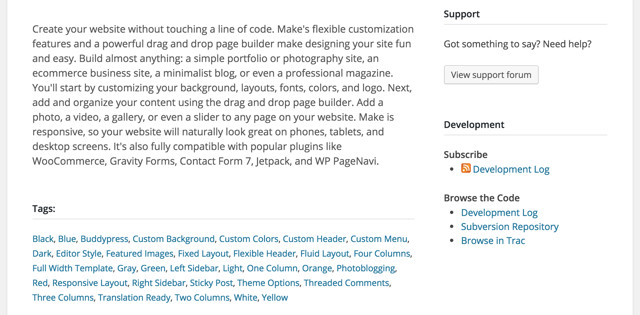 Tags ensure that your theme can be found in the jungle of almost 2,000 themes. Themes can be filtered by tags, reducing the amount of results to those that fulfill the specific search requirements. Be precise. The description and tags are important criteria (besides the design), determining how often a theme will be downloaded and installed. Gather all functions and properties - even the ones you may find to be too irrelevant to mention - and tag them. The above screenshot shows an exemplary description and ideal tag.
Tags ensure that your theme can be found in the jungle of almost 2,000 themes. Themes can be filtered by tags, reducing the amount of results to those that fulfill the specific search requirements. Be precise. The description and tags are important criteria (besides the design), determining how often a theme will be downloaded and installed. Gather all functions and properties - even the ones you may find to be too irrelevant to mention - and tag them. The above screenshot shows an exemplary description and ideal tag.
4. The Ideal CSS Header for Description, Tags, and More
Click the graphic to open the full screenshot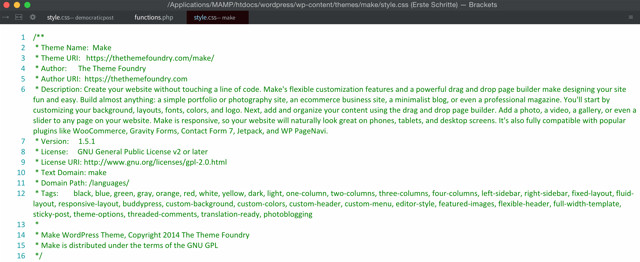 The ideal CSS header in the style.css contains a lot of mandatory information defined by WordPress, for example, the theme name, the theme author, the description, and tags. And, not to forget, information about the license. Without this information, your theme won't be listed in WordPress. Here's another example - the CSS header of the Twenty Thirteen theme:
The ideal CSS header in the style.css contains a lot of mandatory information defined by WordPress, for example, the theme name, the theme author, the description, and tags. And, not to forget, information about the license. Without this information, your theme won't be listed in WordPress. Here's another example - the CSS header of the Twenty Thirteen theme:
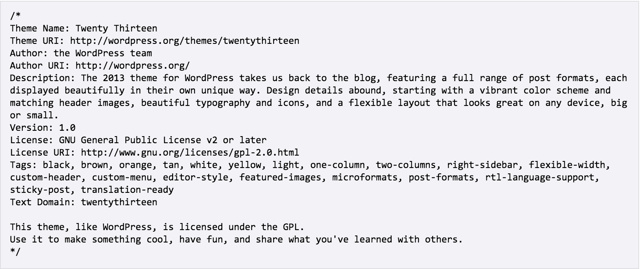 More about the CSS information can be found under "Theme Development" in the WordPress codex.
More about the CSS information can be found under "Theme Development" in the WordPress codex.
5. Create a Demo Page of Your Theme
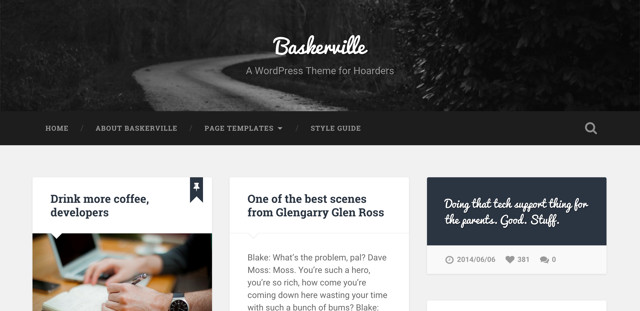 The theme preview on WordPress.org is pretty bad. If this would serve as a rule, you would miss out on many a precious theme. If you want your theme to go through the roof, you'll definitely need a demo of your theme. You should put all your effort into this demo page. Get the best images for your header and featured images, create a page for each template, demonstrate the navigation, and don't forget to add a page for all designed elements. Promote your theme and polish it. You'll be rewarded with many downloads.
Examples for good theme demos: Lovecraft by Anders Norén | FastNews by Kopa Theme
The theme preview on WordPress.org is pretty bad. If this would serve as a rule, you would miss out on many a precious theme. If you want your theme to go through the roof, you'll definitely need a demo of your theme. You should put all your effort into this demo page. Get the best images for your header and featured images, create a page for each template, demonstrate the navigation, and don't forget to add a page for all designed elements. Promote your theme and polish it. You'll be rewarded with many downloads.
Examples for good theme demos: Lovecraft by Anders Norén | FastNews by Kopa Theme
6. Cross Promotion Techniques
It can't hurt to plug your new WordPress theme. The first measure should be your own website - if you have one. If you have a website/blog, build a new page for your theme. Make sure you use good screenshots, maybe you can embed a slider with different views of the theme, and describe precisely what your theme can do. A download link is a must-have as well as a demo link.A Good Theme Presentation on the Developer's Homepage
Click the graphic to open the full screenshot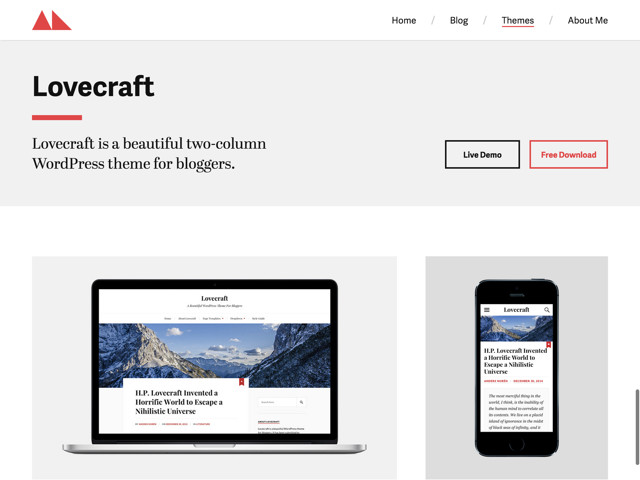
List Your Theme at Design Showcases
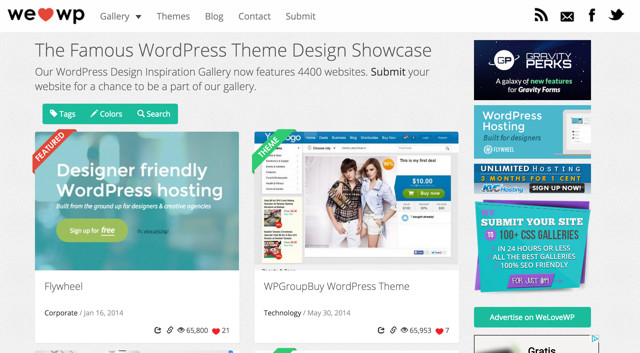 Look for some really good design showcases for WordPress websites and try to get your theme listed there. As an example we use the popular WeLoveWP site that not only shows live websites but also well-made themes. Once you have listed your theme successfully at WeLoveWP, you'll get quite a lot of traffic from there, increasing download rates significantly. Here on Noupe we also show a monthly showcase of the best free new releases of themes, more on that shortly.
Look for some really good design showcases for WordPress websites and try to get your theme listed there. As an example we use the popular WeLoveWP site that not only shows live websites but also well-made themes. Once you have listed your theme successfully at WeLoveWP, you'll get quite a lot of traffic from there, increasing download rates significantly. Here on Noupe we also show a monthly showcase of the best free new releases of themes, more on that shortly.
Write to WordPress Blogs and Magazines
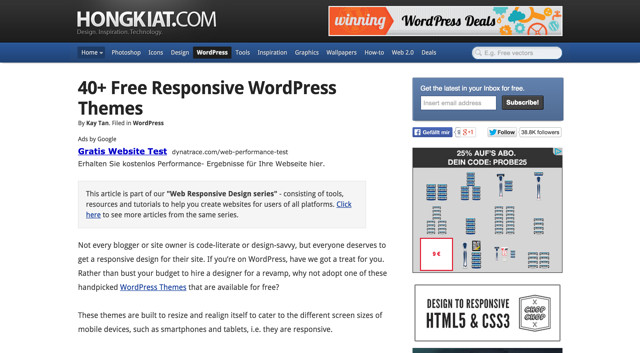 Every now and then most blogs and magazines dealing with WordPress present the latest WordPress themes. Most editors or bloggers should be happy if you announce your theme there. This means less research to find what they need. Present your theme to all big magazines. The worst thing that can happen is that they say no.
Noupe also publishes a theme post at least once in a month. If your theme passes our test, we'll present it in one of our articles. But we don't take every theme - it must meet the high expectations of our readers concerning design and quality. Give it a go, it's definitely worth a try. You can contact us at [email protected]
Every now and then most blogs and magazines dealing with WordPress present the latest WordPress themes. Most editors or bloggers should be happy if you announce your theme there. This means less research to find what they need. Present your theme to all big magazines. The worst thing that can happen is that they say no.
Noupe also publishes a theme post at least once in a month. If your theme passes our test, we'll present it in one of our articles. But we don't take every theme - it must meet the high expectations of our readers concerning design and quality. Give it a go, it's definitely worth a try. You can contact us at [email protected]
Conclusion
This list should help you bringing your theme to the fore and making it more popular. Check off each step on the list, be creative when it comes to promoting your theme and you won't have to worry about popularity anymore. But again: Don't promise something your theme can't perform.Related Links
- Design inspiration: Themes by the Swedish designer Anders Norén
- WordPress.org: Make Theme
- Examples for good theme demos: Lovecraft by Anders Norén | FastNews by Kopa Theme
- WordPress.org: Lovecraft Theme
- WordPress.org: FastNews Light Theme
- Design showcase: WeLoveWP
- Noupe: WordPress Developer With Noupe: Everything About Theme Creation

People love to see your theme in live demo or real website which using your theme, so don’t forget to list out the websites for reference.