Powerful guide to master Your WordPress
Today we are introducing “The Powerful Guide to Master Your WordPress Blog”, a four-part series of tips, tutorials, hacks, themes, plugins and best practices from the World’s Leading WordPress web-developers to be published in the coming weeks, with the first article coming this week.
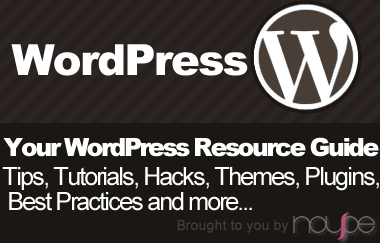
- Part One: Mastering Your Theme Hacks and Techniques In this article, We are going to focus on some of the best WordPress tips and techniques to make your dream WordPress theme.
- Part Two: 45+ Must See WordPress themes The second article will cover the best WordPress themes with a user-friendly interface that you might be willing to use for your next project.
- Part Three: Powerfull List of WordPress Lifesavers Plugins We will just focus on WordPress Plugins that we (Really) need : Better Administration, security, fighting splogs, commenters, backups, coding, etc...
- Part Four: Elegant and WordPress Designs- Best Practices Lastly, the final article will showcase excellent blog designs which impress with creative approaches and attention to details; hopefully you’ll find new ideas you can develop further on your own.

Looking forward to it…off to bookmark this page right now!
Hello Everyone,
The first post in this series is online now, you can find it at the link below. Let me know your feedback and suggestions.
https://www.noupe.com/wordpress/mastering-your-wordpress-theme-hacks-and-techniques.html
Can’t wait for it..all very excited
Can’t wait for it, let us know.
A lot of information and very good. Thank you.
thanks for great inspiration!!
very excited by the wp guide but, I have vision problems. Is that PDF version ready yet. The gray text on white does not have enough contrast for me to read easily.
thanks
I have no idea about this before
Thanks for this
i tell my self…keep on eyes for this kind of thing :) warm regard from Banda Aceh
I wish my comment form worked. I have been trying to get my entire blog setup on the index.php but the comment form is outside of the comments.php file and thus doesn’t work right… anybody know some solutions?