The Best WordPress Hosting: Shared, vServer, Cloud or Managed?
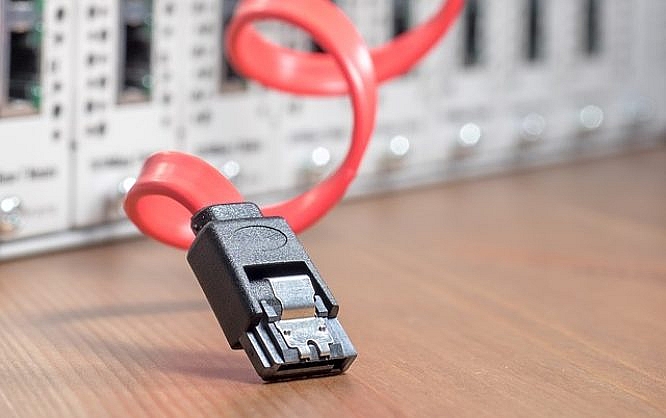
Those that want to have an own WordPress website which they have 100 percent control over, need a WordPress hosting. But there are so many options, which one should you pick? On top of that, it's possible to get excellent solutions in every area. All of these solutions have advantages and disadvantages. Today, we'll guide you through the jungle of WordPress hosting.
WordPress works with virtually all options that Hosting can offer. So basically, it's a decision that you have to make based on a forecast for your future. Of course, a website on a good dedicated server will most likely be delivered the fastest, but you would have to be able to administer that kind of server.
The planned website purpose is also something to consider. Will it be a personal blog or a very extensive online shop that wants to gain lots of visitors with an ad budget?
Thus, you should ask yourself: what type of website do I want to have, and how many visitors will I expect in the beginning? After you've done this, there are the following options to choose from:
1 - Shared-Hosting: for Beginners
A shared hosting means that you will share one server with a lot of other customers. That doesn't have to be a bad thing. It can prove to be a good solution for beginners and websites that don't expect a lot of visitor traffic. Shared hosting is very affordable, and some providers provide good equipment as well. When all you want it a personal blog or a website for your wedding, shared hosting will work well for you. However, it might also have very significant disadvantages.Pro:
Very inexpensive. A decent package with SSD and PHP7 is available starting from about 5,99 Euro a month. 96 MB PHP memory limit, as well as two domains, are included as well. You won't need to take care of the server's security, and the majority of things you'll need is already installed. If you happen to have any problems, just contact the support of the host.Con:
On some shared servers, the resources divide between hundreds of people. When one of the other websites is attacked, or gets a lot of traffic, your website will also come to its knees. When one website uses up more resources than planned, the others will suffer from that. Additionally, there are only very few, excellent hosts that care for the speed and security of all websites on the shared server. Your access to resources and settings are also very limited.- Recommendable for: Beginners and Low-Budget Projects
- Up to How Much Traffic: From my experience, a good shared hosting can handle 20,000 visitors a month.
2 - A vServer: for Advanced Users
So-called vServers are virtual servers. All this means is that it's a massively enhanced shared hosting. You still share one server with other sites, but on vServers, there are fewer websites on one physical machine. A real, physical server splits into virtual servers using software. As these virtual servers are divided via software, you have an area with guaranteed resources that you won't need to share with others. In this section, there are two types of servers: a so-called managed vServer, and a "regular," unmanaged vServer. The managed version is administered and secured by the host. The host also provides all tools that you may require for the creation and management of your website(s). A proper vServer is capable of handling quite a bit of traffic. When your website is growing, and expecting a couple of thousands of visitors each month, a vServer is the right choice for you. It is also possible to execute scripts with a virtual server.Pro:
You'll get a much larger piece of the pie, and have some guaranteed resources. Your website won't suffer from other sites being attacked or getting a lot of traffic. In a managed version, your host will take care of server security while providing all tools needed to manage your server. On top of that, you have a lot more settings options, allowing you to decide what the server's most critical parameters should look like. Php version, the right PHP memory limit, as well as other things can now be customized.Con:
If you didn't pick the more expensive managed version, you are responsible for the security, and the software for the management and creation of a website, as well as the server settings. If you don't have any knowledge on servers and their administration, a vServer would be a bad choice. Additionally, an unmanaged server barely has any access to good host support.- Price: A decent vServer is available from about 18 Euro a month.
- Recommendable for: Advanced, and server experts. Those lacking server knowledge are better off choosing a managed vServer and spend more money.
- Up to How Much Traffic: From my experience, it can easily take on 100,000 visitors a month, as long as a proper variant is chosen
3 - Managed-Root Cloud Server: Future-proof
A managed root cloud server is an intelligent choice, and also future-proof. It's a vServer as well, but with a couple of really substantial advantages. Firstly, it's managed and provided with support. Secondly, the guaranteed resources aren't static. If an ordinary vServer isn't enough anymore, you have to choose a different product, and spend a lot more money than potentially necessary. On top of that, you would then have to move the website. On this vServer variant, you are guaranteed access to individual resources that are always there. If these resources were to run out, altering the benchmark data in the server management would not be a problem. More ram, more CPU power, or a larger SSD? No problem, it'll be done in seconds. You only have to pay what you need. If you need more, it'll naturally become more expensive. However, you can easily assign the amount of power to yourself that you need. This could be important should you receive more visitors than usual for a short amount of time. Quickly drive up the resources, and you're good. Once the flood of visitors dies down, move the performance back down. The required payment will be exact to the second.Pro:
A low price allows for easy entrance. The product is fully scaleable and adjusts to your requirements. You don't need to take care of the security; your host will do that. Payment is exact to the second, making the monthly costs easily calculatable. An auto-installer guarantees fast installation of the most popular content management systems.Con:
If the traffic stays high consistently, the price structure is not worth it anymore. Here, you'll have to compare whether it would make more sense to switch to a dedicated server, considering both price and performance.- Price: Starting from 0,02 Euro an hour or 14,40 Euro a month. Of course, costs will be higher with increased resources.
- Recommendable for: Far-seeing people that either can't or don't want to take care of the server administration. This version is future-proof to an extent.
- Up to How Much Traffic: Even the smaller variant of the managed root cloud server is easily capable of handling more than 100,000 visitors each month. Half a million should also be manageable by increasing the resources without the price becoming too high.
4 - Managed WordPress Hosting: The Comfortable Solution
This interesting, but more expensive option is often overlooked, which is why I'll briefly present it here. Managed WordPress hosting also describes a hosting on a vServer, but on a very small one, in this case. Only one website can be hosted on this variant. In return, you won't have to take care of anything at all. The service team will even relocate your website for you. They'll secure your small vServer, save your WordPress core files, and make sure that your WordPress always receives the newest updates. If you want to, they'll even keep your plugins and themes up to date. You also won't have to worry about the quick delivery of your website, as the hoster's technicians will do that instead. All you need to worry about is the content of your site.Pro:
Pretty much every task will be taken off you, you won't need to worry about anything. Absolute feel good hosting. The German provider I know, Raidboxes, uses SSDs, HTTP2, PHP7, nginx instead of Apache, and a server-side caching. This makes for rapid websites.Con:
Only a single website can be hosted, and every additional one will cost you the same amount of money on top of the other price. You are not able to influence anything, and you have to take everything the way you get it.- Price: A decent package starts at 17,85 Euro a month including German VAT.
- Recommendable for: People that don't want to take care of anything but still want to have a fast website.
- Up to How Much Traffic: I don't have any experience with this. If you're interested, please contact the Raidboxes support.
5 - Dedicated Server: for Experts
Here's where things get professional. A dedicated server is something you can touch. A full-fledged device that you don't have to share with anyone. It's up to you to decide if your website has a very high monthly user drive, and page views that make the competition cry in envy. However, you are fully responsible for the security, set up, the operating system, and the tuning. If you are not a server expert, this is not the choice for you. You also need to thoroughly think about the choice of your own server, as usually, you will have to live with the available resources, and can't push them up easily. There are servers in every performance class, so you should inform yourself about, and compare what is provided. It's also important to know whether you have any right to claim a certain support given the price you pay.Pro:
You'll get an own device and won't have to share the performance with other. You get to install any operating system you want to, and any version of additional software. For instance, you could use Nginx instead of Apache, or install HTTP2. The newest PHP version is not a big deal either, as you get to influence every tiny detail. Websites on a proper server usually run well and have enough power for lots of traffic.Con:
You are responsible for everything, and you have to take care of it. You need to manage the server all on your own, including everything that this comes with. The operating system, admin interface, security, tuning, additional software - all of this has to be provided and kept up to date by yourself. If you don't do it, the server will be vulnerable.- Price: A proper server with future security starts at 130 Euro a month.
- Recommendable for: When you speak Linux, and think in console commands, this is the right choice for you. It would also be a good pick for resellers and agencies that want to host their customer websites themselves.
- Up to How Much Traffic: Starting from 300,000 visitors a month. But even a dedicated server is not capable of handling an infinite amount of traffic.

Digitalocean is the best of both worlds. Best bang for the buck.
This is an excellent summary, I wish I would have read it a few months ago!
I went through different phases with my ten-year-old blog. First Blogger.com, then shared hosting. At one point, I moved to a cheap dedicated server, then switched company following a major outage, started again on shared hosting… and now I’m with a cloud server. Phew.
Even a blog that has fairly little traffic uses up resources. I found that shared hosting was no longer an option for me as CPU and RAM were at maximum capacity.
I’m still looking for a cheaper option, so I’ll keep my eyes open!
Another big deciding factor for clients I have worked with is staging. Places like wpengine have it and its wonderful.
There is a simple way to achieve this with any hosting solution: https://www.noupe.com/wordpress/wp-staging-cloning-wordpress-98370.html
I switched form shared hosting to fully managed virtual server with RoseHosting.com
VPS is more expensive than a shared plan but worth every cent.
Hi Andreas,
Good to read your bio! Do you have any security plugin for WordPress? I mean, do you have any own product/service for WordPress?
I agree with your viewpoint about the hosting services and yes, shared hosting is the best for the budding bloggers. I have been in the Blogosphere since 2012 and thus, I’m using the managed hosting service as I need to focus on my business development.
Thanks for your recommendation; I found your awesome blog on Twitter!