Stress-free WordPress Backup Strategies for Everyone
When you run your own website then there is practically nothing more important than a good backup strategy. If you have already once lost all of the work you've invested in your website then you will know exactly what I mean. If you carry out regular backups, then you will always enjoy the feeling that – regardless of what may come – you will always be able to recover your website without much effort and without losing data. Today we are looking at which backup options are available, what is highly recommendable and what you need to watch out for.
 BackUpWordPress is a relatively simple yet good-functioning plugin. You can customise the backups, which are then stored on the server in the folder “/wp-content/backups“. You can also have the backup files emailed to yourself. However, your email provider has to allow relatively large email attachments to make sure larger files can actually be sent.
BackUpWordPress, incidentally, creates backups of the entire WordPress installation, including the database. I find it difficult to recommend this plugin. Being a WordPress security expert, I cannot approve of saving a backup on the very same server where the WordPress installation is located. The risk of hackers also deleting the backups after hijacking the website is just too high. It goes without saying that were the server to crash completely, a backup on the same server would be of little avail…
BackUpWordPress is a relatively simple yet good-functioning plugin. You can customise the backups, which are then stored on the server in the folder “/wp-content/backups“. You can also have the backup files emailed to yourself. However, your email provider has to allow relatively large email attachments to make sure larger files can actually be sent.
BackUpWordPress, incidentally, creates backups of the entire WordPress installation, including the database. I find it difficult to recommend this plugin. Being a WordPress security expert, I cannot approve of saving a backup on the very same server where the WordPress installation is located. The risk of hackers also deleting the backups after hijacking the website is just too high. It goes without saying that were the server to crash completely, a backup on the same server would be of little avail…
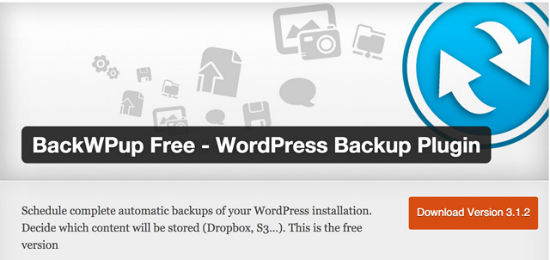 BackWPUp Free is certainly one of the best known plugins and the only one with WordPress Multisite support. Even the free version fulfils the requirements of a secure and reliable backup as it does not store its created backup data on the same server but uploads it onto one of the well-known cloud services.
It not only supports Dropbox, but also email, S3 service providers (Amazon, Google Storage, Hosteurope and a lot more), Google Drive, FTP servers, SugarSync and Amazon Glacier. A pro version of this plugin is available, starting at USD 60. I can recommend using it.
BackWPUp Free is certainly one of the best known plugins and the only one with WordPress Multisite support. Even the free version fulfils the requirements of a secure and reliable backup as it does not store its created backup data on the same server but uploads it onto one of the well-known cloud services.
It not only supports Dropbox, but also email, S3 service providers (Amazon, Google Storage, Hosteurope and a lot more), Google Drive, FTP servers, SugarSync and Amazon Glacier. A pro version of this plugin is available, starting at USD 60. I can recommend using it.
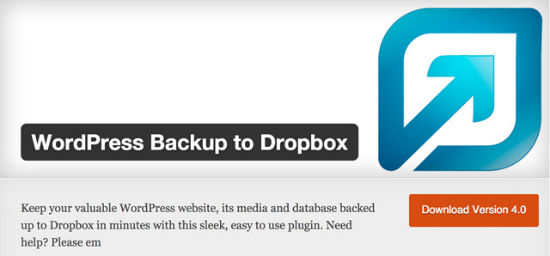 WordPress Backup to Dropbox is a small, slim plugin that creates a complete customised backup of your WordPress website and then uploads it onto Dropbox. This plugin is extremely reliable and also fulfils the security requirements for a good backup strategy by uploading it into your own Dropbox account. Once created, you do not have to worry about anything else. It is worth pointing out that this plugin uses OAuth for the authorisation process with Dropbox, therefore the log-in data for Dropbox is never stored in the actual plugin. My verdict here again: recommendable!
WordPress Backup to Dropbox is a small, slim plugin that creates a complete customised backup of your WordPress website and then uploads it onto Dropbox. This plugin is extremely reliable and also fulfils the security requirements for a good backup strategy by uploading it into your own Dropbox account. Once created, you do not have to worry about anything else. It is worth pointing out that this plugin uses OAuth for the authorisation process with Dropbox, therefore the log-in data for Dropbox is never stored in the actual plugin. My verdict here again: recommendable!
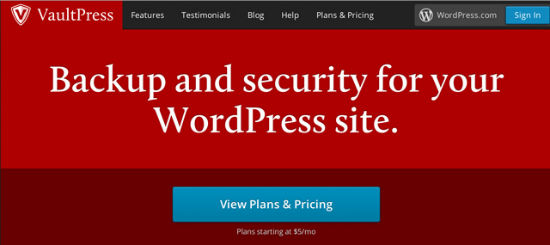 VaultPress is the backup service by Automattic, the company behind WordPress. It is certainly one of the best known premium backup services and a truly excellent one, too. For as little as USD 5 per month, daily backups can be created and automatically replayed with just a few clicks. A 30-day backup archive is also included in the price.
VaultPress is obviously compatible with WordPress Multisite. However, you will need to buy a separate licence for every domain you use. The connected website is scanned for security risks everyday and an email alert sent if anything is found.
You can take a closer look here at the licence models and their prices:
VaultPress is the backup service by Automattic, the company behind WordPress. It is certainly one of the best known premium backup services and a truly excellent one, too. For as little as USD 5 per month, daily backups can be created and automatically replayed with just a few clicks. A 30-day backup archive is also included in the price.
VaultPress is obviously compatible with WordPress Multisite. However, you will need to buy a separate licence for every domain you use. The connected website is scanned for security risks everyday and an email alert sent if anything is found.
You can take a closer look here at the licence models and their prices:
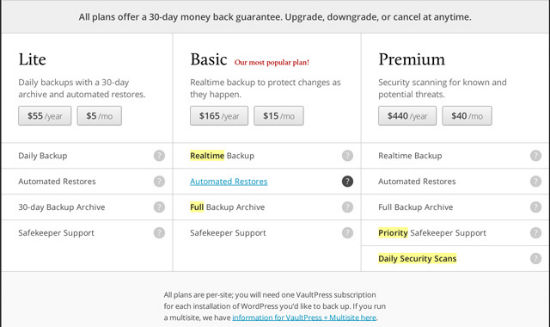 VaultPress Licences and Prices
My verdict on VaultPress: there are virtually not a lot better ways to invest USD 5 per month. Highly recommendable!
VaultPress Licences and Prices
My verdict on VaultPress: there are virtually not a lot better ways to invest USD 5 per month. Highly recommendable!
 Manage WP is not just a backup service and can do everything that VaultPress also provides. Furthermore, ManageWP offers a number of additional services such as a security scan of the website, two-factor login authentication, email alerts for upcoming updates (WordPress installation, plugins and themes), a website performance scan, etc.
You can have all of this for a very low price. The standard licence for one domain can be acquired for as little as USD 1.50 per month. When you are on the page with the prices, you will need to use the slider to determine the number of domains. The more domains you register, the cheaper the protection per domain becomes.
It is worth highlighting the free 14-day trial where you can familiarise yourself with the service and try it out.
This is how much each ManageWP licence costs for one domain.
Manage WP is not just a backup service and can do everything that VaultPress also provides. Furthermore, ManageWP offers a number of additional services such as a security scan of the website, two-factor login authentication, email alerts for upcoming updates (WordPress installation, plugins and themes), a website performance scan, etc.
You can have all of this for a very low price. The standard licence for one domain can be acquired for as little as USD 1.50 per month. When you are on the page with the prices, you will need to use the slider to determine the number of domains. The more domains you register, the cheaper the protection per domain becomes.
It is worth highlighting the free 14-day trial where you can familiarise yourself with the service and try it out.
This is how much each ManageWP licence costs for one domain.
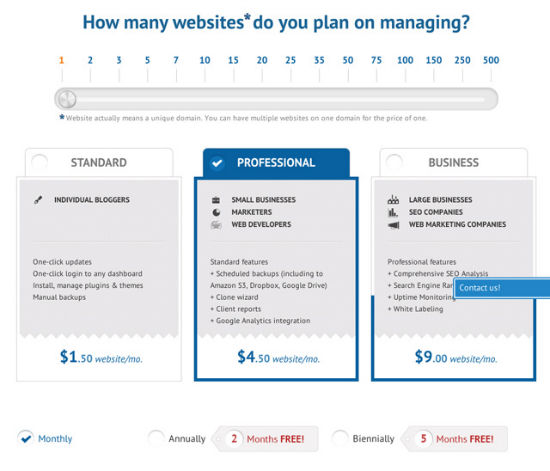 My verdict on ManageWP: highly recommendable!
My verdict on ManageWP: highly recommendable!
Backup Strategy No.1: Free Solutions
You don't always have to spend money to get good results. Free WordPress plugins can also be used as good-functioning, automatic backups. So let's take a closer look at a few free, good backup plugins.1. BackUpWordPress
 BackUpWordPress is a relatively simple yet good-functioning plugin. You can customise the backups, which are then stored on the server in the folder “/wp-content/backups“. You can also have the backup files emailed to yourself. However, your email provider has to allow relatively large email attachments to make sure larger files can actually be sent.
BackUpWordPress, incidentally, creates backups of the entire WordPress installation, including the database. I find it difficult to recommend this plugin. Being a WordPress security expert, I cannot approve of saving a backup on the very same server where the WordPress installation is located. The risk of hackers also deleting the backups after hijacking the website is just too high. It goes without saying that were the server to crash completely, a backup on the same server would be of little avail…
BackUpWordPress is a relatively simple yet good-functioning plugin. You can customise the backups, which are then stored on the server in the folder “/wp-content/backups“. You can also have the backup files emailed to yourself. However, your email provider has to allow relatively large email attachments to make sure larger files can actually be sent.
BackUpWordPress, incidentally, creates backups of the entire WordPress installation, including the database. I find it difficult to recommend this plugin. Being a WordPress security expert, I cannot approve of saving a backup on the very same server where the WordPress installation is located. The risk of hackers also deleting the backups after hijacking the website is just too high. It goes without saying that were the server to crash completely, a backup on the same server would be of little avail…
- Developed by: Human Made Limited
- Continuous development: yes
- Latest version from: 05/06/2014
- Price: free on WordPress.org
- Licence: GNU GENERAL PUBLIC LICENSE
- Incompatibility with other plugins: not known
- Developer's website: not available
2. BackWPUp Free – WordPress Backup Plugin
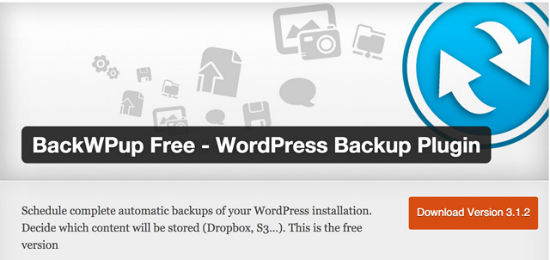 BackWPUp Free is certainly one of the best known plugins and the only one with WordPress Multisite support. Even the free version fulfils the requirements of a secure and reliable backup as it does not store its created backup data on the same server but uploads it onto one of the well-known cloud services.
It not only supports Dropbox, but also email, S3 service providers (Amazon, Google Storage, Hosteurope and a lot more), Google Drive, FTP servers, SugarSync and Amazon Glacier. A pro version of this plugin is available, starting at USD 60. I can recommend using it.
BackWPUp Free is certainly one of the best known plugins and the only one with WordPress Multisite support. Even the free version fulfils the requirements of a secure and reliable backup as it does not store its created backup data on the same server but uploads it onto one of the well-known cloud services.
It not only supports Dropbox, but also email, S3 service providers (Amazon, Google Storage, Hosteurope and a lot more), Google Drive, FTP servers, SugarSync and Amazon Glacier. A pro version of this plugin is available, starting at USD 60. I can recommend using it.
- Developed by: Daniel Hüsken, Inpsyde GmbH
- Continuous development: yes
- Latest version from: 04/09/2014
- Price: free on WordPress.org, premium version costs €60 to €145
- Licence: GNU GENERAL PUBLIC LICENSE and a special premium licence
- Incompatibility with other plugins: not known
- Developer's website: BackWPUp homepage
3. WordPress Backup to Dropbox
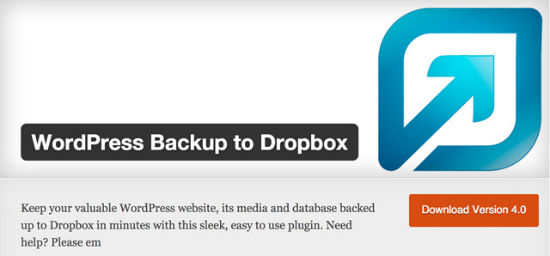 WordPress Backup to Dropbox is a small, slim plugin that creates a complete customised backup of your WordPress website and then uploads it onto Dropbox. This plugin is extremely reliable and also fulfils the security requirements for a good backup strategy by uploading it into your own Dropbox account. Once created, you do not have to worry about anything else. It is worth pointing out that this plugin uses OAuth for the authorisation process with Dropbox, therefore the log-in data for Dropbox is never stored in the actual plugin. My verdict here again: recommendable!
WordPress Backup to Dropbox is a small, slim plugin that creates a complete customised backup of your WordPress website and then uploads it onto Dropbox. This plugin is extremely reliable and also fulfils the security requirements for a good backup strategy by uploading it into your own Dropbox account. Once created, you do not have to worry about anything else. It is worth pointing out that this plugin uses OAuth for the authorisation process with Dropbox, therefore the log-in data for Dropbox is never stored in the actual plugin. My verdict here again: recommendable!
- Developed by: Michael de Wildt
- Continuous development: yes
- Latest version from: 09/15/2014
- Price: free on WordPress.org
- Licence: GNU GENERAL PUBLIC LICENSE
- Incompatibility with other plugins: not known
- Developer's website: WordPress Backup to Dropbox
Backup Strategy No. 2: Paid Solutions
If you have ever used a professional backup service or come into closer contact with one when working on a client's project, then you will not want to use anything else for your own website. Why? Because you will no longer need to take care of anything else nor check if it is working properly. By using a free plugin solution, you will always be the one responsible for reducing the risk of faulty functions. This is not the case with a premium service. Choose one and you will not need to monitor your website yourself. One great advantage is that you only need to make a few clicks to restore your backup. Click on the desired backup, then click on 'install backup' and you're done. This is why professional services cost money but they are worth every cent.1. VaultPress
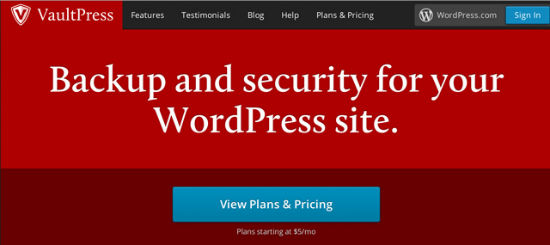 VaultPress is the backup service by Automattic, the company behind WordPress. It is certainly one of the best known premium backup services and a truly excellent one, too. For as little as USD 5 per month, daily backups can be created and automatically replayed with just a few clicks. A 30-day backup archive is also included in the price.
VaultPress is obviously compatible with WordPress Multisite. However, you will need to buy a separate licence for every domain you use. The connected website is scanned for security risks everyday and an email alert sent if anything is found.
You can take a closer look here at the licence models and their prices:
VaultPress is the backup service by Automattic, the company behind WordPress. It is certainly one of the best known premium backup services and a truly excellent one, too. For as little as USD 5 per month, daily backups can be created and automatically replayed with just a few clicks. A 30-day backup archive is also included in the price.
VaultPress is obviously compatible with WordPress Multisite. However, you will need to buy a separate licence for every domain you use. The connected website is scanned for security risks everyday and an email alert sent if anything is found.
You can take a closer look here at the licence models and their prices:
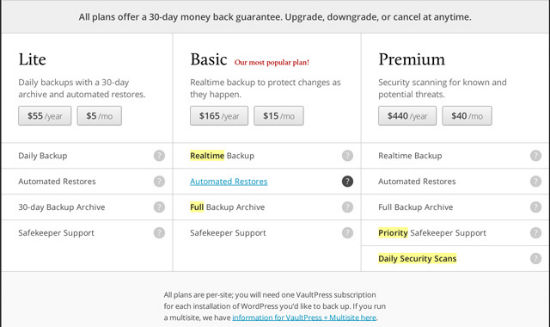 VaultPress Licences and Prices
My verdict on VaultPress: there are virtually not a lot better ways to invest USD 5 per month. Highly recommendable!
VaultPress Licences and Prices
My verdict on VaultPress: there are virtually not a lot better ways to invest USD 5 per month. Highly recommendable!
2. ManageWP
 Manage WP is not just a backup service and can do everything that VaultPress also provides. Furthermore, ManageWP offers a number of additional services such as a security scan of the website, two-factor login authentication, email alerts for upcoming updates (WordPress installation, plugins and themes), a website performance scan, etc.
You can have all of this for a very low price. The standard licence for one domain can be acquired for as little as USD 1.50 per month. When you are on the page with the prices, you will need to use the slider to determine the number of domains. The more domains you register, the cheaper the protection per domain becomes.
It is worth highlighting the free 14-day trial where you can familiarise yourself with the service and try it out.
This is how much each ManageWP licence costs for one domain.
Manage WP is not just a backup service and can do everything that VaultPress also provides. Furthermore, ManageWP offers a number of additional services such as a security scan of the website, two-factor login authentication, email alerts for upcoming updates (WordPress installation, plugins and themes), a website performance scan, etc.
You can have all of this for a very low price. The standard licence for one domain can be acquired for as little as USD 1.50 per month. When you are on the page with the prices, you will need to use the slider to determine the number of domains. The more domains you register, the cheaper the protection per domain becomes.
It is worth highlighting the free 14-day trial where you can familiarise yourself with the service and try it out.
This is how much each ManageWP licence costs for one domain.
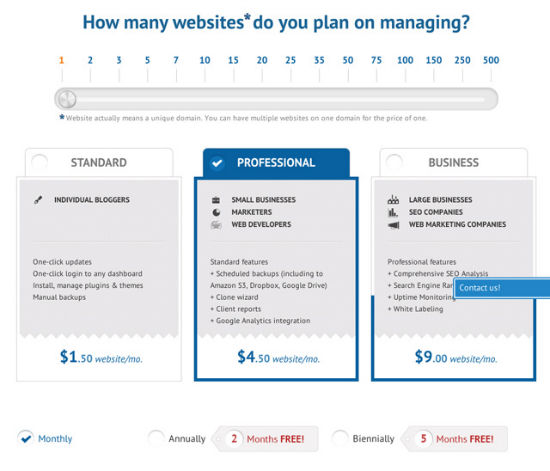 My verdict on ManageWP: highly recommendable!
My verdict on ManageWP: highly recommendable!

Thank you for posting such a great article! I found your website perfect for my needs. It contains wonderful and helpful posts. Keep up the good work!
I have tried other WordPress plugins for backup but these are much better.
Since there are also other e.g. InfiniteWP or another plugin which is working very well WordPress Backup & Clone Master
—stooni
How come Backup Buddy is not on the list? I just asked because I know a lot of people are using it with great success. That said, I use WordPress to Dropbox for my blogs.
thanks for this good post
The Duplicator plugin – which is an amazing solution for transferring WP sites – is also good at creating backups. If you don’t need it – BackWPUp is indeed a highly recommended plugin.
These are tools, not strategies. I am looking for a comprehensive strategy, a best practice for which files to back up in which rotation, how often to make full backups, file backups, database backups, etc.