What is a self-hosted WordPress blog?
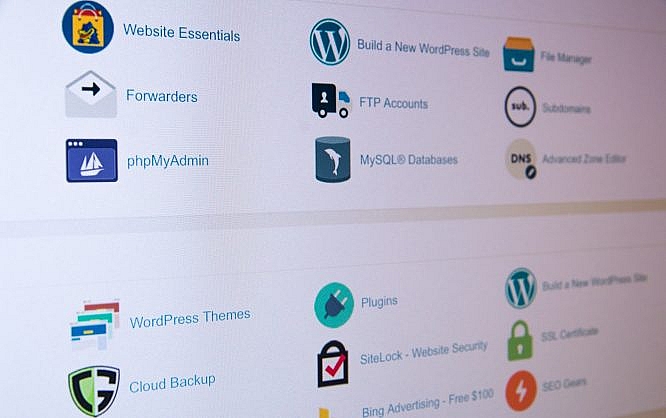
Blogging is one of the most popular sources of passive income among youngsters nowadays, and why not? It requires less investment and gains a high ROI.
Now to start a blog, you need a website to start with, and there are various free blogging websites available to make it easy for you. But do you really like to be controlled by these Free blogging websites? What if your blog is growing day by day and all of sudden your blogging site provider suddenly shuts off!
All your months of hard work will go in vain suddenly. Which you will don’t like!. Why depend on others and become liable to them if you have an option to choose your own hosted blog site in minimal amounts, where you will be the boss of your own blog website and you are free to do whatever you like to do with your site whether customization or adding new features to it. Due to this, a Self-hosted WordPress blog is very common nowadays, and below you will get all the information regarding “what is a self-hosted blog? How can you set up a self-hosted blog and some tips? etc.
Self-hosted WordPress blog
Self-hosted WordPress blog is nothing but a website for which you can buy your own domain name and Manage hosting service provider to set up your own blogging site. In which you can install your own CMS(Content Management System) and you have your own Control panel (Provided by both Domain name and hosting service provider). Where you have all the controls and can pay as per their monthly/yearly plans.
Pros of Self-hosted WordPress Blog
- It's free and super easy to use
- You own the data. You have complete control. Your site will not be hacked because someone has decided that they have broken the rules (as long as they are not doing anything illegal). You are in control
- You will be able to install your plugins freely
- You can customize it with the Theme of your choice. Change theme files (not just styles), if you prefer
- You can make money by making and inserting the ads you want Custom Tracking and Analytics.
- Cybercrime will be limited and on your controls, You can customize and tighten website security as per your need. Most of the self-hosted service providers also come with their free hosting and security packages.
Cons of Self-hosted WordPress Blog
- Like any other website, you will need to host it and this will come at a cost. As your site grows, your costs keep track (But you can make some money to cover them :))
- You are responsible for updating your WordPress that can be done with a single click.
- The backup is up to you, but you can count on some amazing plugins like BackupBuddy and VaultPress (which we use).
- You are responsible for avoiding SPAM, but you can enable Akismet (which already comes with WordPress), and you won't have to worry so much about it.
What are the pros and cons of Free blog providers?
Pros:
- It's free for up to predefined( threshold storage provided by different providers). After that, you will have to pay according to the space you need.
- Free blogging websites make regular backups.
Cons:
- Place ads on all free sites. If you prefer to live without the ads, you have to pay to remove them!
- You are not allowed to place ads on your site unless you receive some minimum page views per month. They have a process that you can place ads as long as you share 50-50 with them.
- You are restricted to your Analytics. Since you cannot enter custom codes, you will not be able to use metrics and analytics software.
- They can delete your site at any time if they think it violates your Terms of Service.
- They can change their theme without notice. Believe me, it already happened!
- Even if you pay for upgrades, you still have to say that you are linked to WordPress.com
How to Start with Self- hosted WordPress blog?
So when you decide to blog and have all the important resources needed to create the blog (which we will discuss later in the blog), it shouldn't take you longer than necessary to create a record. This means that it could be up and running in no time. So fasten your seat belts, as we will take you for a ride.
Resources you will need to start the blog:
- A credit/debit card (for payments)
- A domain name (try to choose something that is related to your niche)
- Few minutes of your time (half an hour maximum)
- Once you have all these things in hand, you're almost ready to go. Now, you may want to decide on the platform. WordPress is suggested to you simply because it offers a multiplicity of benefits over any other free or paid platform. It is flexible, it allows plugins and templates, it is an open-source platform and, best of all, it gives you the independence to fully use the platform according to your requirements.
- You will need a hosting account: To start the blog of your dreams, you must rent a space to install the blog platform and manage your blog. Web hosting primarily refers to a server on the remote computer, or cloud, where your blog basically lives. There are actually hundreds of Managed web hosting services available, however, Wpoven, Hostgator or Bluehost are recommended by almost everyone for many different reasons including the fact that it costs much less.
- Install the WordPress plugin: Once you have finished your domain name and web hosting platform, the next thing that remains to be solved is the platform on which you will create your blogs, WordPress. Once you have chosen web hosting, you will need to install WordPress. The process is very simple and once you visit the WordPress site, you will be guided to make the installation easy and smooth.
- Choose a theme for your blog: Immediately after you've completed your WordPress installation, you're almost ready to blog; however, it still has a little detail to address. Select a topic that you like according to your requirements. There are many available, both free and at minimal cost, select the one you like best or sit closest to you and you're ready to go.
This last step in this process is simply for fun. Once you have WordPress installed all you have to do is fill the spaces on the blog with 'new posts'. You have completed the difficult part; all that's left to do now is have fun with your new blog while making sure people learn something new, from your perspective.
Which one is best for you?
You cannot simply say that one platform is "better" than another.
The good question is: “What is the best option for my specific needs with the blog that I want to create now and in the future?”
I would consider the decision according to a series of different scenarios that can occur in this:
- Intended to give it a try: If you just want to start blogging on a topic you like, but without any ambition and no specific horizon, I recommend you rule out WordPress.org and hire your own hosting (renting an Internet server for your site).
The reason is not so much the cost since the cost of hosting is very low, but to keep things simple.
Blogger demands more technically. I mean, would you rather not have to touch anything that sounds like technical stuff like HTML, or wouldn't you mind messing around with these things a bit? If you don’t like technical stuff the answer is clear you better chose Blogger for an easy and hassle-free start. If you are a little more "techie" and you like to mess around with things like HTML or CSS, WordPress.com in its variant will be frustrating because basically you can not do anything at this level. Now, to get into its paid versions that already allow you to do things, but they cost what a hosting or more, I would go directly to WordPress.org with hosting.
Therefore, here it is more logical to go to Blogger if you want a free option. And also, if at any given time you want to monetize your activity, you will have fewer restrictions than on WordPress.com
- If you are working on a serious project but don’t want to spend money: Here the first thing I want to advise you is, to be frank with yourself, can you really not afford what it costs to have a few coffees to pay the monthly fee for hosting? To get an idea of ??what we are talking about, In my opinion, You can start with these very popular Managed web hosting service providers such as Hostgator, Bluehost, Wpoven, etc. If you go into the links, you will see that we are talking about very little money per month in the basic plans. Basic plans are usually more than enough.
Now, if you really are in an extreme economic situation that prevents you from spending money on hosting, to choose between WordPress.com and Blogger, I would approach the subject as in the previous point depending on your skills with web technologies.
And finally, do not hire a free hosting, stay better with WordPress.com or Blogger. It will not compensate you, they are little less than a trap, a crappy trick to attract crappy customers.
- Want to earn some money and you have a serious project: If you are not economic or financially weak like the one I described above and that really justifies not spending the least cost of hosting, there is simply no doubt: I would always recommend self-hosted WordPress blog. Otherwise, you will discover that the limitations of Blogger (which has much less) are a drag on your project. In addition, you forget from the beginning of future complications derived from the need to migrate to a self-hosted WordPress blog.
And I am not thinking about the limitations for the use of online advertising, in fact, it is one of the least effective options when you are not an experienced and media professional.
I'm thinking of things like, for example, affiliate marketing where you need to do things like following conversion statistics to know what content works and what doesn't for the purpose of generating commissions, being able to design your site free to adapt it to what you need or the integration of a shopping cart to be able to make sales.
If you are starting out and do not have technical knowledge of any kind, also seriously consider spending a little more on hosting that goes beyond normal support on hosting and also offers specialized WordPress support.
If nothing works for you, you can learn web designing and earn from it from freelancing. There are various freelancing websites such as Upwork, Fiverr, etc. that provide a unique platform, to begin with. Just you have to make a free account and attract web designing clients with your lucrative offers/bids.
Now, as it could have been pretty clear now, nothing is easier and more fun than having your own blog to keep your point of view or your business facing the world and nothing is easier and faster than doing the same with WordPress. Now, you can get your blog up and running in even less time than you need to do laundry every day. If I were you, I'd rather skip my clothes today and build my blog.
Photo by Stephen Phillips - Hostreviews.co.uk on Unsplash
