Recipe for Success: Ten WordPress Plugins to Rock Your Blog
Blogging with WordPress can be good fun with the right plugins. Plugins make work more comfortable, add new features, and can keep visitors on your blog. With the right plugin, blogging tasks can be performed in a smarter, easier, faster, and more productive way. Whatever you have in mind for your blog, there is probably a plugin for that. The only problem is that you will have to find the right one first, and with currently 35,038 listed plugins, this is tantamount to looking for a needle in a haystack. To save you some time in the search, we provide you with ten extraordinary plugins for various tasks that will make your life a lot easier.
 Image by Werner Moser from Pixabay
Image by Werner Moser from Pixabay
 The Scroll Triggered Box is a small box that pops up at a predefined place when scrolling down an article. With this box, you can’t only collect email addresses, but also integrate these Like buttons from social networks. For the latter task, however, there is a much better plugin. If you bother about newsletter marketing, this plugin is ideal for collecting email addresses.
The Scroll Triggered Box is a small box that pops up at a predefined place when scrolling down an article. With this box, you can’t only collect email addresses, but also integrate these Like buttons from social networks. For the latter task, however, there is a much better plugin. If you bother about newsletter marketing, this plugin is ideal for collecting email addresses.
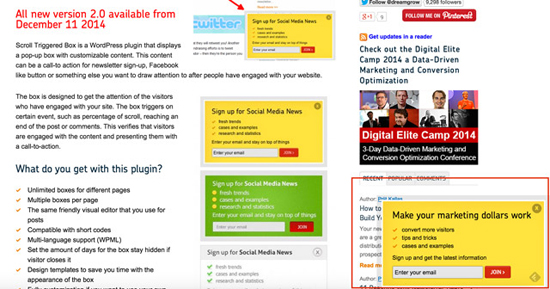
 © Buffer.com[/caption]
The Hello Bar is a striking option to either point to the newsletter and collect email addresses or to send your visitors important messages. One significant advantage of the Hello Bar is its fixed position that keeps it in the view of your visitors. You will need two components to use the Hello Bar: the WordPress plugin and the configuration of the plugin at the Hello Bar homepage. Important to know: The plugin collaborates perfectly with all the big newsletter providers (MailChimp, Aweber, etc.).
© Buffer.com[/caption]
The Hello Bar is a striking option to either point to the newsletter and collect email addresses or to send your visitors important messages. One significant advantage of the Hello Bar is its fixed position that keeps it in the view of your visitors. You will need two components to use the Hello Bar: the WordPress plugin and the configuration of the plugin at the Hello Bar homepage. Important to know: The plugin collaborates perfectly with all the big newsletter providers (MailChimp, Aweber, etc.).
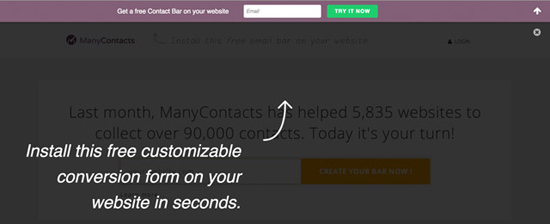 Start by registering for free at the ManyContacts Bar website, then adjust the bar. You will need the WordPress plugin only for adding the generated code to the WordPress theme. Advanced users can do this without plugin by implementing the code manually to functions.php. This solution also works with any popular newsletter provider.
Start by registering for free at the ManyContacts Bar website, then adjust the bar. You will need the WordPress plugin only for adding the generated code to the WordPress theme. Advanced users can do this without plugin by implementing the code manually to functions.php. This solution also works with any popular newsletter provider.
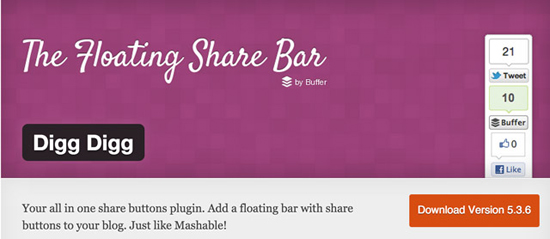 Digg Digg adds a nice floating bar with the important sharing buttons to your blog. Of course, you can choose which of the sharing buttons you want to display. All common social networks (Facebook, Google+, etc.) are supported. You can also adjust the position of the bar. Here are two screenshots:
As Floating Bar
Digg Digg adds a nice floating bar with the important sharing buttons to your blog. Of course, you can choose which of the sharing buttons you want to display. All common social networks (Facebook, Google+, etc.) are supported. You can also adjust the position of the bar. Here are two screenshots:
As Floating Bar
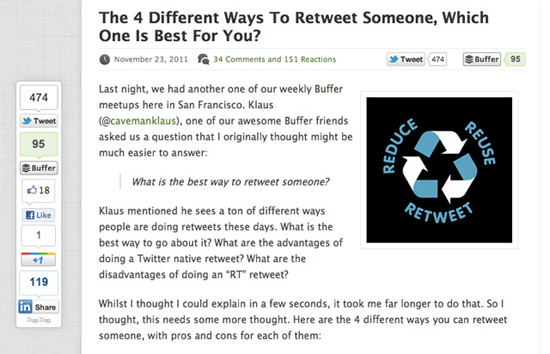 Within the Article and/or Excerpt
Within the Article and/or Excerpt
 As you can see, the Digg Digg plugin for WordPress offers many possibilities. I do recommend it.
As you can see, the Digg Digg plugin for WordPress offers many possibilities. I do recommend it.
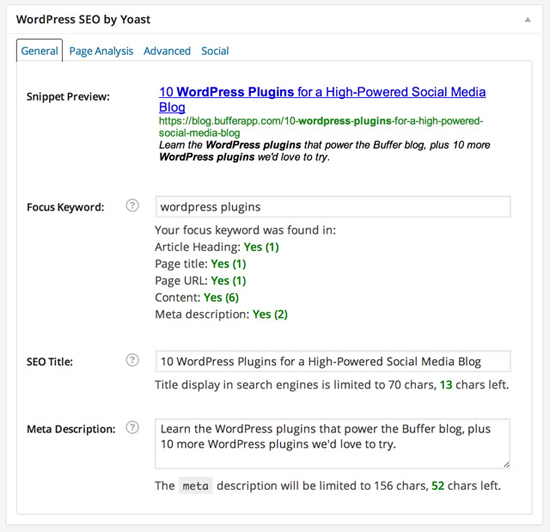 © Bufferblog[/caption]
SEO plugins are a dime a dozen. This one surely is one of the most frequently used and best plugins. Besides the “common” SEO functions like creating title tags for sites, articles and similar, this plugins offers another important feature. The on-page SEO function shown above helps you to optimize your article for an individual keyword. The screenshot shows that the article was optimized for the keyword “wordpress plugins”. You can find the keyword, for example, in the article title, the content, the URL, etc. With this function Google ranks your article higher because you can always check if you have forgotten something.
In addition, this plugin offers a sitemap.xml and many other things. What could have been made better are the functions that effect the title output. Other SEO plugins cope better with this; regards to wpSEO by Sergej Müller. wpSEO controls the title output via drag and drop instead of tags you have to get used to.
© Bufferblog[/caption]
SEO plugins are a dime a dozen. This one surely is one of the most frequently used and best plugins. Besides the “common” SEO functions like creating title tags for sites, articles and similar, this plugins offers another important feature. The on-page SEO function shown above helps you to optimize your article for an individual keyword. The screenshot shows that the article was optimized for the keyword “wordpress plugins”. You can find the keyword, for example, in the article title, the content, the URL, etc. With this function Google ranks your article higher because you can always check if you have forgotten something.
In addition, this plugin offers a sitemap.xml and many other things. What could have been made better are the functions that effect the title output. Other SEO plugins cope better with this; regards to wpSEO by Sergej Müller. wpSEO controls the title output via drag and drop instead of tags you have to get used to.
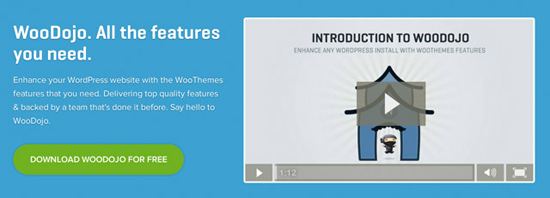 WooDojo is a free plugin developed by the well-known WordPress theme provider woothemes.com. WooDojo offers – just like Jetpack – a small plugin collection with valuable functions. There are several widgets like the WooTabs widget.
WooDojo is a free plugin developed by the well-known WordPress theme provider woothemes.com. WooDojo offers – just like Jetpack – a small plugin collection with valuable functions. There are several widgets like the WooTabs widget.
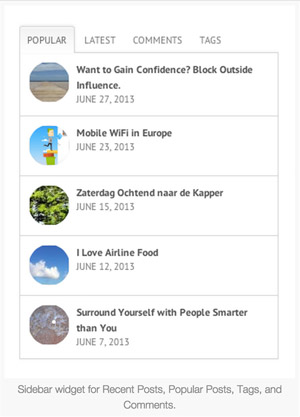 But it has also other useful functions. Here is an overview:
But it has also other useful functions. Here is an overview:
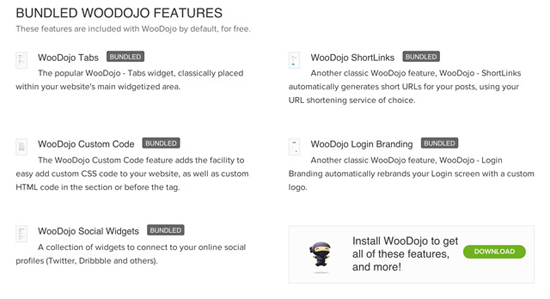 You can download the WooDojo plugin directly from the WooThemes website.
You can download the WooDojo plugin directly from the WooThemes website.
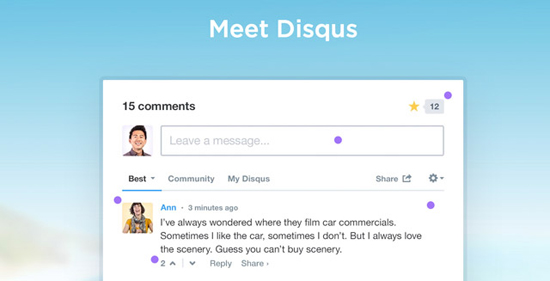 Disqus is the most famous and easily the best external comment system for WordPress (and other CMS). It doesn’t only look good, but also offers additional features like the Rich Media support – with easy integration of pictures and videos. It also works well on mobile devices. Disqus is not only supposed to be a simple comment system but a starting point for a community. So, you can follow comments and share them via Facebook and Twitter. The user interface allows for simple organization of all comments.
Disqus is the most famous and easily the best external comment system for WordPress (and other CMS). It doesn’t only look good, but also offers additional features like the Rich Media support – with easy integration of pictures and videos. It also works well on mobile devices. Disqus is not only supposed to be a simple comment system but a starting point for a community. So, you can follow comments and share them via Facebook and Twitter. The user interface allows for simple organization of all comments.
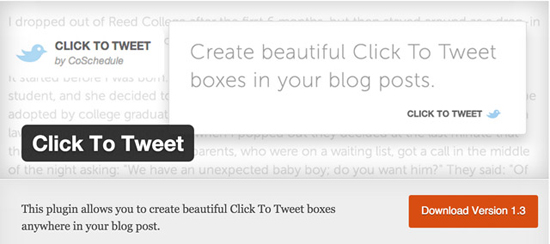 Click to Tweet is a new and interesting solution that makes it easy to share your content. It allows you to easily create tweetable content in little boxes. This is a completely new and interesting way of sharing content for your readers.
Click to Tweet is a new and interesting solution that makes it easy to share your content. It allows you to easily create tweetable content in little boxes. This is a completely new and interesting way of sharing content for your readers.
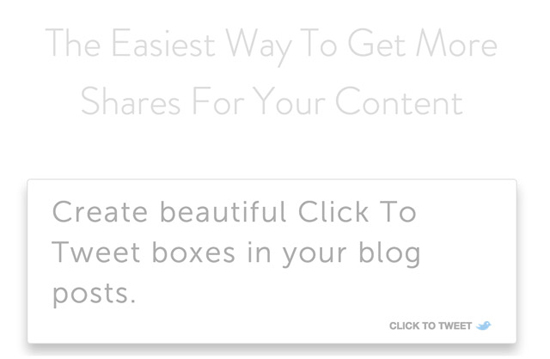 The Example Box Shown above Creates a Tweet by a Simple Click.
The Example Box Shown above Creates a Tweet by a Simple Click.
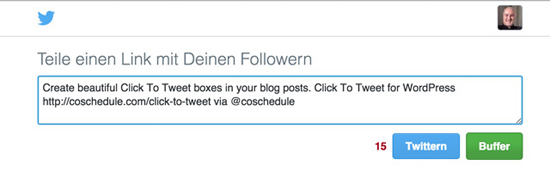
 Jetpack is an extensive collection of plugins developed by Automattic, the WordPress company. Thus, you can expect high quality. Don’t be intimidated by its functionality. You should configure it wisely with only the elements you really need. Everything else should be disabled. I took a closer look at the plugin in a previous article and suggested a reasonable configuration. By the way: One of the most popular features are the visitor analytics.
Jetpack is an extensive collection of plugins developed by Automattic, the WordPress company. Thus, you can expect high quality. Don’t be intimidated by its functionality. You should configure it wisely with only the elements you really need. Everything else should be disabled. I took a closer look at the plugin in a previous article and suggested a reasonable configuration. By the way: One of the most popular features are the visitor analytics.
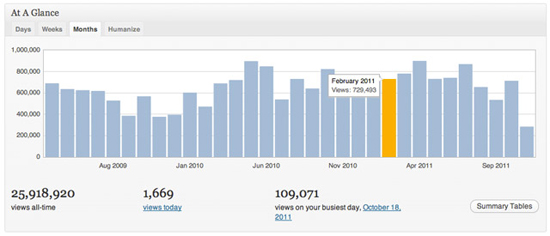
 This backup service can’t be mentioned often enough. VaultPress is probably the best backup protection available. It automatically syncs your content daily at a predefined time. You can restore these backups within a few minutes with only one click. VaultPress isn’t free, you will need a website account. The pricing for a website starts at $5 a month. In my humble opinion, this is one of the best $5 investments to be made.
This backup service can’t be mentioned often enough. VaultPress is probably the best backup protection available. It automatically syncs your content daily at a predefined time. You can restore these backups within a few minutes with only one click. VaultPress isn’t free, you will need a website account. The pricing for a website starts at $5 a month. In my humble opinion, this is one of the best $5 investments to be made.
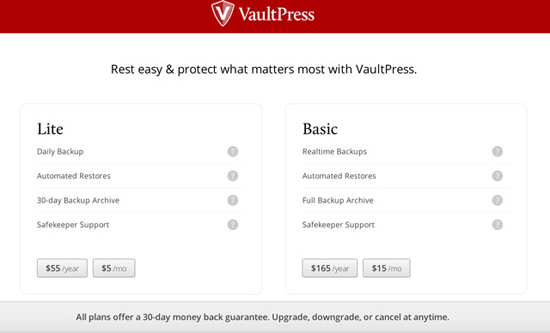 For $15 monthly you can get a real-time backup. This means that when you change something on your website, like writing a new article, editing a site, or uploading a picture, a backup is performed. This so-called “Basic” plan is an excellent solution for websites with high frequencies like noupe.com. Other blogs and websites do well with the “Lite” plan. VaultPress supports Multisite, but you will need licenses for every site.
For $15 monthly you can get a real-time backup. This means that when you change something on your website, like writing a new article, editing a site, or uploading a picture, a backup is performed. This so-called “Basic” plan is an excellent solution for websites with high frequencies like noupe.com. Other blogs and websites do well with the “Lite” plan. VaultPress supports Multisite, but you will need licenses for every site.
Your Recipe: These 10 WordPress Plugins
 Image by Werner Moser from Pixabay
Image by Werner Moser from Pixabay
Newsletter Plugins – Collect Email Addresses
Email marketing shouldn’t be underestimated. If you want to live from the earnings of your blog, you should concentrate on email marketing from the beginning and offer high-quality newsletters with added value for the subscriber. To do so, you will need email addresses. There are different ways to collect them.1. Scroll Triggered Box
 The Scroll Triggered Box is a small box that pops up at a predefined place when scrolling down an article. With this box, you can’t only collect email addresses, but also integrate these Like buttons from social networks. For the latter task, however, there is a much better plugin. If you bother about newsletter marketing, this plugin is ideal for collecting email addresses.
The Scroll Triggered Box is a small box that pops up at a predefined place when scrolling down an article. With this box, you can’t only collect email addresses, but also integrate these Like buttons from social networks. For the latter task, however, there is a much better plugin. If you bother about newsletter marketing, this plugin is ideal for collecting email addresses.
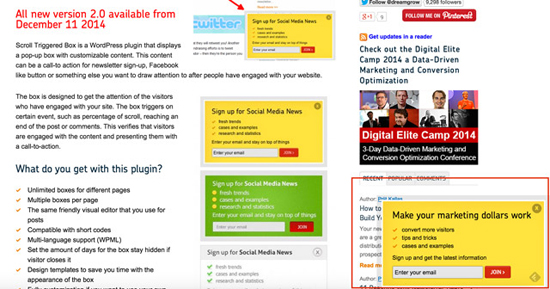
- Developer: pk2000, Eero Hermlin, etc.
- Regular updates: Yes
- Latest version: 17.12.2014
- Price: Free on WordPress.org
- License: GNU GENERAL PUBLIC LICENSE
- Interactions with other plugins: Not known
- Developer’s homepage: Scroll Triggered Boxes
- Download from WordPress.org
2. The Hello Bar
[caption id="attachment_87432" align="alignnone" width="550"] © Buffer.com[/caption]
The Hello Bar is a striking option to either point to the newsletter and collect email addresses or to send your visitors important messages. One significant advantage of the Hello Bar is its fixed position that keeps it in the view of your visitors. You will need two components to use the Hello Bar: the WordPress plugin and the configuration of the plugin at the Hello Bar homepage. Important to know: The plugin collaborates perfectly with all the big newsletter providers (MailChimp, Aweber, etc.).
© Buffer.com[/caption]
The Hello Bar is a striking option to either point to the newsletter and collect email addresses or to send your visitors important messages. One significant advantage of the Hello Bar is its fixed position that keeps it in the view of your visitors. You will need two components to use the Hello Bar: the WordPress plugin and the configuration of the plugin at the Hello Bar homepage. Important to know: The plugin collaborates perfectly with all the big newsletter providers (MailChimp, Aweber, etc.).
- Developer: dtelepathy, kynatro, dtrenkner, etc.
- Regular updates: No
- Latest version: 06.05.2011
- WordPress 4.01 compatible: Yes, fully
- Price: Free on WordPress.org
- License: GNU GENERAL PUBLIC LICENSE
- Interactions with other plugins: Not known
- Developer’s homepage: HelloBar.com
- Download from WordPress.org
3. ManyContacts Bar
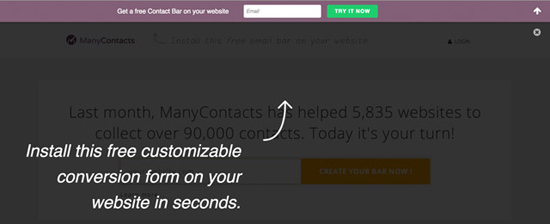 Start by registering for free at the ManyContacts Bar website, then adjust the bar. You will need the WordPress plugin only for adding the generated code to the WordPress theme. Advanced users can do this without plugin by implementing the code manually to functions.php. This solution also works with any popular newsletter provider.
Start by registering for free at the ManyContacts Bar website, then adjust the bar. You will need the WordPress plugin only for adding the generated code to the WordPress theme. Advanced users can do this without plugin by implementing the code manually to functions.php. This solution also works with any popular newsletter provider.
- Developer: woorank
- Regular updates: Yes
- Latest version: 03.04.2014
- Price: Free on WordPress.org
- License: GNU GENERAL PUBLIC LICENSE
- Interactions with other plugins: Not known
- Developer’s homepage: HelloBar.com
- Download from WordPress.org
Plugins for Different Purposes
4. Digg Digg – Floating Share Bar
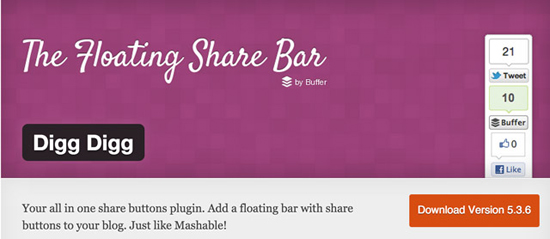 Digg Digg adds a nice floating bar with the important sharing buttons to your blog. Of course, you can choose which of the sharing buttons you want to display. All common social networks (Facebook, Google+, etc.) are supported. You can also adjust the position of the bar. Here are two screenshots:
As Floating Bar
Digg Digg adds a nice floating bar with the important sharing buttons to your blog. Of course, you can choose which of the sharing buttons you want to display. All common social networks (Facebook, Google+, etc.) are supported. You can also adjust the position of the bar. Here are two screenshots:
As Floating Bar
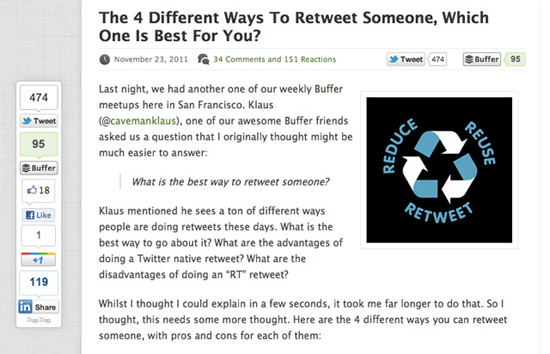 Within the Article and/or Excerpt
Within the Article and/or Excerpt
 As you can see, the Digg Digg plugin for WordPress offers many possibilities. I do recommend it.
As you can see, the Digg Digg plugin for WordPress offers many possibilities. I do recommend it.
-
- Developer: joelk87, Andrew Yates/Bufferapp
- Regular updates: not really
- Latest version: 02.07.2013
- WordPress 4.01 compatible: Yes, fully
- Price: Free on WordPress.org
- License: GNU GENERAL PUBLIC LICENSE
- Interactions with other plugins: Not known
- Developer’s homepage: None
- Download from WordPress.org
5. WordPress SEO by Yoast
[caption id="attachment_87444" align="alignnone" width="550"]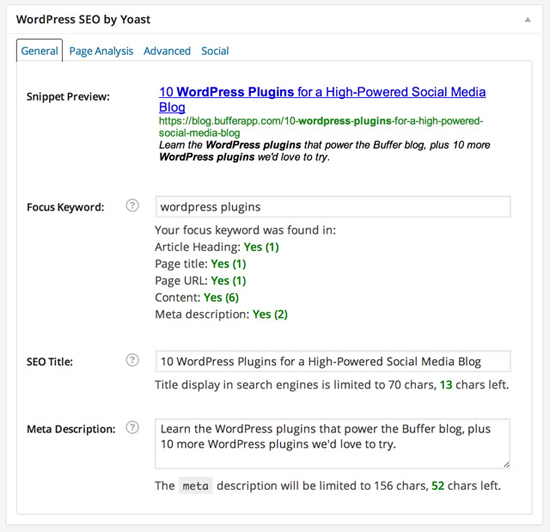 © Bufferblog[/caption]
SEO plugins are a dime a dozen. This one surely is one of the most frequently used and best plugins. Besides the “common” SEO functions like creating title tags for sites, articles and similar, this plugins offers another important feature. The on-page SEO function shown above helps you to optimize your article for an individual keyword. The screenshot shows that the article was optimized for the keyword “wordpress plugins”. You can find the keyword, for example, in the article title, the content, the URL, etc. With this function Google ranks your article higher because you can always check if you have forgotten something.
In addition, this plugin offers a sitemap.xml and many other things. What could have been made better are the functions that effect the title output. Other SEO plugins cope better with this; regards to wpSEO by Sergej Müller. wpSEO controls the title output via drag and drop instead of tags you have to get used to.
© Bufferblog[/caption]
SEO plugins are a dime a dozen. This one surely is one of the most frequently used and best plugins. Besides the “common” SEO functions like creating title tags for sites, articles and similar, this plugins offers another important feature. The on-page SEO function shown above helps you to optimize your article for an individual keyword. The screenshot shows that the article was optimized for the keyword “wordpress plugins”. You can find the keyword, for example, in the article title, the content, the URL, etc. With this function Google ranks your article higher because you can always check if you have forgotten something.
In addition, this plugin offers a sitemap.xml and many other things. What could have been made better are the functions that effect the title output. Other SEO plugins cope better with this; regards to wpSEO by Sergej Müller. wpSEO controls the title output via drag and drop instead of tags you have to get used to.
- Developer: Yoast – Joost de Valk
- Regular updates: Yes
- Latest version: 26.11.2014
- Price: Free on WordPress.org
- License: GNU GENERAL PUBLIC LICENSE
- Interactions with other plugins: Not known
- Developer’s homepage: WordPress SEO Plugin
- Download from WordPress.org
6. WooDojo by WooThemes
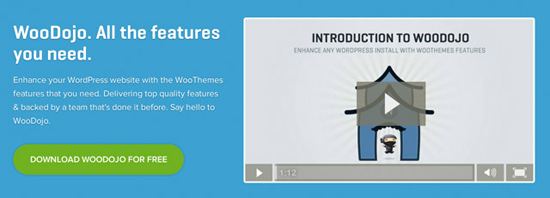 WooDojo is a free plugin developed by the well-known WordPress theme provider woothemes.com. WooDojo offers – just like Jetpack – a small plugin collection with valuable functions. There are several widgets like the WooTabs widget.
WooDojo is a free plugin developed by the well-known WordPress theme provider woothemes.com. WooDojo offers – just like Jetpack – a small plugin collection with valuable functions. There are several widgets like the WooTabs widget.
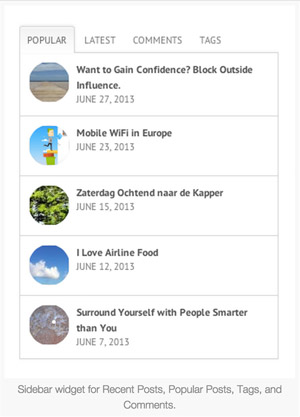 But it has also other useful functions. Here is an overview:
But it has also other useful functions. Here is an overview:
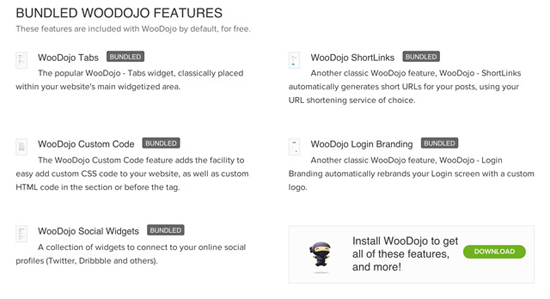 You can download the WooDojo plugin directly from the WooThemes website.
You can download the WooDojo plugin directly from the WooThemes website.
7. Disqus Comments
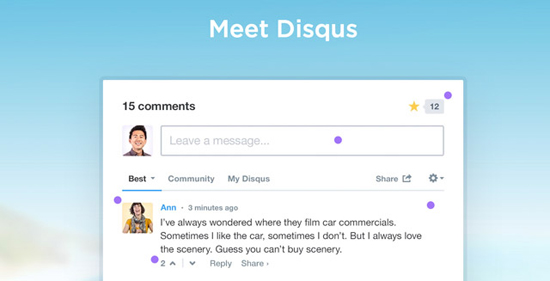 Disqus is the most famous and easily the best external comment system for WordPress (and other CMS). It doesn’t only look good, but also offers additional features like the Rich Media support – with easy integration of pictures and videos. It also works well on mobile devices. Disqus is not only supposed to be a simple comment system but a starting point for a community. So, you can follow comments and share them via Facebook and Twitter. The user interface allows for simple organization of all comments.
Disqus is the most famous and easily the best external comment system for WordPress (and other CMS). It doesn’t only look good, but also offers additional features like the Rich Media support – with easy integration of pictures and videos. It also works well on mobile devices. Disqus is not only supposed to be a simple comment system but a starting point for a community. So, you can follow comments and share them via Facebook and Twitter. The user interface allows for simple organization of all comments.
- Developer: Yoast – Disqus and others
- Regular updates: Yes
- Latest version: 09.12.2014
- Price: Free on WordPress.org
- License: GNU GENERAL PUBLIC LICENSE
- Interactions with other plugins: Not known
- Developer’s homepage: Disqus Comments
- Download from WordPress.org
8. Click to Tweet by CoSchedule
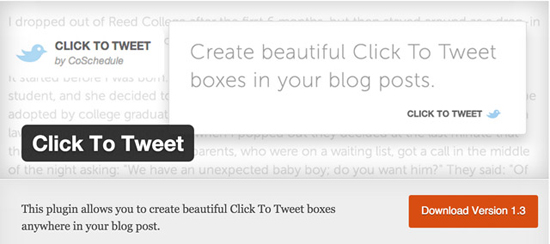 Click to Tweet is a new and interesting solution that makes it easy to share your content. It allows you to easily create tweetable content in little boxes. This is a completely new and interesting way of sharing content for your readers.
Click to Tweet is a new and interesting solution that makes it easy to share your content. It allows you to easily create tweetable content in little boxes. This is a completely new and interesting way of sharing content for your readers.
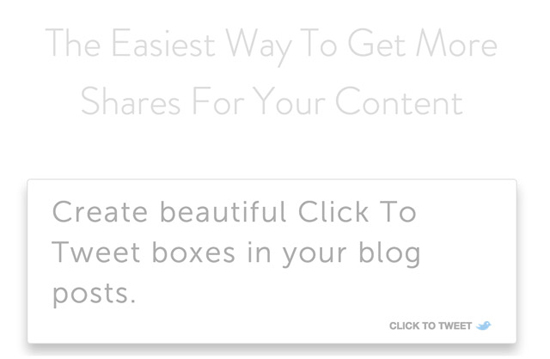 The Example Box Shown above Creates a Tweet by a Simple Click.
The Example Box Shown above Creates a Tweet by a Simple Click.
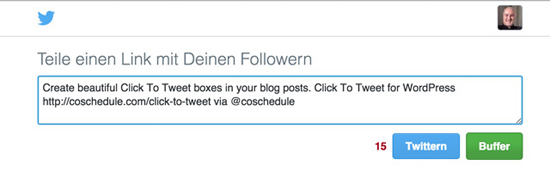
- Developer: TodayMade
- Regular updates: Yes
- Latest version: 20.11.2014
- Price: Free on WordPress.org
- License: GNU GENERAL PUBLIC LICENSE
- Interactions with other plugins: nicht bekannt
- Developer’s homepage: Click to Tweet
- Download from WordPress.org
9. Jetpack
 Jetpack is an extensive collection of plugins developed by Automattic, the WordPress company. Thus, you can expect high quality. Don’t be intimidated by its functionality. You should configure it wisely with only the elements you really need. Everything else should be disabled. I took a closer look at the plugin in a previous article and suggested a reasonable configuration. By the way: One of the most popular features are the visitor analytics.
Jetpack is an extensive collection of plugins developed by Automattic, the WordPress company. Thus, you can expect high quality. Don’t be intimidated by its functionality. You should configure it wisely with only the elements you really need. Everything else should be disabled. I took a closer look at the plugin in a previous article and suggested a reasonable configuration. By the way: One of the most popular features are the visitor analytics.
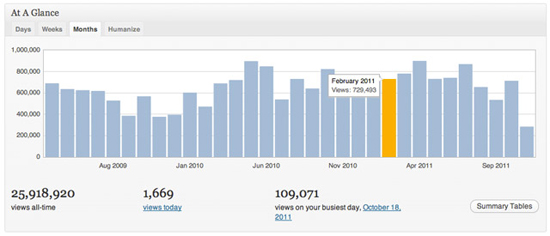
- Developer: Automattic
- Regular updates: Yes
- Latest version: 15.12.2014
- Price: Free on WordPress.org
- License: GNU GENERAL PUBLIC LICENSE
- Interactions with other plugins: not known
- Developer’s homepage: Jetpack
- Download from WordPress.org
10 VaultPress
 This backup service can’t be mentioned often enough. VaultPress is probably the best backup protection available. It automatically syncs your content daily at a predefined time. You can restore these backups within a few minutes with only one click. VaultPress isn’t free, you will need a website account. The pricing for a website starts at $5 a month. In my humble opinion, this is one of the best $5 investments to be made.
This backup service can’t be mentioned often enough. VaultPress is probably the best backup protection available. It automatically syncs your content daily at a predefined time. You can restore these backups within a few minutes with only one click. VaultPress isn’t free, you will need a website account. The pricing for a website starts at $5 a month. In my humble opinion, this is one of the best $5 investments to be made.
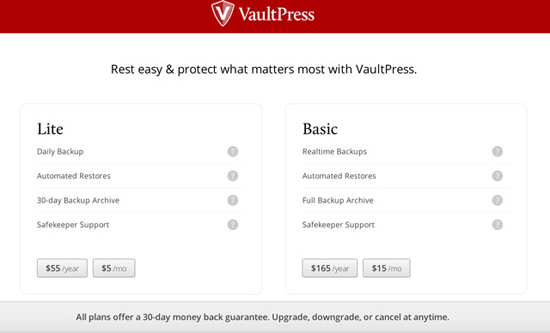 For $15 monthly you can get a real-time backup. This means that when you change something on your website, like writing a new article, editing a site, or uploading a picture, a backup is performed. This so-called “Basic” plan is an excellent solution for websites with high frequencies like noupe.com. Other blogs and websites do well with the “Lite” plan. VaultPress supports Multisite, but you will need licenses for every site.
For $15 monthly you can get a real-time backup. This means that when you change something on your website, like writing a new article, editing a site, or uploading a picture, a backup is performed. This so-called “Basic” plan is an excellent solution for websites with high frequencies like noupe.com. Other blogs and websites do well with the “Lite” plan. VaultPress supports Multisite, but you will need licenses for every site.
- Developer: Automattic
- Regular updates: Yes
- Latest version: 15.12.2014
- Price: Free on WordPress.org – needs license from 5 USD
- License: GNU GENERAL PUBLIC LICENSE
- Interactions with other plugins: Not known
- VaultPress homepage – you will need a license
- VaultPress plugin, free – shows the function with the license. From WordPress.org
Conclusion
Most of these plugins help you to get more readers (or email addresses for email marketing) or solve common problems bloggers face. It has always been my biggest problem to find a reliable and professional backup solution. Thanks to VaultPress this problem is finally solved. I swapped wpSeo for WordPress SEO by Yoast because of the on-page SEO which saves a lot of time when it comes to Google optimization, as I won't forget important things anymore. I hope I could help you solving your problems with the plugins from this list. If you think I have forgotten one, feel free to leave a comment.Related Links
- Scroll Triggered Box – Download from WordPress.org
- Dreamgrow scroll Triggered Box – Homepage
- Hello Bar Plugin – Download from WordPress.org
- Hello Bar – Homepage
- ManyContacts Bar – Download from WordPress.org
- ManyContacts Bar - Homepage
- Digg Digg – Download from WordPress.org
- WordPress SEO by Yoast – Download from WordPress.org
- WordPress SEO by Yoast – Homepage
- WooDojo Plugin from WooThemes.com
- Disqus Comments – Homepage
- Disqus Comments – Download from WordPress.org
- Click to Tweet – Download from WordPress.org
- Click to Tweet – Homepage
- Jetpack – Download from WordPress.org
- Jetpack – Homepage
- VaultPress – Download from WordPress.org
- VaultPress – Homepage

These all are one of the Important and necessary plugins for the wordpress. Plugins are much more required for the wordpress and surely be used for increasing the Functionality of the wordpress. And also i can say that some of them are used from my side and others i have to try. Awesome Article.!
Really awesome plugin! Plugins are like ingredient that are ready-made available for user to use on WordPress and no doubt that WordPress is famous because of these plugins. I loved some plugin like Yoast SEO, Hello Bar, Diqus, and many others. These plugin not only reduce time but it is user-friendly and easy to use.
thanks for sharing great list of top WP plugins
plugins is important for WP and i like seo plugins like AIOSP and Yoast :)
I would like to recommend the following Plugins:
1. Responsive WordPress Slider – Avartan Slider: https://wordpress.org/plugins/avartan-slider-lite/
2. Blog Designer: https://wordpress.org/plugins/blog-designer/
3. Trash Duplicate and 301 Redirect: https://wordpress.org/plugins/trash-duplicate-and-301-redirect/