October 2016: Top 10 Best Free WordPress Plugins

One of WordPress' best traits is the adaptability to each user's personal needs. In just a few clicks, you'll install new features, and be able to use them in your theme. Thus, I'll show you the newest and most promising free WordPress plugins of this month.
 WooToolbelt is literally the tool belt for the popular shop plugin WooCommerce. It lets you change a couple of things that would be difficult to adjust without using this plugin. For example, you get to alter button texts, turn off similar products, and adjust the shopping cart.
WooToolbelt is literally the tool belt for the popular shop plugin WooCommerce. It lets you change a couple of things that would be difficult to adjust without using this plugin. For example, you get to alter button texts, turn off similar products, and adjust the shopping cart.
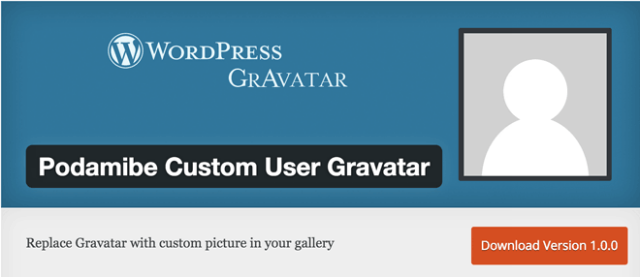 The "Podamibe Custom User Gravatar" allows your users to upload and use custom gravatars.
The "Podamibe Custom User Gravatar" allows your users to upload and use custom gravatars.
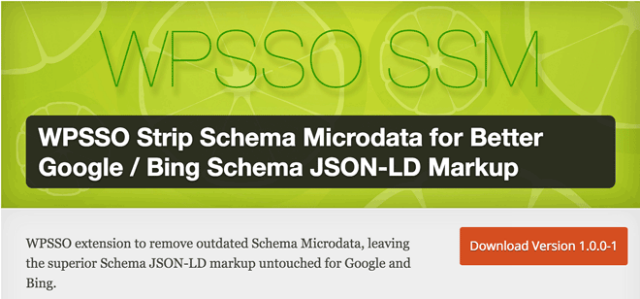 The plugin with the long name should be a useful helper when it comes to removing old or incomplete scheme microdata markup from your website's header. It removes all entries of the outdated standard, including plugins, and only leaves the new scheme JSON-LD markup behind.
The plugin with the long name should be a useful helper when it comes to removing old or incomplete scheme microdata markup from your website's header. It removes all entries of the outdated standard, including plugins, and only leaves the new scheme JSON-LD markup behind.
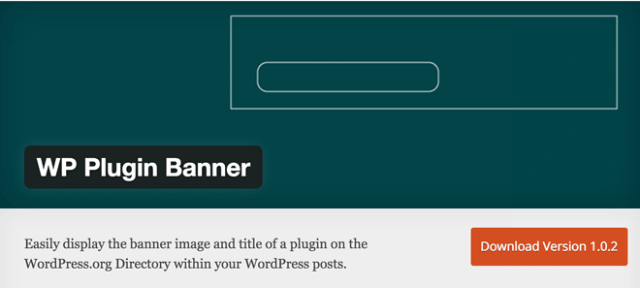 WP Plugin Banner creates a shortcode that lets you display any plugin banner from the official plugin index in conjunction with the plugin's name.
WP Plugin Banner creates a shortcode that lets you display any plugin banner from the official plugin index in conjunction with the plugin's name.
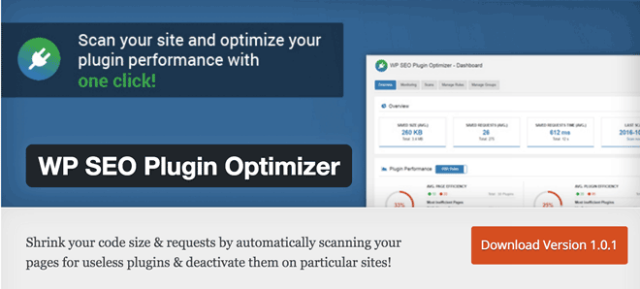 The plugin scans your website for useless code from plugins in the source code of your website. Subsequently, you are able to deactivate the code wherever it is definitely not being used. This speeds your website up a little bit. On top of that, you also get a plugin performance monitoring which makes it easy to determine which plugins slow your website down.
The plugin scans your website for useless code from plugins in the source code of your website. Subsequently, you are able to deactivate the code wherever it is definitely not being used. This speeds your website up a little bit. On top of that, you also get a plugin performance monitoring which makes it easy to determine which plugins slow your website down.
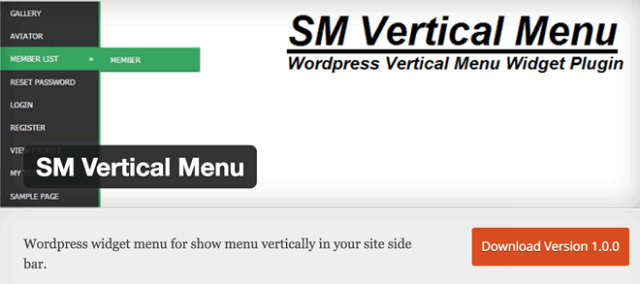 Would you like to place a vertical menu within your sidebar? If so, this plugin is the one for you. It creates an appealing menu that you can move into your sidebar with a widget.
Would you like to place a vertical menu within your sidebar? If so, this plugin is the one for you. It creates an appealing menu that you can move into your sidebar with a widget.
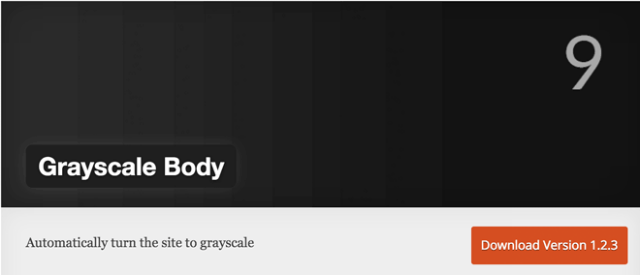 You're looking for a nice change for your website without having to change the theme? Grayscale Body lets you activate a modern grayscale effect with just one click on the switcher.
[caption id="attachment_78423" align="alignnone" width="640"]
You're looking for a nice change for your website without having to change the theme? Grayscale Body lets you activate a modern grayscale effect with just one click on the switcher.
[caption id="attachment_78423" align="alignnone" width="640"]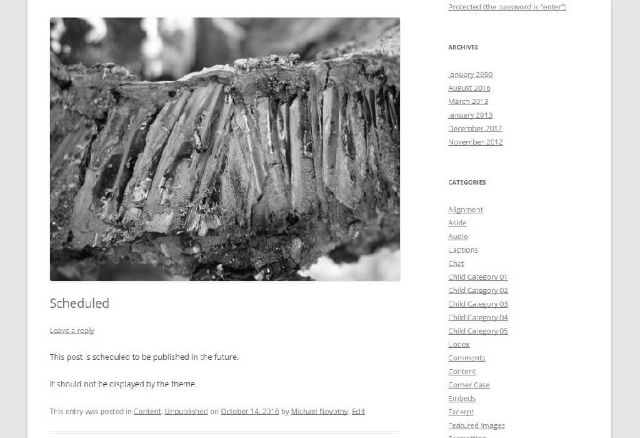 The theme with the grayscale effect[/caption]
[caption id="attachment_78424" align="alignnone" width="640"]
The theme with the grayscale effect[/caption]
[caption id="attachment_78424" align="alignnone" width="640"]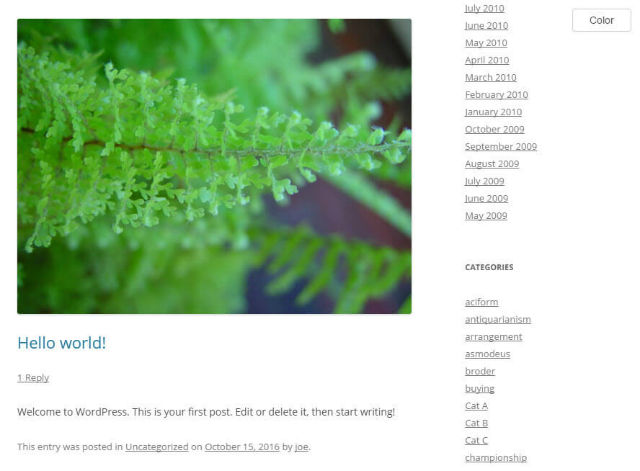 The original theme without the effect[/caption]
The original theme without the effect[/caption]
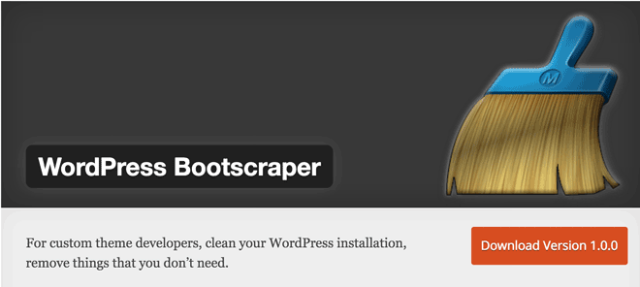 WordPress Bootscraper is a small but useful theme that can be used to deactivate redundant styles and scripts, that a standard WordPress installation installs by default. These pre-installed files are completely unnecessary for many themes. With the plugin, you get to clean up your theme and accelerate it.
WordPress Bootscraper is a small but useful theme that can be used to deactivate redundant styles and scripts, that a standard WordPress installation installs by default. These pre-installed files are completely unnecessary for many themes. With the plugin, you get to clean up your theme and accelerate it.
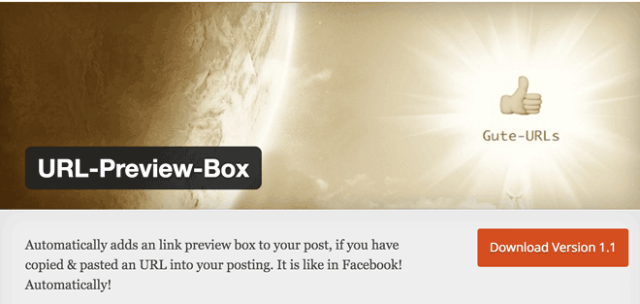 Using the URL-Preview-Box, your WordPress gains the same function as Facebook or Google+. Whenever you enter links in your posts, the plugin creates a small link preview, which it will also display in the finished article.
[caption id="attachment_78428" align="alignnone" width="640"]
Using the URL-Preview-Box, your WordPress gains the same function as Facebook or Google+. Whenever you enter links in your posts, the plugin creates a small link preview, which it will also display in the finished article.
[caption id="attachment_78428" align="alignnone" width="640"]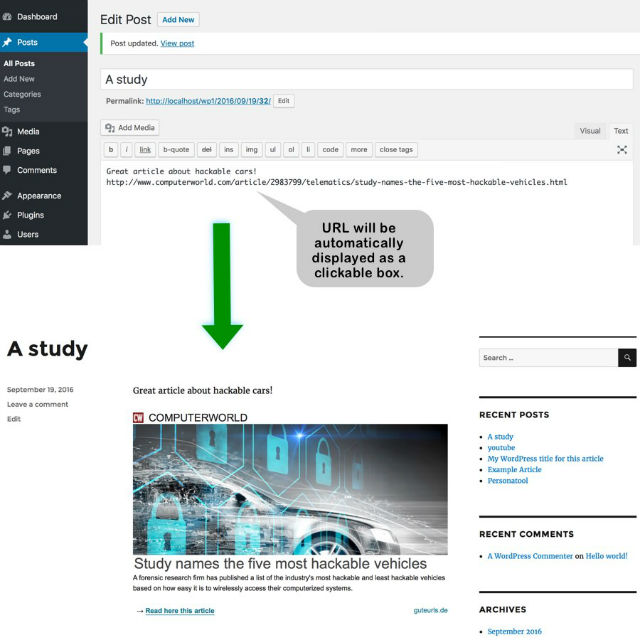 The link preview that the plugin automatically created. A function like a Facebook post.[/caption]
The link preview that the plugin automatically created. A function like a Facebook post.[/caption]
1 - WooToolbelt
 WooToolbelt is literally the tool belt for the popular shop plugin WooCommerce. It lets you change a couple of things that would be difficult to adjust without using this plugin. For example, you get to alter button texts, turn off similar products, and adjust the shopping cart.
WooToolbelt is literally the tool belt for the popular shop plugin WooCommerce. It lets you change a couple of things that would be difficult to adjust without using this plugin. For example, you get to alter button texts, turn off similar products, and adjust the shopping cart.
- Developer: watwebdev
- Work in Progress: yes
- Latest Version From: 10.17.2016
- Costs: free via WordPress.org
- License: GNU GENERAL PUBLIC LICENSE
- Known Compatibility Issues: unknown
- Developer Homepage: unknown
- Download on WordPress.org
2 - Podamibe Custom User Gravatar
- Developer: Podamibe Nepal
- Work in Progress: yes
- Latest Version From: 07.10.2016
- Costs: free via WordPress.org
- License: GNU GENERAL PUBLIC LICENSE
- Known Compatibility Issues: unknown
- Developer Homepage: unknown
- Download on WordPress.org
3 - WPSSO Strip Schema Microdata for Better Google
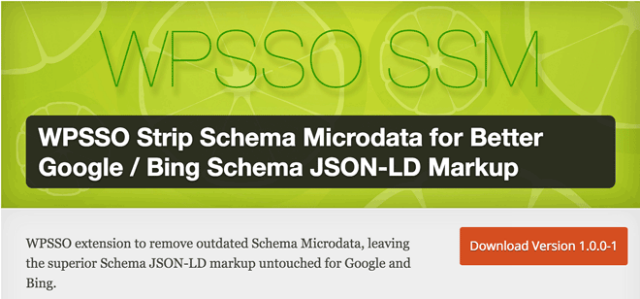 The plugin with the long name should be a useful helper when it comes to removing old or incomplete scheme microdata markup from your website's header. It removes all entries of the outdated standard, including plugins, and only leaves the new scheme JSON-LD markup behind.
The plugin with the long name should be a useful helper when it comes to removing old or incomplete scheme microdata markup from your website's header. It removes all entries of the outdated standard, including plugins, and only leaves the new scheme JSON-LD markup behind.
- Developer: JS Morisset
- Work in Progress: yes
- Latest Version From: 10.17.2016
- Costs: free via WordPress.org
- License: GNU GENERAL PUBLIC LICENSE
- Known Compatibility Issues: unknown
- Developer Homepage: unknown
- Download on WordPress.org
4 - WP Plugin Banner
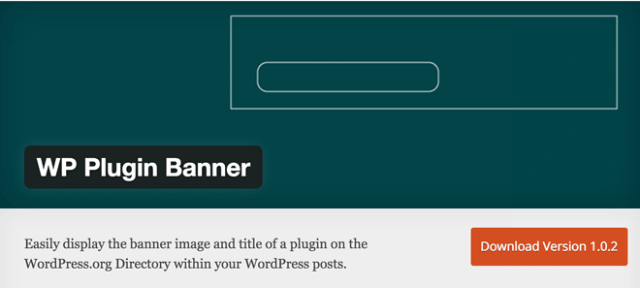 WP Plugin Banner creates a shortcode that lets you display any plugin banner from the official plugin index in conjunction with the plugin's name.
WP Plugin Banner creates a shortcode that lets you display any plugin banner from the official plugin index in conjunction with the plugin's name.
- Developer: Chris Klosowski
- Work in Progress: yes
- Latest Version From: 10.16.2016
- Costs: free via WordPress.org
- License: GNU GENERAL PUBLIC LICENSE
- Known Compatibility Issues: unknown
- Developer Homepage: unknown
- Download on WordPress.org
5 - WP SEO Plugin Optimizer
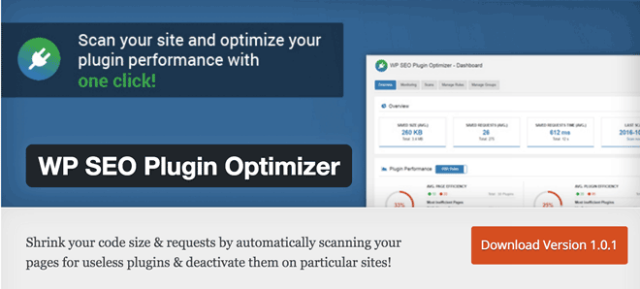 The plugin scans your website for useless code from plugins in the source code of your website. Subsequently, you are able to deactivate the code wherever it is definitely not being used. This speeds your website up a little bit. On top of that, you also get a plugin performance monitoring which makes it easy to determine which plugins slow your website down.
The plugin scans your website for useless code from plugins in the source code of your website. Subsequently, you are able to deactivate the code wherever it is definitely not being used. This speeds your website up a little bit. On top of that, you also get a plugin performance monitoring which makes it easy to determine which plugins slow your website down.
- Developer: BAVOKO
- Work in Progress: yes
- Latest Version From: 10.16.2016
- Costs: free via WordPress.org
- License: GNU GENERAL PUBLIC LICENSE
- Known Compatibility Issues: unknown
- Developer Homepage: unknown
- Download on WordPress.org
6 - Email Media Import
Email Media Import lets you upload images into your library via email attachments. You'll receive a special email address to which you send your images. The plugin then automatically adds them into your library.- Developer: metatavu
- Work in Progress: yes
- Latest Version From: 10.15.2016
- Costs: free via WordPress.org
- License: GNU GENERAL PUBLIC LICENSE
- Known Compatibility Issues: unknown
- Developer Homepage: unknown
- Download on WordPress.org
7 - SM Vertical Menu
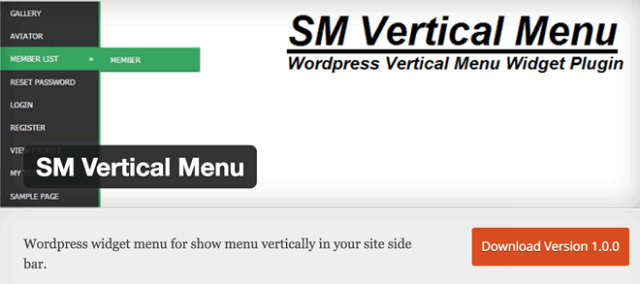 Would you like to place a vertical menu within your sidebar? If so, this plugin is the one for you. It creates an appealing menu that you can move into your sidebar with a widget.
Would you like to place a vertical menu within your sidebar? If so, this plugin is the one for you. It creates an appealing menu that you can move into your sidebar with a widget.
- Developer: Mahabubur Rahman
- Work in Progress: yes
- Latest Version From: 10.15.2016
- Costs: free via WordPress.org
- License: GNU GENERAL PUBLIC LICENSE
- Known Compatibility Issues: unknown
- Developer Homepage: unknown
- Download on WordPress.org
8 - Grayscale Body
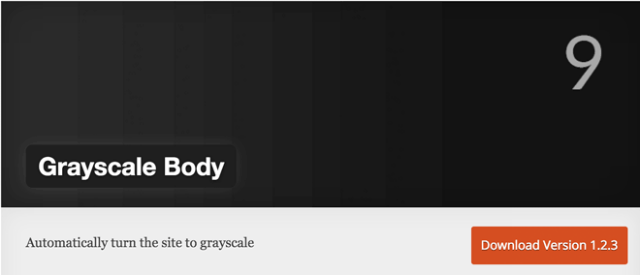 You're looking for a nice change for your website without having to change the theme? Grayscale Body lets you activate a modern grayscale effect with just one click on the switcher.
[caption id="attachment_78423" align="alignnone" width="640"]
You're looking for a nice change for your website without having to change the theme? Grayscale Body lets you activate a modern grayscale effect with just one click on the switcher.
[caption id="attachment_78423" align="alignnone" width="640"]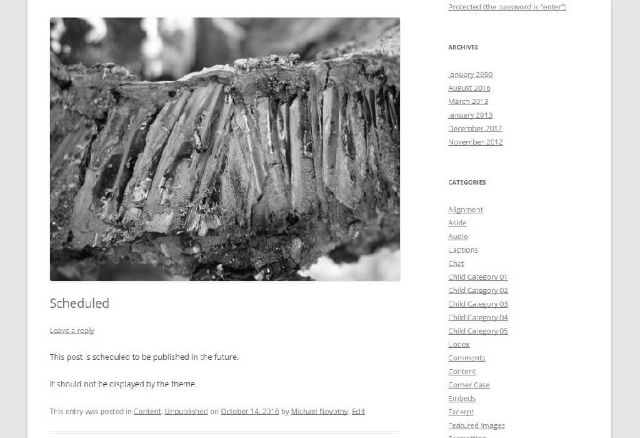 The theme with the grayscale effect[/caption]
[caption id="attachment_78424" align="alignnone" width="640"]
The theme with the grayscale effect[/caption]
[caption id="attachment_78424" align="alignnone" width="640"]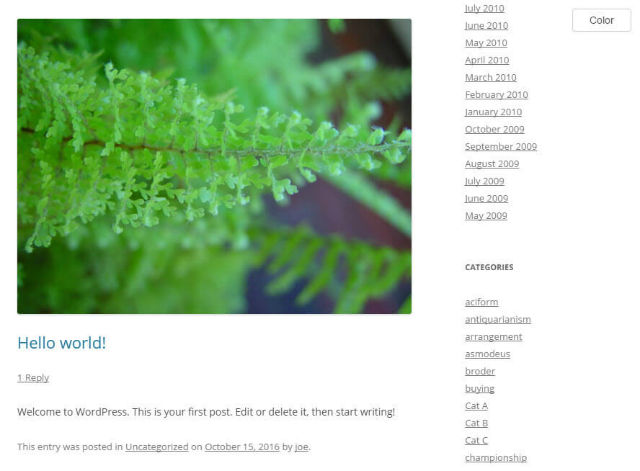 The original theme without the effect[/caption]
The original theme without the effect[/caption]
- Developer: jojoee
- Work in Progress: yes
- Latest Version From: 10.16.2016
- Costs: free via WordPress.org
- License: GNU GENERAL PUBLIC LICENSE
- Known Compatibility Issues: unknown
- Developer Homepage: unknown
- Download on WordPress.org
9 - WordPress Bootscraper
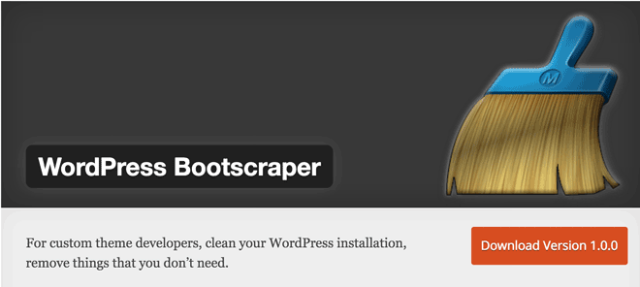 WordPress Bootscraper is a small but useful theme that can be used to deactivate redundant styles and scripts, that a standard WordPress installation installs by default. These pre-installed files are completely unnecessary for many themes. With the plugin, you get to clean up your theme and accelerate it.
WordPress Bootscraper is a small but useful theme that can be used to deactivate redundant styles and scripts, that a standard WordPress installation installs by default. These pre-installed files are completely unnecessary for many themes. With the plugin, you get to clean up your theme and accelerate it.
- Developer: Navneil Naicker
- Work in Progress: yes
- Latest Version From: 10.14.2016
- Costs: free via WordPress.org
- License: GNU GENERAL PUBLIC LICENSE
- Known Compatibility Issues: unknown
- Developer Homepage: unknown
- Download on WordPress.org
10 - URL-Preview-Box
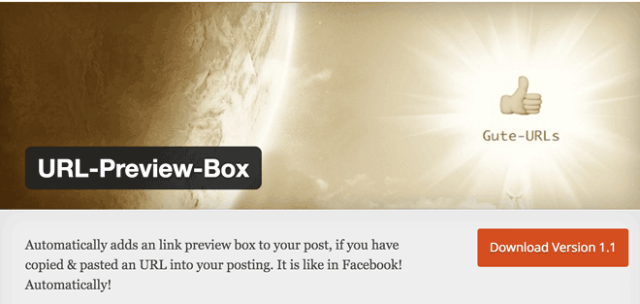 Using the URL-Preview-Box, your WordPress gains the same function as Facebook or Google+. Whenever you enter links in your posts, the plugin creates a small link preview, which it will also display in the finished article.
[caption id="attachment_78428" align="alignnone" width="640"]
Using the URL-Preview-Box, your WordPress gains the same function as Facebook or Google+. Whenever you enter links in your posts, the plugin creates a small link preview, which it will also display in the finished article.
[caption id="attachment_78428" align="alignnone" width="640"]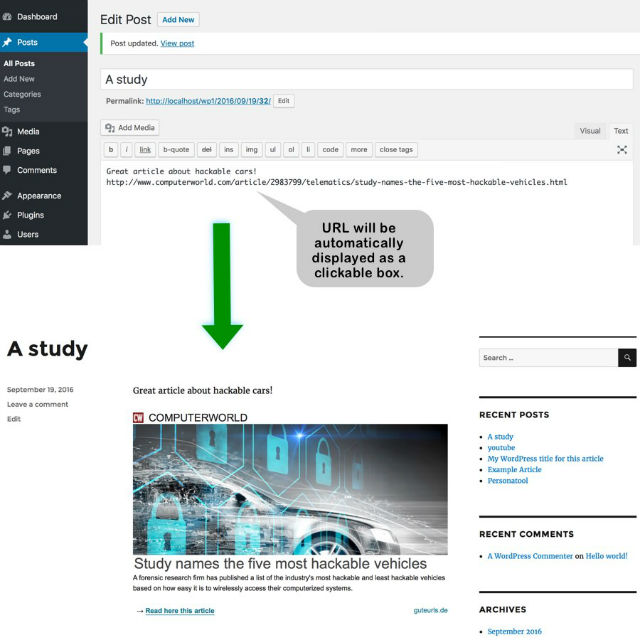 The link preview that the plugin automatically created. A function like a Facebook post.[/caption]
The link preview that the plugin automatically created. A function like a Facebook post.[/caption]
- Developer: mraliende
- Work in Progress: yes
- Latest Version From: 10.16.2016
- Costs: free via WordPress.org
- License: GNU GENERAL PUBLIC LICENSE
- Known Compatibility Issues: unknown
- Developer Homepage: unknown
- Download on WordPress.org

i have been using the wordpress Seo yoast plugin for all my sites. and i still rate it as the best WordPress plugin ever
I found that the plugin WP SEO Plugin Optimizer is best plugin