How a WordPress “Error” Almost Drove me Crazy
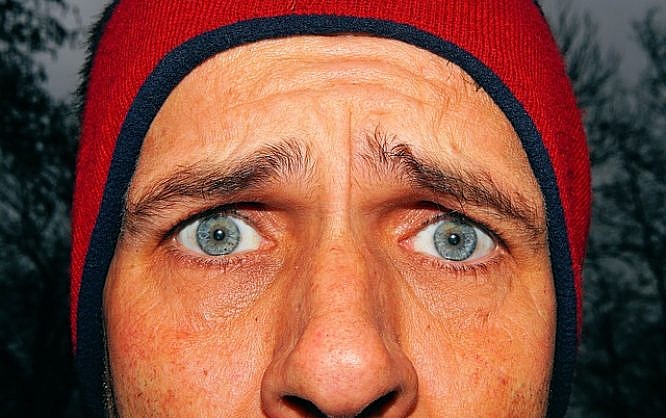
Originally, this article was going to be called "Server and WordPress Errors: the .htaccess Heredity." However, this title would not have given you the slightest idea of what happened. Some errors are so stupid that you could start laughing out loud, were they not so sad. Read the story of a man in despair, fighting an error that was not an error. Don Quijote sends his best wishes.
It was meant to become a simple WordPress installation. Install it once, and done. This task is not really difficult, and usually, it doesn't take much expert knowledge to solve it. Nonetheless, it brought me close to complete despair, as I had to find a solution to an error that was no error.
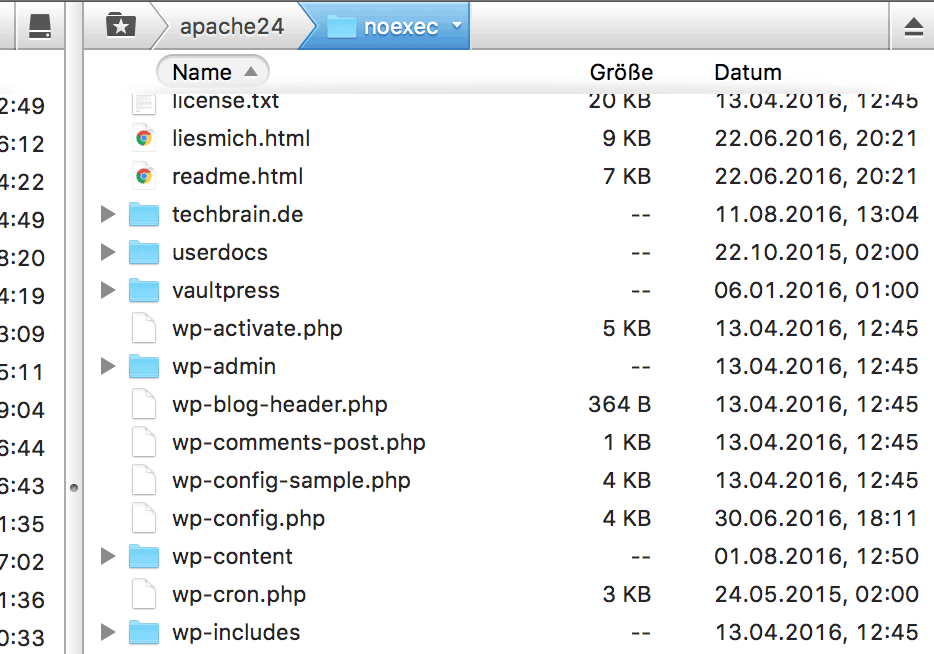 There are Multiple Other Installations in One WP Installation.[/caption]
When running multiple websites on one server, the structure shouldn't look anything like the screenshot above. This causes significant problems and doesn't help you keep an eye on everything.
The Optimal Way of Organizing Many Websites on One Server:
[caption id="attachment_77628" align="alignnone" width="500"]
There are Multiple Other Installations in One WP Installation.[/caption]
When running multiple websites on one server, the structure shouldn't look anything like the screenshot above. This causes significant problems and doesn't help you keep an eye on everything.
The Optimal Way of Organizing Many Websites on One Server:
[caption id="attachment_77628" align="alignnone" width="500"]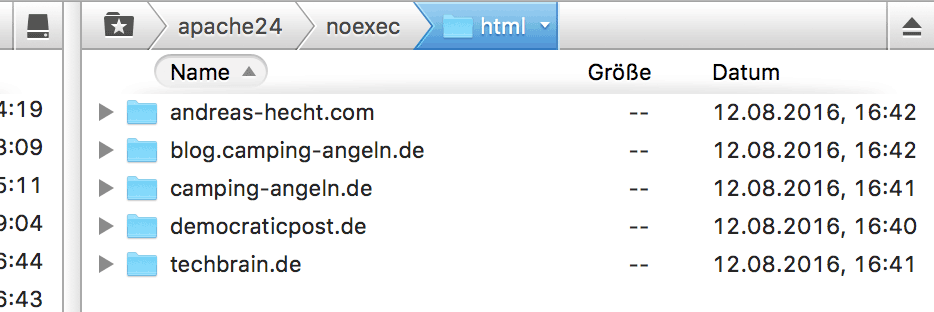 This is What an Ideal Organization Structure for Multiple Websites Looks Like.[/caption]
An optimal structure for the organization of many websites always means setting up an own, explicitly named folder for each of the websites, to which the respective domain will point. This makes for a clear overview, and mistakes are spotted more easily, as no heredity can occur.
This is What an Ideal Organization Structure for Multiple Websites Looks Like.[/caption]
An optimal structure for the organization of many websites always means setting up an own, explicitly named folder for each of the websites, to which the respective domain will point. This makes for a clear overview, and mistakes are spotted more easily, as no heredity can occur.
The Prologue - My Server-Move
A few months ago, I got a "Managed-Root Cloud Server" from hostNET for my websites. I've wanted to get away from my shared hosting and get something that is future proof, due to scalable resources. I knew that my new server would have to come with an "Auto-Installer." So I went ahead and tried it, installing WordPress for the first website in the main index, and not in a folder within said index. By the way, the main index I'm talking about is not the server's root index, but the index in which the websites are deposited (HTML or public_html or something similar). It took me a long time to realize that an installation via the auto installer was a poor solution. Normally, I set up a folder for each website in the main index, to which the respective domain will point. From my experience, that is the best solution. In this case, however, I installed the WordPress for my first website directly within the main index. Afterward, I created a folder for every following website, but due to my dumb mistake, each folder was within the WordPress files of the first installation.The Wrong and the Right Way With Multiple Websites
This is How an Organization With Multiple Websites Shouldn't Look: [caption id="attachment_77627" align="alignnone" width="500"]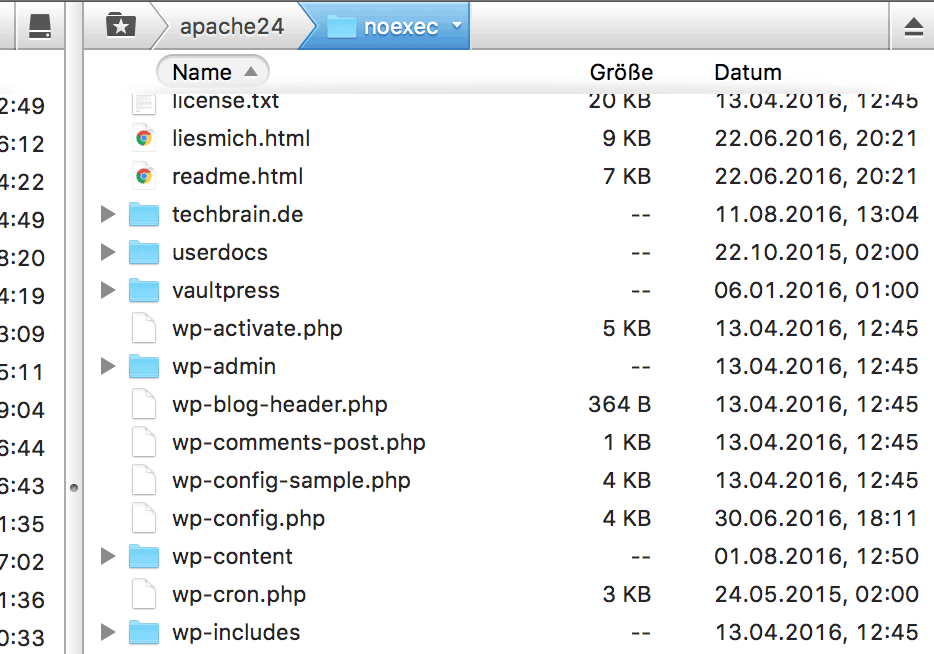 There are Multiple Other Installations in One WP Installation.[/caption]
When running multiple websites on one server, the structure shouldn't look anything like the screenshot above. This causes significant problems and doesn't help you keep an eye on everything.
The Optimal Way of Organizing Many Websites on One Server:
[caption id="attachment_77628" align="alignnone" width="500"]
There are Multiple Other Installations in One WP Installation.[/caption]
When running multiple websites on one server, the structure shouldn't look anything like the screenshot above. This causes significant problems and doesn't help you keep an eye on everything.
The Optimal Way of Organizing Many Websites on One Server:
[caption id="attachment_77628" align="alignnone" width="500"]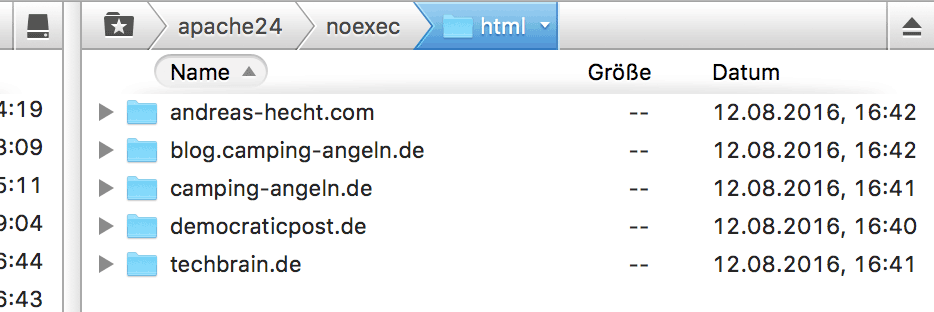 This is What an Ideal Organization Structure for Multiple Websites Looks Like.[/caption]
An optimal structure for the organization of many websites always means setting up an own, explicitly named folder for each of the websites, to which the respective domain will point. This makes for a clear overview, and mistakes are spotted more easily, as no heredity can occur.
This is What an Ideal Organization Structure for Multiple Websites Looks Like.[/caption]
An optimal structure for the organization of many websites always means setting up an own, explicitly named folder for each of the websites, to which the respective domain will point. This makes for a clear overview, and mistakes are spotted more easily, as no heredity can occur.
A WordPress Installation Attempt
Not expecting my day to become exhausting, I started the installation of a website. I created a folder, moved the WordPress files into it, create an own wp-config.php with the correct information from the previously set up database, and called up the installation routine.http://mywebsite.com/wp-admin/install.php
However, instead of the installation routine, I got to see the following error notification:
Forbidden You don’t have permission to access /wp-admin/install.php on this server
Even after many different attempts and tricks, I was not able to solve this issue. At one point, it became too much for me to handle, so I went ahead and fixed the problem with pincers.
The Interesting Answer to the Problem
My intuition made me test if I was able to access another file in the folder/wp-admin/ I created a file called temp.php, and entered the famous "Hello World." After I moved this file into the folder, I had no problem calling it up in the browser. So I attempted a trick with the .htaccess file and entered the following:
https://gist.github.com/anonymous/f150f716934d2fcf0351ff913493b707
Of course, that didn't work out either. Why should it? More on that later. First, I had to solve my problem.
Turn the temp.php Into the install.php
Accessing the temp.php I created in the folder/wp-admin/ was no problem. So I copied the content of the install.php into my temp.php and adjusted it a little. Read the exact procedure here:
Solving WordPress Errors: 403 Forbidden for /wp-admin/install.php
Now, I was able to install WordPress without any issues. And from this point on, I could have easily found the real cause of the problem. Unfortunately, I didn't have a mirror at hand, though. Only after I published an article about my unconventional solution to the error, the actual cause of the error came to my mind.

What’s really bizarre is that you’ve struggled with an NON experience-related problem. I’m around for quite a while as well and I’ve hit the same problem in the last period of time, on some servers used to host multiple websites. I’ve also seen, on some hosts, that WP doesn’t start if I don’t have the .htaccess file in place. Of course the wp kit doesn’t have it by default so I have to manually create it all the freakin’ time. It is generated after the install, but the install won’t start until you have a clear path specified in .htaccess. Because of heredity. I call it heresy.