Fair Pay for Authors: Post Pay Counter for WordPress

Need a solution to pay authors on a WordPress multi-author blog by certain criteria? The Post Pay Counter plugin might be what you're looking for. This plugin allows the administrator of a multi-author website to customize the basic configuration and choose from various payment options. There's a free and a PRO version, which I'd like to introduce to you today.
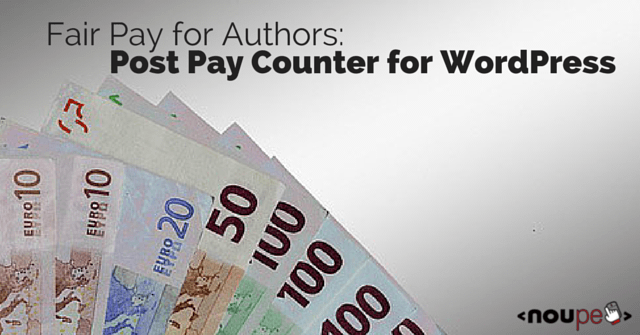
The Post Pay Counter WordPress Plugin

The basic idea behind this plugin is to provide fair payment for the authors of a website. It also simplifies the calculation. The admin can specify criteria upon which payments should be processed. Stats can be viewed immediately for all authors or only one author. This plugin helps you setting up a revenue sharing model where authors can be paid per post.
And Here Is What the Post Pay Counter Plugin Can Do
You decide if you want to pay your authors per post, words, images, or page views. Or go for an incremental payment system. If your author charges, for example, $0.05/word, this would make $5/100 words. A registration is not required; your data remain safe on your server. Post Pay Counter is not a cloud service and therefore doesn't require a user account. It comes with a nifty data picker that lets you switch between days.
Select stats using the data picker
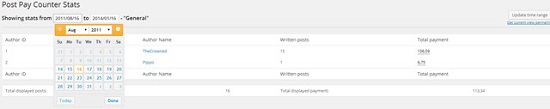
More stats
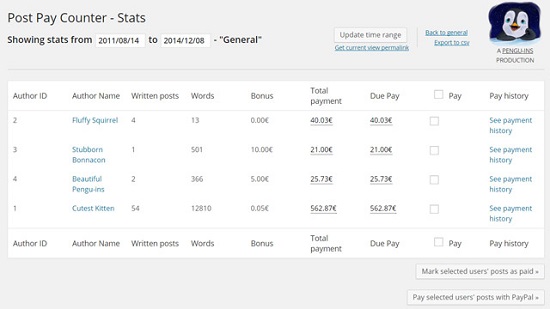
Also, you can personalize the settings for each author and customize permissions that prevent authors from seeing things they're not supposed to. The plugin can be extended to your needs using an API, hooks, and filters. And, in addition, it works well with custom post types.
Settings and Options of the Post Pay Counter
Clicking on the image opens the full screenshot of the plugin options
Video of Post Pay Counter
[embed width="550"]http://youtu.be/mSFjvR-2zCI[/embed]
- Developer: ste_95
- Continuous development: Yes
- Latest version: 01/17/2015
- Price: Free on WordPress.org
- Licence: GNU GENERAL PUBLIC LICENSE
- Incompatibility with other plugins: Not known
- Developer's homepage: Post Pay Counter Homepage
- Download from WordPress.org
There Is Even More - Post Pay Counter Pro
The PRO version offers even more functions you should not miss out on. You can, for example, integrate your own Google Analytics account and use unique pageviews to get an idea of how many times a post was seen. In my opinion, there's no better way to evaluate the success of an article.
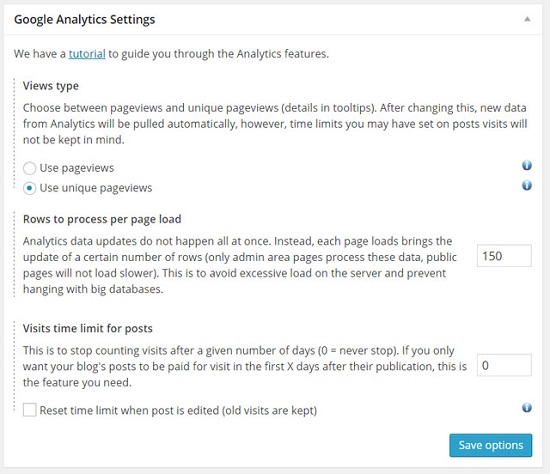
Video of Post Pay Counter Pro
[embed width="550"]http://youtu.be/5UzKhE2La90[/embed]
Post View Counter Plugin - Extension for Post Pay Counter Pro
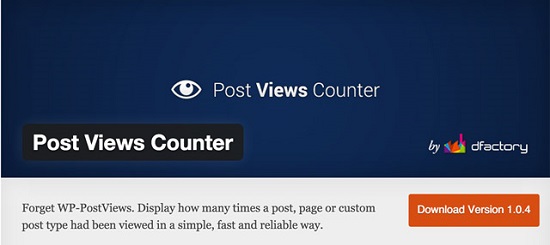
- Developer: dFactory
- Continuous development: Yes
- Latest version: 12/19/2014
- Price: Free on WordPress.org
- Licence: GNU GENERAL PUBLIC LICENSE
- Incompatibility with other plugins: Not known
- Developer's homepage: Post View Counter Homepage
- Download von WordPress.org
You can also incorporate a post view counter like the pretty good and free Post View Counter plugin with a small, free extension (direct download). Once both is installed, you'll need to add the following in the settings (highlighted box):
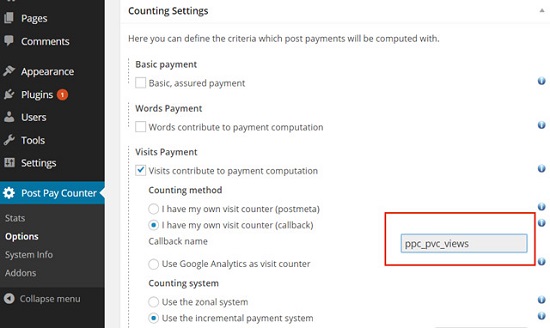
Post Pay Counter Pro Functions:
- Google Analytics integration - for an optimal and safe tracking of authors' stats
- PayPal integration - authors can be paid directly from the author's stats page
- Mark as paid - keep track of your last payments
- Payment history - all processed payments at a glance
- CSV export - use data offline
- Stats in post editing page - all stats at a glance and the option to exclude single posts from the stats
- Payment bonus - grant your best authors a bonus
- Currency symbol - add your preferred currency symbol before or after the amount
- Use addons - you can use small but useful extensions
- Support - quick support, use Skype or screen sharing if needed
The Post Pay Counter Pro license costs between €25 and €65.
Conclusion
Creating a multi-author website is not that easy as you have to consider many things. This plugin - the free as well as the PRO version with all the extensions - offers several methods to pay your authors. This can be even a revenue share model.
Paying authors by clicks is a method we could argue about. If a post gets only few clicks, it doesn't necessarily mean that it was created with less effort. In most cases, paying authors by effort is the fairest method.
Related Links
- Wikipedia.org - Renenue sharing
- Download from WordPress.org - Post Pay Counter
- Post Pay Counter Pro plugin
- Post Pay Counter Pro addons
- Post View Counter plugin used with Post Pay Counter
(dpe)

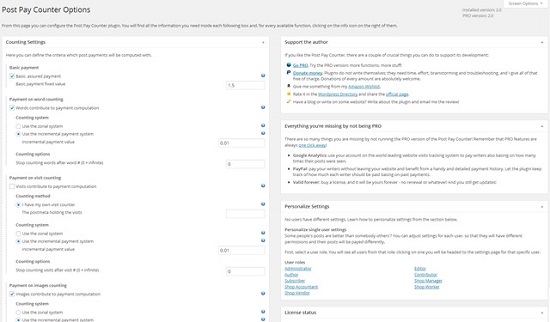
Thank you, I think this plugin solves a real problem for me that I was going to be doing manually. I am really happy I found this post. my Prismatic app lead me here. Huge help.
This is by far the most complete and personal review to Post Pay Counter and Post Pay Counter PRO I’ve yet seen, thanks a lot and keep up the good work!
Have a nice day,
Stefano