Foreign Tongue: Translate Your WordPress Website With These Useful Tools and Plugins
WordPress is one of the world’s most popular Content Management Systems. It is used by a wide range of people, from English-speaking journalists to French entrepreneurs, from Japanese-speaking students to Arabic-speaking political activists, and so on. Thus, owing to its support for multiple languages as well as localization and translation standards, WordPress serves a target audience that speaks and interacts in various languages. Furthermore, such translation standards help WordPress developers to code and build themes and plugins to make life easier for the end users of WordPress, no matter what their first language may be!
In this article, we take a look at some translation and localization plugins for WordPress, that can help you translate your blog or website into multiple languages.
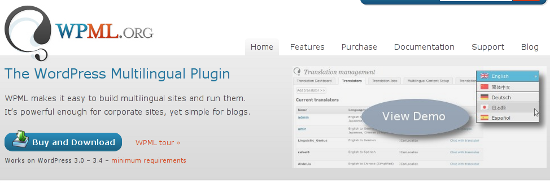
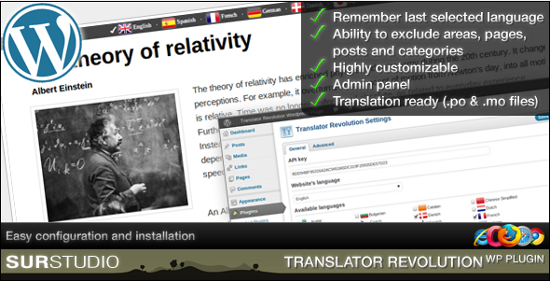

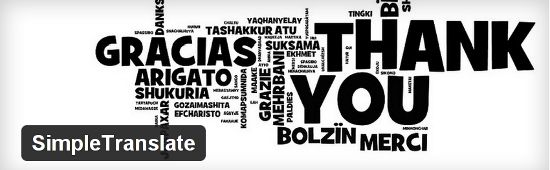
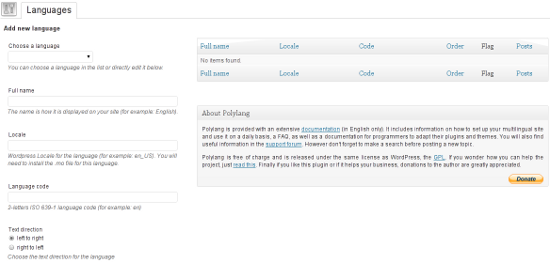
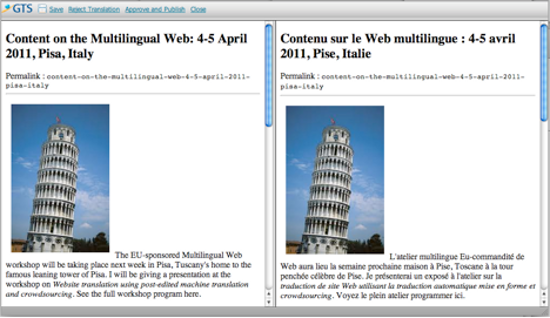

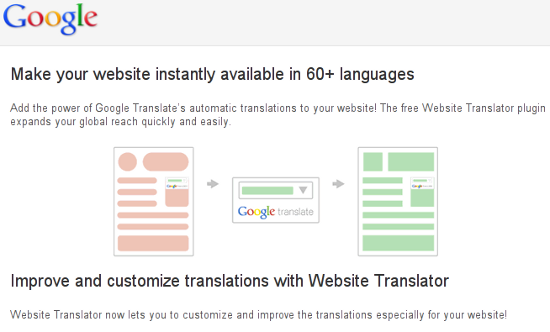 You simply need to copy-paste the generated code snippet in a text widget on your sidebar, and you’re good to go!
You simply need to copy-paste the generated code snippet in a text widget on your sidebar, and you’re good to go!
1. The WordPress Multilingual Plugin
The WordPress Multilingual Plugin, or WPML, is a premium solution that lets you translate your WordPress website into multiple languages. The plugin supports over 40 languages by default, and you can add your own packs and variants using the plugin’s editor.- Support for special language variants such as Canadian French or Mexican Spanish.
- Enhanced Translation Editor to let you override the default translation mechanism.
- Ability to translate theme and plugin texts.
- Automatically translates visitor comments into the language of your choice prior to publishing them.
- If needed, you can hire professional translation services to complement the plugin.
- Pricing: $29 for Multilingual Blog (unlimited websites); inclusive of support for a year.
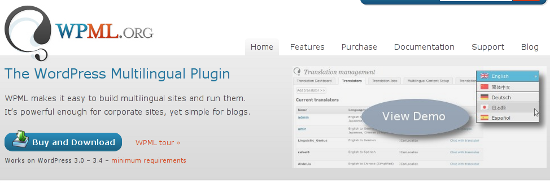
2. AJAX Translator Revolution WordPress Plugin
AJAX Translator Revolution is an easily customizable premium translation plugin for WordPress.- Tabbed admin panels with integrated help features.
- Lets you import or export translation settings.
- Remembers the visitors’ language preferences.
- Also provides HD videos for help and support.
- Pricing: $20 for a Regular License.
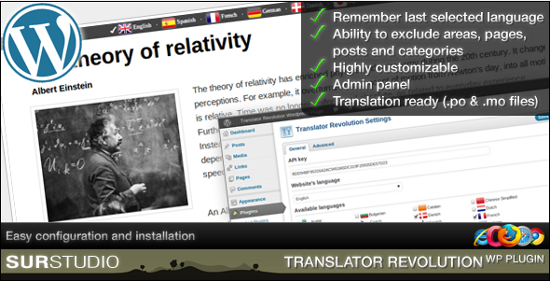
3. GTranslate
“Your window to the world” -- if nothing else, this plugin surely has the best tagline in its niche! GTranslate is a cross-platform plugin that comes with its own cloud translation network and is available in both free and premium versions.- Supports multiple platforms, including WordPress, Joomla!, Drupal and Magento.
- Supports 58 different languages and comes with detailed analytics.
- Premium versions also include SEO features such as search engine indexing and meta data translation.
- Premium versions provide a cloud-based Translation Delivery Network to the users and make use of a centralized translation cache to deliver faster results.
- Pricing: Pro version is available for 79 euros (includes free support and one-time integration); Free version as well as custom pricing for Enterprise usage is also available.

4. SimpleTranslate
SimpleTranslate is a nifty and extremely simple plugin for WordPress users.- The plugin comes with just a widget that you can place in your sidebar, and enable your visitors to choose the language of their choice using the sidebar widget.
- Pricing: Free
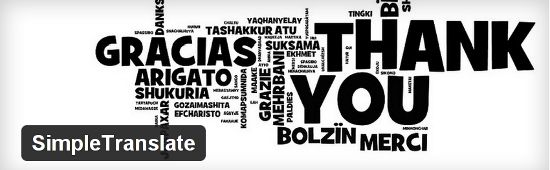
5. Polylang
Unlike other plugins, Polylang is not a machine translation tool. It does not automatically translate your content to and from different languages. Instead, it allows you to publish content in multiple languages.- You can translate posts, pages, categories, tags, widgets, menu items and even RSS feeds.
- The plugin automatically downloads and updates the WordPress language files.
- There is support for pretty permalinks and a native language switcher widget is also provided.
- The plugin itself is available in 15 languages, but for translation purposes, you can use as many languages as you want.
- Lastly, you can also define the default language for the admin panel. Apart from that, the plugin supports Right-to-Left languages such as Arabic and Urdu as well.
- Pricing: Free
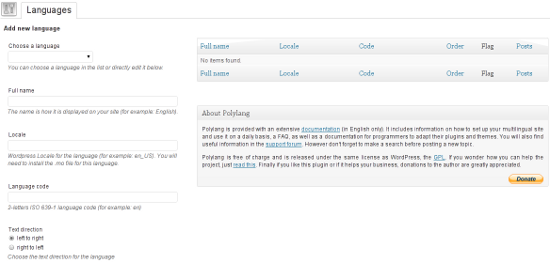
6. GTS Translation Plugin
GTS Translation Plugin combines automatic translation and human post editing (crowdsourcing). Thus, your blog content is first translated by the GTS servers, and then the translated version is post-edited by translators from GTS community (alternatively, you can also use your own translators).- Claims to increase your traffic by at least 30% within two months.
- Supports over 30 languages.
- Also has good SEO features such as permalinks’ and meta tags’ translation.
- Pricing: Free
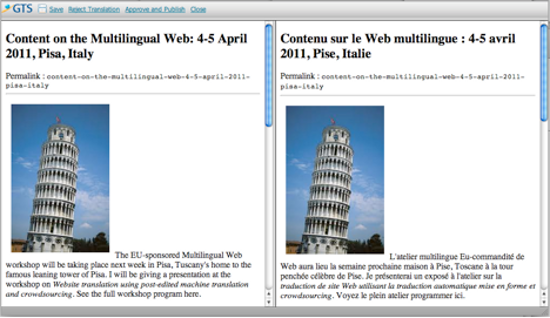
7. Transposh WordPress Translation
Transposh WordPress Translation is a translation filter for WordPress that, just like GTS Translation Plugin, combines automatic translation with human translation.- Support for Right-to-Left languages.
- Drag-and-drop interface.
- Lets you translate virtually all your content, including comments, RSS feeds and meta tags.
- Easy integration with BuddyPress.
- Pricing: Free

8. Google Website Translator
Google Website Translator lets you generate a code snippet for your website which you can then employ to integrate a translation mechanism on your site. It is extremely easy to use and implement, and above all, it is free! You can specify the look and appearance of the translation tool (such as a tab, an inline translation menu or a simple bar), as well as select languages of your choice from a collection of over 60 languages.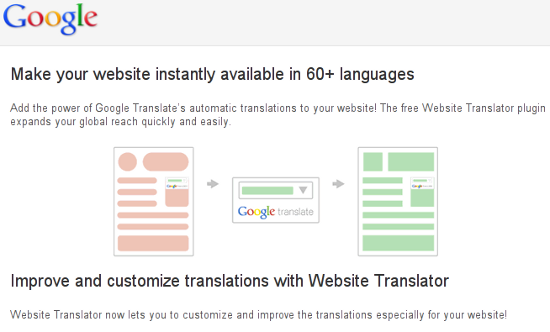 You simply need to copy-paste the generated code snippet in a text widget on your sidebar, and you’re good to go!
You simply need to copy-paste the generated code snippet in a text widget on your sidebar, and you’re good to go!

thanks for sharing, some great translator plugins here, def going to look into some of these for my site.
Very useful post
Thanks for sharing these plugins with us. I personally prefer to use GTranslate as it does a good job when it comes to correct translation.
Sorry, but as a translator I must say that these plugins and tools are absolutely useless. Online translation still produces gibberish and won’t be helpful at all for readers. Google translate for instance is great to find out what a page written in a foreign language is about (the broad topic) but that’s about it.
Just imagine, such translations tools to a translator are pretty much the equivalent of a logo generator for web designers ;-)
you’re forgetting qtranslate
You can also checkout dakwak.com which gives you control over the machine translated content and is SEO friendly.
I love Polylang and i would recommend it to everyone. It is free, and also easy and fast to configure and setup. I don’t like the translation tools in other plugins, as they are still incorrect and produce awful results. Prepare your own translations and then create separate language pages/posts/content in your WordPress blog. Avoid using software translators altogether. You will look unprofessional and silly and potentially offend and lose clients. If you don’t speak the language, hire a professional translation service and let them do it for you. It may not come cheap, but better pay the price and come out professional than come out cheap and get bad reputation.
Nice roundup, I prefer WordPress Multilingual Plugin. Cheap, well-documented and easy to use.
I would recommend qTranslate!
http://www.webcreatorbox.com/en/tech/qtranslate-multilingual-wordpress-plugin/
I would say the same thing. I use qTranslate, it’s a great plugin and it’s free.
I think The WordPress Multilingual Plugin is the best .