Life Beyond WordPress: Showcase of Blogging CMSs
When it comes to content management systems and/or blogging platforms, we know that WordPress leads the race by a mile. Hardly any other CMS comes close to WordPress in terms of popularity and ease of usage. Yet, it is always useful to know your way around an extra platform or two. Therefore, in this article, we shall take a look at some of the 'other' blogging CMSs, apart from WP itself.
To be on the safer side, before proceeding, it must be noted that this round-up deals with CMSs that are primarily used as blogging platforms. As a result, awesome CMSs such as Joomla! and Drupal have been left out of this list (even though both Joomla! and Drupal can be used to power blogs, at the end of the day, their primary use is not that of a blogging tool).


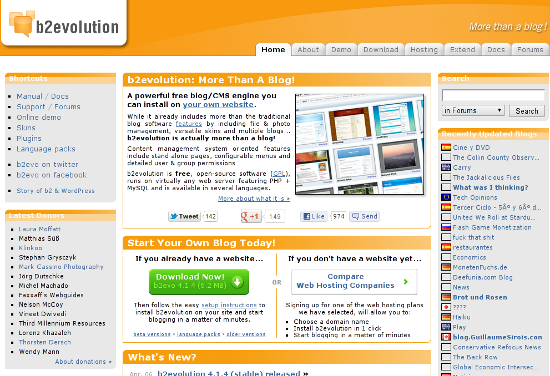
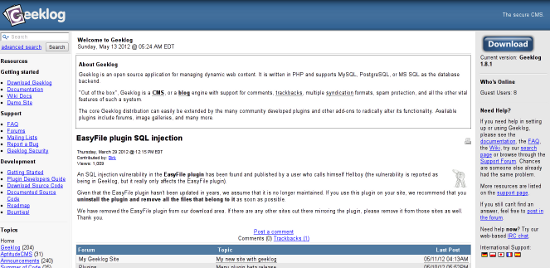
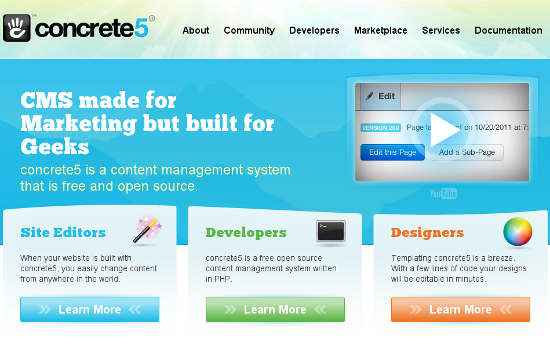
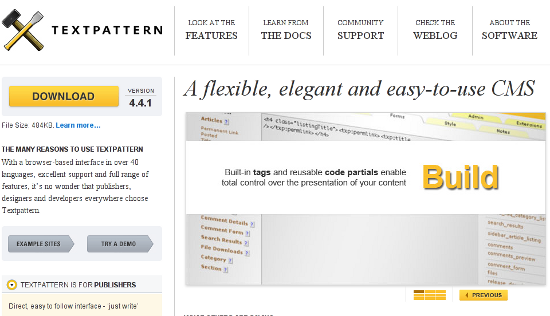
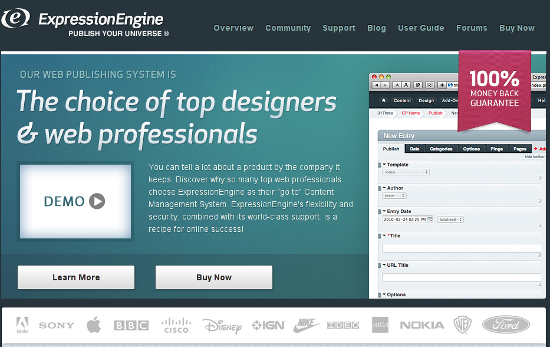
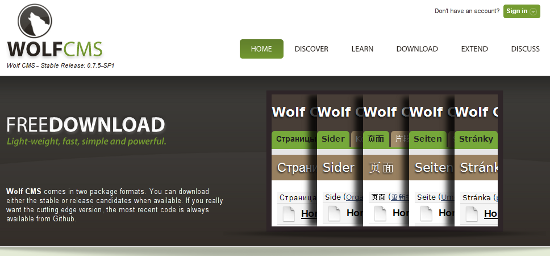
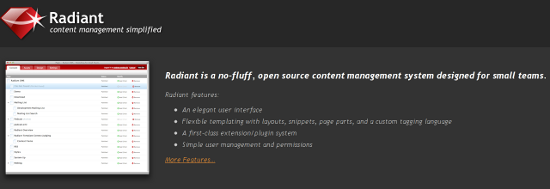

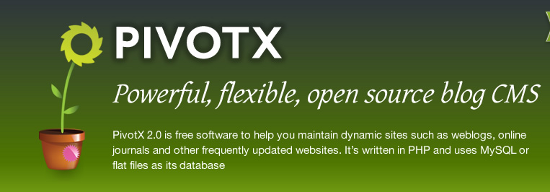

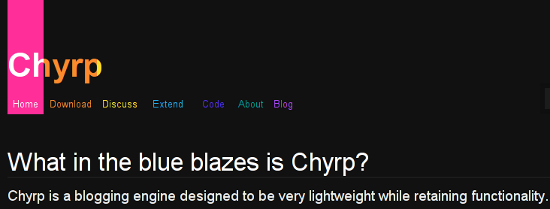

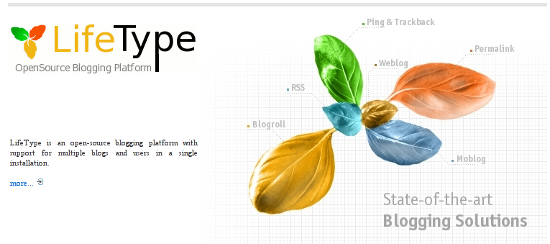
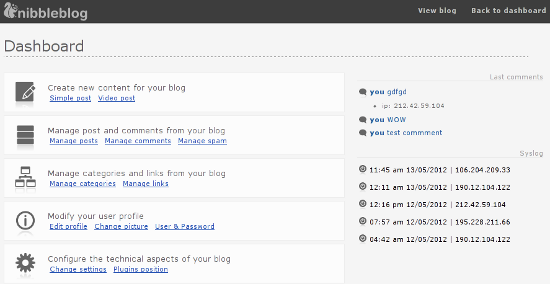
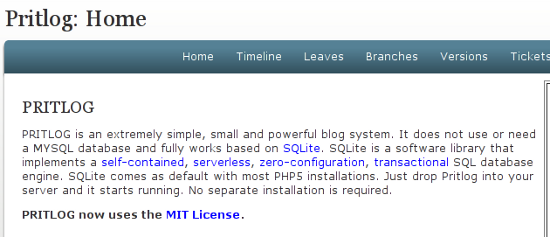

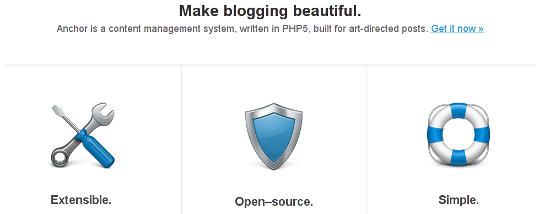
Life Beyond WordPress
Movable Type
Movable Type comes in both open source and commercial variants, so you can freely take your pick. If you wish to run a magazine website or a multi-author blog, Movable Type can serve you well. It is coded in Perl, so if you need a PHP-based CMS, it may not suffice for you.- Pros: Ideal for multi-user blogs, active (and loyal) community
- Cons: Comparatively bloated in mode of operation

Habari
Habari means “What's the news?” in Swahili. It is a rather minimal and nimble blogging tool that can easily power a decent blog.- Pros: Loyal user base, steady development, nimble and swift in usage
- Cons: Lesser number of themes and extensions

b2Evolution
For the record, WordPress itself evolved from b2. So b2Evolution shares the same ancestry as WP. Apart from that, b2Evolution comes with a good set of features – TinyMCE editor, support for Youtube HD – you name it!- Pros: Good feature set, nice collection of plugins/extensions
- Cons: Interface looks dated
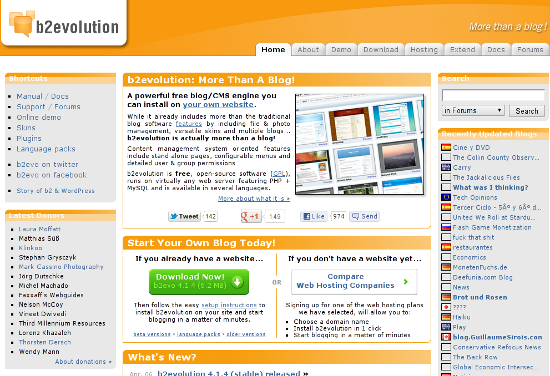
Geeklog
With a punch-line of “The Secure CMS”, Geeklog surely has the ingredients to power your blog. The repository flaunts several responsive themes as well as plugins for image galleries and forums.- Pros: Out-of-the-box security features such as password hashing and Emergency Rescue Tool
- Cons: Slightly irregular update frequency
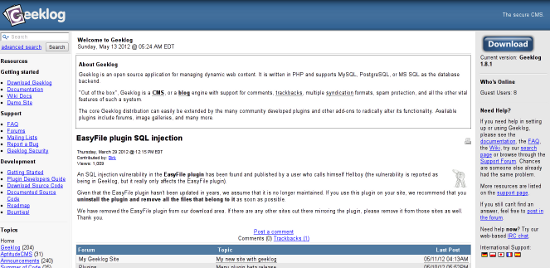
Concrete5
Concrete5 is, arguably, one of the best alternatives to WordPress. It is a free and open source CMS, with well populated plugins and themes repositories. It comes with interesting features such as in-built statistics, support for Youtube videos, sitemap generation and so on.- Pros: Good set of extensions, active community
- Cons: Can use some more free themes
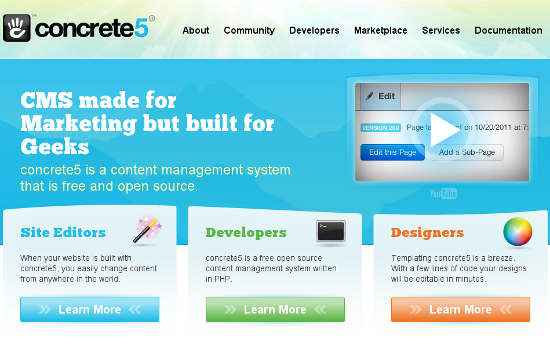
Textpattern
Textpattern is an awesome blogging CMS that comes with a great set of features and has a wide user base. In fact, TXP is often compared with WordPress, and the winner is anyone's guess.- Pros: Good community activity, excellent extensions
- Cons: Admin interface badly needs a revamp
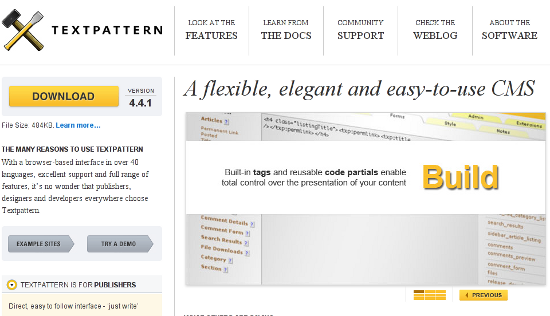
Expression Engine
Expression Engine is a paid CMS that caters to numerous big names all across the internet. In fact, Expression Engine cannot precisely be dubbed as a blogger's CMS, but its set of features do resemble that of a blogging platform, at least in terms of first looks. It is used by the likes of Adobe, Sony and Apple – so if you decide to opt for it, you will surely have good company!- Pros: Great support, premium features not found elsewhere
- Cons: May not be apt for everyone's budget
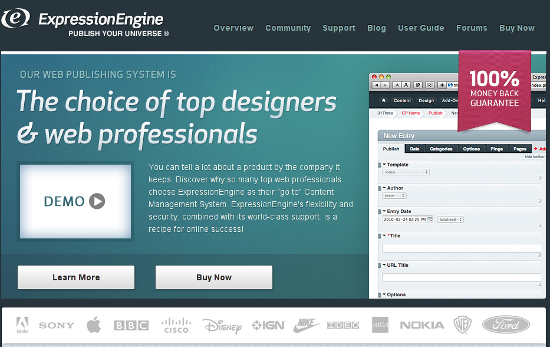
Wolf CMS
Wolf CMS is a PHP-based CMS best suited for small websites and blogs. It has been localized into multiple languages, and the interface is quite intuitive to use. Do give it a spin if you are looking for a swift CMS to power your blog.- Pros: Simple and easy to use interface
- Cons: Not ideal for big websites
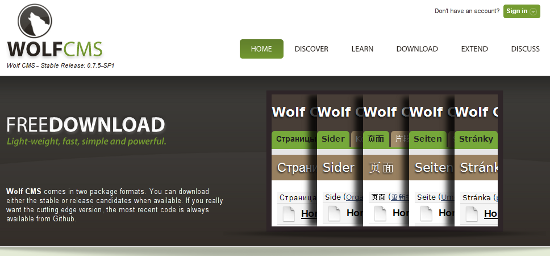
Radiant CMS
Radiant CMS is coded in Ruby on Rails. It is a simple option for those looking to power their blogs in a non-PHP manner. It primarily caters to websites that are run by small to medium-sized teams.- Pros: Ideal for blogs run by small teams
- Cons: Small set of templates
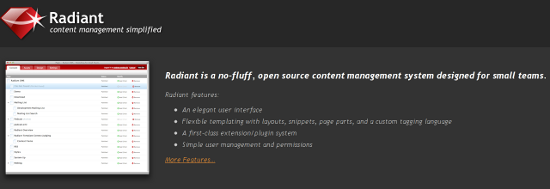
Serendipity
Serendipity offers a good set of templates and plugins for your blog, and has a modest list of features. It can import from other blogging tools, including WP, so if you wish to migrate your blog from some other platform, Serendipity has got you covered!- Pros: No-nonsense interface, good plugin repository
- Cons: Unimpressive update frequency (also, ridiculous website address for a CMS – http://s9y.org)

PivotX
PivotX is a blogging tool powered by PHP that uses MySQL or flat files as databases. It comes with all the bells and whistles necessary for creating and managing a blog.- Pros: Good community support, themes repository increasing on a regular basis
- Cons: Needs more 'eye-candy' factor
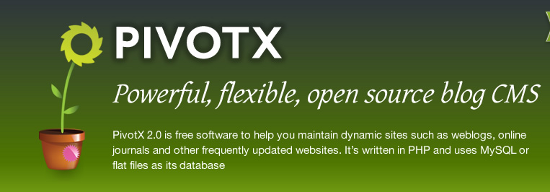
Nucleus CMS
Nucleus CMS, as a blogger's tool, comes with most features that one would expect. You can run multi-author blogs as well as manage multiple blogs from the same installation.- Pros: Extremely small and non-bloated (download size of the entire CMS is 650+ KB)
- Cons: Outdated interface, limited themes

Chyrp
Chyrp is an interesting blogging tool with powerful theme and extension engines for easy personalization. It is easy to use and has an intuitive design.- Pros: Easy to use and configure, good community support
- Cons: Lesser number of themes (CMS itself is relatively younger)
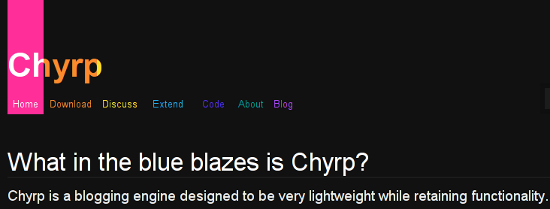
FlatPress
FlatPress is a PHP-powered blogging CMS that does not require SQL. It saves all your posts as simple text files. Thus, you don't have to mess around with SQL, and even while backing up the installation, all you need to do is copy one directory.- Pros: Super-swift in usage, easy to backup
- Cons: Not meant for SQL lovers, relatively younger CMS so lesser themes/plugins

LifeType
LifeType is an open source, GPL-licensed blogging tool. It can support multiple blogs in one installation itself, including those on sub-domains. It still has an active user base, and there have been updates and patches, but the last major release was in January 2011.- Pros: Good choice for managing multiple blogs
- Cons: Poor update frequency
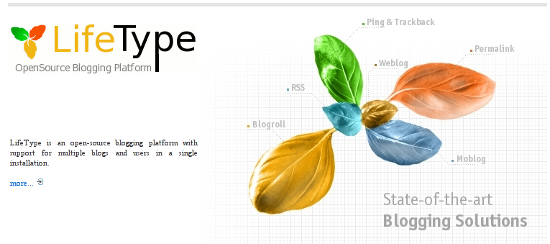
Nibbleblog
Nibbleblog is another blogging platform that does not rely on SQL – instead, it uses XML databases. It comes with support for video blogging, and also has an in-built file manager for managing your media files.- Pros: Lightweight and easy to use, multilingual support
- Cons: Not meant for SQL users, very few themes
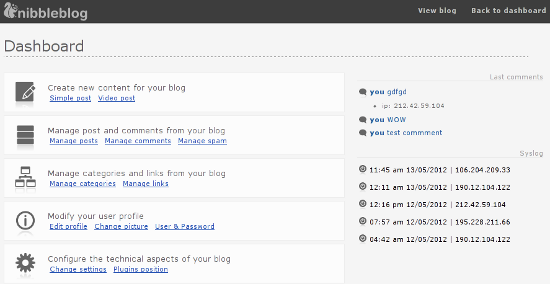
Pritlog
Pritlog does not have anything unique to its USP – it features a WYSIWYG Editor, support for widgets, SEO features, and so on. Thus, it can serve as a tool for running a small blog without hassles, but don't expect it to do grand things for you (unless you set your mind to customizing and tweaking it). Also, it is based on SQLite, rather than MySQL. Plus, it is open source, but instead of GPL, it comes with the MIT license.- Pros: MIT license (arguably) gives you more freedom as compared to GPL
- Cons: Extremely limited themes and plugins, nothing big to brag about in terms of features
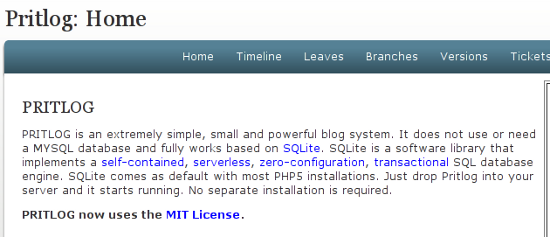
Dotclear
Dotclear is a powerful blogging CMS and is well supplemented by a decent set of themes and plugins. It lets you customize the entire admin panel layout as well -- all in a matter of a few clicks. You can run multiple blogs from one installation, and Dotclear comes loaded with anti-spam tools. Also, when installing Dotclear, you do not need to download the entire archive – just grab a PHP script file of few KB, and upload it on your server. Once you access the file in a web browser, it will provide you with a step-by-step procedure that will grab the Dotclear installable archive via cloud and setup your blog.- Pros: Good update frequency, nice level of community support
- Cons: Multi-lingual support needs improvement

AnchorCMS
AnchorCMS is an open source an extensible CMS, mainly meant for blogs with art-directed posts. It is still in its infancy, but surely looks to be shaping up well, so it makes sense to keep an eye on its progress.- Pros: Uncluttered, no-frills admin interface
- Cons: By far the smallest theme repository (at the time of writing, the repository merely had four themes)
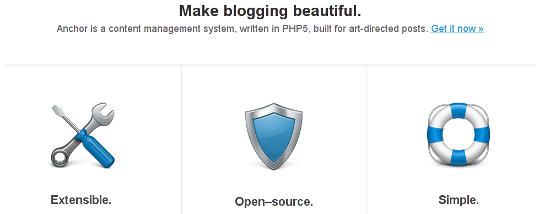

No mention of PyroCMS (www.pyrocms.com)? I’ve tried nearly all the above and can easily say Pyro is one of the best.
Hello Chris,
PyroCMS is an awesome software. However, it doesn’t really qualify as a blogger’s CMS. It is more of a small to medium teams’ CMS.
Disclaimer: I work on PyroCMS.
We get a LOT of folks converting over from WordPress. Out of the box WordPress has way more blogging features as this is the main aim of WordPress. It;s what they’ve always done and they’ve switched to approaching the general CMS market more recently – in my opinion they are still not there and won’t be for a while.
Now what PyroCMS lacks in blogging it makes up in a million other ways, but that is not what this article is talking about. We’re talking about blogging, and PyroCMS does that just fine. In the current version (2.1) you have a blog, with a summary, and meta data is generated for you, with reusable keywords making a “tag” system. It builds an RSS feed for you, which is injected into your meta data. It also has a site map which is automatically built too index all of your pages and blogs.
The upcoming version has multi-blog functionality, meaning you can make as many blogs as you like instead of just the one with a set “/blog” URL segment. You could make /articles or /en/blog and /fr/blog, all sorts of options.
I think what PyroCMS doesn’t handle for blogging probably isn’t all that important or we’d have heard more about it. We get a lot of feedback and “feature images”, “custom fields” and “rename the blog” are the only features people feel that are missing from the blog. All of those will be in 2.2, so while 2.1 does “pretty much everything you need” the 2.2 version will do “everything else”.
Hello Phil,
Nice to hear that you work on PyroCMS.
To quote: “We’re talking about blogging, and PyroCMS does that just fine.”
–Exactly the reason why I left out such an awesome CMS from this round-up. It can do innumerable things, but is not solely a bloggers’ CMS. If PyroCMS were to be included because it can handle a blog, Drupal shouldn’t be left out either. :)
Some interesting inclusions which i will have to check out.
You missed my favourite MODx which is by far the most flexible CMS i have used and the more recent version of Revolution has a much easier to use blog add-on called ‘Articles’…very easy to configure for non-developers.
Hey janice,
MODx is one of my favorite too. I love the CMS. However, I intentionally evaded its inclusion. Even though it has many awesome features that make it apt for blogs, it does not promote itself explicitly as a bloggers’ CMS. If MODx were included, there would be no reason to skip Joomla! or Zikula either. :-)
Also surprised not to see Drupal on there. But for a lightweight CMS you can also try CushyCMS which allows you to just place small snippets in your already existing site and turn it into a CMS.
Hey Travis,
Drupal, though powering several blogs, is not explicitly a bloggers’ CMS. To quote the article itself: “As a result, awesome CMSs such as Joomla! and Drupal have been left out of this list (even though both Joomla! and Drupal can be used to power blogs, at the end of the day, their primary use is not that of a blogging tool).”
If I’m not mistaken, CushyCMS is a hosted solution. It is more so of a reseller package for designers, rather than tool for bloggers.
I have just started using Microsoft’s Orchard (www.orchardproject.net). It is proving to be very good!
Hi Andy,
I personally haven’t dug deep into Orchard, but I do like its concept. Glad to see that you’re having a good time with it. :-)
No Modx? I’m very surprised!
Hello Expressman,
As I told janice above:
“MODx is one of my favorite too. I love the CMS. However, I intentionally evaded its inclusion. Even though it has many awesome features that make it apt for blogs, it does not promote itself explicitly as a bloggers’ CMS. If MODx were included, there would be no reason to skip Joomla! or Zikula either.”
Jaws is a survivor small CMS project doing well basic things (www.jaws-project.com)
Hi Raul,
Thanks for mentioning Jaws. :-)
It bears noting that Wolf is a fork of a port (Frog) of Radiant. Wow, that was a mouthful.
Hi Chris,
Yes, Wolf is a fork of Frog. In fact, Frog used to be my preferred CMS over Wolf. Now there is one major difference between the two — Wolf is still in active development, Frog isn’t. This is why I avoided Frog — almost a defunct project. Almost.
Great list! You had a couple systems I hadn’t heard of yet!
I disagree with adding Concrete5 – it really more of an all-around tool like Drupal, Joomla or ModX.
Hi silverwing,
Yes, I admit, I myself debated the inclusion of Concrete5 while writing the article. In fact, it wasn’t in the initial list that I planned. But:
1. Of the total sites built using Concrete5, nearly 70% are blogs.
2. Concrete5 itself recognizes the above fact, I guess (non-officially). Their repository is now populated with many blogging themes, many of which are ports from WP.
Drupal, on the other hand, still is halfway between blogs and full-on sites.
What about Octopress.. not really a cms for a starting user but quite nice
Hey marc,
Thanks for mentioning Octopress. :)
There’s so many CMS that I haven’t heard off. Thank you for the round up.
I still think that WordPress is the best as there’s millions of developers around the globe and also a lot of expert around. Can’t afford to take the risk to try others unfamiliar.
Hi,
Yes, to a great extent, I agree with you. But as someone who works on (and with) the internet for a living, I guess we all should have that curiosity and enthusiasm and try out a new piece of software once in a while. :-)
Will I recommend Pritlog to my clients and tell them to ditch WP? Definitely not.
Will I give Pritlog a spin over the weekend, just to see how it operates? Of course! :-)