Best Work From Home Tools During Covid-19
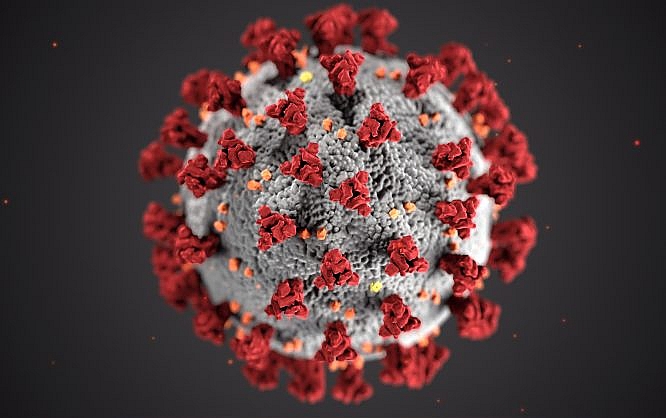
According to the WHO, there are 416,686 confirmed cases worldwide for now. People are losing their lives. Healthcare professionals are working incredibly hard to deal with the situation, and we need to do our part, and stay in our homes.
Due to the recent epidemic of Coronavirus, the economy has also taken a huge hit. Most businesses are closed or having hard times. Some of us, the lucky ones, can work from home and use the tools that have been provided to us to get the most out of our work and minimize the damage. We need to utilize these tools and learn more about remote working communication strategies.
Here are some of the remote work tools that you can use:
Zoom
Zoom is a video conferencing tool that allows you to connect with your team easily. It’s a great tool to connect to your team and have meetings. It’s now free for K-12 schools.
Learning how to use Zoom is pretty easy and would be a great virtual communication tool for all businesses that are working from home nowadays.
With the new products like Zoom Scheduler, Zoom virtual backgrounds, and integrations, Zoom is now more fun and easier to use.
If Zoom is not right for you, there are many available Zoom alternatives to help you out during the pandemic.
JotForm
Data collection tool with many widgets, integrations, payment processing and ability to assign forms to your teammates. If you are fighting against the Coronavirus, you get a free, unlimited and HIPAA compliant account.
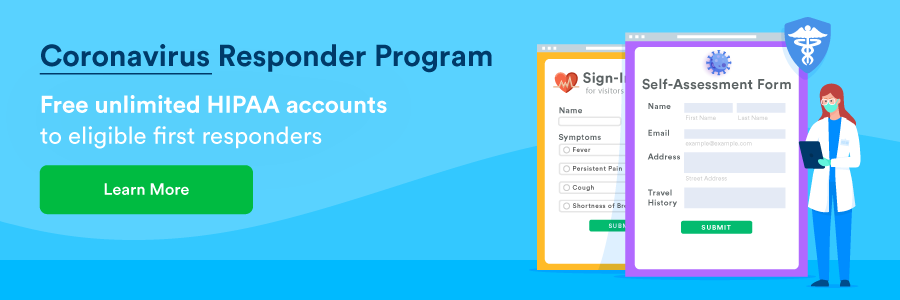
Truein
Truein is a face recognition-based attendance system designed to track the attendance of employees who are working from remote places, fields, and offices. Employees can mark their attendance with a selfie-and location directly from their mobile phones. While employers or managers can easily track the working time of employees.
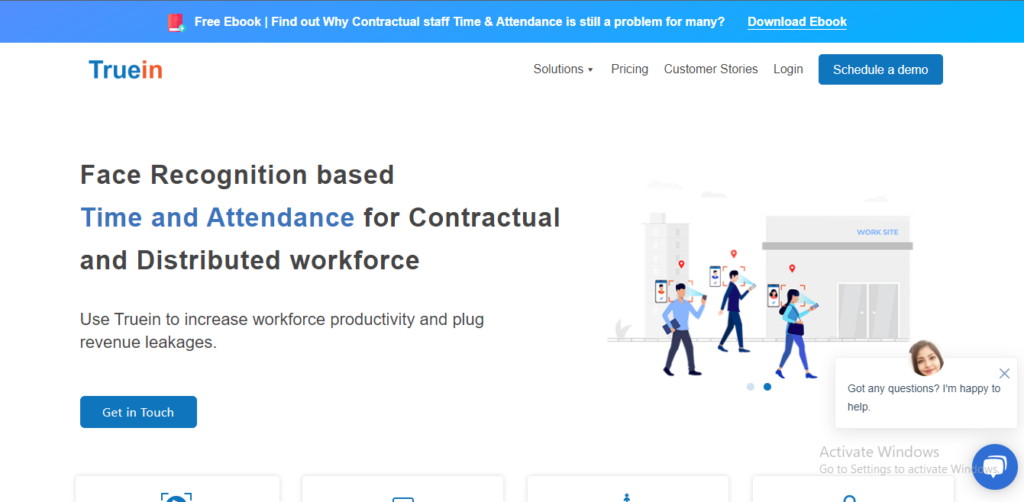
Markup Hero
Remote working means less face-to-face time with colleagues. Capture ideas and communicate clearly with screenshots and file annotations using Markup Hero. Add markup like arrows, text callouts and highlights to images and PDF's. Bonus: use their Slack integration to annotate files with one-click directly from Slack.
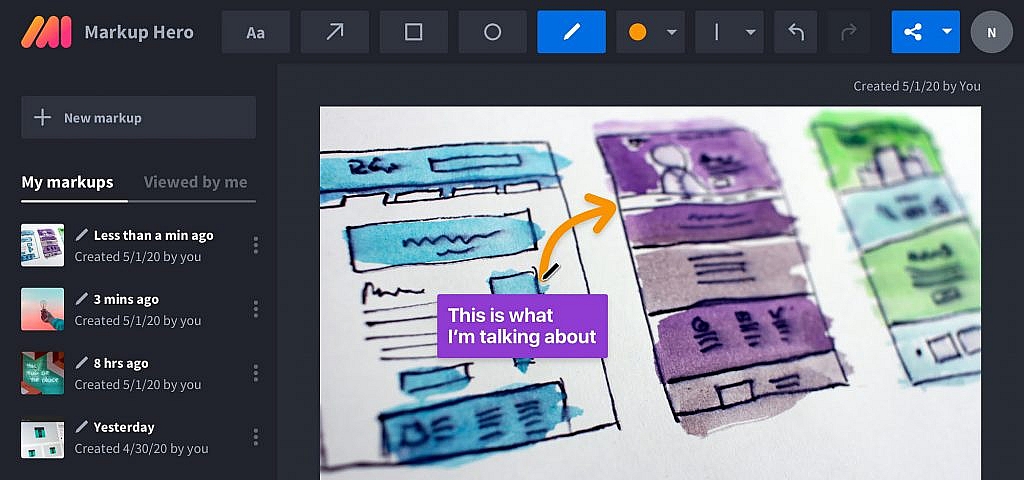
Time Doctor
Time Doctor is a great way to track employees when you're leading remote teams. Team members can increase their productivity with this precise time tracking tool. The software monitors the time spent on your tasks and shows the site visited and the apps used to improve efficiency and evaluate productivity.
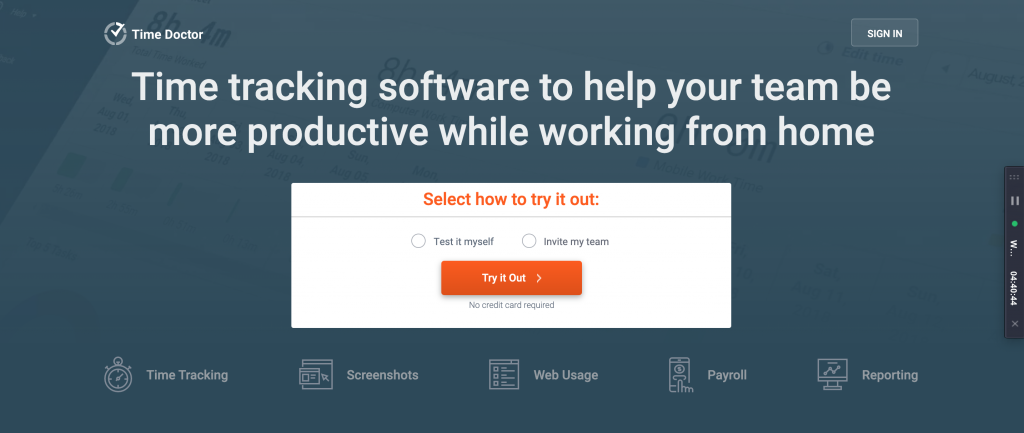
Workpuls
Workpuls is a workforce productivity and analytics solution that's built for today’s work from anywhere world. It's great for benchmarking performance and tracking the productivity of your remote or distributed team.
The software works by monitoring the apps and websites used by employees during work hours and tracking keyboard activity and mouse movement. With this information, it provides stats and productivity insights that can be used by employees and employers to increase efficiency. It can quickly be deployed on-premise for full control of your data or in the cloud.

Slack
Communicate with your team easily. If you are working on coronavirus pandemic research mitigation or response, the upgrades are free. You need to send an email to this spesific email address to get this setup.
We strongly believe that it is going to be a considerably easy process to learn how to use slack for your team for them to keep up the productivity levels high even working from their homes.
Bookafy
Bookafy is a real-time appointment booking system with automated calendar syncing, text reminders, and more. It is an online work scheduling tool that has many app integrations that will help you to manage your appointments and create the perfect booking experience.
Airtable
Airtable is a cloud collaboration service that is widely used. And now, the Airtable Pro plan is completely free without a time limit for any non-political humanitarian groups working on COVID-19 relief efforts.
Salesforce
Free Covid-19 Care Response solution for Healthcare systems. It’s for emergency response teams, call centers, and care management teams who are affected by Covid-19.

Calendly
Online work scheduling tool to help remote workers stay connected. Zoom and GoToMeeting integrations used to be paid, but now they are free until June 30. Also, premium plans are now free for teams working directly on Covid-19.
Wrike
Collaborative work management platform. They offer 6 months free access to Professional Edition for the new customers. Also, if you are a current customer, you can add unlimited collaborators.
While this collaboration platform does a great job, there are also a number of Wrike alternatives that allow your entire team to work from home.
Advanced Hangouts Meet video-conferencing is free now to all G suite and G Suite Education users.
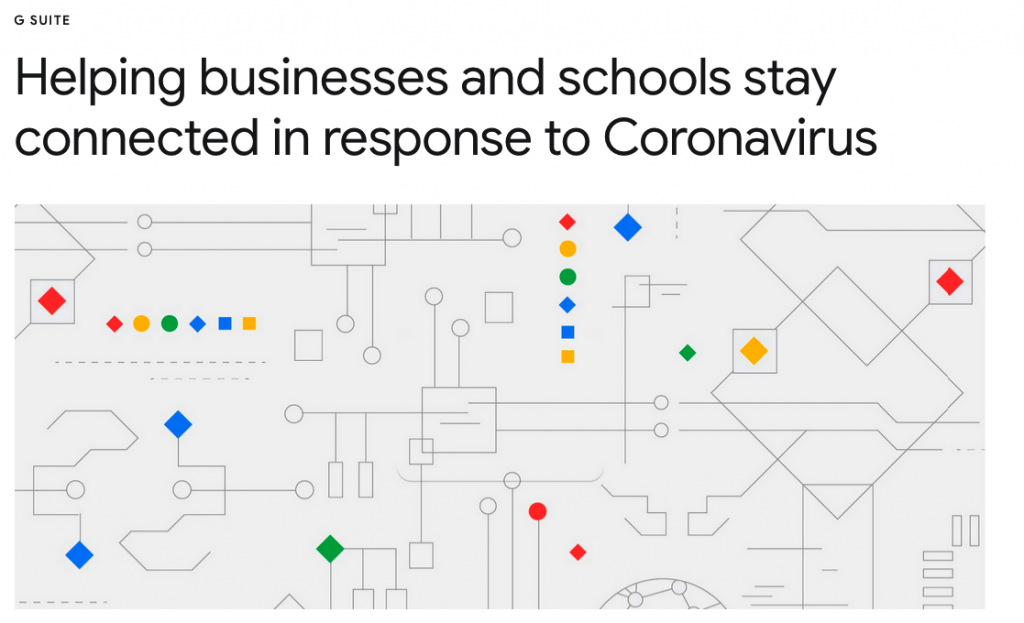
Fellow.app
Fellow.app is a meeting note app where teams gather to have productive team meetings and meaningful 1:1s, build collaborative meeting agendas, record decisions, and keep each other accountable. Fellow helps your team build great meeting habits through collaborative agendas, real-time notetaking, and time-saving templates.
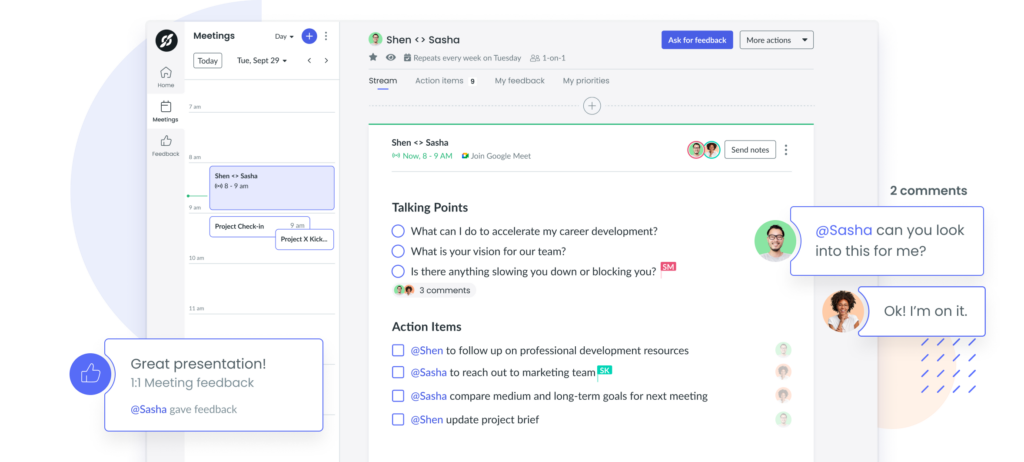
Support.com
They offer free tech support for remote students and workers.
MeetFox
MeetFox is an online meeting tool used by over 10,000 consultants and freelancers to book meetings, video conferences, and accept payments. MeetFox provides a secure and reliable way to speak with clients and monetize meeting time
Zoho
Remotely apps are free until July 1, 2020. There are 11 apps in total, which includes apps for storage, project management, online meetings, and presentations.
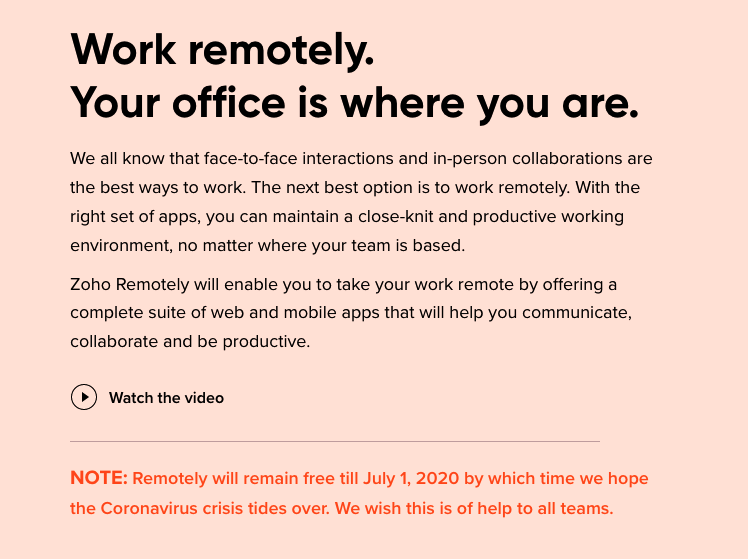
PandaDoc
Free e-sign plan with unlimited users, document uploads and payment processing.

Comcast
Free Xfinity WiFi, the hotspots are available to everyone for COVID-19, not just the Xfinity subscribers. Network name is: “xfinity wifi”. You can find a hotspot near you on their website.
Penji
If you are looking for an on-demand design service for your print, digital, ads, and UX/UI design needs, Penji is a good alternative. It helps you find a qualified designer whether you need a visual marketing asset or a new logo by bridging you to graphic designers worldwide. With Penji you can get access to custom-made design work at a flat monthly rate.
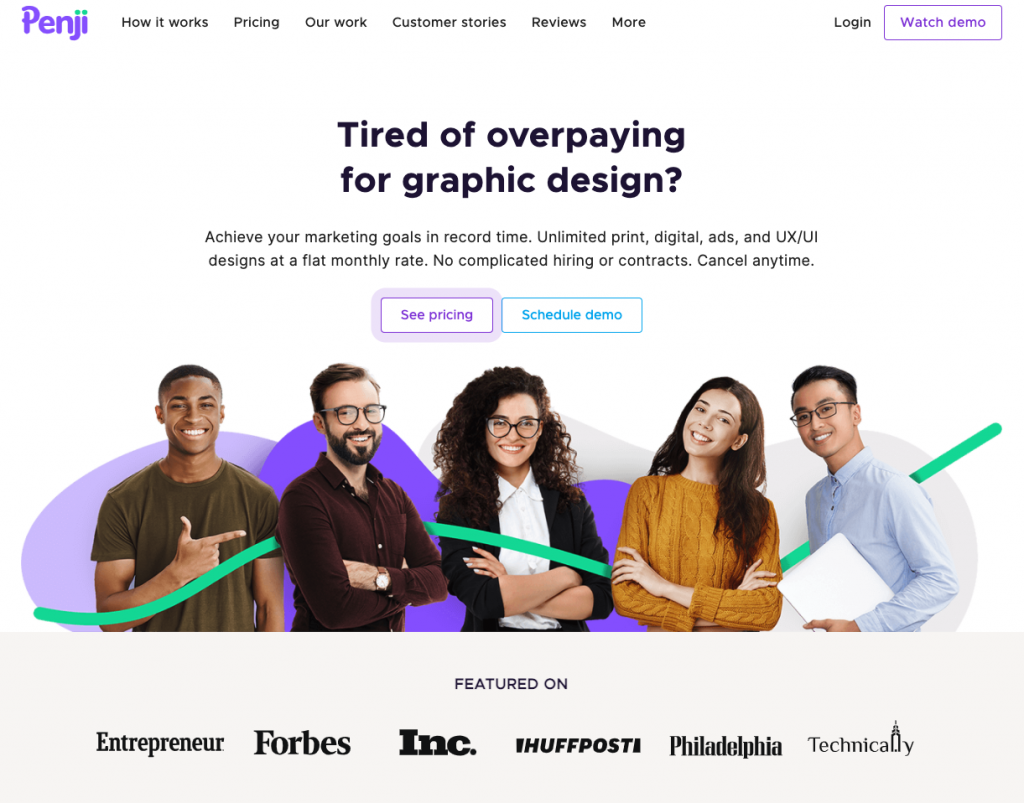
Box
Secure file-sharing and collaboration platform for 3 months. You’ll get the Business plan which has unlimited storage, advanced user and security reporting.
Dropbox
Free DropBox Business and HelloSign subscriptions for nonprofits and NGOs that are fighting COVID-19. The subscription plans are for 3 months.
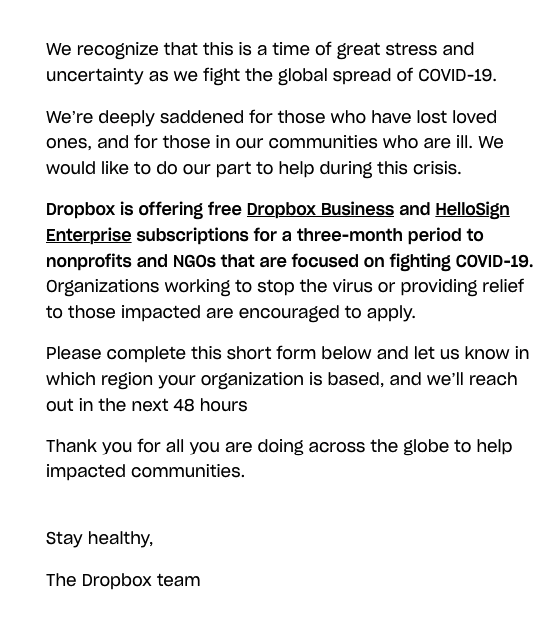
Hootsuite
Free access to their professional social media management plan for small businesses and nonprofits to help them stay connected to their customers.

Discord
Enhanced Go-Live streaming service limit is upped to 50 from 10. Go Live is free to use and enables you to screen share apps from your computer or privately stream while your team can watch from any device.
Carto
Free visualization software for organizations fighting COVID-19.

Creativity 365
This is a suite that includes 6 tools that are great for classroom use and for creative teams. It includes tools for document annotation, video editing, animation, drawing, and notetaking. We also let students and teachers access for 50% off.
Document 365
This suite includes our PDF Reader that's great for editing PDFs and annotating digital texts. We think it would be particularly helpful for classrooms.
There are many more solutions that can help you during these hard times. Make sure to check out HelpWithCovid and Deals for businesses in the time of COVID-19.
If you are trying to help fight against COVID-19 through your service or product, please fill out the form below so we can add you to the list.

Great and time-sensitive article. The adverse effect of this pandemic has been stressed in every platform. While we hope for a swift resolution, life must go on. The tips shared in this article are practical and should be put to use. Once again, great job with this article and site at large.