Depositphotos and Noupe Give Away More Than 300 Professional Stock Files For Free
Today we have a very special and very attractive opportunity for you. Five of our readers are able to win a free 2 month subscription to Depositphoto's Standard Plan. This allows for the daily download of up to five professional photos or vector files for use in design projects. In a two month period this sums up to more than 300 files each of our lucky winners can collect. Take part interacting with the giveaway widget below...
[caption id="attachment_75847" align="alignnone" width="550"] Depositphotos.com | Homepage[/caption]
Depositphotos.com | Homepage[/caption]
Depositphotos.com - Almost 14 Million Files At Hand
Depositphotos is one of the largest providers of royalty-free stock files. While a lot of contestants limit their portfolio to just photography, Depositphotos offers vector illustrations as well and just recently extended the platform to offer videos, too.
Depositphotos.com currently offers almost 14 million files, which guarantees it will have your every need covered. See it as your one stop shop for illustration purposes, be it a website, a printed magazine, a book, whatever. Files are not free however, but very affordable.
Depositphotos.com - Subscription Plans vs. Prepaid Credits
Depositphotos basically offers two different ways of buying files with different stock files prices. Recommend for heavy users is signing up to one of the subscription plans. The plans range from a one month subscription up to a year's long. The difference lies solely in the pricing. You know it from your favorite muscle factory. The longer you tie yourself to the studio, the less you pay per month.
At Depositphotos one month of usage with an included download limit of five files per day sets you back 69 USD, while a year's subscription can be snatched paying 649 USD, breaking down to a monthly 54 USD. What suits best for you depends on how many images or vectors you estimate to be needing in a to be defined time span. I can imagine subscribing on a per project basis, which might best be represented by the monthly Basic Plan.
If you need more than five files per day, Depositphotos will not put a spoke in your wheel. You can opt to heighten the download limit to 10, 20, 30, up to 200 files per day. Broken down to my average project I would most reasonably opt for the Basic Plan with a 10 file limit, which would cost me 99 USD and give me 300 files in one single month.
[caption id="attachment_75848" align="alignnone" width="550"] Depositphotos.com | Plans + Pricing[/caption]
Depositphotos.com | Plans + Pricing[/caption]
Subscription plans are only one way to get your hands on images and vectors quickly. If you need to buy videos also, or simply aren't into subscribing, you can always choose to prepay so-called credits. The concept of credits takes some disadvantages out of the game. If you buy - say - 50 credits for 50 USD you can choose to use up these credits over the course of one year. Your download limit on a subscription plan resets every day.
Put this way, working with credits provides you with greater flexibility and does not force you to grab files on a daily basis just because you paid for them. As I already mentioned, purchasing videos is not possible with a subscription plan. If you need extended licenses, which basically allow you to alter the downloaded files, this is only covered by the credits model, too.
All that glitters is not gold, of course. Credits usually represent a higher price for each file. The pricing model is not as straight-forward as it is with subscriptions. The latter basically gives you one file for one download, so you end up downloading five files per day.
[caption id="attachment_75850" align="alignnone" width="549"]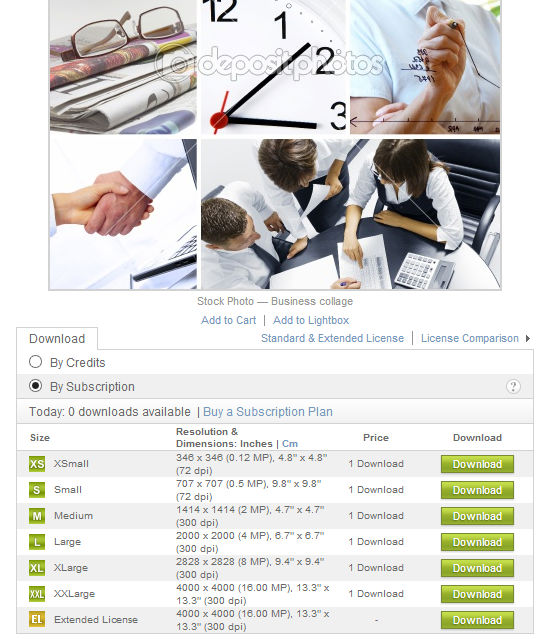 Depositphotos.com | Subscription, 1 file, 1 download[/caption]
Depositphotos.com | Subscription, 1 file, 1 download[/caption]
With credits prices vary. As a rule of thumb we can say that the higher the resolution of the file is, the higher the price rises. Extended licensing again has its own prices.
[caption id="attachment_75846" align="alignnone" width="549"]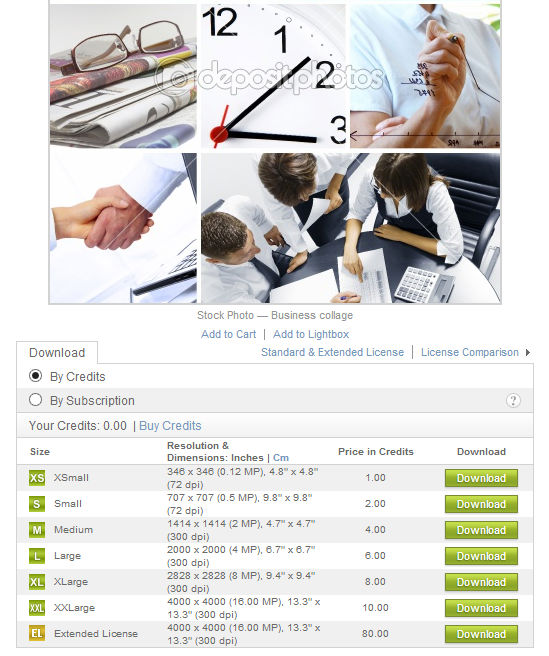 Depositphotos.com | Credits, prices vary[/caption]
Depositphotos.com | Credits, prices vary[/caption]
Still, in any case, we are not talking about high prices here, compared to other agencies.
Depositphotos.com: Where Does The Content Stem From?
The files on the platform are sold by its individual creators. Depositphotos.com functions as a market-place with a rather straight-forward revenue sharing concept. Contributors are not allowed to flood in, but undergo preliminary quality checks before they are accepted. After that, each new contribution must get approved as well to ensure the quality of the over-all portfolio.
Depositphotos.com is available in 14 different languages, including Russian and Japanese as well as European languages, besides English of course. Not a lot of people should feel locked out that way.
How To Not Get Lost in Depositphoto's Masses of Files
As you can imagine, browsing 14 million files is not as easy as one-two-three. I admit I got lost quite often trying to master the masses of files. Depositphotos.com has some aids in place to get you going. First you can browse the Categories, which try to do the splits between too few and too many, though not being very successfull in my humble opinion. Next you could go for Popular Keywords, which leaves you with a tag cloud representing the most used search terms. Newest Files is not missing, as isn't Most Popular. The latter potentially lead to the App Store effect, where 20 percent of apps return 80 percent of the revenue.
So, what I advise you to do, is use Search Files. This interface provides you with the best possibilities to find exactly what you are looking for. I assume that you know what you are looking for, don't you?
[caption id="attachment_75849" align="alignnone" width="550"]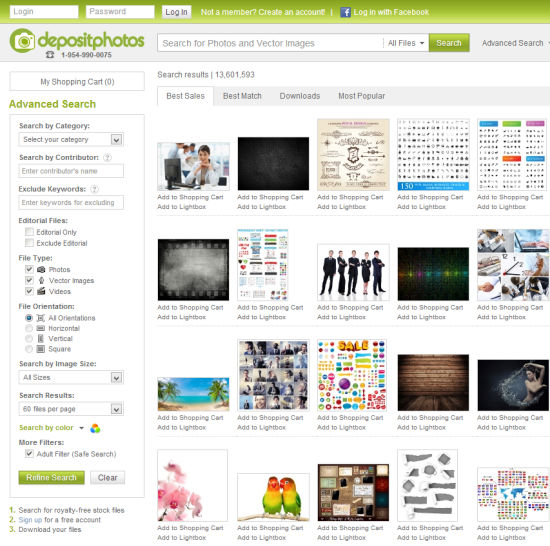 Depositphotos.com | Search Files[/caption]
Depositphotos.com | Search Files[/caption]
Search Files is flexible. You search for keywords, still are able to exclude certain keywords in combination. You can search by color, orientation and - of course, most basically - file type as well as size.
On the search results pages you are able to quickly collect a bunch of files that seem suitable at first sight and add them to a light box for later review. From the search results you can again filter by Best sales, Best Match, Downloads and Most Popular. Some results could use a more rigid adult filter, though. Especially the areas where the most popular images are presented see no shortage of nude content.
Though Depositphotos does not limit you to use English keywords in search, I recommend you try to stick to those. You will notice a much higher amount of suitable results having input the search term in English.
By the way, if you are a frequent blogger driving your own blog with more readers than only your five-piece family, you might be interested in this offer for bloggers.
That's about it. Now try your luck. I'll keep my fingers crossed. The five lucky winners will be announced right inside the widget below.

I’d love to win – I really like Depositphotos.com and have so many ideas for using won photos ;-)
I will use them in my future works.
Could always use some extra options for clients websites.
i need stock for my web designs… cool
Thanks! I’ll use this on some projects.
Excited to use these images in upcoming projects!
I will use them for some hobby projects ;)
I’d use the images on my blog!
I would use them in web designs.
I’d love to break into Freelance again – and with having these images, I could get a jump start without having to spend too much money upfront! Sounds great to me!