Ten Free Online RSS Readers for Web Workers
Web workers, journalists, and similar professions are dependent on a good feed reader. The Google Reader was by far the most popular online RSS reader and left a big hole when it was shut down a few years ago. Online readers have the advantage that they can be used anywhere in the world at any time. You only need a web-enabled device and, of course, an internet connection. Today I want to give you an overview of some online RSS readers that still exist and talk about their pros and cons.
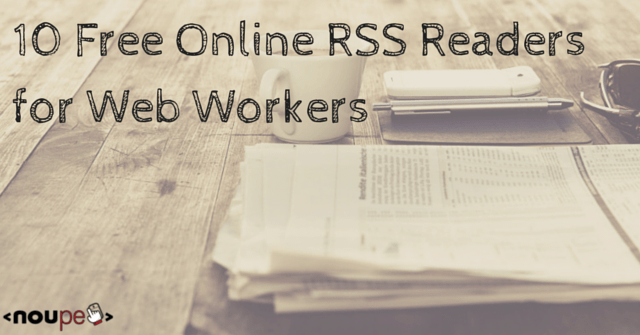
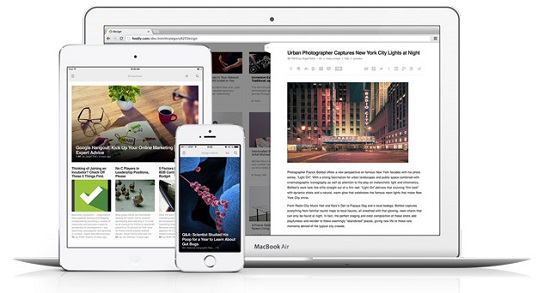 Feedly is probably one of the most famous and popular successors of the Google Reader. It is also available for mobile devices with Android or iOS operating systems, and then there is even a version for Amazon’s Kindle. It has a clean and well-structured user interface. Getting started is easy as pie. Feedly comes with a useful “Add Content” function which suggests content by choosing a category. This way you can quickly fill your reader. Content in the form of feed addresses or URLs can be added easily by clicking “Add Content”.
Feedly is probably one of the most famous and popular successors of the Google Reader. It is also available for mobile devices with Android or iOS operating systems, and then there is even a version for Amazon’s Kindle. It has a clean and well-structured user interface. Getting started is easy as pie. Feedly comes with a useful “Add Content” function which suggests content by choosing a category. This way you can quickly fill your reader. Content in the form of feed addresses or URLs can be added easily by clicking “Add Content”.
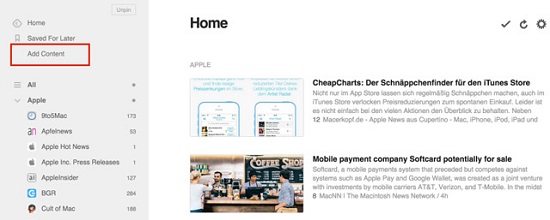 After clicking on “Add Content,” you will get to this screen. Paste a feed address, URL, or keyword in the search box.
After clicking on “Add Content,” you will get to this screen. Paste a feed address, URL, or keyword in the search box.
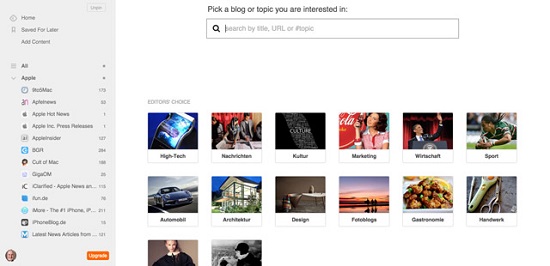 Web interface: Feedly – also available for iOS, Android, and Kindle
Web interface: Feedly – also available for iOS, Android, and Kindle
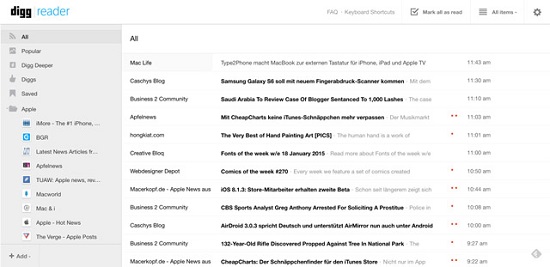 The Digg RSS reader has a fairly simple style compared to other readers; however, this is not a disadvantage. In terms of look and functionality, it comes close to the Google Reader. This reader can also search content by categories. You can log in with your Digg account or with Google or Twitter, or create a new user account. The Digg reader allows you to change its style. Importing OPML files goes pretty fast. Mobile apps for Android and iOS are available.
The Digg RSS reader has a fairly simple style compared to other readers; however, this is not a disadvantage. In terms of look and functionality, it comes close to the Google Reader. This reader can also search content by categories. You can log in with your Digg account or with Google or Twitter, or create a new user account. The Digg reader allows you to change its style. Importing OPML files goes pretty fast. Mobile apps for Android and iOS are available.
 Web interface: Digg – also available for Android and iOS
Web interface: Digg – also available for Android and iOS
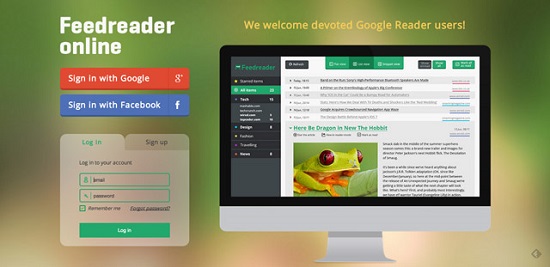 That is how the interface looks like with imported feeds.
That is how the interface looks like with imported feeds.
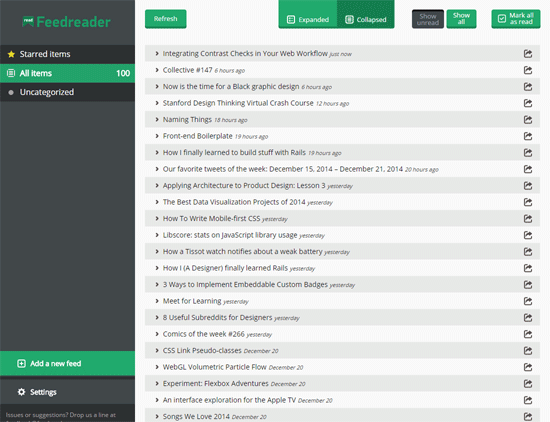 Web interface: Feedreader Online
Web interface: Feedreader Online
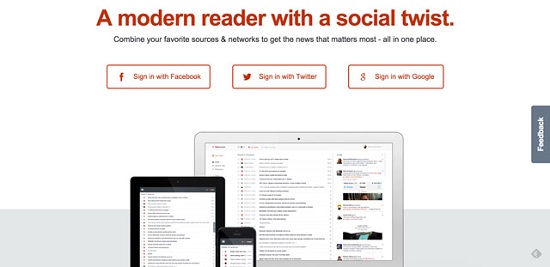 FlowReader offers a fresh, modern, and clean user interface. It quickly imports OPML files. Feeds can only be displayed in list form, but you can change the view of articles. One highlight is the integration of Facebook and Twitter, which allows to share articles directly from within the app. Once you have connected them, you will get the latest updates. Unfortunately, it doesn’t offer apps.
FlowReader offers a fresh, modern, and clean user interface. It quickly imports OPML files. Feeds can only be displayed in list form, but you can change the view of articles. One highlight is the integration of Facebook and Twitter, which allows to share articles directly from within the app. Once you have connected them, you will get the latest updates. Unfortunately, it doesn’t offer apps.
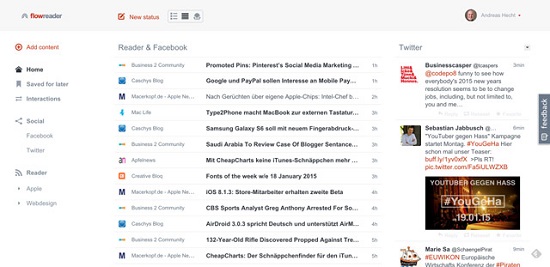 Web interface: FlowReader
Web interface: FlowReader
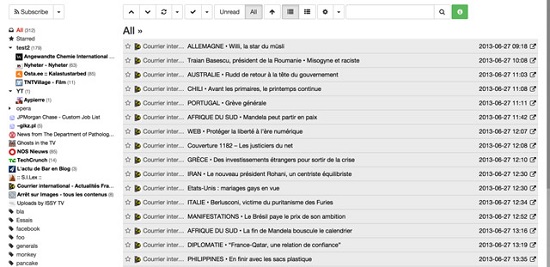 CommaFeed has a clear interface but no pizzazz. The functionality is very poor compared to other online RSS readers. To subscribe to a feed, you need the URL. Simply entering a website domain won’t work. The performance is pretty slow, especially when loading a feed. The article view doesn’t measure up with modern solutions like Feedly. There are no apps, and you can't login with Facebook, Google+, or Twitter. Though, it shouldn’t go unmentioned that the Google Reader wasn’t better in terms of functionality and look ;-)
CommaFeed has a clear interface but no pizzazz. The functionality is very poor compared to other online RSS readers. To subscribe to a feed, you need the URL. Simply entering a website domain won’t work. The performance is pretty slow, especially when loading a feed. The article view doesn’t measure up with modern solutions like Feedly. There are no apps, and you can't login with Facebook, Google+, or Twitter. Though, it shouldn’t go unmentioned that the Google Reader wasn’t better in terms of functionality and look ;-)
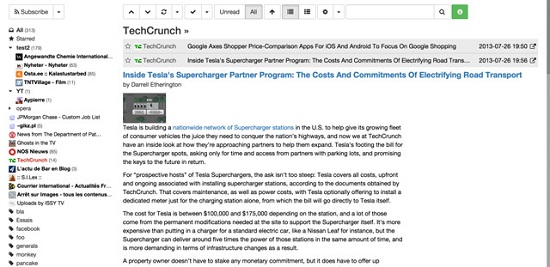 Web interface: CommaFeed
Web interface: CommaFeed
 The inoreader is a modern and fresh feed reader. Importing OPML files is fast and apps are available. It offers several options to change the view – from the simple list view to the classic card view. Besides the standard “Water” theme, it provides a brighter and a darker theme. Simply choose the one you like most.
The bright theme – inoreader
The inoreader is a modern and fresh feed reader. Importing OPML files is fast and apps are available. It offers several options to change the view – from the simple list view to the classic card view. Besides the standard “Water” theme, it provides a brighter and a darker theme. Simply choose the one you like most.
The bright theme – inoreader
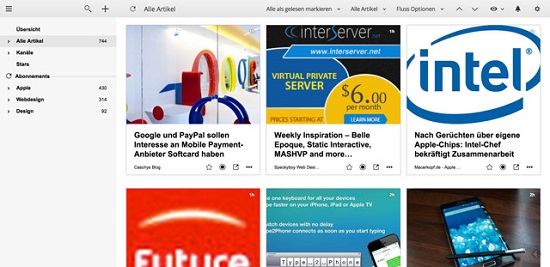 The dark theme – inoreader
The dark theme – inoreader
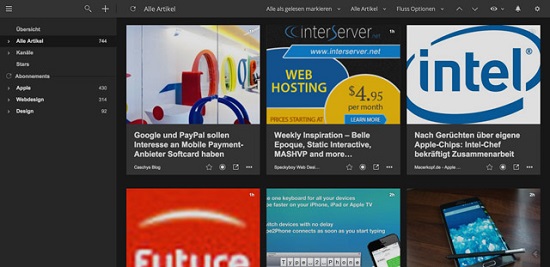 You can login with Facebook or Google+, so you don’t necessarily need to create a new user account. You can even select a different language.
Web interface: inoreader – also available for iOS and Android
You can login with Facebook or Google+, so you don’t necessarily need to create a new user account. You can even select a different language.
Web interface: inoreader – also available for iOS and Android
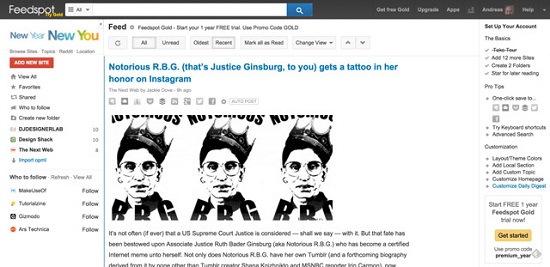 Feedspot offers the possibility to log in with your Twitter, Facebook, or Google+ account. The interface is clean, and you can change the view from “Full Article” to “List”, or “Magazine View”. Adding a subscription is as easy as with Feedly. All you need to do is enter the website’s domain. Feedspot then takes the feed address from the URL automatically. Searching by categories is also simple. The ads and “Gold Membership” hints are a bit annoying. It also offers an Android app.
Feedspot offers the possibility to log in with your Twitter, Facebook, or Google+ account. The interface is clean, and you can change the view from “Full Article” to “List”, or “Magazine View”. Adding a subscription is as easy as with Feedly. All you need to do is enter the website’s domain. Feedspot then takes the feed address from the URL automatically. Searching by categories is also simple. The ads and “Gold Membership” hints are a bit annoying. It also offers an Android app.
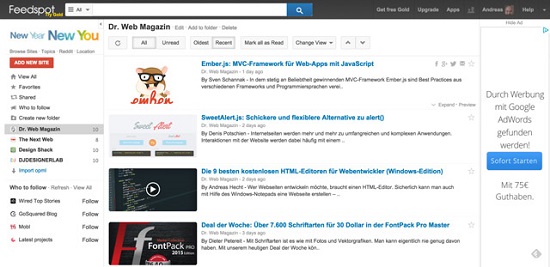 Web interface: Feedspot – also available for Android
Web interface: Feedspot – also available for Android
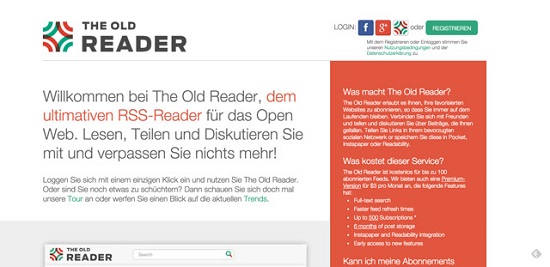 The Old Reader has a clear and user-friendly interface, imports OPML files quickly, and adds feeds by URL or category. You can display articles fully or in list form. However, only 100 feeds can be subscribed for free. Then you will need to get a premium account that has a price range of $3-99. Mobile apps are available for Android, iOS, and Windows Phone.
The Old Reader has a clear and user-friendly interface, imports OPML files quickly, and adds feeds by URL or category. You can display articles fully or in list form. However, only 100 feeds can be subscribed for free. Then you will need to get a premium account that has a price range of $3-99. Mobile apps are available for Android, iOS, and Windows Phone.
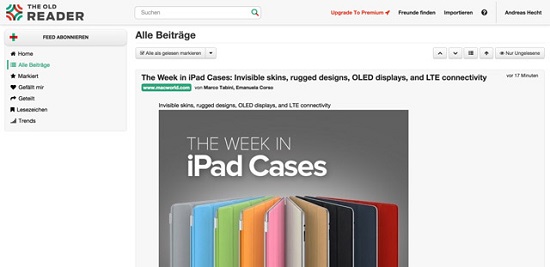 Web interface: The Old Reader – apps are available for any device, including Windows Phone
Web interface: The Old Reader – apps are available for any device, including Windows Phone
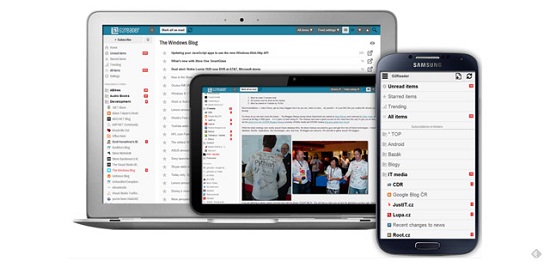 The online RSS reader G2Reader offers a well-structured user interface which focuses on what really counts. The home screen has either an opened or closed list. The article view looks somewhat outdated compared to modern solutions like Feedy, inoreader, or FlowReader. Nevertheless, this reader will also find its users, since subscribing to feeds is a breeze. You can find articles by URL, title, or keyword.
The online RSS reader G2Reader offers a well-structured user interface which focuses on what really counts. The home screen has either an opened or closed list. The article view looks somewhat outdated compared to modern solutions like Feedy, inoreader, or FlowReader. Nevertheless, this reader will also find its users, since subscribing to feeds is a breeze. You can find articles by URL, title, or keyword.
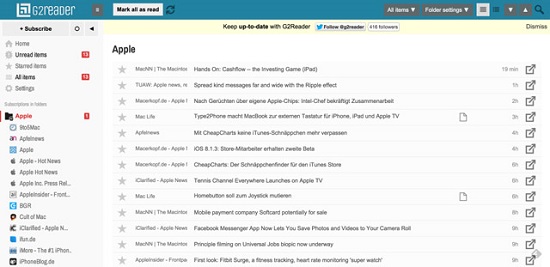 You can search through subscribed feeds if you want to find certain things faster. To log in either create a new account or use your Facebook account. There is also an Android app.
Note: The free G2Reader version allows you to subscribe to 100 feeds for free. If you want more, you need to get the commercial version for $29/year.
Web interface: G2Reader – also available for Android
You can search through subscribed feeds if you want to find certain things faster. To log in either create a new account or use your Facebook account. There is also an Android app.
Note: The free G2Reader version allows you to subscribe to 100 feeds for free. If you want more, you need to get the commercial version for $29/year.
Web interface: G2Reader – also available for Android
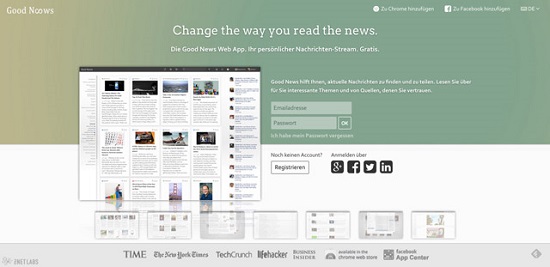 Good News scores with a clean and clear interface. Feeds can be imported from an OPML file or by entering a feed URL or domain. Choosing feeds by categories works pretty well – maybe even better than with other online RSS readers. Feeds are displayed in magazine view; however, you can choose from 12 different views. So, there should be something for everyone. It takes some time to import OPML files. This is something that should be improved in the future. Good News offers no mobile apps.
Good News scores with a clean and clear interface. Feeds can be imported from an OPML file or by entering a feed URL or domain. Choosing feeds by categories works pretty well – maybe even better than with other online RSS readers. Feeds are displayed in magazine view; however, you can choose from 12 different views. So, there should be something for everyone. It takes some time to import OPML files. This is something that should be improved in the future. Good News offers no mobile apps.
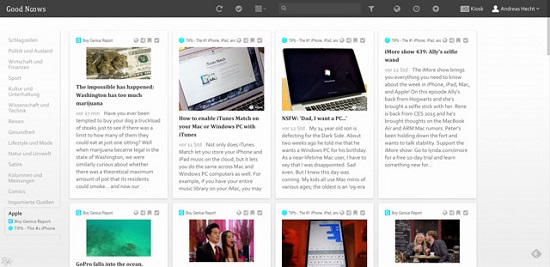 Web interface: Good News
Web interface: Good News
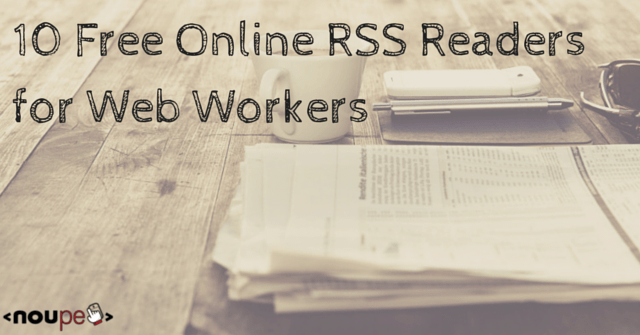
1 – Feedly
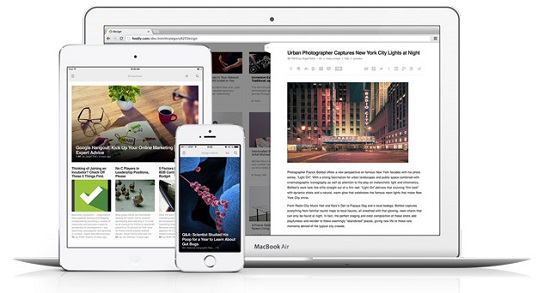 Feedly is probably one of the most famous and popular successors of the Google Reader. It is also available for mobile devices with Android or iOS operating systems, and then there is even a version for Amazon’s Kindle. It has a clean and well-structured user interface. Getting started is easy as pie. Feedly comes with a useful “Add Content” function which suggests content by choosing a category. This way you can quickly fill your reader. Content in the form of feed addresses or URLs can be added easily by clicking “Add Content”.
Feedly is probably one of the most famous and popular successors of the Google Reader. It is also available for mobile devices with Android or iOS operating systems, and then there is even a version for Amazon’s Kindle. It has a clean and well-structured user interface. Getting started is easy as pie. Feedly comes with a useful “Add Content” function which suggests content by choosing a category. This way you can quickly fill your reader. Content in the form of feed addresses or URLs can be added easily by clicking “Add Content”.
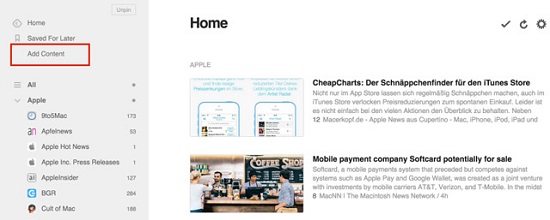 After clicking on “Add Content,” you will get to this screen. Paste a feed address, URL, or keyword in the search box.
After clicking on “Add Content,” you will get to this screen. Paste a feed address, URL, or keyword in the search box.
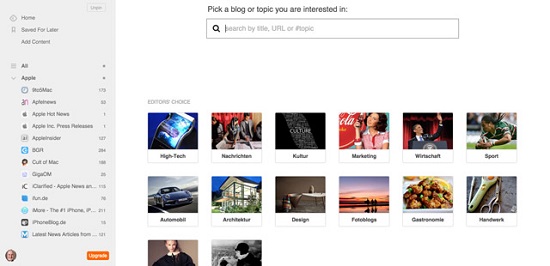 Web interface: Feedly – also available for iOS, Android, and Kindle
Web interface: Feedly – also available for iOS, Android, and Kindle
2- Digg Reader
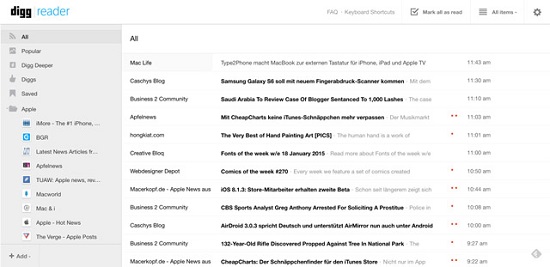 The Digg RSS reader has a fairly simple style compared to other readers; however, this is not a disadvantage. In terms of look and functionality, it comes close to the Google Reader. This reader can also search content by categories. You can log in with your Digg account or with Google or Twitter, or create a new user account. The Digg reader allows you to change its style. Importing OPML files goes pretty fast. Mobile apps for Android and iOS are available.
The Digg RSS reader has a fairly simple style compared to other readers; however, this is not a disadvantage. In terms of look and functionality, it comes close to the Google Reader. This reader can also search content by categories. You can log in with your Digg account or with Google or Twitter, or create a new user account. The Digg reader allows you to change its style. Importing OPML files goes pretty fast. Mobile apps for Android and iOS are available.
 Web interface: Digg – also available for Android and iOS
Web interface: Digg – also available for Android and iOS
3 – Feedreader Online
Feedreader Online is a minimalist reader and can only import and subscribe to feeds. It takes a while to import OPML files, so you need some patience here. Also the green/grey interface is not everyone’s cup of tea. However, despite my patience and a working OPML file, I was not able to get the reader to run. Maybe you will be more successful.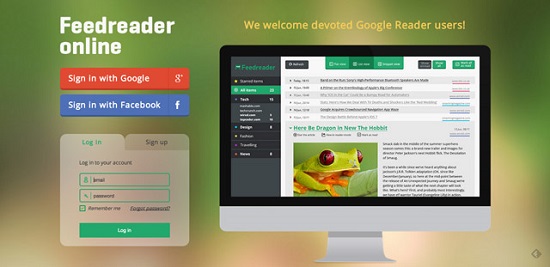 That is how the interface looks like with imported feeds.
That is how the interface looks like with imported feeds.
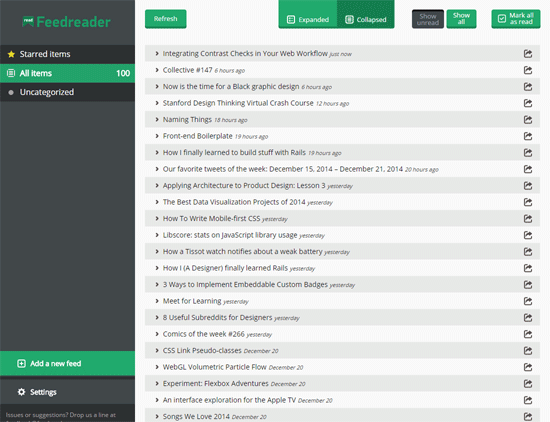 Web interface: Feedreader Online
Web interface: Feedreader Online
4 – FlowReader
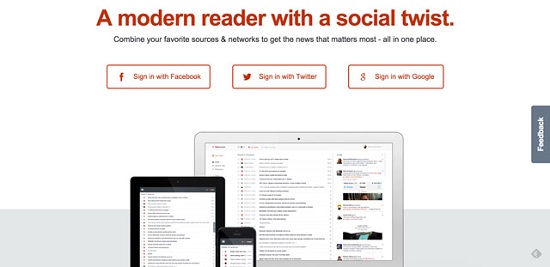 FlowReader offers a fresh, modern, and clean user interface. It quickly imports OPML files. Feeds can only be displayed in list form, but you can change the view of articles. One highlight is the integration of Facebook and Twitter, which allows to share articles directly from within the app. Once you have connected them, you will get the latest updates. Unfortunately, it doesn’t offer apps.
FlowReader offers a fresh, modern, and clean user interface. It quickly imports OPML files. Feeds can only be displayed in list form, but you can change the view of articles. One highlight is the integration of Facebook and Twitter, which allows to share articles directly from within the app. Once you have connected them, you will get the latest updates. Unfortunately, it doesn’t offer apps.
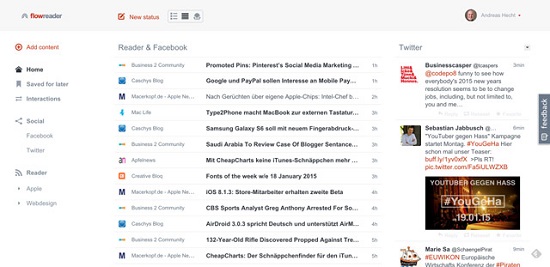 Web interface: FlowReader
Web interface: FlowReader
5 – Comma Feed
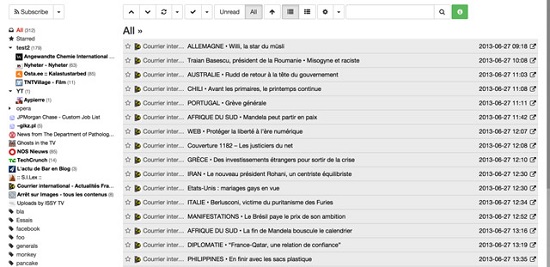 CommaFeed has a clear interface but no pizzazz. The functionality is very poor compared to other online RSS readers. To subscribe to a feed, you need the URL. Simply entering a website domain won’t work. The performance is pretty slow, especially when loading a feed. The article view doesn’t measure up with modern solutions like Feedly. There are no apps, and you can't login with Facebook, Google+, or Twitter. Though, it shouldn’t go unmentioned that the Google Reader wasn’t better in terms of functionality and look ;-)
CommaFeed has a clear interface but no pizzazz. The functionality is very poor compared to other online RSS readers. To subscribe to a feed, you need the URL. Simply entering a website domain won’t work. The performance is pretty slow, especially when loading a feed. The article view doesn’t measure up with modern solutions like Feedly. There are no apps, and you can't login with Facebook, Google+, or Twitter. Though, it shouldn’t go unmentioned that the Google Reader wasn’t better in terms of functionality and look ;-)
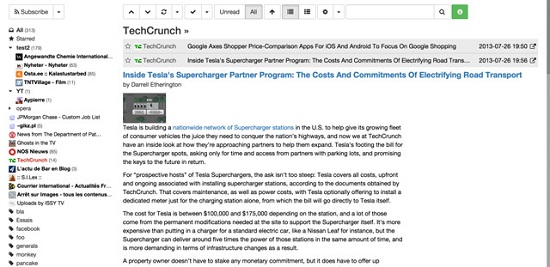 Web interface: CommaFeed
Web interface: CommaFeed
5 – inoreader
 The inoreader is a modern and fresh feed reader. Importing OPML files is fast and apps are available. It offers several options to change the view – from the simple list view to the classic card view. Besides the standard “Water” theme, it provides a brighter and a darker theme. Simply choose the one you like most.
The bright theme – inoreader
The inoreader is a modern and fresh feed reader. Importing OPML files is fast and apps are available. It offers several options to change the view – from the simple list view to the classic card view. Besides the standard “Water” theme, it provides a brighter and a darker theme. Simply choose the one you like most.
The bright theme – inoreader
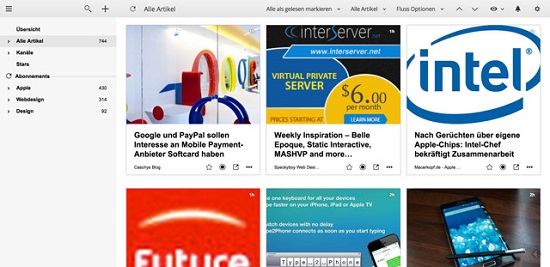 The dark theme – inoreader
The dark theme – inoreader
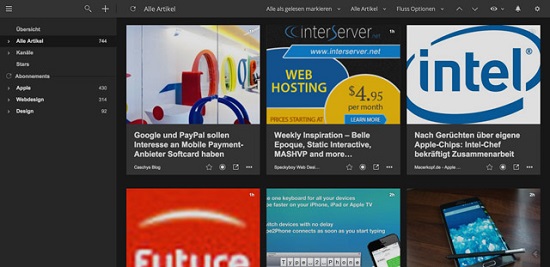 You can login with Facebook or Google+, so you don’t necessarily need to create a new user account. You can even select a different language.
Web interface: inoreader – also available for iOS and Android
You can login with Facebook or Google+, so you don’t necessarily need to create a new user account. You can even select a different language.
Web interface: inoreader – also available for iOS and Android
7 – Feedspot
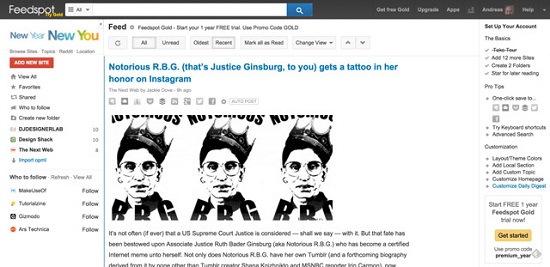 Feedspot offers the possibility to log in with your Twitter, Facebook, or Google+ account. The interface is clean, and you can change the view from “Full Article” to “List”, or “Magazine View”. Adding a subscription is as easy as with Feedly. All you need to do is enter the website’s domain. Feedspot then takes the feed address from the URL automatically. Searching by categories is also simple. The ads and “Gold Membership” hints are a bit annoying. It also offers an Android app.
Feedspot offers the possibility to log in with your Twitter, Facebook, or Google+ account. The interface is clean, and you can change the view from “Full Article” to “List”, or “Magazine View”. Adding a subscription is as easy as with Feedly. All you need to do is enter the website’s domain. Feedspot then takes the feed address from the URL automatically. Searching by categories is also simple. The ads and “Gold Membership” hints are a bit annoying. It also offers an Android app.
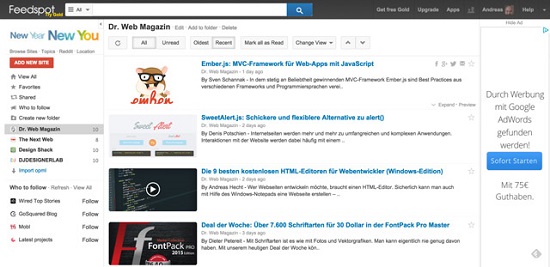 Web interface: Feedspot – also available for Android
Web interface: Feedspot – also available for Android
8 – The Old Reader
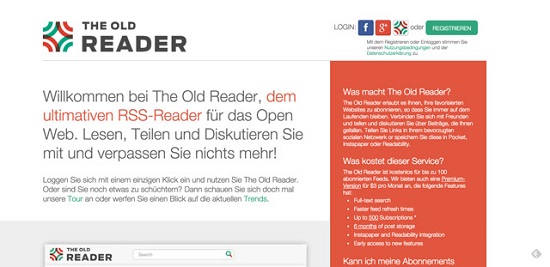 The Old Reader has a clear and user-friendly interface, imports OPML files quickly, and adds feeds by URL or category. You can display articles fully or in list form. However, only 100 feeds can be subscribed for free. Then you will need to get a premium account that has a price range of $3-99. Mobile apps are available for Android, iOS, and Windows Phone.
The Old Reader has a clear and user-friendly interface, imports OPML files quickly, and adds feeds by URL or category. You can display articles fully or in list form. However, only 100 feeds can be subscribed for free. Then you will need to get a premium account that has a price range of $3-99. Mobile apps are available for Android, iOS, and Windows Phone.
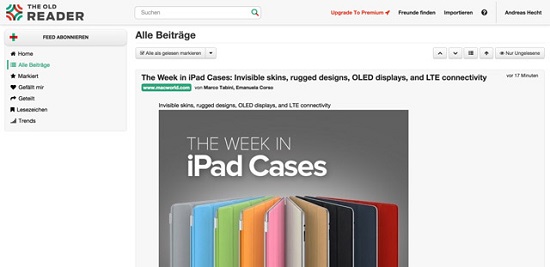 Web interface: The Old Reader – apps are available for any device, including Windows Phone
Web interface: The Old Reader – apps are available for any device, including Windows Phone
9 – G2Reader
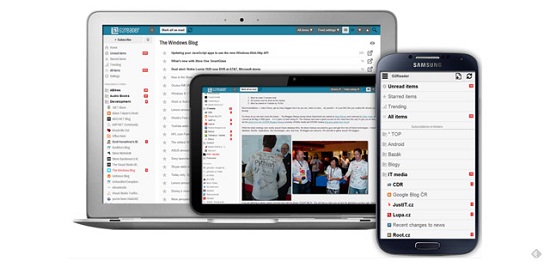 The online RSS reader G2Reader offers a well-structured user interface which focuses on what really counts. The home screen has either an opened or closed list. The article view looks somewhat outdated compared to modern solutions like Feedy, inoreader, or FlowReader. Nevertheless, this reader will also find its users, since subscribing to feeds is a breeze. You can find articles by URL, title, or keyword.
The online RSS reader G2Reader offers a well-structured user interface which focuses on what really counts. The home screen has either an opened or closed list. The article view looks somewhat outdated compared to modern solutions like Feedy, inoreader, or FlowReader. Nevertheless, this reader will also find its users, since subscribing to feeds is a breeze. You can find articles by URL, title, or keyword.
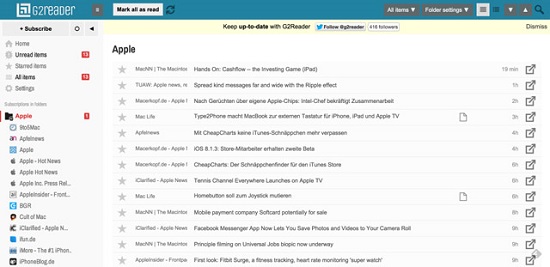 You can search through subscribed feeds if you want to find certain things faster. To log in either create a new account or use your Facebook account. There is also an Android app.
Note: The free G2Reader version allows you to subscribe to 100 feeds for free. If you want more, you need to get the commercial version for $29/year.
Web interface: G2Reader – also available for Android
You can search through subscribed feeds if you want to find certain things faster. To log in either create a new account or use your Facebook account. There is also an Android app.
Note: The free G2Reader version allows you to subscribe to 100 feeds for free. If you want more, you need to get the commercial version for $29/year.
Web interface: G2Reader – also available for Android
10 – Good News
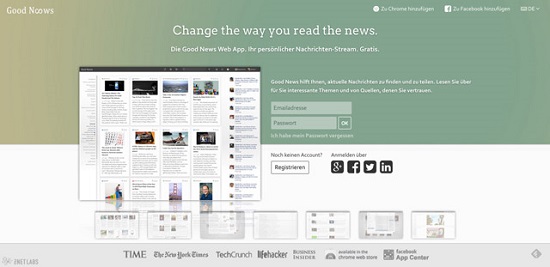 Good News scores with a clean and clear interface. Feeds can be imported from an OPML file or by entering a feed URL or domain. Choosing feeds by categories works pretty well – maybe even better than with other online RSS readers. Feeds are displayed in magazine view; however, you can choose from 12 different views. So, there should be something for everyone. It takes some time to import OPML files. This is something that should be improved in the future. Good News offers no mobile apps.
Good News scores with a clean and clear interface. Feeds can be imported from an OPML file or by entering a feed URL or domain. Choosing feeds by categories works pretty well – maybe even better than with other online RSS readers. Feeds are displayed in magazine view; however, you can choose from 12 different views. So, there should be something for everyone. It takes some time to import OPML files. This is something that should be improved in the future. Good News offers no mobile apps.
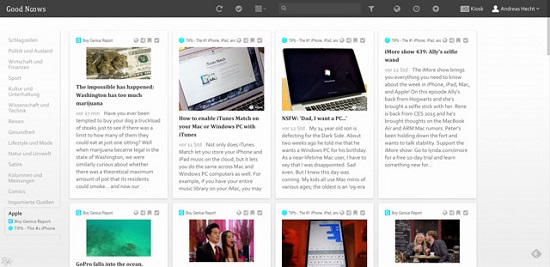 Web interface: Good News
Web interface: Good News
Conclusion
As you see, there is a whole bunch of good free online RSS readers. The trick is to find the one that fits your needs. Some of the mentioned RSS readers are as interesting as user-friendly. They are definitely worth a try. My favorite still is Feedly with one reason being the excellent Android app. Which RSS reader do you prefer?Related Links
- Feedly – also available for iOS, Android, and Kindle
- Digg – also available for Android and iOS
- Feedreader Online
- FlowReader
- CommaFeed
- inoreader – also available for iOS and Android
- Feedspot – also available for Android
- The Old Reader – apps are available for any device, including Windows Phone
- G2Reader – also available for Android
- Good News
(dpe)

Web workers aren’t the words you’re looking for.
https://developer.mozilla.org/en-US/docs/Web/API/Web_Workers_API/Using_web_workers
Ooh Babay. You’re way too smart for us….
As far as web work is concerned RSS reading is very very important. Obviously from those above mentioned RSS readers I found many as useful. Especially I like the second and fourth much. Thanks a lot for sharing that useful reads.
Feedly is the most famous successors of the Google Reader. It’s also available for Android or iOS operating systems, and then there is even a version for Amazon’s Kindle. It has a clean and well-structured user interface. In your post i agree with your all points. Really very deep and markble points.
I wouldnt look beyond the combination of Feedly and Pocket for your web reading. My usual flow is Feedly to Pocket and then reading on my tablet before bed.
Pocket should probably get an honourable mention for being what I consider an integral part of my feed consumption habits.
I think you missed “tt-rss”. It is a self-hosted reader, which pretty much does everything once you set it up. It also has a bunch of add-ons to enhance its functionality and a few themes to customize the look and feel.
We should make it clear that this is ONLY self-hosted. Which is not a suitable solution for most people I know.
My vote goes for inoreader.com, hands down. It’s the most technically advanced, far outpacing anything out there. Read their blog and give a test spin – http://blog.inoreader.com
I have used http://www.netvibes.com/ for many years and I have been very happy with it