Logaster: Fast Logo Generator for Fast Results

If you need a logo fast and uncomplicated, you should take a look at Logaster. The service is unbeatable when it comes to speed. People with more time on their hands can refine their original idea after having sketched it. The others will already be using their logo at that point.
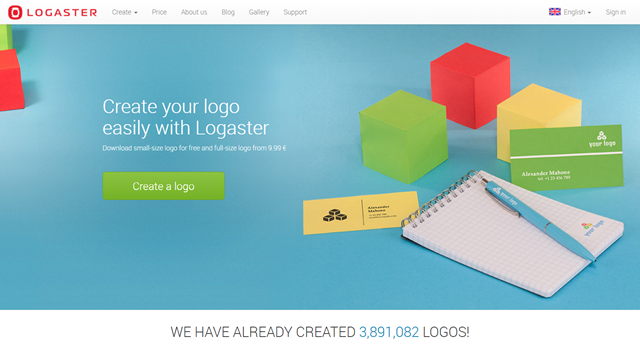 I was looking for a logo generator, as I needed a bunch of ideas for a startup custom logo, and quick. Of course, I could have gone through my usual process, but I knew that the budget could not really be called a budget and that this would only be about a first, a raw idea.
It didn't take long to find Logaster, which wasn't too appealing at first, due to the rather conservative design, and the Flash-based generator. I was undeterred by that, and in the end, I was quite satisfied with the final results I was able to accomplish. The following drafts were only created to illustrate this article, and to help describe the individual steps. So you can keep comments like "What an ugly sketch" to yourself ;-)
For some of you, it might be important to know that Logaster is available in different languages. This way, you won't need to design with a dictionary in tow.
I was looking for a logo generator, as I needed a bunch of ideas for a startup custom logo, and quick. Of course, I could have gone through my usual process, but I knew that the budget could not really be called a budget and that this would only be about a first, a raw idea.
It didn't take long to find Logaster, which wasn't too appealing at first, due to the rather conservative design, and the Flash-based generator. I was undeterred by that, and in the end, I was quite satisfied with the final results I was able to accomplish. The following drafts were only created to illustrate this article, and to help describe the individual steps. So you can keep comments like "What an ugly sketch" to yourself ;-)
For some of you, it might be important to know that Logaster is available in different languages. This way, you won't need to design with a dictionary in tow.
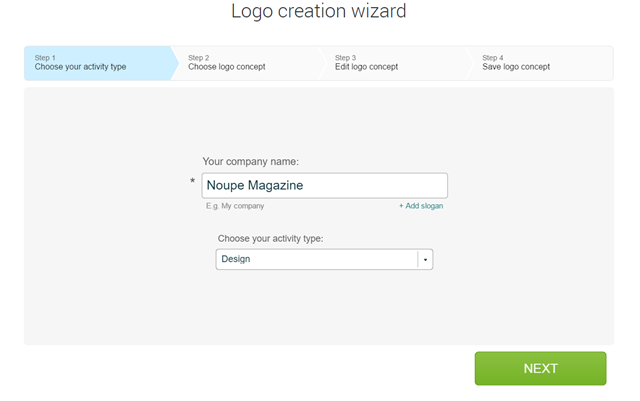 In the first step, you need to enter the text that you want to use in the logo. You also get to pick a branch to avoid a strawberry or a digger being part of your tech magazine logo, for example. After that, click "Continue," which will make Logaster think for a second. At the end of this process, you'll receive a pages-filling list of different suggestions.
In the first step, you need to enter the text that you want to use in the logo. You also get to pick a branch to avoid a strawberry or a digger being part of your tech magazine logo, for example. After that, click "Continue," which will make Logaster think for a second. At the end of this process, you'll receive a pages-filling list of different suggestions.
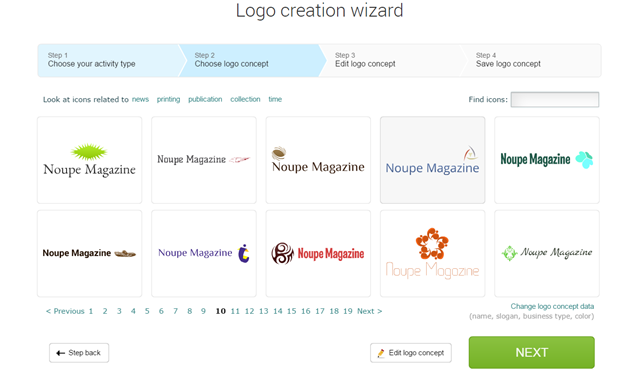 Of course, there will be a lot of filler material as well, but with a bit of fantasy, you'll quickly find the first step towards an idea that can be worked with. I picked this layout on the fly.
Of course, there will be a lot of filler material as well, but with a bit of fantasy, you'll quickly find the first step towards an idea that can be worked with. I picked this layout on the fly.
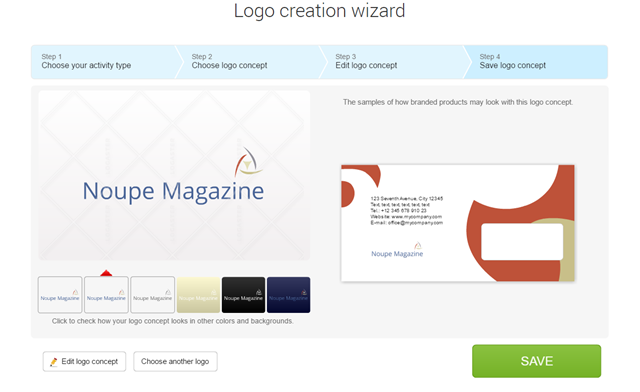 Once you've decided on a draft, it will be displayed in the editor, where you get to work on it. At the same time, you'll see business documents with the logo on them next to the editor window. This gives you a better idea of what you are in for if you stick with the logo.
Once you've decided on a draft, it will be displayed in the editor, where you get to work on it. At the same time, you'll see business documents with the logo on them next to the editor window. This gives you a better idea of what you are in for if you stick with the logo.
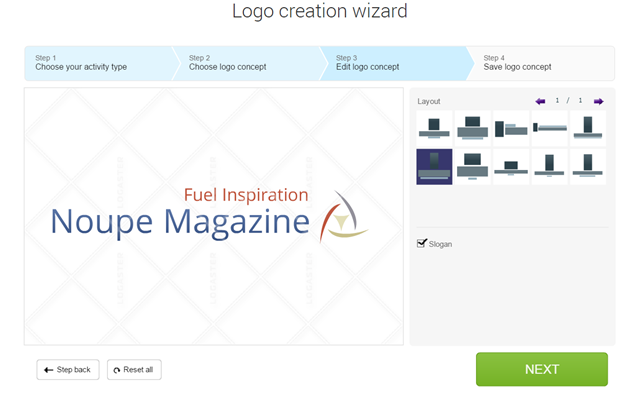 In the end, I was pretty content with this blueprint. The whole process of finding the idea took less than five minutes. It is also worth mentioning that I didn't need to register or identify myself in any other way. However, if you want to save the draft at the end of the process, you won't get around a registration. To do so, you can use one of your social media accounts, or set up a user account the traditional way.
After storing your draft in the backend of Logaster, you can share it with your contacts, e.g. to receive feedback. This is not the primary purpose of the backend, though. From there, you can extend the logo draft with templates for business documents, like business cards or letter heads. This is done in a wizard-driven way, similar to the logo design itself. Once again, there are tons of layouts ready to choose from.
In the end, I was pretty content with this blueprint. The whole process of finding the idea took less than five minutes. It is also worth mentioning that I didn't need to register or identify myself in any other way. However, if you want to save the draft at the end of the process, you won't get around a registration. To do so, you can use one of your social media accounts, or set up a user account the traditional way.
After storing your draft in the backend of Logaster, you can share it with your contacts, e.g. to receive feedback. This is not the primary purpose of the backend, though. From there, you can extend the logo draft with templates for business documents, like business cards or letter heads. This is done in a wizard-driven way, similar to the logo design itself. Once again, there are tons of layouts ready to choose from.
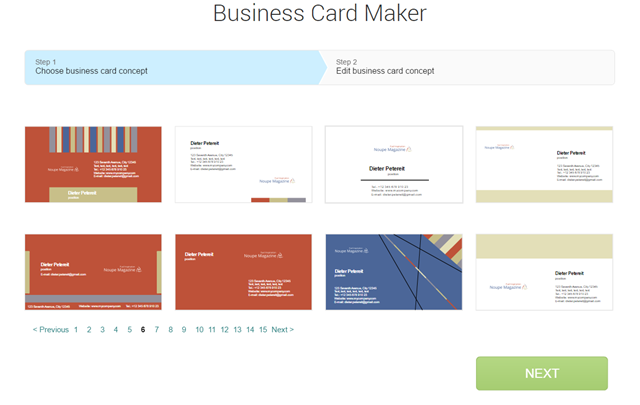
 If you want to test your logo in different environments first, you can download it in low resolution with a watermark. Of course, this is no long-term solution. The full resolution in the formats SVG, PDF, PNG, and JPG would cost you a reasonable 25 Euro. All of this would already be included in the Brandkit offer.
If you want to test your logo in different environments first, you can download it in low resolution with a watermark. Of course, this is no long-term solution. The full resolution in the formats SVG, PDF, PNG, and JPG would cost you a reasonable 25 Euro. All of this would already be included in the Brandkit offer.
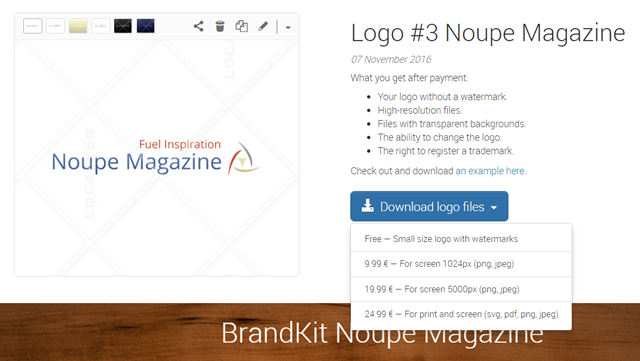 No matter whether you are one for canned business documents, or if all you're looking for is a bit of inspiration, Logaster is definitely worth taking a look at. I was successful with my startup idea, did an old acquaintance a favor, and still didn't put much time into the process. All great!
No matter whether you are one for canned business documents, or if all you're looking for is a bit of inspiration, Logaster is definitely worth taking a look at. I was successful with my startup idea, did an old acquaintance a favor, and still didn't put much time into the process. All great!
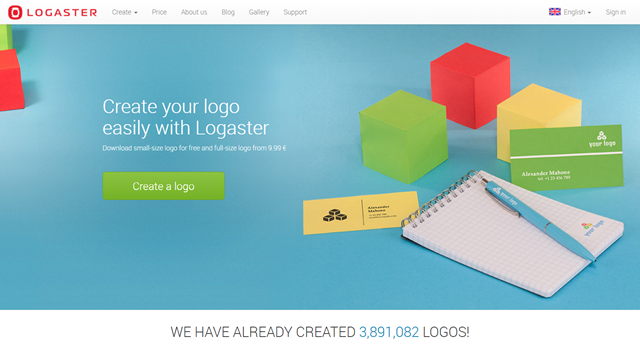 I was looking for a logo generator, as I needed a bunch of ideas for a startup custom logo, and quick. Of course, I could have gone through my usual process, but I knew that the budget could not really be called a budget and that this would only be about a first, a raw idea.
It didn't take long to find Logaster, which wasn't too appealing at first, due to the rather conservative design, and the Flash-based generator. I was undeterred by that, and in the end, I was quite satisfied with the final results I was able to accomplish. The following drafts were only created to illustrate this article, and to help describe the individual steps. So you can keep comments like "What an ugly sketch" to yourself ;-)
For some of you, it might be important to know that Logaster is available in different languages. This way, you won't need to design with a dictionary in tow.
I was looking for a logo generator, as I needed a bunch of ideas for a startup custom logo, and quick. Of course, I could have gone through my usual process, but I knew that the budget could not really be called a budget and that this would only be about a first, a raw idea.
It didn't take long to find Logaster, which wasn't too appealing at first, due to the rather conservative design, and the Flash-based generator. I was undeterred by that, and in the end, I was quite satisfied with the final results I was able to accomplish. The following drafts were only created to illustrate this article, and to help describe the individual steps. So you can keep comments like "What an ugly sketch" to yourself ;-)
For some of you, it might be important to know that Logaster is available in different languages. This way, you won't need to design with a dictionary in tow.
Logaster: First Logo in no Time
It doesn't take much to design your first logo idea.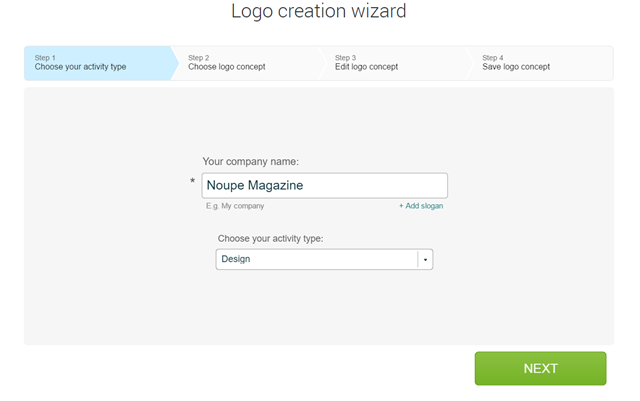 In the first step, you need to enter the text that you want to use in the logo. You also get to pick a branch to avoid a strawberry or a digger being part of your tech magazine logo, for example. After that, click "Continue," which will make Logaster think for a second. At the end of this process, you'll receive a pages-filling list of different suggestions.
In the first step, you need to enter the text that you want to use in the logo. You also get to pick a branch to avoid a strawberry or a digger being part of your tech magazine logo, for example. After that, click "Continue," which will make Logaster think for a second. At the end of this process, you'll receive a pages-filling list of different suggestions.
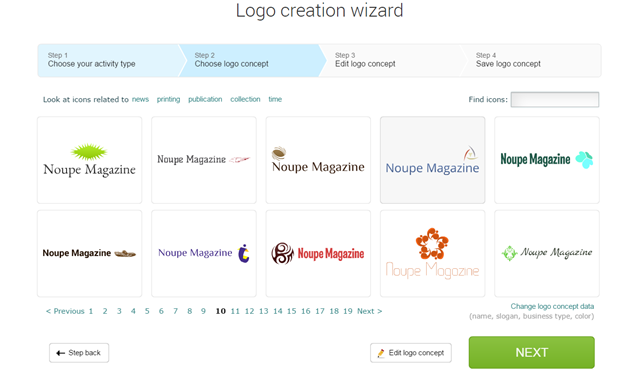 Of course, there will be a lot of filler material as well, but with a bit of fantasy, you'll quickly find the first step towards an idea that can be worked with. I picked this layout on the fly.
Of course, there will be a lot of filler material as well, but with a bit of fantasy, you'll quickly find the first step towards an idea that can be worked with. I picked this layout on the fly.
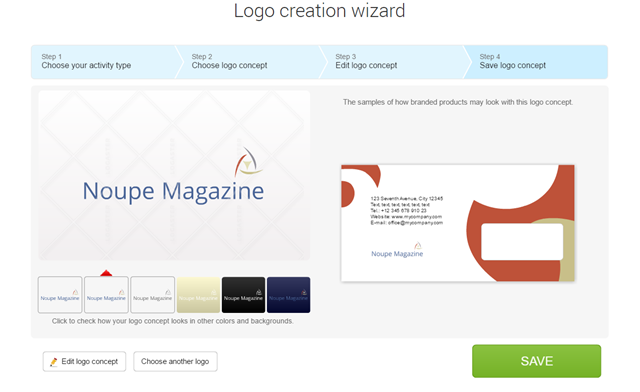 Once you've decided on a draft, it will be displayed in the editor, where you get to work on it. At the same time, you'll see business documents with the logo on them next to the editor window. This gives you a better idea of what you are in for if you stick with the logo.
Once you've decided on a draft, it will be displayed in the editor, where you get to work on it. At the same time, you'll see business documents with the logo on them next to the editor window. This gives you a better idea of what you are in for if you stick with the logo.
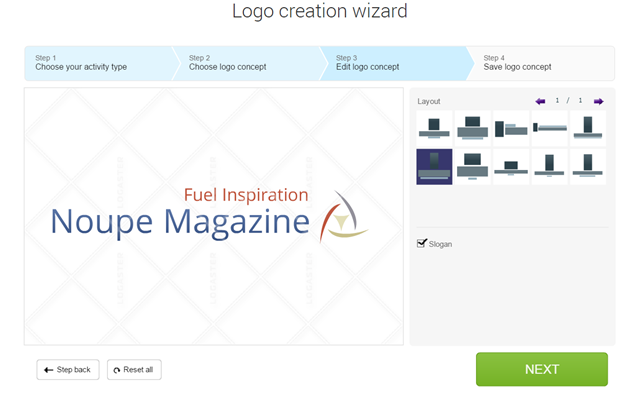 In the end, I was pretty content with this blueprint. The whole process of finding the idea took less than five minutes. It is also worth mentioning that I didn't need to register or identify myself in any other way. However, if you want to save the draft at the end of the process, you won't get around a registration. To do so, you can use one of your social media accounts, or set up a user account the traditional way.
After storing your draft in the backend of Logaster, you can share it with your contacts, e.g. to receive feedback. This is not the primary purpose of the backend, though. From there, you can extend the logo draft with templates for business documents, like business cards or letter heads. This is done in a wizard-driven way, similar to the logo design itself. Once again, there are tons of layouts ready to choose from.
In the end, I was pretty content with this blueprint. The whole process of finding the idea took less than five minutes. It is also worth mentioning that I didn't need to register or identify myself in any other way. However, if you want to save the draft at the end of the process, you won't get around a registration. To do so, you can use one of your social media accounts, or set up a user account the traditional way.
After storing your draft in the backend of Logaster, you can share it with your contacts, e.g. to receive feedback. This is not the primary purpose of the backend, though. From there, you can extend the logo draft with templates for business documents, like business cards or letter heads. This is done in a wizard-driven way, similar to the logo design itself. Once again, there are tons of layouts ready to choose from.
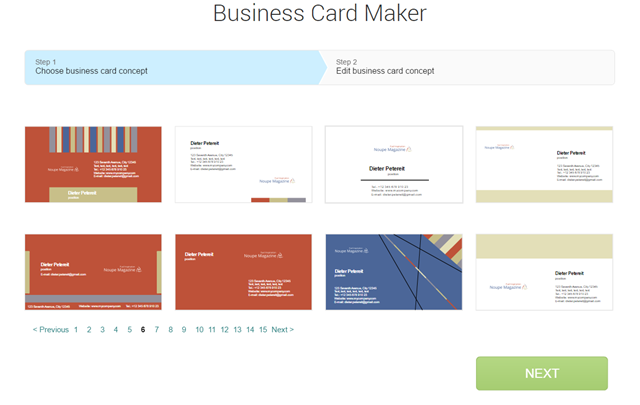
Logaster: Reasonable Prices for Complete Business Documents
This way, you can create your entire branding, if you wish to do so. Of course, at the end of the day, Logaster is no charitable event, but a commercial service. You'll only get your designs in full resolution as a PNG and PDF if you pay for them. Nonetheless, the offer they made me at the end of the process was more than fair. I would not have had to pay more than 30 Euro for a logo, business card, envelope, letterhead, and a favicon. If you want to test your logo in different environments first, you can download it in low resolution with a watermark. Of course, this is no long-term solution. The full resolution in the formats SVG, PDF, PNG, and JPG would cost you a reasonable 25 Euro. All of this would already be included in the Brandkit offer.
If you want to test your logo in different environments first, you can download it in low resolution with a watermark. Of course, this is no long-term solution. The full resolution in the formats SVG, PDF, PNG, and JPG would cost you a reasonable 25 Euro. All of this would already be included in the Brandkit offer.
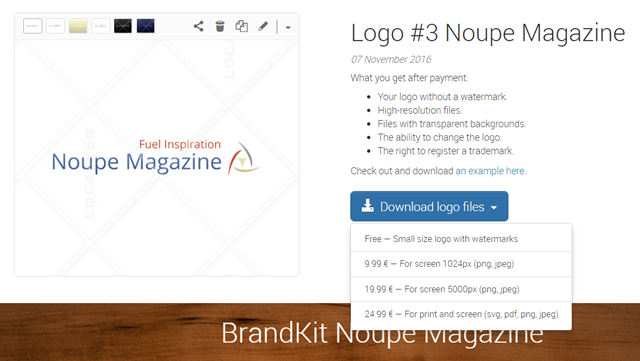 No matter whether you are one for canned business documents, or if all you're looking for is a bit of inspiration, Logaster is definitely worth taking a look at. I was successful with my startup idea, did an old acquaintance a favor, and still didn't put much time into the process. All great!
No matter whether you are one for canned business documents, or if all you're looking for is a bit of inspiration, Logaster is definitely worth taking a look at. I was successful with my startup idea, did an old acquaintance a favor, and still didn't put much time into the process. All great! 
Nice Post For Beginner Bloggers Like me. :)
Thanks for Sharing!