Tribbon ‘Layered’ Font – Exclusive Free Download
By Graham Smith
In another free font exclusive on Noupe, we present Tribbon, a tasty layered 'ribbon' style font created by Dominic Le-Hair. It has taken a few weeks of communications with Dominic to finally arrive with a interesting concept in font design. Tribbon is a working 'ribbon' style font, that consists of several layers and is available as a free download below. Tribbon is available in both TTF and OTF font formats.
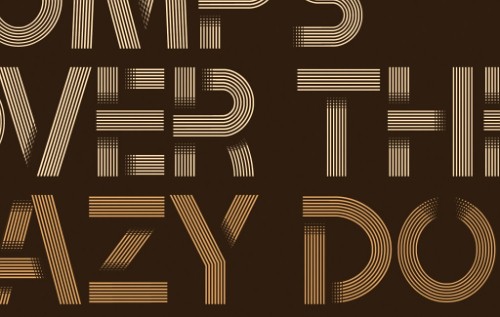 Dominic also designed the popular 'Clipper' font.
Dominic also designed the popular 'Clipper' font.




 Dominic has also kindly created a brief video on how to best use the Tribbon font. 'How to use the Tribbon Font'
Dominic has also kindly created a brief video on how to best use the Tribbon font. 'How to use the Tribbon Font'
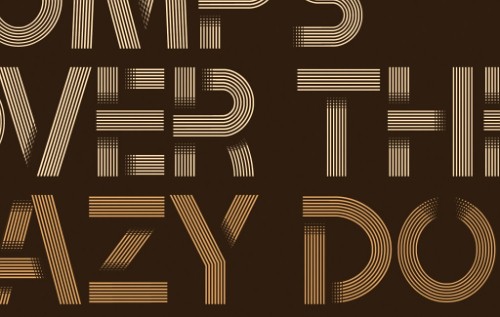 Dominic also designed the popular 'Clipper' font.
Dominic also designed the popular 'Clipper' font.
Tribbon Layer 1

Tribbon Layer 2

Tribbon Layer 3

Tribbon Layer 4 - Complete

Designer's Profile
Dominic Le-Hair
I am a 32 year old Graphic Designer living and working in Peterborough, UK. I left Teesside University in 2001 with a BA Honours in Graphic Design. I like to work on personal projects in my spare time as there are less restrictions than with most of the client briefs in my job. I try to be as original as possible with my work and like to occasionally combine hands-on media with digital techniques. I am inspired by designers who experiment with type, such as Craig Ward, Autobahn and Handmade Font.How To Use The Font
The Tribbon font started as an experiment in Illustrator working with a simple custom brush I created. I used Myriad Pro Black as a loose basis for each character. The shadows were then added using a gradient overlay. I was contacted by Graham who asked if I would be interested in creating a working font from my original work called Ribbon Alphabet on my Behance portfolio. I knew it would be a challenge to simplify it without losing too much detail. My solution was to break it up into three separate fonts (Tribbon A, Tribbon B and Tribbon C). These can be layered on top of one another to maintain the depth of the original. The fonts can be used this way in Photoshop, Illustrator, Indesign and QuarkXPress. Tribbon B can also be used on it’s own for a more simplified, 2D version of the original. I named the font Tribbon as there are three fonts that resemble ribbons when combined (Tri + Ribbon). Dominic has also kindly created a brief video on how to best use the Tribbon font. 'How to use the Tribbon Font'
Dominic has also kindly created a brief video on how to best use the Tribbon font. 'How to use the Tribbon Font'

Your fonts are such a great one,,love it!
Thanks for making it free for us to use
I wanna ask a permission, If I may, I think I’ll use your font for a print ad in a magz in Indonesia,,
May I? thanks before :) I appreciate Ur answer
..ciao..
Beautiful font, thank you!
I purpose a notice in French to use your nice font.
Les polices graphiques sont des polices qui nécessitent un petit travail pour obtenir le résultat final.
La police tribbon (tri ribbon -> trois rubans) se compose de 3 fichiers de police qu’il faut superposer pour obtenir le résultat final.
– Mettez votre texte en place avec la police “Tribbon A.ttf” pour définir sa taille et l’espace que vous réservez au texte.
– Puis, dans un logiciel graphique ou gérant les calques
– Ressaisissez votre texte ou faites un copier/coller en appliquant la police “Tribbon A.ttf” avec la taille correspondant à votre essais dans le texte.
– Choisissez la couleur de votre police
– Copier ce calque et collez-le au-dessus du précédent.
– Appliquez la police “Tribbon B.ttf” et ajustez la couleur (généralement plus foncée ou plus claire)
– Enfin, faites une nouvelle copie de votre calque et appliquez-lui la police “Tribbon C.ttf”. En principe il ne devrait pas y avoir d’ajustement de couleur à faire à moins que vous ne le souhaitiez.
Si vous avez fait ces manipulations dans un logiciel comme GIMP, exportez au format PNG pour l’incorporer dans votre document. Dans ce cas faites attention à bien régler la résolution à 90 dpi au minimum ou à 300 dpi maximum.
Si vous avez utilisé Inskape, vous pouvez sauvegarder au format SVG pour l’incorporer dans votre texte.
Si vous travaillez avec Scribus, vous devriez pouvoir faire tout cela en même temps que votre texte.
Merci à Dominic Le-Hair (http://www.behance.net/DominicLe-Hair) pour cette police qui permet de varier et personnaliser les effets.
Cette notice est réalisée par un contributeur anonyme que vous pouvez essayer de joindre à k6dedijon free.fr
K6
GREAT… THANKS A LOT FOR SHARING
Hello!
I love your font, and would love to use it in my design work for web, print, etc… I generally do commercial design for others. So I wanted to ask permission to use your font for these purposes.
Thanks!
Nate Morris
Thank you from the Antipodes,
OzzieTonto
Thank you!
Very nice font indeed!
X
thank u …that’s cool font
Great font! love it. Thxs!
AWESOOOMMEE! Thanks for sharing . Very inspirational!!