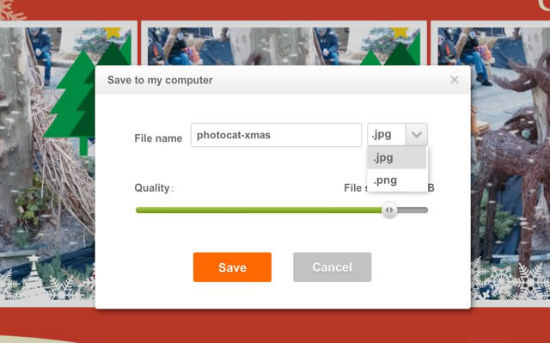Photocat: Photo Editor Not Only For The Festive Season
Photocat is a very capable, yet also usable solution for photo editing. Did I mention it is free of charge, too? Especially to celebrate the festive season the creators added to the large feature set and provide you with a special creation to help you christmasize your photos. If you are late as always and urgently looking for a simple tool to aid you in putting together a last-minute christmas card, I advise you to take a look at Photocat now. All others can relax for the time being, but should take a long hard look at Photocat any time soon.

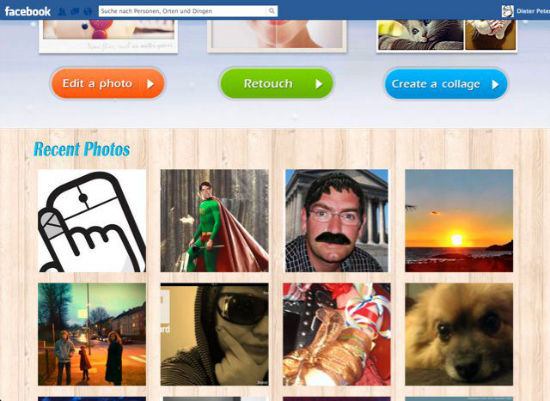 Photocat is based on Flash in a performant implementation. In my tests the app ran fluently and did not give any reason for complaints. Besides the festive extensions that made me aware of the service Photocat delivers much more. It basically is a Swiss knife for imaging needs, if you are not into professional results.
Basic tools for straightening images, cropping, resizing and such, Photocat has a feature set for that. There are diverse effects that make Instagram look yesterday. Quite a few only care for portraits.
Photocat is based on Flash in a performant implementation. In my tests the app ran fluently and did not give any reason for complaints. Besides the festive extensions that made me aware of the service Photocat delivers much more. It basically is a Swiss knife for imaging needs, if you are not into professional results.
Basic tools for straightening images, cropping, resizing and such, Photocat has a feature set for that. There are diverse effects that make Instagram look yesterday. Quite a few only care for portraits.
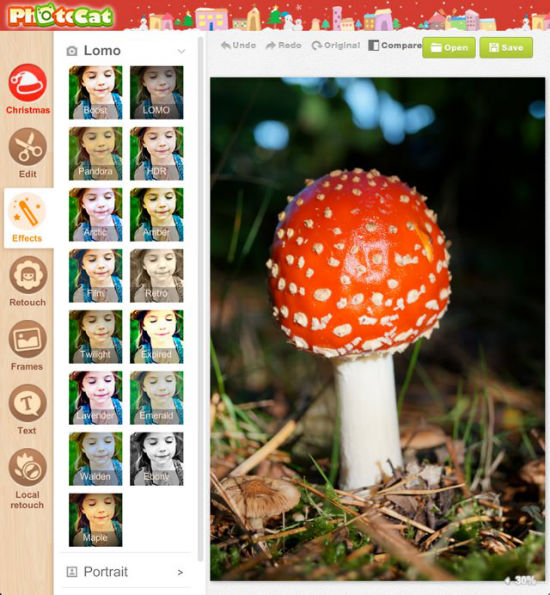 Before
Before
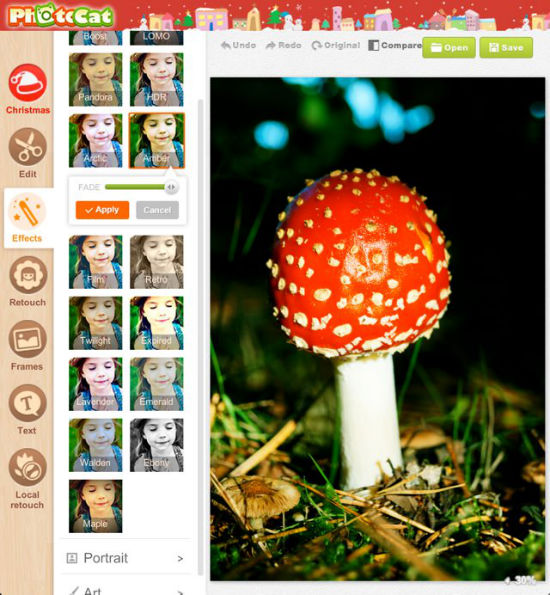 After
A whole range of tools of retouching tools allows the correction of skin tones, digital tanning, removal of blemishes and even the reduction in size or the expansion of the eyes. A wide variety of borders as well as textures allow works of art otherwise only known by professional photographers. Use the text tool to start the next internet meme.
Local retouch is a feature too. Not only the popular Color Splash is available, you can pixelate or blur certain areas of your photos easily. All tools can be configured separately.
Photocat is a recommendation, not only for hobbyists. Web designers with the need of creating a quick ad dirty manipulation may prefer to use Photocat too. They could achieve the effects through Photoshop, but not as speedy and uncomplicated.
After
A whole range of tools of retouching tools allows the correction of skin tones, digital tanning, removal of blemishes and even the reduction in size or the expansion of the eyes. A wide variety of borders as well as textures allow works of art otherwise only known by professional photographers. Use the text tool to start the next internet meme.
Local retouch is a feature too. Not only the popular Color Splash is available, you can pixelate or blur certain areas of your photos easily. All tools can be configured separately.
Photocat is a recommendation, not only for hobbyists. Web designers with the need of creating a quick ad dirty manipulation may prefer to use Photocat too. They could achieve the effects through Photoshop, but not as speedy and uncomplicated.
 Scenes provides you with some simple templates, that after having been applied can be manipulated like any other image can. Shapebased brushes let you put the final festive touches to your imagery.
Scenes provides you with some simple templates, that after having been applied can be manipulated like any other image can. Shapebased brushes let you put the final festive touches to your imagery.
 Photocat can be used completely free of charge. After finishing editing you can save the manipulated image in PNG or JPG. The service does not save the pictures on its own space, thus problems like the one with Instagram last week cannot occur.
Photocat can be used completely free of charge. After finishing editing you can save the manipulated image in PNG or JPG. The service does not save the pictures on its own space, thus problems like the one with Instagram last week cannot occur.
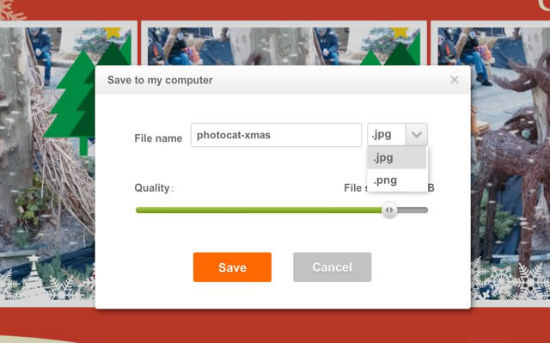

Photocat Wins Over Instagram And Resemblees Easily
Photocat is available as a website and as a Facebook app. If you decide to use the Facebook app you have immediate access to your photos on the service. Using the website service you will have to start with an upload. Other than that the two variants do not show too many differences. The website is integrated into Facebook using a simple frame solution thus losing the comfort of usability rather quickly, if you do not own a WQHD display.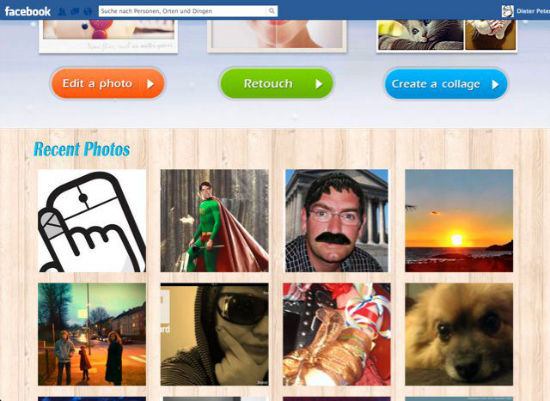 Photocat is based on Flash in a performant implementation. In my tests the app ran fluently and did not give any reason for complaints. Besides the festive extensions that made me aware of the service Photocat delivers much more. It basically is a Swiss knife for imaging needs, if you are not into professional results.
Basic tools for straightening images, cropping, resizing and such, Photocat has a feature set for that. There are diverse effects that make Instagram look yesterday. Quite a few only care for portraits.
Photocat is based on Flash in a performant implementation. In my tests the app ran fluently and did not give any reason for complaints. Besides the festive extensions that made me aware of the service Photocat delivers much more. It basically is a Swiss knife for imaging needs, if you are not into professional results.
Basic tools for straightening images, cropping, resizing and such, Photocat has a feature set for that. There are diverse effects that make Instagram look yesterday. Quite a few only care for portraits.
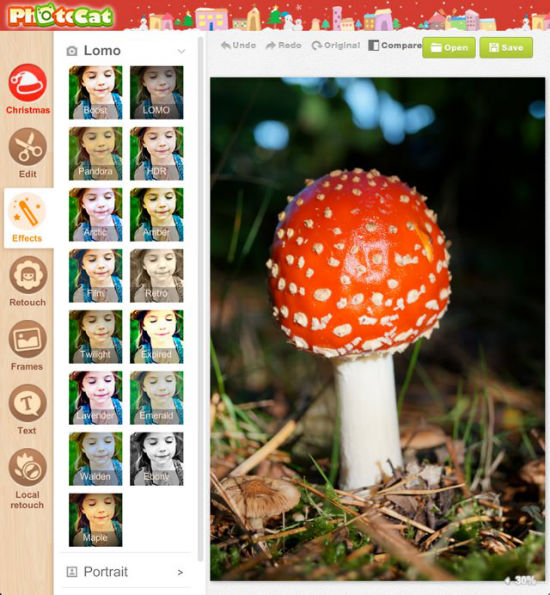 Before
Before
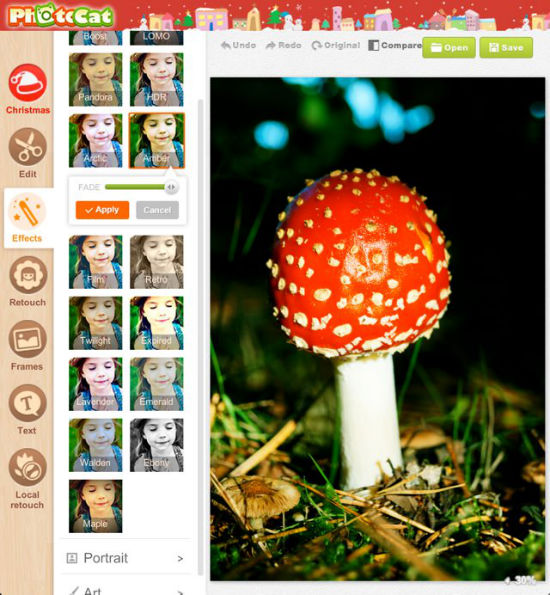 After
A whole range of tools of retouching tools allows the correction of skin tones, digital tanning, removal of blemishes and even the reduction in size or the expansion of the eyes. A wide variety of borders as well as textures allow works of art otherwise only known by professional photographers. Use the text tool to start the next internet meme.
Local retouch is a feature too. Not only the popular Color Splash is available, you can pixelate or blur certain areas of your photos easily. All tools can be configured separately.
Photocat is a recommendation, not only for hobbyists. Web designers with the need of creating a quick ad dirty manipulation may prefer to use Photocat too. They could achieve the effects through Photoshop, but not as speedy and uncomplicated.
After
A whole range of tools of retouching tools allows the correction of skin tones, digital tanning, removal of blemishes and even the reduction in size or the expansion of the eyes. A wide variety of borders as well as textures allow works of art otherwise only known by professional photographers. Use the text tool to start the next internet meme.
Local retouch is a feature too. Not only the popular Color Splash is available, you can pixelate or blur certain areas of your photos easily. All tools can be configured separately.
Photocat is a recommendation, not only for hobbyists. Web designers with the need of creating a quick ad dirty manipulation may prefer to use Photocat too. They could achieve the effects through Photoshop, but not as speedy and uncomplicated.
Photocat and the fastest Christmas card
To celebrate the festive season Photocat added a special Christmas section to the service. We get effects such as snow overlays or candle reflections, diverse borders and ornaments in dedicated santa style care for an unmistakable look. Scenes provides you with some simple templates, that after having been applied can be manipulated like any other image can. Shapebased brushes let you put the final festive touches to your imagery.
Scenes provides you with some simple templates, that after having been applied can be manipulated like any other image can. Shapebased brushes let you put the final festive touches to your imagery.
 Photocat can be used completely free of charge. After finishing editing you can save the manipulated image in PNG or JPG. The service does not save the pictures on its own space, thus problems like the one with Instagram last week cannot occur.
Photocat can be used completely free of charge. After finishing editing you can save the manipulated image in PNG or JPG. The service does not save the pictures on its own space, thus problems like the one with Instagram last week cannot occur.