iOS for Webworkers: Track Expenses With Bobby 2

If there's a lot of month to go through at the end of your money, this is either due to your income, or due to your expenses, or a deadly combination of the two. In all of these cases, Bobby 2 can help you.
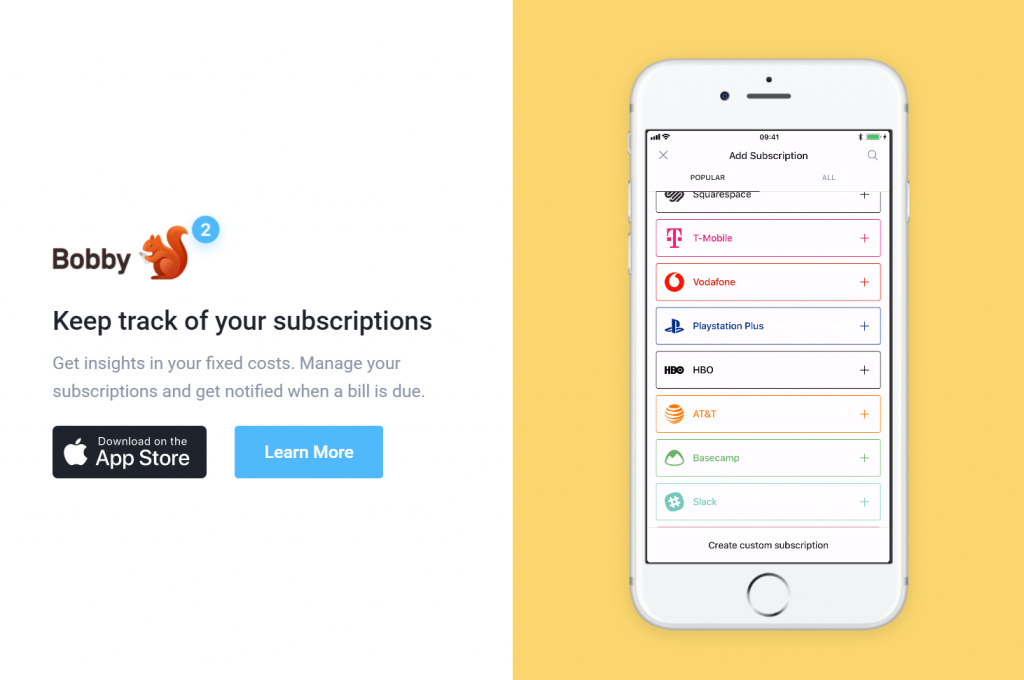 Bobby 2: Landing Page[/caption]
This lets you manage your payments to Spotify and Netflix in a way that is visually adjusted to their respective CI. In some cases, Bobby 2 also suggests the corresponding fee right away. This never worked for me, though, because there's no service where I have booked the smallest plan. Those seem to be the only saved ones, though.
This is not an issue, as you can quickly alter all fees with a few taps on your keyboard. Different currencies, including EUR and USD, are supported. You can also use several currencies in parallel. That's especially handy should you be using US-American services outside of the US.
Bobby 2: Landing Page[/caption]
This lets you manage your payments to Spotify and Netflix in a way that is visually adjusted to their respective CI. In some cases, Bobby 2 also suggests the corresponding fee right away. This never worked for me, though, because there's no service where I have booked the smallest plan. Those seem to be the only saved ones, though.
This is not an issue, as you can quickly alter all fees with a few taps on your keyboard. Different currencies, including EUR and USD, are supported. You can also use several currencies in parallel. That's especially handy should you be using US-American services outside of the US.
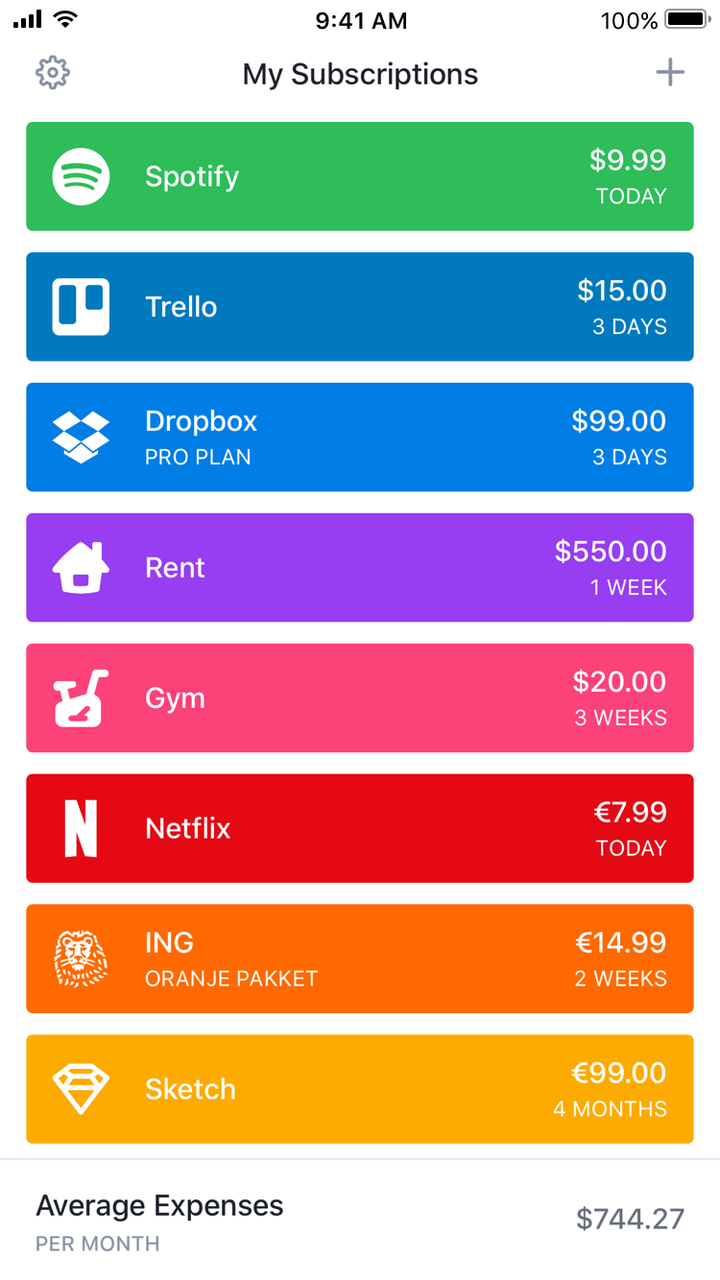 iOS-Typical Clarity in the Overview. (Screenshot: Noupe)[/caption]
Payment circles that include time frames other than a month are broken down to the month when Bobby shows you the average monthly expenses at the very bottom of the start screen. A tap on that display lets you switch to "per year," or "per week," although I can't really tell the purpose of that.
iOS-Typical Clarity in the Overview. (Screenshot: Noupe)[/caption]
Payment circles that include time frames other than a month are broken down to the month when Bobby shows you the average monthly expenses at the very bottom of the start screen. A tap on that display lets you switch to "per year," or "per week," although I can't really tell the purpose of that.
Bobby 2: Expense Manager From Amsterdam
Bobby 2 by Yummygum, based in Amsterdam, NL, is a gorgeous app for the iPhone, iPad, and iPod Touch which makes managing your returning expenses easy. Not only does Bobby 2 provide a database that lets you put in your spendings with a few taps, but it also contains a ton of finished templates for common services. [caption id="attachment_103191" align="aligncenter" width="1024"]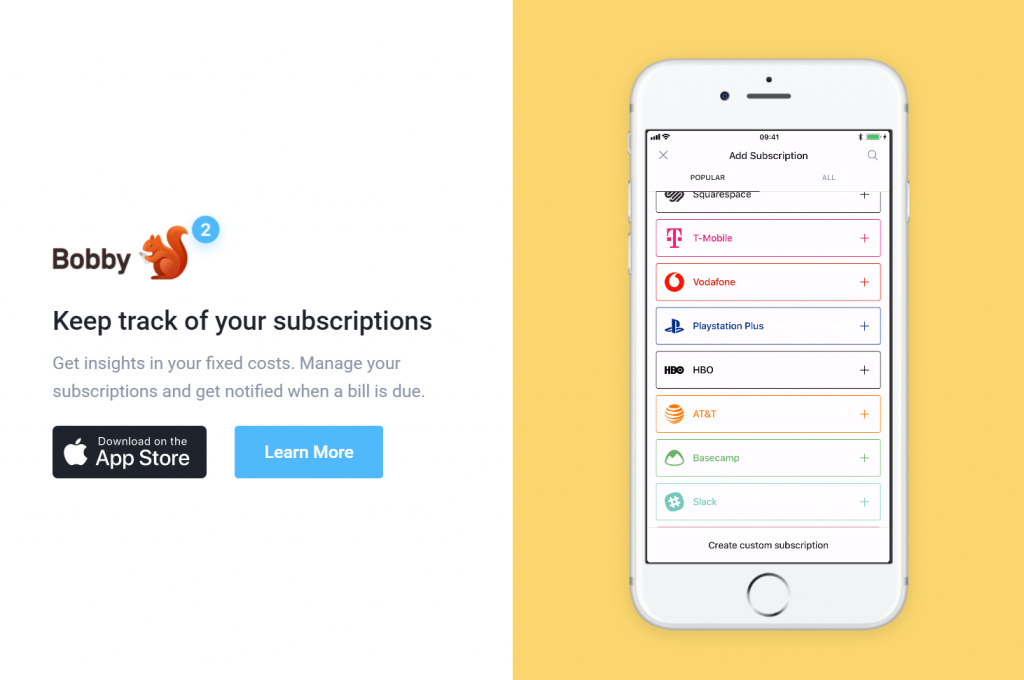 Bobby 2: Landing Page[/caption]
This lets you manage your payments to Spotify and Netflix in a way that is visually adjusted to their respective CI. In some cases, Bobby 2 also suggests the corresponding fee right away. This never worked for me, though, because there's no service where I have booked the smallest plan. Those seem to be the only saved ones, though.
This is not an issue, as you can quickly alter all fees with a few taps on your keyboard. Different currencies, including EUR and USD, are supported. You can also use several currencies in parallel. That's especially handy should you be using US-American services outside of the US.
Bobby 2: Landing Page[/caption]
This lets you manage your payments to Spotify and Netflix in a way that is visually adjusted to their respective CI. In some cases, Bobby 2 also suggests the corresponding fee right away. This never worked for me, though, because there's no service where I have booked the smallest plan. Those seem to be the only saved ones, though.
This is not an issue, as you can quickly alter all fees with a few taps on your keyboard. Different currencies, including EUR and USD, are supported. You can also use several currencies in parallel. That's especially handy should you be using US-American services outside of the US.
Further Types of Expenses Are Easily Recorded
If you also want to manage your membership at the local gym with Bobby 2, this is just as simple. Set up a new expense, and you're done. From the setup dialogue, you can influence all significant parameters. With Bobby, you can manage almost any due date. It doesn't matter if you have to pay once a year, every seven years, or every other day, every month, or every two months, Bobby manages it for you and notifies you when the time for payment approaches. If you want to. [caption id="attachment_103189" align="aligncenter" width="720"]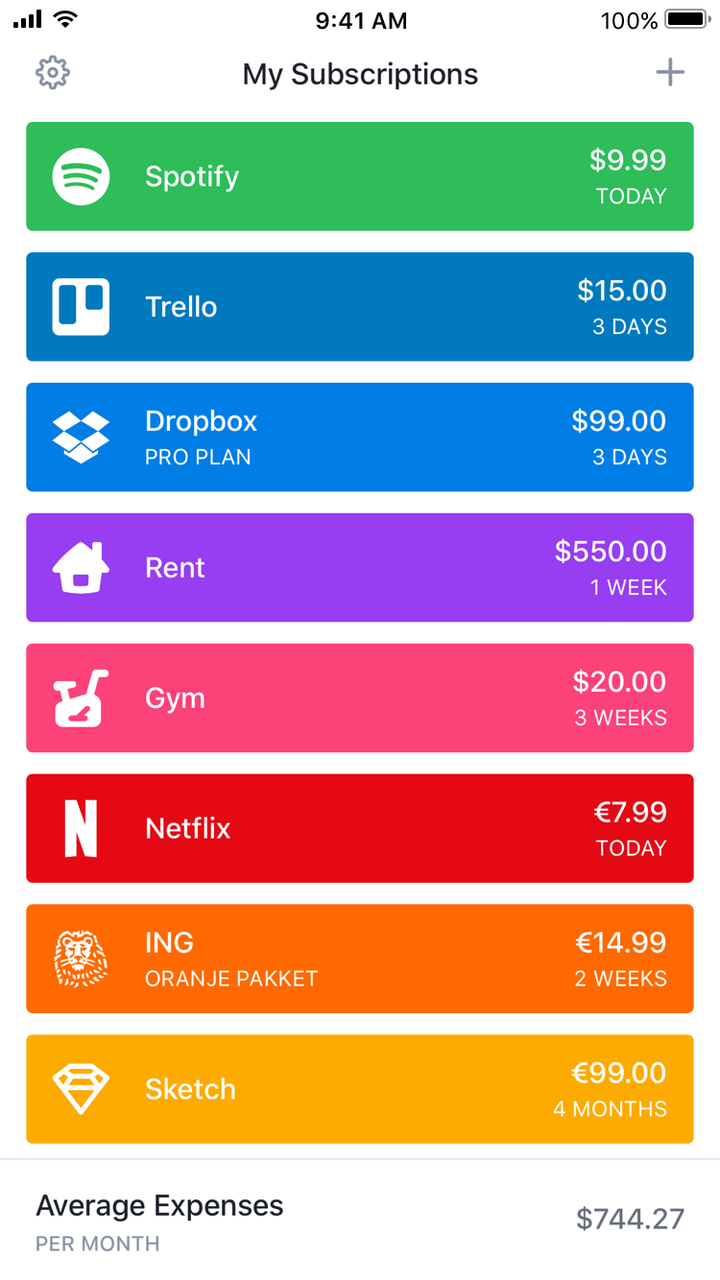 iOS-Typical Clarity in the Overview. (Screenshot: Noupe)[/caption]
Payment circles that include time frames other than a month are broken down to the month when Bobby shows you the average monthly expenses at the very bottom of the start screen. A tap on that display lets you switch to "per year," or "per week," although I can't really tell the purpose of that.
iOS-Typical Clarity in the Overview. (Screenshot: Noupe)[/caption]
Payment circles that include time frames other than a month are broken down to the month when Bobby shows you the average monthly expenses at the very bottom of the start screen. A tap on that display lets you switch to "per year," or "per week," although I can't really tell the purpose of that.

I use this app below and couldn’t find anything simpler. Bobby’s also OK, but not that pretty.
https://itunes.apple.com/app/id1170797647
While I don’t agree I accept the opinion, yet stick to my above-made claim.