Brushlovers – Free Photoshop Brushes, Styles and Patterns En Masse
Brushlovers is one of these sites to waste one's day away, without ever feeling bored. If you are an avid user of Adobe Photoshop, Brushlovers should sit at the top of your bookmarks list. What Brushlovers enables you to do is far more astounding than what the average filter overkill does for you. Every other site these days jumps the brushes bandwagon, yet only very few are really notable. Brushlovers is one of these few. We have curated some of the best free Photoshop brushes and some of their other resources in the following article. Enjoy...
Brushlovers: Once Premium, Now Free
Brushlovers is not a new entry to the market. It exists since years and was once invented as a resource for Photoshop brushes. Its initial idea was to focus exclusively on brushes and offer some of them for free, while selling most of them, the so-called premium brushes. Things have changed throughout the years.
Today Brushlovers is no longer reduced to brushes, instead it also offers styles, gradients and patterns. All the resources offered are freely usable, the premium business model has been dropped. Most of what you can find is not only free for private, but also for commercial use. As with any resources collection out there, you should make sure to double-check the license before you use a set of brushes, styles, gradients, pattern. I suppose, just like me, you don't object to these changes :)
Brushlovers: Giant Collection, Easily Accessible
The user interface of Brushlovers will not make you think. Access to the diverse contents is possible on several ways. Search freely, browse the categories, use the tag cloud or turn to the widget featuring the five most popular resources.
Brushlovers doesn't require a registration. All the tools are freely accessible. Yet, if you do register, which is possible via Twitter or Facebook OAuth or by creating a dedicated Brushlovers account, things get a little more personal. Each resource allows you to favorite it on click. Favorites are then stored in your account, which is great in many cases, first and foremost when your hard drive crashes...
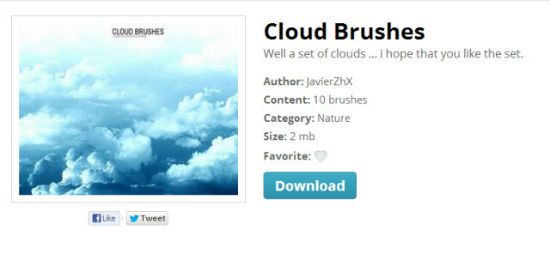
Besides allowing you to favorite resources, the detail view present important information on every resource, such as its creator, the number of brushes enclosed and the weight of the download.
Commenting is realized via Disqus. That's about it as far as social media integration is concerned. Other services offer more in this regard. Yet, who needs social features in each and every corner of the web. I wasn't asked to click like at my favorite burger's shop this lunch and I hope this stays that way.
Sharing resources via Facebook and Twitter is a matter of course.
Downloading is limited to 30 elements per day to keep the bots away. Furthermore you are not allowed to distribute the sets on third-party websites or imply you are the creator. No surprises, all of this are simple rules of fair play.
Brushlovers: a Small Collection of My Personal Favorites
With a site like this, it's difficult to find a selection that is really representative for what is offered there. That's why I won't even try that. What you'll find here is a small selection with my very own favorites and not even all of them. I chose these resources with the sole criterion of my own taste in mind. I think it should suffice to give you a first impression...
Urban Scrawl
Urban Scrawl by Tamsin Baker contains 29 brushes to help you create comic-style designs.
Antiquities
Pirates rejoice. Build your own treasure map, using these 17 brushes from the set Antiquities by AutumnsGoddess-stox.
Blood Brushset
Are you the go-to designer for the post-hardcore music industry? Make your life easier by turning to these 42 brushes named Blood Brushset by Hitokiri147.
At Play
Quite unusual and more kind of icons than real brushes are these silhouettes, showing children at play. The category People Brushes contains more of these brush types. At Play by TiffCali06 delivers 10 brushes.
11 Skin Brushes
Skin retouching is one of those beastly jobs, where you turn the CEO from around the corner to something you can show without terrorizing the audience. To get that done quicker, minimizing your own terror, turn to these mandatory brushes by env1ro.
Fire Sense
The category Light is packed with such a load of gorgeous brushes, that I am definitely spoilt for choice. So, take this set of 11 fire brushes as a representative of the many as great brushes you'll find there.
Clouds Brushes
I didn't want to, but, phew, I cannot get around these 10 clouds brushes, too.
Photoshop Style 9
The section Styles is filled with effects that apply the look of different surfaces to whatever you apply them to. I love the styles producing metallic effects. Yet, here in this collection I chose Photoshop Style 9, as it makes me pretty nostalgic. It reminds me of a time where the newest trend in web design came from Apple and was called the Glass effect.
Pattern 11
If you're into knitting and stitching like my wife is, you'll probably love Pattern 11 by Ransie3. If not, you will not be lost. There are loads of different, mainly very colorful patterns to choose from...
Skies
The section Gradients is not what you'd call stuffed. Only around 20 sets are there to be discovered. My favorite is this one named Skies. You can easily create gradients that look like they show the typical color changes from sky to earth and the other way round.
These ten examples should be enough to spark your appetite. I suppose you've already left anyway and switched over to Brushlovers.com. What are your favorites?

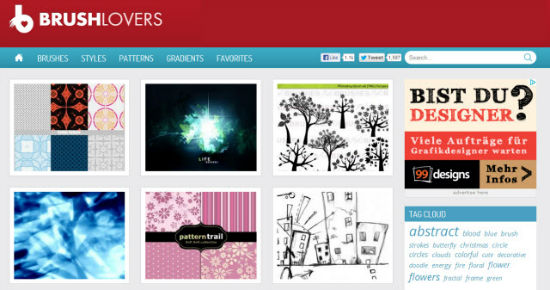
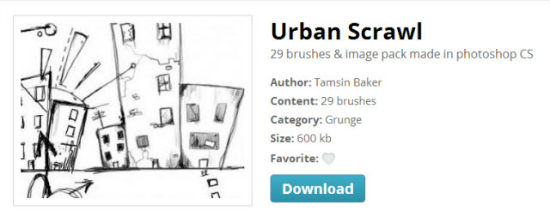
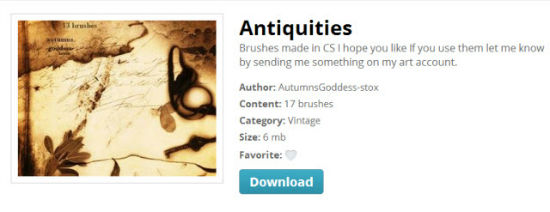
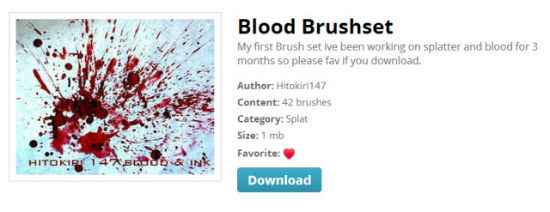
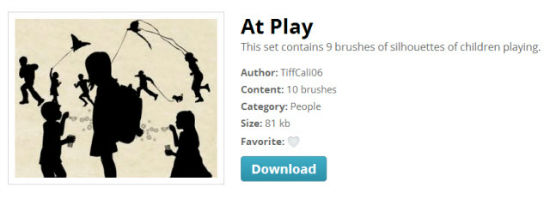
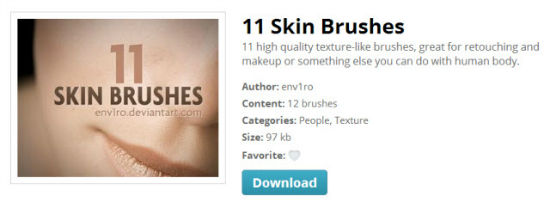
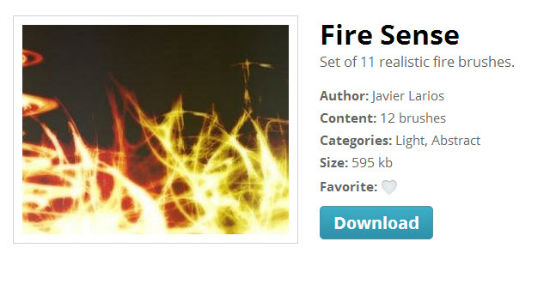
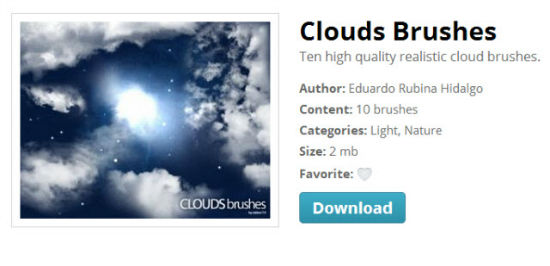

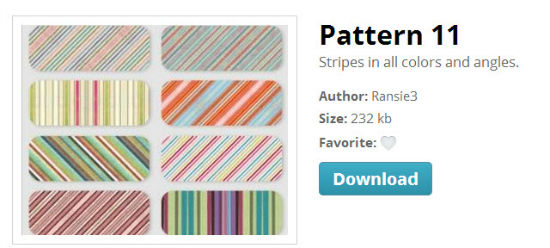
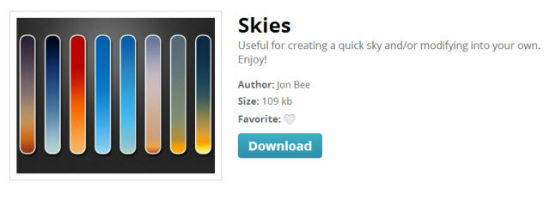
To: Noupe
Thank you, for the inspiration, much appreciated.
Merry Christmas and an excellent New Year.
Robert,
Sydney, Australia
Wow, huge collection! Good quality brushes are all you should use and here they are, thanks Dieter!