Freebie: Blog-O-Folio WordPress Theme Version 1.0
Blog-O-Folio is a free 2 column Wordpress Theme suitable for any and all of your corporate, portfolio or personal blog needs. With a wide variety of tunable theme options and functionality to merge your portfolio with the blog, it is now ultra easy to maintain your blog and portfolio at the same time.
Blog-O-Folio Theme was coded and designed by MOin, supported by SloDive and featured by SmashingMagazine.

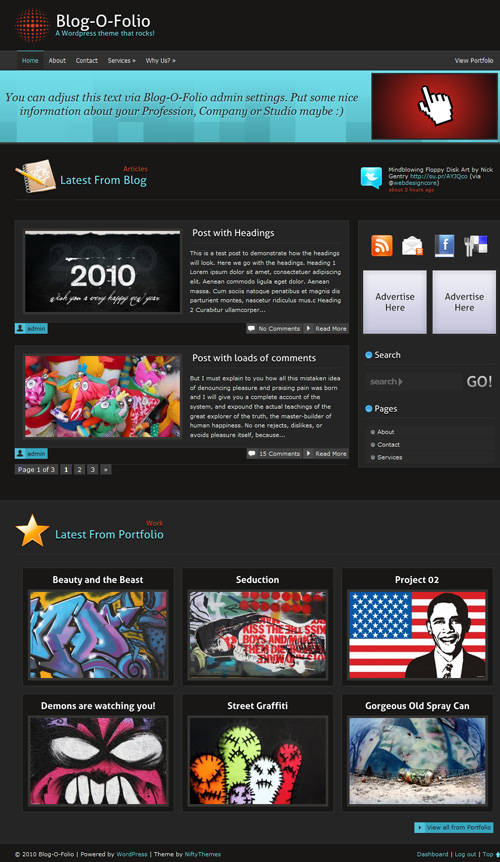
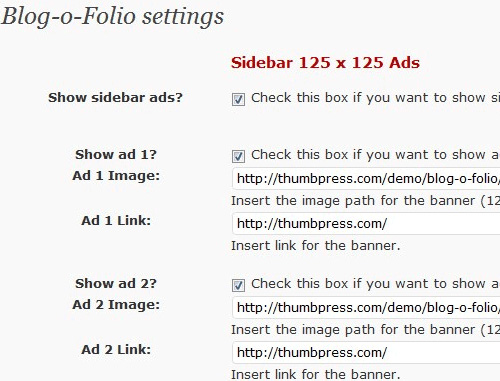
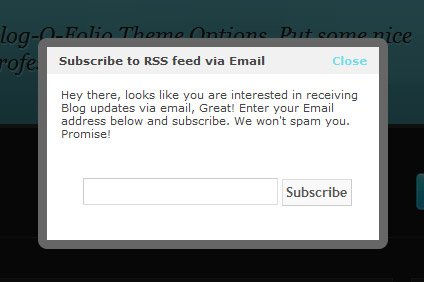 (rb)
(rb)
Download the Theme for Free!
The theme is released under GPL. You can use it for all your projects for free and without any restrictions. Please link to this article if you want to spread the word. You may modify the theme as you wish.
- Live Demo
- Large Preview (1.19Mb)
- Download the .zip-package (.zip, 2.18 MB, includes instructions files)
Features
Here are some of the features of the theme:- Simple, elegant & modern look
- Fast loading structure
- Supports comments threading and paging
- Fixed width
- 2 Columns
- Many tunable options
- Portfolio Integration
- Custom write panels
- 125 x 125 Sidebar Ads section
- Social icons integrated
- Email subscription form
- Qtips for subscribe icons
- Twitter integrated
- Theme Requirements: Wordpress 2.9.1+
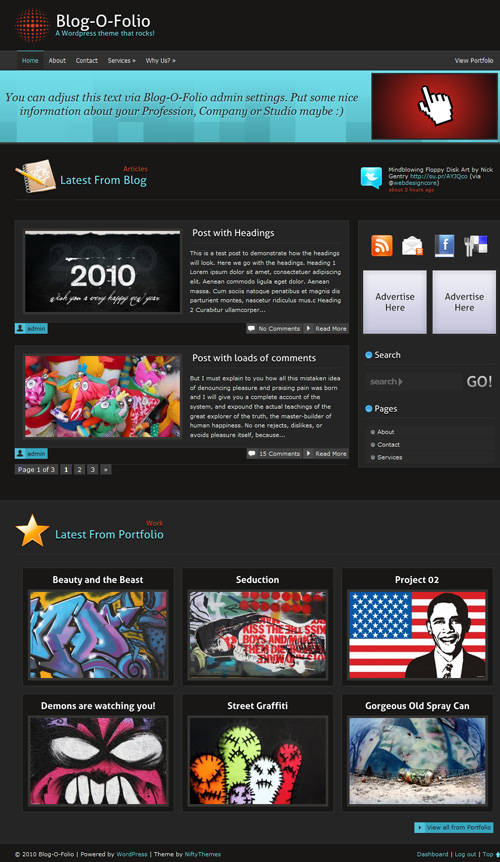
Installation:
In order to make Portfolio work like it should you need to rename two files in your Blog-O-Folio theme directory. Don't worry its dead simple!- First find your portfolio category ID. (Visit this link if you don't know: Link.)
- After finding out your Portfolio category ID
replace 00incategory-00.php & single-00.phpfiles with yourcategory ID.
What Can You Adjust From Admin Theme Options?
- Sidebar 125 x 125 ads: You can tune sidebar ads from inside your theme options just enter banner URLs and enter link for them.
- Sidebar buttons settings : Adjust RSS feed link, Twitter name and your Facebook profile/fan page/group link.
- Header logo settings: Tune your header image, enter image link and select either show image only, text only or both.
- Welcome Message Setting: Adjust welcome box from this menu, you can edit text to show in welcome box enter image link to show in welcome box.
- Google Analytics setting: Enter your Google Analytics code to track visitors.
- Misc Settings: From this menu you can tune variety of options such as Favicon, Portfolio category, Amount of portfolio entries to show, Exclude pages from navigation, Show or hide social media icons on posts.
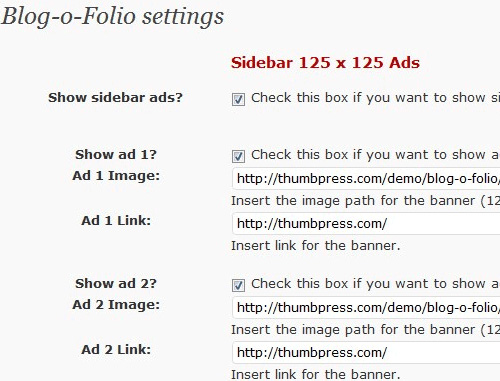
Where Can You Adjust E-mail Subscription Form:
Blog-O-Folio comes with a built-in jQuery-powered email subscription form that will work with your FeedBurner account. Follow these simple instructions to set it up:- Get your feed burner Feed Name e.g http://feeds.feedburner.com/Noupe here / Noupe is what you need.
- In Blog-O-Folio theme directory look for subscribe.html and edit it with any text editor.
- On line 4 & 6 put your feed name where it says FeedName.
- You are done, make sure you enabled Email Feeds from your feedburner dashboard.
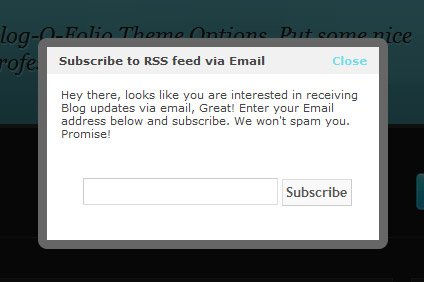 (rb)
(rb) 
Hello, i got this great template, but how i can change the thumbnail picture content and latest portfolio in the footer.
Man, this is a great theme! I am going to give it a try. Thank you for bringing us something this professional looking for free!
First find your portfolio category ID. (Visit this link if you don’t know: Link.)
How do I find my portfolio category – the link does not work
Im about to launch a new blog and this looks great. thanks
Hi, this look graet, but I´m having the same problem as David. How do I rename the categoryID?
Can anyone help with broken thumbnail pictures? Also, how can I make the welcome image into a link?
this is where my temporary page is http://www.wisc-co.com/wordpress
thanks,
Ben
Superb Theme..i loved it….!
ohhhh.,.,very nice…
very nice template. I am surely going to use this. Thank you.
Tried three times to install 3 times it failed :(