Tayasui Sketches – Creative iPad App for the Paper Lover
It's been quite a while since we last published an article in our series of iPad apps for the creative professional. As we all know there is no shortage of apps for the Apple tablet in general. Hundreds of thousands can be downloaded. All in all more than 50 billion apps have been downloaded from the App Store since its inception, which allows us to roughly estimate, that each human being walking this earth must own 8 apps on average. Hey, the numbers never lie. The app we want to introduce to you today is called Tayasui Sketches and at first sight it will remind you of Paper by FiftyThree, closely. At second, too...
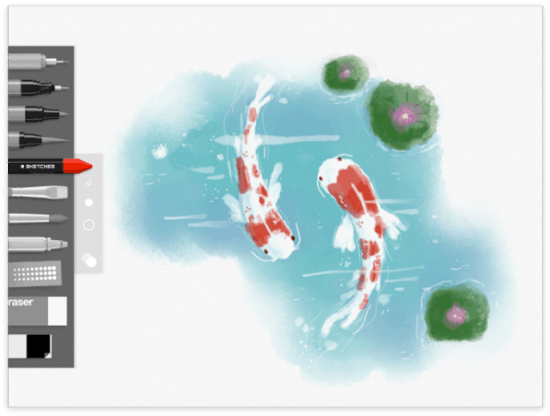
Sketches - Despite a Japanese Name, Created in Paris
Tayasui is Japanese and means "easy and simple". The name of the company reveals its DNA. Driven by illustrator Yann Le Coroller, Tayasui is known for a variety of apps you wouldn't necessarily associate with high-end image editing. Putting apps such as "Talking Carl" or "Mr. Goo" aside, which although being international successes, don't really position Tayasui at the serious end of the app economy, Sketches is totally different.
[caption id="attachment_77230" align="alignleft" width="550"] Tayasui Sketches: Tools for Artists[/caption]
Tayasui Sketches: Tools for Artists[/caption]
Sketches is, the name does not lie, an app for drawing sketches. Of course these sketches can be drawn in the funny tradition of Tayasui's gaming efforts, yet there is much more to this app. Its motto is "beautiful apps make beautiful drawings" (possible, I'd add) and the look and feel certainly lives up to it.
Sketches - Not Only the Paper-Look-Alike Contest Winner
Sketches reminds me lots of the incredible app Paper, which we had here on Noupe several times. There are a few differences though. Let's start with the similarities.
Sketches, once started, offers a white canvas with a group of drawing tools aligned. There are pencils, brushes, architectural pens, watercolor utilities, everything you might need from note-taking to real artistry. A color chooser lets you add colors from the wheel to the palette. Undo isn't done by turning the two-finger wheel as it is in Paper, but a two-finger swipe will do a similar job, yet only for the last action.
[caption id="attachment_77227" align="alignleft" width="550"]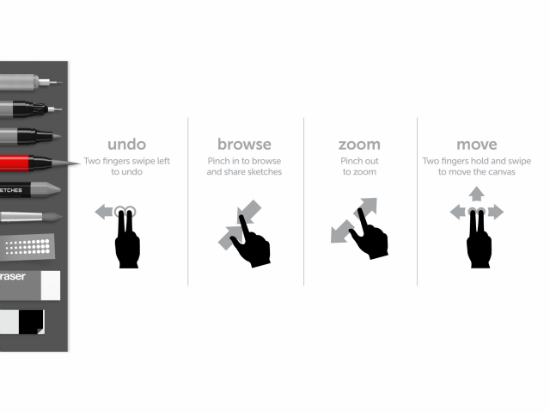 Tayasui Sketches: Finger Commands[/caption]
Tayasui Sketches: Finger Commands[/caption]
Sketches adds a pattern tool to the mix which allows you to draw pattern shapes. The patterns always take over the colors recently selected in the palette slider. You can pinch-zoom the images to make sure you'll also catch the slightest detail. Pinching out allows you to access your other sketches. Pushing one finger up to the top of the recent sketch opens the share options. Sharing can be initiated to Facebook, Twitter, email or your photo library on the device.
The sharing process shows the gaming background of Tayasui. Your sketch gets shown as being put into an envelope with the sharing target being a stamp you have to stick to it. After that you'll push the sketch inside the envelope and sharing takes place. This does all look very nice and I won't object in any way that this is not a beautiful app. In fact, it is!
The official video provides a good first impression.
http://vimeo.com/67402581Sketches - More Features to Pay for
As far as we have come now, the app is totally free. There is an in-app option, though. For 1,79 € you'll get the possibility to change the shapes and sizes of brushes and strokes. There'll be two more tools, an airbrush and an acrylic paint brush. You can pick up any color from the drawing directly using an eye dropper and you can control tool opacity.
[caption id="attachment_77228" align="alignleft" width="550"]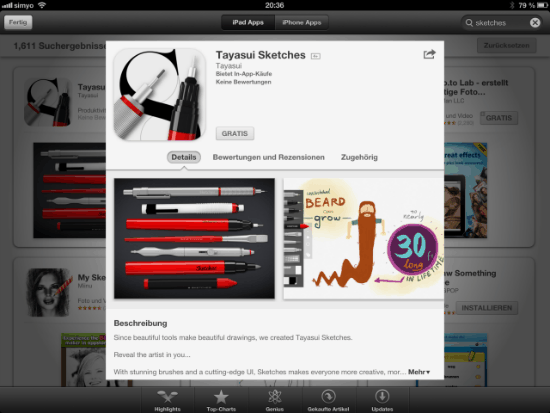 Tayasui Sketches: Free, But with In-App Pro Features[/caption]
Tayasui Sketches: Free, But with In-App Pro Features[/caption]
That way the whole package gives you more functionality than Paper does at a lesser price. I do think that Sketches actually does target the same group Paper does. The similarities are striking. Try both and you'll see what I mean.
One big difference remains. Paper aims at whole notebooks with sketches to one topic while Sketches actually works with individual sketches. As this is only a matter of work-flow it is up to you which one suits you better.
Either way, Sketches is worth the storage space it takes up on your device. You should definitely give it a try.
What's your take on the matter? Which one is your favorite, if any? What would you recommend to creative professionals seeking ways to express their creativity on an iPad? Let us know in the comments below!
Related Links
- Tayasui Sketches | App Homepage
- Tayasui Sketches | App Store (iTunes-Link)
- Paper by FiftyThree| App Homepage

Sketches looks like a great app, I’ll be sure to check it out. Thanks for posting!
Thanks for the share Dieter! I will have to take a look at the app soon.
If I were to choose between the default free version and paying 179 € for more features, I’ll definitely choose the latter. Those paid features practically give you more control with your tools and your canvas.
1.79 not 179 ;)
While a decent initial sketch app, Tayasui just cannot compare to an already mature sketch/paint app like Sketch Club. Go for Sketch Club for layers, more brushes and better canvas size options (no additional add-on fees).
I have made a picture with the taysaui sketch app and want to save it in my gallery. How do I do this. Thank you for your time
This is a wonderful drawing App.
It has a beautiful graphic design and layout, and has a lot of the simple and elegant look and feel of Paper 53 and the easy to use layout of Bamboo Paper.
I love using paper 53, and the amazing bluetooth pencil. The watercolor brush effect is second to none, and the linework is fluid and beautiful. However, several things about paper 53 really bugged me… The spin around to UNDO is terrible, so often a hit and miss and very time consuming…the loupe to zoom in is graphically clever but not very useful for drawing… there are no layers….no brush adjustments …. no photo underlay. It works fine only as a journal for note taking, but falls short in sketch ability. Taysaui Sketch fixed all that, spring for the pro version @3.99; and you will have all the tools you need. Undos are just a quick tap of the back arrow, brushes are adjustable in size and opacity, and zooming and panning are easy and intuitive. The only thing missing is the blending mode which was so elegantly done in Paper 53.
Also, it would be great if Sketches can support the paper 53 pencil on its next rev.