Readers Pick: 30+ Incredibly Useful Mac Apps for Web Design
Last week i wrote a post called "15+ Incredibly Useful Mac Apps For Freelance Web Designers", i asked our readers to tell us what is their favorite Mac App and why do they love it.
In today’s post, we will showcase your suggestions: 30 incredibly useful Mac Apps for freelance web designers & developers to get their website or application styled in a fraction of the time it took before and help them manage their project efficiently to get their job done.
1. Transmit
FTP / SFTP / WebDAV client with many advanced features: Get files on your iDisk, FTP, SFTP, or TLS/SSL, Edit any remote file, in any app — even graphics, Create drag-and-droplets from your favorites, Automatically sync favorites with all your Macs and more.
2. TextMate
Whether you are a programmer or a designer, the production of code and markup is hard work, TextMate puts you back in control, reduces the mental overhead, and turns manual work into something the computer does. TextMate is voted by our readers to be useful and expandable text editor, especially if you are using Subversion version tracking. TextMate productivity tips, is a nice post where you will find twelve tips that help you use TextMate more efficiently and remove some of the tedious parts of writing client-side code.
3. Anxiety
Anxiety is a super-lightweight To-do list application for Mac OS X Leopard that synchronizes with iCal and Mail. Its aim is to provide a streamlined, easily accessible interface to add and check off your tasks, while remaining poised to melt into the background at a moments notice.
4. BBEdit
BBEdit is a professional HTML and text editor for the Mac users. Provides a high-performance features for editing, searching, and manipulation of text. An intelligent interface provides easy access to BBEdit’s best-of-class features, including grep pattern matching, search and replace across multiple files (even unopened files on remote servers), project definition tools, function navigation and syntax coloring for numerous source code languages, code folding, FTP and SFTP open and save, AppleScript, Mac OS X Unix scripting support, text and code completion, and of course a complete set of robust HTML tools.
5. HyperEdit
Tumult HyperEdit is a lightweight HTML editor with a preview pane that displays the web page live as you type. HyperEdit breaks the tedious cycle of writing html, saving the file, then reloading and viewing the page in the browser by combining the writing phase with the viewing phase. This clarifies the effects of your changes and speeds up the overall process of making a web page. W3C-based validation will red-underline any mistakes. It uses the same rendering engine found in Safari, so it is not only standards compliant, but also very fast.
6. Versions
Versions provides a pleasant way to work with Subversion on your Mac. Whether you’re a hardcore Subversion user or new to version control systems, Versions will help streamline your workflow.
7. Skitch
It not only allows you to create quick screenshots and edit them, but also gives you server space and a platform to store those images online so you can view them on your skitch page. Features include: Snap a website, Capture a chat moment, Screenshot an application, iSight snap your bad hair day, Quickly sketch an idea, Tap into your iPhoto Library.
8. LaunchBar
LaunchBar is an award winning productivity utility that provides instant access to your applications, documents, contacts and bookmarks, to your iTunes library, to search engines and more, just by entering short abbreviations of the searched item's name.
9. Quicksilver
When opened, it will create a catalog of applications and some frequently used folders and documents. Activate it, and you can search for and open anything in its catalog instantly. The search is adaptive, so Quicksilver will recognize which items you are searching for based on previous experience. It also supports abbreviations, so you can type entire words, or just fragments of each.
10. Littlesnapper
LittleSnapper is a screen and web-snap application. Features include: Full Webpage Capture, Element Snapping (means you'll never need to use crosshairs again), Draw attention to specific areas of a snap, Full text annotations are built-in, share snaps with your clients and more.
11. Aptana
Aptana Studio is a complete web development environment that combines powerful authoring tools with a collection of online hosting and collaboration services that help you and your team do more, more easily. Create, debug, test and deploy scalable PHP solutions eamlessly, Includes support for jQuery, prototype, dojo, YUI, ExtJS, MooTools and other Ajax libraries, Host and scale your PHP and Jaxer apps, Develop Ruby and Rails apps faster with Aptana RadRails, Use your Ajax and JavaScript skills to create server-side apps too and more.
12. ForkLift
A Powerful and fast FTP application.
13. journler
Journler is a daily notebook and entry based information manager. Featuring iLife integration, audio and video entries, extensive document importing and instantaneous searching and filtering, not to mention Mail, iWeb and Address Book integration, a dash of blogging and AppleScript and Spotlight support.
14. Evernote
Evernote allows you to easily capture information in any environment using whatever device or platform you find most convenient, and makes this information accessible and searchable at any time, from anywhere.
15. TimeLog
Keeping track of the time you spend on your projects, Offering an interface similar to iTunes™, every Mac user feels familiar with TimeLog. TimeLog tracks the applications you are using and shows it in its time line. This makes it easy to keep track of your work - even when you forgot to start a timer.
16. Intaglio
Intaglio is a traditional Macintosh drawing & illustration application. Patterned after the original Macintosh drawing applications, Intaglio is intuitive to beginners and familiar to traditional Macintosh users. Intaglio builds on the 2D graphics, text, color, and scripting capabilities of Mac OS X to provide unprecedented power and flexibility in an inexpensive drawing program. Intaglio isn't just compatible with with Mac OS X, it was designed from the ground up to fully exploit the capabilites that make this platform ideal for graphics work.
17. Code Collector Pro
Code Collector Pro provides the best solution for organising, using and sharing your code snippets.
18. Rapidweaver
RapidWeaver is a powerful web design application for Mac OS X. It's based on web standard code and can publish to any FTP server or .Mac / MobileMe.
19. Paparazzi
Paparazzi is a small utility for Mac OS X that makes screenshots of web pages.
20. Growl
Growl is a notification system for Mac, notifications are a way for your applications to provide you with new information, without you having to switch from the application you're already in.
21. Filezilla
Another FTP program but free.
22. Mamp
MAMP installs a local server environment in a matter of seconds on your Mac OS X computer. With just a few mouse-clicks, you can install Apache, PHP and MySQL for Mac OS X!
23. Billings
Billings generates professional looking invoices anywhere and they've included 30 templates to choose from.
24. ColorSchemer
ColorSchemer is a professional color matching application for anyone from hobbyists to advanced professionals.Work with a dynamic visual color wheel, instantly explore harmony relationships and even let ColorSchemer Studio intelligently suggest color schemes for you!
25. ExpanDrive
ExpanDrive gives you perfectly transparent access to open, edit, and save files with your favorite programs, even when those files are on a server half a world away. Transparent means that you won’t even notice you’re operating on remote file server—it will act like it’s an USB drive you plugged directly into your own computer.
26. info.xhead
Your life is full of important information that you don't want to forget. Whether it be passwords, account numbers, wishlists, or that million-dollar idea that will finally set you free from your boring job, info.xhead can store it all and catalog it into neat little categories.
27. Vector Designer
VectorDesigner is a vector drawing application designed to be simple, intuitive and powerful to use. It has everything you need to create fancy vector graphics such as posters, brochures, stickers, logos, web graphics, t-shirt and more. It features a wide range of tools and smart shapes: easily create rectangles, ovals, polygons, stars, bezier curves - even convert bitmap images to vector-based drawings.
28. Cuppa
Cuppa is a small application for Mac OS X to time your cup of tea as it steeps. Tired of leaving your tea too long, then this utility is for you!
29. PlainView
Plainview is a full-screen web browser.
30. Silverback
Spontaneous, unobtrusive usability testing software for designers and developers. Featuring: Capture screen activity, Video the participant’s reactions, Record the participant’s voice, Add chapter markers on the fly, Control recording with the remote, Export to Quicktime

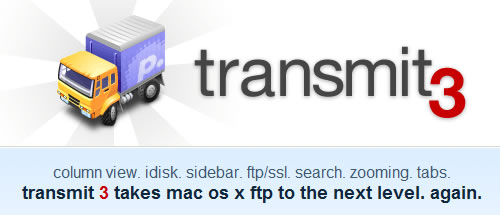


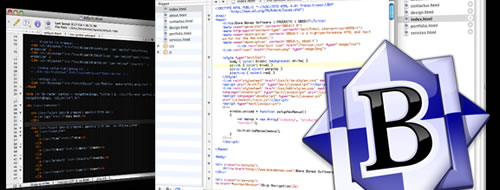


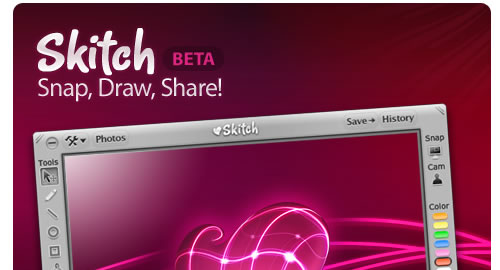




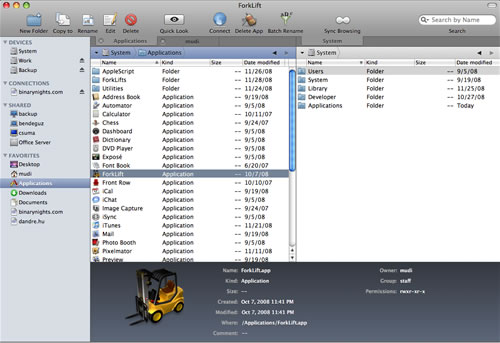


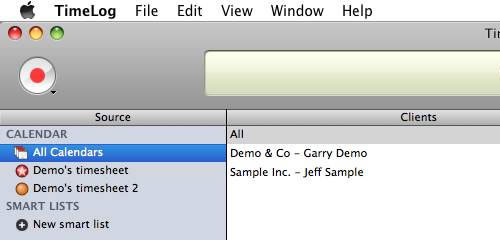
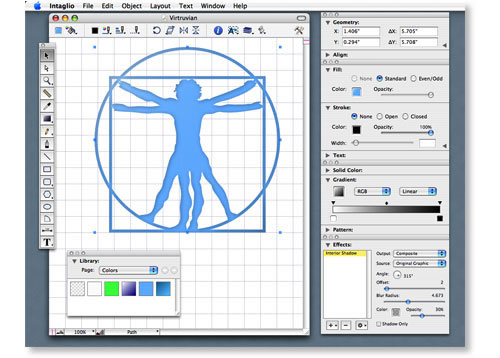
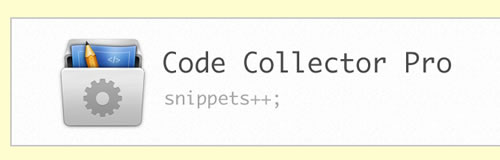



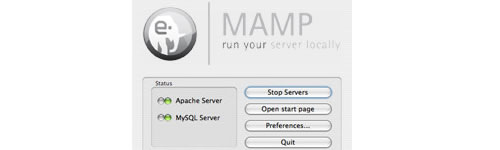

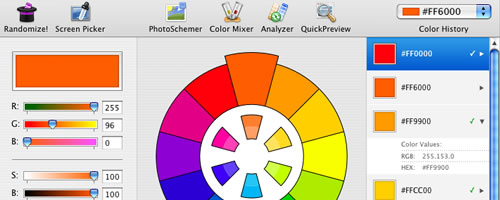



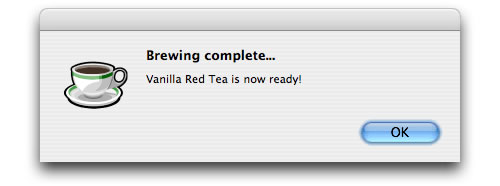
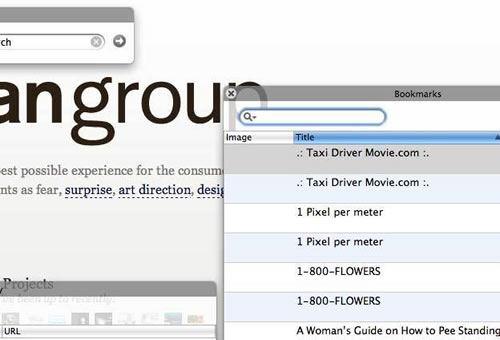

There are some on there I have never heard of but, I think you missed some heavyweights, Coda, Espresso, CSS Edit and Dropbox.
Some great apps here (BBEdit, Intaglio, etc) but some others I’m surprised to see missing;
Freeway Pro – Fantastic rapid web design (http://www.softpress.com),
Layers – Great for high fidelity mockups (http://layersapp.com/),
Balsamiq Mockups – Wireframes in a snap (http://www.balsamiq.com/)
Wow people!. !! Happy Thanksgiving! . :)
Thanksgiving is one of my favorite holidays, and every year I like to get into the mood-extend the holiday, as it were-by reading “Thanksgiving novels.” And in addition, those stories are mostly about families, about coming together to heal old hurts and giving them thanks for the gift of love. … .. ===
Do You Think You’re Better Off Today Than You Were 5 Yrs Ago?
I am finally getting my Mac! So these suggestions will really help me get started with some of the best apps. Thanks for sharing these :)
I was surprised to see how much of the list was just ports of Linux stuff that actually has to run in X11 and loses drag & drop as well as other native app functionality.
Although they’ll run on Mac with the help of X11, they’re not Mac apps.
I’ve used Spotlight and Quicksilver in the past and both were fine (although I’m not aware of the current state of Quicksilver) but I was never drawn to use it the way I’ve been using Alfred. It’s a utility for easily launching programs, performing file and web searches and streamlining so many repetitive tasks with a really well defined and user adaptable keyboard interface. It’s become the utility I think I’ll never have missing from my Mac. The free version has more than enough for many users and the paid Powerpack addition extends its functionality even further, so much so that it’s one of the very few additions to my Mac that I actually felt good about paying for. I’d suggest anyone who wants to increase their productivity give the free version a try.
Nice list. But i would really recommend using Coda instead of Aptana. Its far way better. I don’t see Pixelmator neither.
Look at this toolbox for Mac web designer. I put some essentials tools i’m using :
http://www.appsta.com/toolboxes/mac-must-have-software-for-designers