Extending the Web: Useful Google Chrome Extensions
At the end of 2011 Chrome surpassed Firefox as the second most popular browser in the world. One of the reasons it has grown in popularity could be because of its expansive Chrome Web Store. The store has thousands of applications that help extend the functionality of Chrome and make your browsing experience safer, quicker and more fun.
In today's article we would like to share with you 30 fantastic Chrome extensions. We have purposely not included extensions that simply link to an online service and instead listed those that make Chrome more useful.
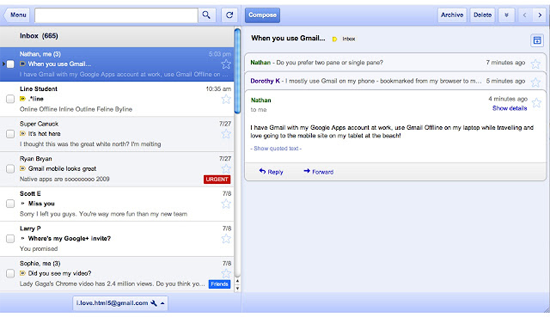 2. Send from Gmail
Another great app for Gmail users is 'Send from Gmail'. Once installed, anytime you click on an email link when browsing the web, a Gmail message will be created rather than a default application such as Windows Live Mail.
2. Send from Gmail
Another great app for Gmail users is 'Send from Gmail'. Once installed, anytime you click on an email link when browsing the web, a Gmail message will be created rather than a default application such as Windows Live Mail.
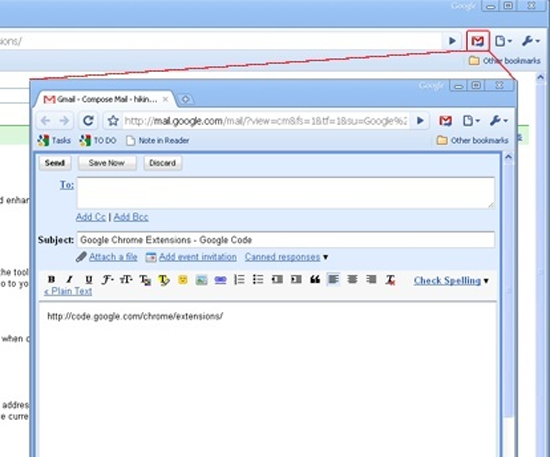 3. Google Chrome to Phone
Once you have installed the Google Chrome to Phone extension and Android app, you can send information directly from your computer to your Android phone. This allows you to send links to your phone so that the same page is opened on your phone. You can automatically launch apps like Google Maps directly by using the extension. A great application for Android users.
4. ScratchPad
A really basic note taking application that supports basic style editing like bold, italic and bullet points. The notes load outside of Chrome so you can minimise the notes when you aren't using it. By far it's most useful feature is the option to sync your notes to your Google Docs account. A great app for anyone who just wants a simple way of taking notes online.
3. Google Chrome to Phone
Once you have installed the Google Chrome to Phone extension and Android app, you can send information directly from your computer to your Android phone. This allows you to send links to your phone so that the same page is opened on your phone. You can automatically launch apps like Google Maps directly by using the extension. A great application for Android users.
4. ScratchPad
A really basic note taking application that supports basic style editing like bold, italic and bullet points. The notes load outside of Chrome so you can minimise the notes when you aren't using it. By far it's most useful feature is the option to sync your notes to your Google Docs account. A great app for anyone who just wants a simple way of taking notes online.
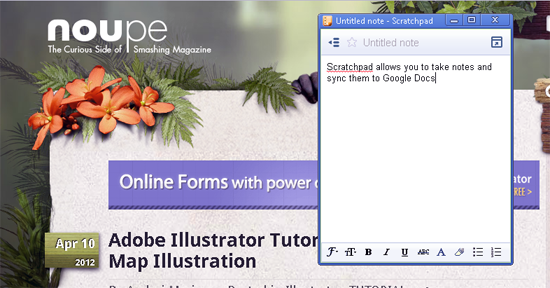
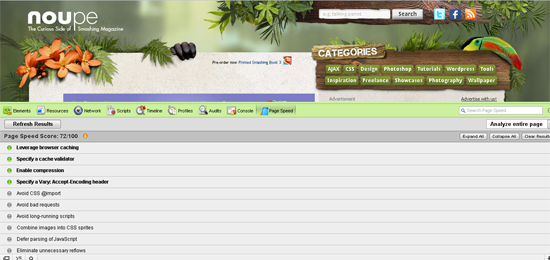 6. Web Developer
The official port of the Web Developer extension for Firefox adds a toolbar that developers will find useful. 8 different tools are available: CSS, forms, images, information, miscellaneous, outline, resize and more. And what's more is that each tool offers a range of different options.
6. Web Developer
The official port of the Web Developer extension for Firefox adds a toolbar that developers will find useful. 8 different tools are available: CSS, forms, images, information, miscellaneous, outline, resize and more. And what's more is that each tool offers a range of different options.
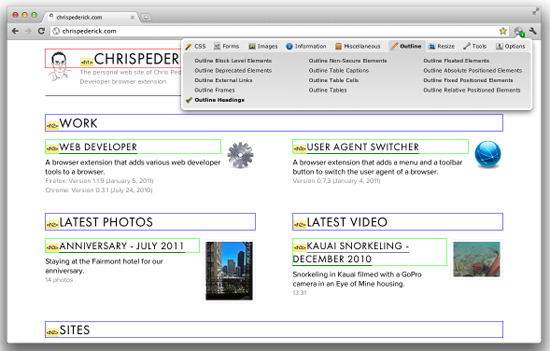 7. IE Tab
A great way of checking how a web page looks on Internet Explorer directly from Google Chrome. You can view a page in IE7, IE8 or IE9 mode and use auto URLs in order to make a whole website viewable in Internet Explorer. It's an essential app for anyone who designs websites of themes.
7. IE Tab
A great way of checking how a web page looks on Internet Explorer directly from Google Chrome. You can view a page in IE7, IE8 or IE9 mode and use auto URLs in order to make a whole website viewable in Internet Explorer. It's an essential app for anyone who designs websites of themes.
 8. ScribeFire
The popular blog editor ScribeFire allows you to write articles and post them to blog platforms such as Wordpress, Blogger, TypePad, Windows Live Spaces, Tumblr, Posterous, Xanga and LiveJournal. Existing posts can be deleted, edited, updated and scheduled for publication in the future. Those of you who don't like the editor for your blogging platform should check it out.
8. ScribeFire
The popular blog editor ScribeFire allows you to write articles and post them to blog platforms such as Wordpress, Blogger, TypePad, Windows Live Spaces, Tumblr, Posterous, Xanga and LiveJournal. Existing posts can be deleted, edited, updated and scheduled for publication in the future. Those of you who don't like the editor for your blogging platform should check it out.
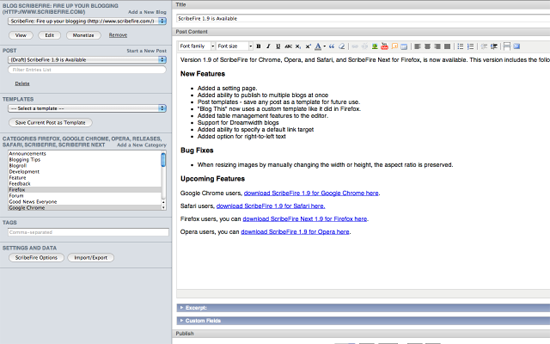 9. Awesome Screenshot
If you take screenshots a lot, you'll love Awesome Screenshot. It lets you take screenshots of an entire page or selected areas. You can customise which areas are copied using a range of cropping tools. Screenshots can be copied to your clipboard, saved as a file or saved online using Diigo.com.
9. Awesome Screenshot
If you take screenshots a lot, you'll love Awesome Screenshot. It lets you take screenshots of an entire page or selected areas. You can customise which areas are copied using a range of cropping tools. Screenshots can be copied to your clipboard, saved as a file or saved online using Diigo.com.
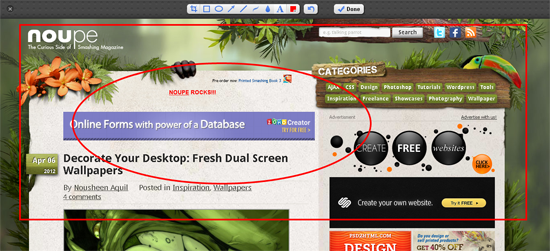
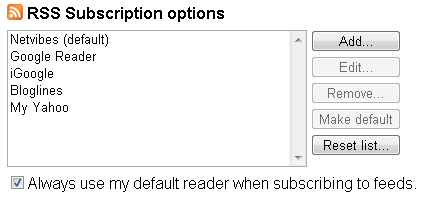 11. Read Later Fast Tab Plus
Recently renamed from 'Read Later Fast' to 'Read Later Fast Tab Plus' by its developer Diigo, Read Later Fast lets you save any web page you find interesting and read it later offline. You can save an infinite number of pages using your Diigo account. It's a useful plugin for those that travel a lot and find themselves without a connection (i.e. when flying).
11. Read Later Fast Tab Plus
Recently renamed from 'Read Later Fast' to 'Read Later Fast Tab Plus' by its developer Diigo, Read Later Fast lets you save any web page you find interesting and read it later offline. You can save an infinite number of pages using your Diigo account. It's a useful plugin for those that travel a lot and find themselves without a connection (i.e. when flying).
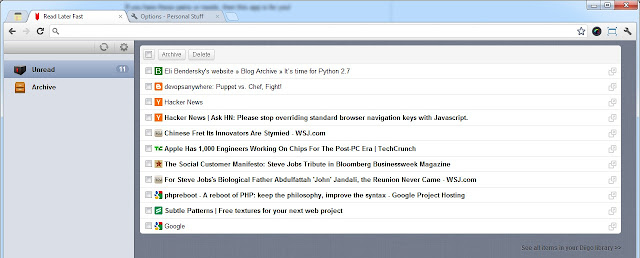 12. Xmarks Bookmark Sync
Sync bookmarks, passwords and tabs across different computers and different browsers (it also works with Firefox and Safari). One of the best ways of keeping your online experience consistent across all of your devices regardless of what browser you are using.
12. Xmarks Bookmark Sync
Sync bookmarks, passwords and tabs across different computers and different browsers (it also works with Firefox and Safari). One of the best ways of keeping your online experience consistent across all of your devices regardless of what browser you are using.
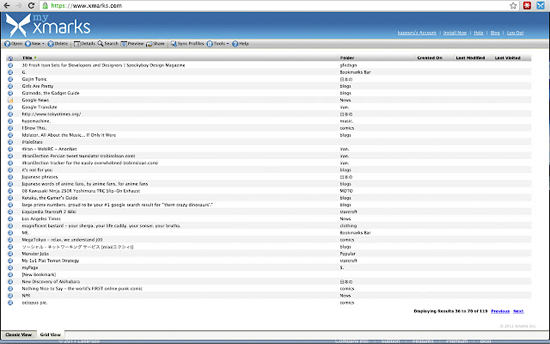 13. Incredible StartPage
Replace your boring Chrome default page with the Incredible StartPage. The app replaces your start page with a stylish board that shows all your bookmarks, apps and closed tabs. There's also a handy note taking feature and links to Gmail and Google Calendar.
13. Incredible StartPage
Replace your boring Chrome default page with the Incredible StartPage. The app replaces your start page with a stylish board that shows all your bookmarks, apps and closed tabs. There's also a handy note taking feature and links to Gmail and Google Calendar.
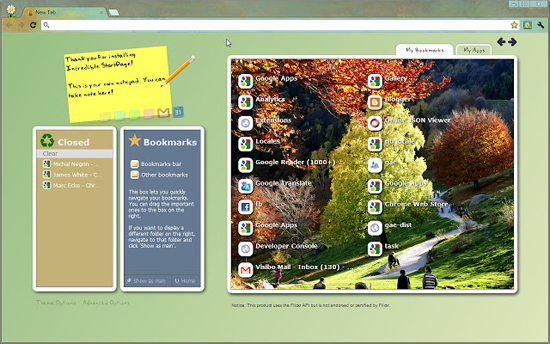 14. Chrome Toolbox
A useful extension that places all of the most commonly used chrome options in one drop down menu. Features include saving and restoring form data, a shortcut link to launch predefined URLs and the ability to set any image as your wallpaper.
14. Chrome Toolbox
A useful extension that places all of the most commonly used chrome options in one drop down menu. Features include saving and restoring form data, a shortcut link to launch predefined URLs and the ability to set any image as your wallpaper.
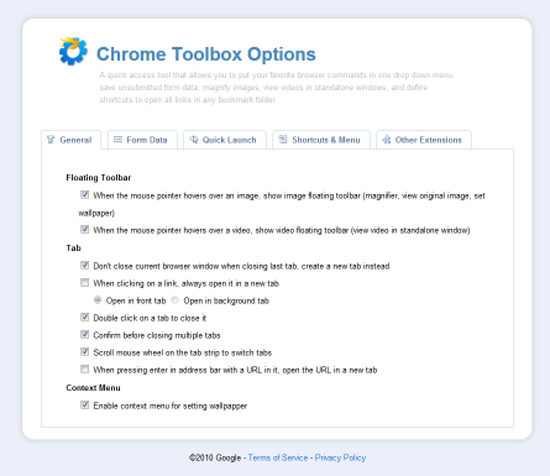 15. TabCloud
Save any session and restore your tabs at a later date or even on another computer. The app is perfect for those of you who switch frequently between a desktop computer and a laptop.
15. TabCloud
Save any session and restore your tabs at a later date or even on another computer. The app is perfect for those of you who switch frequently between a desktop computer and a laptop.
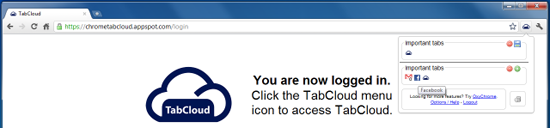 16. Personal Blocklist
Personal Blocklist allows you to customise your search results and block results from certain domains and hosts. Worth installing if you get frustrated by the results that Google is producing.
16. Personal Blocklist
Personal Blocklist allows you to customise your search results and block results from certain domains and hosts. Worth installing if you get frustrated by the results that Google is producing.

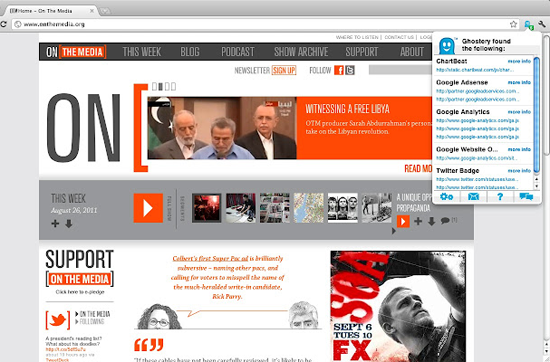 18. View Thru
Link cloaking has been used for years by affiliate marketers to make ugly looking affiliate URLs look cleaner. The rise of Twitter and other social media services has increased the use of URL shortneners too. Once View Thru has been installed you can quickly see the real URL of any cloaked URL.
18. View Thru
Link cloaking has been used for years by affiliate marketers to make ugly looking affiliate URLs look cleaner. The rise of Twitter and other social media services has increased the use of URL shortneners too. Once View Thru has been installed you can quickly see the real URL of any cloaked URL.
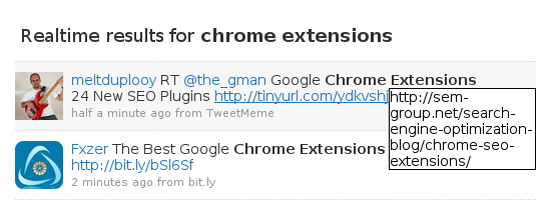 19. Hide My Ass!
Hide My Ass! is one of the most popular proxy's on the web. The Chrome extension adds an icon to your browser that lets you instantly browse anonymously using one of 20 web proxy domain names.
19. Hide My Ass!
Hide My Ass! is one of the most popular proxy's on the web. The Chrome extension adds an icon to your browser that lets you instantly browse anonymously using one of 20 web proxy domain names.
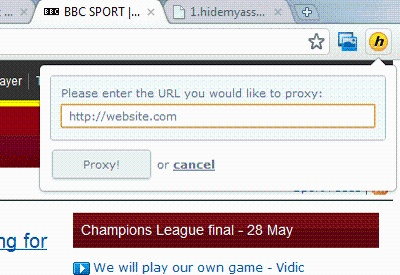 20. Web of Trust
Available for all major browsers, Web of Trust helps you surf the web more safely by allowing user to rate websites for trustworthiness, vendor reliability, privacy and child safety. It's popular with online shoppers though it offers ratings for all types of websites.
20. Web of Trust
Available for all major browsers, Web of Trust helps you surf the web more safely by allowing user to rate websites for trustworthiness, vendor reliability, privacy and child safety. It's popular with online shoppers though it offers ratings for all types of websites.
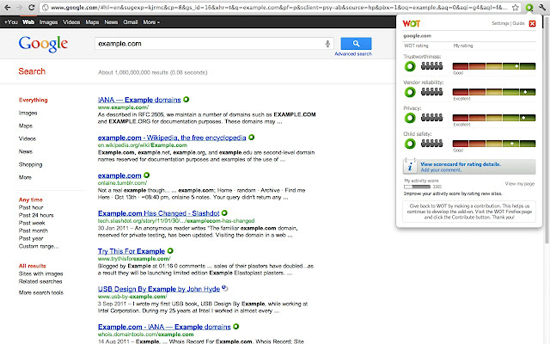
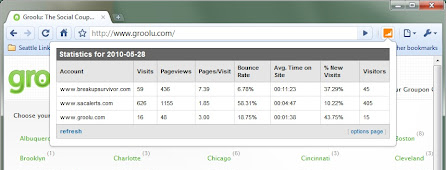 22. Google Publisher Toolbar
An essential extension for anyone who makes money through Google Adsense. The extension has two main features. Firstly, it lets you easily glance at your stats quickly without logging into your account. Secondly, it places an in site ad overlay over the advertisements on your website that shows exactly how much each zone is making.
22. Google Publisher Toolbar
An essential extension for anyone who makes money through Google Adsense. The extension has two main features. Firstly, it lets you easily glance at your stats quickly without logging into your account. Secondly, it places an in site ad overlay over the advertisements on your website that shows exactly how much each zone is making.
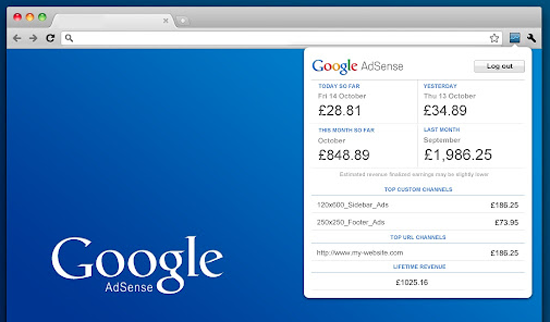 23. PageRank Status
PageRank Status doesn't just show you the Google PageRank of a web page. It also shows a websites Alexa ranking and geographical location of the server and links to backlinks and indexed pages for Google and Bing.
23. PageRank Status
PageRank Status doesn't just show you the Google PageRank of a web page. It also shows a websites Alexa ranking and geographical location of the server and links to backlinks and indexed pages for Google and Bing.
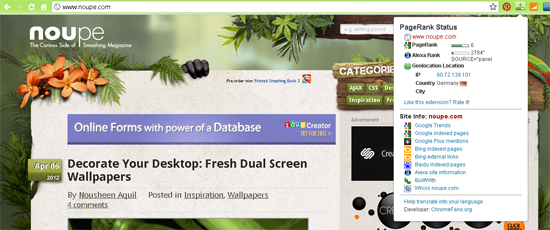 24. Diigo Bookmark, Archive, Highlight & Sticky-Note
A bookmarking extension that lets you highlight sections of text on a page and add sticky notes. A copy of the web page can also be saved in your library for future reference.
25. Search by Image
Once 'Search by Image' has been installed, you can right click any image on the web and do a search by image on Google and find where that image and similar images are being used on the web.
24. Diigo Bookmark, Archive, Highlight & Sticky-Note
A bookmarking extension that lets you highlight sections of text on a page and add sticky notes. A copy of the web page can also be saved in your library for future reference.
25. Search by Image
Once 'Search by Image' has been installed, you can right click any image on the web and do a search by image on Google and find where that image and similar images are being used on the web.
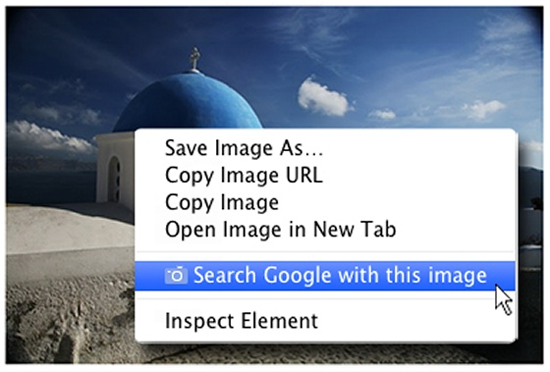
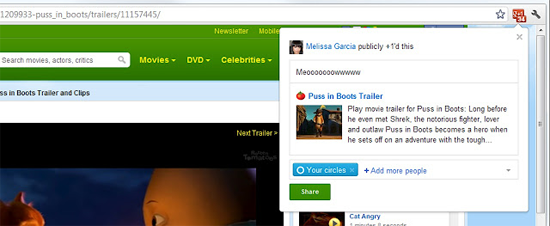 27. Silver Bird
An advanced Twitter extension that is packed full of features. It updates in real time and you can check your time line, direct messages and favourites. Trending topics can be viewed too.
27. Silver Bird
An advanced Twitter extension that is packed full of features. It updates in real time and you can check your time line, direct messages and favourites. Trending topics can be viewed too.
 28. Facebook Notifications
Facebook Notifications is a useful app for anyone who uses Facebook to stay in touch with family or friends or connect with followers. It was developed by Facebook themselves however at the moment it lacks the ability to get updates from fan pages you have created.
28. Facebook Notifications
Facebook Notifications is a useful app for anyone who uses Facebook to stay in touch with family or friends or connect with followers. It was developed by Facebook themselves however at the moment it lacks the ability to get updates from fan pages you have created.
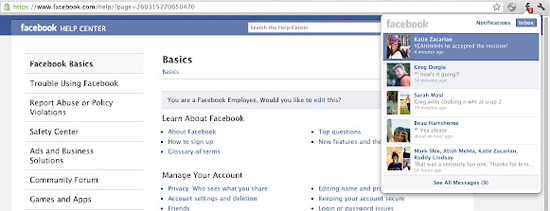 29. Pinterest Right Click
With Pinterest jumping into the position of 3rd most popular social media website on the web, more and more web developers are looking to the service as a source of traffic. The Pinterest Right Click extension allows you to pin any image or video to your page. It also lets you share on Facebook too.
29. Pinterest Right Click
With Pinterest jumping into the position of 3rd most popular social media website on the web, more and more web developers are looking to the service as a source of traffic. The Pinterest Right Click extension allows you to pin any image or video to your page. It also lets you share on Facebook too.
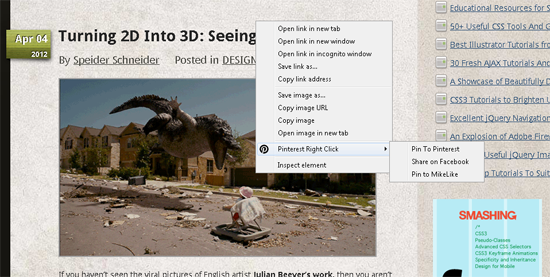 30. imo instant messenger
A web based instant messaging extension that lets you chat via Skype, Windows Live, Facebook, Yahoo Messenger, Google Talk, AIM, Jabber, ICQ and MySpace. It allows group chats, lets you send and receive files and video and audio chatting works natively. The application is also available for iPhone, iPad, Nokia, BlackBerry and Android.
30. imo instant messenger
A web based instant messaging extension that lets you chat via Skype, Windows Live, Facebook, Yahoo Messenger, Google Talk, AIM, Jabber, ICQ and MySpace. It allows group chats, lets you send and receive files and video and audio chatting works natively. The application is also available for iPhone, iPad, Nokia, BlackBerry and Android.
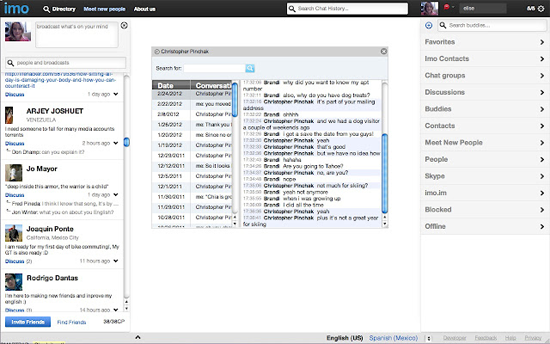 It's difficult to include every useful Google Chrome extension in one article, so we know there are a few favorites we probably missed. If your favourite extension for Chrome didn't make the list, please feel free to share it in the comment section.
(rb)
It's difficult to include every useful Google Chrome extension in one article, so we know there are a few favorites we probably missed. If your favourite extension for Chrome didn't make the list, please feel free to share it in the comment section.
(rb)
Productivity
1. Offline Google Mail An official extension from Google that lets you use Gmail offline. Emails can be read, responded to, searched and archived when offline and when a connection is available again everything will be synced. A great app if you use Gmail and find yourself without a connection frequently.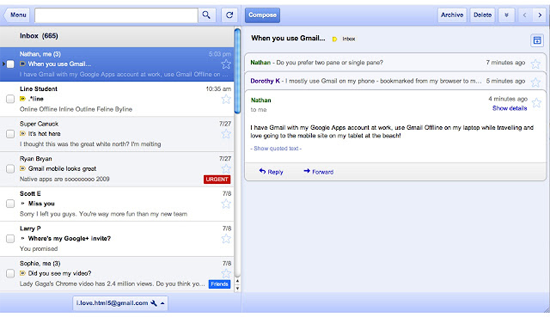 2. Send from Gmail
Another great app for Gmail users is 'Send from Gmail'. Once installed, anytime you click on an email link when browsing the web, a Gmail message will be created rather than a default application such as Windows Live Mail.
2. Send from Gmail
Another great app for Gmail users is 'Send from Gmail'. Once installed, anytime you click on an email link when browsing the web, a Gmail message will be created rather than a default application such as Windows Live Mail.
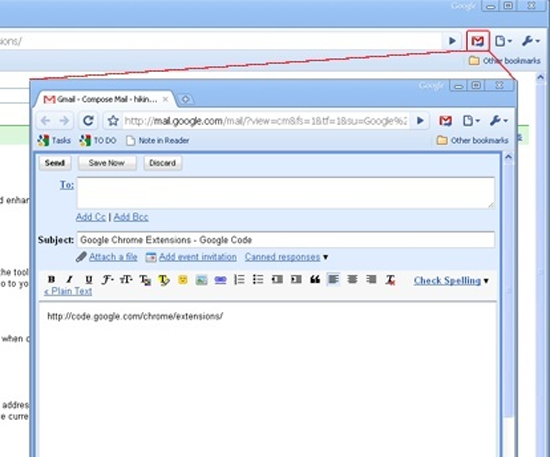 3. Google Chrome to Phone
Once you have installed the Google Chrome to Phone extension and Android app, you can send information directly from your computer to your Android phone. This allows you to send links to your phone so that the same page is opened on your phone. You can automatically launch apps like Google Maps directly by using the extension. A great application for Android users.
4. ScratchPad
A really basic note taking application that supports basic style editing like bold, italic and bullet points. The notes load outside of Chrome so you can minimise the notes when you aren't using it. By far it's most useful feature is the option to sync your notes to your Google Docs account. A great app for anyone who just wants a simple way of taking notes online.
3. Google Chrome to Phone
Once you have installed the Google Chrome to Phone extension and Android app, you can send information directly from your computer to your Android phone. This allows you to send links to your phone so that the same page is opened on your phone. You can automatically launch apps like Google Maps directly by using the extension. A great application for Android users.
4. ScratchPad
A really basic note taking application that supports basic style editing like bold, italic and bullet points. The notes load outside of Chrome so you can minimise the notes when you aren't using it. By far it's most useful feature is the option to sync your notes to your Google Docs account. A great app for anyone who just wants a simple way of taking notes online.
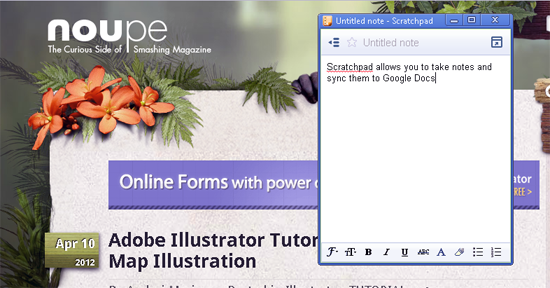
Web Development
5. PageSpeed Insights PageSpeed Insights is a Chrome and Firefox extension that allows you to perform a test on any page on the web and measure the performance of that page. Pages are given a rank out of 100 and suggestions are given as to how the speed of the page can be improved such as not using @import for CSS styling and combining images into CSS sprites.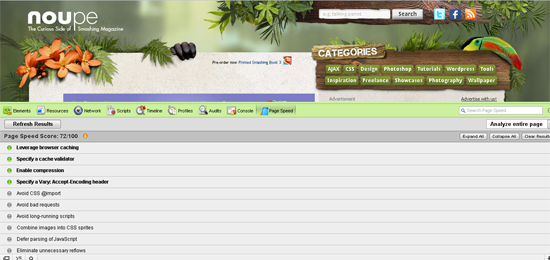 6. Web Developer
The official port of the Web Developer extension for Firefox adds a toolbar that developers will find useful. 8 different tools are available: CSS, forms, images, information, miscellaneous, outline, resize and more. And what's more is that each tool offers a range of different options.
6. Web Developer
The official port of the Web Developer extension for Firefox adds a toolbar that developers will find useful. 8 different tools are available: CSS, forms, images, information, miscellaneous, outline, resize and more. And what's more is that each tool offers a range of different options.
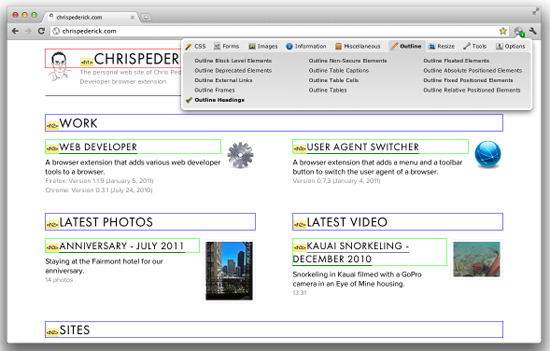 7. IE Tab
A great way of checking how a web page looks on Internet Explorer directly from Google Chrome. You can view a page in IE7, IE8 or IE9 mode and use auto URLs in order to make a whole website viewable in Internet Explorer. It's an essential app for anyone who designs websites of themes.
7. IE Tab
A great way of checking how a web page looks on Internet Explorer directly from Google Chrome. You can view a page in IE7, IE8 or IE9 mode and use auto URLs in order to make a whole website viewable in Internet Explorer. It's an essential app for anyone who designs websites of themes.
 8. ScribeFire
The popular blog editor ScribeFire allows you to write articles and post them to blog platforms such as Wordpress, Blogger, TypePad, Windows Live Spaces, Tumblr, Posterous, Xanga and LiveJournal. Existing posts can be deleted, edited, updated and scheduled for publication in the future. Those of you who don't like the editor for your blogging platform should check it out.
8. ScribeFire
The popular blog editor ScribeFire allows you to write articles and post them to blog platforms such as Wordpress, Blogger, TypePad, Windows Live Spaces, Tumblr, Posterous, Xanga and LiveJournal. Existing posts can be deleted, edited, updated and scheduled for publication in the future. Those of you who don't like the editor for your blogging platform should check it out.
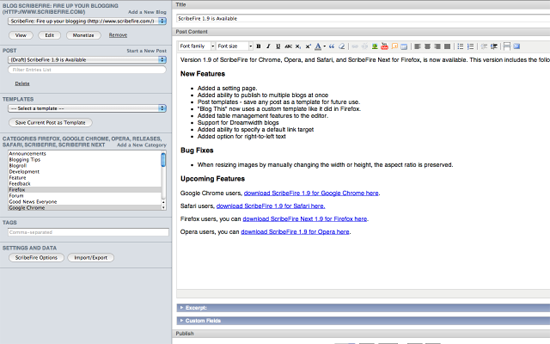 9. Awesome Screenshot
If you take screenshots a lot, you'll love Awesome Screenshot. It lets you take screenshots of an entire page or selected areas. You can customise which areas are copied using a range of cropping tools. Screenshots can be copied to your clipboard, saved as a file or saved online using Diigo.com.
9. Awesome Screenshot
If you take screenshots a lot, you'll love Awesome Screenshot. It lets you take screenshots of an entire page or selected areas. You can customise which areas are copied using a range of cropping tools. Screenshots can be copied to your clipboard, saved as a file or saved online using Diigo.com.
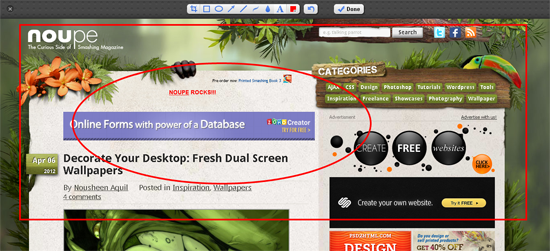
Tabs, Sessions & Browsing
10. RSS Subscription Extension Once the RSS Subscription Extension has been installed, Chrome will automatically detect any feeds that are linked on a page. Google Reader, iGoogle, Bloglines and My Yahoo are built into the app, though other RSS services can be added manually. To add a feed to your newsreader you simply click on the RSS icon that appears on pages with RSS feeds on it and then select your chosen newsreader.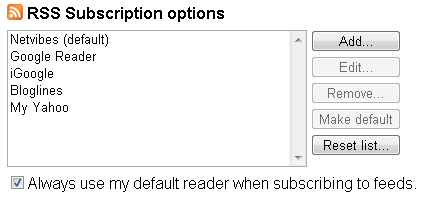 11. Read Later Fast Tab Plus
Recently renamed from 'Read Later Fast' to 'Read Later Fast Tab Plus' by its developer Diigo, Read Later Fast lets you save any web page you find interesting and read it later offline. You can save an infinite number of pages using your Diigo account. It's a useful plugin for those that travel a lot and find themselves without a connection (i.e. when flying).
11. Read Later Fast Tab Plus
Recently renamed from 'Read Later Fast' to 'Read Later Fast Tab Plus' by its developer Diigo, Read Later Fast lets you save any web page you find interesting and read it later offline. You can save an infinite number of pages using your Diigo account. It's a useful plugin for those that travel a lot and find themselves without a connection (i.e. when flying).
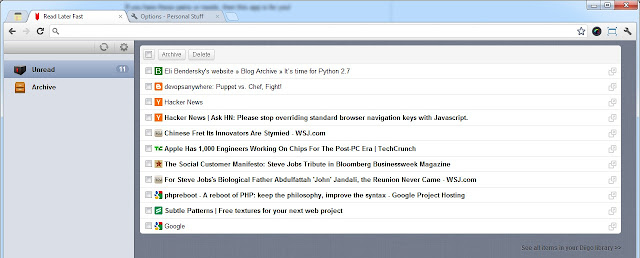 12. Xmarks Bookmark Sync
Sync bookmarks, passwords and tabs across different computers and different browsers (it also works with Firefox and Safari). One of the best ways of keeping your online experience consistent across all of your devices regardless of what browser you are using.
12. Xmarks Bookmark Sync
Sync bookmarks, passwords and tabs across different computers and different browsers (it also works with Firefox and Safari). One of the best ways of keeping your online experience consistent across all of your devices regardless of what browser you are using.
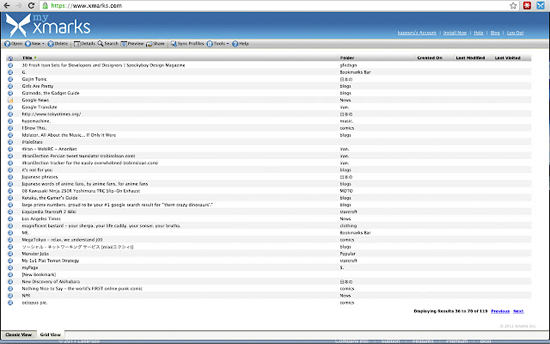 13. Incredible StartPage
Replace your boring Chrome default page with the Incredible StartPage. The app replaces your start page with a stylish board that shows all your bookmarks, apps and closed tabs. There's also a handy note taking feature and links to Gmail and Google Calendar.
13. Incredible StartPage
Replace your boring Chrome default page with the Incredible StartPage. The app replaces your start page with a stylish board that shows all your bookmarks, apps and closed tabs. There's also a handy note taking feature and links to Gmail and Google Calendar.
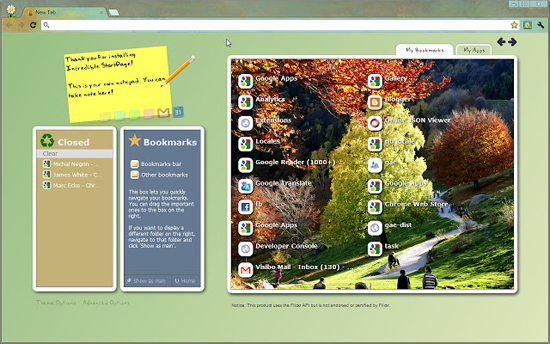 14. Chrome Toolbox
A useful extension that places all of the most commonly used chrome options in one drop down menu. Features include saving and restoring form data, a shortcut link to launch predefined URLs and the ability to set any image as your wallpaper.
14. Chrome Toolbox
A useful extension that places all of the most commonly used chrome options in one drop down menu. Features include saving and restoring form data, a shortcut link to launch predefined URLs and the ability to set any image as your wallpaper.
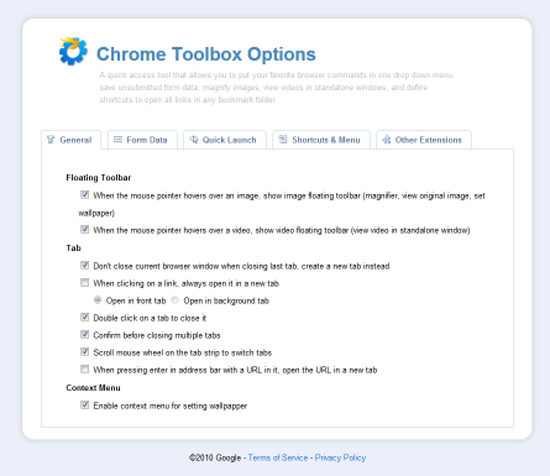 15. TabCloud
Save any session and restore your tabs at a later date or even on another computer. The app is perfect for those of you who switch frequently between a desktop computer and a laptop.
15. TabCloud
Save any session and restore your tabs at a later date or even on another computer. The app is perfect for those of you who switch frequently between a desktop computer and a laptop.
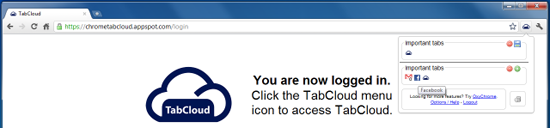 16. Personal Blocklist
Personal Blocklist allows you to customise your search results and block results from certain domains and hosts. Worth installing if you get frustrated by the results that Google is producing.
16. Personal Blocklist
Personal Blocklist allows you to customise your search results and block results from certain domains and hosts. Worth installing if you get frustrated by the results that Google is producing.

Security
17. Ghostery See exactly what a website is tracking with Ghostery. It shows trackers, web bugs, pixels and other hidden scripts. It can also be used to block images and embedded objects from websites you don't trust.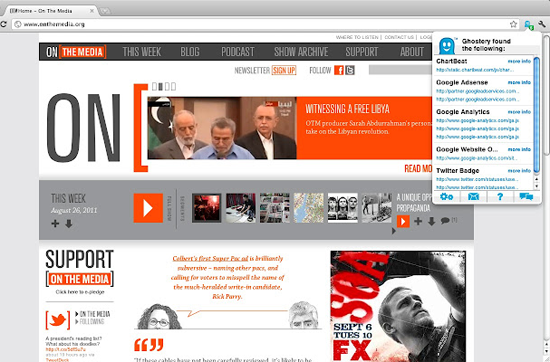 18. View Thru
Link cloaking has been used for years by affiliate marketers to make ugly looking affiliate URLs look cleaner. The rise of Twitter and other social media services has increased the use of URL shortneners too. Once View Thru has been installed you can quickly see the real URL of any cloaked URL.
18. View Thru
Link cloaking has been used for years by affiliate marketers to make ugly looking affiliate URLs look cleaner. The rise of Twitter and other social media services has increased the use of URL shortneners too. Once View Thru has been installed you can quickly see the real URL of any cloaked URL.
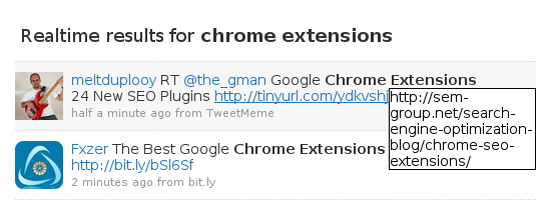 19. Hide My Ass!
Hide My Ass! is one of the most popular proxy's on the web. The Chrome extension adds an icon to your browser that lets you instantly browse anonymously using one of 20 web proxy domain names.
19. Hide My Ass!
Hide My Ass! is one of the most popular proxy's on the web. The Chrome extension adds an icon to your browser that lets you instantly browse anonymously using one of 20 web proxy domain names.
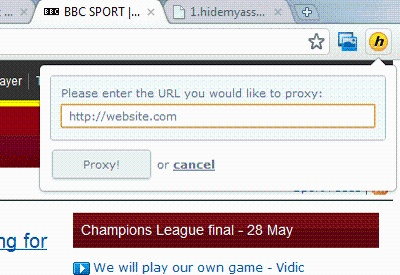 20. Web of Trust
Available for all major browsers, Web of Trust helps you surf the web more safely by allowing user to rate websites for trustworthiness, vendor reliability, privacy and child safety. It's popular with online shoppers though it offers ratings for all types of websites.
20. Web of Trust
Available for all major browsers, Web of Trust helps you surf the web more safely by allowing user to rate websites for trustworthiness, vendor reliability, privacy and child safety. It's popular with online shoppers though it offers ratings for all types of websites.
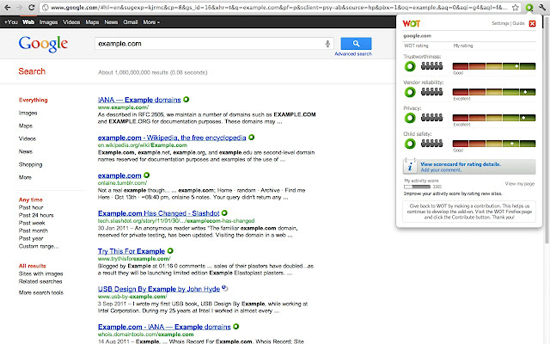
Research & Analysis
21. Daily Stats for Google Analytics Adds an icon to your browser than shows you a quick analysis of your website traffic. It isn't a replacement for Google Analytics itself though is a great way to quickly check your stats such as visits, page views, bounce rate and average time on site.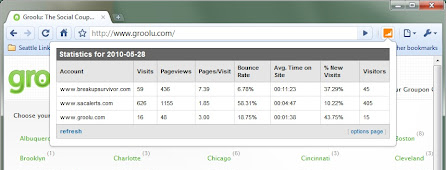 22. Google Publisher Toolbar
An essential extension for anyone who makes money through Google Adsense. The extension has two main features. Firstly, it lets you easily glance at your stats quickly without logging into your account. Secondly, it places an in site ad overlay over the advertisements on your website that shows exactly how much each zone is making.
22. Google Publisher Toolbar
An essential extension for anyone who makes money through Google Adsense. The extension has two main features. Firstly, it lets you easily glance at your stats quickly without logging into your account. Secondly, it places an in site ad overlay over the advertisements on your website that shows exactly how much each zone is making.
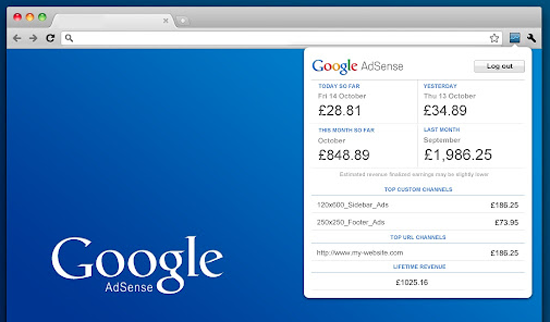 23. PageRank Status
PageRank Status doesn't just show you the Google PageRank of a web page. It also shows a websites Alexa ranking and geographical location of the server and links to backlinks and indexed pages for Google and Bing.
23. PageRank Status
PageRank Status doesn't just show you the Google PageRank of a web page. It also shows a websites Alexa ranking and geographical location of the server and links to backlinks and indexed pages for Google and Bing.
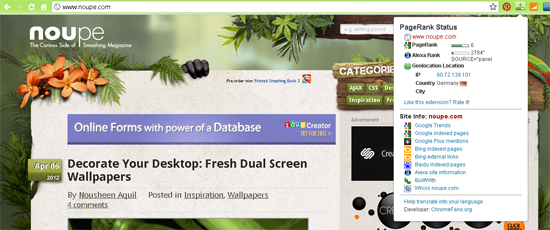 24. Diigo Bookmark, Archive, Highlight & Sticky-Note
A bookmarking extension that lets you highlight sections of text on a page and add sticky notes. A copy of the web page can also be saved in your library for future reference.
25. Search by Image
Once 'Search by Image' has been installed, you can right click any image on the web and do a search by image on Google and find where that image and similar images are being used on the web.
24. Diigo Bookmark, Archive, Highlight & Sticky-Note
A bookmarking extension that lets you highlight sections of text on a page and add sticky notes. A copy of the web page can also be saved in your library for future reference.
25. Search by Image
Once 'Search by Image' has been installed, you can right click any image on the web and do a search by image on Google and find where that image and similar images are being used on the web.
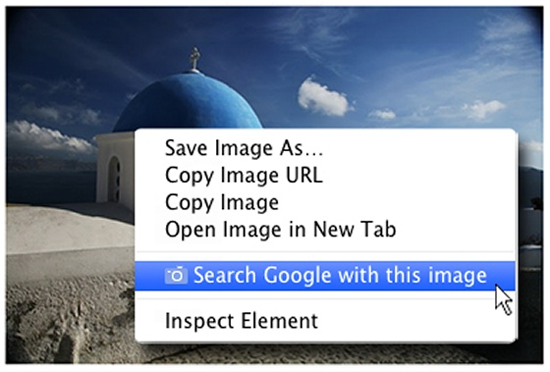
Social Media
26. Google +1 Button A handy extension that lets you +1 any web page on the web to your Google+ circles. Simple but effective.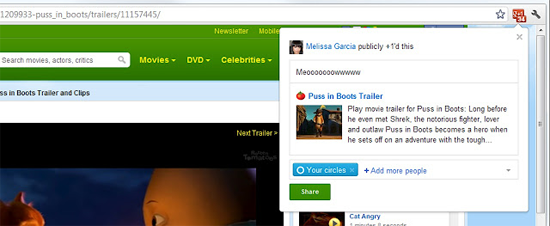 27. Silver Bird
An advanced Twitter extension that is packed full of features. It updates in real time and you can check your time line, direct messages and favourites. Trending topics can be viewed too.
27. Silver Bird
An advanced Twitter extension that is packed full of features. It updates in real time and you can check your time line, direct messages and favourites. Trending topics can be viewed too.
 28. Facebook Notifications
Facebook Notifications is a useful app for anyone who uses Facebook to stay in touch with family or friends or connect with followers. It was developed by Facebook themselves however at the moment it lacks the ability to get updates from fan pages you have created.
28. Facebook Notifications
Facebook Notifications is a useful app for anyone who uses Facebook to stay in touch with family or friends or connect with followers. It was developed by Facebook themselves however at the moment it lacks the ability to get updates from fan pages you have created.
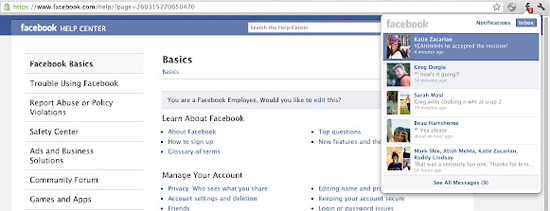 29. Pinterest Right Click
With Pinterest jumping into the position of 3rd most popular social media website on the web, more and more web developers are looking to the service as a source of traffic. The Pinterest Right Click extension allows you to pin any image or video to your page. It also lets you share on Facebook too.
29. Pinterest Right Click
With Pinterest jumping into the position of 3rd most popular social media website on the web, more and more web developers are looking to the service as a source of traffic. The Pinterest Right Click extension allows you to pin any image or video to your page. It also lets you share on Facebook too.
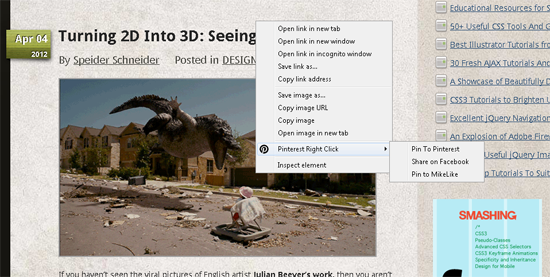 30. imo instant messenger
A web based instant messaging extension that lets you chat via Skype, Windows Live, Facebook, Yahoo Messenger, Google Talk, AIM, Jabber, ICQ and MySpace. It allows group chats, lets you send and receive files and video and audio chatting works natively. The application is also available for iPhone, iPad, Nokia, BlackBerry and Android.
30. imo instant messenger
A web based instant messaging extension that lets you chat via Skype, Windows Live, Facebook, Yahoo Messenger, Google Talk, AIM, Jabber, ICQ and MySpace. It allows group chats, lets you send and receive files and video and audio chatting works natively. The application is also available for iPhone, iPad, Nokia, BlackBerry and Android.
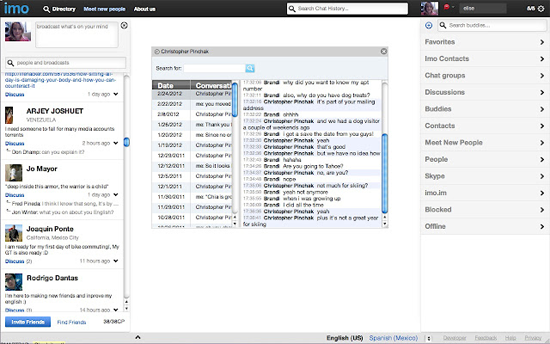 It's difficult to include every useful Google Chrome extension in one article, so we know there are a few favorites we probably missed. If your favourite extension for Chrome didn't make the list, please feel free to share it in the comment section.
(rb)
It's difficult to include every useful Google Chrome extension in one article, so we know there are a few favorites we probably missed. If your favourite extension for Chrome didn't make the list, please feel free to share it in the comment section.
(rb) 
Will be checking out those developer tools, wish I could get Firebug for Chrome though.
Thank you very much!
Thanks … Quite useful extensions