WordPress or MODX? The Winner Is…
WordPress and MODX are two of the most popular Content Management Systems. Each has its own loyal user base and audience, and both WP and MODX are amazing tools when it comes to website management. However, how do the two perform against each other? Alternatively, what are the similarities and dissimilarities between WP and MODX? We are going to answer these questions in the following article.
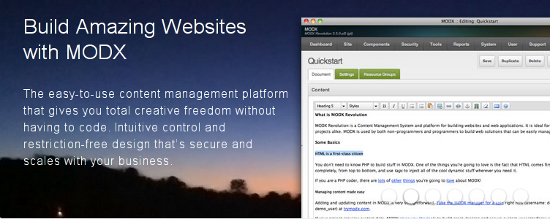 But I digress.
My point behind the above example of operating systems is simple: usability is a subjective concept, and if we are to compare two CMSs in a free and fair manner, we need to get rid of the usability rhetoric. That said, let’s focus on certain specific playing grounds and assess the performance of both WP and MODX.
But I digress.
My point behind the above example of operating systems is simple: usability is a subjective concept, and if we are to compare two CMSs in a free and fair manner, we need to get rid of the usability rhetoric. That said, let’s focus on certain specific playing grounds and assess the performance of both WP and MODX.
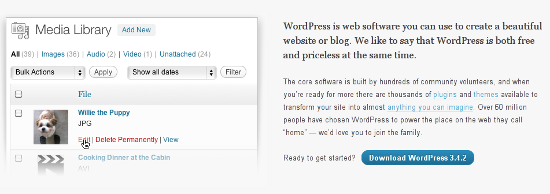 Still, all said and done, WordPress enjoys maximum usage amidst a particular section of users:
Still, all said and done, WordPress enjoys maximum usage amidst a particular section of users:
 This is where MODX establishes itself. As a casual user just wanting to create a gorgeous portfolio, you’ll probably find MODX to be overkill. But as someone wanting to do more with his/her website, you’ll love the control MODX offers you over your website. In MODX, your customization skills do not start with that of your theme or template -- instead, you decide the way you’d like to do things!
When it comes to security, I often find almost half of the internet criticizing WordPress. I am, however, not in agreement with the criticism: yes, WP websites get hacked a lot, but that is, in my opinion, because WP is more popular than any other CMS. Since WordPress websites are easier to come across, they become handy targets for malicious minds. Poorly coded plugins and themes don’t prove much useful either. However, even if it isn’t WP’s fault per se, it all boils down to the practical fact: WordPress-powered websites are often targeted by hackers and crackers alike.
On the contrary, MODX projects itself as super-secure. It probably is, but there is a double-edged sword attached: considering the fact that MODX gives the customization ability to the user, the user himself needs to be pro-active. If your coding skills are limited, your MODX website will suffer.
This is where MODX establishes itself. As a casual user just wanting to create a gorgeous portfolio, you’ll probably find MODX to be overkill. But as someone wanting to do more with his/her website, you’ll love the control MODX offers you over your website. In MODX, your customization skills do not start with that of your theme or template -- instead, you decide the way you’d like to do things!
When it comes to security, I often find almost half of the internet criticizing WordPress. I am, however, not in agreement with the criticism: yes, WP websites get hacked a lot, but that is, in my opinion, because WP is more popular than any other CMS. Since WordPress websites are easier to come across, they become handy targets for malicious minds. Poorly coded plugins and themes don’t prove much useful either. However, even if it isn’t WP’s fault per se, it all boils down to the practical fact: WordPress-powered websites are often targeted by hackers and crackers alike.
On the contrary, MODX projects itself as super-secure. It probably is, but there is a double-edged sword attached: considering the fact that MODX gives the customization ability to the user, the user himself needs to be pro-active. If your coding skills are limited, your MODX website will suffer.
WordPress And MODX: A Comparison
Before going any further, allow me to clarify: I use both WP and MODX, and I find them great! I like the ease of use that WordPress brings to the table, and I appreciate the customization prowess that MODX offers. In this article, I will refrain from comparing mainstream features such as interface and layout. Why? Simply because if you have used WordPress for a long time, you will probably find MODX confusing. On the other hand, if you have been a loyal MODX user, you will not be able to operate WP with eyes closed either. I feel that this concept applies to every CMS (or any other software for that matter) out there. Agreed, some CM systems are more user-friendly than others, but this very word ‘more’ is subjective. What I find user-friendly, may not feel the same to you, and vice-versa. I have been a Linux user for almost a decade now, and even though I have used Windows in the past and I’m not a stranger to it, I find the command lines and desktop environments in Linux to be easier to use as compared to the Windows Taskbar. Yet, I know that any Windows user will find the migration to Linux extraordinarily confusing, but that doesn't stop me from feeling more at home with Linux as compared to Windows!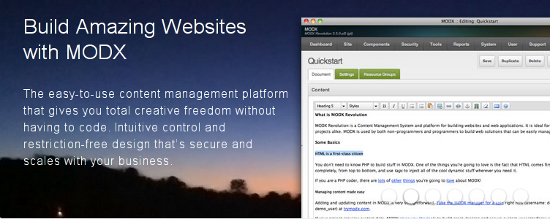 But I digress.
My point behind the above example of operating systems is simple: usability is a subjective concept, and if we are to compare two CMSs in a free and fair manner, we need to get rid of the usability rhetoric. That said, let’s focus on certain specific playing grounds and assess the performance of both WP and MODX.
But I digress.
My point behind the above example of operating systems is simple: usability is a subjective concept, and if we are to compare two CMSs in a free and fair manner, we need to get rid of the usability rhetoric. That said, let’s focus on certain specific playing grounds and assess the performance of both WP and MODX.
Target Audience and User Base
WordPress began as a simple blogging tool. Even though right from its inception WordPress was being used for a wide array of websites, its primary purpose was to facilitate easier blogging. However, trends changed, and during the past few years, WP has evolved into a full-fledged CMS. Yes, blogging still continues to be in the driver’s seat, and WordPress.com still proudly proclaims on its homepage: “Get A Free Blog Here!” However, WordPress, as a software, is no longer a bloggers’ monopoly, and if Matt Mullenweg’s statement at State of the Word 2012 is anything to go by, almost 66% of WordPress users use WP as a pure CMS, and not as a blogging tool.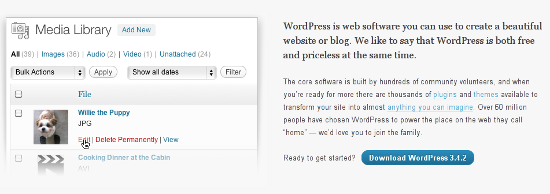 Still, all said and done, WordPress enjoys maximum usage amidst a particular section of users:
Still, all said and done, WordPress enjoys maximum usage amidst a particular section of users:
- Portfolio purposes (artists, designers, photographers, etc)
- Corporate/Business websites (you know, homepage with a big slider and 3 widgets and a separate blog page)
- News/magazine websites (though most of the time, I feel WP shares this position with Drupal, Joomla!, Expression Engine and of course MODX)
- Blogging (obviously)
Administration and Security
This is where the difference between the two CMSs becomes manifest. WordPress has a structure that, if put to proper use, can let you do big things with your website. For instance, you can use custom post types and post formats to create a portfolio or corporate website. In fact, almost all the portfolio and business WP themes on ThemeForest have the same formulae beneath them: custom post types and post formats. Such customization suffices for the intermediate to the novice level of users. Assume for a moment that you do not know much about coding. Now, purchase a portfolio WP theme and use it to create your online portfolio. Most likely, the theme will make use of a separate Portfolio post type to distinguish your portfolio items from main blog posts. Now, some days later, what if you decide to change the theme to a regular one? Once done, your portfolio post type will be gone! Of course, the handles and other details will still continue to exist in the database, but as a non-coder, you will be left without your portfolio items. Not a happy experience, is it? This is where MODX establishes itself. As a casual user just wanting to create a gorgeous portfolio, you’ll probably find MODX to be overkill. But as someone wanting to do more with his/her website, you’ll love the control MODX offers you over your website. In MODX, your customization skills do not start with that of your theme or template -- instead, you decide the way you’d like to do things!
When it comes to security, I often find almost half of the internet criticizing WordPress. I am, however, not in agreement with the criticism: yes, WP websites get hacked a lot, but that is, in my opinion, because WP is more popular than any other CMS. Since WordPress websites are easier to come across, they become handy targets for malicious minds. Poorly coded plugins and themes don’t prove much useful either. However, even if it isn’t WP’s fault per se, it all boils down to the practical fact: WordPress-powered websites are often targeted by hackers and crackers alike.
On the contrary, MODX projects itself as super-secure. It probably is, but there is a double-edged sword attached: considering the fact that MODX gives the customization ability to the user, the user himself needs to be pro-active. If your coding skills are limited, your MODX website will suffer.
This is where MODX establishes itself. As a casual user just wanting to create a gorgeous portfolio, you’ll probably find MODX to be overkill. But as someone wanting to do more with his/her website, you’ll love the control MODX offers you over your website. In MODX, your customization skills do not start with that of your theme or template -- instead, you decide the way you’d like to do things!
When it comes to security, I often find almost half of the internet criticizing WordPress. I am, however, not in agreement with the criticism: yes, WP websites get hacked a lot, but that is, in my opinion, because WP is more popular than any other CMS. Since WordPress websites are easier to come across, they become handy targets for malicious minds. Poorly coded plugins and themes don’t prove much useful either. However, even if it isn’t WP’s fault per se, it all boils down to the practical fact: WordPress-powered websites are often targeted by hackers and crackers alike.
On the contrary, MODX projects itself as super-secure. It probably is, but there is a double-edged sword attached: considering the fact that MODX gives the customization ability to the user, the user himself needs to be pro-active. If your coding skills are limited, your MODX website will suffer.
Addons and Community
WordPress has WordCamp. MODX has MODXpo. WordPress offers WordPress.com as well as VIP Hosting. MODX offers MODX Cloud. But if you judge things at numerical value: WordPress has way more extensions and themes than MODX. In fact, even if MODX were as popular as WP, I don’t think the number of themes and addons would’ve risen. The reason is simple: MODX puts the power in your hands: you decide which editor you’ll use, and you get to decide the template. When it comes to MODX, the concept of a plugin repository becomes almost defunct. The fact that WordPress powers a good number of casual users has led to many interesting concepts, the latest being the rise of Managed WP Hosting. Hosting firms such as WP Engine and ZippyKid have come up, which offer specialized WP hosting, along with security and updates. Since the user base of MODX has little to no casual or novice users, such innovations are rare. On the other hand, MODX “learning resources” such as books and documentation are a class in themselves.Conclusion
And now, let's sum it all up!WordPress
Pros- Detailed abstraction with almost no need of further tweaking if you’re a casual user.
- Ideal for blogs and even medium-sized news websites.
- Less work to do: numerous ready-made themes and plugins.
- Too many plugins = a bloated back-end.
- Security woes.
- Advanced users: Abstraction may leave you feeling handcuffed.
MODX
Pros- Great scope for customization.
- Ideal for medium- to large-scale websites.
- Less security issues.
- Loads of work in customization: not ideal for casual users.
- Fewer third-party goodies.
- Little help beyond the official docs and forums (not many third-party blogs and magazines).

Of recently, I have started using WordPress. This is the only CMS/blogging software I have been using, and can therefore not judge whether MODx is better or worse than WordPress.
The things that have made me choose WordPress are quite simple: number of downloads, bigger than any other CMS! Does it mean that it is better than any other CMS, from a technical viewpoint? Most probably not. Look at Windows: most widely used OS for PC’s, laptops,… Does it make it the best OS? Hell, no! Between the GPF’s that plagued the early versions, the dreaded “Blue Screen of Death” (that apparently still exist in Windows 8) and other “security vulnerability patches”, it is amazing that it is still the OS of choice for many electronic devices.
But the widespread use ensures a few things:
1) If you are stuck on something, chances are that someone else will have been stuck on the exact same thing before you… and will have come up with a solution. Quite an advantage when time is of the essence (nothing worse than having to spend your nights debugging an issue a few days before the deadline because you do not find anything when googling on that issue…)
2) If there is a very common task that a large number of sites need to do, chances are there will be an add-on (plugin) that someone will have developed to simplify or automate that task.
3) Bigger market.
4) Development base growing bigger and quicker than any competitor (although that point may be debatable).
When it comes to simplicity, the ease-of-use for “simple” sites is certainly not overstated. It is also “relatively” simple to hand-over to end-users once the design is completed, at least for simple tasks. On that basis as well, I have not regretted the choice.
But, from a web designer/developer perspective, the discussions about “ease-of-use” vs “flexibility” remind me very much of my previous life as an IT consultant on a well-known ERP system. Flexibility always comes at the cost of increased complexity, and, no matter what anyone says, when you want ultimate flexibility, there is no substitute for detailed knowledge of the system you are working on AND of the programming paradigm(s) it relies upon.
In the case of WordPress, the beauty of it is indeed its simplicity, allowing pretty much anyone who can fiddle enough to create a MySQL database (without any knowledge of DDL or SQL, mind you) to be up and running with a site or blog virtually in minutes. But, if you do not want to settle for common themes that anyone can download, then you had better understand what “The Loop” is, how Themes are organised (ie, know the Templates Hierarchy) and be confident with HTML, CSS at the very least, PHP being a huge plus. If you do invest in mastering enough of these “languages”, though, chances are there won’t be many requests that you won’t be able to satisfy.
And if you address clients requests in a sensible way, you will still be able to hand-over in a way that your customer can manage the day-to-day maintenance.
The added benefit that I see in a system like WordPress is the “structure” it sets around your work: it does provide for extensive customization without the need to “hack the core” (Child Themes, Action and Filter Hooks,…), and somehow enforces some discipline and methodology on how to do things “the proper way” (even advocating the use of Object-Oriented PHP for the development of plugins). For people who do care about “doing it right”, that is (no pun meant at anyone here, just a statement).
In other words, for the sake of the argument, I would pose that, even for “more advanced users”, assuming a decent level of knowledge of HTML, CSS and PHP on the part of web developers/designers, said developers/designers would also be better off with a system like WordPress: quite a few things for which you do not have to “reinvent the wheel”, systematic framework, fair amount of decent documentation, wide user community, yet still massive possibilities for customization… All things that tend to shorten lead times, lower total cost of ownership, and reduce your headaches as a developer/designer.
But, as said in the introduction, not having worked with MODx, I cannot say that MODx is not such a system, other than judging by the comments posted.
On another note, I would also argue, for the sake of the discussion, that the combination of the designer and developer roles in one and the same person is probably “not a good idea” in most cases. By that is meant that a designer should ideally be more of the “creative” type, while a developer should more of a “logical” type. Quite rare to find people who can be good at both.
I have been with MODX for about 2 years now, used it to set up 3 private projects and one forum solution (integrated into one site with Discuss). I also have minor experience with Joomla, and I was extremely disappointed with it as I was struck by a bug in Joom!fish that caused me to return backup for a client. I also had minor experience with WordPress, tho I assume it has gotten more slick and powerful in the last two years.
MODX is a great CMS for my purposes (not a web designer but I can code), has a fast, good looking and sensible back-end and the synax is logical and natural.
But there are a few grips with it, that are seriously making me reconsider it:
– It’s buggy. I have gotten used to it being so buggy, that whenever something does not work I start fearing for a core bug. I have submitted 11 bugs myself with 2 accounts in this time, and probably could find 10 more at this instant, that I have managed to work around. Especially problematic was the use of SQL Server as the database, as I was an early adapter and got pretty poor support for my problems on their forum then. I got the feeling that core team did not want to work with that database, and did it only for sponsorship or something similar. Again, in the last year things have probably gotten better with it. Another problematic extension is Quip, used for comments on pages and I have yet to see my project with it where it actually works.
– There are no themes to work from. Yes, you can use bootstrap theme and what not, but forget about choosing a theme online and going from there. Pity, as the themes in MODX could be super-easy to customize (presentation is well separated from logic) and would be like editing .html files with variables. But you have to start from scratch, and it’s a waste of time. I guess it’s not a fault of core team, but it is a thing to consider.
– Community is busy. Some people got helped on public forum, I mostly wasn’t. MODx is a commercial project with premium support options and I’m sure these people are making a living supporting clients for cash. A person above said he got arrogant replies. I got no replies.
– TinyMCE caused me so many woes it’s ridiculous. Use CKEdit instead.
– Documentation is lacking for some plugins (these are still made by core team), can be unclear if you have no experience with other plugins, as they assume you know certain things.
– There are two versions Evo and Revo, and most of the time when googling the problem I got to evo pages.
That’s about it. I hope core team takes into consideration correcting bugs prior to making new features available, and even if this is an open-source project people are expecting a quality product. Also MODX team prides itself with great community, but perhaps it may be a great community for a team that works with it. For people just entering, it might not be so great. I don’t care for MODX cloud and such, what I personally care about is these things working when they say they will work.
I used both but WordPress is more user friendly and also developer friendly too. I’m fun of WordPress development due it’s less required modification and just follow the instructions also it’s update is just a click a head unlike ModX currently suffering from getting the related products features because the older version is not compatible on the new version and it has a lot of config to do with more settings that some are not easy to understand. I made lot of WP Plugins and integration unlike with ModX you must read lots of documentations and less forums to assists.
For me as a developer and designer I recommend WordPress over ModX.
few weeks ago I have decided I won’t start a new WP project ever and as an alternative I chose MODx. It took me some time to get used to it but know I really enjoy development and can’t believe the speed of progress is made. I must say I’m graphic designer first, coder second and I’m learning PHP along developing my first MODx site so I encourage everyone who haven’t tried it yet.
Me too! It´s flexible and it´s what you develop is what you get!!! No pre-defined templates!!! Modx means freedom in terms of some of the most common CMS! I just recommend this CMS over WordPress!!!
Wow this is turning out to be a popular post.
Well i’m no developer, i don’t know PHP or Javascript but I’m a proficient HTML/CSS coder and i’ve been using MODx for about 5 years.
I agree it has a steep learning curve but once the fundamentals and terminology are grasped it really is a great platform for designers and front-end developers…and nothing to be scared of.
I’ve used WordPress and in fact wrote a blog post about a recent project I undertook using a pre-made theme (http://9thwave.co.uk/blog/2013/05/21/wordpress-website-experience-working-with-templates/). It is very good for an out-of-the-box solution but it always feels a little claustrophobic in the back-end and just not as scaleable or user friendly as MODx. The plethora of add-ons for WordPress are ridiculously simple to use and the you’d be hard pushed to find a more comprehensive blogging platform. For me it suits a low budget project and MODx is more suited to a bespoke website.
To conclude I would recommend any designer/front-end developer to get their hands dirty with MODx and not give up too early.
I totally agree!! I guess we just have to have the patience to understand the basics, the the things start beeing so obvious!!! I just use MODX in my projects!!! I don´t need more than that because i don´t believe that exist a CMS like this one!!!
WordPress is a blogging tool. You can also make it work like a CMS. Tons of plugins.
MODx: Its a clean slate. Total creative freedom. Top 10 ad-dons is all you need to get what you want. Someone who have used MODx would really understand what “Creative freedom” is.
I have developed 1000+ websites for 12 years using Joomla and WordPress.
MODx is the NEXT BIG THING.
Thank You for the good article!I like how you have taken the ‘user’ personal preferences out as much as possible.
I found this article as in the near future I will be required to create an involved website which has been requested to be built in WP. Creativepact has used MODX for most of our CMS sites for the past few years and to be honest I would prefer MODX for this site. Ie would require a solid arguement to change their mind.
Thanks Again!
Just installed MODx 3 days ago and set it up to handle multiple domains. Have 1 domain all done (thenannyconsultants.com) and in progress on doing the layout and blog for my main domain. I agree the documentation is not the best but a little thought and testing breaks through. I am not an experienced web designer. I went to MODx because I couldn’t make thenannyconsultants site wotk on WordPress and Concrete 5 was just too hard for me. On MODx I set up multi domains and ported the html site with complex wayfinder and UltimateParent menus set up and debugged inside a day. The other site has taken 2 hours to get the back end and coding working now only needs css cleaned up. Folks I am not a developer, I know enough html and css to get into trouble and how to scan the net for solutions when stuck. A little patience and push makes MODx work for even novices. I love it.
WordPress vs Modx, try to perform the simple task of generating a compliant menu without any added bloat html for example. In WordPress you need to change the atributes in the call, but where is the call, in the header.php, nope…. in the sidebar.php aha, then add a custom walker to you functions.php , you will pull your hair out if you want to create something simple. Only to find out that you actually broke the theme and that your widgets are no longer working… pfff In Modx, menu you say no problem, place your call, follow this template or tpl and voila…there are many other practical cases where you will find yourself messing with php and loops to get WordPress to do something. In Modx, you want something, you know exactly where to find it and how to get it done… all while the code generated follows your nicely made html template…
I have used both extensively and clearly say Modx all the way..