WordPress or MODX? The Winner Is…
WordPress and MODX are two of the most popular Content Management Systems. Each has its own loyal user base and audience, and both WP and MODX are amazing tools when it comes to website management. However, how do the two perform against each other? Alternatively, what are the similarities and dissimilarities between WP and MODX? We are going to answer these questions in the following article.
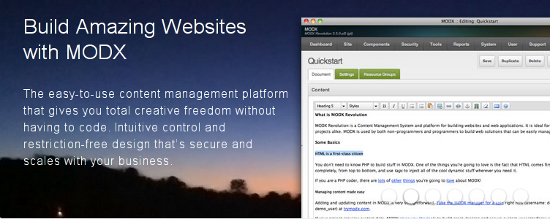 But I digress.
My point behind the above example of operating systems is simple: usability is a subjective concept, and if we are to compare two CMSs in a free and fair manner, we need to get rid of the usability rhetoric. That said, let’s focus on certain specific playing grounds and assess the performance of both WP and MODX.
But I digress.
My point behind the above example of operating systems is simple: usability is a subjective concept, and if we are to compare two CMSs in a free and fair manner, we need to get rid of the usability rhetoric. That said, let’s focus on certain specific playing grounds and assess the performance of both WP and MODX.
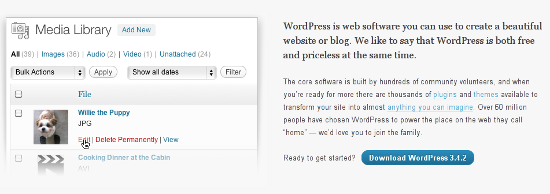 Still, all said and done, WordPress enjoys maximum usage amidst a particular section of users:
Still, all said and done, WordPress enjoys maximum usage amidst a particular section of users:
 This is where MODX establishes itself. As a casual user just wanting to create a gorgeous portfolio, you’ll probably find MODX to be overkill. But as someone wanting to do more with his/her website, you’ll love the control MODX offers you over your website. In MODX, your customization skills do not start with that of your theme or template -- instead, you decide the way you’d like to do things!
When it comes to security, I often find almost half of the internet criticizing WordPress. I am, however, not in agreement with the criticism: yes, WP websites get hacked a lot, but that is, in my opinion, because WP is more popular than any other CMS. Since WordPress websites are easier to come across, they become handy targets for malicious minds. Poorly coded plugins and themes don’t prove much useful either. However, even if it isn’t WP’s fault per se, it all boils down to the practical fact: WordPress-powered websites are often targeted by hackers and crackers alike.
On the contrary, MODX projects itself as super-secure. It probably is, but there is a double-edged sword attached: considering the fact that MODX gives the customization ability to the user, the user himself needs to be pro-active. If your coding skills are limited, your MODX website will suffer.
This is where MODX establishes itself. As a casual user just wanting to create a gorgeous portfolio, you’ll probably find MODX to be overkill. But as someone wanting to do more with his/her website, you’ll love the control MODX offers you over your website. In MODX, your customization skills do not start with that of your theme or template -- instead, you decide the way you’d like to do things!
When it comes to security, I often find almost half of the internet criticizing WordPress. I am, however, not in agreement with the criticism: yes, WP websites get hacked a lot, but that is, in my opinion, because WP is more popular than any other CMS. Since WordPress websites are easier to come across, they become handy targets for malicious minds. Poorly coded plugins and themes don’t prove much useful either. However, even if it isn’t WP’s fault per se, it all boils down to the practical fact: WordPress-powered websites are often targeted by hackers and crackers alike.
On the contrary, MODX projects itself as super-secure. It probably is, but there is a double-edged sword attached: considering the fact that MODX gives the customization ability to the user, the user himself needs to be pro-active. If your coding skills are limited, your MODX website will suffer.
WordPress And MODX: A Comparison
Before going any further, allow me to clarify: I use both WP and MODX, and I find them great! I like the ease of use that WordPress brings to the table, and I appreciate the customization prowess that MODX offers. In this article, I will refrain from comparing mainstream features such as interface and layout. Why? Simply because if you have used WordPress for a long time, you will probably find MODX confusing. On the other hand, if you have been a loyal MODX user, you will not be able to operate WP with eyes closed either. I feel that this concept applies to every CMS (or any other software for that matter) out there. Agreed, some CM systems are more user-friendly than others, but this very word ‘more’ is subjective. What I find user-friendly, may not feel the same to you, and vice-versa. I have been a Linux user for almost a decade now, and even though I have used Windows in the past and I’m not a stranger to it, I find the command lines and desktop environments in Linux to be easier to use as compared to the Windows Taskbar. Yet, I know that any Windows user will find the migration to Linux extraordinarily confusing, but that doesn't stop me from feeling more at home with Linux as compared to Windows!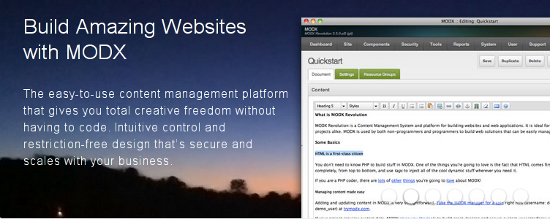 But I digress.
My point behind the above example of operating systems is simple: usability is a subjective concept, and if we are to compare two CMSs in a free and fair manner, we need to get rid of the usability rhetoric. That said, let’s focus on certain specific playing grounds and assess the performance of both WP and MODX.
But I digress.
My point behind the above example of operating systems is simple: usability is a subjective concept, and if we are to compare two CMSs in a free and fair manner, we need to get rid of the usability rhetoric. That said, let’s focus on certain specific playing grounds and assess the performance of both WP and MODX.
Target Audience and User Base
WordPress began as a simple blogging tool. Even though right from its inception WordPress was being used for a wide array of websites, its primary purpose was to facilitate easier blogging. However, trends changed, and during the past few years, WP has evolved into a full-fledged CMS. Yes, blogging still continues to be in the driver’s seat, and WordPress.com still proudly proclaims on its homepage: “Get A Free Blog Here!” However, WordPress, as a software, is no longer a bloggers’ monopoly, and if Matt Mullenweg’s statement at State of the Word 2012 is anything to go by, almost 66% of WordPress users use WP as a pure CMS, and not as a blogging tool.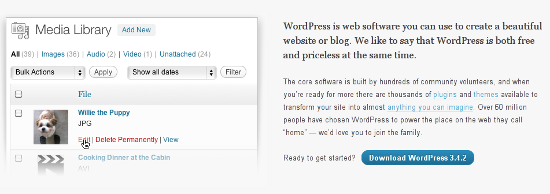 Still, all said and done, WordPress enjoys maximum usage amidst a particular section of users:
Still, all said and done, WordPress enjoys maximum usage amidst a particular section of users:
- Portfolio purposes (artists, designers, photographers, etc)
- Corporate/Business websites (you know, homepage with a big slider and 3 widgets and a separate blog page)
- News/magazine websites (though most of the time, I feel WP shares this position with Drupal, Joomla!, Expression Engine and of course MODX)
- Blogging (obviously)
Administration and Security
This is where the difference between the two CMSs becomes manifest. WordPress has a structure that, if put to proper use, can let you do big things with your website. For instance, you can use custom post types and post formats to create a portfolio or corporate website. In fact, almost all the portfolio and business WP themes on ThemeForest have the same formulae beneath them: custom post types and post formats. Such customization suffices for the intermediate to the novice level of users. Assume for a moment that you do not know much about coding. Now, purchase a portfolio WP theme and use it to create your online portfolio. Most likely, the theme will make use of a separate Portfolio post type to distinguish your portfolio items from main blog posts. Now, some days later, what if you decide to change the theme to a regular one? Once done, your portfolio post type will be gone! Of course, the handles and other details will still continue to exist in the database, but as a non-coder, you will be left without your portfolio items. Not a happy experience, is it? This is where MODX establishes itself. As a casual user just wanting to create a gorgeous portfolio, you’ll probably find MODX to be overkill. But as someone wanting to do more with his/her website, you’ll love the control MODX offers you over your website. In MODX, your customization skills do not start with that of your theme or template -- instead, you decide the way you’d like to do things!
When it comes to security, I often find almost half of the internet criticizing WordPress. I am, however, not in agreement with the criticism: yes, WP websites get hacked a lot, but that is, in my opinion, because WP is more popular than any other CMS. Since WordPress websites are easier to come across, they become handy targets for malicious minds. Poorly coded plugins and themes don’t prove much useful either. However, even if it isn’t WP’s fault per se, it all boils down to the practical fact: WordPress-powered websites are often targeted by hackers and crackers alike.
On the contrary, MODX projects itself as super-secure. It probably is, but there is a double-edged sword attached: considering the fact that MODX gives the customization ability to the user, the user himself needs to be pro-active. If your coding skills are limited, your MODX website will suffer.
This is where MODX establishes itself. As a casual user just wanting to create a gorgeous portfolio, you’ll probably find MODX to be overkill. But as someone wanting to do more with his/her website, you’ll love the control MODX offers you over your website. In MODX, your customization skills do not start with that of your theme or template -- instead, you decide the way you’d like to do things!
When it comes to security, I often find almost half of the internet criticizing WordPress. I am, however, not in agreement with the criticism: yes, WP websites get hacked a lot, but that is, in my opinion, because WP is more popular than any other CMS. Since WordPress websites are easier to come across, they become handy targets for malicious minds. Poorly coded plugins and themes don’t prove much useful either. However, even if it isn’t WP’s fault per se, it all boils down to the practical fact: WordPress-powered websites are often targeted by hackers and crackers alike.
On the contrary, MODX projects itself as super-secure. It probably is, but there is a double-edged sword attached: considering the fact that MODX gives the customization ability to the user, the user himself needs to be pro-active. If your coding skills are limited, your MODX website will suffer.
Addons and Community
WordPress has WordCamp. MODX has MODXpo. WordPress offers WordPress.com as well as VIP Hosting. MODX offers MODX Cloud. But if you judge things at numerical value: WordPress has way more extensions and themes than MODX. In fact, even if MODX were as popular as WP, I don’t think the number of themes and addons would’ve risen. The reason is simple: MODX puts the power in your hands: you decide which editor you’ll use, and you get to decide the template. When it comes to MODX, the concept of a plugin repository becomes almost defunct. The fact that WordPress powers a good number of casual users has led to many interesting concepts, the latest being the rise of Managed WP Hosting. Hosting firms such as WP Engine and ZippyKid have come up, which offer specialized WP hosting, along with security and updates. Since the user base of MODX has little to no casual or novice users, such innovations are rare. On the other hand, MODX “learning resources” such as books and documentation are a class in themselves.Conclusion
And now, let's sum it all up!WordPress
Pros- Detailed abstraction with almost no need of further tweaking if you’re a casual user.
- Ideal for blogs and even medium-sized news websites.
- Less work to do: numerous ready-made themes and plugins.
- Too many plugins = a bloated back-end.
- Security woes.
- Advanced users: Abstraction may leave you feeling handcuffed.
MODX
Pros- Great scope for customization.
- Ideal for medium- to large-scale websites.
- Less security issues.
- Loads of work in customization: not ideal for casual users.
- Fewer third-party goodies.
- Little help beyond the official docs and forums (not many third-party blogs and magazines).

Thanks for the excellent writeup. These types of articles usually end up being horridly biased or based on all sorts of strange misconceptions.
I think much of what you wrote could also be said of Drupal and other larger scale CMS’s when compared with WordPress.
There are movements afoot to allow for heavier customisation within WordPress and there are tools available to improve this right now such as the Posts 2 Posts plugin.
Another major criticism I would level at WordPress is performance and out-dated legacy code. In it’s pursuit of backwards compatibility and stability, WordPress has amounted a sizeable proportion of old code which is inefficient and old fashioned. The stability is good, but there are definite tradeoffs in this approach, which other CMSs such as Drupal do not have (I’m not sure about MODx).
Thanks for the article. I too had not heard of MODx and will add it to my list of possible tools for future projects.
A couple of misrepresentations on WordPress, though.
(1) “Too many plugins = a bloated back-end” – this simply isn’t true. A hundred focused, well written plugins may be just fine, or one poorly written plugin could bring your site to a crawl. There is very little overhead in activating a plugin, it’s what the plugins do which may or may not add bloat.
(2) “Most likely, the theme will make use of a separate Portfolio post type to distinguish your portfolio items from main blog posts.” It’s true many themes do this, ideally custom post types would be implemented as a plugin, so that the content does not disappear if you change themes. That many themes do this perhaps highlights the sometimes unstructured nature of the WordPress community rather than core flaw in WordPress architecture.
mark.
Hi,
1. “hundred focused plugins…”: Agreed, but I’ll also add that sadly, hundred focused and well-coded plugins are nowadays pretty hard to find.
2. “custom post types..”: Correct, should be implemented as a plugin, but look up ThemForest. 99.9% of themes implement custom post types to distinguish your portfolio from your blog. Use the theme and all’s fine. Change the theme and silently weep.
The key different is this. If I want to make a customization to a template in WordPress, I have to open code in an editor. With MODx, I can do it in the browser. Simple difference that saves huge amounts of time when your are iterating a design.
WP- hate the plugin ghetto
WODx – documentation is horrible. Try building a gallery and see for yourself.
“WP plugin ghetto”: haha…I laughed at that one. :-)
Sufyan, you gotta expand the paragraph breaks in your comments. Without spaces between the paragraphs, comments are too hard to read and scan.
Eventually WP users want to extend their WP sites and they wind up hacking – WP’s term, not mine – their Theme files to get it to do what they think they want it to do.
Of course, there’s no going back to the way things were. I hate, absolutely freaking HATE WP with my entire soul because EVERY.SINGLE.TIME someone asks me to help out with their WP install “Fuck you Jason Coward and MODX for being so damn brilliant!!!” automagically escapes my lips.
That’s because, invariably, what I’m asked to do in WP will take me oh, 15 minutes max, if that, in MODX, and in that time I can simply login to their WP site, export the XML file, create a new Cloud in MODX Cloud, import the XML file, and then spend another 15 minutes WHO-HAS-GOT-TIME-FOR-THIS!!?? doing what they want.
In another 15 minutes I can edit every single page with custom meta descriptions and keywords, too, if it needs it.
Meanwhile you gotta go search for various WP butt-plug, I mean, Plugins and figure out which ones work, which ones are secure, which ones open your site up for various attacks.
Get the MODX Cloud already.
In other, shorter sentences:
WP makes you do things its way.
MODX allows you to do things your way.
It is limited by your imagination.
Hence the MODX slogan: Creative Freedom.
I have used both systems for loads of jobs, and have written brief articles comparing them. The articles are somewhat dated, because I’ve gone almost exclusively to WordPress now, partly because of not being able to get enough work with MODx. I didn’t care for the interface of MODx 2 very much. I’ve also just always had more fun using WP. Also the community for WP is gigantic and constantly growing, and MODx’s community is much smaller and slower growing. There are also loads more excellent WP premium themes, frameworks, plugins, and other tools that I can get support for. This matters to someone who has had questions go begging on free software forums. I also love using WP’s programming hooks. This allows me to do lots of PHP functionality while actually writing just small amounts of PHP.
It’s interesting to see several comments touting MODx as being more for developers. It’s certainly great for developers. But in a certain way, a more designer-ish person may like MODx better – you can almost get away with theming MODx without using any PHP at all as long as you’re handy at CSS. You really can’t get away with that using WP, unless maybe you can get what you need using Headway or another code-generating system. For anything heavily customized in WP, you’ll have to write PHP.
I’ve been using MODX exclusively for my CMS for over 6 years now. I think I could get more work if I knew WP (and I’m tempted to learn it for that reason alone), but man, the level of ease of customization in MODX is so freaking awesome. I’ve taken so many sites and quickly built them into MODX and the level of control you can offer to your clients is really amazing. I know very little PHP and my strength is in front end development. MODX allows me to build whatever I want based on how I want to learn it. My biggest gripe with MODX is the manager. It’s pretty heavy and sluggish in Revolution, but from what I understand, it runs fast in the MODX cloud (which I need to start using). Yes, the plugins aren’t as numerous in MODX, but as I’ve learned using some of the WP plugins, you have a lot of plugins out there that can end up being written poorly causing security holes in your site. I’ve gotten a lot of jobs just from this alone. Someone has a WP site launched only to get hacked over and over. They come to us, we slap it on MODX and they’re rock solid. I have installed a few MODX plugins that were stinkers, but this has only happened a few times.
I hear all the time that people that use WP love the easy to use UI. Honestly when I get in and look around, it’s confusing and unorganized to me. But I know someone that has used WP mostly when they get into MODX feels the same way. It’s just a matter of having to learn a new system. I launched a site for a client a few months back that has mostly used WP and they freaked out when they saw the backend of MODX. I explained that yes, there is a small learning curve. After playing around with it for awhile and actually giving it a try, they quickly feel in love with it. I think WP definitely shines there: low learning curve on the admin area. But while WP has that easy to use initial admin area, there are limitations. With MODX, I can expand out a site quickly and easily to match the client’s demands.
I guess the best thing to do when approaching a site is to use the best tool for the job. Really small sites I think WP has the upper hand out the gate. But once you need a medium to large sized site with high levels of customization and advance architecture, MODX really shines.
Great article thanks for that, just one thing. You noted that a Con of WordPress was too many plugins, and a con for MODX is not enough third party goodies.
Surely the fact WordPress has a burgeoning community of developers offering plugins both free and commercial is a massive boost for WordPress?
I have used MODX I quite liked it personally, I do not wish to get into an argument or some kind of flame war over the two which is better etc. (which you have skillfully avoided doing BTW).
I do not agree that WP has a bloated back end, it has an excellent array of features on a standard install and marry this to a range of plugins to extend functionality and you have a potential beast of a website for the masses.
Hi.
Let me clarify.
1. Con of WP is not too-many-plugins, but instead, too-many-bad/crappy-plugins. Agreed, there are many good ones out there, but for each good plugin, there are 10 poorly coded ones.
2. MODX: Not enough third-party stuff: yes, in COMPARISON to WP, that is. MODX doesn’t have ThemeZilla coding stuff for it, for eg. :)
3. WP does not have a bloated back-end. Not by virtue of its own. But add multiple plugins, and the performance goes down. Add 3-4 plugins, and you’re stuck with a bloat. My opinion/experience.
4. “WordPress has an excellent array of features”: Oh yes, it does! No doubts. I agree, absolutely. :D
I persisted with Modx for many years thinking it was the developers dream and had always turned my nose up to WordPress. In the end though I wanted to make money, and ModX was wasting too much of my time. WordPress is just so polished these days, easy to setup and demand from clients and other dev companies is high. Support resources are 100 times more available. E-commerce solution with support. WordPress absolutely smashes ModX.