WordPress or MODX? The Winner Is…
WordPress and MODX are two of the most popular Content Management Systems. Each has its own loyal user base and audience, and both WP and MODX are amazing tools when it comes to website management. However, how do the two perform against each other? Alternatively, what are the similarities and dissimilarities between WP and MODX? We are going to answer these questions in the following article.
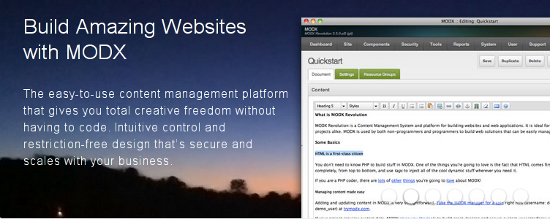 But I digress.
My point behind the above example of operating systems is simple: usability is a subjective concept, and if we are to compare two CMSs in a free and fair manner, we need to get rid of the usability rhetoric. That said, let’s focus on certain specific playing grounds and assess the performance of both WP and MODX.
But I digress.
My point behind the above example of operating systems is simple: usability is a subjective concept, and if we are to compare two CMSs in a free and fair manner, we need to get rid of the usability rhetoric. That said, let’s focus on certain specific playing grounds and assess the performance of both WP and MODX.
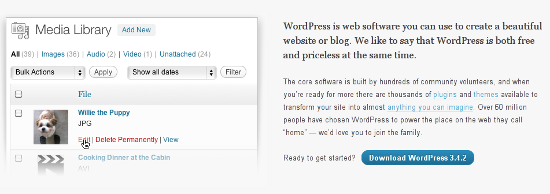 Still, all said and done, WordPress enjoys maximum usage amidst a particular section of users:
Still, all said and done, WordPress enjoys maximum usage amidst a particular section of users:
 This is where MODX establishes itself. As a casual user just wanting to create a gorgeous portfolio, you’ll probably find MODX to be overkill. But as someone wanting to do more with his/her website, you’ll love the control MODX offers you over your website. In MODX, your customization skills do not start with that of your theme or template -- instead, you decide the way you’d like to do things!
When it comes to security, I often find almost half of the internet criticizing WordPress. I am, however, not in agreement with the criticism: yes, WP websites get hacked a lot, but that is, in my opinion, because WP is more popular than any other CMS. Since WordPress websites are easier to come across, they become handy targets for malicious minds. Poorly coded plugins and themes don’t prove much useful either. However, even if it isn’t WP’s fault per se, it all boils down to the practical fact: WordPress-powered websites are often targeted by hackers and crackers alike.
On the contrary, MODX projects itself as super-secure. It probably is, but there is a double-edged sword attached: considering the fact that MODX gives the customization ability to the user, the user himself needs to be pro-active. If your coding skills are limited, your MODX website will suffer.
This is where MODX establishes itself. As a casual user just wanting to create a gorgeous portfolio, you’ll probably find MODX to be overkill. But as someone wanting to do more with his/her website, you’ll love the control MODX offers you over your website. In MODX, your customization skills do not start with that of your theme or template -- instead, you decide the way you’d like to do things!
When it comes to security, I often find almost half of the internet criticizing WordPress. I am, however, not in agreement with the criticism: yes, WP websites get hacked a lot, but that is, in my opinion, because WP is more popular than any other CMS. Since WordPress websites are easier to come across, they become handy targets for malicious minds. Poorly coded plugins and themes don’t prove much useful either. However, even if it isn’t WP’s fault per se, it all boils down to the practical fact: WordPress-powered websites are often targeted by hackers and crackers alike.
On the contrary, MODX projects itself as super-secure. It probably is, but there is a double-edged sword attached: considering the fact that MODX gives the customization ability to the user, the user himself needs to be pro-active. If your coding skills are limited, your MODX website will suffer.
WordPress And MODX: A Comparison
Before going any further, allow me to clarify: I use both WP and MODX, and I find them great! I like the ease of use that WordPress brings to the table, and I appreciate the customization prowess that MODX offers. In this article, I will refrain from comparing mainstream features such as interface and layout. Why? Simply because if you have used WordPress for a long time, you will probably find MODX confusing. On the other hand, if you have been a loyal MODX user, you will not be able to operate WP with eyes closed either. I feel that this concept applies to every CMS (or any other software for that matter) out there. Agreed, some CM systems are more user-friendly than others, but this very word ‘more’ is subjective. What I find user-friendly, may not feel the same to you, and vice-versa. I have been a Linux user for almost a decade now, and even though I have used Windows in the past and I’m not a stranger to it, I find the command lines and desktop environments in Linux to be easier to use as compared to the Windows Taskbar. Yet, I know that any Windows user will find the migration to Linux extraordinarily confusing, but that doesn't stop me from feeling more at home with Linux as compared to Windows!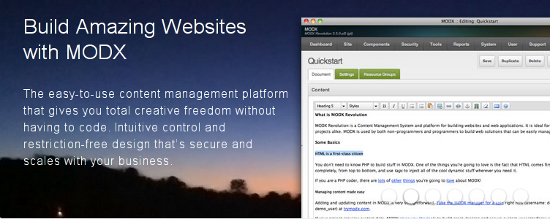 But I digress.
My point behind the above example of operating systems is simple: usability is a subjective concept, and if we are to compare two CMSs in a free and fair manner, we need to get rid of the usability rhetoric. That said, let’s focus on certain specific playing grounds and assess the performance of both WP and MODX.
But I digress.
My point behind the above example of operating systems is simple: usability is a subjective concept, and if we are to compare two CMSs in a free and fair manner, we need to get rid of the usability rhetoric. That said, let’s focus on certain specific playing grounds and assess the performance of both WP and MODX.
Target Audience and User Base
WordPress began as a simple blogging tool. Even though right from its inception WordPress was being used for a wide array of websites, its primary purpose was to facilitate easier blogging. However, trends changed, and during the past few years, WP has evolved into a full-fledged CMS. Yes, blogging still continues to be in the driver’s seat, and WordPress.com still proudly proclaims on its homepage: “Get A Free Blog Here!” However, WordPress, as a software, is no longer a bloggers’ monopoly, and if Matt Mullenweg’s statement at State of the Word 2012 is anything to go by, almost 66% of WordPress users use WP as a pure CMS, and not as a blogging tool.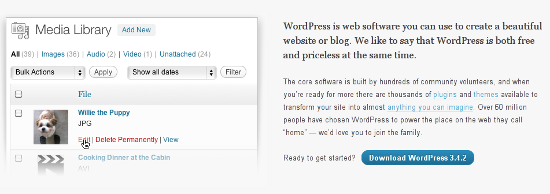 Still, all said and done, WordPress enjoys maximum usage amidst a particular section of users:
Still, all said and done, WordPress enjoys maximum usage amidst a particular section of users:
- Portfolio purposes (artists, designers, photographers, etc)
- Corporate/Business websites (you know, homepage with a big slider and 3 widgets and a separate blog page)
- News/magazine websites (though most of the time, I feel WP shares this position with Drupal, Joomla!, Expression Engine and of course MODX)
- Blogging (obviously)
Administration and Security
This is where the difference between the two CMSs becomes manifest. WordPress has a structure that, if put to proper use, can let you do big things with your website. For instance, you can use custom post types and post formats to create a portfolio or corporate website. In fact, almost all the portfolio and business WP themes on ThemeForest have the same formulae beneath them: custom post types and post formats. Such customization suffices for the intermediate to the novice level of users. Assume for a moment that you do not know much about coding. Now, purchase a portfolio WP theme and use it to create your online portfolio. Most likely, the theme will make use of a separate Portfolio post type to distinguish your portfolio items from main blog posts. Now, some days later, what if you decide to change the theme to a regular one? Once done, your portfolio post type will be gone! Of course, the handles and other details will still continue to exist in the database, but as a non-coder, you will be left without your portfolio items. Not a happy experience, is it? This is where MODX establishes itself. As a casual user just wanting to create a gorgeous portfolio, you’ll probably find MODX to be overkill. But as someone wanting to do more with his/her website, you’ll love the control MODX offers you over your website. In MODX, your customization skills do not start with that of your theme or template -- instead, you decide the way you’d like to do things!
When it comes to security, I often find almost half of the internet criticizing WordPress. I am, however, not in agreement with the criticism: yes, WP websites get hacked a lot, but that is, in my opinion, because WP is more popular than any other CMS. Since WordPress websites are easier to come across, they become handy targets for malicious minds. Poorly coded plugins and themes don’t prove much useful either. However, even if it isn’t WP’s fault per se, it all boils down to the practical fact: WordPress-powered websites are often targeted by hackers and crackers alike.
On the contrary, MODX projects itself as super-secure. It probably is, but there is a double-edged sword attached: considering the fact that MODX gives the customization ability to the user, the user himself needs to be pro-active. If your coding skills are limited, your MODX website will suffer.
This is where MODX establishes itself. As a casual user just wanting to create a gorgeous portfolio, you’ll probably find MODX to be overkill. But as someone wanting to do more with his/her website, you’ll love the control MODX offers you over your website. In MODX, your customization skills do not start with that of your theme or template -- instead, you decide the way you’d like to do things!
When it comes to security, I often find almost half of the internet criticizing WordPress. I am, however, not in agreement with the criticism: yes, WP websites get hacked a lot, but that is, in my opinion, because WP is more popular than any other CMS. Since WordPress websites are easier to come across, they become handy targets for malicious minds. Poorly coded plugins and themes don’t prove much useful either. However, even if it isn’t WP’s fault per se, it all boils down to the practical fact: WordPress-powered websites are often targeted by hackers and crackers alike.
On the contrary, MODX projects itself as super-secure. It probably is, but there is a double-edged sword attached: considering the fact that MODX gives the customization ability to the user, the user himself needs to be pro-active. If your coding skills are limited, your MODX website will suffer.
Addons and Community
WordPress has WordCamp. MODX has MODXpo. WordPress offers WordPress.com as well as VIP Hosting. MODX offers MODX Cloud. But if you judge things at numerical value: WordPress has way more extensions and themes than MODX. In fact, even if MODX were as popular as WP, I don’t think the number of themes and addons would’ve risen. The reason is simple: MODX puts the power in your hands: you decide which editor you’ll use, and you get to decide the template. When it comes to MODX, the concept of a plugin repository becomes almost defunct. The fact that WordPress powers a good number of casual users has led to many interesting concepts, the latest being the rise of Managed WP Hosting. Hosting firms such as WP Engine and ZippyKid have come up, which offer specialized WP hosting, along with security and updates. Since the user base of MODX has little to no casual or novice users, such innovations are rare. On the other hand, MODX “learning resources” such as books and documentation are a class in themselves.Conclusion
And now, let's sum it all up!WordPress
Pros- Detailed abstraction with almost no need of further tweaking if you’re a casual user.
- Ideal for blogs and even medium-sized news websites.
- Less work to do: numerous ready-made themes and plugins.
- Too many plugins = a bloated back-end.
- Security woes.
- Advanced users: Abstraction may leave you feeling handcuffed.
MODX
Pros- Great scope for customization.
- Ideal for medium- to large-scale websites.
- Less security issues.
- Loads of work in customization: not ideal for casual users.
- Fewer third-party goodies.
- Little help beyond the official docs and forums (not many third-party blogs and magazines).

MODx is still really for developers with design skills. People with no development skills can readily learn and use WP. This is not true for MODx because many addons require “developer-level” knowledge and skill (try MIGx and see for yoursefl) and because despite recent efforts, documentation remains uneven, particularly for addons per se. Lastly, many addons are incomplete — for example, MODx does not yet have a working usable e-commerce addon because e-commerce is just soooooo hard to do properly and securely. Oh, did I mention that user security is way harder in MODx?? This is an acknowledged fault of MODx, not my complaint. WP it’s just a few mouse clicks, done…
MODx + FoxyCart = e-commerce made easy. I have it running on two Evo builds and the setup was less that an hour.
Concrete5 FTW!
I am a huge fan of WordPress, and I see a lot of comparison with Joomla, Drupal, Expression Engine, etc, but never heard of MODx mentioned before. So is this a infomercial?
Infomercial for a free CMS? To answer the question: No, it’s not.
Hi,
Hah…no, this is not a infomercial.
Agreed, WP is popular, and so are Drupal and Joomla! But MODX is a renowned CMS in its own right. :-)
+1 had the same feeling about that article …and I’m using both systems. *astroturf*
Bias alert (MODX Staff)
Very good compare and contrast of WordPress and MODX. As you have highlighted, MODX is designed to give those who want complete control and flexibility over design and implementation. This currently comes at a price in that you need to be a skilled web worker to build and implement. This includes front end developers, intermediate and higher site builders and programmers.
I’d disagree with Tom on the skill level needed to start with MODX as my background is as a Front End Dev with very rudimentary PHP skills (which is typical of most web developers); However, he’s on the money with the complexity of some of the things other CMSs do easily such as user permissions (which he referred to as security). MODX follows an enterprise-like ABAC to allow you to give near infinitely granular control over security. The key thing is that it makes it very hard to accomplish things done commonly in other CMSs by default. On the flip side, if you do learn the system, few CMSs can provide the level of control. We are actively looking at bridging the gap for people starting out to allow them to more easily accomplish their security needs while maintaining the granularity needed in larger more complex projects.
On quantity of Add-ons (Plugins in WP) in MODX: many WP plugins are single-purpose driven and often very rigidly which means there may be 20 that can to some degree fulfill your need; however in MODX there may be one add-on that could fulfill 20 needs. This is not always true and the sheer popularity of WP in the Small Biz, DIY and Hobbyist space leads to a huge volume of work product being returned to the WordPress ecosystem.
Again, nice to see people shining a light on the merits of MODX with balance and understanding.
Cheers,
Jay
Hey,
Glad you liked the article. :-)
I agree, WP plugin repo is full of many plugins that perform just one basic function. Plus, there are many plugins that have by now become useless because WP itself offers the same functionality. Luckily, MODX (and even Concrete5 for that matter) doesn’t suffer from this. However, in a practical world, there are many users who’d really want to quickly install a plugin instead of digging the code, and this is where WP helps them.
I think the views that WordPress is insecure are outdated. It used to have a number of security vulnerabilities that it just doesn’t have anymore because the developers found them and squashed them. Today, any given new WP install should be perfectly secure from the get-go.
Also, I think you’re understating how incredibly unfriendly Modx is. I had to use it for a client once and had a terrible time. The menus are difficult to navigate and the page management structure is slow and awkward to use.
And somewhat more of a statement: I think that managed hosting is very good. Running your own networks and servers can be incredibly complex. I think that most developers aren’t well versed in the nuances of Apache or Tomcat and would be better off leaving those tasks to experts in that field.
Hey,
MODX is “incredibly unfriendly”? Not sure about that. You’re mentioning that WP isn’t insecure anymore owing to updates, but overlooking the fact that MODX isn’t unfriendly to users anymore owing to updates. I personally feel that MODX has one of the best management structures, though I do agree, it can confuse a WP user a little bit. But the inverse is also true: a MODX user will find WP confusing as well.
I actually used ModX before WordPress and still didn’t like it. Does it still separate “snippets” and “chunks”? I never understood the difference…
To your latest comment. The difference between Chunks and Snippets is pretty clear from the get-go. Chunks act as HTML includes and Snippets act as PHP includes. Chunks cannot process PHP code, Snippets can. I don’t really think it’s that hard to comprehend.
I’ve never heard of Modx before reading this. I would of thought a comparison between WordPress and Drupal would of been a better comparison. Saying that I can see that this is an article written with a bit of bias to Modx and by someone how doesn’t really understand the improvements to WordPress.
I don’t understand how too many plugins can be a con for WordPress. This is the power of the community. The problem is not the amount of plugins it’s the amount of poorly developed plugins in the repository which they are currently working through to improve the quality, with the plugin review team.
The security problems that come with WordPress are a thing of a past, it has no more security risks than your average website. The problem with security in WordPress is the owner of the site not updating to the latest version of WordPress and plugins.
WordPress is great for all sized websites from small to large. You can use it for a personal website or on a massive website getting millions of visitors a day.
“I’ve never heard of Modx before reading this”
… guess that’s the point for this article
Hi,
Umm….MODX is probably not as popular as WP or Drupal, but it is a wonderful piece of software in its own right. However, I’m not commenting to defend MODX. I’ll just justify my stand:
1. “comparison between WP and Drupal”: Yes, agreed. In fact, I already did one sometime back, for a separate publication: http://www.linuxforu.com/2012/05/winner-takes-all-wordpress-vs-drupal-vs-joomla/
2. “someone who doesn’t really understand the improvements to WP”: Ehm…not sure about that. If you do read the above link, you’ll notice that I placed WordPress over Drupal in most aspects. I do like WP, in fact, most of my websites run WordPress; yet, I feel there are areas where WP lacks big-time.
3. “Too many plugins”: I personally feel this is just a notion. Irrespective of the number of plugins, at the end of the day, only a given sub-set of them are useful. What do you use for SEO? All in One SEO or Yoast? You’ll find 10 plugins on SEO, all with a high rank, but only 2 of them are worth the name. For spam-fighting? AntiSpamBee or Akismet or Mollom? Again, 15 plugins, but very few worth the name. Still, I must clarify: I did not criticize the huge plugin repo for WP. I know that WP has an audience that relies on plugins, and a huge plugin repo is a plus for that. I just feel that if MODX (or even Joomla!, for that matter) were to be as popular as WP, its plugin repo would’ve still remained small, simply cuz the target audience for MODX doesn’t rely much on plugins.
4. “Security probs”: Like I said, I don’t agree when WP is criticized for security. I also added that even MODX is only as secure as the user’s skills. If you don’t take security seriously, your site will suffer, no matter which CMS you use.
5. “WP is great for all sites”: Yes agreed. WP powers all kinda sites, whereas MODX will probably not be ideal for a small personal portfolio. True that. But just cuz WP powers all kind of sites doesn’t mean WP can satisfy anyone’s expectations and website needs. If you seek the ability to customize things to the core, MODX wins over WP, no debates. My opinion. :-)
The plugin problem is not good. There is a plugin for everything. When I look at a WordPress powered website, I see bloated, messy, non standard, crap code everywhere. While plugins are good for someone that doesn’t know a thing about website development and or how important the code is, it is terrible for people that like to have clean, understandable, and clear code. Plugins are killing WordPress rather than making it better.
I have used MODx for the past two years and have tried to play more and more with WordPress, but I can only really see WordPress being used for a micro site in the end. It just doesn’t give me the control that MODx does.
yes but wordpress not have a faceted search without plugins, wordpress is based y posts dated system.
Yes you have millions of visitors per day in a clustered network of computers and using cache plugins for wordpress like w3 total cache. You really need a custom config and modding plugins, themes and core files too, for speed, seo, clean html and much more
I tend to go by the if WordPress + Plugins do about 93% of what you need to do, and absolute control over the structure of the content and accuracy of the markup isn’t critical go with WordPress. The things it does it does very well.
I often find myself needing something that gives me for creative freedom in yes content and markup of sites but actually even more so how the are optimized and cache.
I have explained in a comment to a former post of yours, Sufyan, why I think that MODX is the right solution in comparison to WP if you’re doing any site that is not a simple blog with a simple css/html template found on the internet.
If you’re doing any kind of site of your own, irrespective of its site (it may be a small personal blog – but your blog), then go with MODX!
I am a non-developer, non-coder, non-web-professional. I know rudiments of css and html. I run a WP site and am fond of WP’s publishing features: writing is made very easy and quick in WP, that’s by far its main strength.
Be warned: WP is seemingly easy – but only seemingly, believe a non-coder! If you want to create your own templates, you’ll have to code within php files, and first of all, find them in the tree through ftp. And you’ll have to understand how these files are related to one another to produce what you see on the screen! And that’s a big, big challenge for a non-coder! Because none of these is explained in the backend, it’s all in the php files.
I had to do that for a friend’s site: change the way a single box and its content showed up in the front-end. I spent hours understanding how the php files were related to trigger what I saw in the front-end, trying not to mess up the php that I did not understand.
Plugins are WP’s blessing and damnation. Why? Because you just spend your time testing them. I have a WP site as a teaching platform. I spend hours testing tens of plugins to see whether one of them will fit one of my need. And no one does, naturally: every case is different.
And, for sure, plugins represent a tremendous security issue in WP, because no one is taking responsibility for the impermeability of the code in third-party extras.
In MODX you just don’t search for the proper extras. You just write them from scratch, this is hundred times easier and faster (not for very complicated ones, like e-commerce, for instance, I agree). MODX has its own IDE in the backend: no need to ftp files! You just edit all your files right from the backend. You write plugins and php-snippets in the backend, no need to search for the relevant files in your server tree, they are all in the database, just organize them as it fits you. The same for the templates: write them from the backend, edit the corresponding css from the backend.
When I say that MODX is made for non-coders, non-developers, I do mean it. I think you’re wrong in this point, Sufyan. MODX will teach you php by doing. You’ll write your first php-snippets naturally, first to execute simple front-end tasks – typically: modifying the output of content fields set up in the templates; or getting content in a special way. Bob Ray and Mark Hamstra are your friends here. Then come plugins (hooked to system-events), and finally full-fletched extras. Nice learning curve!
In this sense, MODX offers a way to learn, to grow, to deepen your knowledge of the web. WP doesn’t do that: WP says to you: “You know nothing, and that’s good so, others are thinking for you, don’t bother!” MODX tells you: “You know nothing. So come along! We’ll learn together!”
Hi,
I feel that if you want proper control over your website, MODX is a better tool than WP.
I use WP on my personal blog and a news mag that I run. Why? cuz WP is ideal for quick publishing, when all you need to do is share an article, attach a featured image, probably upload a video or two, and that’s it. No hassles. Quick and easy.
But for any project of mine that I’m *really* serious about, such as heavy customization , including one that I’m currently working on, I opt for anything except WP: generally MODX, Concrete5, TXP, Habari or, if I’m high on caffeine, even Zikula.
I agree… like I said, MODX documentation is awesome, and that is just a small preview of how you can learn and explore a lot many new things by working with MODX. WordPress, even though it’s an awesome software, now has a zillion readymade themes and plugins, and that limits your “learning” chances anyway. Still, reason why I say that MODX requires a slightly steeper developing knowledge than WP is cuz there are times, when readymade stuff like plugins and themes are needed. For my personal website, that gets a view only if some reader on Noupe or other blogs clicks on the link in my bio, I’d rather upload a theme by Konstantin Kovshenin than work on coding one myself. For my news site, that is a not-for-profit venture, I’d rather upload a theme by Devpress than spend time writing one myself. However, for a project that I’m planning to develop as an earning model, I’d want a better deal of control, and I’m willing to spend time tweaking things: I’ll go with MODX.
I’ll be blunt here: I find WP easy to use and deploy. “easy” in the sense that it doesn’t require much tweaks. But I find MODX more powerful, but the setup process is time-consuming for me, and I’ll surely use the CMS for anything that I really am serious about, but not for casual side-projects.
You may have already noticed that Noupe is written with WordPress.
Hey,
LOL…yes it is. But if that is to be a criterion, I guess Drupal is the most *politically correct* CMS in USA? Ref: website of White House. ;-)
Uneducated, self-taught half-blind grandmother’s input here…I will first freely admit that I’ve been a freelance web developer using MODx for eight years now. Yes, I have from time to time tried other systems. I’d like to make a couple of points in response to some of what I’ve seen here.
1. MODx Cloud is a managed MODx hosting system. One example of its benefits? I have one “production” and three “development” sites at the moment. There was a new version of MODx the other day. A few mouse clicks to open the site toolbars and click “Upgrade” and they were all upgraded in less than 30 seconds. Another advantage? A couple of mouse clicks to create a snapshot of a development site and load it into a production site. While these may not be advantages to the casual single user, for web developers it’s a real time (and pulled hair/aggravation) saver.
2. There are plenty of add-ons that will take care of very nearly every need you might have (yes, e-commerce is sadly lacking; this will be addressed in the next few months). To be honest, I haven’t needed to code anything more serious than a few adjustments to an existing add-on for years. And you can install these add-ons with a couple of mouse clicks via the Package Manager from the MODx repository site, or from your site’s local filesystem in the case of downloaded add-on packages. No add-on in any way modifies core code, so you never have to worry about not being able to upgrade either MODx or any of your add-ons. For example, don’t want to get into the admittedly complicated user management/security system? Try the simple PageLocker add-on for password protecting your pages.
Really, it’s a case of horses for courses. Causal personal or small-business users will probably find WP (or any number of other systems) easier to initially set up and use. But if you want anything different, even with minimal HTML/CSS knowledge you’ll find MODx much easier to work with. Of course, it really comes into its own for any kind of web designer or developer, from freelance individuals to major development houses.