WordPress or MODX? The Winner Is…
WordPress and MODX are two of the most popular Content Management Systems. Each has its own loyal user base and audience, and both WP and MODX are amazing tools when it comes to website management. However, how do the two perform against each other? Alternatively, what are the similarities and dissimilarities between WP and MODX? We are going to answer these questions in the following article.
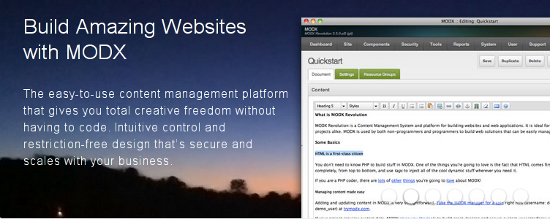 But I digress.
My point behind the above example of operating systems is simple: usability is a subjective concept, and if we are to compare two CMSs in a free and fair manner, we need to get rid of the usability rhetoric. That said, let’s focus on certain specific playing grounds and assess the performance of both WP and MODX.
But I digress.
My point behind the above example of operating systems is simple: usability is a subjective concept, and if we are to compare two CMSs in a free and fair manner, we need to get rid of the usability rhetoric. That said, let’s focus on certain specific playing grounds and assess the performance of both WP and MODX.
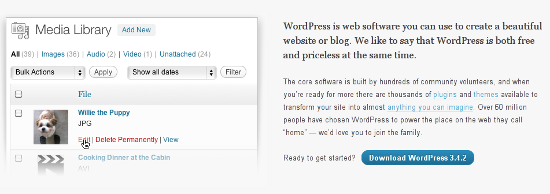 Still, all said and done, WordPress enjoys maximum usage amidst a particular section of users:
Still, all said and done, WordPress enjoys maximum usage amidst a particular section of users:
 This is where MODX establishes itself. As a casual user just wanting to create a gorgeous portfolio, you’ll probably find MODX to be overkill. But as someone wanting to do more with his/her website, you’ll love the control MODX offers you over your website. In MODX, your customization skills do not start with that of your theme or template -- instead, you decide the way you’d like to do things!
When it comes to security, I often find almost half of the internet criticizing WordPress. I am, however, not in agreement with the criticism: yes, WP websites get hacked a lot, but that is, in my opinion, because WP is more popular than any other CMS. Since WordPress websites are easier to come across, they become handy targets for malicious minds. Poorly coded plugins and themes don’t prove much useful either. However, even if it isn’t WP’s fault per se, it all boils down to the practical fact: WordPress-powered websites are often targeted by hackers and crackers alike.
On the contrary, MODX projects itself as super-secure. It probably is, but there is a double-edged sword attached: considering the fact that MODX gives the customization ability to the user, the user himself needs to be pro-active. If your coding skills are limited, your MODX website will suffer.
This is where MODX establishes itself. As a casual user just wanting to create a gorgeous portfolio, you’ll probably find MODX to be overkill. But as someone wanting to do more with his/her website, you’ll love the control MODX offers you over your website. In MODX, your customization skills do not start with that of your theme or template -- instead, you decide the way you’d like to do things!
When it comes to security, I often find almost half of the internet criticizing WordPress. I am, however, not in agreement with the criticism: yes, WP websites get hacked a lot, but that is, in my opinion, because WP is more popular than any other CMS. Since WordPress websites are easier to come across, they become handy targets for malicious minds. Poorly coded plugins and themes don’t prove much useful either. However, even if it isn’t WP’s fault per se, it all boils down to the practical fact: WordPress-powered websites are often targeted by hackers and crackers alike.
On the contrary, MODX projects itself as super-secure. It probably is, but there is a double-edged sword attached: considering the fact that MODX gives the customization ability to the user, the user himself needs to be pro-active. If your coding skills are limited, your MODX website will suffer.
WordPress And MODX: A Comparison
Before going any further, allow me to clarify: I use both WP and MODX, and I find them great! I like the ease of use that WordPress brings to the table, and I appreciate the customization prowess that MODX offers. In this article, I will refrain from comparing mainstream features such as interface and layout. Why? Simply because if you have used WordPress for a long time, you will probably find MODX confusing. On the other hand, if you have been a loyal MODX user, you will not be able to operate WP with eyes closed either. I feel that this concept applies to every CMS (or any other software for that matter) out there. Agreed, some CM systems are more user-friendly than others, but this very word ‘more’ is subjective. What I find user-friendly, may not feel the same to you, and vice-versa. I have been a Linux user for almost a decade now, and even though I have used Windows in the past and I’m not a stranger to it, I find the command lines and desktop environments in Linux to be easier to use as compared to the Windows Taskbar. Yet, I know that any Windows user will find the migration to Linux extraordinarily confusing, but that doesn't stop me from feeling more at home with Linux as compared to Windows!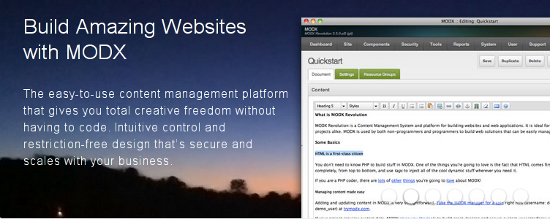 But I digress.
My point behind the above example of operating systems is simple: usability is a subjective concept, and if we are to compare two CMSs in a free and fair manner, we need to get rid of the usability rhetoric. That said, let’s focus on certain specific playing grounds and assess the performance of both WP and MODX.
But I digress.
My point behind the above example of operating systems is simple: usability is a subjective concept, and if we are to compare two CMSs in a free and fair manner, we need to get rid of the usability rhetoric. That said, let’s focus on certain specific playing grounds and assess the performance of both WP and MODX.
Target Audience and User Base
WordPress began as a simple blogging tool. Even though right from its inception WordPress was being used for a wide array of websites, its primary purpose was to facilitate easier blogging. However, trends changed, and during the past few years, WP has evolved into a full-fledged CMS. Yes, blogging still continues to be in the driver’s seat, and WordPress.com still proudly proclaims on its homepage: “Get A Free Blog Here!” However, WordPress, as a software, is no longer a bloggers’ monopoly, and if Matt Mullenweg’s statement at State of the Word 2012 is anything to go by, almost 66% of WordPress users use WP as a pure CMS, and not as a blogging tool.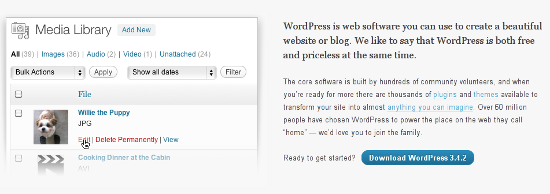 Still, all said and done, WordPress enjoys maximum usage amidst a particular section of users:
Still, all said and done, WordPress enjoys maximum usage amidst a particular section of users:
- Portfolio purposes (artists, designers, photographers, etc)
- Corporate/Business websites (you know, homepage with a big slider and 3 widgets and a separate blog page)
- News/magazine websites (though most of the time, I feel WP shares this position with Drupal, Joomla!, Expression Engine and of course MODX)
- Blogging (obviously)
Administration and Security
This is where the difference between the two CMSs becomes manifest. WordPress has a structure that, if put to proper use, can let you do big things with your website. For instance, you can use custom post types and post formats to create a portfolio or corporate website. In fact, almost all the portfolio and business WP themes on ThemeForest have the same formulae beneath them: custom post types and post formats. Such customization suffices for the intermediate to the novice level of users. Assume for a moment that you do not know much about coding. Now, purchase a portfolio WP theme and use it to create your online portfolio. Most likely, the theme will make use of a separate Portfolio post type to distinguish your portfolio items from main blog posts. Now, some days later, what if you decide to change the theme to a regular one? Once done, your portfolio post type will be gone! Of course, the handles and other details will still continue to exist in the database, but as a non-coder, you will be left without your portfolio items. Not a happy experience, is it? This is where MODX establishes itself. As a casual user just wanting to create a gorgeous portfolio, you’ll probably find MODX to be overkill. But as someone wanting to do more with his/her website, you’ll love the control MODX offers you over your website. In MODX, your customization skills do not start with that of your theme or template -- instead, you decide the way you’d like to do things!
When it comes to security, I often find almost half of the internet criticizing WordPress. I am, however, not in agreement with the criticism: yes, WP websites get hacked a lot, but that is, in my opinion, because WP is more popular than any other CMS. Since WordPress websites are easier to come across, they become handy targets for malicious minds. Poorly coded plugins and themes don’t prove much useful either. However, even if it isn’t WP’s fault per se, it all boils down to the practical fact: WordPress-powered websites are often targeted by hackers and crackers alike.
On the contrary, MODX projects itself as super-secure. It probably is, but there is a double-edged sword attached: considering the fact that MODX gives the customization ability to the user, the user himself needs to be pro-active. If your coding skills are limited, your MODX website will suffer.
This is where MODX establishes itself. As a casual user just wanting to create a gorgeous portfolio, you’ll probably find MODX to be overkill. But as someone wanting to do more with his/her website, you’ll love the control MODX offers you over your website. In MODX, your customization skills do not start with that of your theme or template -- instead, you decide the way you’d like to do things!
When it comes to security, I often find almost half of the internet criticizing WordPress. I am, however, not in agreement with the criticism: yes, WP websites get hacked a lot, but that is, in my opinion, because WP is more popular than any other CMS. Since WordPress websites are easier to come across, they become handy targets for malicious minds. Poorly coded plugins and themes don’t prove much useful either. However, even if it isn’t WP’s fault per se, it all boils down to the practical fact: WordPress-powered websites are often targeted by hackers and crackers alike.
On the contrary, MODX projects itself as super-secure. It probably is, but there is a double-edged sword attached: considering the fact that MODX gives the customization ability to the user, the user himself needs to be pro-active. If your coding skills are limited, your MODX website will suffer.
Addons and Community
WordPress has WordCamp. MODX has MODXpo. WordPress offers WordPress.com as well as VIP Hosting. MODX offers MODX Cloud. But if you judge things at numerical value: WordPress has way more extensions and themes than MODX. In fact, even if MODX were as popular as WP, I don’t think the number of themes and addons would’ve risen. The reason is simple: MODX puts the power in your hands: you decide which editor you’ll use, and you get to decide the template. When it comes to MODX, the concept of a plugin repository becomes almost defunct. The fact that WordPress powers a good number of casual users has led to many interesting concepts, the latest being the rise of Managed WP Hosting. Hosting firms such as WP Engine and ZippyKid have come up, which offer specialized WP hosting, along with security and updates. Since the user base of MODX has little to no casual or novice users, such innovations are rare. On the other hand, MODX “learning resources” such as books and documentation are a class in themselves.Conclusion
And now, let's sum it all up!WordPress
Pros- Detailed abstraction with almost no need of further tweaking if you’re a casual user.
- Ideal for blogs and even medium-sized news websites.
- Less work to do: numerous ready-made themes and plugins.
- Too many plugins = a bloated back-end.
- Security woes.
- Advanced users: Abstraction may leave you feeling handcuffed.
MODX
Pros- Great scope for customization.
- Ideal for medium- to large-scale websites.
- Less security issues.
- Loads of work in customization: not ideal for casual users.
- Fewer third-party goodies.
- Little help beyond the official docs and forums (not many third-party blogs and magazines).

MODx is just so good ! Just try it. It deserve to be much more popular :)
MODX for the win!
The best CMS ever!
Good article, I’ve been using MODX for the past 5 years – think when I was making the move to a CMS I looked at WP, Joomla and WP and came across MODX.
At first it was so frustrating, would seem that all the documentation was around 90% with the critical 10% that you needed to complete the job not there, or written in such a way that you had to be extremely technical to work it out. In fact I think on the forums it’s almost an unwritten rule to give a complete answer / solution to the Original Post letting the OP having to figure the final 1% out !!
But the above is a good thing as you end up having to learn what you can do.
I’ve finally moved to REVO only last week, and at first it seemed I was having to start all over again, having to read between the lines in the documentation, but I have to say I think I’m now ahead of where I was with EVO and the ease of the package manager is great.
Where MODX scores so highly is enabling me to meet the requirements of the client, in what he wants to do with the design and functionality, as we all know clients can be a freakin nightmare, wanting the tiniest of changes – with MODX I can do this really quickly.
If its a new client and he doesn’t know what he really wants, I tell him to go to Theme Forrest, look at the templates, select the one that he wants, and then advise him that it’s not cast in stone as I can change what ever he does not like.
I download the template and can have a working site in under a couple of hours – job done!
Five years ago, I built my first-ever site of about ten pages. Its use of server-side scripting was minor, limited to PHP include() calls for navigation. Even at that, I understood that there had to be a better way to go. One rainy weekend’s Googling lead me to MODX. It was a steep but worthwhile learning curve. I’ve done a site that now contains 2000+ pieces of content. I can’t imagine doing a site of more than five pages without it.
Pay heed to Gavin Bayliss’s post of 2013-09-28. He slipped something by that is subtle but powerful: MODX’s “site templating system” is one or more static HTML pages and their associated CSS. (Alternatively, maybe it is equivalent to say that MODX doesn’t have a templating system at all.) See a design you like? Buy it or scrape it off of the Web. Then replace its content and navigation with MODX snippet calls. Bam! Instant content-managed site. Then login to the MODX Manager to add and organize content.
The MODX “snippet” concept reminds me of the old Cold Fusion idea, except that it allows for extending and writing ones own functions in a well controlled, secure way. MODX includes a nice O-O API to back that up.
MODX may not be “the only way to go,” but it’s pretty darned good.
I’d like to see more WP vs. MODX discussion with regard to underpinning technologies. For instance, how do their plug-in facilities work, and what does that imply? MODX offers fine-grained caching control that can be applied to make many sites, even quite large ones, run like blazes. How does WP’s caching work?