MODX: Is It The Right Choice For Your Website?
If you are creating a new website, chances are you’ll be using a Content Management System. Unless you have a personal favorite and/or have a rigidly defined set of requirements that can be met by your preferred CMS, you may need to do some searching before you finalize a CMS for your website. Today, we shall be taking a look at one such Content Management System: MODX. Before we begin, allow me to be clear: MODX is neither a “minnow” or a “newbie” in the CMS world. It has its own loyal following, a huge community and user base and a properly documented code. It powers numerous organizations’ websites and has its own cloud solution, organizes a MODXpo (as opposed to WordCamp), and does a lot many other things that you'd expect from a full-fledged business organization.
So, coming to MODX as a CMS, does it have what it takes to power your website? Definitely yes, no doubts. But does your website really need it? It is this very question that we shall attempt to answer in this article.
For the sake of simplicity, we shall be by-passing details such as installation procedure, How-To, etc. Instead, we will focus entirely on assessing the usability of MODX as the primary CMS for your website, or as an alternative to your current CMS (say, WordPress or Drupal).
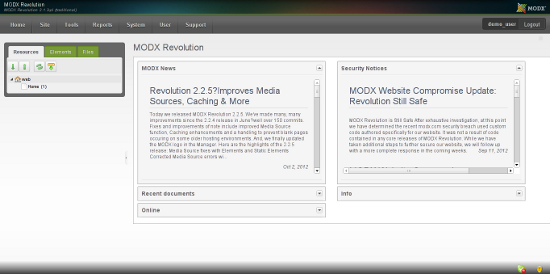 What about MODX? Well, on first look, the CMS is not the easiest to use option out there. Of course, since it is not just a blogging tool like WordPress, it is bound to have that extra level of detail in features and interface. However, comparing it with another do-it-all CMS, let’s say Concrete5, MODX surely seems a little confusing for the end-user when he/she uses it for the first time. That said the CMS mentions all the links to help documentation and forums in the admin panel menu itself, so you won’t exactly get lost or be out of sync either.
Plus, on a personal note, I do find the MODX interface to be better than that of Joomla! You have a Dashboard, and separate menus for Site, Reports, Tools, System and Users. However, just don’t expect to master it without turning the help files even once.
What about MODX? Well, on first look, the CMS is not the easiest to use option out there. Of course, since it is not just a blogging tool like WordPress, it is bound to have that extra level of detail in features and interface. However, comparing it with another do-it-all CMS, let’s say Concrete5, MODX surely seems a little confusing for the end-user when he/she uses it for the first time. That said the CMS mentions all the links to help documentation and forums in the admin panel menu itself, so you won’t exactly get lost or be out of sync either.
Plus, on a personal note, I do find the MODX interface to be better than that of Joomla! You have a Dashboard, and separate menus for Site, Reports, Tools, System and Users. However, just don’t expect to master it without turning the help files even once.
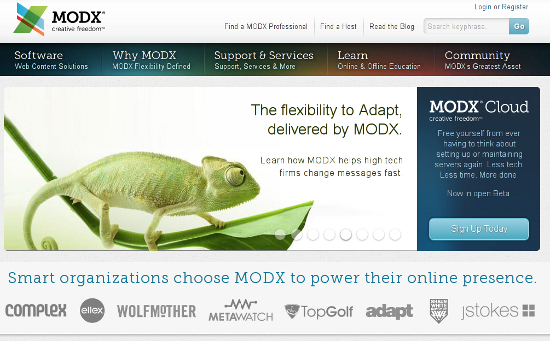 Example? Well, MODX lets you choose your own WYSIWYG Editor (unlike our favorite WordPress, which will let you do this only after you employ the Mars-level of code or a plugin). Simply head to Package Management and download the editor of your choice. In fact, the CMS itself does not come with a default editor for the purpose. If you do not like WYSIWYG, just do not install anything -- enjoy raw HTML at its finest!
Along similar lines, MODX is an ideal CMS if you like to customize every fine detail of your website. If, however, you prefer everything served readymade to you, you’d be better off without it.
Example? Well, MODX lets you choose your own WYSIWYG Editor (unlike our favorite WordPress, which will let you do this only after you employ the Mars-level of code or a plugin). Simply head to Package Management and download the editor of your choice. In fact, the CMS itself does not come with a default editor for the purpose. If you do not like WYSIWYG, just do not install anything -- enjoy raw HTML at its finest!
Along similar lines, MODX is an ideal CMS if you like to customize every fine detail of your website. If, however, you prefer everything served readymade to you, you’d be better off without it.
 Apart from that, MODX also offers options for Custom Development and hiring a Pro to get the job done. Still need more? You can order books to master MODX offline, go through the online guide or attend MODX events. What more can one ask for?
Apart from that, MODX also offers options for Custom Development and hiring a Pro to get the job done. Still need more? You can order books to master MODX offline, go through the online guide or attend MODX events. What more can one ask for?
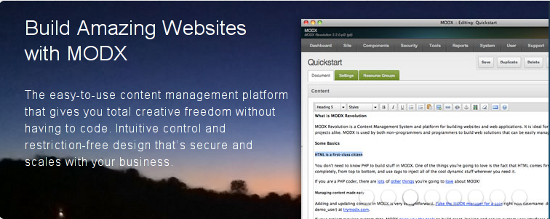 MODX has a decent repository of add-ons, though you will definitely not find its repositories beating those of WordPress or perhaps even Drupal. Going ahead of that, MODX also has a Cloud Hosting solution in store for you. Like mentioned above, there are also MODX events which are held regularly.
MODX has a decent repository of add-ons, though you will definitely not find its repositories beating those of WordPress or perhaps even Drupal. Going ahead of that, MODX also has a Cloud Hosting solution in store for you. Like mentioned above, there are also MODX events which are held regularly.
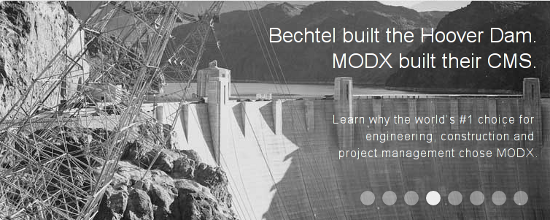 Drupal, on the other hand, gives you customization, has an active community, and also has a wider repository of add-ons. Is MODX inferior to Drupal? Probably, but once you use MODX, you will realize why it can serve certain purposes that Drupal will not. To begin with, no matter which way you defend it, Drupal looks like a bloated software when pitched against MODX. This is where the difference becomes clear: MODX does what it does best -- offer the power to you, and be nimble all this while. Drupal, on the other hand, attempts to help both varieties of users: those that want the customization power in their hands, as well as those who’d prefer the CMS to implement some level of abstraction. MODX definitely satisfies its target audience 100%; Drupal’s satisfaction rate can be less absolute at times.
Coming to Joomla!, MODX wins clearly, in my opinion. Even the interface looks way better organized than Joomla! Trust me, I am a Joomla! user myself, but once you get the hang of MODX, you won’t miss it much. The only advantage that Joomla! obviously has is the availability of third party premium templates.
Drupal, on the other hand, gives you customization, has an active community, and also has a wider repository of add-ons. Is MODX inferior to Drupal? Probably, but once you use MODX, you will realize why it can serve certain purposes that Drupal will not. To begin with, no matter which way you defend it, Drupal looks like a bloated software when pitched against MODX. This is where the difference becomes clear: MODX does what it does best -- offer the power to you, and be nimble all this while. Drupal, on the other hand, attempts to help both varieties of users: those that want the customization power in their hands, as well as those who’d prefer the CMS to implement some level of abstraction. MODX definitely satisfies its target audience 100%; Drupal’s satisfaction rate can be less absolute at times.
Coming to Joomla!, MODX wins clearly, in my opinion. Even the interface looks way better organized than Joomla! Trust me, I am a Joomla! user myself, but once you get the hang of MODX, you won’t miss it much. The only advantage that Joomla! obviously has is the availability of third party premium templates.
MODX: To Use Or Not To Use?
1. Usability (Ease of Use)
Unarguably, a CMS’s worth lies foremost in its usability. If the CMS is not easy to use, you probably will not bother offering it to your clients. Furthermore, unless you are really passionate (or really out of options), you will not bother with a not-so-user-friendly CMS yourself either. This is the primary reason for the success of WordPress: the software is extremely easy to use.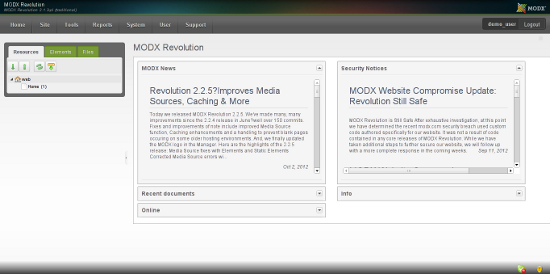 What about MODX? Well, on first look, the CMS is not the easiest to use option out there. Of course, since it is not just a blogging tool like WordPress, it is bound to have that extra level of detail in features and interface. However, comparing it with another do-it-all CMS, let’s say Concrete5, MODX surely seems a little confusing for the end-user when he/she uses it for the first time. That said the CMS mentions all the links to help documentation and forums in the admin panel menu itself, so you won’t exactly get lost or be out of sync either.
Plus, on a personal note, I do find the MODX interface to be better than that of Joomla! You have a Dashboard, and separate menus for Site, Reports, Tools, System and Users. However, just don’t expect to master it without turning the help files even once.
What about MODX? Well, on first look, the CMS is not the easiest to use option out there. Of course, since it is not just a blogging tool like WordPress, it is bound to have that extra level of detail in features and interface. However, comparing it with another do-it-all CMS, let’s say Concrete5, MODX surely seems a little confusing for the end-user when he/she uses it for the first time. That said the CMS mentions all the links to help documentation and forums in the admin panel menu itself, so you won’t exactly get lost or be out of sync either.
Plus, on a personal note, I do find the MODX interface to be better than that of Joomla! You have a Dashboard, and separate menus for Site, Reports, Tools, System and Users. However, just don’t expect to master it without turning the help files even once.
- Pros: Properly laid out interface; Help is always at hand.
- Cons: Common tasks such as content creation and stats can be better visible.
2. Flexibility and Customization
Customization is one area that MODX can brag about as much as it wants to (yes, it is that good). Starting with the development aspect, you can use your coding skills to take MODX to Mars, if you so desire. But just in case you do not possess the Mars-level coding skills (or would prefer just the Moon, not Mars), you can easily make use of MODX’s own tweaking tools. Yes, the CMS comes with a sub-menu that asks you to tweak it as you like.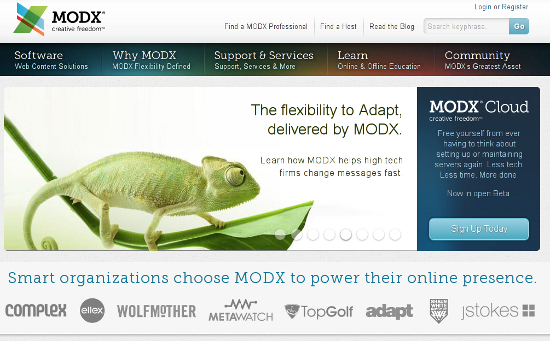 Example? Well, MODX lets you choose your own WYSIWYG Editor (unlike our favorite WordPress, which will let you do this only after you employ the Mars-level of code or a plugin). Simply head to Package Management and download the editor of your choice. In fact, the CMS itself does not come with a default editor for the purpose. If you do not like WYSIWYG, just do not install anything -- enjoy raw HTML at its finest!
Along similar lines, MODX is an ideal CMS if you like to customize every fine detail of your website. If, however, you prefer everything served readymade to you, you’d be better off without it.
Example? Well, MODX lets you choose your own WYSIWYG Editor (unlike our favorite WordPress, which will let you do this only after you employ the Mars-level of code or a plugin). Simply head to Package Management and download the editor of your choice. In fact, the CMS itself does not come with a default editor for the purpose. If you do not like WYSIWYG, just do not install anything -- enjoy raw HTML at its finest!
Along similar lines, MODX is an ideal CMS if you like to customize every fine detail of your website. If, however, you prefer everything served readymade to you, you’d be better off without it.
- Pros: Customizations galore; super flexible.
- Cons: Not apt if you are used to the abstraction offered by the likes of WP.
3. Community and Documentation (Help and Support)
This is another of the stronghold areas of MODX. If you ever feel lost or confused, have no fear. MODX has an active community forum along with extensive documentation, always at your service. Apart from that, MODX also offers options for Custom Development and hiring a Pro to get the job done. Still need more? You can order books to master MODX offline, go through the online guide or attend MODX events. What more can one ask for?
Apart from that, MODX also offers options for Custom Development and hiring a Pro to get the job done. Still need more? You can order books to master MODX offline, go through the online guide or attend MODX events. What more can one ask for?
- Pros: Extensive docs; active forum support; good online help.
- Cons: Forum members have a dubious distinction of not being the most friendly with absolute beginners.
4. Other Miscellaneous Elements
When you use a CMS, you just do not rely on the CMS itself. You also expect it to be backed by a repository of add-ons, and have a good number of third party developers for templates and themes. Further, additional features such as custom hosting solutions and live events also go a long way in giving a CMS edge over its competitors.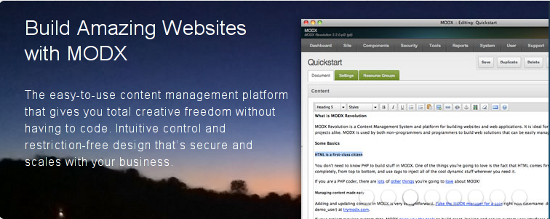 MODX has a decent repository of add-ons, though you will definitely not find its repositories beating those of WordPress or perhaps even Drupal. Going ahead of that, MODX also has a Cloud Hosting solution in store for you. Like mentioned above, there are also MODX events which are held regularly.
MODX has a decent repository of add-ons, though you will definitely not find its repositories beating those of WordPress or perhaps even Drupal. Going ahead of that, MODX also has a Cloud Hosting solution in store for you. Like mentioned above, there are also MODX events which are held regularly.
- Pros: Cloud hosting solution (BETA); MODX events.
- Cons: Add-ons and extensions collection not as populated as that of WP or Drupal.
5. Comparing it With Other CMSs
So, how does MODX fare when it comes to the others in the league? Comparing it with WordPress, MODX surely lags behind in terms of numbers of users. However, MODX has its own dedicated purpose, and it serves that well. Users of MODX ‘know’ why they chose it and not WP: they seek that added level of customization and other related things. Comparing MODX to CMSs that may seem ‘similar’ to it in terms of operation will provide us with a better picture. Let’s take, for example, Concrete5, Drupal and Joomla! Concrete5 does a lot of things that MODX does -- offers hosting, has extensive documentation, an active community and user base, is a do-it-all CMS, has lesser plugins than WP or Drupal, and so on. Concrete5 arguably has a leaner layout in terms of admin panel, but your customization tweaks are also limited. You don’t directly get to "install" a WYSIWYG editor, for instance. That said, Concrete5 has a smoother learning curve too.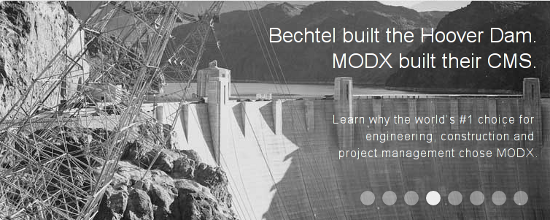 Drupal, on the other hand, gives you customization, has an active community, and also has a wider repository of add-ons. Is MODX inferior to Drupal? Probably, but once you use MODX, you will realize why it can serve certain purposes that Drupal will not. To begin with, no matter which way you defend it, Drupal looks like a bloated software when pitched against MODX. This is where the difference becomes clear: MODX does what it does best -- offer the power to you, and be nimble all this while. Drupal, on the other hand, attempts to help both varieties of users: those that want the customization power in their hands, as well as those who’d prefer the CMS to implement some level of abstraction. MODX definitely satisfies its target audience 100%; Drupal’s satisfaction rate can be less absolute at times.
Coming to Joomla!, MODX wins clearly, in my opinion. Even the interface looks way better organized than Joomla! Trust me, I am a Joomla! user myself, but once you get the hang of MODX, you won’t miss it much. The only advantage that Joomla! obviously has is the availability of third party premium templates.
Drupal, on the other hand, gives you customization, has an active community, and also has a wider repository of add-ons. Is MODX inferior to Drupal? Probably, but once you use MODX, you will realize why it can serve certain purposes that Drupal will not. To begin with, no matter which way you defend it, Drupal looks like a bloated software when pitched against MODX. This is where the difference becomes clear: MODX does what it does best -- offer the power to you, and be nimble all this while. Drupal, on the other hand, attempts to help both varieties of users: those that want the customization power in their hands, as well as those who’d prefer the CMS to implement some level of abstraction. MODX definitely satisfies its target audience 100%; Drupal’s satisfaction rate can be less absolute at times.
Coming to Joomla!, MODX wins clearly, in my opinion. Even the interface looks way better organized than Joomla! Trust me, I am a Joomla! user myself, but once you get the hang of MODX, you won’t miss it much. The only advantage that Joomla! obviously has is the availability of third party premium templates.
Conclusion
So, is MODX worth a spin? Well, I’ll put it in points, for easier reading: You should use MODX if:- You are planning a large website with integrated blog and varied features.
- You like absolute control over your CMS.
- You have developer skills that need to be fed.
- Your project is small and you do not really have much tweaking to do.
- You are unsure of your developer skills.
- You are happy with your current CMS (if it ain’t broken, don’t fix it).

Hi, Sufyan, and thank you for the fairly objective paper on MODX.
However, when I consider my own experience, I can’t help thinking that you are downplaying two very important features of MODX: theming and learning.
I am a non-coder, non-developer, I have only a small experience with html/css. As there is no money, I was asked to recreate the website of my state-owned institute in the humanities. This is a small site, with 40 member pages, news and a few static documents. So, according to your test, I shouldn’t have chosen MODX.
To understand which CMS fits us I locally installed and tested several of them:
– Worpress
– Drupal
– Spip
– MODX
I just created a front page using the layout of our website on each installation. Plus I displayed a list of documents published on the site. These were fairly easy tasks:
1. create the layout (a very, very simple one) under each CMS;
2. see how easy it is for managers to display any kind of list of anything in the frontend.
I was stunned by the results: I succeeded in recreating our super easy layout in Drupal and WordPress only with great difficulties. I messed up with blocks in Drupal, read the doc on theming, spent hours twisting css to get what I wanted. Astonishingly it was not easier with WordPress: php and html are mixed in the pages, those are hard to find and to edit in the tree.
Displaying a list of documents proved difficult in WordPress: you need a plugin for that, so you need to read thoroughly the doc (I am a non-coder), the learning curve is hard.
If you want a list and you have no experience in php/MySQL, Drupal is not easy. It has this very complex Views extra. Actually, it is unusable if you don’t understand the php/MySQL behind the GUI. So the GUI is here a mere lie: It lures you into believing that you can master it (it is only radioboxes, right?). But in fact, this is not true, believe a non-coder.
With Spip doing both tasks proved extremely easy and convenient. But Spip has other problems: I got the impression that it stagnates and that the intermediate language it created between php and the end user makes things more complicated than they are.
As you can imagine, displaying a list with getResource and applying a layout went very well and very quickly with MODX.
So that’s the first point: Theming in MODX is by far easier than in Drupal or WordPress.
And then there is a second, extremely important feature that you guys php-coders can’t seem to grasp: with MODX you are invited to learn some php; MODX prepares a smooth learning curve for you. And that’s not true in WordPress and Drupal.
Creating a first snippet comes naturally when working with MODX. You don’t need to know a lot of php to modify a url for instance. It is easy to do, because you can do all of it within the manager (don’t need to ftp the files and look for it in the tree).
Then creating your first plugin comes naturally, too. I bought Bob Ray’s book and was all set!
With MODX you’re learning by doing. Sure I did not become a programmer and certainly never will be one. But step by step I am learning. The modx objects are easy to understand and well explained in the doc. The next frontier is creating my own custom tables, handling consciously xpdo, create classes for new extras and so on.
I experienced this by myself: what I have done in MODX I couldn’t have done in Drupal or WordPress. In WordPress I would spend all my time testing plugins made by others (that are more often than not conflicting with one another and never fit perfectly your needs). With Drupal I would have grown mad.
By the way: you forgot to say that you may have modest needs for you site right now, but you may expect your site to grow in the future. That is exactly our situation in my institute: we don’t want to impede future expansion. And, as you rightly state, we want full control.
Marcelliru, loved your test. I went down a similar road and ended it with modx. Recently I took over a site designed by someone else in wordpress. It’s like playing a word search just to change the spelling in the footer!
I’ve been growing with modx sisnce Evo. Couldn’t be happier.
Like Frogabog, I take exception to your claim that “Forum members have a dubious distinction of not being the most friendly with absolute beginners.” I’ve been using MODX for about 5 years, rea the forums almost daily, and have always observed that even the noobiest of questions can expect a polite and helpful response, often including replies from core developers. Where’s your evidence for this remark?
??? KP52
Nice article!
I will start off by saying that I haven’t used any other CMS as much as I have used MODx, and this is for a reason. I have played around with Drupal, Joomla!, WordPress, e107, along with a few others, but none of which may stack up to MODx.
I am a website designer and front-end web developer, learning to be more a back-end web developer as well. I have never truly found a CMS that I felt like I had control over. When had I opened the Joomla! or Drupal back-end, I was confused on where I begin to actually make edits to templates. MODx gave me exactly what I wanted, creative freedom. I could do anything I wanted, I was, and am still, in love.
Things to think about when using MODx over one of the older Content Management Systems:
– You don’t have to touch a lick of PHP if you want a full dynamic website.
– You are given a completely blank slate when you install MODx. No templates, no chunks of HTML, no assets, nothing!
– The learning curve is very short. But to get really good with MODx, it will take years of experience.
I like WordPress and the idea behind WordPress, but I am extremely excited for the Ghost Blogging Platform.
What it all comes down to is whether you want to strengthen your resume by knowing Joomla! or Drupal, or learning MODx and never having to touch any other content management system ever again unless it’s WordPress.