Is Concrete5 The Right CMS For Your Website?
Back in October, I did an evaluation cum review article about MODX. The aim of the article was to assess the usability and feasibility of MODX as a Content Management System for your website. My sole purpose behind the article was to help the readers in their quest to choose which CMS to use for their websites. The response to the article was good, and I’d like to thank everyone who read the article and took time to share it and comment on it. :-)
Carrying on from October, today, I shall be taking a look at yet another CMS, and attempt to assess its feasibility as a viable software that you can choose to power your websites. This month, we turn our focus towards Concrete5. Just in case you are not already aware of it, Concrete5 is a wonderful piece of software: free, open source, easy to use and extend. It has its own community and forums, and also provides hosting and enterprise solutions.
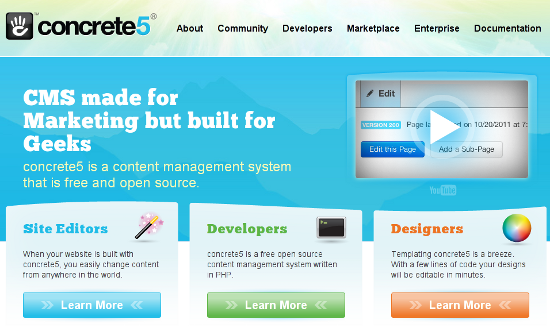 Once again, before we proceed, I would like to clarify that this article will not be focusing on aspects such as installation procedure, how to deploy and use, etc. Instead, our main aim shall be to evaluate Concrete5 as a use-worthy CMS for your website, either in its own right, or as an alternative to the likes of WordPress. Furthermore, we shall be retaining the heads and sub-heads from the MODX article, simply because that article’s layout was effective and suitable for all levels of readers.
Once again, before we proceed, I would like to clarify that this article will not be focusing on aspects such as installation procedure, how to deploy and use, etc. Instead, our main aim shall be to evaluate Concrete5 as a use-worthy CMS for your website, either in its own right, or as an alternative to the likes of WordPress. Furthermore, we shall be retaining the heads and sub-heads from the MODX article, simply because that article’s layout was effective and suitable for all levels of readers.
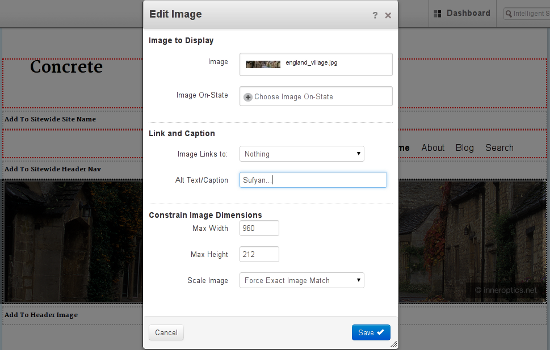 Live Editor featuring drag and drop and one-click image editing[/caption]
Basically, the Dashboard offers you all the navigation options that you can ask for. You have a Composer to create and edit content, as well as a File Manager, Reports section for statistics and analysis, and various other sections. Nothing new to mention here, as such.
But the biggest aspect of Concrete5 is the drag and drop support. Once you are logged in as an administrator and head to your website, you can click Edit in the top bar, and you will then be able to drag and drop elements on and off your page! Furthermore, in order to edit elements on the website, simply click on them, and choose the required Edit option from the context menu. Neat!
Live Editor featuring drag and drop and one-click image editing[/caption]
Basically, the Dashboard offers you all the navigation options that you can ask for. You have a Composer to create and edit content, as well as a File Manager, Reports section for statistics and analysis, and various other sections. Nothing new to mention here, as such.
But the biggest aspect of Concrete5 is the drag and drop support. Once you are logged in as an administrator and head to your website, you can click Edit in the top bar, and you will then be able to drag and drop elements on and off your page! Furthermore, in order to edit elements on the website, simply click on them, and choose the required Edit option from the context menu. Neat!
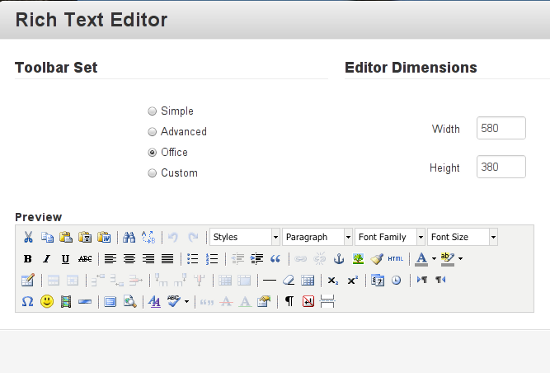 Customizing the Article Editor in Concrete5[/caption]
What exactly is flexibility, by the way? MODX is flexible: you can virtually tweak it to accomplish whatever you want to! Concrete5 lets you do that as well, but only on a limited scale. Surely, you can use it to power a personal portfolio, but it will definitely not be the best choice for it. The CMS intends to be of use for a specific niche of mainstream websites, and no matter how much tweaking and customization you perform, it will not totally downgrade itself to running non-mainstream websites like video blogs or photography sites.
Customizing the Article Editor in Concrete5[/caption]
What exactly is flexibility, by the way? MODX is flexible: you can virtually tweak it to accomplish whatever you want to! Concrete5 lets you do that as well, but only on a limited scale. Surely, you can use it to power a personal portfolio, but it will definitely not be the best choice for it. The CMS intends to be of use for a specific niche of mainstream websites, and no matter how much tweaking and customization you perform, it will not totally downgrade itself to running non-mainstream websites like video blogs or photography sites.
 On the downside, though, I would have seriously preferred an explicit link to the documentation or forums within the CMS Dashboard.
On the downside, though, I would have seriously preferred an explicit link to the documentation or forums within the CMS Dashboard.
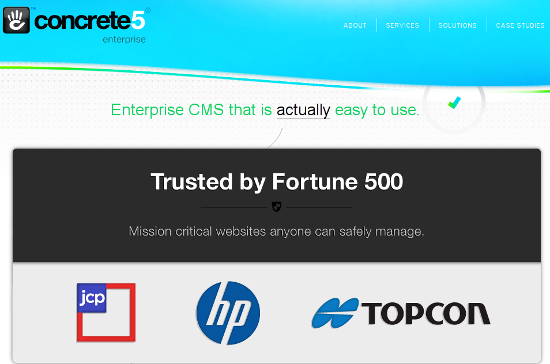 Once again, the number of third party theme and add-on providers is small. Beyond that, Concrete5 also has its own set of Enterprise Solutions along with hosting.
Once again, the number of third party theme and add-on providers is small. Beyond that, Concrete5 also has its own set of Enterprise Solutions along with hosting.
 Lastly, let us put it up against MODX. I noted in my last article, both these CMSs are too similar: both of them offer enterprise hosting solutions as well. There cannot exactly be an absolute winner here: if you are more into flexibility and customization, MODX is your pal, and if you would like that added level of ease and smoother learning curve, head to Concrete5.
Lastly, let us put it up against MODX. I noted in my last article, both these CMSs are too similar: both of them offer enterprise hosting solutions as well. There cannot exactly be an absolute winner here: if you are more into flexibility and customization, MODX is your pal, and if you would like that added level of ease and smoother learning curve, head to Concrete5.
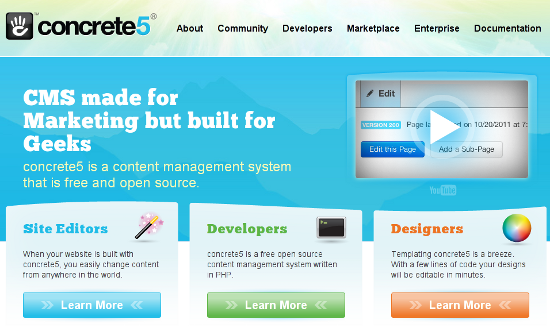 Once again, before we proceed, I would like to clarify that this article will not be focusing on aspects such as installation procedure, how to deploy and use, etc. Instead, our main aim shall be to evaluate Concrete5 as a use-worthy CMS for your website, either in its own right, or as an alternative to the likes of WordPress. Furthermore, we shall be retaining the heads and sub-heads from the MODX article, simply because that article’s layout was effective and suitable for all levels of readers.
Once again, before we proceed, I would like to clarify that this article will not be focusing on aspects such as installation procedure, how to deploy and use, etc. Instead, our main aim shall be to evaluate Concrete5 as a use-worthy CMS for your website, either in its own right, or as an alternative to the likes of WordPress. Furthermore, we shall be retaining the heads and sub-heads from the MODX article, simply because that article’s layout was effective and suitable for all levels of readers.
Concrete5 -- To Use Or Not To Use?
1. Usability (Ease of Use)
Just like last month with MODX, usability shall be our foremost area of discussion when it comes to Concrete5. The CMS, in its own right, is extremely easy to use and setup. You will probably not need to consult the documentation too often, and once you get the hang of it, Concrete5 can prove itself to be one of the most user-friendly softwares you will ever use for building your websites. [caption id="attachment_73223" align="alignnone" width="550"]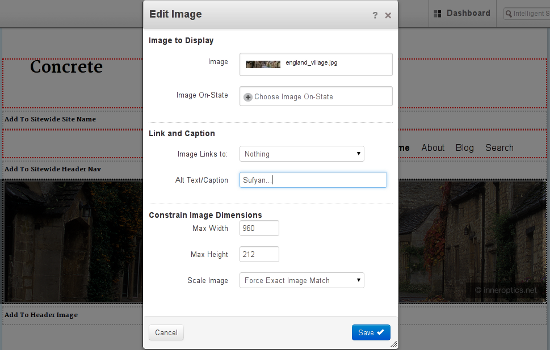 Live Editor featuring drag and drop and one-click image editing[/caption]
Basically, the Dashboard offers you all the navigation options that you can ask for. You have a Composer to create and edit content, as well as a File Manager, Reports section for statistics and analysis, and various other sections. Nothing new to mention here, as such.
But the biggest aspect of Concrete5 is the drag and drop support. Once you are logged in as an administrator and head to your website, you can click Edit in the top bar, and you will then be able to drag and drop elements on and off your page! Furthermore, in order to edit elements on the website, simply click on them, and choose the required Edit option from the context menu. Neat!
Live Editor featuring drag and drop and one-click image editing[/caption]
Basically, the Dashboard offers you all the navigation options that you can ask for. You have a Composer to create and edit content, as well as a File Manager, Reports section for statistics and analysis, and various other sections. Nothing new to mention here, as such.
But the biggest aspect of Concrete5 is the drag and drop support. Once you are logged in as an administrator and head to your website, you can click Edit in the top bar, and you will then be able to drag and drop elements on and off your page! Furthermore, in order to edit elements on the website, simply click on them, and choose the required Edit option from the context menu. Neat!
- Pros: Easy to use interface; excellent Live site Editor.
- Cons: Not everyone likes Drag and Drop.
2. Flexibility and Customization
Yes, Concrete5 is customizable, but I do have a feeling its customization options will seem slightly limited to someone used to tweaking code. Ideally, I would pitch Concrete5 more as a designers’ CMS than a developers’ CMS (yes, I know this placement is debatable). Concrete5 does not ask you to tweak and customize each and every setting. In fact, just like WordPress, Concrete5 too aims for a good deal of abstraction, and as a result, it will not shout “Customize me!” the minute you launch it. When it comes to flexibility, however, I feel the CMS does an above average job. [caption id="attachment_73222" align="alignnone" width="550"]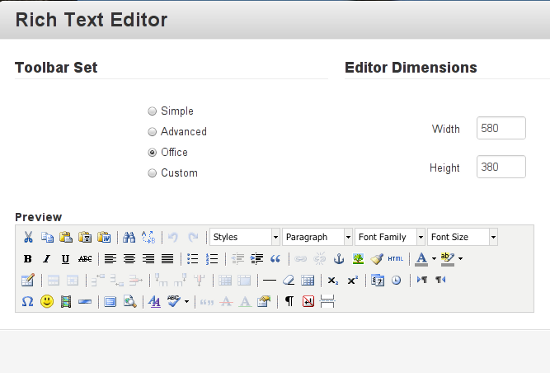 Customizing the Article Editor in Concrete5[/caption]
What exactly is flexibility, by the way? MODX is flexible: you can virtually tweak it to accomplish whatever you want to! Concrete5 lets you do that as well, but only on a limited scale. Surely, you can use it to power a personal portfolio, but it will definitely not be the best choice for it. The CMS intends to be of use for a specific niche of mainstream websites, and no matter how much tweaking and customization you perform, it will not totally downgrade itself to running non-mainstream websites like video blogs or photography sites.
Customizing the Article Editor in Concrete5[/caption]
What exactly is flexibility, by the way? MODX is flexible: you can virtually tweak it to accomplish whatever you want to! Concrete5 lets you do that as well, but only on a limited scale. Surely, you can use it to power a personal portfolio, but it will definitely not be the best choice for it. The CMS intends to be of use for a specific niche of mainstream websites, and no matter how much tweaking and customization you perform, it will not totally downgrade itself to running non-mainstream websites like video blogs or photography sites.
- Pros: Good balance between customization and abstraction.
- Cons: Can use slightly greater level of flexibility.
3. Community and Documentation (Help and Support)
The worth of a CMS is measured by the affection it receives from its users. Concrete5 has a loyal user base and community. Let’s go ahead and take a look at it. To begin with, you have the forums, the chat session and the newsletters. The forums are active, and you will never feel alone when using Concrete5. Furthermore, if you ever run into any trouble, you do not need to panic! The documentation is well populated, and there are separate guides and tips for editors and developers alike. Similarly, the bug tracker and code submission mechanism is also pretty agile. On the downside, though, I would have seriously preferred an explicit link to the documentation or forums within the CMS Dashboard.
On the downside, though, I would have seriously preferred an explicit link to the documentation or forums within the CMS Dashboard.
- Pros: Good documentation and active community.
- Cons: No straight-forward way to look up the Codex right from the CMS itself.
4. Other Miscellaneous Elements
Concrete5 has its own marketplace, where you can get add-ons and themes. Needless to say, the number of themes and add-ons is not as populous as that of WordPress or Drupal, but it isn’t too low either. However, I must note, that most of the ‘better’ themes are paid or premium, and most of the free ones look as if they were designed in the 1990s.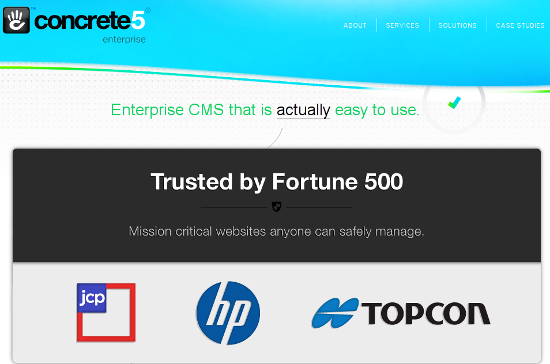 Once again, the number of third party theme and add-on providers is small. Beyond that, Concrete5 also has its own set of Enterprise Solutions along with hosting.
Once again, the number of third party theme and add-on providers is small. Beyond that, Concrete5 also has its own set of Enterprise Solutions along with hosting.
- Pros: Enterprise Solutions for advanced needs.
- Cons: The repository/marketplace needs more representation in terms of free content.
5. Comparing it With Other CMSs
Now, let us see how Concrete5 squares off against other CMSs. If we take up WordPress first (obviously, we have to, because the majority of us are WP users), Concrete5 exhibits a good deal of similarities. Both WP and Concrete5 show excellent levels of abstraction, and Concrete5’s drag and drop feature is an added bonus. The only downside that Concrete5 has is its thin marketplace, which is not as populated as that of WordPress. Once again, demand creates supply, and since Concrete5 has a smaller user base, you can’t really blame it for having a small marketplace. Coming to Drupal and Joomla! now. Concrete5 beats Joomla! easily: the CMS is just way simpler and way more responsive as compared to Joomla! However, if you put it up against Drupal, the result can be difficult to derive. Both the CMSs are equally powerful in their own right. Both of them have been trying to strike a balance between their advanced users on one hand and the newbie users on the other. As a result, both exhibit a good deal of abstraction, alongside an equally good level of customization. Yet, I’ll give the nod to Concrete5 over Drupal. Why? Because its community is not sub-divided into categories and levels of users, and beyond that, Concrete5 is way less bloated. Agreed, it may not be the CMS chosen by the White House for its website, but it surely isn’t one you will regret choosing over Drupal. Lastly, let us put it up against MODX. I noted in my last article, both these CMSs are too similar: both of them offer enterprise hosting solutions as well. There cannot exactly be an absolute winner here: if you are more into flexibility and customization, MODX is your pal, and if you would like that added level of ease and smoother learning curve, head to Concrete5.
Lastly, let us put it up against MODX. I noted in my last article, both these CMSs are too similar: both of them offer enterprise hosting solutions as well. There cannot exactly be an absolute winner here: if you are more into flexibility and customization, MODX is your pal, and if you would like that added level of ease and smoother learning curve, head to Concrete5.
Conclusion
Let us now sum it up in points: You should use Concrete5 if:- You need an advanced CMS with an easy learning curve.
- You do not want WooThemes-level of readymade themes.
- You want customization ability, but do not want to type 1000 lines of code for it.
- You are planning something of a dedicated niche, like a wiki site.
- Drag and drop annoys you (or you want greater level of control).
- You are happy with your CMS (if it ain’t broken, don’t fix it).

C5 is a great CMS and has an easy learning curve.
You can create themes and blocks in minutes, depends on the complexity but none the less I can recommend c5 to be your CMS of choice.
hi,
I add to choose CMS with, in consideration, the best way of doing the implementation of nm relationship with objects (entity)
I do some experiment with the CMS, and I just admit that it fails. Some of good developpers on the forum tried to help me but they also gave up, due to the fact that the CMS reached it’s limit.
I also think that it’s a good choice for beginners who run simple websites. But in case you’d like to build a complex website, more functional CMS is advisable.
i agree with phil, C5 is very good CMS but poor marketplace.
Have danced around C5 for the past 3-years but still continued with WP, now enough is enough, I am sick and tired of WP, I have spent over$150 on new 2013 & 2014 themes and they all have errors and limited functionality, WP have really gone down in my estimation mainly because of the sooo slow loading times average 12 secs sometimes 20-secs, even with all the plugins deactivated it takes 10-secs WTF? I am tomorrow migrating my site over to C5 and who care if WP has more functionality, I want performance and reliability, C5 here I come!
JD
The negative comments seem to be made by those who do not grasp the full power of Concrete5. ‘Simple’ on the surface but this is one of the best designed CMS out there. It was designed specifically with the intention that it would be altered by those who understand code. Think: Super Fast Car with training wheels for those who have yet to know how to drive on a racetrack.
Some ugly facts: Most people do not know how to write software code because they think that writing a looping function qualifies them to understand software architecture.
The best thing of value that Concrete5 gives you is this: YOU can grow into IT. About the time you begin to write custom code for more advanced projects than some silly blog site you will begin to see what the developers of Concrete5 had in mind from the beginning. And you will be able to take your skills to the next level without having to dump some ‘cheap’ system in order to expand your horizons.
Yeah, I’m hating on the haters of Concrete5 (in the comments section, not the post). When you learn about advanced software then come give an opinion that I can work with.
Face this fact: Developers of significant systems are not going to give away their advanced code so you can use it as an addon on your next $500 website project. So maybe that WordPress system is the thing for you after all! Test/Test/Test and find a Worpress addon that works good enough so it makes you look like a programmer, or learn how to write really good code and use a powerful (Concrete5) system to extend it with your skills and in the process really learn how to write code.
Yeah, ‘Nice Review’ – as Franz says (because he’s a CEO and he HAS to be nice), but this review mentions absolutely nothing about the core design of this CMS and how that puts it’s value over the top. Why? Look, if you’re going to be a mechanic then learn how to get your hands dirty before passing a judgement that this CMS is ‘probably not as good for developers.’ WHAT? Nonsense! Then someone in the comments throws out the ‘not good for big websites’ comment and you’ve now got the blind leading the uneducated.
I mean, look, the review was nice, kind and accurate – but it only addressed the very first look of Concrete5. I mean – come on – who really develops using a front-end editor to load in content? That’s what you tell your non-techie customer to do, right? – before you are paid to come back in and make what he ‘designed’ into something beautiful and better to maintain. If you are using it then you better stop now and go become a waiter or something.
Geez.