Is Concrete5 The Right CMS For Your Website?
Back in October, I did an evaluation cum review article about MODX. The aim of the article was to assess the usability and feasibility of MODX as a Content Management System for your website. My sole purpose behind the article was to help the readers in their quest to choose which CMS to use for their websites. The response to the article was good, and I’d like to thank everyone who read the article and took time to share it and comment on it. :-)
Carrying on from October, today, I shall be taking a look at yet another CMS, and attempt to assess its feasibility as a viable software that you can choose to power your websites. This month, we turn our focus towards Concrete5. Just in case you are not already aware of it, Concrete5 is a wonderful piece of software: free, open source, easy to use and extend. It has its own community and forums, and also provides hosting and enterprise solutions.
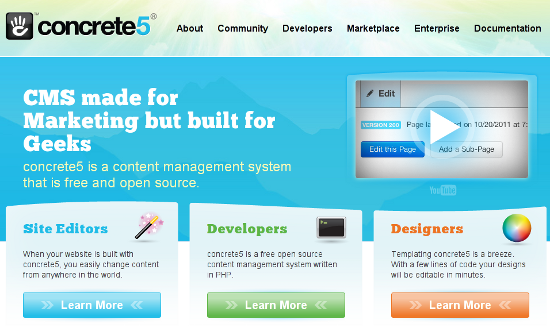 Once again, before we proceed, I would like to clarify that this article will not be focusing on aspects such as installation procedure, how to deploy and use, etc. Instead, our main aim shall be to evaluate Concrete5 as a use-worthy CMS for your website, either in its own right, or as an alternative to the likes of WordPress. Furthermore, we shall be retaining the heads and sub-heads from the MODX article, simply because that article’s layout was effective and suitable for all levels of readers.
Once again, before we proceed, I would like to clarify that this article will not be focusing on aspects such as installation procedure, how to deploy and use, etc. Instead, our main aim shall be to evaluate Concrete5 as a use-worthy CMS for your website, either in its own right, or as an alternative to the likes of WordPress. Furthermore, we shall be retaining the heads and sub-heads from the MODX article, simply because that article’s layout was effective and suitable for all levels of readers.
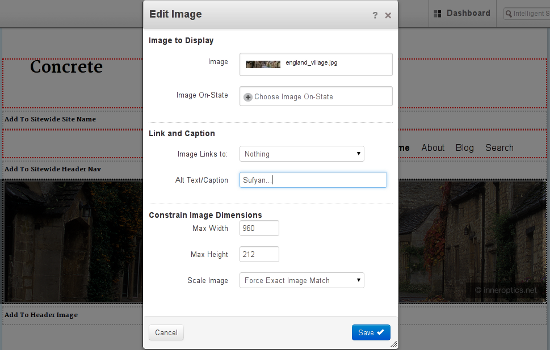 Live Editor featuring drag and drop and one-click image editing[/caption]
Basically, the Dashboard offers you all the navigation options that you can ask for. You have a Composer to create and edit content, as well as a File Manager, Reports section for statistics and analysis, and various other sections. Nothing new to mention here, as such.
But the biggest aspect of Concrete5 is the drag and drop support. Once you are logged in as an administrator and head to your website, you can click Edit in the top bar, and you will then be able to drag and drop elements on and off your page! Furthermore, in order to edit elements on the website, simply click on them, and choose the required Edit option from the context menu. Neat!
Live Editor featuring drag and drop and one-click image editing[/caption]
Basically, the Dashboard offers you all the navigation options that you can ask for. You have a Composer to create and edit content, as well as a File Manager, Reports section for statistics and analysis, and various other sections. Nothing new to mention here, as such.
But the biggest aspect of Concrete5 is the drag and drop support. Once you are logged in as an administrator and head to your website, you can click Edit in the top bar, and you will then be able to drag and drop elements on and off your page! Furthermore, in order to edit elements on the website, simply click on them, and choose the required Edit option from the context menu. Neat!
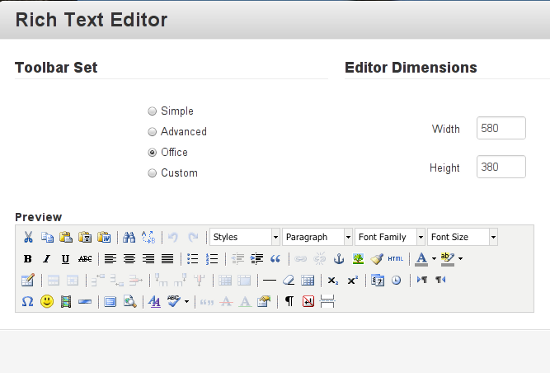 Customizing the Article Editor in Concrete5[/caption]
What exactly is flexibility, by the way? MODX is flexible: you can virtually tweak it to accomplish whatever you want to! Concrete5 lets you do that as well, but only on a limited scale. Surely, you can use it to power a personal portfolio, but it will definitely not be the best choice for it. The CMS intends to be of use for a specific niche of mainstream websites, and no matter how much tweaking and customization you perform, it will not totally downgrade itself to running non-mainstream websites like video blogs or photography sites.
Customizing the Article Editor in Concrete5[/caption]
What exactly is flexibility, by the way? MODX is flexible: you can virtually tweak it to accomplish whatever you want to! Concrete5 lets you do that as well, but only on a limited scale. Surely, you can use it to power a personal portfolio, but it will definitely not be the best choice for it. The CMS intends to be of use for a specific niche of mainstream websites, and no matter how much tweaking and customization you perform, it will not totally downgrade itself to running non-mainstream websites like video blogs or photography sites.
 On the downside, though, I would have seriously preferred an explicit link to the documentation or forums within the CMS Dashboard.
On the downside, though, I would have seriously preferred an explicit link to the documentation or forums within the CMS Dashboard.
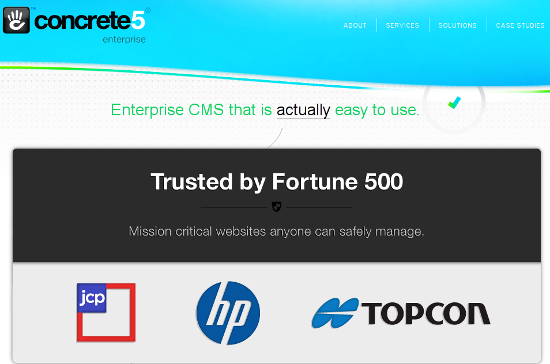 Once again, the number of third party theme and add-on providers is small. Beyond that, Concrete5 also has its own set of Enterprise Solutions along with hosting.
Once again, the number of third party theme and add-on providers is small. Beyond that, Concrete5 also has its own set of Enterprise Solutions along with hosting.
 Lastly, let us put it up against MODX. I noted in my last article, both these CMSs are too similar: both of them offer enterprise hosting solutions as well. There cannot exactly be an absolute winner here: if you are more into flexibility and customization, MODX is your pal, and if you would like that added level of ease and smoother learning curve, head to Concrete5.
Lastly, let us put it up against MODX. I noted in my last article, both these CMSs are too similar: both of them offer enterprise hosting solutions as well. There cannot exactly be an absolute winner here: if you are more into flexibility and customization, MODX is your pal, and if you would like that added level of ease and smoother learning curve, head to Concrete5.
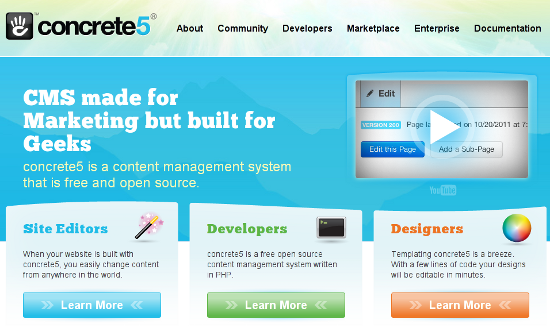 Once again, before we proceed, I would like to clarify that this article will not be focusing on aspects such as installation procedure, how to deploy and use, etc. Instead, our main aim shall be to evaluate Concrete5 as a use-worthy CMS for your website, either in its own right, or as an alternative to the likes of WordPress. Furthermore, we shall be retaining the heads and sub-heads from the MODX article, simply because that article’s layout was effective and suitable for all levels of readers.
Once again, before we proceed, I would like to clarify that this article will not be focusing on aspects such as installation procedure, how to deploy and use, etc. Instead, our main aim shall be to evaluate Concrete5 as a use-worthy CMS for your website, either in its own right, or as an alternative to the likes of WordPress. Furthermore, we shall be retaining the heads and sub-heads from the MODX article, simply because that article’s layout was effective and suitable for all levels of readers.
Concrete5 -- To Use Or Not To Use?
1. Usability (Ease of Use)
Just like last month with MODX, usability shall be our foremost area of discussion when it comes to Concrete5. The CMS, in its own right, is extremely easy to use and setup. You will probably not need to consult the documentation too often, and once you get the hang of it, Concrete5 can prove itself to be one of the most user-friendly softwares you will ever use for building your websites. [caption id="attachment_73223" align="alignnone" width="550"]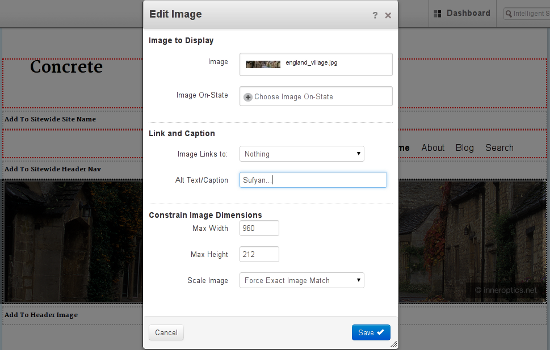 Live Editor featuring drag and drop and one-click image editing[/caption]
Basically, the Dashboard offers you all the navigation options that you can ask for. You have a Composer to create and edit content, as well as a File Manager, Reports section for statistics and analysis, and various other sections. Nothing new to mention here, as such.
But the biggest aspect of Concrete5 is the drag and drop support. Once you are logged in as an administrator and head to your website, you can click Edit in the top bar, and you will then be able to drag and drop elements on and off your page! Furthermore, in order to edit elements on the website, simply click on them, and choose the required Edit option from the context menu. Neat!
Live Editor featuring drag and drop and one-click image editing[/caption]
Basically, the Dashboard offers you all the navigation options that you can ask for. You have a Composer to create and edit content, as well as a File Manager, Reports section for statistics and analysis, and various other sections. Nothing new to mention here, as such.
But the biggest aspect of Concrete5 is the drag and drop support. Once you are logged in as an administrator and head to your website, you can click Edit in the top bar, and you will then be able to drag and drop elements on and off your page! Furthermore, in order to edit elements on the website, simply click on them, and choose the required Edit option from the context menu. Neat!
- Pros: Easy to use interface; excellent Live site Editor.
- Cons: Not everyone likes Drag and Drop.
2. Flexibility and Customization
Yes, Concrete5 is customizable, but I do have a feeling its customization options will seem slightly limited to someone used to tweaking code. Ideally, I would pitch Concrete5 more as a designers’ CMS than a developers’ CMS (yes, I know this placement is debatable). Concrete5 does not ask you to tweak and customize each and every setting. In fact, just like WordPress, Concrete5 too aims for a good deal of abstraction, and as a result, it will not shout “Customize me!” the minute you launch it. When it comes to flexibility, however, I feel the CMS does an above average job. [caption id="attachment_73222" align="alignnone" width="550"]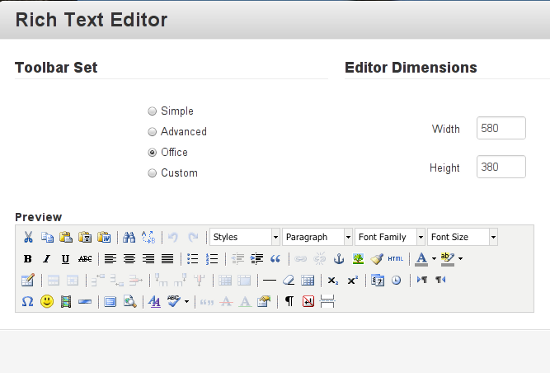 Customizing the Article Editor in Concrete5[/caption]
What exactly is flexibility, by the way? MODX is flexible: you can virtually tweak it to accomplish whatever you want to! Concrete5 lets you do that as well, but only on a limited scale. Surely, you can use it to power a personal portfolio, but it will definitely not be the best choice for it. The CMS intends to be of use for a specific niche of mainstream websites, and no matter how much tweaking and customization you perform, it will not totally downgrade itself to running non-mainstream websites like video blogs or photography sites.
Customizing the Article Editor in Concrete5[/caption]
What exactly is flexibility, by the way? MODX is flexible: you can virtually tweak it to accomplish whatever you want to! Concrete5 lets you do that as well, but only on a limited scale. Surely, you can use it to power a personal portfolio, but it will definitely not be the best choice for it. The CMS intends to be of use for a specific niche of mainstream websites, and no matter how much tweaking and customization you perform, it will not totally downgrade itself to running non-mainstream websites like video blogs or photography sites.
- Pros: Good balance between customization and abstraction.
- Cons: Can use slightly greater level of flexibility.
3. Community and Documentation (Help and Support)
The worth of a CMS is measured by the affection it receives from its users. Concrete5 has a loyal user base and community. Let’s go ahead and take a look at it. To begin with, you have the forums, the chat session and the newsletters. The forums are active, and you will never feel alone when using Concrete5. Furthermore, if you ever run into any trouble, you do not need to panic! The documentation is well populated, and there are separate guides and tips for editors and developers alike. Similarly, the bug tracker and code submission mechanism is also pretty agile. On the downside, though, I would have seriously preferred an explicit link to the documentation or forums within the CMS Dashboard.
On the downside, though, I would have seriously preferred an explicit link to the documentation or forums within the CMS Dashboard.
- Pros: Good documentation and active community.
- Cons: No straight-forward way to look up the Codex right from the CMS itself.
4. Other Miscellaneous Elements
Concrete5 has its own marketplace, where you can get add-ons and themes. Needless to say, the number of themes and add-ons is not as populous as that of WordPress or Drupal, but it isn’t too low either. However, I must note, that most of the ‘better’ themes are paid or premium, and most of the free ones look as if they were designed in the 1990s.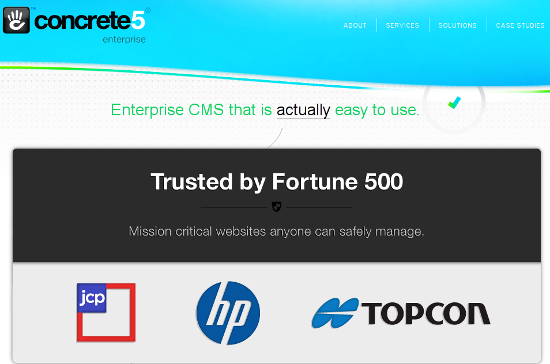 Once again, the number of third party theme and add-on providers is small. Beyond that, Concrete5 also has its own set of Enterprise Solutions along with hosting.
Once again, the number of third party theme and add-on providers is small. Beyond that, Concrete5 also has its own set of Enterprise Solutions along with hosting.
- Pros: Enterprise Solutions for advanced needs.
- Cons: The repository/marketplace needs more representation in terms of free content.
5. Comparing it With Other CMSs
Now, let us see how Concrete5 squares off against other CMSs. If we take up WordPress first (obviously, we have to, because the majority of us are WP users), Concrete5 exhibits a good deal of similarities. Both WP and Concrete5 show excellent levels of abstraction, and Concrete5’s drag and drop feature is an added bonus. The only downside that Concrete5 has is its thin marketplace, which is not as populated as that of WordPress. Once again, demand creates supply, and since Concrete5 has a smaller user base, you can’t really blame it for having a small marketplace. Coming to Drupal and Joomla! now. Concrete5 beats Joomla! easily: the CMS is just way simpler and way more responsive as compared to Joomla! However, if you put it up against Drupal, the result can be difficult to derive. Both the CMSs are equally powerful in their own right. Both of them have been trying to strike a balance between their advanced users on one hand and the newbie users on the other. As a result, both exhibit a good deal of abstraction, alongside an equally good level of customization. Yet, I’ll give the nod to Concrete5 over Drupal. Why? Because its community is not sub-divided into categories and levels of users, and beyond that, Concrete5 is way less bloated. Agreed, it may not be the CMS chosen by the White House for its website, but it surely isn’t one you will regret choosing over Drupal. Lastly, let us put it up against MODX. I noted in my last article, both these CMSs are too similar: both of them offer enterprise hosting solutions as well. There cannot exactly be an absolute winner here: if you are more into flexibility and customization, MODX is your pal, and if you would like that added level of ease and smoother learning curve, head to Concrete5.
Lastly, let us put it up against MODX. I noted in my last article, both these CMSs are too similar: both of them offer enterprise hosting solutions as well. There cannot exactly be an absolute winner here: if you are more into flexibility and customization, MODX is your pal, and if you would like that added level of ease and smoother learning curve, head to Concrete5.
Conclusion
Let us now sum it up in points: You should use Concrete5 if:- You need an advanced CMS with an easy learning curve.
- You do not want WooThemes-level of readymade themes.
- You want customization ability, but do not want to type 1000 lines of code for it.
- You are planning something of a dedicated niche, like a wiki site.
- Drag and drop annoys you (or you want greater level of control).
- You are happy with your CMS (if it ain’t broken, don’t fix it).

I’ve been developing with c5 for about three, maybe 4 years now. Pretty much since about a month after it came out.
It may be lacking in some features, but the core is I think the most intelligently set up of any content management system that I’ve seen. There are a ton of great tools built in, and the ability to build your own stuff is nearly unsurpassed.
We have developed a lot of sites for a lot of different designers at my day job, and there hasn’t really been a layout, content type, block, etc that an IA document speced out that we couldn’t create. There are
Crap, meant to hit refresh on the page, not submit that last comment. Oops.
One of the things I meant to post is this:
As far as doing custom CRUD interfaces, there is a ton of stuff built in for it. I wrote a tutorial and a sample package on how to do it. It’s not something you can just do through the GUI, but it’s really pretty simple to get a lot of functionality:
http://www.werstnet.com/blog/using-custom-objects-and-lists-to-create-concrete5-dashboard-pag/
Hi
We’ve started using Concrete5 a bit more recently and are overall really happy with it. One issue that really get’s me though is how javascript errors can break the entire platform. Especially when it comes to community add-ons. What are your thoughts on this issue?
http://www.headenergy.co.uk/2012/12/bullet-proof-javascript-for-cms/
Sheriff
We are a web development company that has recently started using Concrete5 over Joomla. We absolutely love C5! We are finally able to EASILY allow clients to update their own content (which they demand) and yet keep them from accessing or damaging the site and layout. This CMS is so simple that someone who knows almost nothing is able to use it with ease, but is complex enough that as developers we can achieve anything we want with it.
@ScouseSheriff
We were having that problem as well until we realized that it is a simple issue of moving where the “” is located (before / after header scripts).
Wow, now that is a CMS. I tried creating my own using PHP and it was NOTHING like that. haha, goes to show how much of a newb I am. But O well, I will get there.
Thanks for giving the breakdown on Concrete5
I am a physician by profession. I wanted to build two websites for two different communities I am involved with. After browsing through all the top ones , reading reviews about Drupal, Joomla,WP and C5, I chose C5 for its simplicity and a long list of features especially the live editing which the other CMS could not match. But I am disappointed with one aspect that has put a brake on building my websites, which is that I could not find an add-on to add community member list, in the market place. The closest I could find to my requirement is enhanced User List -EUL which is OK as a backend tool but not as a front end one to collect user profile information during registration, search option was limited with no option for multi-attribute selection, no option for up loading more than one photo/avatar ( family/friends photos) etc. I waited for nearly six months to see if new add ons would come or EUL will add new features but neither has happened
and the developer of EUL said he could not help me at the moment.
I went back looking at Drupal, WP and Joomla and I found one with Jooma which meets my requirements. CB: community Builder extension is exactly what I was looking for and even the free option meets my requirement but Pro option has tons of features I do not need but it is there if I ever needed it. So reluctantly I have to chose an alternative to C5 in this instance but definitely use C5 for simple sites.
Dr Jay
I have been using Joomla and WordPress for last 3 years. I just read your blog and feeling interest in using Concrete5. Lets see how it works..
This was rather interesting and I thoroughly enjoyed working my way through it.It has motivated me to do a better job of my own blog, as I tend to find it quite difficult to come up with any good ideas to post to be fair but it has certainly broadened my horizons. I was curious what plugins you may use to help your SEO and if you can share any tips on that subject I would be very grateful? I would appreciate any advice on how to get a wordpress blog to rank as well as yours. Keep up the good work.Kind regards.
C5 is a very good CMS and since the 5.6.1 version the performances are finally correct. The main problem is in the poor marketplace.