Is Concrete5 The Right CMS For Your Website?
Back in October, I did an evaluation cum review article about MODX. The aim of the article was to assess the usability and feasibility of MODX as a Content Management System for your website. My sole purpose behind the article was to help the readers in their quest to choose which CMS to use for their websites. The response to the article was good, and I’d like to thank everyone who read the article and took time to share it and comment on it. :-)
Carrying on from October, today, I shall be taking a look at yet another CMS, and attempt to assess its feasibility as a viable software that you can choose to power your websites. This month, we turn our focus towards Concrete5. Just in case you are not already aware of it, Concrete5 is a wonderful piece of software: free, open source, easy to use and extend. It has its own community and forums, and also provides hosting and enterprise solutions.
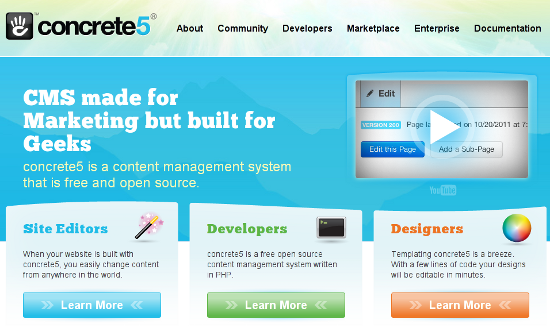 Once again, before we proceed, I would like to clarify that this article will not be focusing on aspects such as installation procedure, how to deploy and use, etc. Instead, our main aim shall be to evaluate Concrete5 as a use-worthy CMS for your website, either in its own right, or as an alternative to the likes of WordPress. Furthermore, we shall be retaining the heads and sub-heads from the MODX article, simply because that article’s layout was effective and suitable for all levels of readers.
Once again, before we proceed, I would like to clarify that this article will not be focusing on aspects such as installation procedure, how to deploy and use, etc. Instead, our main aim shall be to evaluate Concrete5 as a use-worthy CMS for your website, either in its own right, or as an alternative to the likes of WordPress. Furthermore, we shall be retaining the heads and sub-heads from the MODX article, simply because that article’s layout was effective and suitable for all levels of readers.
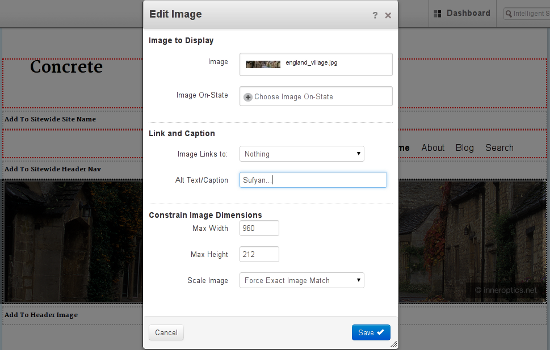 Live Editor featuring drag and drop and one-click image editing[/caption]
Basically, the Dashboard offers you all the navigation options that you can ask for. You have a Composer to create and edit content, as well as a File Manager, Reports section for statistics and analysis, and various other sections. Nothing new to mention here, as such.
But the biggest aspect of Concrete5 is the drag and drop support. Once you are logged in as an administrator and head to your website, you can click Edit in the top bar, and you will then be able to drag and drop elements on and off your page! Furthermore, in order to edit elements on the website, simply click on them, and choose the required Edit option from the context menu. Neat!
Live Editor featuring drag and drop and one-click image editing[/caption]
Basically, the Dashboard offers you all the navigation options that you can ask for. You have a Composer to create and edit content, as well as a File Manager, Reports section for statistics and analysis, and various other sections. Nothing new to mention here, as such.
But the biggest aspect of Concrete5 is the drag and drop support. Once you are logged in as an administrator and head to your website, you can click Edit in the top bar, and you will then be able to drag and drop elements on and off your page! Furthermore, in order to edit elements on the website, simply click on them, and choose the required Edit option from the context menu. Neat!
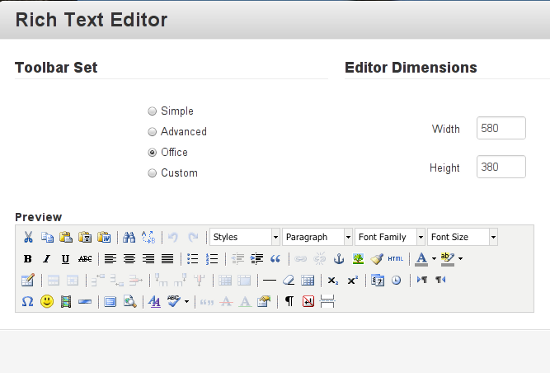 Customizing the Article Editor in Concrete5[/caption]
What exactly is flexibility, by the way? MODX is flexible: you can virtually tweak it to accomplish whatever you want to! Concrete5 lets you do that as well, but only on a limited scale. Surely, you can use it to power a personal portfolio, but it will definitely not be the best choice for it. The CMS intends to be of use for a specific niche of mainstream websites, and no matter how much tweaking and customization you perform, it will not totally downgrade itself to running non-mainstream websites like video blogs or photography sites.
Customizing the Article Editor in Concrete5[/caption]
What exactly is flexibility, by the way? MODX is flexible: you can virtually tweak it to accomplish whatever you want to! Concrete5 lets you do that as well, but only on a limited scale. Surely, you can use it to power a personal portfolio, but it will definitely not be the best choice for it. The CMS intends to be of use for a specific niche of mainstream websites, and no matter how much tweaking and customization you perform, it will not totally downgrade itself to running non-mainstream websites like video blogs or photography sites.
 On the downside, though, I would have seriously preferred an explicit link to the documentation or forums within the CMS Dashboard.
On the downside, though, I would have seriously preferred an explicit link to the documentation or forums within the CMS Dashboard.
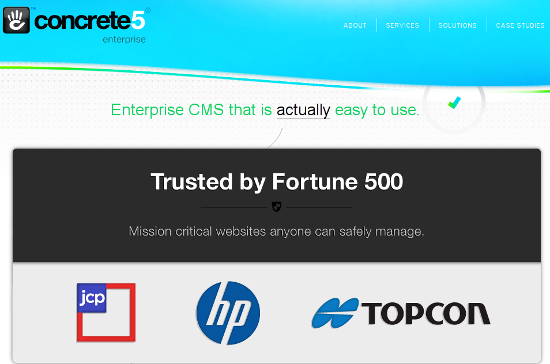 Once again, the number of third party theme and add-on providers is small. Beyond that, Concrete5 also has its own set of Enterprise Solutions along with hosting.
Once again, the number of third party theme and add-on providers is small. Beyond that, Concrete5 also has its own set of Enterprise Solutions along with hosting.
 Lastly, let us put it up against MODX. I noted in my last article, both these CMSs are too similar: both of them offer enterprise hosting solutions as well. There cannot exactly be an absolute winner here: if you are more into flexibility and customization, MODX is your pal, and if you would like that added level of ease and smoother learning curve, head to Concrete5.
Lastly, let us put it up against MODX. I noted in my last article, both these CMSs are too similar: both of them offer enterprise hosting solutions as well. There cannot exactly be an absolute winner here: if you are more into flexibility and customization, MODX is your pal, and if you would like that added level of ease and smoother learning curve, head to Concrete5.
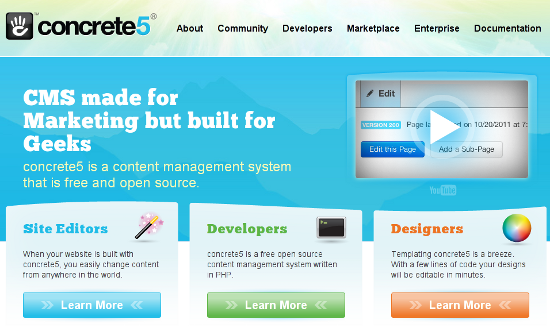 Once again, before we proceed, I would like to clarify that this article will not be focusing on aspects such as installation procedure, how to deploy and use, etc. Instead, our main aim shall be to evaluate Concrete5 as a use-worthy CMS for your website, either in its own right, or as an alternative to the likes of WordPress. Furthermore, we shall be retaining the heads and sub-heads from the MODX article, simply because that article’s layout was effective and suitable for all levels of readers.
Once again, before we proceed, I would like to clarify that this article will not be focusing on aspects such as installation procedure, how to deploy and use, etc. Instead, our main aim shall be to evaluate Concrete5 as a use-worthy CMS for your website, either in its own right, or as an alternative to the likes of WordPress. Furthermore, we shall be retaining the heads and sub-heads from the MODX article, simply because that article’s layout was effective and suitable for all levels of readers.
Concrete5 -- To Use Or Not To Use?
1. Usability (Ease of Use)
Just like last month with MODX, usability shall be our foremost area of discussion when it comes to Concrete5. The CMS, in its own right, is extremely easy to use and setup. You will probably not need to consult the documentation too often, and once you get the hang of it, Concrete5 can prove itself to be one of the most user-friendly softwares you will ever use for building your websites. [caption id="attachment_73223" align="alignnone" width="550"]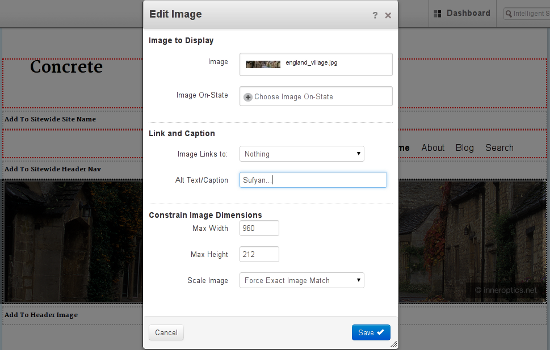 Live Editor featuring drag and drop and one-click image editing[/caption]
Basically, the Dashboard offers you all the navigation options that you can ask for. You have a Composer to create and edit content, as well as a File Manager, Reports section for statistics and analysis, and various other sections. Nothing new to mention here, as such.
But the biggest aspect of Concrete5 is the drag and drop support. Once you are logged in as an administrator and head to your website, you can click Edit in the top bar, and you will then be able to drag and drop elements on and off your page! Furthermore, in order to edit elements on the website, simply click on them, and choose the required Edit option from the context menu. Neat!
Live Editor featuring drag and drop and one-click image editing[/caption]
Basically, the Dashboard offers you all the navigation options that you can ask for. You have a Composer to create and edit content, as well as a File Manager, Reports section for statistics and analysis, and various other sections. Nothing new to mention here, as such.
But the biggest aspect of Concrete5 is the drag and drop support. Once you are logged in as an administrator and head to your website, you can click Edit in the top bar, and you will then be able to drag and drop elements on and off your page! Furthermore, in order to edit elements on the website, simply click on them, and choose the required Edit option from the context menu. Neat!
- Pros: Easy to use interface; excellent Live site Editor.
- Cons: Not everyone likes Drag and Drop.
2. Flexibility and Customization
Yes, Concrete5 is customizable, but I do have a feeling its customization options will seem slightly limited to someone used to tweaking code. Ideally, I would pitch Concrete5 more as a designers’ CMS than a developers’ CMS (yes, I know this placement is debatable). Concrete5 does not ask you to tweak and customize each and every setting. In fact, just like WordPress, Concrete5 too aims for a good deal of abstraction, and as a result, it will not shout “Customize me!” the minute you launch it. When it comes to flexibility, however, I feel the CMS does an above average job. [caption id="attachment_73222" align="alignnone" width="550"]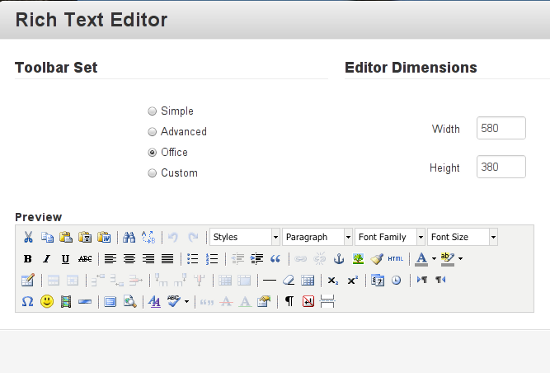 Customizing the Article Editor in Concrete5[/caption]
What exactly is flexibility, by the way? MODX is flexible: you can virtually tweak it to accomplish whatever you want to! Concrete5 lets you do that as well, but only on a limited scale. Surely, you can use it to power a personal portfolio, but it will definitely not be the best choice for it. The CMS intends to be of use for a specific niche of mainstream websites, and no matter how much tweaking and customization you perform, it will not totally downgrade itself to running non-mainstream websites like video blogs or photography sites.
Customizing the Article Editor in Concrete5[/caption]
What exactly is flexibility, by the way? MODX is flexible: you can virtually tweak it to accomplish whatever you want to! Concrete5 lets you do that as well, but only on a limited scale. Surely, you can use it to power a personal portfolio, but it will definitely not be the best choice for it. The CMS intends to be of use for a specific niche of mainstream websites, and no matter how much tweaking and customization you perform, it will not totally downgrade itself to running non-mainstream websites like video blogs or photography sites.
- Pros: Good balance between customization and abstraction.
- Cons: Can use slightly greater level of flexibility.
3. Community and Documentation (Help and Support)
The worth of a CMS is measured by the affection it receives from its users. Concrete5 has a loyal user base and community. Let’s go ahead and take a look at it. To begin with, you have the forums, the chat session and the newsletters. The forums are active, and you will never feel alone when using Concrete5. Furthermore, if you ever run into any trouble, you do not need to panic! The documentation is well populated, and there are separate guides and tips for editors and developers alike. Similarly, the bug tracker and code submission mechanism is also pretty agile. On the downside, though, I would have seriously preferred an explicit link to the documentation or forums within the CMS Dashboard.
On the downside, though, I would have seriously preferred an explicit link to the documentation or forums within the CMS Dashboard.
- Pros: Good documentation and active community.
- Cons: No straight-forward way to look up the Codex right from the CMS itself.
4. Other Miscellaneous Elements
Concrete5 has its own marketplace, where you can get add-ons and themes. Needless to say, the number of themes and add-ons is not as populous as that of WordPress or Drupal, but it isn’t too low either. However, I must note, that most of the ‘better’ themes are paid or premium, and most of the free ones look as if they were designed in the 1990s.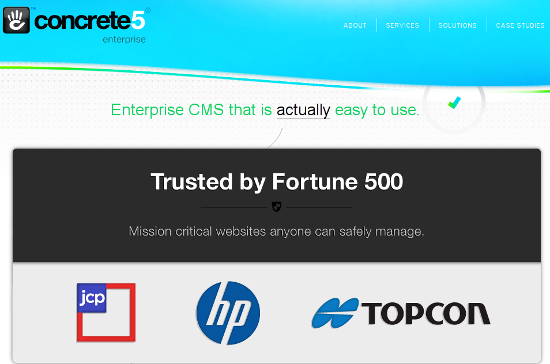 Once again, the number of third party theme and add-on providers is small. Beyond that, Concrete5 also has its own set of Enterprise Solutions along with hosting.
Once again, the number of third party theme and add-on providers is small. Beyond that, Concrete5 also has its own set of Enterprise Solutions along with hosting.
- Pros: Enterprise Solutions for advanced needs.
- Cons: The repository/marketplace needs more representation in terms of free content.
5. Comparing it With Other CMSs
Now, let us see how Concrete5 squares off against other CMSs. If we take up WordPress first (obviously, we have to, because the majority of us are WP users), Concrete5 exhibits a good deal of similarities. Both WP and Concrete5 show excellent levels of abstraction, and Concrete5’s drag and drop feature is an added bonus. The only downside that Concrete5 has is its thin marketplace, which is not as populated as that of WordPress. Once again, demand creates supply, and since Concrete5 has a smaller user base, you can’t really blame it for having a small marketplace. Coming to Drupal and Joomla! now. Concrete5 beats Joomla! easily: the CMS is just way simpler and way more responsive as compared to Joomla! However, if you put it up against Drupal, the result can be difficult to derive. Both the CMSs are equally powerful in their own right. Both of them have been trying to strike a balance between their advanced users on one hand and the newbie users on the other. As a result, both exhibit a good deal of abstraction, alongside an equally good level of customization. Yet, I’ll give the nod to Concrete5 over Drupal. Why? Because its community is not sub-divided into categories and levels of users, and beyond that, Concrete5 is way less bloated. Agreed, it may not be the CMS chosen by the White House for its website, but it surely isn’t one you will regret choosing over Drupal. Lastly, let us put it up against MODX. I noted in my last article, both these CMSs are too similar: both of them offer enterprise hosting solutions as well. There cannot exactly be an absolute winner here: if you are more into flexibility and customization, MODX is your pal, and if you would like that added level of ease and smoother learning curve, head to Concrete5.
Lastly, let us put it up against MODX. I noted in my last article, both these CMSs are too similar: both of them offer enterprise hosting solutions as well. There cannot exactly be an absolute winner here: if you are more into flexibility and customization, MODX is your pal, and if you would like that added level of ease and smoother learning curve, head to Concrete5.
Conclusion
Let us now sum it up in points: You should use Concrete5 if:- You need an advanced CMS with an easy learning curve.
- You do not want WooThemes-level of readymade themes.
- You want customization ability, but do not want to type 1000 lines of code for it.
- You are planning something of a dedicated niche, like a wiki site.
- Drag and drop annoys you (or you want greater level of control).
- You are happy with your CMS (if it ain’t broken, don’t fix it).

I have used Concrete5 for many sites and find it is by far the easiest CMS for a developer, as well as the end client. I have also run into problems where Concrete5 reaches a limit on its capability. Too many pages and it starts sputtering. Also, unless major changes have been made, the eCommerce module is very limited and does not support a large inventory of products.
My general rule: Go Concrete5 for the small local type site, go Drupal for larger, especially eCommerce, go WP for blog sites.
As a developer who used it for several years, I advice you to stay way from it.
Yes, its easy andf good for the client do to ease of use, but its got so many issues its just basically unusable for anything more complex than a simple site.
Dont even THINK about trying to run a blog with it.
I have been designing themes for concrete5, I have to admit it is really easy to turn html template into concrete5 theme. Takes about 15 minutes.
Guys & community put their hearts into that project and it’s ease of use will amaze anybody.
I’ve been using C5 for quite a while now and I have to say both me and my clients love it for its simplicity and a long list of features (live editing being one of them). It’s also great for templating, you can literally convert any HTML template to c5 in a matter of minutes. Sure extension base is relatively small for now but with a community like that I can quickly see it surpassing other older cms’s.I usually use it for small to mid-size projects and WordPress for anything larger. Great article btw.
Without question Concrete5 is the best, most robust, open source content management system on the market for build a small to medium sized business website. I’ve used all of the CMSs out there and have worked with Concrete5 for over 3 years now and it meets all of my requirements. The previous comment about trying to build a blog with it is misguided. I wouldn’t want to try to build a Twitter with it, but for content management for marketing or development it simplifies all tasks but doesn’t take away from you ability.
Hi, Thanks for the awesome review!
We designed concrete5 to be very easy for site owners to use, but also very powerful for developers to extend. I totally understand the need to differentiate these systems in some way, but developers really do love concrete5.
We’ve built a block and package format that makes concrete5 quite easy to extend. There’s a core override system which lets you stay on the upgrade path while still customizing anything. You can build big powerful complicated sites with it. Many colleges have sites built with concrete5, along with large organizations. Check out this case study for Topcon, they’ve basically turned a concrete5 site into a complicated learning management system:
http://enterprise.concrete5.com/case-studies/topcon/
You might also want to watch this video where our CTO explains how concrete5 works in detail to Derek Allard:
http://www.concrete5.org/documentation/how-tos/developers/developer-intro/
Again, I totally agree with your conclusions that concrete5 is a great system to explore. I have no idea what “issues” calum had (in comments), but I can assure you on a well provisioned web host with a developer who knows PHP you can build anything with concrete5. I just want to clarify that developers really do love concrete5 as well and it is a very powerful and extendable solution.
-franz
CEO, concrete5.org
Not sure why some people are saying Concrete5 is no good for large sites, Hewlett Packard and jc penny seem to disagree, and also concrete5.org is a 250.000 page site which is running off one master install! I have clients on Concrete5 whos sites have grown to 1000+ pages with no problems at all, as with all CMS, host it on cheap and nasty hosting and you will have problems. Concrete5 is a great CMS easy to develop for, the overrides system is extremely useful, and the ease of use for clients is great, most people just get it after 10 minutes!
As a developer, I really like the ease with which I can develop extensions to concrete5 or override the core functionality, both for bespoke website projects and for release to the concrete5 community. Incorporating user-freindly ajax behaviours into extensions is also pretty easy compared to other systems I have used. I have even developed a JavaScript development environment as an extension to concrete5.
The list of extensions is not as big as some systems, but has the advantage of being reviewed and vetted. You don’t have to mess about installing and testing several different extensions purporting to the same functionality in order to hope you find one that is up to date and works like you do with other systems. If there are 3 extensions doing similar, then all 3 will work and its just a case of picking between the finer points of functionality. Compared to other systems, the list of concrete5 extensions is not bloated and has a massively better signal to noise ratio.
I’ve taken over management of some websites and have been experimenting with a couple of different CMS’s over the last several months. Some are too niche and limited, others are grossly over complicated and require tons of extra addons to achieve just the basics. However I love every aspect of Concrete5 and have chosen to use this CMS for all my future websites, other than the e-commerce ones where I’ll still be using Shopify.
I went searching for some introductory tutorials on YouTube and found a video blog called ‘Totally Random’ which provides a fascinating insight into Concrete5 every week. Although some of the questions put forward are very technical, at the same time it is reassuring to hear that some people are really pushing Concrete5 hard and have clearly chosen Concrete5 over many other platforms.
I have been looking at both C5 and MODx for a little while now and agree that they are very different. I also find that C5 is better for small sites. MODx on the other hand can go from small to very large. Not to get off topic, but I find CMS Made simple to be very nice and I have been looking at Silverstripe as well. A post on those 2 would be great. This has been very eye opening. Nice job…