Ionize CMS: Multilingual Developers Dreams Come True
Moving on with our series of CMS reviews, today we will be focusing on another developer-friendly Content Management System: Ionize CMS. Ionize CMS is a flexible open source CMS, that uses PhpStorm and CodeIgniter. Managed by Studio Partikule of France, it has its own module engine and can be used to power a wide plethora of websites. Also, Ionize CMS is equipped with the very liberal MIT license.
*Just in case you haven’t yet checked out the previous instalments, which discussed and reviewed multiple content management systems such as MODX, Concrete5, SilverStripe, FUEL CMS, ImpressPages CMS, Joomla! and several others, you can do so here.
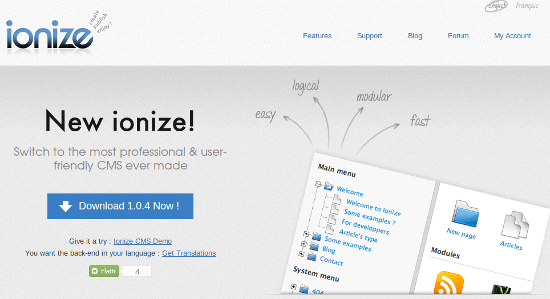
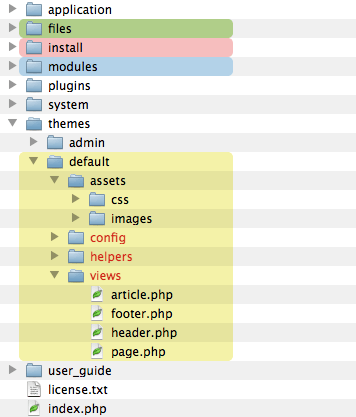 The basic procedure for setting up a theme is simple (details here):
The basic procedure for setting up a theme is simple (details here):
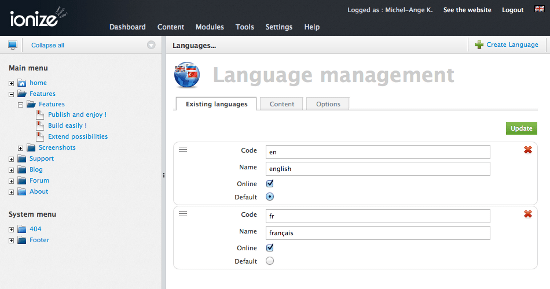 Similarly, adding an article is simple too. You can select a default language, and then proceed as you would in any other CMS.
Similarly, adding an article is simple too. You can select a default language, and then proceed as you would in any other CMS.
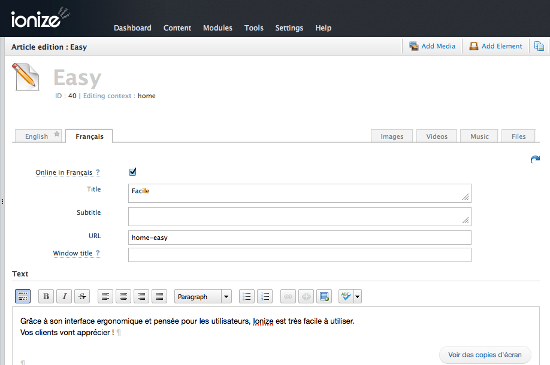 Working with images? No problem again:
Working with images? No problem again:
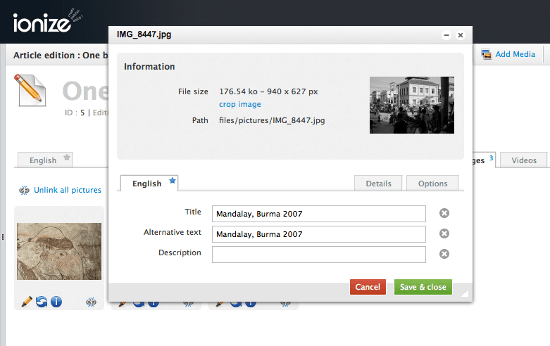
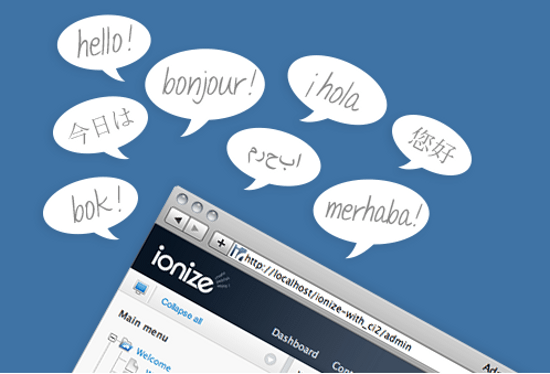 The CMS itself has been translated into several languages so far, including German, French, Italian, and multiple others.
Add to it the fact that Ionize CMS has a CodeIgniter background and is modular, and you have a developer’s dream come true.
In terms of support, Ionize CMS has a forum with a good level of activity, along side support documentation. The documentation is divided into two sections. The first part is for end users, which basically deals with entry-level information such as how to add an article, how to add and remove links, working with Ionize CMS, and so on.
The CMS itself has been translated into several languages so far, including German, French, Italian, and multiple others.
Add to it the fact that Ionize CMS has a CodeIgniter background and is modular, and you have a developer’s dream come true.
In terms of support, Ionize CMS has a forum with a good level of activity, along side support documentation. The documentation is divided into two sections. The first part is for end users, which basically deals with entry-level information such as how to add an article, how to add and remove links, working with Ionize CMS, and so on.
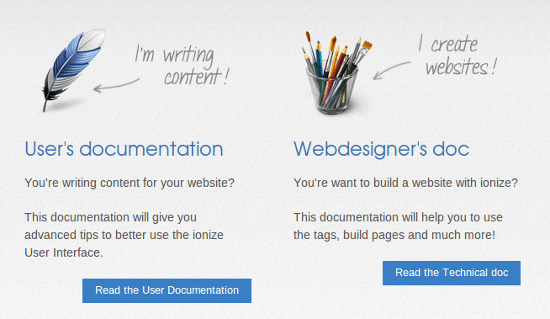 The second part of the documentation, however, deals with technical information at good length. It talks about installation, debugging, upgrades and migration, module creation, etc.
The second part of the documentation, however, deals with technical information at good length. It talks about installation, debugging, upgrades and migration, module creation, etc.
Ionize CMS: This One Speaks Multiple Languages!
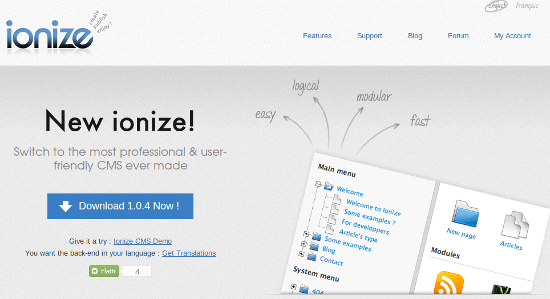
What is it About?
- In terms of ease of use, Ionize supports a drag and drop model to help you arrange and manage your website. It also has some intuitive features such as email encoding and automatic hyperlink conversion.
- The CMS has its own embedded template system, and makes extensive use of tags to arrange content. Also, Ionize CMS makes use of Extended Fields to add data to websites.
- It can be extended via modules, and detailed instructions are provided in the documentation.
- Perhaps the biggest USP of Ionize CMS is in its multilingual approach. Translating Ionize CMS is extremely easy.
Using Ionize CMS
Ionize CMS organizes itself under three broad folders, apart from its system folders: /files contains all your uploads such as images and videos, and can even be renamed if needed. /themes contains data about themes, and /install is the installation directory that you must delete after installing Ionize CMS. Also, once you install Ionize CMS and get started with it, you will be required to customize and create the theme for your website. A theme in Ionize CMS, apart from Translations and Widgets, makes use of Assets, in the form of CSS, JavaScript and other media related content.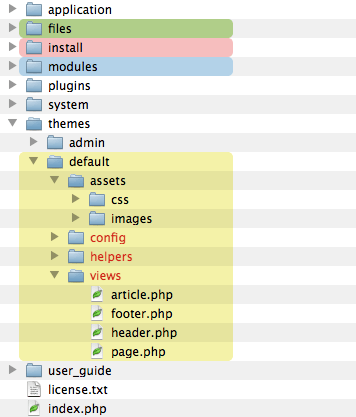 The basic procedure for setting up a theme is simple (details here):
The basic procedure for setting up a theme is simple (details here):
- In the /themes directory, create a sub-folder, say my_theme.
- Next, in the Ionize CMS admin panel, head to Settings-->Theme... and under Options, select my_theme.
- The Dashboard gives you a bird’s eye view, as expected.
- Under Content, you can manage menus, create pages, articles, categories and even manage translations and media.
- Modules menu lets you work with modules -- more on this later.
- The Settings menu lets you configure the Ionize CMS interface, languages, users and roles, etc.
- Help does just that -- help!
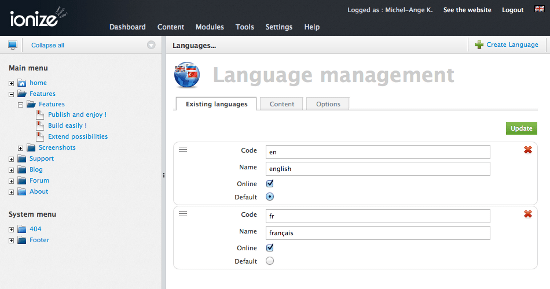 Similarly, adding an article is simple too. You can select a default language, and then proceed as you would in any other CMS.
Similarly, adding an article is simple too. You can select a default language, and then proceed as you would in any other CMS.
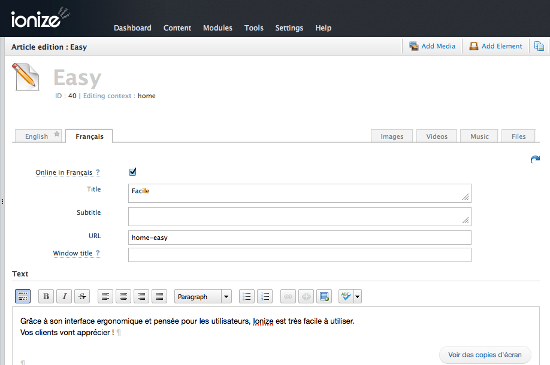 Working with images? No problem again:
Working with images? No problem again:
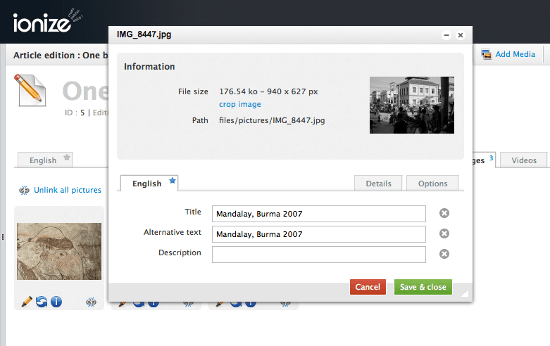
Additional Details
As already noted, the USP of Ionize CMS lies in its multilingual capabilities. If you are someone who needs to work with multiple languages, or have clients who require more than one language, Ionize CMS should definitely be on your lift of CMSs to check out! Not only is the CMS natively multilingual (requires no additional module for it), you can translate virtually any type of content across your website, and even add several languages side by side. Yes, no limits whatsoever!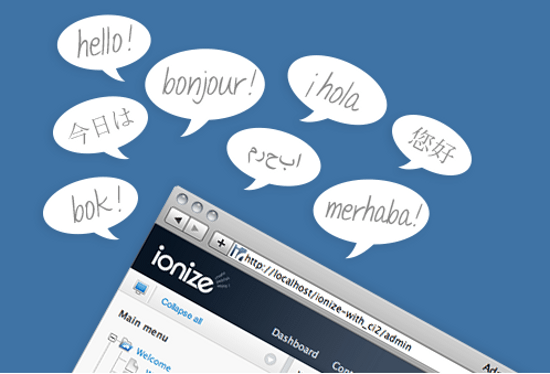 The CMS itself has been translated into several languages so far, including German, French, Italian, and multiple others.
Add to it the fact that Ionize CMS has a CodeIgniter background and is modular, and you have a developer’s dream come true.
In terms of support, Ionize CMS has a forum with a good level of activity, along side support documentation. The documentation is divided into two sections. The first part is for end users, which basically deals with entry-level information such as how to add an article, how to add and remove links, working with Ionize CMS, and so on.
The CMS itself has been translated into several languages so far, including German, French, Italian, and multiple others.
Add to it the fact that Ionize CMS has a CodeIgniter background and is modular, and you have a developer’s dream come true.
In terms of support, Ionize CMS has a forum with a good level of activity, along side support documentation. The documentation is divided into two sections. The first part is for end users, which basically deals with entry-level information such as how to add an article, how to add and remove links, working with Ionize CMS, and so on.
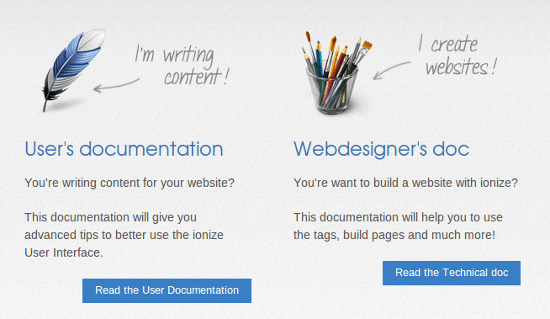 The second part of the documentation, however, deals with technical information at good length. It talks about installation, debugging, upgrades and migration, module creation, etc.
The second part of the documentation, however, deals with technical information at good length. It talks about installation, debugging, upgrades and migration, module creation, etc.
Analysis And Verdict
Version one of Ionize CMS has recently come out. Obviously, the project is still in its initial stages, and by the looks of it, it surely seems to be growing well. Ionize CMS has all the requirements for success: CodeIgniter and multilingual aspect give the CMS a much-needed edge over others in its league. Plus, a thoroughly planned and well laid-out documentation further add to its merits. The documentation, however, can probably use a few video tutorials, etc. for added benefits. Using Ionize CMS is not rocket science, and you will rarely feel lost when working with it. Go ahead, check out the demo! Also, you can catch Ionize CMS on Github here. So, should you consider using Ionize CMS? The answer to the above question is affirmative, if:- You are a coder or developer.
- You’re looking for a multilingual and simple CMS.
- You need something with a CodeIgniter base.
- You need a modular and flexible CMS.
- You need an "out of box" solution, with ready to use templates, themes, plugins, etc.
- Coding? What coding?
- You are happy with your current CMS -- if it isn’t broken, don’t fix it!

Sounds interesting, thanks for the comprehensive roundup!
Another french product… I live in France and the only frenchi sotware that is acceptable is symphony.
spip is the worst thing in the world.
prestashop compared to magento is a n00bs software.
So right now i’m vaccined from french software.
Ionize is the best CMS with Codeigniter board that was created in comparison to Fuel CMS ( too heavy and poorly coded ) and PyroCMS (way too slow, heavy) and I do not understand why they have produced a heavy cms.
Ionize is really well thought out , the code is clean, the back office is ergonomic, ajax , very good implementation of ckeditor (or tinymce I do not know) , multi language natively , light CCK implemented but there is one, user management and the right to adequate and further to a wordpress based access system template tag tagged xml type so fast and clear code .
I discovered it by chance and I can say that I was really excited and surprised .
@ 3pepe3 I am French , and I am very critical principle in the world of business in France and professionalism , but there are clubs in France where there are professional real must , just Symfony2 and that Sensio Labs presented a few things straight hours on good PHP , HTML and HTTP protocol practices.
You say SPIP is the most horrible thing there in the world? Is that you really do not know much about the cms to say that then . I’m Drupal developer , wordpress , and spip CMSMadeSimple , regarding e-commerce I develop Prestashop and Magento , and for larger applications it will be professionally and personal Fuelphp Symfony2 and Laravel .
I can tell you SPIP vs WordPress, SPIP is more powerful and easier to develop it natively. I’m talking about the most powerful template engine .
The problem is spip management template and a power switcher squellette to another, but that does not stop with the engine spip template , you can do almost everything you want without plugin or function to extension to a file and weighed your code is more in wordpress .
Wordpress is very good, but I give you an example .
SPIP I want to retrieve items as category 5 , with miniature generated on the fly depending on the size I want, in wordpress I’d have to use a plugin or set the size of my thumbnail images , I would require of wordpress swing a query that I must belong somewhere , it rots the code can not and it becomes undrinkable , just look on tempaltes wordpress .
Under spip in a single loop I can do all this without pissing me 36 plugin widget to nuts .
[(#DATE|affdate:format())] – (#TITLE|substr)
(#LOGO_ARTICLE|alt or direction|image_reduce{200, 200}) <======= (the picture is automatically generate with good size in php)
I just need to do a loop in spip to recover what I want ! :) You can do this in wordpress ? You are not obliged to make an application , store it in a variable or to a function, then you do the fucking loop extension in php and wordpress more you do not even generates on the fly image size that you want.
Behind spip can use GD library 1 or 2 Imagick gold.
What can spip natively since almost the first versions:
– Multi- Site
– Multilingual
– Efficient caching system
– You can create a forum, blog, website showcase , portfolio, real estate site , booking calendar etc …
Almost nothing without plugin with the template engine .
CCK also has a plugin now and it has full there other features.
So sorry me, but SPIP is very far from the horror that you seem to describe as well as prestashop . Prestashop you can already do a lot of thing , Magento will suit more to very large e -commerce sites.
So if you do not know the difference between all this is that you’re not a good developer , as being a developer is also know to choose the right technology in relation to need and where you don ‘ ‘re not there at all.
Whateve… Prestashop and SPIP are undefined or maybe we can call them null or 0