Potato-Proof: Content Management Uncomplicated with CouchCMS
Back in June, I did a review of ImpressPages CMS, a popular drag and drop Content Management System that has been designed with the end-user in mind. Carrying from ImpressPages, today I shall be taking a closer look at another CMS meant for the end users -- CouchCMS.
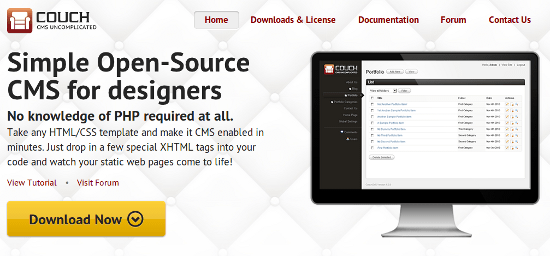
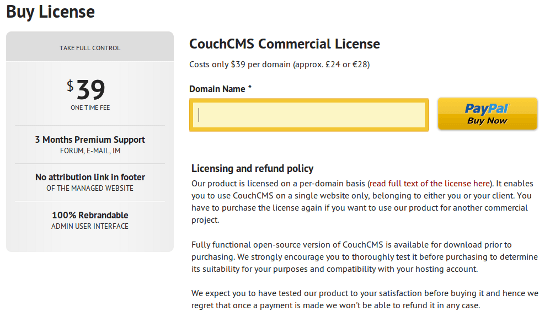
CouchCMS: CMS Uncomplicated!
CouchCMS is an open source CMS that caters to those folks who intend to build a website but may or may not have excellent coding skills. You need not have any knowledge of PHP in order to use CouchCMS -- the CMS can even use XHTML tags to convert static HTML templates into dynamic CMS-ready content.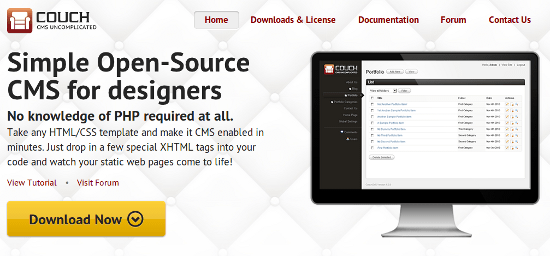
The Prelude
First up, let us take a look at some of the major features that CouchCMS brings to the table. Be warned though, this is a CMS that targets the non-coders among us, and as a result, the feature set does not talk at length about APIs and extensions or customizations.- As already mentioned, CouchCMS relies on HTML/CSS templates, and then uses XHTML tags to make certain parts of such templates editable. The CMS further uses cloned pages to create special sections of your website, such as blog, portfolio, gallery, etc.
- Plus, CouchCMS also has a rather modest set of ready-made tools to help you get started with your basic website creation needs: Google Maps integration is just a click away, for example. Also, Calendar Events, comment moderation, Search Engine Optimization, RSS feeds, URL cloaking, custom 404 pages, etc. too are provided for, though CouchCMS’ implementation of most of these features can at best be called above average.
- CouchCMS offers good integration support for PayPal.
- There exists no plugin or theme repository. For themes, you can use any HTML/CSS template, and make it CouchCMS-ready within a few minutes. In terms of plugins, the CMS provides the basic and intermediate set of functionality, and for any advanced feature, CouchCMS is probably not the solution for you.
The Details
CouchCMS is backed by a decent set of documentation, which is extraordinarily well laid out: you can browse the basics and core concepts, or head towards the tutorials. Plus, you also have the option to download the entire documentation for offline reading. The forums too, though not super busy, are a good place to seek help and guidance. Considering the fact that CouchCMS currently has a little over 200 Twitter followers, the forums surely are not as quiet as one would expect. There does not exist a live online demo, but you are provided with a demo website that has been populated with sample content and can be used a tutorial to help you get acquainted with CouchCMS. Beyond that, and most importantly, CouchCMS is available in two variants: the free and open source version, and the paid commercial license. Let us take a look at both of these versions in detail. The open source version comes with a Common Public Attribution License 1.0 You are free to download, use, modify and distribute the software, and you can also make use of it in commercial projects. However, you cannot white-label the software, that is, remove the logo or copyright information from admin interface. But that is not the worst part. CouchCMS requires a mandatory link-back if you are using the open source version. Thus, you must “keep a legible and unobscured hyperlink back to www.couchcms.com on all pages rendered by the CMS”. Yes, that is right. Your website must shout “Powered by CouchCMS” if you intend to use the open source version. You can, at the most, modify the appearance of the link. To do so, first turn off the default footer link. Open the couch/config.php file, and locate the following line:define( 'K_REMOVE_FOOTER_LINK', 0 );Now, turn the value to true, as follows:
define( 'K_REMOVE_FOOTER_LINK', 1 );Thereafter, you will need to manually insert the link-back to CouchCMS homepage, across all pages of your website. The commercial version, on the other hand, happily lets you remove the attribution link, and also allows you to white-label the software in the manner you deem fit. It costs $39 per domain and also comes with free support for three months (which includes forum threads, email as well as IM support). However, there is no refund policy.
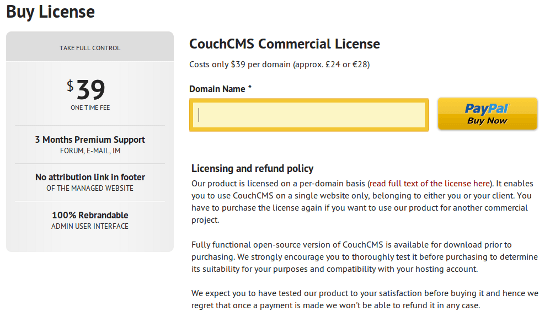
Verdict
CouchCMS projects itself as a CMS for non-coders -- end users and designers alike. If you are looking for a CMS that you can use to create your next portfolio website, or probably your next news magazine, and do not wish to spend money on the CMS, stick to WordPress or Concrete5 or whatever it is that you are using. Bluntly put, the open source version of CouchCMS is just not usable in my book: I am fine with giving a link-back to the CMS, and I often retain the “Powered by WordPress” footer link across my websites, but I dislike the compulsion or mandatory requirement of placing a link. You see, I do not need to actually remove the link; I just like the feeling that I can remove the link anytime I want, and there are no rules against this. In fact, CouchCMS is probably aware of this. The open source version, I suppose, is not meant for you to use across your websites. Instead, CouchCMS is projecting its open source offering as a test rig for you -- download it, install and use it as much as you want. If you like what you see, go ahead and purchase the license! Consider the open source version to be an alternative for a live demo. The question that now arises is: should you buy the commercial version? If you are designer who intends to create websites for your clients, but either do not know development or just do not have the required time and energy, you should consider opting for the CouchCMS commercial version. The CMS does a good job at helping you build websites without learning how to code, and the fact that you can white-label the commercial version and even download the entire documentation and offer it to your clients is an icing on the cake. The only drawback is that if you actually wish to use this CMS for multiple clients, you will have to shell out $39 per domain. As far as I can see it, CouchCMS does not yet have a bulk pricing option: something like, “20% discount on our SuperPro License which lets you use the CMS on 500 domains”. So, to sum it up: Pros- Easy to use
- Handy documentation
- Zero coding skills needed
- Commercial version can be white-labelled
- Open source version requires attribution link in front-end
- No bulk pricing option for multiple domains
- Relatively smaller user base

i have used many cms systems before in the past, from enterprise solutions which cost hundreds of thousands of dollars to free open source systems like drupal, wordpress and co.
one day i was surfing around tring to find a drop-dead simple solution for my cms needs and i found it in couch cms. it’s fun and intuitive to work with and the documentation is great. if you get stumped with a problem, then all you need to do is go to their forum and make a post. in most cases you will get an immediate solution to the problem you might be having —most of the time the solution will come from the creator of couch cms himself. sometimes he will even program the solution for you and add it in as addon for couch.
the bottom line is this:
1) yes, you have a back-link to couch cms on your site if you use the open source version, but as the “human-readable” version of cpal states: ‘attribution to the authorship of this software on the site front-end in the form of hyperlink can be waived with permission of the original author.’
so, that means if you really want to remove the link, then just contact couch cms.
hey —who knows maybe they might even remove this issue as well. in the past coach cms was not open source and the code was encrypted. the couch community had issues with this and the creator of couch cms dropped the encryption and recently moved to open source. what i’m trying to say is: they listen and things can change.
2) it can coast money to remove the link and at the moment there is no official so called ‘superpro license’, but who knows maybe in the future this will change and they will have an official ‘superpro license’. the creator of coach cms is a fantastically friendly and cordial individual and i’m sure he’ll work something out with you if you contact him. i have contacted him in the past for certain domain licensing issues and had no problems. in fact the replay was: ‘sure no problem…’
3) it’s drop dead simple and fun to work with and if you need immediate support it’s there.
would i use it for every project? no. but for some projects it fits nicely.
the cost question… compared to some solutions out there it’s totally inexpensive. sure you can use free stuff with no back-link. you can do it the ‘drupal way’: bend, tweak and hook yourself crazy to get that simple site up and running or you can do it the ‘couch way’: drop-dead simple and fun
I have used couch on a number of sites and am highly impressed with the ease of use for myself as a designer and my clients.
The interface is down to earth and easy to understand/use while the setup and integration is equally as easy.
The backlink can seem somewhat intrusive, but I find the price of the licence to be affordable and worth every penny.
I highly recommend this software to anyone looking to create a CMS website, or wanting to convert their current site to a CMS driven website with ease.
I’m looking for a lightweight CMS solution. I been looking into Perch, then came across this. They seem similar in many ways. Perch seems to have more addons which might make it worth the extra license fee.
Anyone have experiences of both Perch and Couch CMS?
I’ve had the same dilemma when first looking for a simple CMS. I guess you can’t go wrong with choosing either Perch or Couch. It is probably just a matter of personal preference. I’m sure Perch is an awesome product, but I’ve played with it only for a very short while so I’m not really in a position to compare it to Couch in any way.
Perch’s license price is however double the price of Couch’s license, but even that might not be something too relevant to someone.
Personally I found Couch CMS UI to be more straightforward, which I thought would be very important for my clients who will eventually have to use it. And I’ll say it again – Couch’s support is unparalleled. Also, the documentation is so well written, it willprobably answer 99% of your questions anyway :)
You should probably try out both of them and then decide, don’t just take my word for it.
CouchCMS is one of the best things that has happened to me as a freelance web designer. WordPress is a powerful tool to create website but in my opinion it is a challenge for client to understand it. This is not the case with CouchCMS. CouchCMS takes your already made html website and makes it SUPER client friendly. It should not take someone more then 2 min to master CouchCMS and the best part……….IT’S FREEEEEEEEEEE!
After reading an article ( http://goo.gl/rWvcBj ) about CouchCMS creator Kamran Kashif I decided to give CouchCMS a try.
I started with the tutorial ( http://goo.gl/w9Lt9C ) and I was very impressed with how easily you can set up a website with CouchCMS. You can use any HTML/CSS template and set it up with CouchCMS. It’s very easy in use and also very client friendly. Most of my clients don’t understand WordPress or other CMSes, but when they see the CouchCMS Admin for the first time most of my clients understand it immediately.
I’ve tested a lot of CMSes over de last few years and CouchCMS comes very close to what I have in mind as a webdesigner, with Couch I am less limited than other CMSes (WordPress, Drupal, Joomla, etc.).
The documentation is very extensive and well written and if you somehow stuck, you can always check the forum. The support is amazing. The creator of CouchCMS Kamran is very helpful and friendly. He quickly answered my questions in the forum or by email. And the rest of the community of the forum is also very helpful and friendly.
I am very pleased with CouchCMS and it’s a pleasure to work with! I can’t live without! ;)
I have always been a fan of web design and over the past 4-5 years I have been creating web pages for fun, never really hosting/publishing them. When I read about CMS’ and how they greatly assist with managing Web content, I decided to give them a go, 1st WordPress and then Joomla, then I realised something wasn’t right, I code my own webpages from head’ to foot’ (I prefer it that way) I needed a CMS that could maintain my design but do it’s magic only on specific areas… I came across Couch CMS and I am still shocked that so many people don’t know about it.
From my point of view Couch CMS is the best CMS, it’s online and offline documentation is unbelievably helpful, the codes and examples contained within can keep you off the forum’s for a while. When you DO visit the forum’s for help, you’re sure to get it, I can not think of a single question of mine that has gone unanswered nor any problem that has gone unsolved.
I am so proud of Couch that even after I pay for a license, I’m still keeping the back-link on every page. $39 is nothing for such a tool, + it’s open-source, whatever ideas you may have to make this already amazing CMS even better, are most welcome.
After reading an article about CouchCMS creator Kamran Kashif I decided to give CouchCMS a try.
I started with the tutorial and I was very impressed with how easily you can set up a website with CouchCMS. You can use any HTML/CSS template and set it up with CouchCMS. It’s very easy in use and also very client friendly. Most of my clients don’t understand WordPress or other CMSes, but when they see the CouchCMS Admin for the first time most of my clients understand it immediately.
I’ve tested a lot of CMSes over de last few years and CouchCMS comes very close to what I have in mind as a webdesigner, with Couch I am less limited than other CMSes (WordPress, Drupal, Joomla, etc.).
The documentation is very extensive and well written and if you somehow stuck, you can always check the forum. The support is amazing. The creator of CouchCMS Kamran is very helpful and friendly. He quickly answered my questions in the forum or by email. And the rest of the community of the forum is also very helpful and friendly.
I am very pleased with CouchCMS and it’s a pleasure to work with! I can’t live without!
It’s easy to get lost in words to describe what couch could do for you. Since most is already written, I’ll try to break it down in the most necessary information and leave the choice up to the user.
If you have a basic understanding of HTML/CSS, know your way in a code editor (not a WYSIWIG) and want to develop more dynamic, then couch is just the next best thing to learn. Whereas WordPress comes with a higher learning curve and depends on php to master it at some level, couch rules it out in using more xml/semantic driven code.
Expression Engine tends to make it customers believe to be very serious, powerfull and the fairly high cost in comparison with other systems would justify the support that’s been given. While I’ve used both wordpress and expression engine for some projects, it both comes with issues that seem to annoy me every time!
Where wordpress has a steeper level to master, newbies are mostly left alone if they haven’t mastered the complex syntax driven by php. For less experienced users, it’s like learning both php and a cms language at some level at the same time. Expression Engine’s only benefit over WordPress because of the support it comes with; but to my personal liking the syntax isn’t that semantic as well.
The fee that Expression Engine asks compared to the license for couch is a joke really. I can tell out of personal experience that Kareem (founder) helps a lot on the forums to make things work for you. I was helped as much for free as I was with Expression Engine while paying them. The only real difference was that couch syntax makes it easier to understand. If you use it commercially it seems normal to pay some sort of fee since it’s cost is not that much and you seem to be able to rebrand it.
Evenso while wordpress has a beautiful admin panel, it can be overwhelming for end-users and while it’s still very minimal it’s not completely intuitive. Expression Engine lacks a decent way of getting things done.
Now, in all fairness I’m still relating to more evolved cms systems compared to the lightweight that couch seems to be. And features tend to come with some sort of complexity. However, while I struggled to find a decent CMS to fit most of my needs, couch seemed to handle quite a bit. In all honesty I didn’t create something very complex yet with couch, though its use surprises me every time and I really haven’t found something that this cms couldn’t handle one way or another.
Besides, if the basic framework for couch isn’t enough, it seems even to be possible to use optimized SQL queries to call the database (as stated by Kareem) by using regular PHP (for advanced coders). Since its code feels much like XML data, and can be placed directly in the corresponding file, it’s just so much of a timesaver in any possible way!
It’s user base is rather small but very helpful. The greatest dissapointment of most cms systems is the lack of documentation. Here couch got you covered as well. However it could benefit from more video tutorials and it really surprises me that bloggers don’t make video’s for this since it’s open source right now.
This said, I hope it doesn’t come too complex like wordpress where you need to update every so because of exploited security issues and have to work your way around several plugins that stop working. I hope Kareem keeps respecting its core idea on which couch cms was build upon: keep things simple and userfriendy in every aspect possible. It would be wonderfull to have more people come over to support the couch cms with more tutorials, tips & tricks and other helpfull info.
Where other cms systems let you copy/paste snippets from templates into the back-end, couch lets you define everything from within its files, keeping things easy to debug and develop! It really is as easy as getting the html file, and define what needs to be done in the file. This results in a justified and clean back-end with no clutter.
In short, I feel it’s wrong to say that non-coders will be able to use it with ease since you have to know your way in code and you really will need to learn the cms language. However I haven’t found a cms with an easier learning curve yet! With all those aspects, couch cms very much looks like a hidden gem! While using it as a developer it almost feels like cheating…
As a sidenote: For commercial projects a license seems like the most obvious way in every aspect possible! Even if this was completely free, a token for such a powerfull tool with continuous support seems well spend!
Just a small correction: The founder of couch cms is Kamran Kashif (KK on the forums). I mixed him up with another person…
Background:
I’m a British designer/developer based in the UK. I was looking for an open source CMS system to use for a new client website. Since I had never built a theme for WordPress or even really used it as a CMS I decided to scour the internet for a CMS which would require minimum PHP knowledge, I hard code HTML, CSS and use JavaScript so PHP wasn’t in my toolkit of code languages.
Cost:
I stumbled upon Couch CMS and on reading about it was very pleased that I had finally found a CMS built for designers and front end developers. I realised I had to pay the $39 which amounts to around £24 and was perfectly happy with the prospect of splashing out for this once I had got to grips with the fundamentals of the system and practiced with it enough. I will just say that paying £24 for something like this is hardly a major cost factor and should be built into the final cost of the project, which clearly, would, in any case, be more than $39!
Yes I get the whole ‘open source’ concept and that’s great, but if someone works hard to create a complex CMS like this to cater for a certain niche then why the hell shouldn’t they charge for it?? OK I agree that maybe they should offer a bulk option for several websites…that is a good idea. But I wish people would stop expecting to get products/software for nothing. These developers invest a lot of time, money and hard work in creating such products.
I also understand that when things are tough financially we would all love to be able to use products for free but this simply is not realistic.
You can’t walk into a shop, see a pair of jeans you like and simply walk out with them do you? So why expect to get something like this for free??
Support:
Within the $39 you get 3 months’ worth of development support, and having experienced this support I can honestly say that $39 is a VERY small amount to pay for the way Kamran has helped me through the development of the bespoke CMS for my client project. Even though he is 5 hours ahead of UK time, he is constantly there, answering every message I send, patiently, and successfully working out solutions to my queries.
At times I’ve messaged him at 2:30am and he has replied straight away, having been up all night, clearly others on the forum. I cannot see what all the fuss is about with the cost, as an experienced designer, I am well used to paying for resources up front and billing for those resources whether it is a stock image, some bespoke photography or software. With any first project for a new client I will always charge a percentage up-front anyway.
Complexity:
Firstly, I disagree with Syn007, it will not just take you 2 minutes to master. I will agree with Devian, although there is a lot of user friendly, intuitive documentation on the couch website, it is wrong to say that you don’t need to have any coding skills or experience to use it. You need to have extensive experience with HTML, CSS and some knowledge of PHP. I will say that the required knowledge for the latter depends on the complexity of your project needs. For a more basic website set up then, yes, minimal knowledge of PHP is required but if you are wanting to make your site much more dynamic then you will of course, by definition, need be experienced in coding PHP.
I am currently learning to build themes for WordPress, and have found it very difficult to find any decent tutorials that teach the whole process of building a business site (that’s a normal site which ‘may’ include a blog) from start to finish. I mean, from the design stage right through to the deployment, and then the use of WordPress to manipulate the site. Most of the tutorials I’ve found just focus on building a blog by using free templates. Having said I think I have finally found one which seems to offer the kind of knowledge I am looking for.
The Process:
With Couch, basically with you can come to the CMS process having already designed and built a website with HTML, CSS, JavaScript (exactly how you want) and add the necessary Couch editable tags within the HTML in order to link the code up. This is the process you’ll go through:
1. Design and build your site (HTML, CSS etc.)
2. Download and install a local server such as WAMP for testing purposes
3. Download the Couch folder structure (for free at first)
4. Read the documentation and it’s a good idea to follow their demo tutorial using the provided website folder structure (you can download this from their site as well).
5. You add it the editable Couch snippets within your HTML in order to define which areas will be editable within the admin panel.
6. Access the admin panel and see your editable areas displayed
7. Test it by refreshing that specific web page and see the information updated.
The code works like this, you declare to the browser that your HTML document will be using PHP by placing this string right at the top of the document:
and this right at the bottom of the document:
You then just below the top PHP parameter and above the doctype you declare that the document is a CMS template and give it a title, like this:
Below this you declare which areas of that document will be editable like this:
Once you have done this you then ‘show’ these editable areas, in the DOM of the HTML, where they are to be seen, like this:
As an example the above code tells Couch that Heading 3 is editable so that it shows the editable field within the admin panel giving it the field title of ‘Actors Name’.
From the second string (which may be somewhere else further down in the DOM) Couch also knows to display an editable richtext area called ‘Actors Copy’.
Obviously this is the basic process and things can get more complicated the deeper you go with any project.
You can create ‘clonable’ templates so that clients can build their own pages based on a pre-designed layout. You can also create ‘repeatable’ sections within your site pages, have dynamic areas and lists that automatically populate with every new page that’s added within the CMS, create and manage blogs, accept or delete comments before they are displayed, even create e-commerce solutions.
Images manipulation:
One thing that needs to be developed within Couch is the positioning and cropping of images. Currently you can upload images, but the system will just do a basic crop calculated from the outside edge. It would be great if they could develop it so that you could resize an image and position the crop to wherever you like. I have already discussed this with Kamran.
Usability:
I also agree with Devian in that the Couch admin panel is a lot less complex than WordPress seems to be. I can understand inexperienced client being daunted when first using WordPress.
Re-branding:
I paid the £24 for full control of couch and have managed to completely re-brand the whole of the admin and login panels, making them match the client’s brand exactly, this includes the changing the background colour, logo, font (style, colour and size) and the positioning of certain elements etc. I am very pleased with the outcome and so is my client!
Conclusion:
I haven’t used any CMS in this way before but I’ve read-up on other systems and had advice off other, more experienced back end developers, and this system seems to beat all of them for documentation and support. Let’s remember, as with any product, the system is under constant development, I’m sure Kamran will take on board people’s comments in here and act upon them accordingly.
Well done Kamran for creating such an intuitive, theoretically simple product! Keep up the great work :-)
it look like joomla. i want to use for my car site. but it support too less language.