Potato-Proof: Content Management Uncomplicated with CouchCMS
Back in June, I did a review of ImpressPages CMS, a popular drag and drop Content Management System that has been designed with the end-user in mind. Carrying from ImpressPages, today I shall be taking a closer look at another CMS meant for the end users -- CouchCMS.
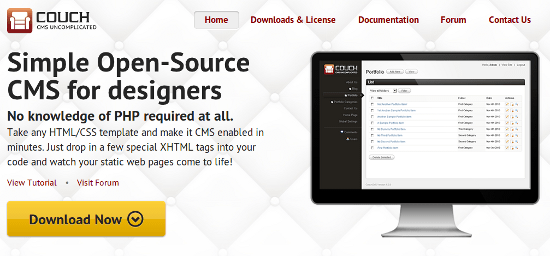
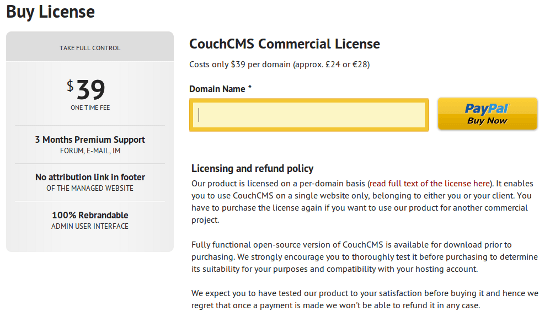
CouchCMS: CMS Uncomplicated!
CouchCMS is an open source CMS that caters to those folks who intend to build a website but may or may not have excellent coding skills. You need not have any knowledge of PHP in order to use CouchCMS -- the CMS can even use XHTML tags to convert static HTML templates into dynamic CMS-ready content.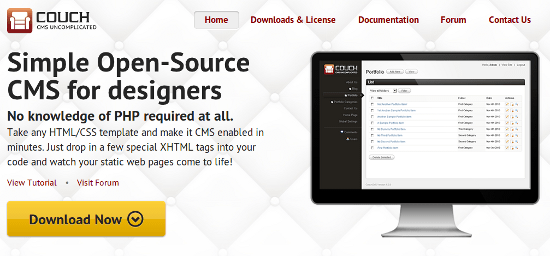
The Prelude
First up, let us take a look at some of the major features that CouchCMS brings to the table. Be warned though, this is a CMS that targets the non-coders among us, and as a result, the feature set does not talk at length about APIs and extensions or customizations.- As already mentioned, CouchCMS relies on HTML/CSS templates, and then uses XHTML tags to make certain parts of such templates editable. The CMS further uses cloned pages to create special sections of your website, such as blog, portfolio, gallery, etc.
- Plus, CouchCMS also has a rather modest set of ready-made tools to help you get started with your basic website creation needs: Google Maps integration is just a click away, for example. Also, Calendar Events, comment moderation, Search Engine Optimization, RSS feeds, URL cloaking, custom 404 pages, etc. too are provided for, though CouchCMS’ implementation of most of these features can at best be called above average.
- CouchCMS offers good integration support for PayPal.
- There exists no plugin or theme repository. For themes, you can use any HTML/CSS template, and make it CouchCMS-ready within a few minutes. In terms of plugins, the CMS provides the basic and intermediate set of functionality, and for any advanced feature, CouchCMS is probably not the solution for you.
The Details
CouchCMS is backed by a decent set of documentation, which is extraordinarily well laid out: you can browse the basics and core concepts, or head towards the tutorials. Plus, you also have the option to download the entire documentation for offline reading. The forums too, though not super busy, are a good place to seek help and guidance. Considering the fact that CouchCMS currently has a little over 200 Twitter followers, the forums surely are not as quiet as one would expect. There does not exist a live online demo, but you are provided with a demo website that has been populated with sample content and can be used a tutorial to help you get acquainted with CouchCMS. Beyond that, and most importantly, CouchCMS is available in two variants: the free and open source version, and the paid commercial license. Let us take a look at both of these versions in detail. The open source version comes with a Common Public Attribution License 1.0 You are free to download, use, modify and distribute the software, and you can also make use of it in commercial projects. However, you cannot white-label the software, that is, remove the logo or copyright information from admin interface. But that is not the worst part. CouchCMS requires a mandatory link-back if you are using the open source version. Thus, you must “keep a legible and unobscured hyperlink back to www.couchcms.com on all pages rendered by the CMS”. Yes, that is right. Your website must shout “Powered by CouchCMS” if you intend to use the open source version. You can, at the most, modify the appearance of the link. To do so, first turn off the default footer link. Open the couch/config.php file, and locate the following line:define( 'K_REMOVE_FOOTER_LINK', 0 );Now, turn the value to true, as follows:
define( 'K_REMOVE_FOOTER_LINK', 1 );Thereafter, you will need to manually insert the link-back to CouchCMS homepage, across all pages of your website. The commercial version, on the other hand, happily lets you remove the attribution link, and also allows you to white-label the software in the manner you deem fit. It costs $39 per domain and also comes with free support for three months (which includes forum threads, email as well as IM support). However, there is no refund policy.
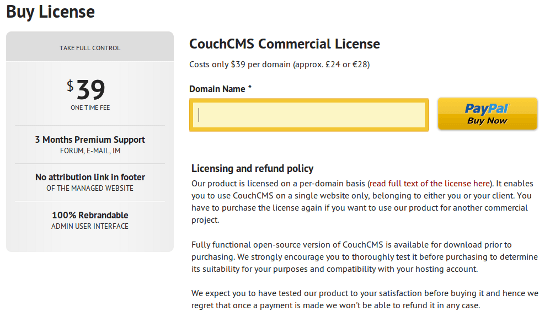
Verdict
CouchCMS projects itself as a CMS for non-coders -- end users and designers alike. If you are looking for a CMS that you can use to create your next portfolio website, or probably your next news magazine, and do not wish to spend money on the CMS, stick to WordPress or Concrete5 or whatever it is that you are using. Bluntly put, the open source version of CouchCMS is just not usable in my book: I am fine with giving a link-back to the CMS, and I often retain the “Powered by WordPress” footer link across my websites, but I dislike the compulsion or mandatory requirement of placing a link. You see, I do not need to actually remove the link; I just like the feeling that I can remove the link anytime I want, and there are no rules against this. In fact, CouchCMS is probably aware of this. The open source version, I suppose, is not meant for you to use across your websites. Instead, CouchCMS is projecting its open source offering as a test rig for you -- download it, install and use it as much as you want. If you like what you see, go ahead and purchase the license! Consider the open source version to be an alternative for a live demo. The question that now arises is: should you buy the commercial version? If you are designer who intends to create websites for your clients, but either do not know development or just do not have the required time and energy, you should consider opting for the CouchCMS commercial version. The CMS does a good job at helping you build websites without learning how to code, and the fact that you can white-label the commercial version and even download the entire documentation and offer it to your clients is an icing on the cake. The only drawback is that if you actually wish to use this CMS for multiple clients, you will have to shell out $39 per domain. As far as I can see it, CouchCMS does not yet have a bulk pricing option: something like, “20% discount on our SuperPro License which lets you use the CMS on 500 domains”. So, to sum it up: Pros- Easy to use
- Handy documentation
- Zero coding skills needed
- Commercial version can be white-labelled
- Open source version requires attribution link in front-end
- No bulk pricing option for multiple domains
- Relatively smaller user base

I think for designers this is the best: http://www.secretarycms.com
With so many free CMS’s on the market I would not use this one solely due to the fact you have to give a backlink. I was going to download it and try it but not any more…
Possible one of the simplest yet most flexible CMS’s out there. Couch is both a designer and developers dream, no compromise on either front. The support is fantastic, I’ve built several sites with it this year, as a developer the learning curve is minimal and the developer has really thought this through. I’ve tried to push the boundaries and not once has it caused fuss, you can bend this CMS but it dont break.
Super easy to train clients on, it’s become my first choice CMS for brochure sites right through to more complex businesses.
Great CMS! Easily themeable for any HTML template website.
I’ve used Couch CMS on ten or so websites thus far and am very glad to see it reviewed here! :)
I get it that there are people who are looking for free solutions only and that is perfectly fine. As Peter said, there are numerous free CMS solutions available out there. I myself have used such solutions (WordPress, Joomla, e107, Concrete5 – to name just some of them) before I was finally fed up with the lack of stability and even more so – without any kind of serious support.
Being a web designer who builds websites for a living and wanting to provide my clients with an easy to use, but at the same time robust and extremely adaptable CMS, I decided I need a payed, self-hosted solution (which meant a one-time fee instead of a monthly one).
Paying only $39 for a CMS which will effortlessly support a website I’ll charge $1000 or $2000 (or more) for seemed like a great deal. Especially after I saw what kind of product and support was provided for the money.
As for the Cons stated in the article, you won’t mind them if you’re a serious web designer or at least trying to become one. Again, paying $39 for such a HQ product is a bargain. And if you’re making a website pro bono, why would you mind a link back to the Couch site somewhere in the footer of the website? The user base is relatively smaller than some other ones, but have no doubt they are extremely helpful and friendly. In the last few years I’ve been using Couch, I’ve never had a single question unanswered and a problem unsolved. I’d say that was money well spent :)
While I’m still playing around with the tool, I really like, for the sole reason of it’s adjustments. As a starting web developer, which actually sells and makes websites for companies, I needed a quick and easy tool to get into business. I disliked all the general solutions, because, they’re not unique, are cluttered with useless info – doesn’t scale to individual projects. I realized, I wanted something that could be like Expression Engine, that delivers, but also for the client – so it would be easy, and I could specify, what client can access, and what not. EE smaller brother didn’t really worked out, but COUCH has really proved his worth.
Developing is easy, fun, and you get a very good support, while your at it. As a front-end developer, it’s really easy to deploy it ON ANY TEMPLATE, creating just what you need, and more importantly, showing only what your clients need. It’s a very good selling point, because most of your clients will be lost in WordPress / Drupal / Joomla solutions, and the site will look as all of them, broken down.
I would suggest this CMS for those web designers, who need to develop their sites for someone else, someone else – who isn’t as sharp, and just wants to “edit this, and edit that” – working in a minimum interface needed. You can scale this to your needs, really.
I discovered couch a couple of years ago..it changed my life. There is ONE HUGE PRO in using it: it’s idiot proof.
Basically this CMS gives you the freedom to make the website editable little by little. If you want the title of a page to be there and always in that style you create a space for clients to edit just the text. You want them to have more freedom? Create a wordpress-like editable zone. All my clients begged me to switch from their CMS (wordpress, joomla, adobe ecc) to couch as it’s UNCOMPLICATED more for them than for me.
On thing that I found incredible is the support. The forum is not so populated but the admins respond always within 24 hours fixing your problems…and if you don’t understand it, they just make it sooo easy and step by step!! (It happened multiple time).
Happy to pay for the hard work of the developer that created it. 5 thumbs up for me !!!! :)
Hello, I just recently made a website for a client that wanted to edit text and images on his website. I already knew of wordpress etc but they all restricted my design and the admin interface is bloated. So I searched for an easy cms and found couch. Since I didn’t know anything about it I posted a general question on the forum and got a very quick response politely telling me how to do what I wanted. It seemed easy enough so I downloaded the cms and after that I never looked back. The feature set is amazing and it is all very easy to implement (the docs are amazing).
After showing the cms to my client he was amazed how simple everything was and told me that he had been worried that it would be too complicated for him. I am amazed that this cms is free to use and even open source. I probably wouldn’t have even considered it if I had to pay 39$ upfront. It was my first client so I didn’t ask for much money but it was way more than 39$ and I was so happy that I probably would have even donated if there weren’t a commercial fee.
I am now using couchcms for my next website.
Happy to have CouchCMS.
lb
p.s. you can style the backlink however you want and even help couch remove one of your cons (small userbase) by helping the popularity grow! If you aren’t happy with a backlink 39$ isn’t very much for a project your probably getting more than 1000 for… FWIW I am in no way related to couch or getting payed for saying nice things
I am a web developer, whom, despite CouchCMS being marketed towards designers or non-coders so to speak, I find CouchCMS an absolutely amazing CMS to use.
The easy usability it gives to clients when creating new posts is amazing, and the support for it is also top notch which goes alongside a great documentation.
The reason I prefer to use CouchCMS rather than Concrete5 or WordPress is due to how lightweight it is, and what it is capable of in such little time spent writing out the small amount of ‘code’ for it to work.
As for the pricing, me and KK (The creator) have discussed this lightly on forums and he mentioned that other CMS’ on the market which offer the same thing are the same price, if not generally more expensive. And as for the link-back link, I have no problem with this, yes, it is open source, but surely credit should be given where credit is due, don’t you think? If the client you are using it for has a problem with this, then the price is low enough for you to be able to either charge more for the job, or take it out of the budget already given, which in terms of what most developers and designers charge, this shouldn’t be very much.
Overall, amazing CMS for both developers and designers in my eyes.
Spent ages trying to find a CMS that would best suit both me and my clients. CouchCMS was simple to set up, use and has amazing use.