Potato-Proof: Content Management Uncomplicated with CouchCMS
Back in June, I did a review of ImpressPages CMS, a popular drag and drop Content Management System that has been designed with the end-user in mind. Carrying from ImpressPages, today I shall be taking a closer look at another CMS meant for the end users -- CouchCMS.
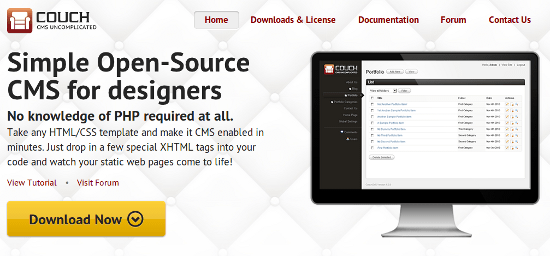
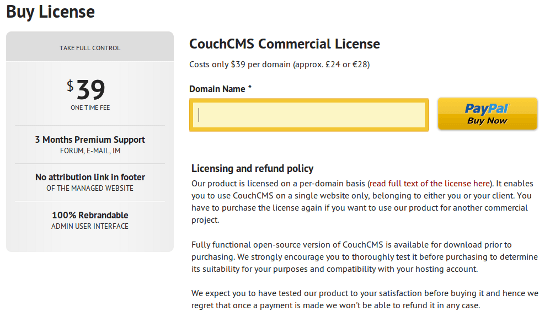
CouchCMS: CMS Uncomplicated!
CouchCMS is an open source CMS that caters to those folks who intend to build a website but may or may not have excellent coding skills. You need not have any knowledge of PHP in order to use CouchCMS -- the CMS can even use XHTML tags to convert static HTML templates into dynamic CMS-ready content.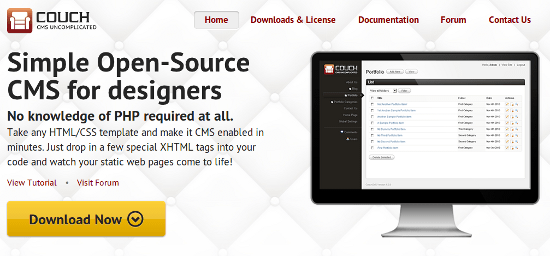
The Prelude
First up, let us take a look at some of the major features that CouchCMS brings to the table. Be warned though, this is a CMS that targets the non-coders among us, and as a result, the feature set does not talk at length about APIs and extensions or customizations.- As already mentioned, CouchCMS relies on HTML/CSS templates, and then uses XHTML tags to make certain parts of such templates editable. The CMS further uses cloned pages to create special sections of your website, such as blog, portfolio, gallery, etc.
- Plus, CouchCMS also has a rather modest set of ready-made tools to help you get started with your basic website creation needs: Google Maps integration is just a click away, for example. Also, Calendar Events, comment moderation, Search Engine Optimization, RSS feeds, URL cloaking, custom 404 pages, etc. too are provided for, though CouchCMS’ implementation of most of these features can at best be called above average.
- CouchCMS offers good integration support for PayPal.
- There exists no plugin or theme repository. For themes, you can use any HTML/CSS template, and make it CouchCMS-ready within a few minutes. In terms of plugins, the CMS provides the basic and intermediate set of functionality, and for any advanced feature, CouchCMS is probably not the solution for you.
The Details
CouchCMS is backed by a decent set of documentation, which is extraordinarily well laid out: you can browse the basics and core concepts, or head towards the tutorials. Plus, you also have the option to download the entire documentation for offline reading. The forums too, though not super busy, are a good place to seek help and guidance. Considering the fact that CouchCMS currently has a little over 200 Twitter followers, the forums surely are not as quiet as one would expect. There does not exist a live online demo, but you are provided with a demo website that has been populated with sample content and can be used a tutorial to help you get acquainted with CouchCMS. Beyond that, and most importantly, CouchCMS is available in two variants: the free and open source version, and the paid commercial license. Let us take a look at both of these versions in detail. The open source version comes with a Common Public Attribution License 1.0 You are free to download, use, modify and distribute the software, and you can also make use of it in commercial projects. However, you cannot white-label the software, that is, remove the logo or copyright information from admin interface. But that is not the worst part. CouchCMS requires a mandatory link-back if you are using the open source version. Thus, you must “keep a legible and unobscured hyperlink back to www.couchcms.com on all pages rendered by the CMS”. Yes, that is right. Your website must shout “Powered by CouchCMS” if you intend to use the open source version. You can, at the most, modify the appearance of the link. To do so, first turn off the default footer link. Open the couch/config.php file, and locate the following line:define( 'K_REMOVE_FOOTER_LINK', 0 );Now, turn the value to true, as follows:
define( 'K_REMOVE_FOOTER_LINK', 1 );Thereafter, you will need to manually insert the link-back to CouchCMS homepage, across all pages of your website. The commercial version, on the other hand, happily lets you remove the attribution link, and also allows you to white-label the software in the manner you deem fit. It costs $39 per domain and also comes with free support for three months (which includes forum threads, email as well as IM support). However, there is no refund policy.
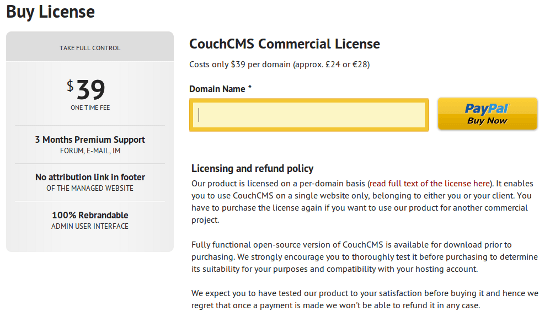
Verdict
CouchCMS projects itself as a CMS for non-coders -- end users and designers alike. If you are looking for a CMS that you can use to create your next portfolio website, or probably your next news magazine, and do not wish to spend money on the CMS, stick to WordPress or Concrete5 or whatever it is that you are using. Bluntly put, the open source version of CouchCMS is just not usable in my book: I am fine with giving a link-back to the CMS, and I often retain the “Powered by WordPress” footer link across my websites, but I dislike the compulsion or mandatory requirement of placing a link. You see, I do not need to actually remove the link; I just like the feeling that I can remove the link anytime I want, and there are no rules against this. In fact, CouchCMS is probably aware of this. The open source version, I suppose, is not meant for you to use across your websites. Instead, CouchCMS is projecting its open source offering as a test rig for you -- download it, install and use it as much as you want. If you like what you see, go ahead and purchase the license! Consider the open source version to be an alternative for a live demo. The question that now arises is: should you buy the commercial version? If you are designer who intends to create websites for your clients, but either do not know development or just do not have the required time and energy, you should consider opting for the CouchCMS commercial version. The CMS does a good job at helping you build websites without learning how to code, and the fact that you can white-label the commercial version and even download the entire documentation and offer it to your clients is an icing on the cake. The only drawback is that if you actually wish to use this CMS for multiple clients, you will have to shell out $39 per domain. As far as I can see it, CouchCMS does not yet have a bulk pricing option: something like, “20% discount on our SuperPro License which lets you use the CMS on 500 domains”. So, to sum it up: Pros- Easy to use
- Handy documentation
- Zero coding skills needed
- Commercial version can be white-labelled
- Open source version requires attribution link in front-end
- No bulk pricing option for multiple domains
- Relatively smaller user base

I love CouchCMS based almost solely on the fact that it DOESN’T use plugins or addons. I like to create websites from scratch, and spending my hours trying to tweak and manhandle my sites into template based systems is a pain I hate dealing with. It’s been a deal breaker for a lot of the systems out there with me. The only other solution is a hosted platform (like surrealcms or pagelime, which presents it’s own fee table). And honestly, when I’m charging 1500+ for a website, $39 is a small price to pay. We pay for domains, we pay for hosting, why wouldn’t you pay for a CMS that works great and you didn’t have to build? I’d pay the $39 just for the ability to integrate the blog part of the software for my clients so I don’t have to deal with WordPress.
A couple of months back I was looking for a cms solution in order to create a developer manual for my company’s API. We needed something quick to setup, but that would allow us to expand its functionality without having to get plugins or go through convoluted steps in order to do it. I started researching all the major players like wordpress, joomla, etc. But they were all too “bloated” a solution for what we where looking for. Enter CouchCms. I played around it for a weekend in my spare time, and once I got back to work on monday, by Friday I had already all of the basic site functionality done. We had planned for the full site to be done in 2 months. Well guess what in 3 weeks we had the site fully functioning and production-appropiate for it to be consumed by our clients.
The review here lauds this product for its ease of use aimed at non-coders, but I believe developers can really benefit from its structure as it allows you to expand upon the functionality offered, without having to learn anything new. If you know how to program in PHP, HTML and javascript, then you’re off to expand upon it as you deem fit.
Though it is true that the only selling point for the commercial license is the removal of the cross-link, I feel like it is a small price to pay to support the sterling work done by the developers.
A couple of years ago I realised that CushyCMS /PageLime weren’t an adequate solution for enabling clients to take control of their website content. I started looking for a CMS that would suit my clients (self-employed/small businesses) and fit with the way I create sites – which is on an individual, non-templated/non-themed basis. Like many web designers I know HTML and CSS, will probably use a responsive framework (e.g. Foundation or Bootstrap) and will integrate carefully chosen jquery plugins (flex slider, BX slider etc) if needed. I did loads of research and lengthy trials of Joomla, WordPress and Concrete5. The first two were way over the top for my clients’ needs – busy people who want to be able to update their sites simply and quickly. Joomla/Wordpress admin panels can be bewildering to many clients and if the back end is over complex and confusing the site will quickly become stagnant and out of date – and the whole project is a failure.
I found Couch and gave it a trial and have been working with it for 18 months on several client sites. It is quick to learn. The documentation is excellent (though not for clients as the reviewer says, clients don’t need documentation to update their sites – it’s that simple for them). And help via the forum is second to none. Couch gives complete freedom to the designer and it is very easy to set up your chosen jquery plugin to allow the client to easily add photos to say, a slideshow via the admin panel.
Most importantly is the ease of use for the client – the admin panel grows only as large as is needed i.e. it is, by the nature of Couch, completely tailor made for the individual site. It can be made super-friendly for the client by thoughtful groupings and custom comments added by the designer. The site launches and the client will never need to puzzle over how to update their site.
Much of the review is spent obsessing over the licence choices. We will all have noticed that there are more and more ‘paid for’ products out there now – or perhaps a basic offering with premium options available very often allowing white labelling and removing the attribution. So, you don’t want to have the link back – pay the small licence fee and remove it! Build the price in to your fee – your clients will be more than happy when they see the end result. $39 is a small price to pay for a) the CMS b) 3 months support. The Perch licence fee is £50 / $77 – Couch is great value. Perch doesn’t offer a free download at all – which is why I didn’t pursue it any further. Many of the worthwhile plugins on the Concrete5 marketplace are paid for – and so on and so on! We need to stop expecting great work done by talented people to be offered for free.
I hope that this haphazard and fleeting overview of Couch doesn’t put anyone off from trying it out. Couch is not just for simple sites and it is NOT for designers who “either do not know development or just do not have the required time and energy” – it is adaptable and flexible and perfect for independent minded web designers who like to make choices for themselves. It is for designers, designer/developers and developers – whoever! Couch is a relatively new CMS but the community is definitely growing and new users are jumping on board with great enthusiasm – delighted by the ease of use, robustness and freedom of expression it allows (I’ve seen it happening). Couch has grown with each new release and has much to offer – give it a go!
I first encountered CouchCMS a number of months back and was immediately impressed with its simplicity and ease of use. To start off I followed the tutorials and it soon became clear that it wouldn’t take long to convert a HTML/CSS template into a working website.
The first website I done for my client was warmly received when he found the CMS to be simple and uncomplicated. Always with web development there comes a time when you want something but can’t figure out how to implement it. This is where the fantastic CouchCMS support forum comes in. I received unrivalled support from CouchCMS creator Kamran and other members were quick to pitch in with their suggestions and fixes.
A number of websites have now been created using CouchCMS and it really is a pleasure to work with.
It’s user base is rather small but very helpful. The greatest dissapointment of most cms systems is the lack of documentation. Here couch got you covered as well. However it could benefit from more video tutorials and it really surprises me that bloggers don’t make video’s for this since it’s open source right now.
This said, I hope it doesn’t come too complex like wordpress where you need to update every so because of exploited security issues and have to work your way around several plugins that stop working. I hope Kareem keeps respecting its core idea on which couch cms was build upon: keep things simple and userfriendy in every aspect possible. It would be wonderfull to have more people come over to support the couch cms with more tutorials, tips & tricks and other helpfull info.
Hi! I’m soon to complete my first project in couch. For small to medium websites for PHP based projects, I think this is it. It’s exactly what you need – excellent documentation, the guy who created it is absolutely amazing and he will help you out with EVERYTHING. I think the amount of help and support he gives you is worth much more than the one-time license fee (which is an option, and not essential).
In its category, I think it’s the best. WordPress is generally overkill for half the sites its used for (especially those without a blog) and its core code is known to be messy’, if you’re a purist and care about these things.
The best part about couch is the editable regions you can define as well as the admin, which is the nicest I’ve seen in a long time. Most importantly, it does not get in the way of your design and front end code.
I’ve been using CouchCMS for two years now, creating both simple webistes and e-commerce websites. I tried many other CMS solutions, like Concrete5 or WP, but none of them compares to this little gem.
Where should I start, first, the documentation is absolutely great, which is absolutely vital for any novice. Everything is well documented, and the support that Kamran(creator of Couch) offers on the forum is second to none.
It is a designer’s dream, but really I don’t see why some PHP developer or similar wouldn’t want to use this, all you need is some logic, and eveyrthing is easily doable with Couch. Couch now ships with Couch-cart, so that you can easily create small-medium e-commerce websites in a very elegant manner.
Add to this cloned pages and repeatable regions, and you can easily create pretty much any funcionality you can imagine.
I see that the people are complaining about the pricing, but honestly, if you are serious about your websites and you make a living out of it, 40$ is nothing compared to what you get in exchange. And of course, you can always leave a backlink if your budget doesn’t allow you to buy the licence.
All in all, I have nothing but words of praise for this CMS, and would advise anyone to try it out. It won’t leave you dissapointed!!
In simple words “CouchCMS ROCKS!!!”…
Coz:
1. Probably the smallest CMS in size.
2. In other CMS, we need to install the CMS and then use the Templates provided therein or for use with the specific CMS (Mostly the Templates are paid). Whereas in CouchCMS, just select any Template you like (Good and Free Templates are available in abundant), customize it according to your requirement and FIT CouchCMS into it. That’s it. You are good to go.
3. CouchCMS may be the for the non-programmers as has been quoted here, but that doesn’t stop the immense possibilities of its application. For example, you want to add a new image to your website banner, just do it. You can even add tabs, just as you add pages in the Blog Section (only those who have worked with CouchCMS, can understand this).
4. CouchCMS has a small User base, nevertheless it is growing.
5. Support for other CMS are good, but the problem is when you Bing or Google or DuckDuckGo it, there is so much that you almost endup confusing yourself, which solution to choose.
6. Support @ CouchCMS is awesome. You have a problem just post it, and KK and cheesypoof are always there to help you, all round the clock. They actually code and provide you a viable example to your query. The best part is, for such a lovely support service, you dont need pay a penny. Other CMS’s need PREMIUM accounts to go in for.
7. CouchCMS doesnt have multiwebsite package option. But I ask you, for all the above reasons, don’t you feel that they are charging very less. only $39.
My final word would be, please go on, check CouchCMS out. Only then would you know its powers. The power to build FREELY, to experiment FREELY!!! That’s CouchCMS’s intention, No boundaties known, whatsoever.
@KK: Sir you rock!!! and so does CouchCMS!!!
I’m Proud to be on CouchCMS!!!
I ran into another one which claims to be the smallest called wondercms.com. I think it’s lacking plugins.