20+ Free Android Apps for a More Productive 2012
As the new year beckons, resolution time is upon the masses once more. For those who are wishing that they can keep themselves more productive in 2012, we have put together a list of apps for all those Android users (who some readers have suggested we have been neglecting) to help them keep their resolutions going all year long. We took to the reviews and looked around at the various suggestions offered around the web to find a range of apps that we hope can help cover all of your bases for staying on track.
With over 20 different free Android apps featured (some you have seen before and some you may have not), we are pretty sure that most of you will not be leaving this post without a few new apps in tow. Get ready to get more productive!
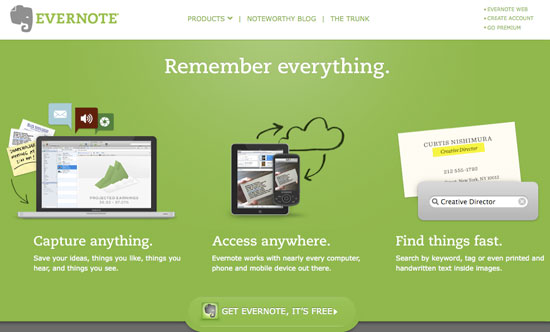
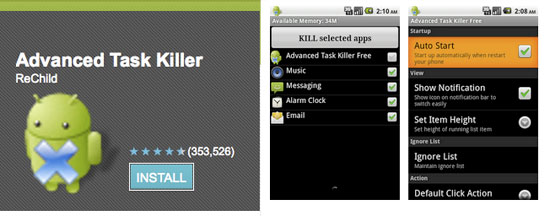
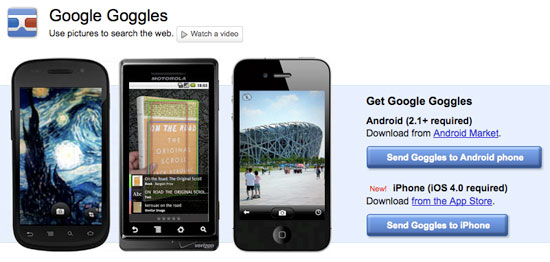
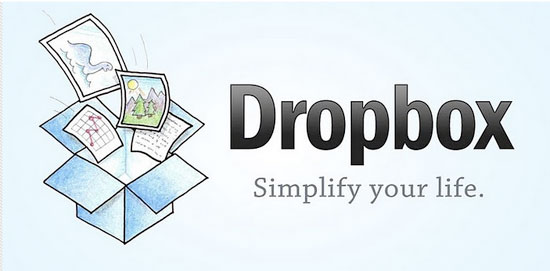
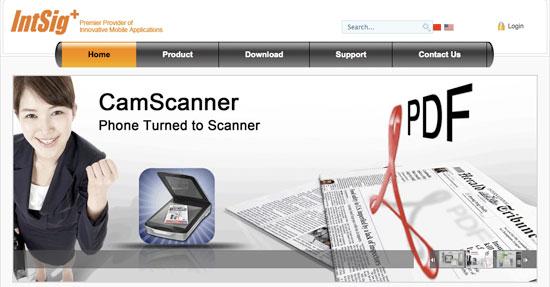


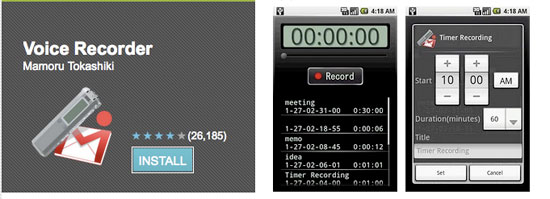

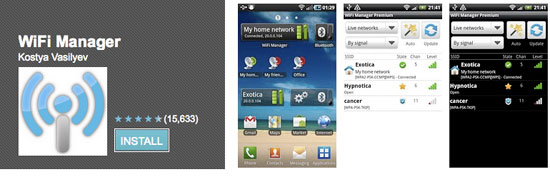
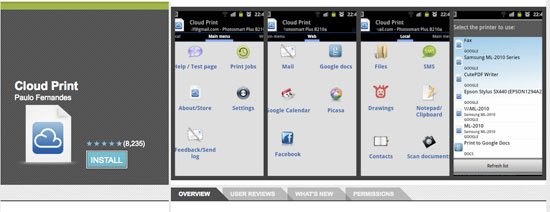
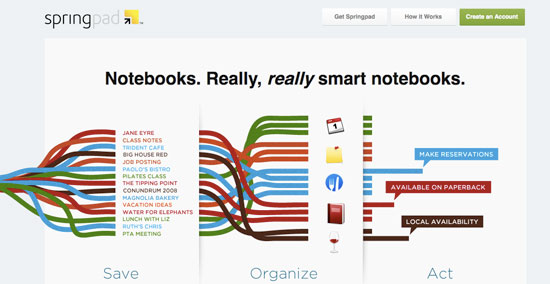

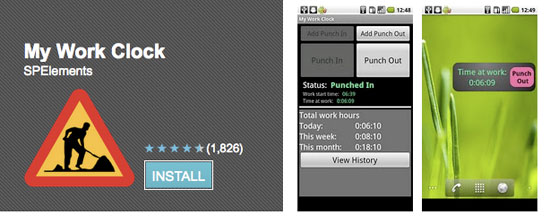

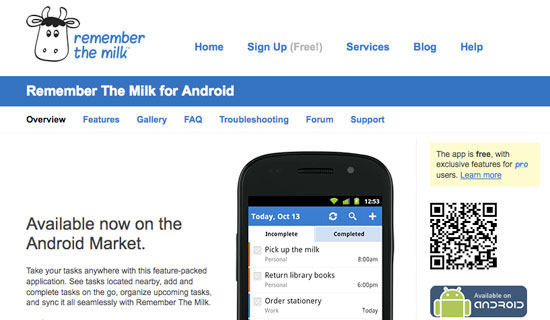
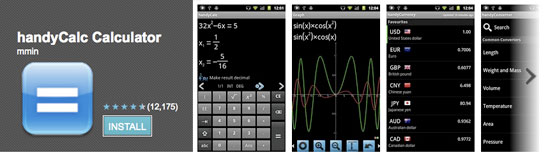

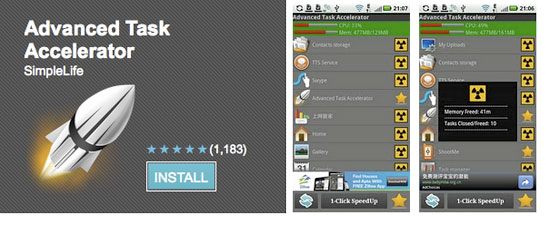

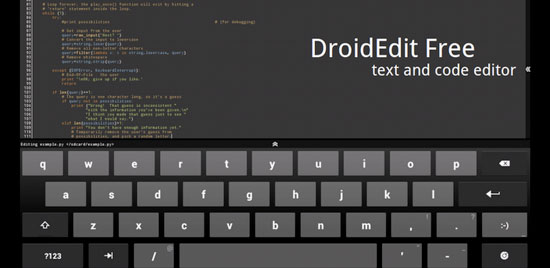

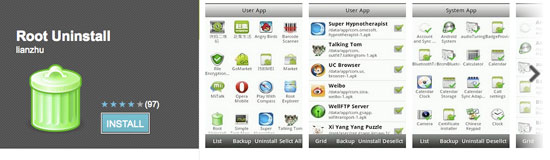

Apps to Increase Your Productivity
Evernote
How could we make a productivity list of apps and not include the ever-popular Evernote? Most of our readers are probably already a bit familiar with this helpful application, and may actually be using it on other devices. Now its power and organizational aids can be added to your Android mobile arsenal, complete with a handy widget.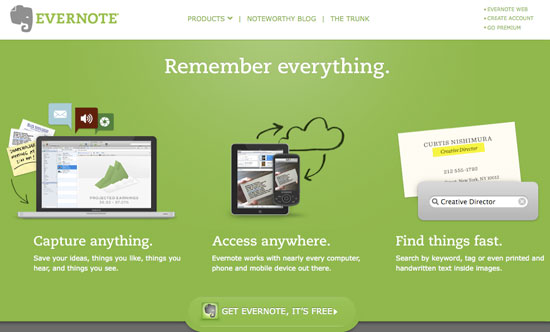
Advanced Task Killer
While not necessarily needed for newer versions of the Android OS, some users still like having a quick and easy task manager for managing their apps and battery life. Advanced Task Killer is the one many users turn to for this added management and peace of mind.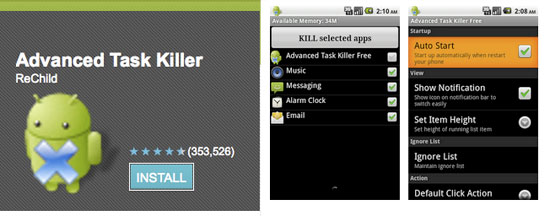
Google Goggles
A timesaving way to search your surroundings and more using your phones built in camera. Google Goggles is an interesting new way for users to explore not only the web, but the world around them as well. From images to phrases and more, your camera can capture a wide range of information that will be automatically searched for (or translated) via Google.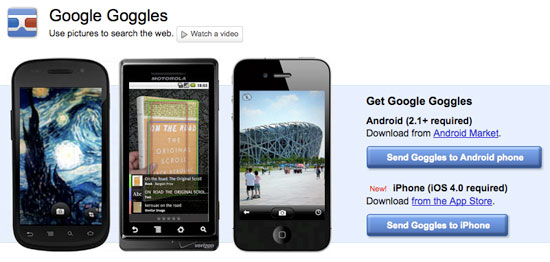
Dropbox
Another definite oldie but goodie, Dropbox can allow Android users to now easily access their synced and saved data, without having to switch to a new device. Streamlining your workflow even more, by bringing one more area of connectivity between your devices for data sharing.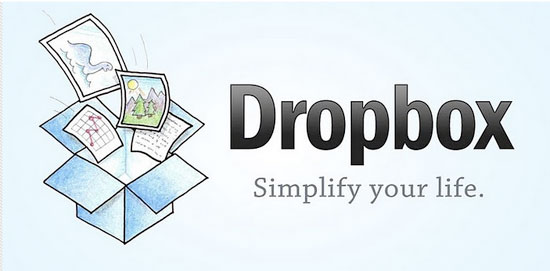
CamScanner - Phone PDF Creator
An extremely handy little app that turns your smartphone into something of a compact document scanner and PDF creator. CamScanner brings even more functionality to your mobile devices, giving that extra punch of productivity on the go without having to lug around any extra equipment.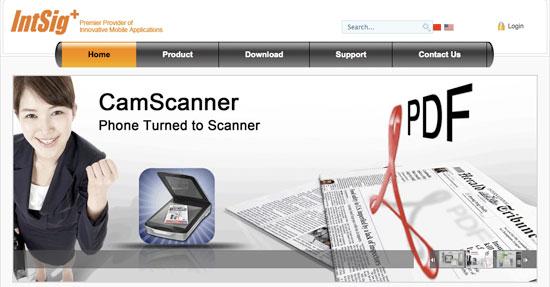
Vlingo Virtual Assistant
iPhone users have been very responsive to Siri, but Android users are not short of their own alternatives. Vlingo is one of the more popular Siri alternatives currently on the market. Its a wonderfully useful app that transforms your Android into your very own personal assistant.
Easy Uninstaller
While the Android OS has a fairly user friendly app manager, Easy Uninstaller gives users even more power to control their devices. With the ability to do batch uninstalls, search for files and get detailed file info, easy uninstaller is a helpful addition to anyone's app arsenal. The one drawback is that you cannot uninstall any of the apps that came pre-installed.
Voice Recorder
For those looking for a simpler app for dictating notes than say the much more loaded Evernote, Voice Recorder is the app for you. Easy to use, and manage the files. What more can you ask for from a simple recorder?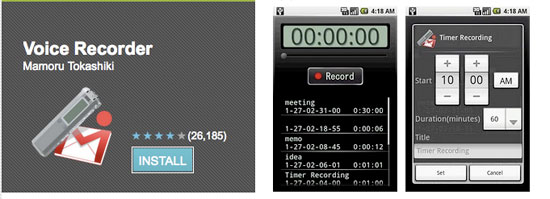
Astrid Task/Todo List
If you are looking for a todo list that is both fun and feature rich, then look no further, Astrid Task/Todo List is the perfect app for you. Complete with reminders, syncing options, task sharing and much more, Astrid allows users to get more done on the run with their Android device. Even has a widget for quick and easy access.
WiFi Manager
When on the go, and needing to spare your data plan, use WiFi Manager to quickly find an access point and get online to access or share the files you need. Uploading and downloading files can become quite costly if your provider is a little less than forgiving when it comes to overages, so finding a usable WiFi hotspot is a good way to keep things economical and accessible.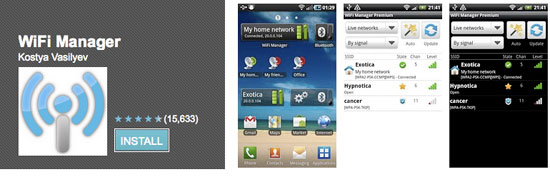
Cloud Print
If you are looking to be able to print from apps on your smartphone, but do not have a wireless ready printer, Cloud Print is there to the rescue. Using a new service from Google, there is a slight setup that one has to go through to make this work smoothly with the PC your printer is hooked up to (unless you happen to already have a Cloud Print or HP E-Print ready printer), but the guide is pretty straightforward.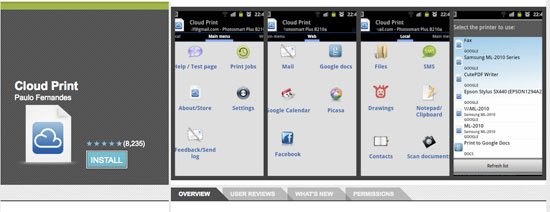
Springpad
Being able to take notes on the go is important for many of our readers, and while we have featured Evernote, we wanted to provide our users with more options. And while there are many options out there, another popular one that many users have turned to for all of their mobile notetaking (plus) needs is Springpad. Allows you to save notes, locations, products and more, and even automatically organizes them for you.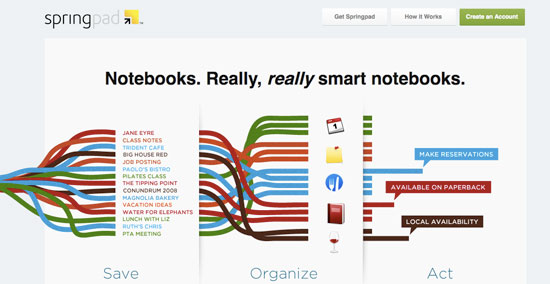
SanDisk Memory Zone (Beta)
When it comes to managing the data stored on your Android, SD card, and even select online cloud services SanDisk Memory Zone is a powerful and easy to use tool that should definitely be on your radar. Though it is still in beta, this promising new app is a powerful memory and data manager.
My Work Clock
Perfect for those who need to be able to keep track of the time spent on their projects for more precise billing and client reporting. Work Clock lets you punch-in and out just like you were working a standard 9 to 5 job. Comes with its own dashboard widget for easy tracking, plus supports multiple jobs at a time.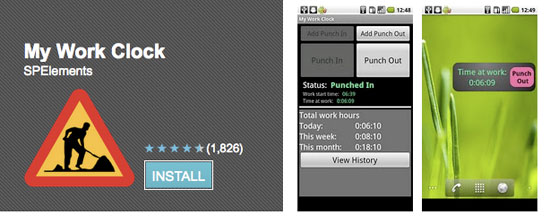
SwipePad: Hyperspace Jump
Multitasking like a boss is how some would describe this shortcut creator. SwipePad allows you to quickly and easily access your apps no matter what is running or where you are in your phone. Shortcuts made near effortlessly intuitive and simple.
Remember the Milk
For those fans of the online version of this popular todo list service, now you can have all of the organizational power of Remember the Milk on your Android. Get synced and organized on the go, with the service that millions of users have trusted for years.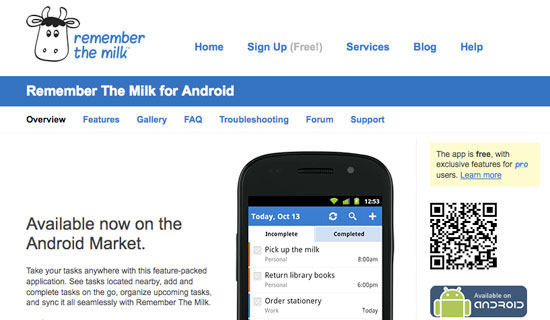
handyCalc Calculator
With many practical uses, handyCalc Calculator is a useful little app to have, well, handy. Especially if you find yourself freelancing, it can assist you with its currency converter when you are dealing with clients from other countries and needing to ensure proper pricing for reasonable quotes.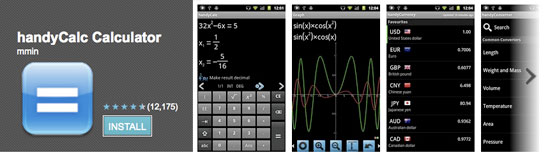
Package Buddy
With the web allowing for widespread connectivity, shipping remains an important part of keeping our businesses running smoothly, especially for all of those less than instantly and digitally transmittable deliveries. Package Buddy takes so much of the headache and time out of tracking those packages through a huge range of international shippers.
Advanced Task Accelerator
Battery drain is a huge problem for smartphone users, and Android devices are not immune. Using Advanced Task Accelerator can help you keep those unused background apps from draining important phone resources. Simulates a reboot to keep your main apps running without unnecessary sluggishness.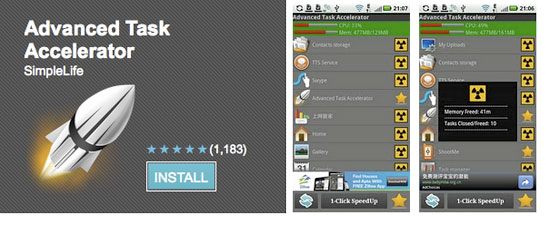
Recycle Bin
If you are familiar with the problem of deleting an app and later wishing that you could get it back; and even one step further along this route is the problem of having issues recalling just what the app was called in the first place, then this app is right up your alley. With Recycle Bin logging the apps you delete from your phone, you can reacquire them with a click.
DroidEdit Free
For many web design and developers, being able to access and quickly modify source code from our mobile devices is the dream. Okay so maybe less of a dream, and more of a necessary evil at times. Rather than discovering the problem on a mobile device and waiting until you can access your computer, just being able to get the job done quick and easy. With DroidEdit Free that dream is brought within reach.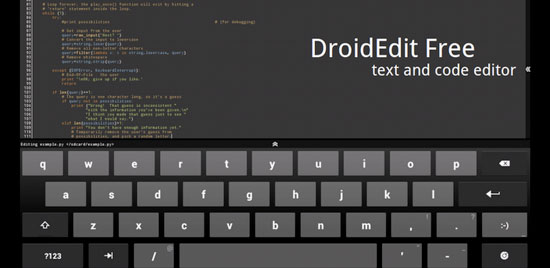
B-Folders Secure Organizer
Cloudless and secure syncing and sharing of all of your important data is not always an easy thing to find, especially in such a feature rich and optimized fashion. However, B-Folders rises to meet this challenge head-on, and in rare form too.
Root Uninstall
A quick and easy way to remove the bloatware apps from your phone, even those system apps the phone doesn't want you to unload. One click and they are now gone with the help of Root Uninstall. A very handy app to have at your disposal. Pun completely intended...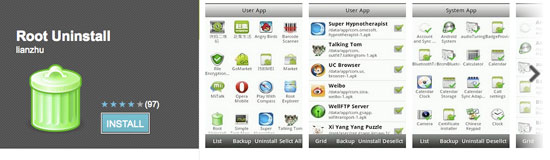
Seesmic for Android
Most of our readers are probably already familiar with this old favorite, but we had to include this handy app for managing your social networking all in one place without having to run multiple apps at a time. Especially when focusing on productivity. Seesmic is known around the community, and their reputation stands with their extension to Android devices. Reliable and solid as ever.

I think Hootsuite is actually a bit better than Seesmic for social media monitoring. I’ve been using it on my tablet and my phone for some time now. Great tool!
Also, if you’re a blogger, the WordPress app is a MUST.
Finally, Google Currents comes in handy in keeping up with your RSS feeds quickly. I follow a lot of design blogs, so that’s a big bonus.
amazing works…like them thanks for share…..
Thank you for the wonderful effort
I use TweeDeck for my social media activity and I love it. Although, I think I will test Seesmic a little bit, just to know how it looks. I used it on my PC one year ago.
I use Wunderlist a lot, to synchronize tasks between different computers and phones. Very easy and fulfill my needs. Maybe RtM can do the same, but Wunderlist is free.
Because I use Trillian to manage all my IM accounts, the Trillian app is handy to me.
Some look quite useful. Unfortunately Vlingo isn’t in Android Market and the device Registry of the download site is inferior:-( The site seriously takes Android 3.x on Galaxy Tab as Android 1.x! If Vlingo’s voice recognition is as bad as device recognition I wouldn’t wanna use it, otherwise the web site should get a proper DDR;-)
Great list! I would add Any.do (http://www.any.do/) to the task/to-do section. Integrates seamlessly with Tasks in Gmail and has a gorgeous interface.
I love RTM (Remember The Milk)! I can’t live without it. I started using it a few years ago and now manage my whole live in it (along with Google Calendar). I was half way through the list and was worried it was overlooked – Happy to see it made the list!
There is no way I can live without evernote.
Imagine getting atleast 10 tidbits in a day that you want to read later but would easily forget.Evernote does come to the rescue. I cannot comprehend how many great authors I would have missed without using Evernote just because I can clip them on and read later.
Evernote is a fantastic application. Its great to see that on android device too.