The Future Is Now: GinWiz Mobilizes Your Website [Review]
We all know it. Mobile is the future. There are studies all over the place that tell you there are more smartphones than toilets out there, more smartphones than humans even (well, not yet). Android phones are registered at a whopping pace of 1.5 million devices per day - according to Google's Eric Schmidt. Whether you believe every single piece of information or not, one thing is for certain: There is no getting round mobile devices. And these tend to surf the web. Thus, another thing is for certain: We all need mobile websites rather sooner than later. One way to achieve this is named GinWiz...
[caption id="attachment_76338" align="alignnone" width="550"] GinWiz | Homepage[/caption]
GinWiz | Homepage[/caption]
Mobilize Your Site Now, says Google
It's no wonder that the inventors of Android take a lead in the promotion of the necessity of mobile websites. Google's Mobilize Your Site Now tries to convince since 2011. Since then the site has been adjusted quite a few times. From a handful of suggestions who you could turn to in case you wanted to go mobile the site has evolved to name around 500 developers and developer services.
[caption id="attachment_76334" align="alignnone" width="550"] Google| GoMo[/caption]
Google| GoMo[/caption]
From the beginning, GinWiz has been part of these suggestions. Today, GinWiz is one of still only 28 services in the IAB Vendor Directory shown when you search for DIY-Mobile-Website-Builders. It sure is the service with the most experience.
GinWiz: Affordable Solutions Suit Your Needs
InfoGin, the company behind Ginwiz, is a dinosaur of the mobile web. This US-based company has developed technologies to deploy websites for the mobile web since 2000 with first major implementations starting from 2002. It is safe to say, that InfoGin knows its ways around.
GinWiz can be used by Do-It-Yourselfers assisted by powerful tools and advanced editor capabilities. Yet, if you are not into DIY you can as well buy a ready-made solution, too. No need to say, that the latter sets you back a few more bucks than fiddling along alone.
In the Do-It-Yourself-Plans, prices range from free to USD 405 per year. To try if GinWiz is the right solution, the free account is fully suitable as it isn't limited in functionality. It does have a lot of downsides though, that don't allow for serious use cases when it comes to real-life deployment.
[caption id="attachment_76339" align="alignnone" width="550"]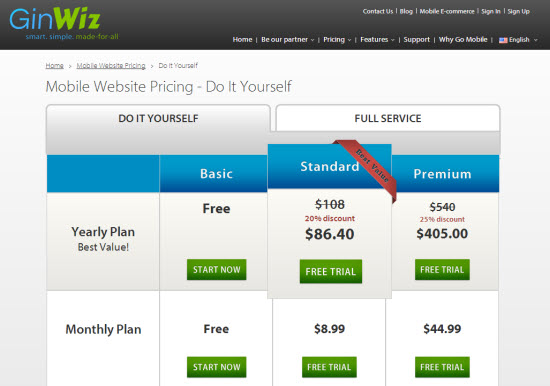 GinWiz | Pricing[/caption]
GinWiz | Pricing[/caption]
Mobile sites made with GinWiz are hosted at InfoGin. The paid plans allow you to use your own domain through changes in the DNS. With the free plan you can only sort of test-drive your site using a subdomain of GinWiz.com.
If you decide to stick with GinWiz and only have one domain to care for, the Standard Plan for USD 86.40 will suit your needs, although you will have to judge if a bandwith limit of 1G might be a problem. The Premium Plan offers up to five domains and does not limit bandwidth, yet sets you back USD 405 per year. Need I say that you can switch between plans as you see fit?
If you see your web site in the whole lotta complicated stuff area or are just not into doing things yourself, the Full Service offers might be just what you are looking for. Starting from USD 299 in the first year, then lowering down to USD 99 in the consecutive years, GinWiz can have you covered. All Full Service offers are calculated according to your special requirements. So make sure to ask for your personal quote.
GinWiz: How Easy is Easy?
Pricing is important. You need to consider if a price would work for you before you decide to give a service a spin. Other way round you'd only be wasting time. As you are still reading, I assume, that the decision pro the prices has been made. Now let's turn to the contents of GinWiz's offerings...
Let me recommend once again that you should always start with the Free plan, as it does not limit you in terms of what you can do. Limits relate to bandwith, storage, number of pages, page views and such. Also, you cannot use your own domain name from scratch, but will have to start with a subdomain on ginwiz.com. The paid plans do offer free trials, too, yet you will have to weigh in your credit card details, which I am always reluctant to do, as long as possible.
Basically there are three ways to transform any given website into a GinWiz-enabled one. You can rely on the few-steps-wizard or you can use the advanced editor or you can combine the two, which I advise you to do.
The wizard orders you to input the URL, then afterwards starts processing the website automagically. What it comes up with is not exactly brilliant in every case. It sure wasn't in mine.
[caption id="attachment_76332" align="alignnone" width="550"] GinWiz | Still Checkin...[/caption]
[caption id="attachment_76333" align="alignnone" width="550"]
GinWiz | Still Checkin...[/caption]
[caption id="attachment_76333" align="alignnone" width="550"] GinWiz | Almost Done...[/caption]
GinWiz | Almost Done...[/caption]
Yet, the wizard lays a foundation on which you can build, which you do using the advanced editor, a WYSIWYG tool, that allows to define mobile relevant areas via click and drag and drop. Additionally you are able to add mobile-specific elements, that aggregate or add to content you already have in your desktop version.
[caption id="attachment_76337" align="alignnone" width="550"]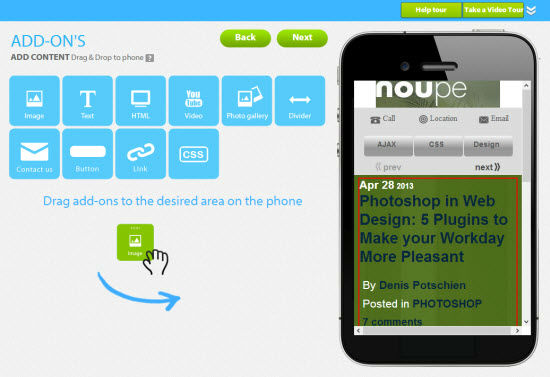 GinWiz | Add Content[/caption]
GinWiz | Add Content[/caption]
Also possible is the addition of content your desktop version does not contain or at least not at the same position. Undoubtedly it is always helpful to shortcut navigation on mobile clients and offer the most essential information directly.
http://www.youtube.com/watch?v=azJi2TcfArk GinWiz explains personalization featuresGinWiz allows you to add your address, your contact email and your phone number as well as links to your social profiles directly to the mobile home page. Additionally you could want to decide to make other essentials, e.g. terms of service, available more directly. All this can be done from the editor window.
[caption id="attachment_76335" align="alignnone" width="550"]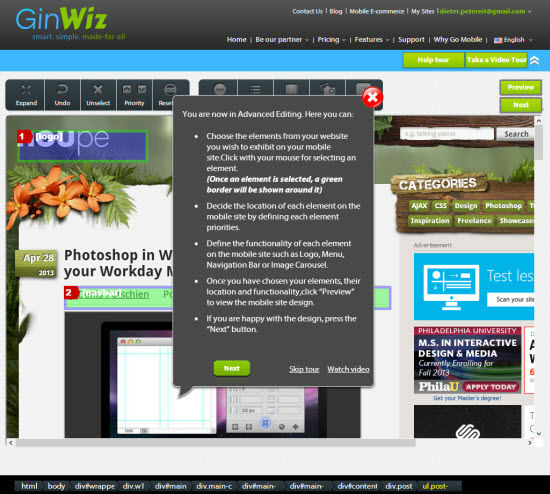 GinWiz | Advanced Editor[/caption]
GinWiz | Advanced Editor[/caption]
To simplify things for developers, GinWiz allows to select CSS IDs and classes directly from under the editor window, which makes for a more accurate definition of which parts of the site will be transferred to its mobile counterpart. If you are not knee-deep into CSS, you will probably be happy to hear that GinWiz offers a variety of templates to quickly change the looks of a site more or less drastically.
While editing your site you can always call a preview of what your mobile version will look like with the changes made. Unfortunately this is no live preview that refreshes on edit. Instead you will have to call the preview manually each time you feel the need for checking it (which will be often).
[caption id="attachment_76336" align="alignnone" width="380"]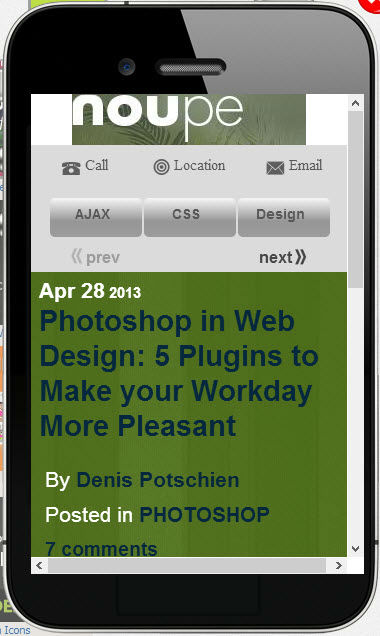 GinWiz | Preview[/caption]
GinWiz | Preview[/caption]
What GinWiz generates will not be fully responsive, too. It will adapt to the viewport on load, but not adapt to changing screen sizes once loaded. You need to manually refresh your site, did you change the size of the browser window manually after GinWiz had already loaded.
Speaking of downsides, let me approach one more, yet the last one. The advanced editor lets you edit a page - one page, the homepage. As this surely is the most important page, I ain't be lamenting my heart out. Still, it would be nice if advanced editing of pages were available for other parts of the site, too. Only you know whether you'd need it or not.
Once you've finished building your mobile site version with GinWiz, you will want to put a little JavaScript snippet into your desktop version of the site. This is to make sure mobile clients get properly redirected to the mobile site over at GinWiz. Did I mention, that contents stay in sync? GinWiz takes care of this.
Coming back to the question "how easy is easy". GinWiz sure provides a fairly easy way to click together a mobile site from any given website out there. The speed of coming to results depends on how complicated a structure your desktop version has. The more complicated it is, the longer you will have to fiddle around with GinWiz elements and options.
It definitely is not a matter of minutes, yet no matter of weeks either. If you spend the better part of a day's labour building a mobile version with GinWiz, you should be able to achieve decent results. This is much faster than coding away a whole new responsive design, obviously.
Don't get me wrong. I'm not putting responsive design versus a mobile GinWiz'd website. Only, this decision should be made beforehand. If you decide not to go for a full-fledged responsive design, and Lord knows, there are valid reasons not to, you won't go wrong having GinWiz at your side.
Give it a go, it's free - well, basically...

I just tried it following your article and now I have a mobile version of my site. Oh how easy I wish I knew this tool earlier. Thank you for the tip!
At least this doesn’t look as generic as some of the other mobile sites out there! This looks like you could actually stand out rather than use a shared mobile template.