Top 10+ Photoshop Alternatives
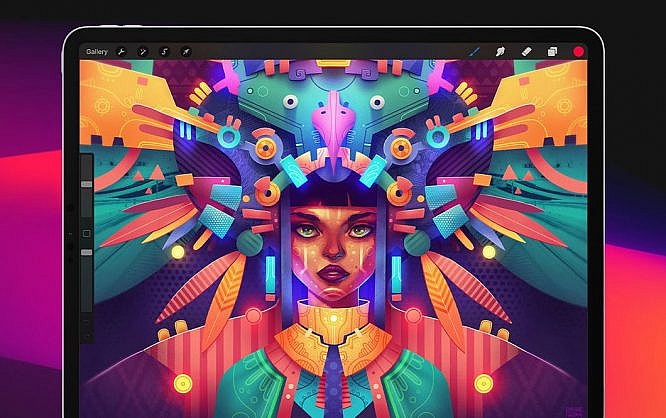
Some brands become so popular that their name becomes associated with the product itself. Photoshop is one of them. Even if people aren’t using Photoshop, they call editing photos as photoshopping.
It’s only natural that Photoshop became so popular as it was the first comprehensive “photoshopping tool”. However, the industry is far from stale. There are dozens if not hundreds of Photoshop alternatives that try to match Photoshop’s quality and beat its steep pricing. Also, it's no secret that it's quite difficult to learn Photoshop.
In this article, we searched far and wide to find the best photoshop alternatives that are more accessible than the behemoth that Adobe Photoshop is while also bringing the same usability to the table.
Photoshop Alternatives
Affinity Photo
Affinity Photo is probably the best Photoshop alternative out there. Because unlike most, Affinity is not there to be a substitute for Photoshop but to replace it. It has most of the features you need from the original Photoshop but unlike the steep subscription price of it, you only need to buy it once for an acceptable price.
Corel Photo-Paint
Corel Photo-Paint is another strong contender to be the best Photoshop alternative. It’s part of the full design suite of Corel Draw Design Suite which can be used as an alternative to most of the Adobe suite. However, unlike many tools on this list, this one has a steep price even if you only need to buy the software once.
GIMP
GIMP deserves a special spot in this list as it’s the only open-source and completely free tool here. We have a soft spot for open-source software and GIMP doesn’t disappoint its users as it covers almost all of the Photoshop features. As it's open-source software, you have access to its source code. Don't forget to check our free GIMP brushes article as there are many options that GIMP offers.
Pixelmator Pro
Just like many other photoshop alternatives, Pixelmator Pro is also a tool only available for Mac OS. It’s an excellent alternative to Photoshop as it has a simpler UI while retaining most of the usability and is a lot cheaper than Photoshop.
Perfect

If you're seeking a mobile app alternative to Photoshop, YouCam Perfect is an excellent choice. Its intuitive interface simplifies the photo editing process while maintaining top image quality. Popular features include object removal, background removal and replacement, cutout tools, color adjustment, and more. Additionally, you can easily apply filters and effects to your photos and adjust face or body shape with just a tap—tasks that typically require advanced Photoshop skills and a complex editing process.
Pixelied
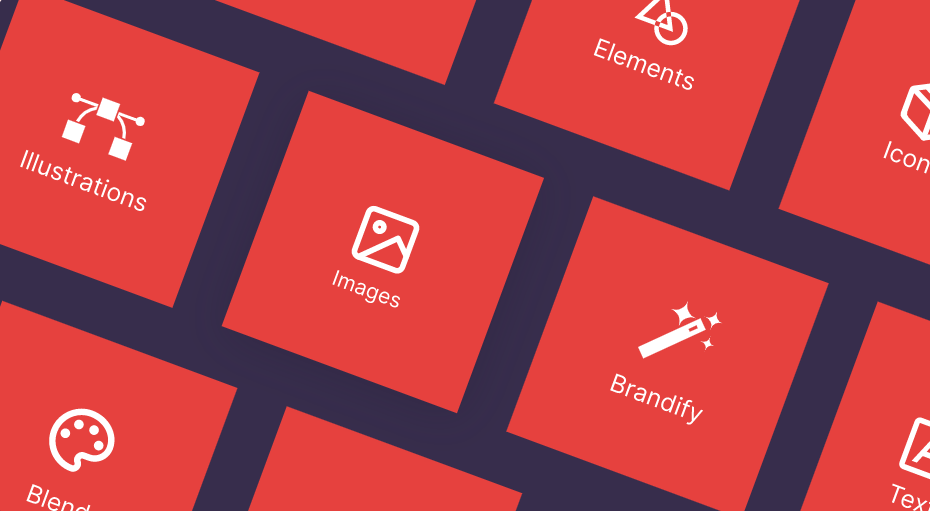
Pixelied is a great alternative to Photoshop. What is more, it's actually a great alternative to a full-time designer. Pixelied boasts a huge suite of tools that aims at fulfilling all your design needs. It's great for people who don't have the bandwidth to hire designers or are just getting started as it has a huge selection of ready-to-use templates including royalty-free images, icons, illustrations, and mockups. On top of those, Pixelied also offers all the traditional Photoshop functionalities through its advanced editor.
Acorn
Acorn is another Mac OS-only photoshop alternative that is a lot cheaper than the original Photoshop and it’s a one-time purchase. Acorn started off as a cheap Photoshop alternative for people who needed solid photo editing software without the entire functionality and price tag of Photoshop but in the last 13 years, it has added many functionalities and has become a robust alternative to photoshop.
Pixlr
Pixlr is one of the best tools to get into photo editing. It’s a web-based photoshop alternative that is extremely cheap compared to the steep prices that similar tools have. It’s also web-based so it’s particularly a good option for novices as normally photo editing or design software like Photoshop can be quite heavy on your hardware.
Pic Monkey
Pic Monkey is another good photoshop alternative for people who might not have the necessary hardware to work efficiently on photo editing. It’s a web-based tool that is also extremely affordable and has most of the photoshop features. Due to being web-based, sometimes it can be a little slow but it will still be much better than running Photoshop on poor hardware.
Phot.AI
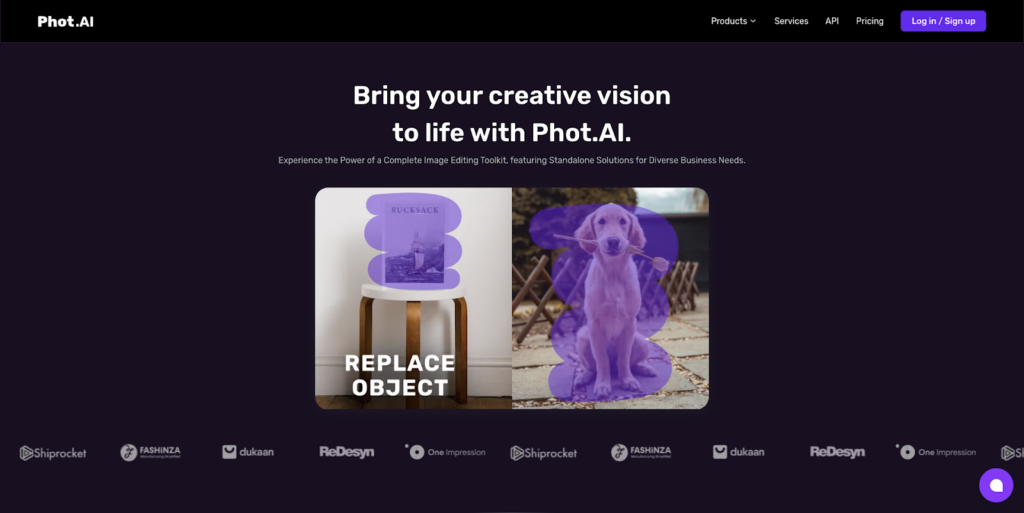
Meet Phot.ai, a groundbreaking photo editing and design tool that brings AI-powered capabilities right to your browser. Say goodbye to complex interfaces and steep learning curves. Phot.ai offers an intuitive, user-friendly workspace that caters to both novice users and professionals alike. Harness the power of machine learning to automate time-consuming tasks like background removal, object recognition, and even color correction. Enjoy a wide array of features, from basic cropping and resizing to advanced layer management and special effects, all without downloading bulky software. Make your creative vision come to life effortlessly with Phot.ai, the future of online image editing.
Photopea
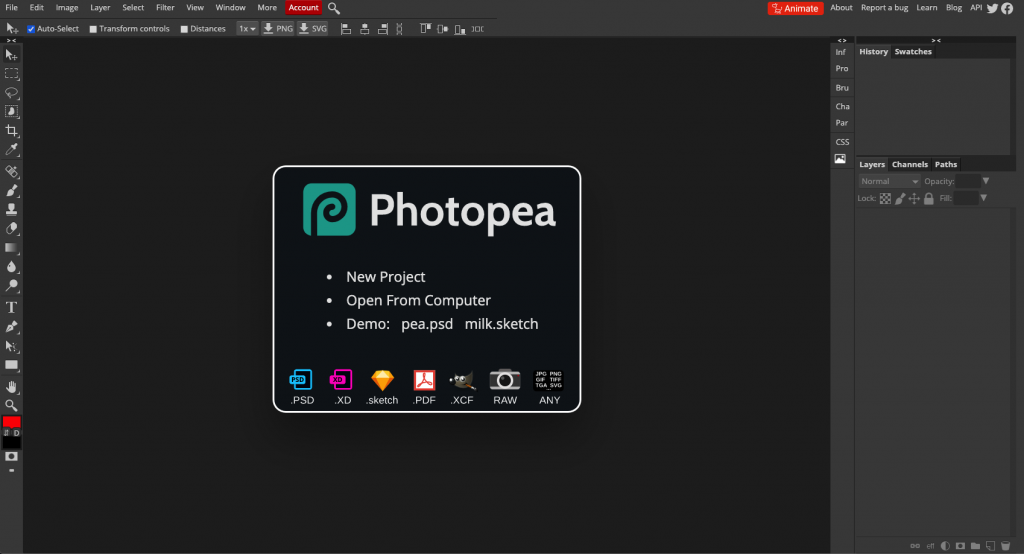
Photopea is one of the best web-based photoshop alternatives out there. Its UI resembles Photoshop and it has almost all of the functionality. The best part is that it's free and can run on your browser without requiring signup. So, you can use it on any operating system and any computer regardless of your hardware setup. Just get ready for some ads.
Fotor
Fotor is a Photoshop alternative that is really similar to Canva. It covers both tools functionalities and it’s quite popular among social media professionals too. To access its full functionality users need to pay a monthly subscription.
Procreate
Procreate is one of the most popular iPad apps for drawing and photo editing. For people who use their iPad to design and edit, Procreate is by far the best Photoshop alternative. It’s excellent to use with a drawing pen and compared to its desktop counterparts it’s not as pricey. Unfortunately, Procreate is only available for Mac and iPad users but you can check our list of alternatives that work for Windows, Procreate for Windows, and for Android, Procreate for Android.
Krita
Krita is one of the few free tools on this list. It’s an open-source photoshop editor that resembles Photoshop. It has almost all of the features and also has a premium version which only expands on that, making it a great alternative for Photoshop. Its only drawback is that it doesn’t have a history feature so that might be a deal-breaker for some.
Canva
Canva has been quite popular as an entry-level Photoshop alternative and it’s particularly popular among social media professionals. Its best part is that it’s free and web-based so it doesn’t get more accessible than that. The recent launch of Canva’s desktop version has solidified its stance as a solid Photoshop alternative.
PhotoWorks
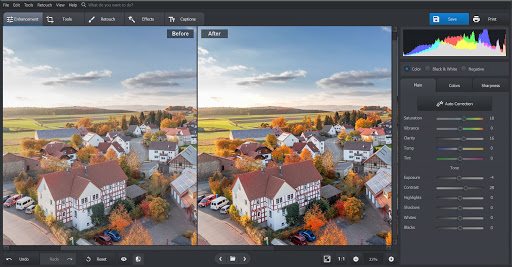
PhotoWorks is a great Photoshop alternative for those who look for easy but feature-rich software. This photo editor app for PC is equipped with a content-aware AI and heavily relies on one-click effects, while also providing old-school manual enhancements. For software of such versatility, PhotoWorks is surprisingly undemanding hardware-wise. Although it shares much of functionality with Photoshop, PhotoWorks is a lot cheaper and does not require a subscription. PhotoWorks comes with a free trial and, once you buy it, you get a life-long license to this kickass photo editor.
PhotoDirector 365
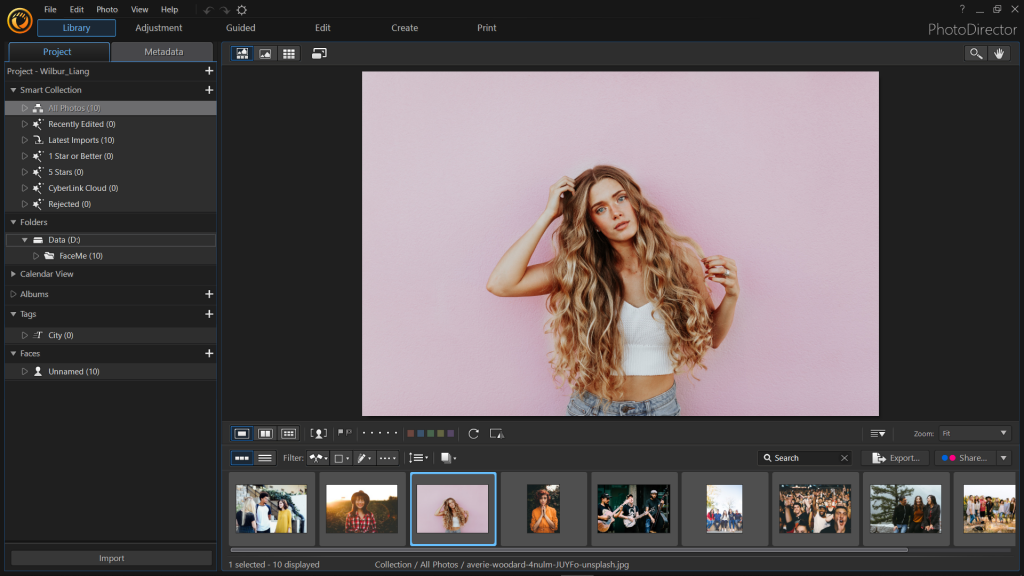
While it started off as an Adobe Lightroom alternative, it has gradually added features that Photoshop has, and finally has become a full-fledged photoshop alternative. While Photoshop has remained pretty standard over the years, PhotoDirector has constantly added new tools. It's available on Windows and you can get it on Mac if you subscribe to the highest tier subscription which is quite cheap compared to other tools in the market. Overall it's a solid Photoshop alternative that you should definitely consider.
All in all much has changed since Photoshop entered and build the entire photo editing industry. It’s a much more robust and crowded one now. The success of Photoshop has led to many more Photoshop alternatives to emerge and satisfy the needs of different users that constitute the wide user base of Photoshop while some others are playing to beat the paragon of photo editing.

Thanks for sharing this list. I didn’t know about most of the tools on the list. I would also add Photopea, which is free and completely online.
You should check out PhotoPea if you haven’t already! (personally I think it easily beats out apps like Canva and PicMonkey) May make a good addition to your list :)
Sketch is not a photoshop alternative. C’mon
Krita is not another photo editor, its focus is on digital painting. It even can be used for traditional animation.
Also, it is not true that it has a premium version.
PhotoPea requires a mention..
Procreate is iPad only. There’s no official Mac version. Procreate Pocket is available for iOS though.
Thank you for this great article :) Personally, I use PhotoDirector as an alternative to photoshop. It has layer editing and a fantastic background removal, as well as roughly every feature you would find in photoshop. Any thoughts on this app ? Keep up the great work!