Pencil V3: Free Prototyping Tool for Everyone
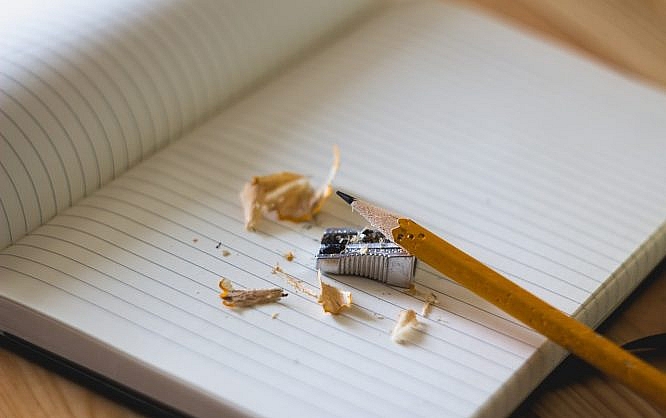
Prototyping can be perfected, specified, exaggerated. If you simply need a functional, clickable mockup, the open source project „Pencil” could be entirely sufficient for you. In late summer, the RC of the new version 3 was released.
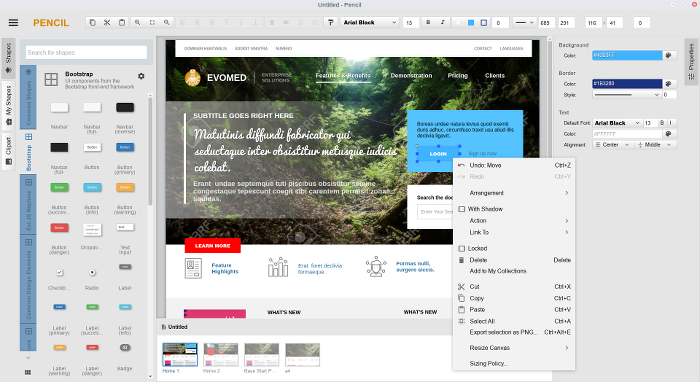 HTML is one of the available output formats, even allowing you to present the prototype live on the web. For version 3, Pencil was completely rewritten and has now grown out of the borders of a Firefox extension, which is what it was until now.
Apart from raw, and more refined mockups, Pencil can create flow diagrams, which could then be used for the logical presentation of the customer journey, or other procedures.
However, Pencil is not a good pick for using it in teams. There are no collaboration features at all. There is no integration of cloud applications, like Dropbox, either. Thus, it will never be able to go to toe with larger solutions, such as InVision, and others. However, if you are the typical freelancing lone wolf, there's no reason not to give Pencil a try, sparing your wallet.
Pencil is so simple that even John Doe from the marketing department can handle it, hack, even the boss can understand it. Maybe, this will help to find a common language for mutual communication ;-)
You can download the release candidate on this website. For Windows, the download weighs 62 MB. Under Windows 10, the app works smoothly as well. Take a look for yourself. I expect you to stick with it.
Featured image by Angelina Litvin on Unsplash
HTML is one of the available output formats, even allowing you to present the prototype live on the web. For version 3, Pencil was completely rewritten and has now grown out of the borders of a Firefox extension, which is what it was until now.
Apart from raw, and more refined mockups, Pencil can create flow diagrams, which could then be used for the logical presentation of the customer journey, or other procedures.
However, Pencil is not a good pick for using it in teams. There are no collaboration features at all. There is no integration of cloud applications, like Dropbox, either. Thus, it will never be able to go to toe with larger solutions, such as InVision, and others. However, if you are the typical freelancing lone wolf, there's no reason not to give Pencil a try, sparing your wallet.
Pencil is so simple that even John Doe from the marketing department can handle it, hack, even the boss can understand it. Maybe, this will help to find a common language for mutual communication ;-)
You can download the release candidate on this website. For Windows, the download weighs 62 MB. Under Windows 10, the app works smoothly as well. Take a look for yourself. I expect you to stick with it.
Featured image by Angelina Litvin on Unsplash
Pencil V3: Basic Mockup Abilities
At a glance, Pencil is attractive not only for its price. The product is completely free, yet available for Linux, Windows, and mac OS. It comes with UI sets for Android and iOS; clipart can be taken from the integrated OpenClipart.org interface. Aside from native apps for smartphones and other mobile devices, the tool is also suitable for web apps. Furthermore, Pencil is a solid alternative to Balsamiq. Pencil allows you to create any number of pages that can be linked in different ways. The entire workflow functions via drag and drop. Thus, speaking of an intuitively usable solution is not an exaggeration. For Pencil, there are tons of collections with additional elements from the active community.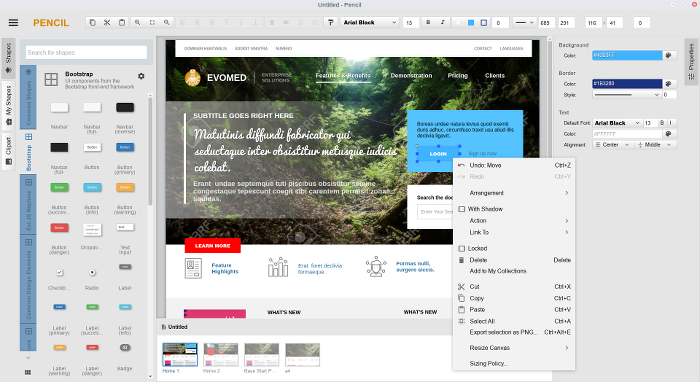 HTML is one of the available output formats, even allowing you to present the prototype live on the web. For version 3, Pencil was completely rewritten and has now grown out of the borders of a Firefox extension, which is what it was until now.
Apart from raw, and more refined mockups, Pencil can create flow diagrams, which could then be used for the logical presentation of the customer journey, or other procedures.
However, Pencil is not a good pick for using it in teams. There are no collaboration features at all. There is no integration of cloud applications, like Dropbox, either. Thus, it will never be able to go to toe with larger solutions, such as InVision, and others. However, if you are the typical freelancing lone wolf, there's no reason not to give Pencil a try, sparing your wallet.
Pencil is so simple that even John Doe from the marketing department can handle it, hack, even the boss can understand it. Maybe, this will help to find a common language for mutual communication ;-)
You can download the release candidate on this website. For Windows, the download weighs 62 MB. Under Windows 10, the app works smoothly as well. Take a look for yourself. I expect you to stick with it.
Featured image by Angelina Litvin on Unsplash
HTML is one of the available output formats, even allowing you to present the prototype live on the web. For version 3, Pencil was completely rewritten and has now grown out of the borders of a Firefox extension, which is what it was until now.
Apart from raw, and more refined mockups, Pencil can create flow diagrams, which could then be used for the logical presentation of the customer journey, or other procedures.
However, Pencil is not a good pick for using it in teams. There are no collaboration features at all. There is no integration of cloud applications, like Dropbox, either. Thus, it will never be able to go to toe with larger solutions, such as InVision, and others. However, if you are the typical freelancing lone wolf, there's no reason not to give Pencil a try, sparing your wallet.
Pencil is so simple that even John Doe from the marketing department can handle it, hack, even the boss can understand it. Maybe, this will help to find a common language for mutual communication ;-)
You can download the release candidate on this website. For Windows, the download weighs 62 MB. Under Windows 10, the app works smoothly as well. Take a look for yourself. I expect you to stick with it.
Featured image by Angelina Litvin on Unsplash 
I’ve using this tool since it only firefox plugin, I love the plugin, like ios, android, extjs pallete, but for sometimes this project is stopped, after that I’m using draw io, well maybe now I’ll give another try
Nice Article
Nice alternative to Adobe Photoshop. We have been using this tool and this is great. Thank you so much for sharing this valuable information.