New and Unspent: 10 Fresh Free WordPress Plugins (Edition: April 2015)
Once again we have browsed the plugin directory of WordPress to find the best new WordPress tools for you. Plugins round WordPress off and without them you would have an extremely limited CMS. You won't find well-known extensions in this list, but a potpourri of really fresh, new and unspent plugins that give you the best benefit. There should be something for most WordPress website operators.

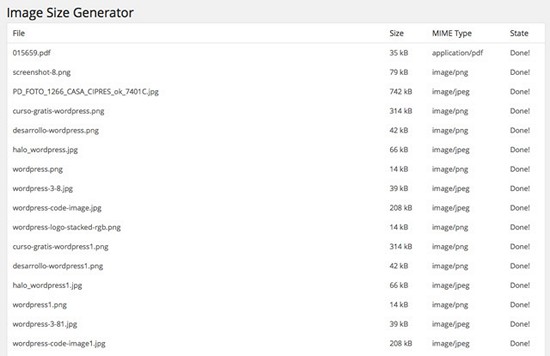
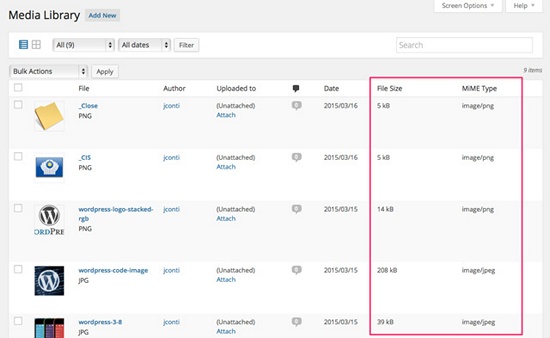
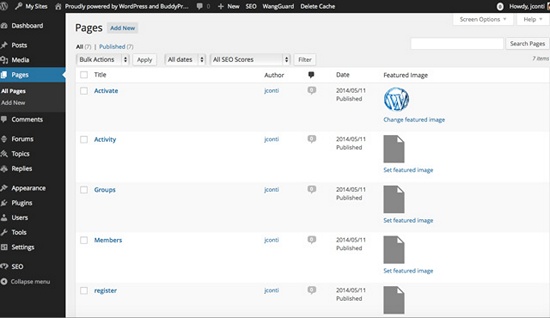
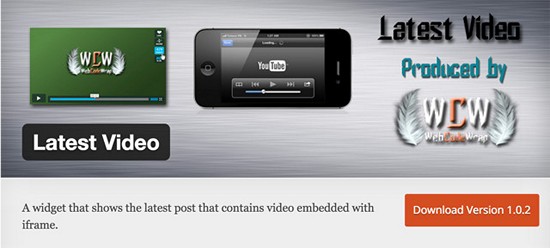 Latest Video creates a new widget that shows the latest video embedded via iframes. It creates a link to the post with the video, links the video category, and is responsive and compatible with mobile devices. There's also a demo for the widget, so you don't have to buy a pig in a poke.
Latest Video creates a new widget that shows the latest video embedded via iframes. It creates a link to the post with the video, links the video category, and is responsive and compatible with mobile devices. There's also a demo for the widget, so you don't have to buy a pig in a poke.
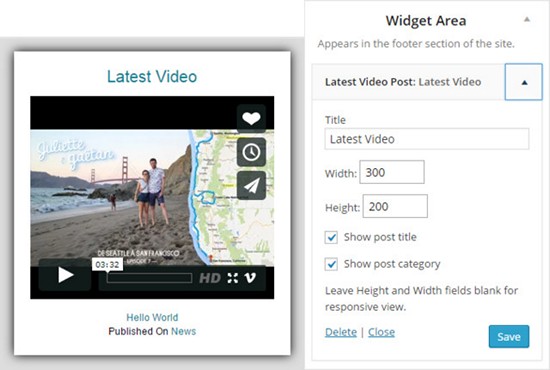
 WooCommerce Shipment Tracking enhances user-friendliness by letting your customers easily track their shipment. Shop owners can manage shipment information and provide their customers with shipment tracking. Make sure that you have the WooCommerce plugin installed and activated before activating this plugin. WooCommerce Shipment Tracking adds another menu item to the WooCommerce WordPress plugin which is called "Order Tracking". Here you can adjust the settings.
Screenshots:
WooCommerce Shipment Tracking enhances user-friendliness by letting your customers easily track their shipment. Shop owners can manage shipment information and provide their customers with shipment tracking. Make sure that you have the WooCommerce plugin installed and activated before activating this plugin. WooCommerce Shipment Tracking adds another menu item to the WooCommerce WordPress plugin which is called "Order Tracking". Here you can adjust the settings.
Screenshots:
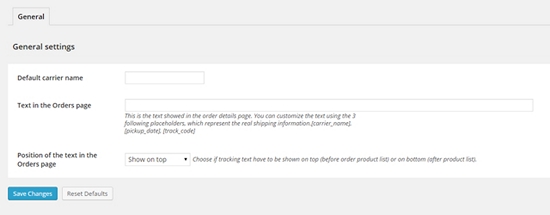
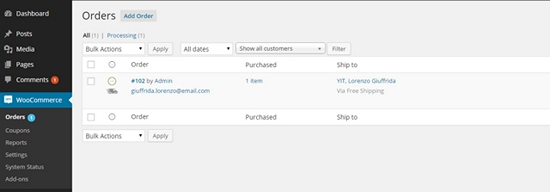

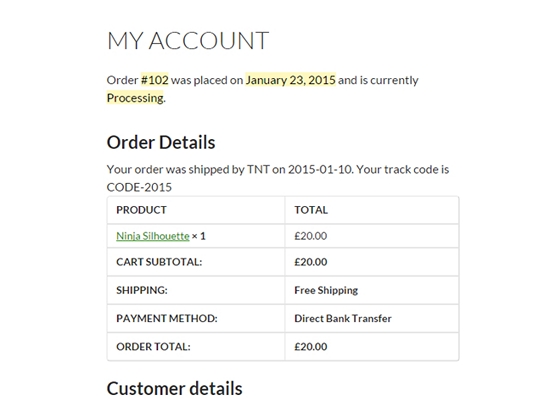
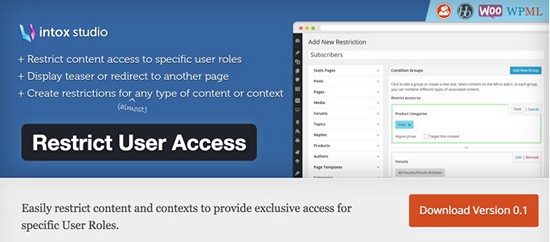 This plugin allows you to easily restrict access to certain content for specific user roles. You can also easily create membership areas for your website. It lets you create an unlimited number of restrictions without touching any line of code. Restrict User Access provides you with a lot of tools to share content with certain user roles (administrator, editor, author) or to realize restrictions following a schedule. Unauthorized users can be redirected to a custom page, and you can create excerpts and allow full access only for members, and so on… The plugin also provides you with shortcodes. These can be used in posts or pages.
This plugin allows you to easily restrict access to certain content for specific user roles. You can also easily create membership areas for your website. It lets you create an unlimited number of restrictions without touching any line of code. Restrict User Access provides you with a lot of tools to share content with certain user roles (administrator, editor, author) or to realize restrictions following a schedule. Unauthorized users can be redirected to a custom page, and you can create excerpts and allow full access only for members, and so on… The plugin also provides you with shortcodes. These can be used in posts or pages.
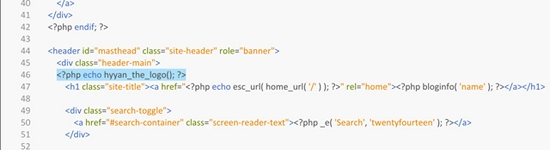 You might need to adjust the CSS to prevent the site title and site description from being displayed. The plugin is not mature yet; however, it's very interesting.
You might need to adjust the CSS to prevent the site title and site description from being displayed. The plugin is not mature yet; however, it's very interesting.
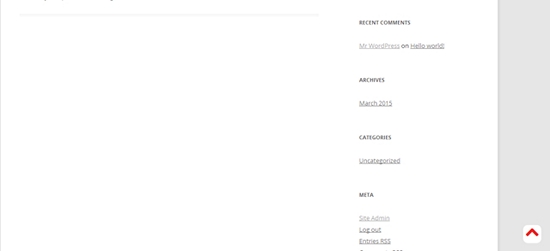
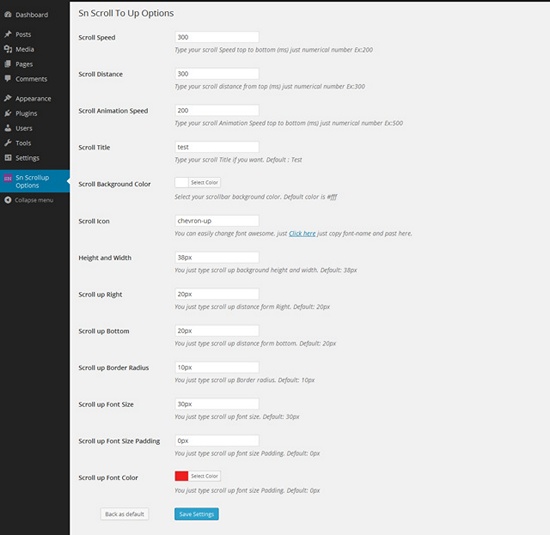
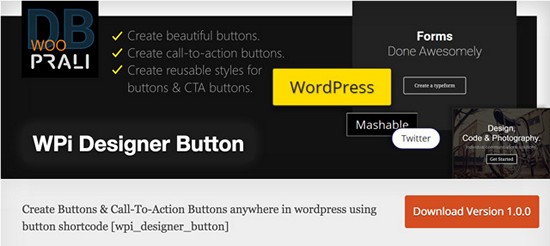 WPI Designer Button is a comprehensive plugin for generating general as well as call-to-action buttons that can be used anywhere via shortcodes. It provides a visual shortcode generator for the WordPress editor to easily implement the generated buttons. What makes it stand out from the crowd is its design studio, where buttons can be developed visually. I don't know of any other plugins having such a feature.
WPI Designer Button is a comprehensive plugin for generating general as well as call-to-action buttons that can be used anywhere via shortcodes. It provides a visual shortcode generator for the WordPress editor to easily implement the generated buttons. What makes it stand out from the crowd is its design studio, where buttons can be developed visually. I don't know of any other plugins having such a feature.
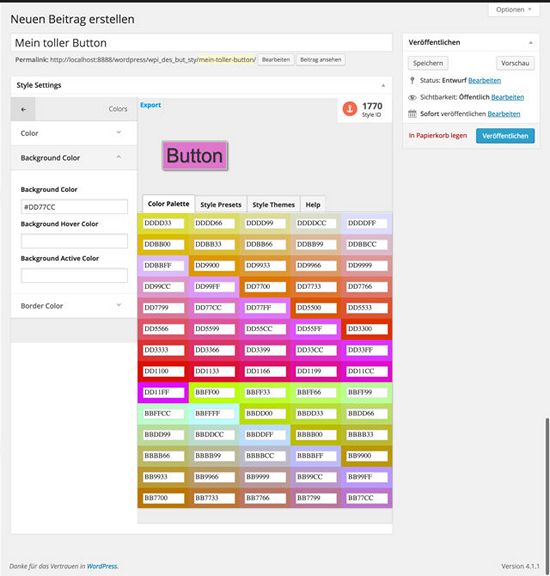 The features are so comprehensive, I better let the plugin video speak:
[embed width="550"]https://youtu.be/BoI-cXtTh5k[/embed]
[embed width="550"]https://youtu.be/yXpZoD2pfj8[/embed]
The features are so comprehensive, I better let the plugin video speak:
[embed width="550"]https://youtu.be/BoI-cXtTh5k[/embed]
[embed width="550"]https://youtu.be/yXpZoD2pfj8[/embed]
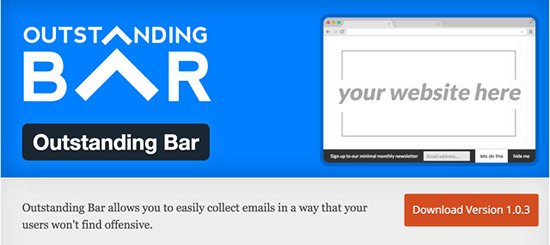 This plugin adds a permanent bar to the bottom of the screen to collect email addresses for newsletters. If website users are bothered by this bar, they can hide it. The plugin does not establish a link to any website, so it's perfect for SEO. The Outstanding Bar currently only works with MailChimp. You can customize the bar's color to your needs.
This plugin adds a permanent bar to the bottom of the screen to collect email addresses for newsletters. If website users are bothered by this bar, they can hide it. The plugin does not establish a link to any website, so it's perfect for SEO. The Outstanding Bar currently only works with MailChimp. You can customize the bar's color to your needs.
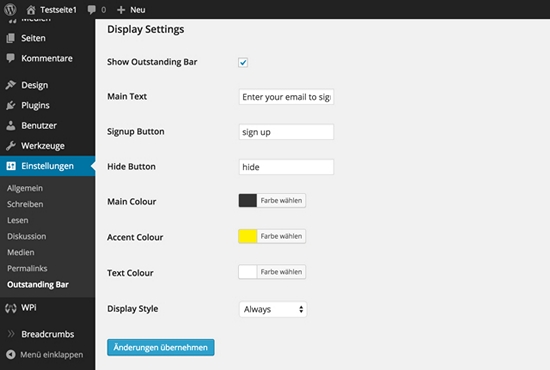
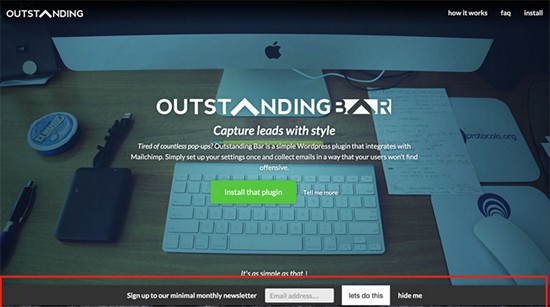
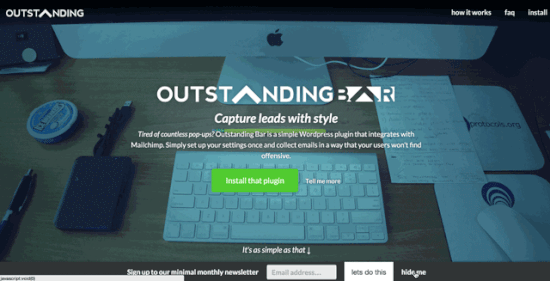
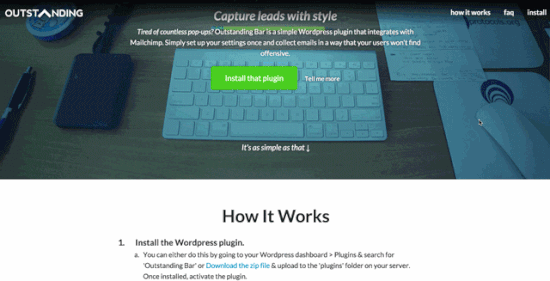
 Easy Featured Images allows you to efficiently assign featured images, especially if you need to do some editing on a number of posts. You don't have to open each post anymore to assign the featured image. This can easily be done from the admin post list, where you can replace assigned featured images or upload new ones through the media window. Ajax assigns them immediately, so you don't have to edit or update each page anymore.
Easy Featured Images allows you to efficiently assign featured images, especially if you need to do some editing on a number of posts. You don't have to open each post anymore to assign the featured image. This can easily be done from the admin post list, where you can replace assigned featured images or upload new ones through the media window. Ajax assigns them immediately, so you don't have to edit or update each page anymore.
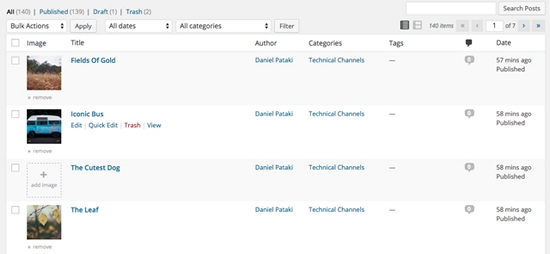
1. Twitter SLM
This plugin automatically creates Tweets for new posts, which will most likely increase your traffic. In addition, it eases your workload because you don't have to write the tweet by yourself. It's a really easy-to-use and useful tool. The settings: All tweets will be logged:
- Developer: drmaxim
- Continuous development: Yes
- Latest version: 03/17/2015
- Price: Free on WordPress.org
- License: GNU GENERAL PUBLIC LICENSE
- Incompatibilities with other plugins: Not known
- Developer's homepage: None
- Download from WordPress.org
2. Media Files
This plugin adds new columns to the media library. The new columns are "File Size" and "MIME Type". The file size column can be sorted, so you can quickly find large files. Additionally, you can add featured images to the the posts and pages lists. Some screenshots: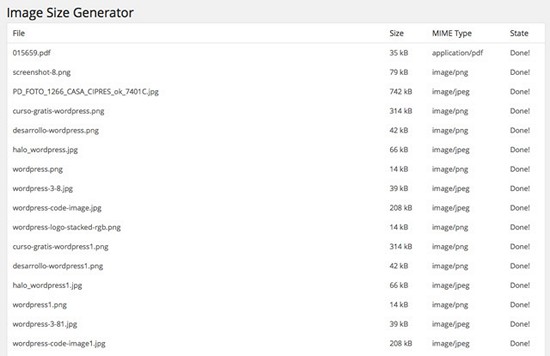
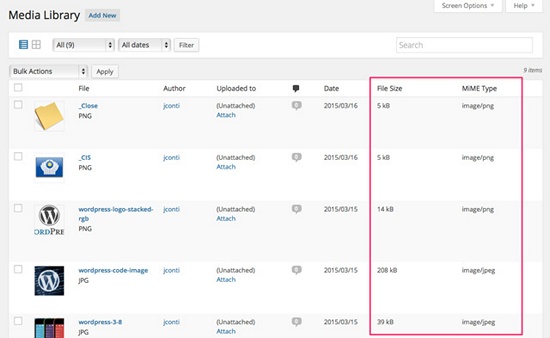
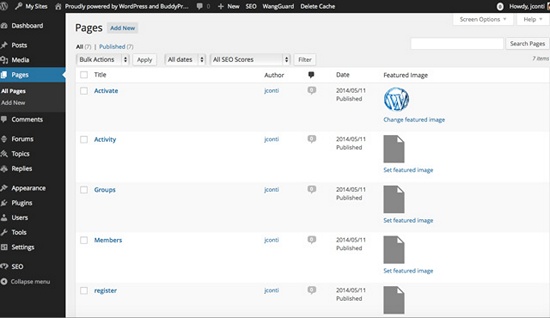
- Developer: José Conti
- Continuous development: Yes
- Latest version: 03.17.2015
- Price: Free on WordPress.org
- License: GNU GENERAL PUBLIC LICENSE
- Incompatibilities with other plugins: Not known
- Developer's homepage: None
- Download from WordPress.org
3. Latest Video
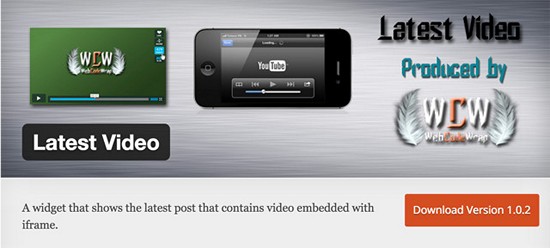 Latest Video creates a new widget that shows the latest video embedded via iframes. It creates a link to the post with the video, links the video category, and is responsive and compatible with mobile devices. There's also a demo for the widget, so you don't have to buy a pig in a poke.
Latest Video creates a new widget that shows the latest video embedded via iframes. It creates a link to the post with the video, links the video category, and is responsive and compatible with mobile devices. There's also a demo for the widget, so you don't have to buy a pig in a poke.
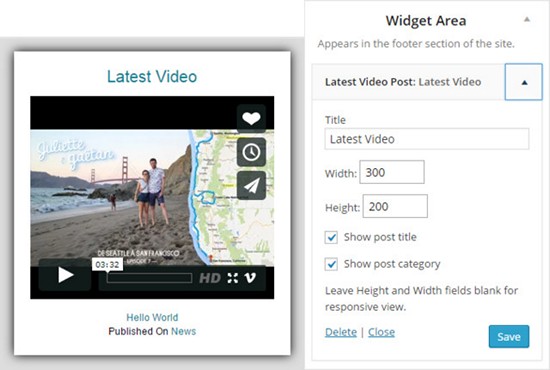
- Developer: WebCodeWrap
- Continuous development: Yes
- Latest version: 03.16.2015
- Price: Free on WordPress.org
- License: GNU GENERAL PUBLIC LICENSE
- Incompatibilities with other plugins: Not known
- Developer's homepage: Latest Video Demo
- Download from WordPress.org
4. WooCommerce Shipment Tracking
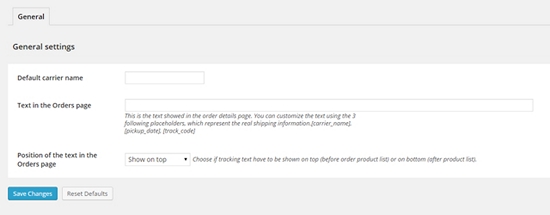
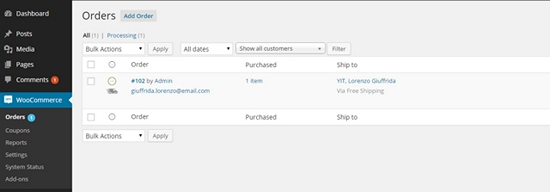

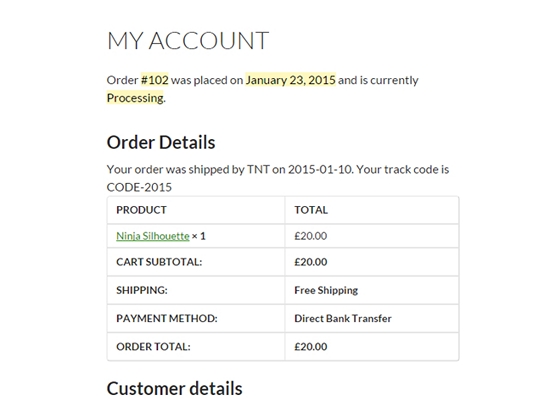
- Developer: WooCommerce Plugin
- Continuous development: Yes
- Latest version: 03.16.2015
- Price: Free on WordPress.org
- License: GNU GENERAL PUBLIC LICENSE
- Incompatibilities with other plugins: Not known
- Developer's homepage: None
- Download from WordPress.org
5. Restrict User Access
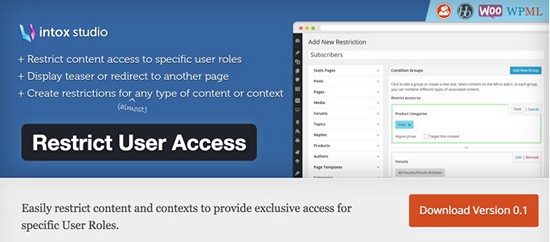 This plugin allows you to easily restrict access to certain content for specific user roles. You can also easily create membership areas for your website. It lets you create an unlimited number of restrictions without touching any line of code. Restrict User Access provides you with a lot of tools to share content with certain user roles (administrator, editor, author) or to realize restrictions following a schedule. Unauthorized users can be redirected to a custom page, and you can create excerpts and allow full access only for members, and so on… The plugin also provides you with shortcodes. These can be used in posts or pages.
This plugin allows you to easily restrict access to certain content for specific user roles. You can also easily create membership areas for your website. It lets you create an unlimited number of restrictions without touching any line of code. Restrict User Access provides you with a lot of tools to share content with certain user roles (administrator, editor, author) or to realize restrictions following a schedule. Unauthorized users can be redirected to a custom page, and you can create excerpts and allow full access only for members, and so on… The plugin also provides you with shortcodes. These can be used in posts or pages.
- Developer: Joachim Jensen (Intox Studio)
- Continuous development: Yes
- Latest version: 03/16/2015
- Price: Free on WordPress.org
- License: GNU GENERAL PUBLIC LICENSE
- Incompatibilities with other plugins: Not known
- Developer's homepage: Github page of the plugin
- Download from WordPress.org
6. Logo Controller
This little WordPress plugin extends the theme customizer (Appearance => Customize) by a new section, where you can customize the website's logo and the WordPress login page. After you have selected the logo on the "Customize" page, you'll need to upgrade the theme by adding a PHP function. Add the following code in the header.php file (mostly right) where the site title is displayed:<?php echo hyyan_the_logo();?>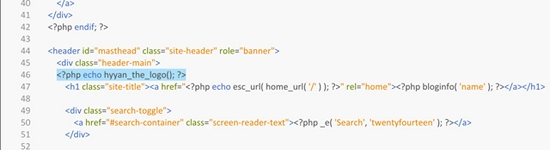 You might need to adjust the CSS to prevent the site title and site description from being displayed. The plugin is not mature yet; however, it's very interesting.
You might need to adjust the CSS to prevent the site title and site description from being displayed. The plugin is not mature yet; however, it's very interesting.
- Developer: Hyyan Abo Fakher
- Continuous development: Yes
- Latest version: 03/16/2015
- Price: Free on WordPress.org
- License: GNU GENERAL PUBLIC LICENSE
- Incompatibilities with other plugins: Not known
- Developer's homepage: None
- Download from WordPress.org
7. SN Scroll To Up
The SN Scroll To Up plugin adds the hot "scroll-to-top" button to your website. The scrolling action itself is a JavaScript animation and can be customized. You can also easily change the button's color, the whole button or even replace the button by another, since it's an icon font button. Scroll To Up is a useful extension for any WordPress theme.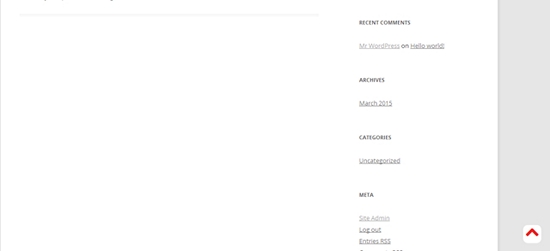
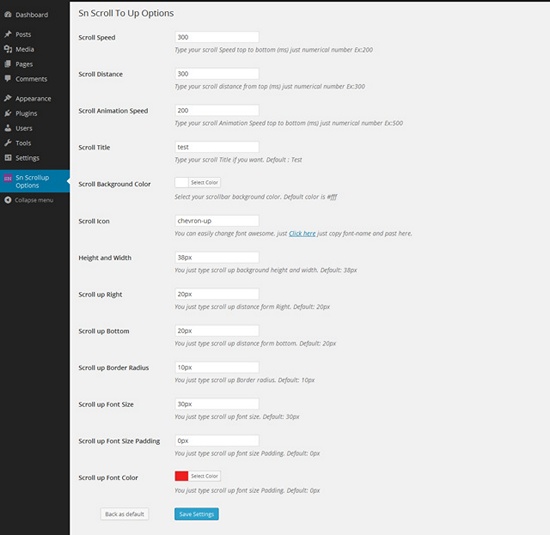
- Developer: syednuman
- Continuous development: Yes
- Latest version: 03/15/2015
- Price: Free on WordPress.org
- License: GNU GENERAL PUBLIC LICENSE
- Incompatibilities with other plugins: Not known
- Developer's homepage: None
- Download from WordPress.org
8. WPi Designer Button
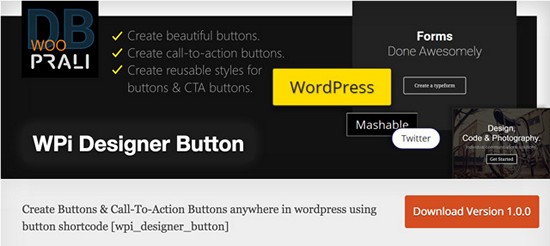 WPI Designer Button is a comprehensive plugin for generating general as well as call-to-action buttons that can be used anywhere via shortcodes. It provides a visual shortcode generator for the WordPress editor to easily implement the generated buttons. What makes it stand out from the crowd is its design studio, where buttons can be developed visually. I don't know of any other plugins having such a feature.
WPI Designer Button is a comprehensive plugin for generating general as well as call-to-action buttons that can be used anywhere via shortcodes. It provides a visual shortcode generator for the WordPress editor to easily implement the generated buttons. What makes it stand out from the crowd is its design studio, where buttons can be developed visually. I don't know of any other plugins having such a feature.
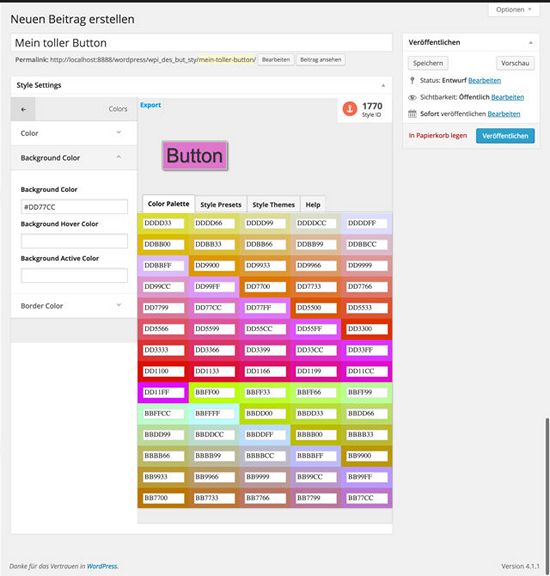 The features are so comprehensive, I better let the plugin video speak:
[embed width="550"]https://youtu.be/BoI-cXtTh5k[/embed]
[embed width="550"]https://youtu.be/yXpZoD2pfj8[/embed]
The features are so comprehensive, I better let the plugin video speak:
[embed width="550"]https://youtu.be/BoI-cXtTh5k[/embed]
[embed width="550"]https://youtu.be/yXpZoD2pfj8[/embed]
- Developer: WooPrali
- Continuous development: Yes
- Latest version: 03/17/2015
- Price: Free on WordPress.org
- License: GNU GENERAL PUBLIC LICENSE
- Incompatibilities with other plugins: Not known
- Developer's homepage: WooPrali WPI Designer Button homepage
- Plugin documentation
- Download from WordPress.org
9. Outstanding Bar
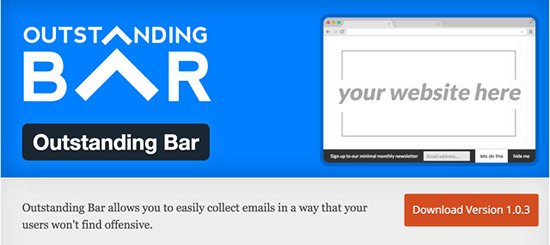 This plugin adds a permanent bar to the bottom of the screen to collect email addresses for newsletters. If website users are bothered by this bar, they can hide it. The plugin does not establish a link to any website, so it's perfect for SEO. The Outstanding Bar currently only works with MailChimp. You can customize the bar's color to your needs.
This plugin adds a permanent bar to the bottom of the screen to collect email addresses for newsletters. If website users are bothered by this bar, they can hide it. The plugin does not establish a link to any website, so it's perfect for SEO. The Outstanding Bar currently only works with MailChimp. You can customize the bar's color to your needs.
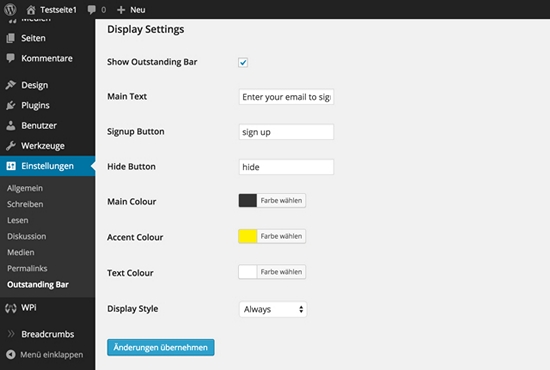
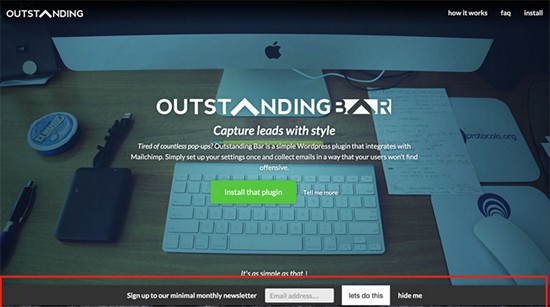
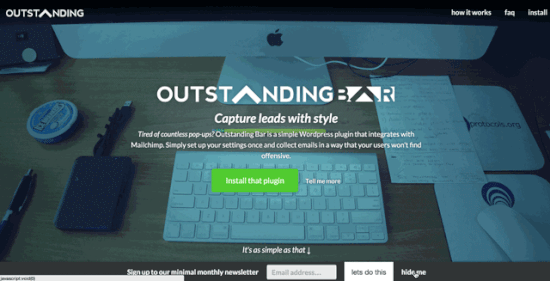
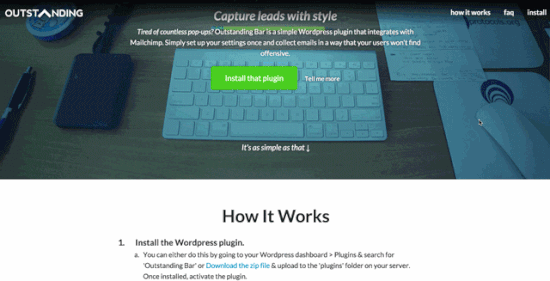
- Developer: wearecontrast, mikeag, fredrivett
- Continuous development: Yes
- Latest version: 03/15/2015
- Price: Free on WordPress.org
- License: GNU GENERAL PUBLIC LICENSE
- Incompatibilities with other plugins: Not known
- Developer's homepage: The Oustanding Bar homepage
- Download from WordPress.org
10. Easy Featured Images
 Easy Featured Images allows you to efficiently assign featured images, especially if you need to do some editing on a number of posts. You don't have to open each post anymore to assign the featured image. This can easily be done from the admin post list, where you can replace assigned featured images or upload new ones through the media window. Ajax assigns them immediately, so you don't have to edit or update each page anymore.
Easy Featured Images allows you to efficiently assign featured images, especially if you need to do some editing on a number of posts. You don't have to open each post anymore to assign the featured image. This can easily be done from the admin post list, where you can replace assigned featured images or upload new ones through the media window. Ajax assigns them immediately, so you don't have to edit or update each page anymore.
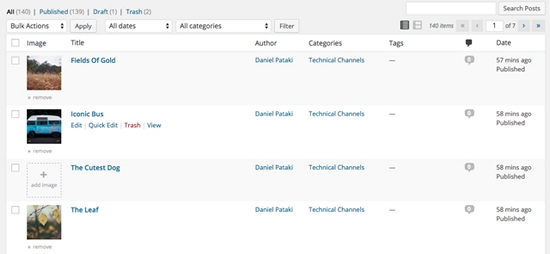
- Developer: danielpataki
- Continuous development: Yes
- Latest version: 03/15/2015
- Price: Free on WordPress.org
- License: GNU GENERAL PUBLIC LICENSE
- Incompatibilities with other plugins: Not known
- Developer's homepage: None
- Download from WordPress.org
Conclusion
This is our monthly list of the latest WordPress plugins. None of these plugins are as known as they should be or already in use by hundreds of websites. I have become a fan of the Outstanding Bar, which is a really good alternative to the Hello Bar. Which plugin is your favorite? Want to check out last months' latest plugins?Related Links
- Twitter Social Link Machine: Download from WordPress.org
- Media Files: Download from WordPress.org
- Latest Video: Download from WordPress.org
- Latest Video Demo
- WooCommerce Shipment Tracking: Download from WordPress.org
- Retrict User Access: Download from WordPress.org
- SN Scroll to Up: Download from WordPress.org
- WPi Designer Button: Download from WordPress.org
- WPi Designer Button: Plugin documentation
- WooPrali WPI Designer Button homepage
- Outstanding Bar: Download from WordPress.org
- The Oustanding Bar homepage
- Easy Featured Images: Download from WordPress.org

Obviously Andreas those plugins are really of pretty good deals which all WordPress developers need to be aware of. I just want to stress two which I liekd the most as WooCommerce Shipment Tracking and SN Scroll To Up which I am going to add in my projects.