Multi-Layered Design: Guidelines and Examples
There have been tons of posts about minimalist and simple web design. It's something every designer should consider and study, as minimalist and simple design principles are important in a lot of website designs. But there's been such a focus on clean and minimalist design in recent years that many designers shy away from more visually-complex designs.
That's a mistake. Just as there's a time and place for minimalist designs, there's a time and place for more complicated designs, too. Below are some guidelines to help you create more multi-layered website designs. They tend to require more graphics-savvy than minimalist sites, as well as a bit more advance planning. But they're really no more difficult to create than a minimalist site (and in many cases are more forgiving).
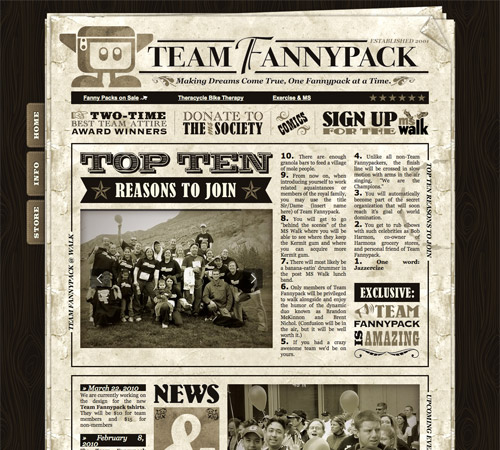 A site with a very obvious grunge/antique theme throughout.
In either case, a common theme or element helps tie everything in the site's design together and make it visually cohesive. If you just start throwing all sorts of stuff into the design, you'll probably just end up with a mess.
A site with a very obvious grunge/antique theme throughout.
In either case, a common theme or element helps tie everything in the site's design together and make it visually cohesive. If you just start throwing all sorts of stuff into the design, you'll probably just end up with a mess.
 A great example of a site with lots of visual interest that doesn't feel cluttered at all.
The same idea can be applied to your website designs. When you think you've finished this kind of design, see if there's something you can take away. There almost always will be, and your design will likely be stronger because of it. This is related to the minimalist principle of perfecting a site when nothing else can be taken away (just in a much less extreme version).
Remember, the goal here is to create a design that has a lot of visual interest, not to create a design that's cluttered and messy.
A great example of a site with lots of visual interest that doesn't feel cluttered at all.
The same idea can be applied to your website designs. When you think you've finished this kind of design, see if there's something you can take away. There almost always will be, and your design will likely be stronger because of it. This is related to the minimalist principle of perfecting a site when nothing else can be taken away (just in a much less extreme version).
Remember, the goal here is to create a design that has a lot of visual interest, not to create a design that's cluttered and messy.
 A great example of how small details add a lot of interest and a much more polished and put-together look.
A great example of how small details add a lot of interest and a much more polished and put-together look.
 Margarita Shack
Margarita Shack
 Jeremy Bayone
Jeremy Bayone
 MoonBeam Illustrations
MoonBeam Illustrations
 Eastpoint
Eastpoint
 Vegas Uncork'd
Vegas Uncork'd
 Pixlogix
Pixlogix
 Kidd81.com
Kidd81.com
 The Web Design Blog
The Web Design Blog
 Piipe
Piipe
 KevAdamson.com
KevAdamson.com
 Website Bakery
Website Bakery
 Al Brown
Al Brown
 SieteDeFebrero
SieteDeFebrero
 Brown Blog Films
Brown Blog Films
 RCIUK
RCIUK
 The Bright Agency
The Bright Agency
 Cool Tshirt Design
Cool Tshirt Design
 Circa The Prince
Circa The Prince
 Mplusz
Mplusz
 Electricurrent
Electricurrent
 Studio7Designs
Studio7Designs
 Bidsketch
Bidsketch
 Intuitive Designs
Intuitive Designs
 Varmland of Scandinavia
Varmland of Scandinavia
 Panelfly
Panelfly
 Synch Media
Synch Media
 Sky's Guide Service
Sky's Guide Service
 Digiti
Digiti
 Larva Labs
Larva Labs

Guidelines for Creating Multi-Layered Designs
We've already established that multi-layered designs are more visually-complex than minimalist sites. But that doesn't tell us a whole lot about how to create them. They can be intimidating to many designers, especially those who started out with minimalist designs. After all, there seem to be so many places you can go wrong with this kind of design.Use Some Kind of Theme
The best designs like this have an overall theme or aesthetic they follow. They're not just throwing together random elements. Sometimes this is something obvious like a particular type of image. Other times it's a bit more subtle, such as grunge elements throughout.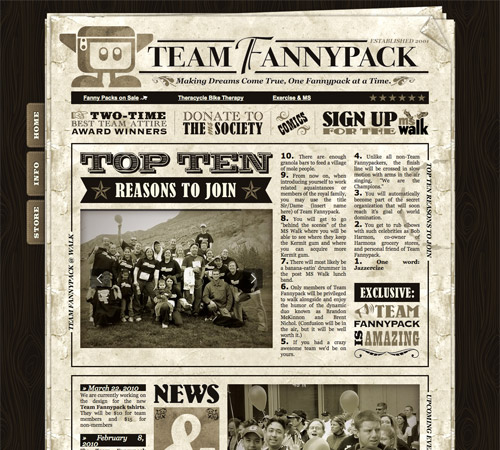 A site with a very obvious grunge/antique theme throughout.
In either case, a common theme or element helps tie everything in the site's design together and make it visually cohesive. If you just start throwing all sorts of stuff into the design, you'll probably just end up with a mess.
A site with a very obvious grunge/antique theme throughout.
In either case, a common theme or element helps tie everything in the site's design together and make it visually cohesive. If you just start throwing all sorts of stuff into the design, you'll probably just end up with a mess.
Take Something Away
Coco Chanel recommended that when a woman got dressed in the morning that she remove one accessory before leaving the house. The idea behind this is that we often tend of overdo things and by removing something we give more importance to the things that remain. A great example of a site with lots of visual interest that doesn't feel cluttered at all.
The same idea can be applied to your website designs. When you think you've finished this kind of design, see if there's something you can take away. There almost always will be, and your design will likely be stronger because of it. This is related to the minimalist principle of perfecting a site when nothing else can be taken away (just in a much less extreme version).
Remember, the goal here is to create a design that has a lot of visual interest, not to create a design that's cluttered and messy.
A great example of a site with lots of visual interest that doesn't feel cluttered at all.
The same idea can be applied to your website designs. When you think you've finished this kind of design, see if there's something you can take away. There almost always will be, and your design will likely be stronger because of it. This is related to the minimalist principle of perfecting a site when nothing else can be taken away (just in a much less extreme version).
Remember, the goal here is to create a design that has a lot of visual interest, not to create a design that's cluttered and messy.
Don't Overlook the Details
Details are what generally set excellent versions of this design aesthetic apart from the less-than-stellar examples. Pay attention to areas where an extra detail can really make your design stand out. Things like typography, narrow borders, etc. are all areas where small details can make a big impact. A great example of how small details add a lot of interest and a much more polished and put-together look.
A great example of how small details add a lot of interest and a much more polished and put-together look.
Examples
Here are thirty great examples of sites that are much more visually-complex than the current surge of minimalist sites that are flooding the Internet. Harmony Republic Margarita Shack
Margarita Shack
 Jeremy Bayone
Jeremy Bayone
 MoonBeam Illustrations
MoonBeam Illustrations
 Eastpoint
Eastpoint
 Vegas Uncork'd
Vegas Uncork'd
 Pixlogix
Pixlogix
 Kidd81.com
Kidd81.com
 The Web Design Blog
The Web Design Blog
 Piipe
Piipe
 KevAdamson.com
KevAdamson.com
 Website Bakery
Website Bakery
 Al Brown
Al Brown
 SieteDeFebrero
SieteDeFebrero
 Brown Blog Films
Brown Blog Films
 RCIUK
RCIUK
 The Bright Agency
The Bright Agency
 Cool Tshirt Design
Cool Tshirt Design
 Circa The Prince
Circa The Prince
 Mplusz
Mplusz
 Electricurrent
Electricurrent
 Studio7Designs
Studio7Designs
 Bidsketch
Bidsketch
 Intuitive Designs
Intuitive Designs
 Varmland of Scandinavia
Varmland of Scandinavia
 Panelfly
Panelfly
 Synch Media
Synch Media
 Sky's Guide Service
Sky's Guide Service
 Digiti
Digiti
 Larva Labs
Larva Labs


I really like the multi layered design, adds some pizazz!
Appreciate your efforts in putting this together. What a great talent you have presented here.
Nice article and examples… but next time maybe a bit more tips and a few less examples ;)
Thanks for the kind mention!
Huge list of inspiration for multi layered design and nicely written article much appreciated.
Great list! Thanks
These layered designs are really cool .. thanks for sharing this
thanks for this share. lastly have a look out on grid on other blog and now multi-layered design, you guys make my day.
interesting read, thanks for this!
That was a fantastic read,You discover new things every day.