Homepage Builder Squarespace 7: The Revolution Will Be Televised
Squarespace is one of the leading brands in the online website design business. They don't solely aim at end customers but also target designers, developers and their agencies. Squarespace is not a newcomer, but more a veteran in its field. With the experience of ten years of online site design behind them, they have now come up with their most radical innovation ever: Squarespace 7 is a completely new user interface atop the underlying powerful content management system. And it is safe to say that this new interface is able to redefine the way websites are built online.
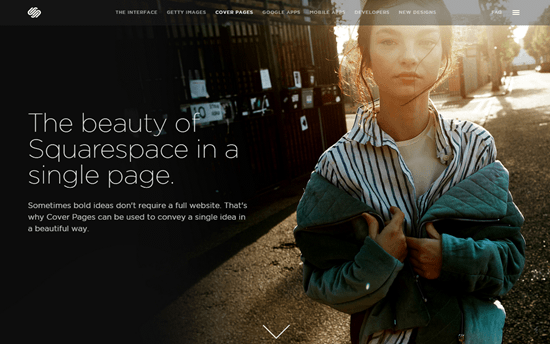
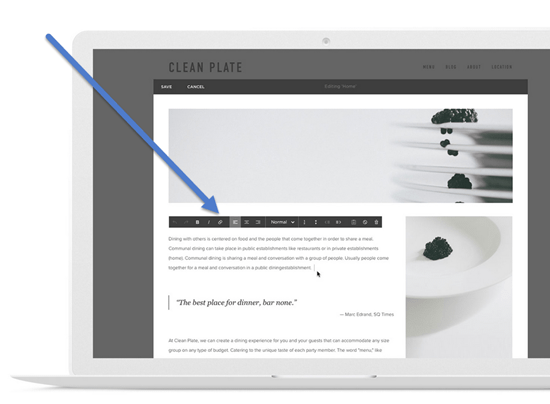 Clicking throughout the front-end brings up flexible toolbars for working on your design
Clicking throughout the front-end brings up flexible toolbars for working on your design
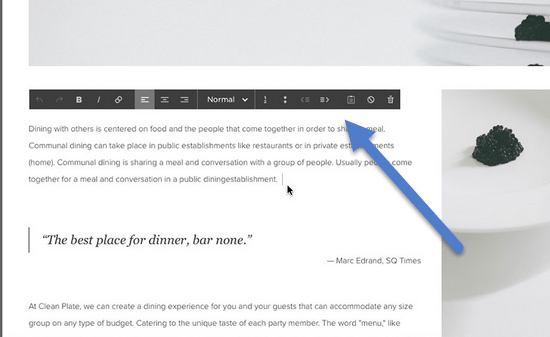 A closer look at one of the toolbars
With Squarespace 7 you simply surf to your website and apply changes on the fly, correct typos as you see them. Think of Microsoft Word, not for documents but websites. I cannot think of a more intuitive way to maintain a web presence. The front-end editing is not limited to text changes or other fairly simple use cases. You could even edit products in your online store right from the front-end. On-page editing is, in fact, the most startling new addition to the already rich feature set of Squarespace.
A closer look at one of the toolbars
With Squarespace 7 you simply surf to your website and apply changes on the fly, correct typos as you see them. Think of Microsoft Word, not for documents but websites. I cannot think of a more intuitive way to maintain a web presence. The front-end editing is not limited to text changes or other fairly simple use cases. You could even edit products in your online store right from the front-end. On-page editing is, in fact, the most startling new addition to the already rich feature set of Squarespace.
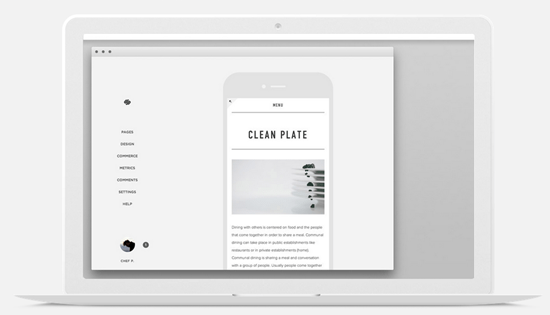 Device View in Action
If you are into responsive design - if you aren't you should change that - you will certainly like the new device view. Simply resize your browser window and see what your website will look like on different devices.
Device View in Action
If you are into responsive design - if you aren't you should change that - you will certainly like the new device view. Simply resize your browser window and see what your website will look like on different devices.
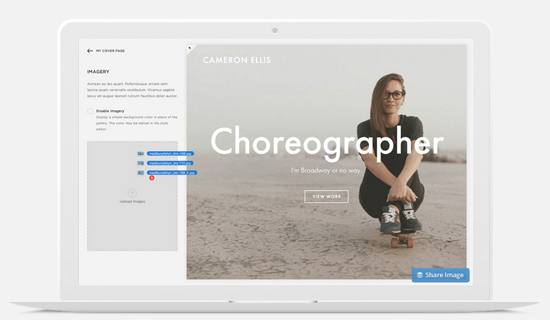 One of the beautifully crafted Cover Pages
One of the beautifully crafted Cover Pages
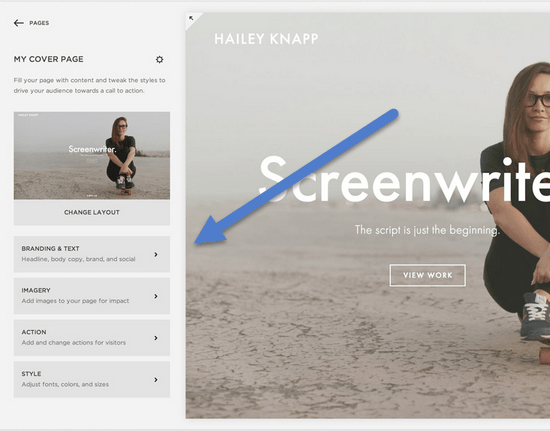 See how easy it is to alter the content and design of that Cover Page
Cover Pages don't reinvent the wheel of one-page web design. But being crafted with only one page in mind, these modern templates work great right out of the box. Adjust a few parameters, upload your own imagery, and you're good to go. As a designer, you will certainly fall in love with this new feature and be it only for "Coming Soon" announcements.
Cover Pages are perfect for many things, but anyone with a portfolio of whatever kind, music, video, artistry in general are those who will draw the most benefit from them. The templates provided cover a wide variety of use cases along the lines of media and brand presentation.
See how easy it is to alter the content and design of that Cover Page
Cover Pages don't reinvent the wheel of one-page web design. But being crafted with only one page in mind, these modern templates work great right out of the box. Adjust a few parameters, upload your own imagery, and you're good to go. As a designer, you will certainly fall in love with this new feature and be it only for "Coming Soon" announcements.
Cover Pages are perfect for many things, but anyone with a portfolio of whatever kind, music, video, artistry in general are those who will draw the most benefit from them. The templates provided cover a wide variety of use cases along the lines of media and brand presentation.
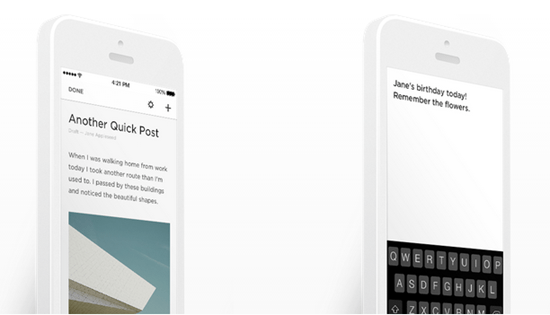 Mobile Features for Digital Nomads
All the mobile functionality is available on iPhones. Blogs and Notes have just been made available for Android users, too.
Mobile Features for Digital Nomads
All the mobile functionality is available on iPhones. Blogs and Notes have just been made available for Android users, too.
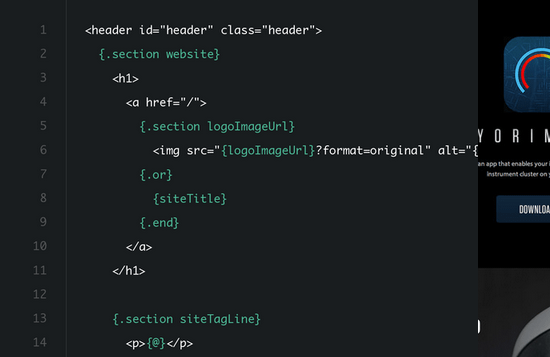 Full control over the source code
A bunch of third-party services can be accessed from within the Developer Platform. Among those are big players such as MailChimp, Dropbox, Google Drive or Disqus as well as Soundcloud. A version of the Site Manager makes it easy for you to manage the content of your customers from one central place.
Then there is the infrastructure as a value in itself. Instead of having to rely on your dedicated server hosting, rely on globally spread server clusters and a robust CDN. The customer support for your clients is provided by Squarespace so you can concentrate on what you are best at - creating fantastic designs.
Full control over the source code
A bunch of third-party services can be accessed from within the Developer Platform. Among those are big players such as MailChimp, Dropbox, Google Drive or Disqus as well as Soundcloud. A version of the Site Manager makes it easy for you to manage the content of your customers from one central place.
Then there is the infrastructure as a value in itself. Instead of having to rely on your dedicated server hosting, rely on globally spread server clusters and a robust CDN. The customer support for your clients is provided by Squarespace so you can concentrate on what you are best at - creating fantastic designs.
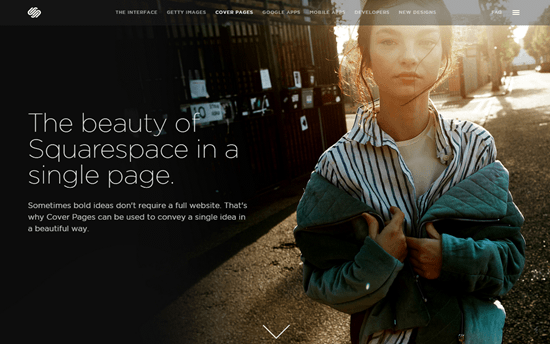
Homepage Builders: No Longer Number-two Choice
Homepage builders have come a long way from the Geocities and NetObject Fusions of the past with their very limited functionality to the standards compliant and robust website editors of today. HTML, CSS and JavaScript finally pushed Flash, and other proprietary technologies aside and the rise of the mobile web accelerated the rush to standards compliance by at least five to ten years. Today a website builder or homepage builder or online web design software, choose your preferred term, is not less feature-rich than locally installed software. On the contrary, these softwares as a service are much more flexible, quicker to update and better integrated with third-party services than any local software could ever be.Squarespace 7: Edit Your Site from the Front-end
Designing with modern online builder tools works in the best sense of WYSIWYG. Though this is not a new concept, WYSIWYG of the past was not even near to WYSIWYG of today. Squarespace 7 extends this concept even further as it introduces the possibility to edit a site right from the front-end, which still is not a common functionality even among advanced website builders.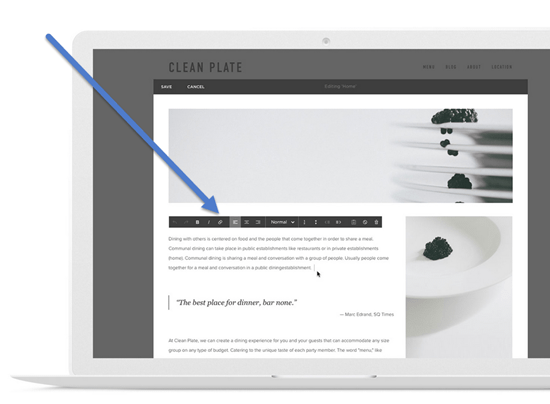 Clicking throughout the front-end brings up flexible toolbars for working on your design
Clicking throughout the front-end brings up flexible toolbars for working on your design
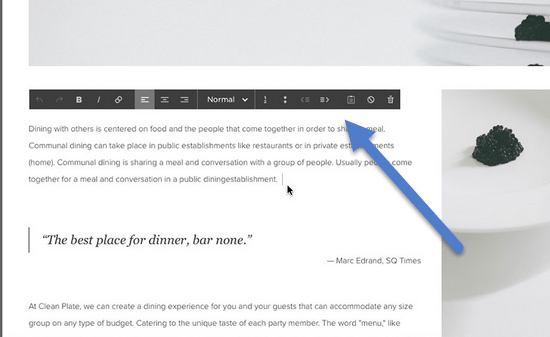 A closer look at one of the toolbars
With Squarespace 7 you simply surf to your website and apply changes on the fly, correct typos as you see them. Think of Microsoft Word, not for documents but websites. I cannot think of a more intuitive way to maintain a web presence. The front-end editing is not limited to text changes or other fairly simple use cases. You could even edit products in your online store right from the front-end. On-page editing is, in fact, the most startling new addition to the already rich feature set of Squarespace.
A closer look at one of the toolbars
With Squarespace 7 you simply surf to your website and apply changes on the fly, correct typos as you see them. Think of Microsoft Word, not for documents but websites. I cannot think of a more intuitive way to maintain a web presence. The front-end editing is not limited to text changes or other fairly simple use cases. You could even edit products in your online store right from the front-end. On-page editing is, in fact, the most startling new addition to the already rich feature set of Squarespace.
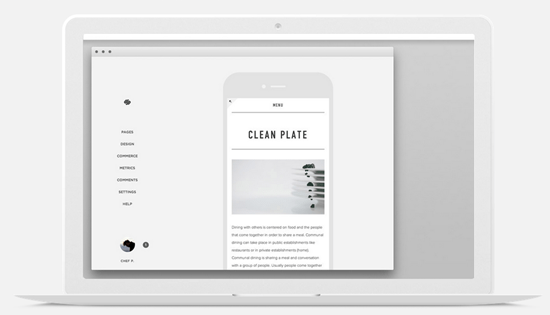 Device View in Action
If you are into responsive design - if you aren't you should change that - you will certainly like the new device view. Simply resize your browser window and see what your website will look like on different devices.
Device View in Action
If you are into responsive design - if you aren't you should change that - you will certainly like the new device view. Simply resize your browser window and see what your website will look like on different devices.
Squarespace 7: Simplifies the Creation of One-pagers
One-pagers are the new black. In fact often-times, one beautifully crafted and thoroughly written page is just enough to perfectly present a resume, a service, an app, a brand, you name it. Squarespace 7 is taking this into account and comes up with the brand-new Cover Pages.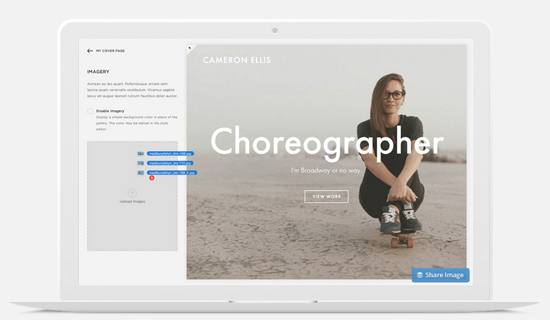 One of the beautifully crafted Cover Pages
One of the beautifully crafted Cover Pages
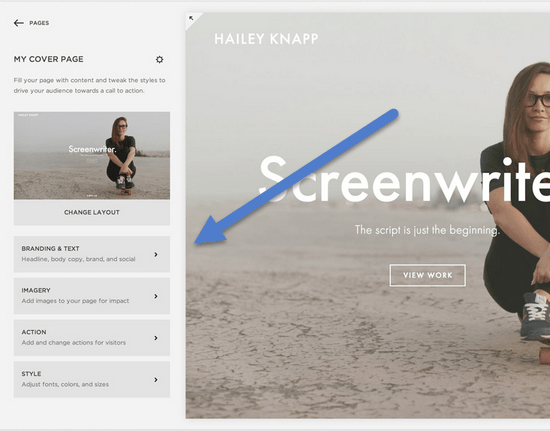 See how easy it is to alter the content and design of that Cover Page
Cover Pages don't reinvent the wheel of one-page web design. But being crafted with only one page in mind, these modern templates work great right out of the box. Adjust a few parameters, upload your own imagery, and you're good to go. As a designer, you will certainly fall in love with this new feature and be it only for "Coming Soon" announcements.
Cover Pages are perfect for many things, but anyone with a portfolio of whatever kind, music, video, artistry in general are those who will draw the most benefit from them. The templates provided cover a wide variety of use cases along the lines of media and brand presentation.
See how easy it is to alter the content and design of that Cover Page
Cover Pages don't reinvent the wheel of one-page web design. But being crafted with only one page in mind, these modern templates work great right out of the box. Adjust a few parameters, upload your own imagery, and you're good to go. As a designer, you will certainly fall in love with this new feature and be it only for "Coming Soon" announcements.
Cover Pages are perfect for many things, but anyone with a portfolio of whatever kind, music, video, artistry in general are those who will draw the most benefit from them. The templates provided cover a wide variety of use cases along the lines of media and brand presentation.
Squarespace 7 Integrates with Getty Images and Google Apps
Finding the perfect image to illustrate your web site is a tedious and expensive task. Besides being quite costly, using images in a legal and secure way is a science in itself. Squarespace decided to take all the pain out of adding third-party images to your designs. Through cooperation with Getty Images, Squarespace made sure that you need not pay more than 10 USD per image to use in your designs. Searching and embedding is done seamlessly from right inside the Squarespace interface. And Getty Image with their database of more than 40 million photos should always be able to satisfy your every need. There are no price differences whatsoever. Any Squarespace customer pays 10 dollars flat per image. The only limitation is that the license is valid for web use only. You can buy extended licenses from there, too. If your website is the center of your digital world, you might also want to link Google Apps for Work to it. Squarespace 7 allows you to do just that. The price is an additional five dollars per user.Mobile Squarespace 7 Gets You Going - Literally
With Squarespace 7, you can update your website's blog while on the road or send notes and check the metrics of your site. With Portfolio, you can take all your website's galleries and store them locally on your iPhone. Assuming you are a professional photographer you could make sure to be able to present your work even with no internet connection available.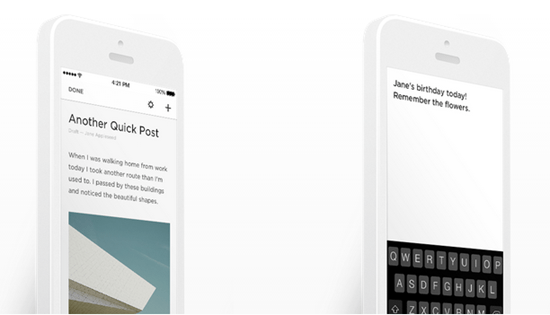 Mobile Features for Digital Nomads
All the mobile functionality is available on iPhones. Blogs and Notes have just been made available for Android users, too.
Mobile Features for Digital Nomads
All the mobile functionality is available on iPhones. Blogs and Notes have just been made available for Android users, too.
Squarespace and the Developer Platform
Of course does Squarespace offer a whole lot of wedding templates, clearly targeting the final consumer. There's no doubt about that, and if I were an end client, I would almost naturally consider going with Squarespace for its feature richness and its ease of use. With its dedicated Developer Platform Squarespace aims for professional agencies, too. With the Developer Platform, Squarespace opens up some of the technologies hidden from the consumer-side of the service to give developers more control over their work. Developers get full access to the HTML, CSS and JavaScript, complete with a JSON API to output content from the CMS.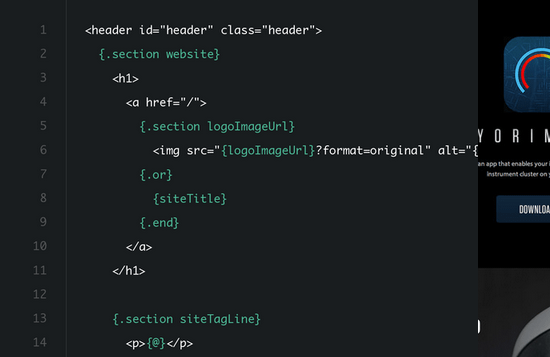 Full control over the source code
A bunch of third-party services can be accessed from within the Developer Platform. Among those are big players such as MailChimp, Dropbox, Google Drive or Disqus as well as Soundcloud. A version of the Site Manager makes it easy for you to manage the content of your customers from one central place.
Then there is the infrastructure as a value in itself. Instead of having to rely on your dedicated server hosting, rely on globally spread server clusters and a robust CDN. The customer support for your clients is provided by Squarespace so you can concentrate on what you are best at - creating fantastic designs.
Full control over the source code
A bunch of third-party services can be accessed from within the Developer Platform. Among those are big players such as MailChimp, Dropbox, Google Drive or Disqus as well as Soundcloud. A version of the Site Manager makes it easy for you to manage the content of your customers from one central place.
Then there is the infrastructure as a value in itself. Instead of having to rely on your dedicated server hosting, rely on globally spread server clusters and a robust CDN. The customer support for your clients is provided by Squarespace so you can concentrate on what you are best at - creating fantastic designs.

Sorry, but that is way too expensive. For $ 1.5 per month, maybe we can talk about it again.
I agree with spiv, way too expensive for my taste. $8 to $24 per month maybe if I already had a community of followers.
Hi there,
I don’t agree that a Squarespace is expensive. You wouldn’t have any problems with hosting, plugins etc. Many hosting services suggest 1 year contract for about $100-150
Regards,
Igor
$ 1.5 per month is an acceptable price. I really concern about this collection!
Its really economical and should have to get a try, I’m interested in this desgin by the way.
I too don’t find it expensive, its really economical and i will try for sure…