Free Photoshop Alternatives For Editing Photos
Photoshop has been the darling of the design industry for decades. It's a fantastic program that has led the way since the release of Photoshop 1 on the Mac way back in 1990.
However, not everyone can, or wants to, pay the $699 that Photoshop costs. Thankfully there are a lot of free Photoshop alternatives available for photo editing. Some of these are very basic and are suitable more for only basic photo editing, whilst others are feature rich applications that give Photoshop a run for its money.
Today we would like to show you some of the best free photo applications that are available online.
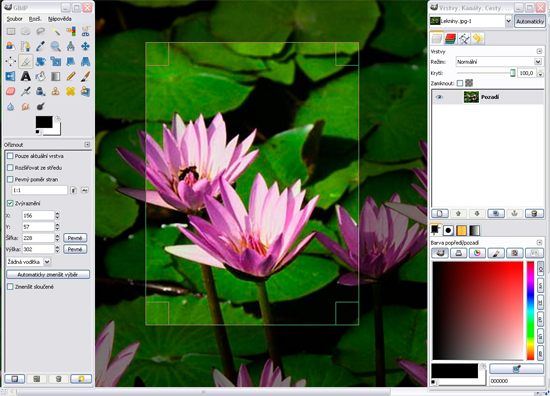 2. Gimphoto
Windows, Linux
Gimphoto is a modification of the GIMP graphics program that aims to present a more user friendly interface. The layouts are more similar to Photoshop, making Gimphoto a popular choice for those who are switching from it. It's currently only available for Linux and Windows though a Mac version is available.
Another GIMP modification that aims to make things easier for former Photoshop users is GIMPshop. Unfortunately, someone hijacked the GIMPshop domain, resulting in a dispute between the original developer and the hacker who was profiting from hijacking the domain. This is one of the main reasons the application is no longer developed.
2. Gimphoto
Windows, Linux
Gimphoto is a modification of the GIMP graphics program that aims to present a more user friendly interface. The layouts are more similar to Photoshop, making Gimphoto a popular choice for those who are switching from it. It's currently only available for Linux and Windows though a Mac version is available.
Another GIMP modification that aims to make things easier for former Photoshop users is GIMPshop. Unfortunately, someone hijacked the GIMPshop domain, resulting in a dispute between the original developer and the hacker who was profiting from hijacking the domain. This is one of the main reasons the application is no longer developed.
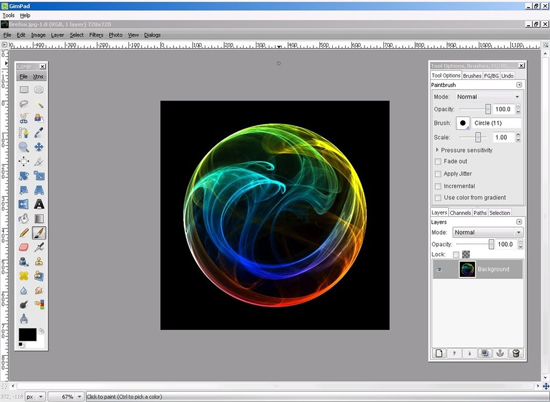 3. PhotoPos Pro
Windows
PhotoPos Pro is a rich photo editor that has support for most picture file types and support for digital scanners. It also features image enhancement, text tools, layers, masks and special effects.
The pro version of the script used to retail for $59.90 (with a lite version available for free) but it has since been released as Freeware (apparently due to thousands of requests).
3. PhotoPos Pro
Windows
PhotoPos Pro is a rich photo editor that has support for most picture file types and support for digital scanners. It also features image enhancement, text tools, layers, masks and special effects.
The pro version of the script used to retail for $59.90 (with a lite version available for free) but it has since been released as Freeware (apparently due to thousands of requests).
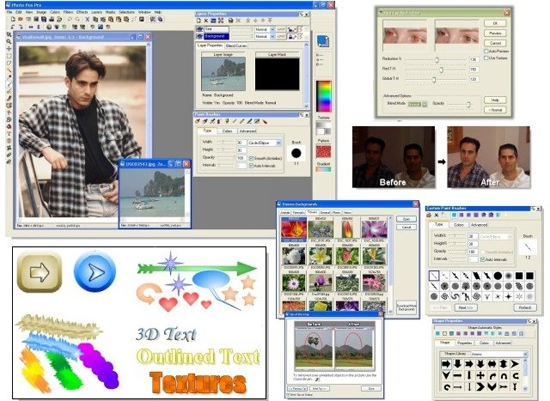 4. Photoshop Express
Online Service
Can't afford the high price of Photoshop? You may be pleased to know that Adobe offers a free basic version of the script online. The editor allows you to edit your photos online with ease. You can resize, crop and rotate, reduce red-eye and saturation, adjust white balance, fill light and much more. You can also apply effects to photos such as pixelate, tint and crystalize.
Photoshop Express is a great choice for basic photo editing and quick touch ups.
4. Photoshop Express
Online Service
Can't afford the high price of Photoshop? You may be pleased to know that Adobe offers a free basic version of the script online. The editor allows you to edit your photos online with ease. You can resize, crop and rotate, reduce red-eye and saturation, adjust white balance, fill light and much more. You can also apply effects to photos such as pixelate, tint and crystalize.
Photoshop Express is a great choice for basic photo editing and quick touch ups.
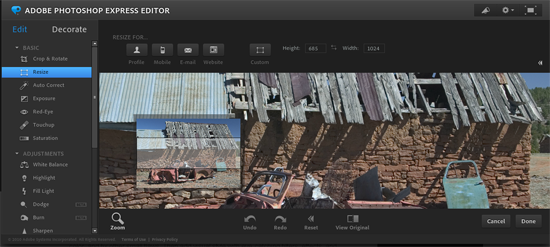 5. Artweaver Free
Windows
Artweaver Free is a limited version of the artistic application Artweaver Plus (€29). The free version has common editing tools such as gradient and crop, support for PSD files, arrangeable palettes plus image and effect filters.
5. Artweaver Free
Windows
Artweaver Free is a limited version of the artistic application Artweaver Plus (€29). The free version has common editing tools such as gradient and crop, support for PSD files, arrangeable palettes plus image and effect filters.
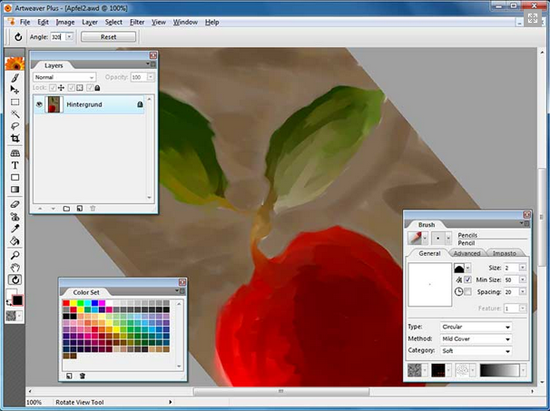 6. Splashup
Online Service
Formally known as Fauxto, Splashup is a free online photo editing tool and manager that has support for layers, filters, brushes, text editing, blend modes and much more. You can import photos from your desktop and from a range of services such as Facebook, Flickr and Picasa.
Multiple photos can be edited at the same time and there is a lite version for mobile PCs available too.
6. Splashup
Online Service
Formally known as Fauxto, Splashup is a free online photo editing tool and manager that has support for layers, filters, brushes, text editing, blend modes and much more. You can import photos from your desktop and from a range of services such as Facebook, Flickr and Picasa.
Multiple photos can be edited at the same time and there is a lite version for mobile PCs available too.
 7. Aviary
Online Service
A cool online photo editor that lets you edit photos easily. You can crop and rotate images and apply lots of cool effects such as sharpen, blemish, red eye, contrast, blue and much more.
7. Aviary
Online Service
A cool online photo editor that lets you edit photos easily. You can crop and rotate images and apply lots of cool effects such as sharpen, blemish, red eye, contrast, blue and much more.
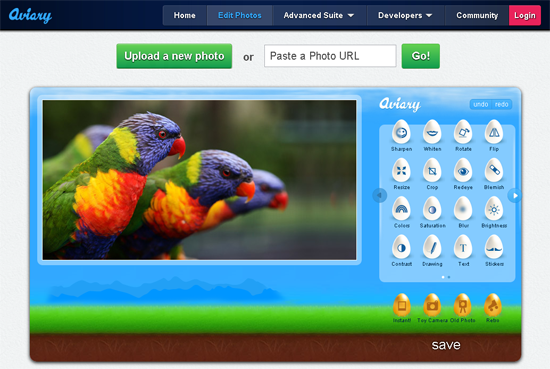 There are advanced tools available too (also free) for dedicated editing such as an image editor, vector editor, effects editor, image markup, music creator, audio editor and screen capture.
There are advanced tools available too (also free) for dedicated editing such as an image editor, vector editor, effects editor, image markup, music creator, audio editor and screen capture.
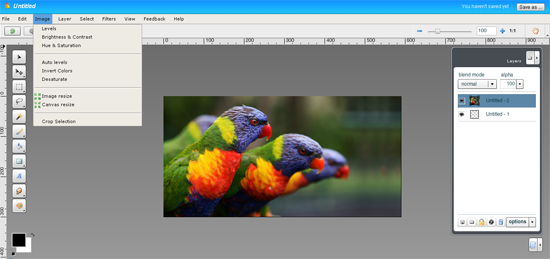 8. Inkscape
Windows, Mac, Linux
A vector graphics editor which boasts that it has similar capabilities to Illustrator, CorelDraw and Xara X. It saves files in the Scalable Vector Graphics (SVG) format. It should be considered as a compliment rather than an alternative to raster graphic editors such as Photoshop or Gimp for most tasks, though it has adopted some common photo editing tools such as blurring etc.
8. Inkscape
Windows, Mac, Linux
A vector graphics editor which boasts that it has similar capabilities to Illustrator, CorelDraw and Xara X. It saves files in the Scalable Vector Graphics (SVG) format. It should be considered as a compliment rather than an alternative to raster graphic editors such as Photoshop or Gimp for most tasks, though it has adopted some common photo editing tools such as blurring etc.
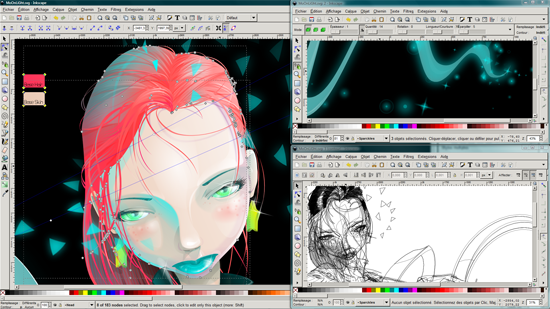 9. Photoscape
Windows
A basic photo editor that lets you fix and enhance photos. It has a lot of interesting features such as support for animated gifs, a splitter which divides a photo up into several pieces and attaching multiple photos vertically or horizontally to create one final photo.
9. Photoscape
Windows
A basic photo editor that lets you fix and enhance photos. It has a lot of interesting features such as support for animated gifs, a splitter which divides a photo up into several pieces and attaching multiple photos vertically or horizontally to create one final photo.
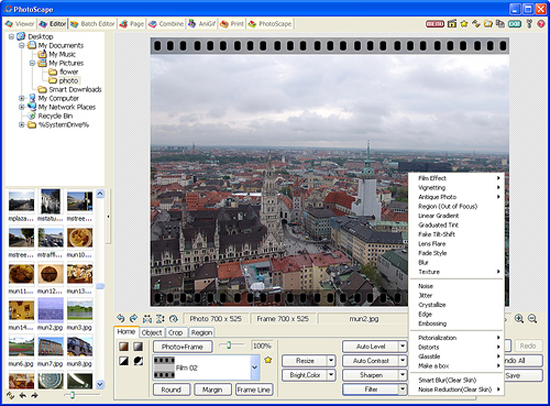 10. PhotoPlus Starter Edition
Windows
PhotoPlus Starter Edition is a limited version of PhotoPlus X5 ($89.99). It comes with a lot of great tools that help you adjust photos and give them a complete makeover. Through PhotoPlus you can repair old and damaged photos, remove objects from a photo, smooth skin, whiten teeth and much more.
10. PhotoPlus Starter Edition
Windows
PhotoPlus Starter Edition is a limited version of PhotoPlus X5 ($89.99). It comes with a lot of great tools that help you adjust photos and give them a complete makeover. Through PhotoPlus you can repair old and damaged photos, remove objects from a photo, smooth skin, whiten teeth and much more.
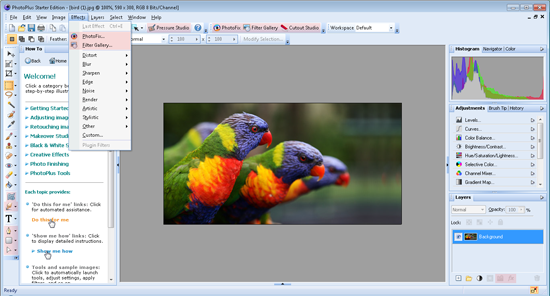 11. Seashore
Mac
A beautiful image editor that supports gradients, textures and alpha channel editing. You can compare the current image to the last version of it saved, and can save in SVG, PSD and PDF file formats.
11. Seashore
Mac
A beautiful image editor that supports gradients, textures and alpha channel editing. You can compare the current image to the last version of it saved, and can save in SVG, PSD and PDF file formats.
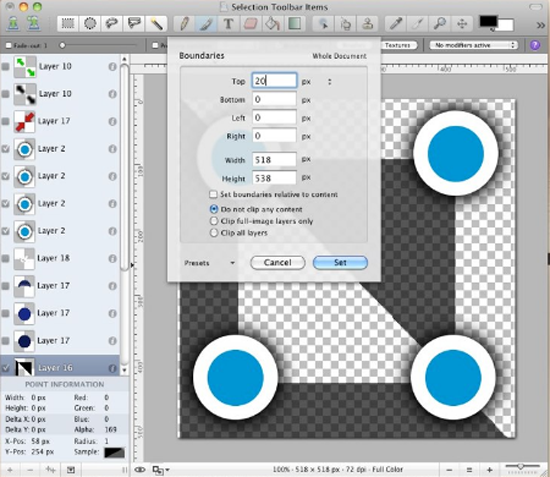 12. Paint.NET
Windows
A great program that evolved from Microsofts famous Paint application, Paint.NET supports layers, special effects, unlimited history and more. It uses an intuitive tabbed interface that shows live thumbnails of the opened image rather than text. It also has a very active support community.
12. Paint.NET
Windows
A great program that evolved from Microsofts famous Paint application, Paint.NET supports layers, special effects, unlimited history and more. It uses an intuitive tabbed interface that shows live thumbnails of the opened image rather than text. It also has a very active support community.
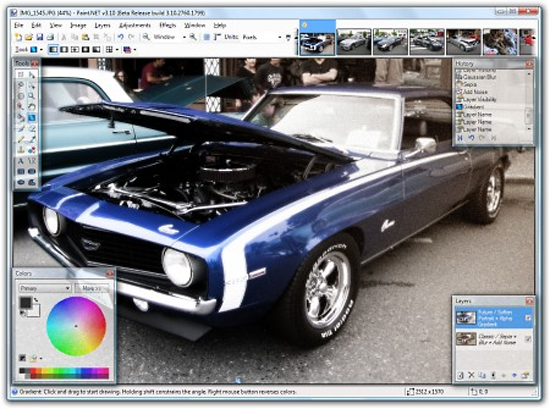 13. Darktable
Mac, Ubunut, Fedora, Opensuse, Arch, Gentoo
One of the only applications that isn't available for Windows, Darktable is a feature rich photo editing program that supports lots of special effects and correction tools. It has support for 15 languages and the export system works with Picasa, Flickr, email attachments and more.
13. Darktable
Mac, Ubunut, Fedora, Opensuse, Arch, Gentoo
One of the only applications that isn't available for Windows, Darktable is a feature rich photo editing program that supports lots of special effects and correction tools. It has support for 15 languages and the export system works with Picasa, Flickr, email attachments and more.
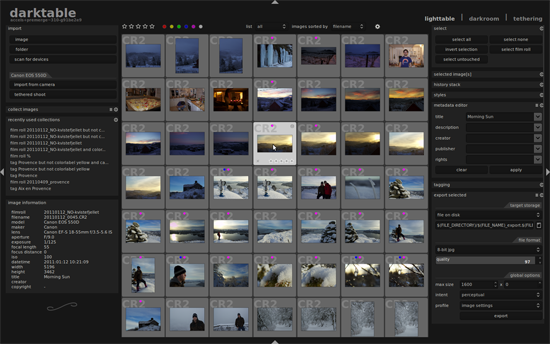 14. Photofiltre
Windows
An image retouching program that allows basic or advanced image editing. It supports over 100 filters and lets you use useful preset selection tools such as ellipses, triangles, rounded rectangles and more.
14. Photofiltre
Windows
An image retouching program that allows basic or advanced image editing. It supports over 100 filters and lets you use useful preset selection tools such as ellipses, triangles, rounded rectangles and more.
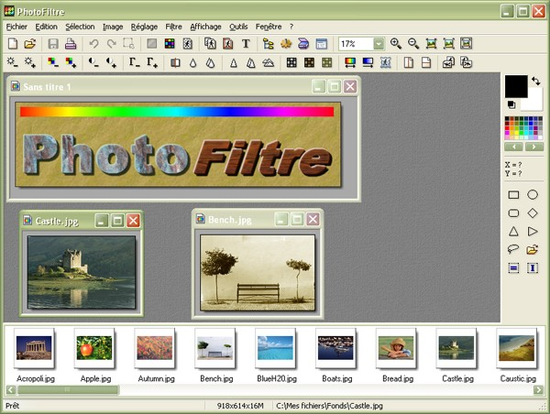 15. VCW VicMan's Photo Editor
Windows
A basic image editor that supports over 30 types of file formats and 100 transformations, filters and effects. Photoshop compatible filters are supported too.
15. VCW VicMan's Photo Editor
Windows
A basic image editor that supports over 30 types of file formats and 100 transformations, filters and effects. Photoshop compatible filters are supported too.
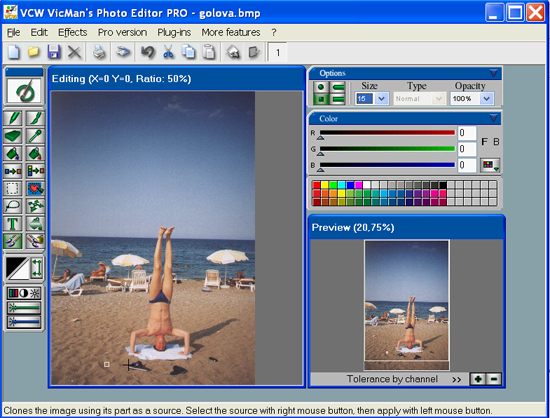 16. PaintStar
Windows
An image processing application for editing and retouching photographs. Image morphing, multiple layers and screen capture are supported and it supports more than 30 file formats, 100 effects and filters.
16. PaintStar
Windows
An image processing application for editing and retouching photographs. Image morphing, multiple layers and screen capture are supported and it supports more than 30 file formats, 100 effects and filters.
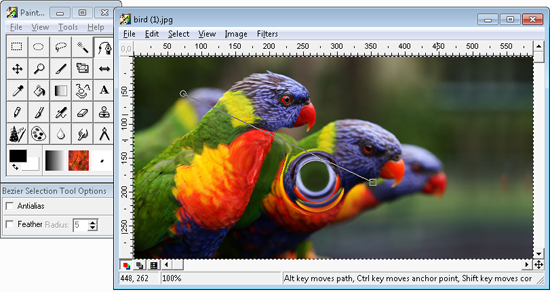 17. Picnik
Online Service
A simplistic online photo editing service that lets you modify images with one click. Basic edits like rotation, resizing and cropping as well as changing exposure and colors and sharpening the image, are all free. More advanced effects and edits are only available to premium users ($24.95 a year).
17. Picnik
Online Service
A simplistic online photo editing service that lets you modify images with one click. Basic edits like rotation, resizing and cropping as well as changing exposure and colors and sharpening the image, are all free. More advanced effects and edits are only available to premium users ($24.95 a year).
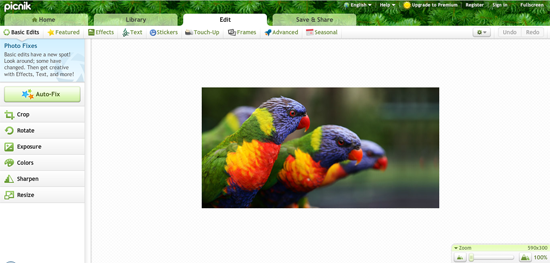 18. Cinepaint
Windows, Mac, Linux, FreeBSD and NetBSD
An offshoot of GIMP, CinePaint has been used on many Hollywood films such as Spiderman and The Last Samurai to touch up frames.
18. Cinepaint
Windows, Mac, Linux, FreeBSD and NetBSD
An offshoot of GIMP, CinePaint has been used on many Hollywood films such as Spiderman and The Last Samurai to touch up frames.
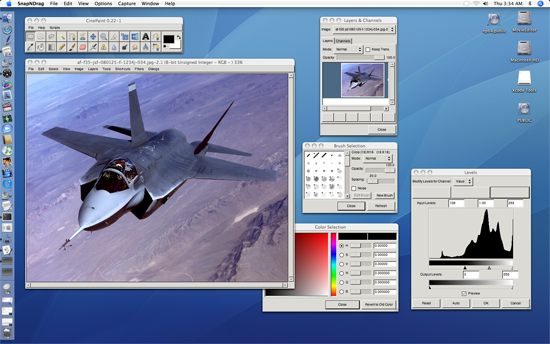 19. Pixlr
Online Service, Windows, Mac, Mobile Devices
A cool free online photo editing service that works on browsers and a variety of operating systems and devices. Available in 23 languages, Pixlr has the most usable Photoshop features such as color adjustment, special effects, layer support and much more.
19. Pixlr
Online Service, Windows, Mac, Mobile Devices
A cool free online photo editing service that works on browsers and a variety of operating systems and devices. Available in 23 languages, Pixlr has the most usable Photoshop features such as color adjustment, special effects, layer support and much more.
 20. Picasa
Windows, Mac, Linux
Originally created and sold by Idealab, Google aquired Picasa in 2004 and released it to the world for free. The current version supports easy geo tagging and heavy integration with Google+ that lets you easily tag Google+ friends and share photos through your circles.
It's user-friendly interface makes it easy to apply basic edits to your photos and touch them up. 12 effects are available and there are additional affects via Picnik too.
20. Picasa
Windows, Mac, Linux
Originally created and sold by Idealab, Google aquired Picasa in 2004 and released it to the world for free. The current version supports easy geo tagging and heavy integration with Google+ that lets you easily tag Google+ friends and share photos through your circles.
It's user-friendly interface makes it easy to apply basic edits to your photos and touch them up. 12 effects are available and there are additional affects via Picnik too.
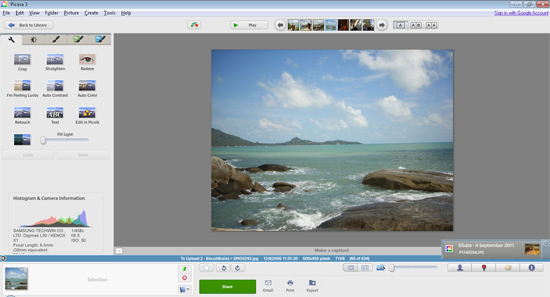 21. Fotor
Online service, Windows, Mac, Mobile Devices
A set of online photo editing tools of Fotor allow you to beautify your image easily and quickly. It not only empowers you to enhance your photo with various photo filters, color adjustment, but also design your graphic with thousands of templates. Designing logo and poster has never been easier with Fotor! It is available in the browser, different devices, and 9 languages.
21. Fotor
Online service, Windows, Mac, Mobile Devices
A set of online photo editing tools of Fotor allow you to beautify your image easily and quickly. It not only empowers you to enhance your photo with various photo filters, color adjustment, but also design your graphic with thousands of templates. Designing logo and poster has never been easier with Fotor! It is available in the browser, different devices, and 9 languages.
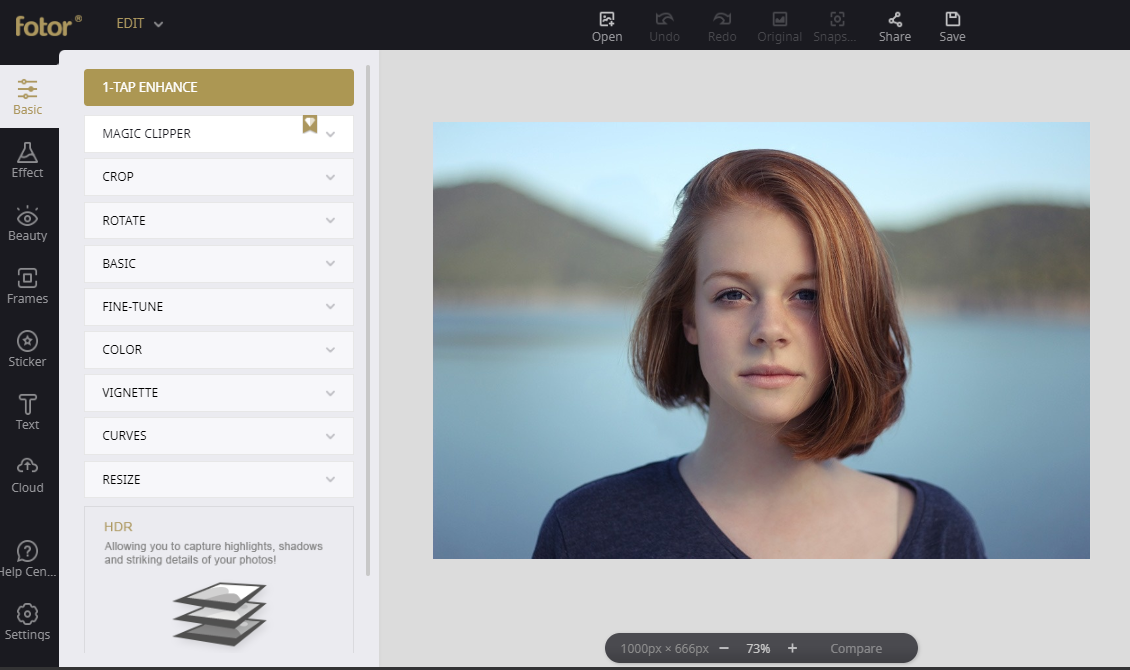 Do you use any of these free photo editing programs? If so, please let us know in the comments area and let us know the advantages to using the application over others.
(rb)
Do you use any of these free photo editing programs? If so, please let us know in the comments area and let us know the advantages to using the application over others.
(rb)
The Free Alternatives
1. GIMP Windows, Mac, Linux, FreeBSD, Solaris, AmigaOS The GNU Image Manipulation Program is a great application that was created for photo retouching, image composition and image authoring. Written on Unix, GIMP is arguably the most popular alternative for Photoshop available today.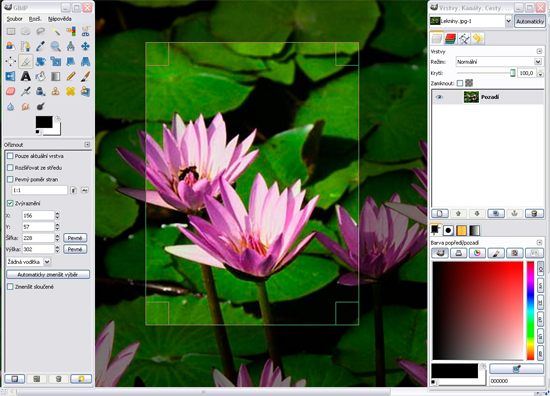 2. Gimphoto
Windows, Linux
Gimphoto is a modification of the GIMP graphics program that aims to present a more user friendly interface. The layouts are more similar to Photoshop, making Gimphoto a popular choice for those who are switching from it. It's currently only available for Linux and Windows though a Mac version is available.
Another GIMP modification that aims to make things easier for former Photoshop users is GIMPshop. Unfortunately, someone hijacked the GIMPshop domain, resulting in a dispute between the original developer and the hacker who was profiting from hijacking the domain. This is one of the main reasons the application is no longer developed.
2. Gimphoto
Windows, Linux
Gimphoto is a modification of the GIMP graphics program that aims to present a more user friendly interface. The layouts are more similar to Photoshop, making Gimphoto a popular choice for those who are switching from it. It's currently only available for Linux and Windows though a Mac version is available.
Another GIMP modification that aims to make things easier for former Photoshop users is GIMPshop. Unfortunately, someone hijacked the GIMPshop domain, resulting in a dispute between the original developer and the hacker who was profiting from hijacking the domain. This is one of the main reasons the application is no longer developed.
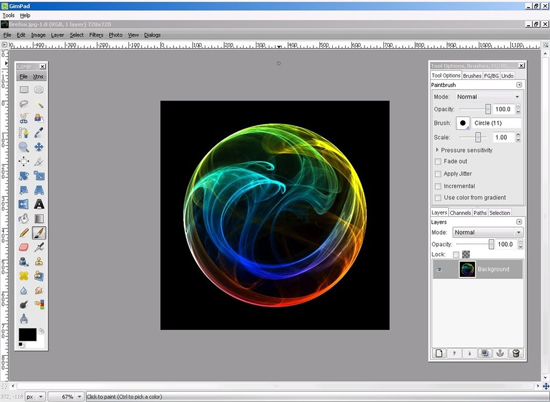 3. PhotoPos Pro
Windows
PhotoPos Pro is a rich photo editor that has support for most picture file types and support for digital scanners. It also features image enhancement, text tools, layers, masks and special effects.
The pro version of the script used to retail for $59.90 (with a lite version available for free) but it has since been released as Freeware (apparently due to thousands of requests).
3. PhotoPos Pro
Windows
PhotoPos Pro is a rich photo editor that has support for most picture file types and support for digital scanners. It also features image enhancement, text tools, layers, masks and special effects.
The pro version of the script used to retail for $59.90 (with a lite version available for free) but it has since been released as Freeware (apparently due to thousands of requests).
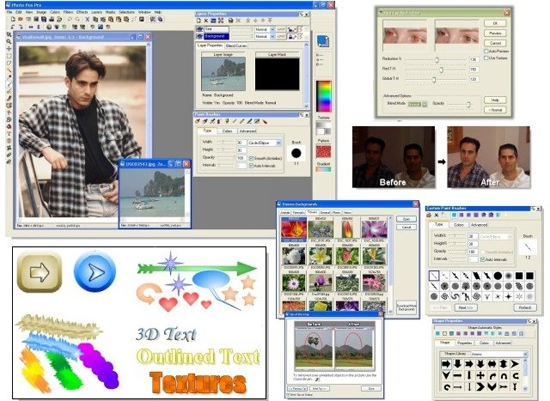 4. Photoshop Express
Online Service
Can't afford the high price of Photoshop? You may be pleased to know that Adobe offers a free basic version of the script online. The editor allows you to edit your photos online with ease. You can resize, crop and rotate, reduce red-eye and saturation, adjust white balance, fill light and much more. You can also apply effects to photos such as pixelate, tint and crystalize.
Photoshop Express is a great choice for basic photo editing and quick touch ups.
4. Photoshop Express
Online Service
Can't afford the high price of Photoshop? You may be pleased to know that Adobe offers a free basic version of the script online. The editor allows you to edit your photos online with ease. You can resize, crop and rotate, reduce red-eye and saturation, adjust white balance, fill light and much more. You can also apply effects to photos such as pixelate, tint and crystalize.
Photoshop Express is a great choice for basic photo editing and quick touch ups.
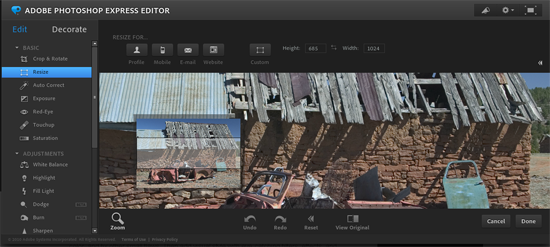 5. Artweaver Free
Windows
Artweaver Free is a limited version of the artistic application Artweaver Plus (€29). The free version has common editing tools such as gradient and crop, support for PSD files, arrangeable palettes plus image and effect filters.
5. Artweaver Free
Windows
Artweaver Free is a limited version of the artistic application Artweaver Plus (€29). The free version has common editing tools such as gradient and crop, support for PSD files, arrangeable palettes plus image and effect filters.
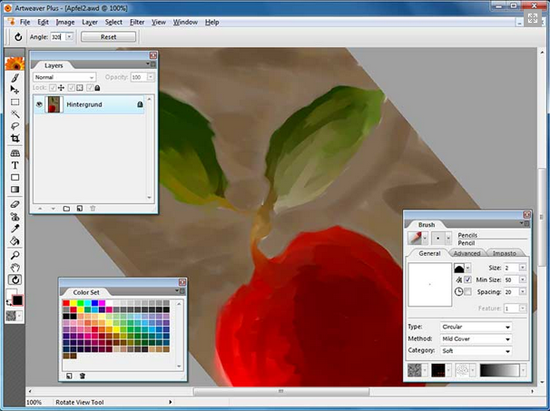 6. Splashup
Online Service
Formally known as Fauxto, Splashup is a free online photo editing tool and manager that has support for layers, filters, brushes, text editing, blend modes and much more. You can import photos from your desktop and from a range of services such as Facebook, Flickr and Picasa.
Multiple photos can be edited at the same time and there is a lite version for mobile PCs available too.
6. Splashup
Online Service
Formally known as Fauxto, Splashup is a free online photo editing tool and manager that has support for layers, filters, brushes, text editing, blend modes and much more. You can import photos from your desktop and from a range of services such as Facebook, Flickr and Picasa.
Multiple photos can be edited at the same time and there is a lite version for mobile PCs available too.
 7. Aviary
Online Service
A cool online photo editor that lets you edit photos easily. You can crop and rotate images and apply lots of cool effects such as sharpen, blemish, red eye, contrast, blue and much more.
7. Aviary
Online Service
A cool online photo editor that lets you edit photos easily. You can crop and rotate images and apply lots of cool effects such as sharpen, blemish, red eye, contrast, blue and much more.
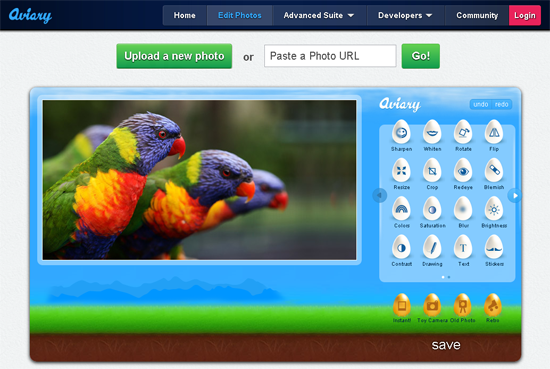 There are advanced tools available too (also free) for dedicated editing such as an image editor, vector editor, effects editor, image markup, music creator, audio editor and screen capture.
There are advanced tools available too (also free) for dedicated editing such as an image editor, vector editor, effects editor, image markup, music creator, audio editor and screen capture.
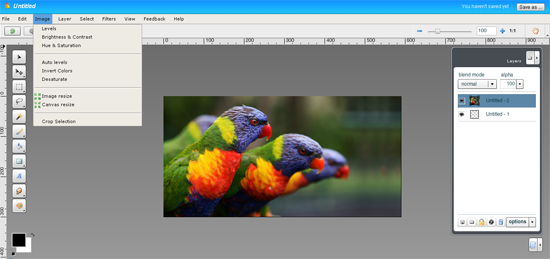 8. Inkscape
Windows, Mac, Linux
A vector graphics editor which boasts that it has similar capabilities to Illustrator, CorelDraw and Xara X. It saves files in the Scalable Vector Graphics (SVG) format. It should be considered as a compliment rather than an alternative to raster graphic editors such as Photoshop or Gimp for most tasks, though it has adopted some common photo editing tools such as blurring etc.
8. Inkscape
Windows, Mac, Linux
A vector graphics editor which boasts that it has similar capabilities to Illustrator, CorelDraw and Xara X. It saves files in the Scalable Vector Graphics (SVG) format. It should be considered as a compliment rather than an alternative to raster graphic editors such as Photoshop or Gimp for most tasks, though it has adopted some common photo editing tools such as blurring etc.
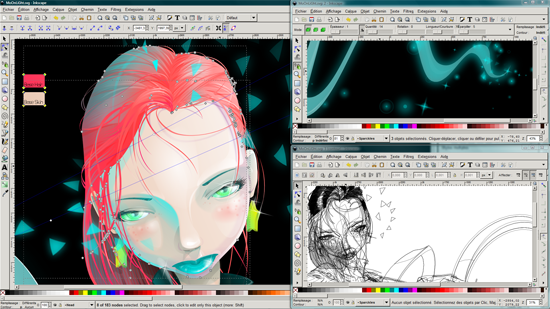 9. Photoscape
Windows
A basic photo editor that lets you fix and enhance photos. It has a lot of interesting features such as support for animated gifs, a splitter which divides a photo up into several pieces and attaching multiple photos vertically or horizontally to create one final photo.
9. Photoscape
Windows
A basic photo editor that lets you fix and enhance photos. It has a lot of interesting features such as support for animated gifs, a splitter which divides a photo up into several pieces and attaching multiple photos vertically or horizontally to create one final photo.
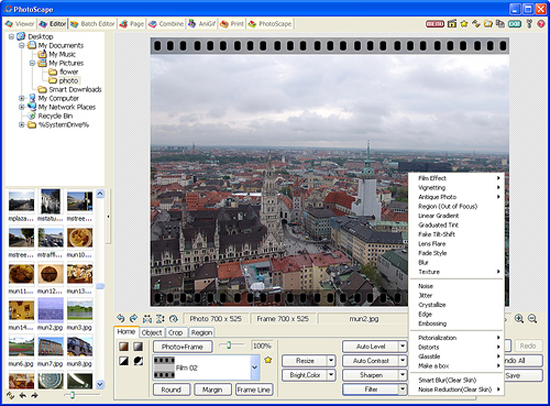 10. PhotoPlus Starter Edition
Windows
PhotoPlus Starter Edition is a limited version of PhotoPlus X5 ($89.99). It comes with a lot of great tools that help you adjust photos and give them a complete makeover. Through PhotoPlus you can repair old and damaged photos, remove objects from a photo, smooth skin, whiten teeth and much more.
10. PhotoPlus Starter Edition
Windows
PhotoPlus Starter Edition is a limited version of PhotoPlus X5 ($89.99). It comes with a lot of great tools that help you adjust photos and give them a complete makeover. Through PhotoPlus you can repair old and damaged photos, remove objects from a photo, smooth skin, whiten teeth and much more.
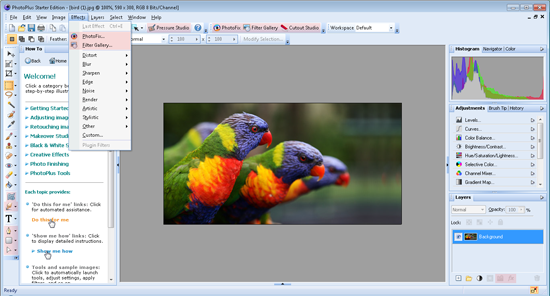 11. Seashore
Mac
A beautiful image editor that supports gradients, textures and alpha channel editing. You can compare the current image to the last version of it saved, and can save in SVG, PSD and PDF file formats.
11. Seashore
Mac
A beautiful image editor that supports gradients, textures and alpha channel editing. You can compare the current image to the last version of it saved, and can save in SVG, PSD and PDF file formats.
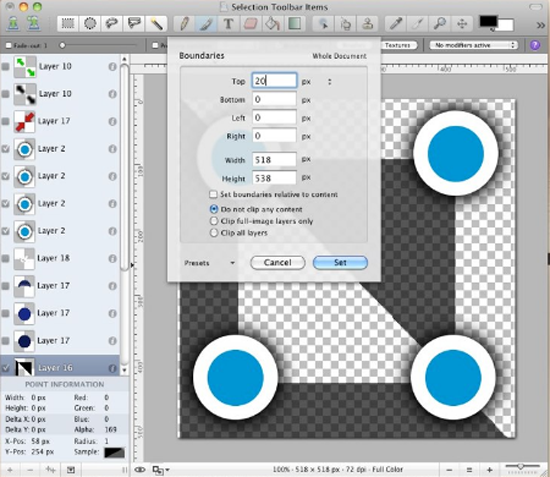 12. Paint.NET
Windows
A great program that evolved from Microsofts famous Paint application, Paint.NET supports layers, special effects, unlimited history and more. It uses an intuitive tabbed interface that shows live thumbnails of the opened image rather than text. It also has a very active support community.
12. Paint.NET
Windows
A great program that evolved from Microsofts famous Paint application, Paint.NET supports layers, special effects, unlimited history and more. It uses an intuitive tabbed interface that shows live thumbnails of the opened image rather than text. It also has a very active support community.
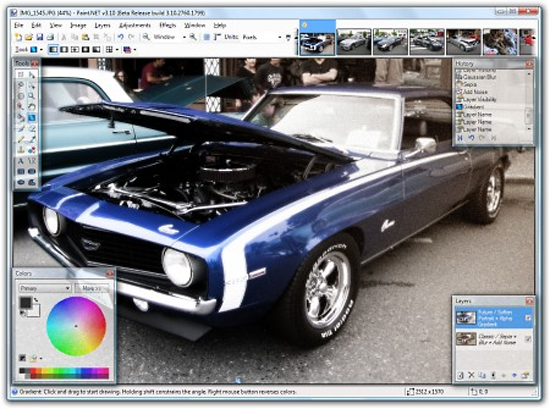 13. Darktable
Mac, Ubunut, Fedora, Opensuse, Arch, Gentoo
One of the only applications that isn't available for Windows, Darktable is a feature rich photo editing program that supports lots of special effects and correction tools. It has support for 15 languages and the export system works with Picasa, Flickr, email attachments and more.
13. Darktable
Mac, Ubunut, Fedora, Opensuse, Arch, Gentoo
One of the only applications that isn't available for Windows, Darktable is a feature rich photo editing program that supports lots of special effects and correction tools. It has support for 15 languages and the export system works with Picasa, Flickr, email attachments and more.
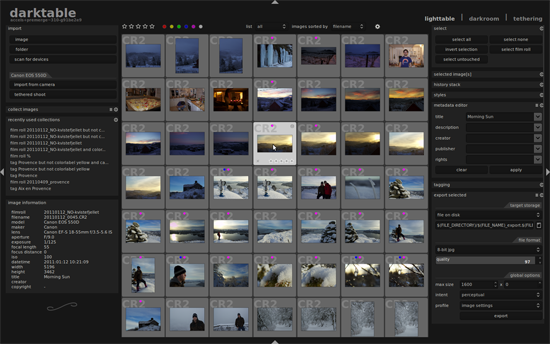 14. Photofiltre
Windows
An image retouching program that allows basic or advanced image editing. It supports over 100 filters and lets you use useful preset selection tools such as ellipses, triangles, rounded rectangles and more.
14. Photofiltre
Windows
An image retouching program that allows basic or advanced image editing. It supports over 100 filters and lets you use useful preset selection tools such as ellipses, triangles, rounded rectangles and more.
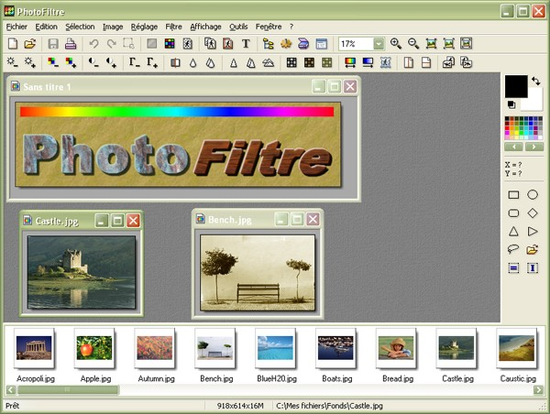 15. VCW VicMan's Photo Editor
Windows
A basic image editor that supports over 30 types of file formats and 100 transformations, filters and effects. Photoshop compatible filters are supported too.
15. VCW VicMan's Photo Editor
Windows
A basic image editor that supports over 30 types of file formats and 100 transformations, filters and effects. Photoshop compatible filters are supported too.
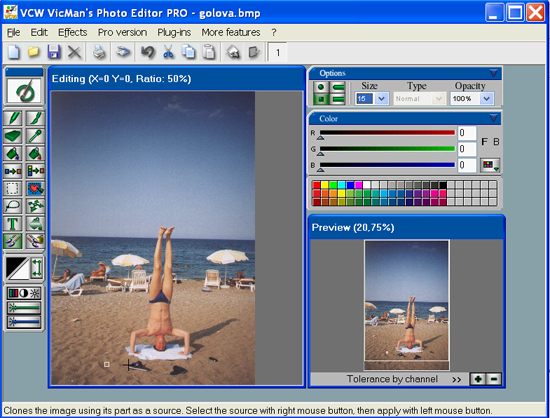 16. PaintStar
Windows
An image processing application for editing and retouching photographs. Image morphing, multiple layers and screen capture are supported and it supports more than 30 file formats, 100 effects and filters.
16. PaintStar
Windows
An image processing application for editing and retouching photographs. Image morphing, multiple layers and screen capture are supported and it supports more than 30 file formats, 100 effects and filters.
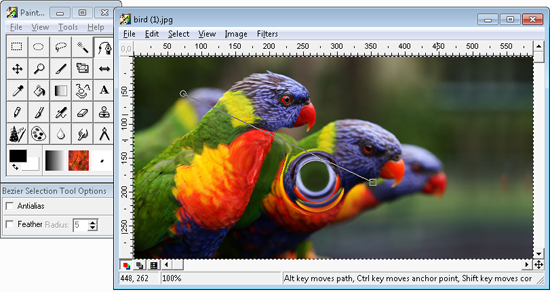 17. Picnik
Online Service
A simplistic online photo editing service that lets you modify images with one click. Basic edits like rotation, resizing and cropping as well as changing exposure and colors and sharpening the image, are all free. More advanced effects and edits are only available to premium users ($24.95 a year).
17. Picnik
Online Service
A simplistic online photo editing service that lets you modify images with one click. Basic edits like rotation, resizing and cropping as well as changing exposure and colors and sharpening the image, are all free. More advanced effects and edits are only available to premium users ($24.95 a year).
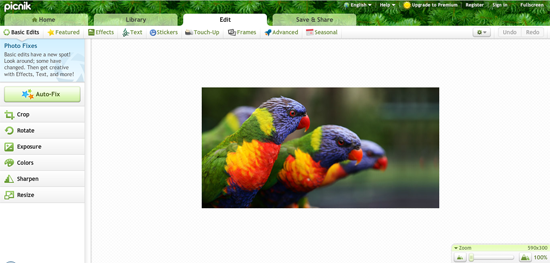 18. Cinepaint
Windows, Mac, Linux, FreeBSD and NetBSD
An offshoot of GIMP, CinePaint has been used on many Hollywood films such as Spiderman and The Last Samurai to touch up frames.
18. Cinepaint
Windows, Mac, Linux, FreeBSD and NetBSD
An offshoot of GIMP, CinePaint has been used on many Hollywood films such as Spiderman and The Last Samurai to touch up frames.
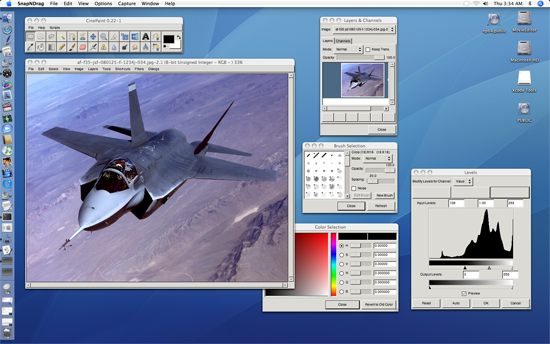 19. Pixlr
Online Service, Windows, Mac, Mobile Devices
A cool free online photo editing service that works on browsers and a variety of operating systems and devices. Available in 23 languages, Pixlr has the most usable Photoshop features such as color adjustment, special effects, layer support and much more.
19. Pixlr
Online Service, Windows, Mac, Mobile Devices
A cool free online photo editing service that works on browsers and a variety of operating systems and devices. Available in 23 languages, Pixlr has the most usable Photoshop features such as color adjustment, special effects, layer support and much more.
 20. Picasa
Windows, Mac, Linux
Originally created and sold by Idealab, Google aquired Picasa in 2004 and released it to the world for free. The current version supports easy geo tagging and heavy integration with Google+ that lets you easily tag Google+ friends and share photos through your circles.
It's user-friendly interface makes it easy to apply basic edits to your photos and touch them up. 12 effects are available and there are additional affects via Picnik too.
20. Picasa
Windows, Mac, Linux
Originally created and sold by Idealab, Google aquired Picasa in 2004 and released it to the world for free. The current version supports easy geo tagging and heavy integration with Google+ that lets you easily tag Google+ friends and share photos through your circles.
It's user-friendly interface makes it easy to apply basic edits to your photos and touch them up. 12 effects are available and there are additional affects via Picnik too.
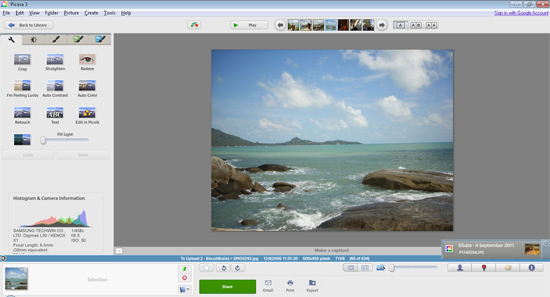 21. Fotor
Online service, Windows, Mac, Mobile Devices
A set of online photo editing tools of Fotor allow you to beautify your image easily and quickly. It not only empowers you to enhance your photo with various photo filters, color adjustment, but also design your graphic with thousands of templates. Designing logo and poster has never been easier with Fotor! It is available in the browser, different devices, and 9 languages.
21. Fotor
Online service, Windows, Mac, Mobile Devices
A set of online photo editing tools of Fotor allow you to beautify your image easily and quickly. It not only empowers you to enhance your photo with various photo filters, color adjustment, but also design your graphic with thousands of templates. Designing logo and poster has never been easier with Fotor! It is available in the browser, different devices, and 9 languages.
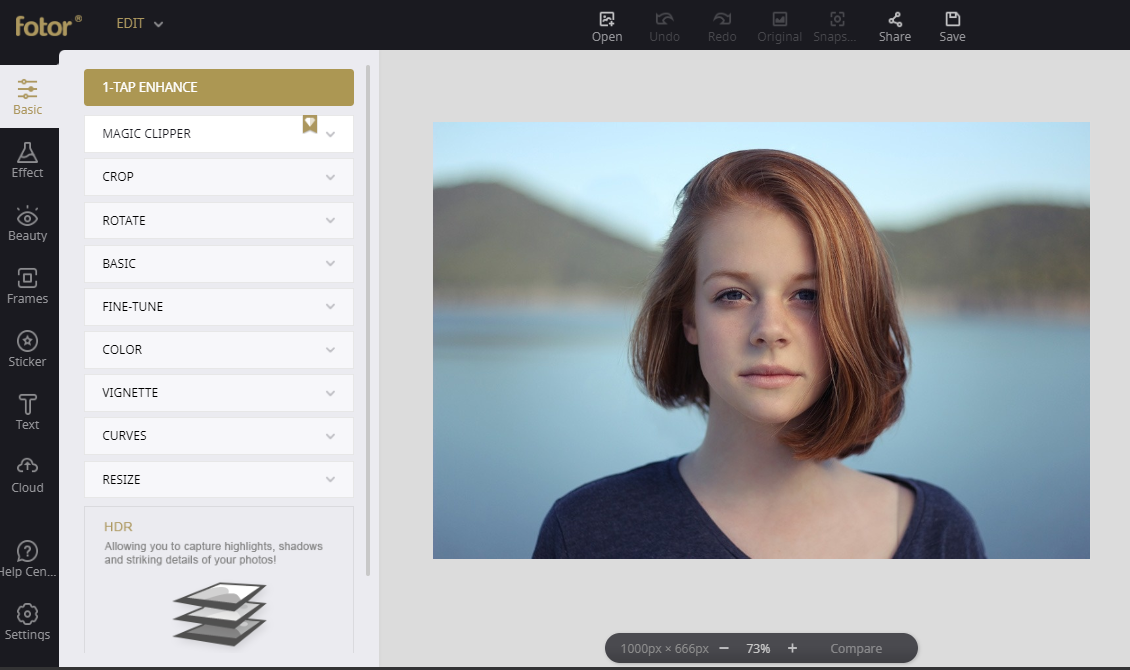 Do you use any of these free photo editing programs? If so, please let us know in the comments area and let us know the advantages to using the application over others.
(rb)
Do you use any of these free photo editing programs? If so, please let us know in the comments area and let us know the advantages to using the application over others.
(rb) 
my all time favorite is rollip.com gives it that instagram effect in a second
Note that Picnik is closing on April 19, 2012. Premium is available for free until the closing day.
Isn’t picnik going “bye bye”?
Free premium tools until April and then it goes into Google+
You might add Stylepix (Pro) from Hornil, en the more simple XNview. to your great list
GIMP is the best, with an awesome community and loads of tutorials. I do want to try Inkscape, though, because GIMP does not have a great way to deal with vectors, unfortunately.
Wow, what a massive list! Thanks for doing the research and sharing.
Is there any Adobe PhotoShop alternative that can open .psd files with layers?
Gimp and Gimp for Windows can both open .psd files and can be configured to use a lot of the Photoshop plugins as well as all those made just for Gimp.
It’s the only program I use and probably the only one I’ll ever need.
If you not looking at a 100% free alternative then you could look at Microsoft Expression which is reasonably priced and does a good job opening PSD files. I have been following since Expression was launched and would say that it has evolved a lot from where it was a couple of years back and if it progresses at this rate in the coming years Adobe would seriously need to reposition its products and make them cost effective. Long back I had also written an open letter to most of these “software product” giants that if they need to have good user acceptance and reduce piracy they need to make these tools affordable. As it is costly I choose freewares and cut corners. Design studios get jobs in plenty so they could afford high license costs. For freelancers / smaller studios when we consider the overall cost it would take around 2 odd years to recover the price of Adobe Creative Suite or close to an year to recover the other versions of Adobe Suites. By that time Adobe launches a new version and hence you either need to upgrade or leave the upgrade. Microsoft Expression to some extent has bridged this gap by making their products cost effective. If it manages to sell the Studio version for close to $250 it should really pick off like anything. Similarly if Adobe tomorrow decides to make its Creative Suite for freelancers at say $499 or so and upgrade costs of $199 or so… then it could completely change the market dynamics. I have still not understood as to why corporates try to target the top of the pyramid when they could easily target the lower end of the pyramid and get a lot higher sales. Give it a thought
Another low cost option that is out there is Photoshop Elements from Adobe. I know it doesn’t have all of the features of th Adobe Suites, but it can do a lot for the $99 price tag it has. You can bundle it with Premeire Elements and get both for $149 if you would like to work with videos or slide shows as well.
I am using Picasa for fast previewing photos and because it is closely connected with Picasa photo albums where are stored screenshots from my blogs.
Thanks for sharing great resources on Photoshop Alternatives.
Very nice list! There are a few I had not yet heard of listed here. One of the most intriguing is DarkTable as it may be useful for me while running Linux. I used to use “Gwenview” in “Dolphin” for batch editing (cropping & sizing).
Thanks for the wonderful resource roundup!