Call to Action: 40 of the Best Button Tutorials the Web Has to Offer
A button is a small, but very important design element. Besides providing the overall functionality of any given website, buttons are often meant to spread a call to action. Equipped with this crucial task, buttons need to be visible and self-explanatory, no matter what. We have curated 40 of the best button tutorials the world-wide web has to offer to help your buttons achieve their goals. You'll find trendy minimalistic specimen as well as elegant or playful examples. Add your own creativity and you'll build that guarantor of success in no time.
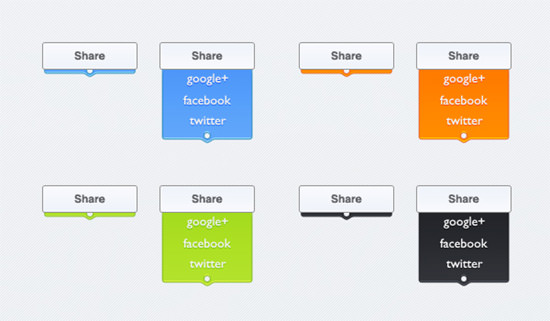


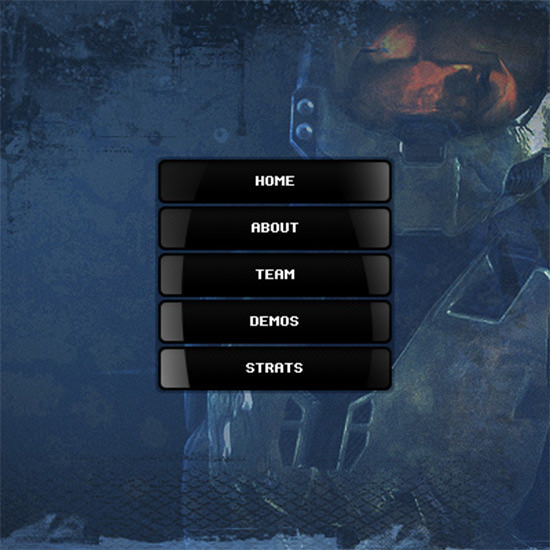
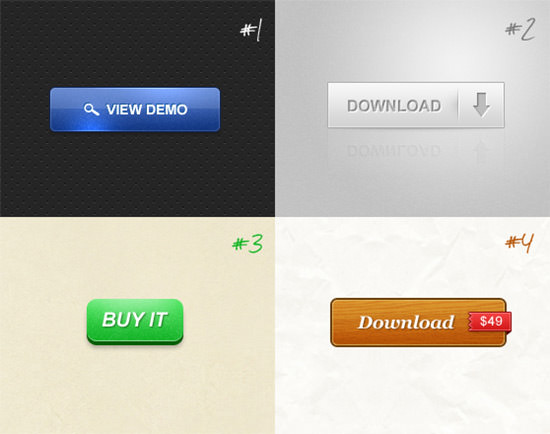
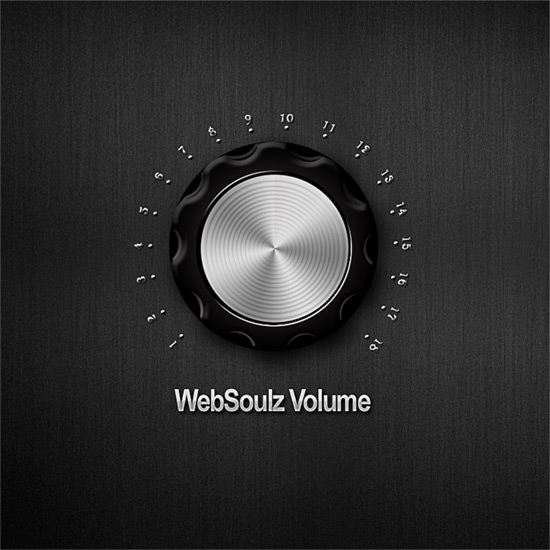

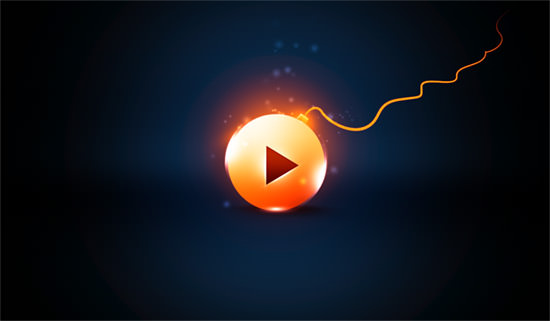


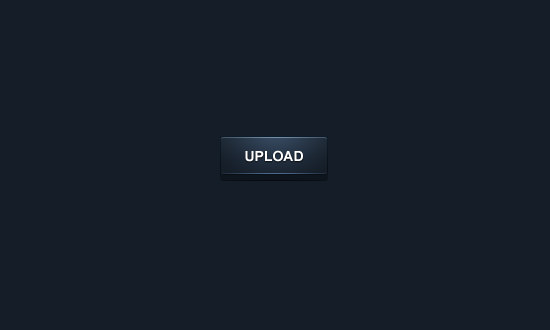
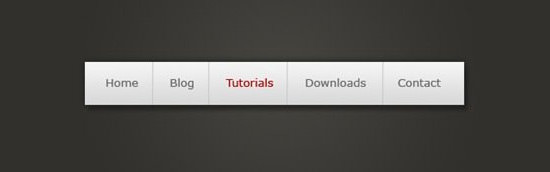


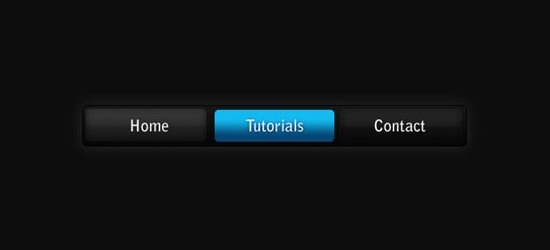

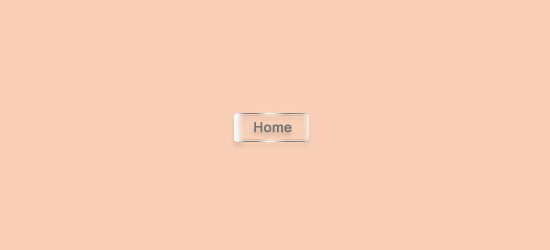
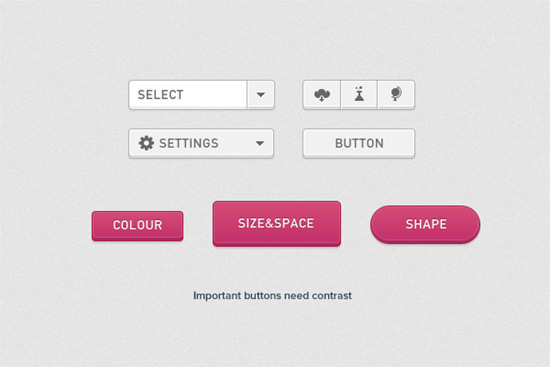


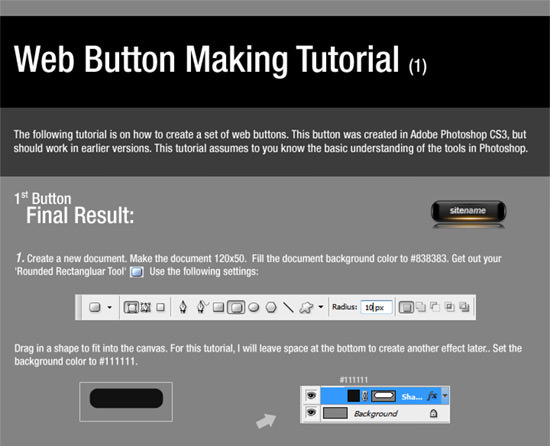

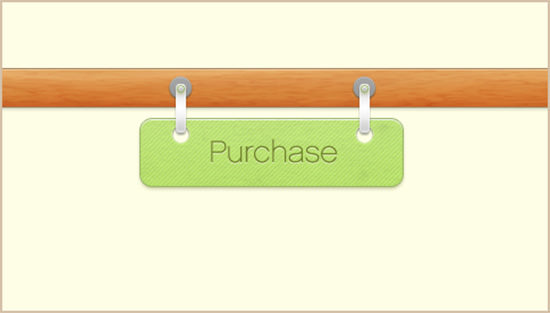




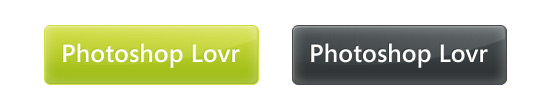


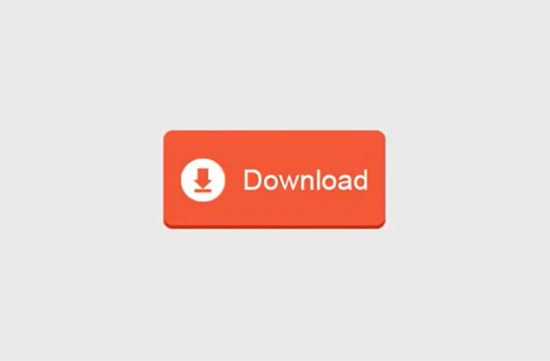


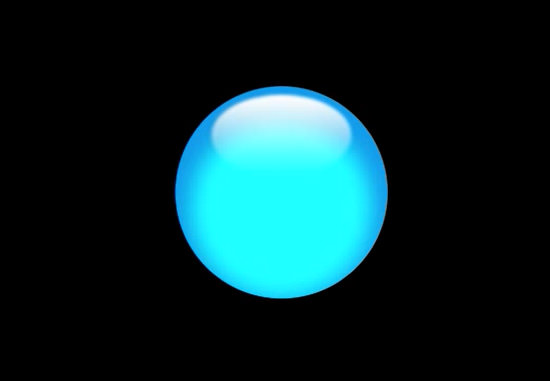
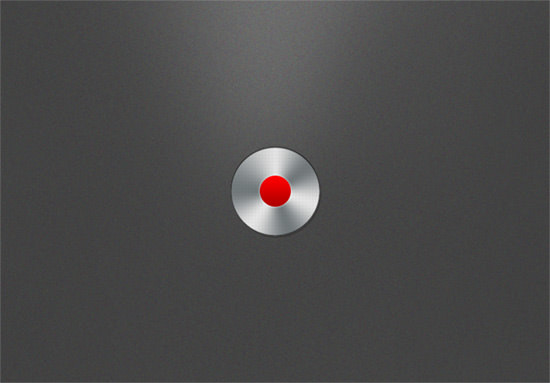



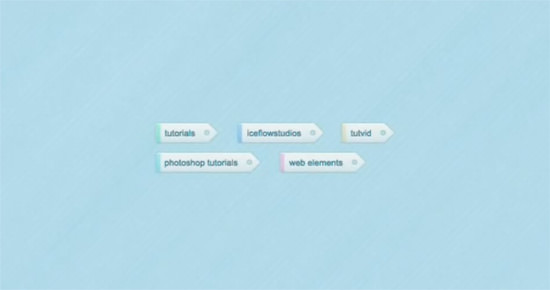

Quick Tip: Design a Pretty Dropdown Button in Photoshop
Designer: Patrik Larsson Website: webdesign.tutsplus.com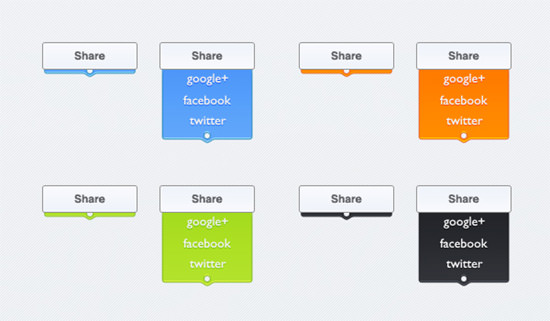
© Patrik Larsson
Photoshop Calculator Button Logo Icon
Designer: adobeperson.com Website: adobeperson.com
© adobeperson.com
Create an Icon of The Short Message in Several Simple Steps (Original Tutorial)
Designer: 4-designer.com Website: 4-designer.com
© 4-designer.com
Glossy-Style Carbon Fibre Navigation Buttons
Designer: Photoshop Star Staff Website: photoshopstar.com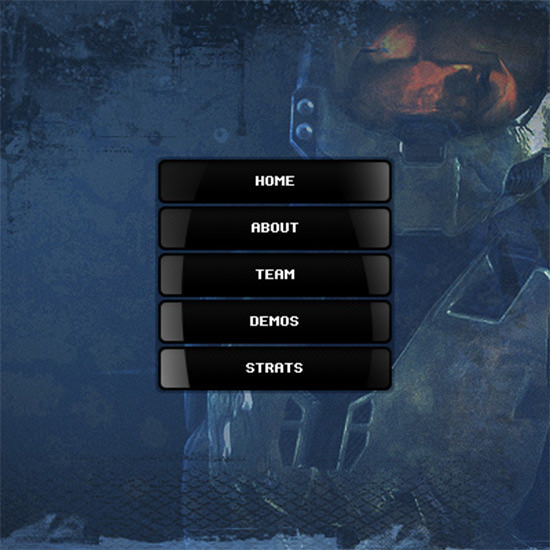
© Photoshop Star Staff
Photoshop for Beginners: Creating Buttons for Web
Designer: Sebastiano Website: wegraphics.net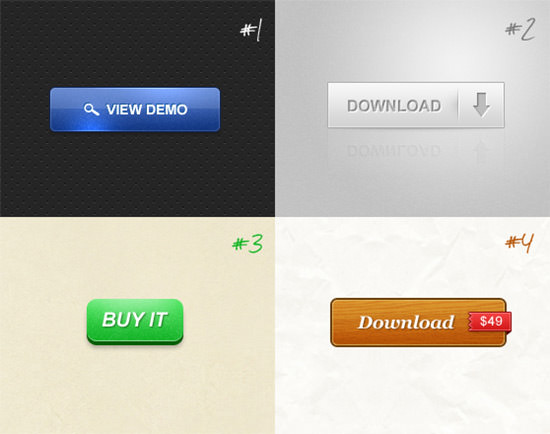
© Sebastiano
Learn to Make Photo-Realistic Volume Knob in Photoshop
Designer: Shaina Website: tutorialized.com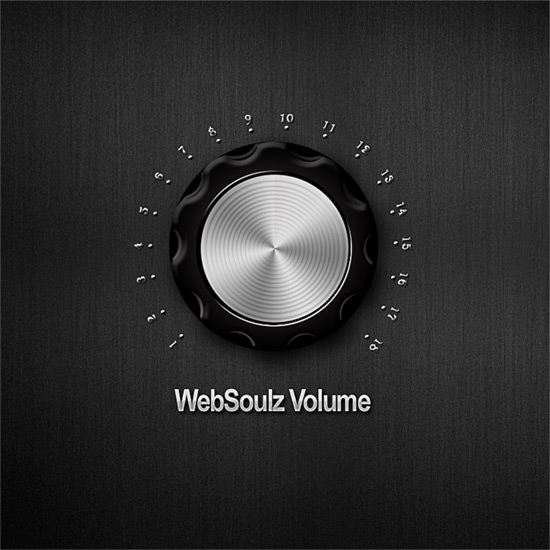
© Shaina
Deep Analysis on How to Create a High-precision Button
Designer: 4-designer.com Website: 4-designer.com
© 4-designer.com
Design a Delicious, Shining Circle Play (Web) Button in Photoshop
Designer: psdvault.com Website: psdvault.com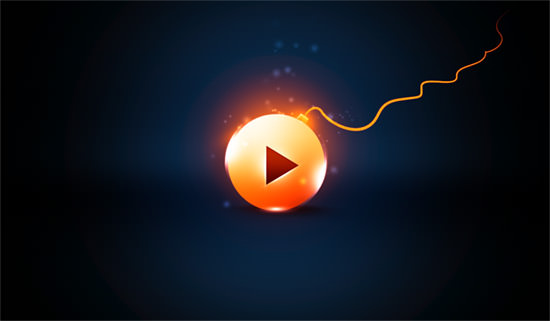
© psdvault.com
Create Beautiful Buttons in Photoshop
Designer: thethemefoundry.com Website: thethemefoundry.com
© thethemefoundry.com
Glossy Buttons Tutorial
Designer: AlonDiviX Website: alondivix.deviantart.com
© AlonDiviX
Design a Beautifully Detailed Web Button
Designer: Liam McCabe Website: webdesign.tutsplus.com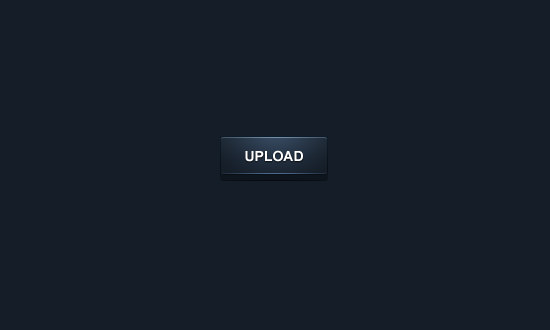
© Liam McCabe
Clean White Navigation Bar
Designer: James Hewett Website: photoshoptutorials.ws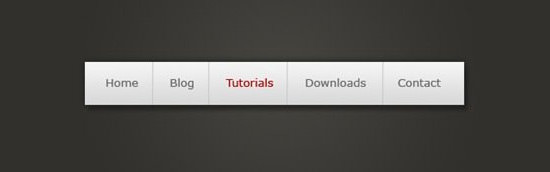
© James Hewett
Professional Menu Button
Designer: Photoshop Star Staff Website: www.photoshopstar.com
© Photoshop Star Staff
Create a Nice Stylish Glossy Button in Photoshop
Designer: coregfx.org Website: coregfx.org
© coregfx.org
Blue on Black Navigation Bar
Designer: James Hewett Website: photoshoptutorials.ws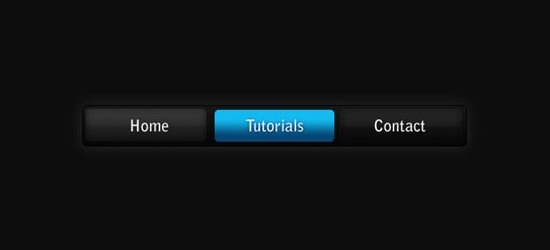
© James Hewett
Create a Wii Web Header in Photoshop
Designer: originmaker.com Website: originmaker.com
© originmaker.com
Glass Button Photoshop Tutorial
Designer: yourphotoshopguide.com Website: yourphotoshopguide.com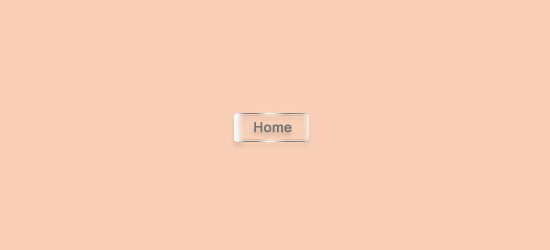
© yourphotoshopguide.com
Principles for Successful Button Design
Designer: Pete Orme Website: webdesign.tutsplus.com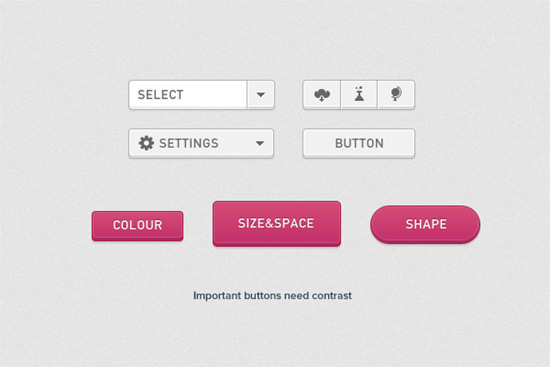
© Pete Orme
Create a Realistic Telephone Keypad Using Layer Styles
Designer: Jim Nielsen Website: design.tutsplus.com
© Jim Nielsen
Photoshop Buzline Button Logo Icon
Designer: goodbus Website: tutorialagent.com
© goodbus
Web Button Making Tutorial 1
Designer: easydisplayname Website: easydisplayname.deviantart.com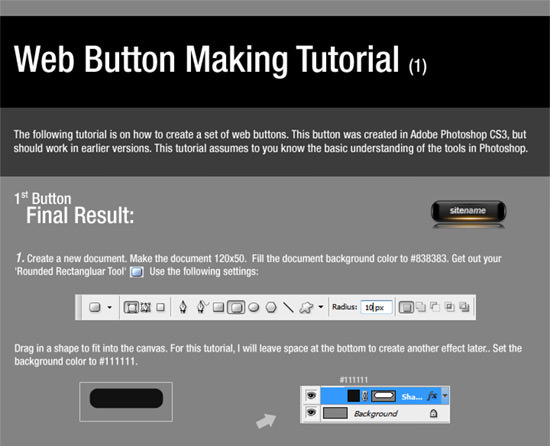
© easydisplayname
RSS Button
Designer: adobetutorialz.com Website: adobetutorialz.com
© adobetutorialz.com
Design a Textured Button in Photoshop
Designer: Caleb Kimbrough Website: bittbox.com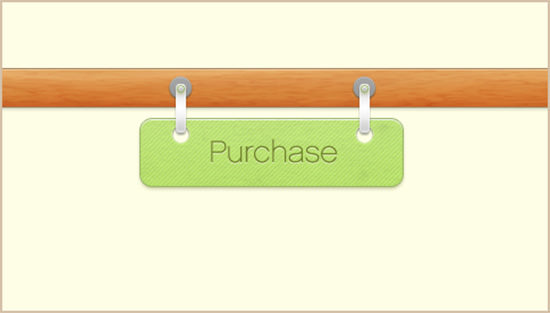
© Caleb Kimbrough
Perfect Shine Button or Icon
Designer: boon Website: boonage.pjss2.net
© boon
Design Panic Button Logo Icon in Photoshop
Designer: gnews Website: adobeperson.com
© gnews
Quick Tip: Create a Round Switch Button in Photoshop
Designer: Paul Flavius Website: design.tutsplus.com
© Paul Flavius
Stylish Metallic Button in Photoshop
Designer: abduzeedo Website: abduzeedo.com
© abduzeedo
Glossy Web 2.0 Button
Designer: avivadirectory.com Website: avivadirectory.com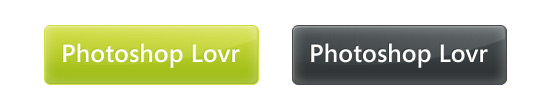
© avivadirectory.com
How to Design an Inset Button in Photoshop
Designer: paper-leaf.com Website: paper-leaf.com
© paper-leaf.com
Nice ‘n’ Simple Subscribe Badges
Designer: Photoshop Star Staff Website: photoshopstar.com
© Photoshop Star Staff
Photoshop Tutorials for Beginners - How To Create Simple Flat Button
Designer: Dropcolors Studio Website: youtube.com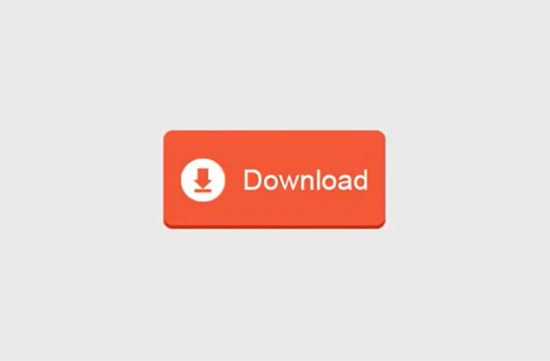
© Dropcolors Studio
Photoshop Tutorial: Interface Style - Indented Rim
Designer: Stratzeh Website: youtube.com
© Stratzeh
Animated Glowing Button in Photoshop CS6 | IceflowStudios
Designer: Howard Pinsky Website: youtube.com
© Howard Pinsky
Photoshop Tutorial: Create a Glossy Button
Designer: RiverCityGraphix Website: youtube.com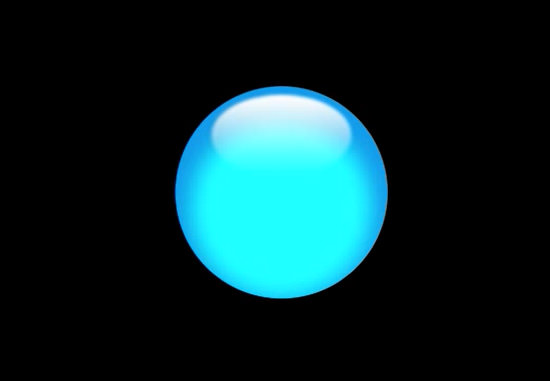
© RiverCityGraphix
Create a Simple Record Button -- Photoshop Tutorial
Designer: tutvid Website: youtube.com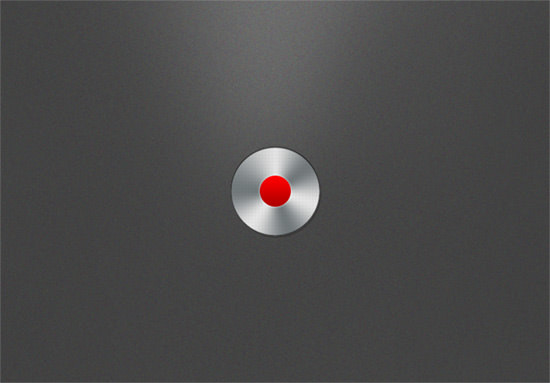
© tutvid
Photoshop Tutorial #179 - Creating a Shiny Button With Inset Text
Designer: Art Starter Website: youtube.com
© Art Starter
Adobe Photoshop Tutorial - Interface and Orb Tutorial - FPST
Designer: FlewDesigns - Photoshop Tutorials Website: youtube.com
© FlewDesigns - Photoshop Tutorials
Cable/Tube - Photoshop-Tutorial
Designer: Grufix-Board.de - Dein Tutorial-Kanal Website: youtube.com
© Grufix-Board.de - Dein Tutorial-Kanal
Create Slick Web Tags -- Photoshop CS5 Tutorial
Designer: tutvid Website: youtube.com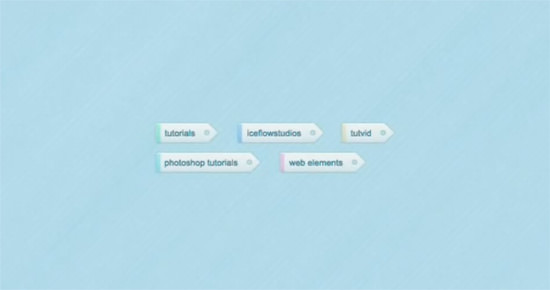
© tutvid
Photoshop: Carbon Fiber Power Button | IceflowStudios
Designer: Howard Pinsky Website: youtube.com
© Howard Pinsky
(dpe) 
Thank you so much for this awesome collection, Dirk!
Really amazing collection. Lots of ideas taken for future designs. The telephone keypad design is so much realistic and beautifully done. Thanks a ton for sharing this.
very amazing collections , thinks for your works !