The Internet is bursting with knowledge. Whatever you want is available at your fingertips, and learning new techniques is so easy with the load of useful tutorials that guide you step by step.
Adobe Illustrator is powerful indeed, but when used right, it can perform feats that humans will marvel at! So today, we present a collection of some fresh and useful tutorials for Adobe Illustrator. The tutorials are done by professional artists and go over the techniques covered in detail.
[fblike]
Fresh Adobe Illustrator Tutorials
How to Create a Medieval Paper Scroll
In this tutorial, you will learn how to create a medieval paper scroll with the 3-D Extrude and Revolve tool. Using texture, you will also learn how to make an object look old and how to map artwork to a 3-D vector object.
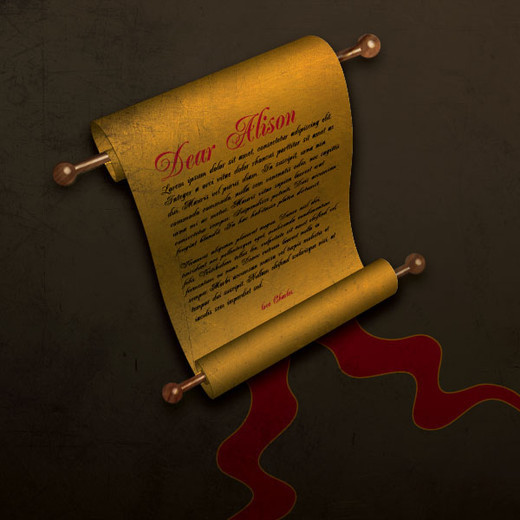
How to Create a Fun Circus Tent Icon
In this tutorial you will learn how to create a simple circus tent icon. You may discover some interesting things about Warp effects. Warp effects are often overlooked in digital illustration, but as you can see, they lead to some really nice results.

How to Illustrate Deliciously Realistic Grapes Using Simple Techniques
Learn how to illustrate a bunch of grapes using basic Adobe Illustrator tools. You will learn how to render multiple light sources and how to model a complex object using simple shapes and techniques.

Playing With Vectors in Illustrator
Walk through the process for how the design below was created, after checking out the designer's first sketch.

Design a 3-D Digital Clock Icon With Illustrator
This tutorial explains how to create a glossy and stylized digital clock, with basic shapes and nifty gradients, all from scratch in Adobe Illustrator.

Creating Complex Style Illustrations: A Process
Learn the process of making a tribal-style illustration using only fundamental techniques in Adobe Illustrator. This is more of a process overview than a play-by-play tutorial, and thus some basic skill in the program is needed to follow along.

How to Create an Abstract Desktop Wallpaper
Looking for an abstract wallpaper but can’t find a color or shape that you like? In this tutorial, you will learn how to create desktop wallpapers using simple geometric figures, the Blending Mode and Gaussian Blur.

Illustrator Tutorial: Wooden Smoking Pipe
Draw a stylish smoking pipe in Illustrator. You will learn how to create the wooden texture on the pipe and the tobacco and smoke. The steps are simple and hopefully useful.

Design Symmetrical Character Art
In this tutorial, creative duo LouLou & Tummie show you how to use Illustrator to create a symmetrical, character-filled banner. You’ll hone your skill with the Pathfinder tool to build new shapes and tweak lines to give a sense of flow.

Create a Briefcase Icon
Create a briefcase icon using rectangles, ellipses and gradients. This icon is great for Web designs and user interfaces, and you can easily apply the techniques to other icons, logos and illustrations.

Create Lush, Glossy Vector Images
In this tutorial, Thomas Burden shows how you to create vibrant work in Illustrator using a simple color palette and basic blur effects, particularly Illustrator’s Gaussian Blur effects.

Create CS5 Width Profile Brushes in Any Version of Adobe Illustrator CS!
Adobe Illustrator CS5 has a new option in the Stroke window known as "Width Profile." This tutorial shows how you to create brushes and use them in any version of Adobe Illustrator CS. You will also learn how to create, save and use your new brushes!

How to Illustrate an Elegant Bottle of Wine in a Gift Box
Make use of the 3-D tools in Illustrator to create this attractive bottle of wine in a gift box. You will learn how to create the graphic using the Rectangle tool, pen, 3-D revolve and gradients.

Create a Print-Ready Business Card Design in Illustrator
Illustrator has fantastic tools for creating small print items such as business cards. Walk through how to create a fun business card design complete with illustrated character.

Creating a Mysterious Cheshire Cat in Adobe Illustrator, Vector Premium Tutorial
In this detailed tutorial, you will learn how to manipulate a reference image to get started and how to use custom brushes to create the fur effect.

Create a Distressed Vector Typographic Poster Design
Follow the walkthrough of the design process for this "Spectrum" poster. Starting with custom-made type in Illustrator, you’ll move the vector graphics into Photoshop for some serious distressing with Photoshop brushes, blending modes and more!

Quick Tip: How to Draw a Stylized Motorcycle With Complex Brushes
Learn how to create complex brushes in Adobe Illustrator and how the brushes work together. You will create some interesting effects.

Create a Detailed, Vector-Based iPhone Illustration, Part 1
Learn how to create a photo-realistic iPhone illustration and every single icon found on the iPhone touchscreen.

How to Create a Rock Girl with "Beautiful Strokes" in Adobe Illustrator CS5
In this tutorial, you will work with a stock image and the new Stroke settings in CS5 to create this stylized vector portrait. Along the way, you will learn some great tips and tricks on how to strike the perfect balance between form and detail.

Create Your Own Calendar With Illustrator and InDesign, Vector Premium Tutorial
A calendar is an appealing and practical item to make from your study of Illustrator. In this tutorial, you will create a print-ready 12-month calendar using grunge text, the Linked Text tool, master pages and layers.

Make Watercolor and Marker Style Portraits With Illustrator
In this tutorial, you will work through ways to create digital portraits that have the unique and somewhat tactile feel of marker and watercolor. This tutorial requires a drawing tablet and Adobe Illustrator. The focus is on technique and technical settings, but the result will rely on your personal style.

Create an Artistic Scene with 3-D Lightbulbs and Type
Combine Illustrator, Photoshop and Cinema 4D to produce a composition that includes 3-D text, 3-D lightbulbs (created from scratch using only a reference photo) and floral ornaments.

A Guide to Creating 3-D Text in Adobe Illustrator
Adobe Illustrator is more than adequate for creating 3-D objects with some basic shading for the text. In this tutorial, you will learn how to create 3-D text using Adobe Illustrator and learn techniques for shading the text to give it a clean, consistent, stylized look.

Quick Tip: A Simple Way to Create Vector Fog
Learn how to make a simple yet effective smoke-like illustration. Using this technique, you can make smoke, fog and clouds in just a few easy steps.

Make a Grungy Hand-Drawn Festival Poster in Illustrator
Create a grungy, hand-drawn-looking poster with a cassette tape as the focus. You’ll use the Pencil tool to make organic vector objects and patterns in Illustrator.

Creating a Stylized Vector Environment
This is an advanced tutorial and assumes familiarity with the basic workings of the Pathfinder palette. You’ll learn how to create environments occupied by many objects.

Create a Remarkable Poster with Decorative Elements
In this tutorial, Sebastiano shows you how to create various decorative elements (including geometric shapes, half-tones, ribbons, 3-D stars and 3-D text) in Illustrator and then merge, compose, enhance and texturize them in Photoshop.

Create a Trendy Seamless Type Pattern
Create a trendy seamless pattern in Illustrator using some text and icons. Although you won’t go in-depth into creating the icons, you will look closely at creating a seamless pattern swatch. You can easily apply these techniques to other seamless pattern swatches.

Create a Cute Creature Character From a Sketch
In this tutorial, you'll learn how to create this cute creature from a sketch. This tutorial uses custom brushes, the Paintbrush tool, Pen tool and Live Paint Bucket tool. Even if you're not a huge fan of the cuteness, you can still use these techniques for other illustrations, logos and vector elements.

Illustrator Tutorial: Contemporary Wallpaper Art
Create contemporary wallpaper graffiti, with splashes and motifs. This quick tutorial shows you how to draw florals and create ink-splatter effects. Combine them all to create a stunning contemporary masterpiece

3-D Golden Text Effect
Create the golden 3-D text effect below. Create text using 3-D Extrude, and clean up the broken shapes. The final step goes over the glow and highlights of the text. This is a great tutorial for beginners to create professional 3-D text effects in Illustrator.

Discover Tattoo Illustration Techniques
Want to produce clean detailed line work with a hand-drawn edge? Not sure whether to use the Pen tool in Illustrator or a tablet in Photoshop? With his
stunning tattoo-style designs, digital illustrator and "part-time thrasher" Chris Parks has all the answers in this tutorial.

Master Dynamic Gradient Techniques
Build up many elements to create a vector image with real depth and richness. The designer explains, “I spend most of the time picking out colors that match each other to form harmonic color composition. It takes a lot of time, but it’s worth the effort.”

Create a Tiger-Striped Cat With Illustrator
A step-by-step tutorial on creating a tiger-striped cat in Illustrator

How to Illustrate Dynamic Hair Using Adobe Illustrator’s Paintbrush Tool
This tutorial shows you how to create a dynamic hair style from a reference image. You will use the Paintbrush tool, basic skin shading and transparent gradients.

An Illustrator’s Project: From Start to Finish
In this tutorial, Zena walks you through the creation of an art illustration so that you can see what goes on behind a digital illustrator’s work and gain new insight for your own workflow. You’ll go through conceptualizing and gathering ideas, creating the illustration in Illustrator and then finishing the piece in Photoshop.

Using Symbols in Illustrator for 3-D Effects in Photoshop
Illustrator is a terrific resource for creating symbols. Corey takes those symbols into Photoshop and uses the new 3-D tools to get creative.

Adobe Illustrator Eye Tutorial
A detailed tutorial on making a beautiful eye.

Create an Ominous Jar of Purple Ooze
Beef up your Illustrator skills while creating an ominous jar of purple ooze. You'll find handy tips and techniques for illustrating glass, chrome and toxic ooze.

How to Draw a Glossy Yo-Yo Icon Using Adobe Illustrator
Entertain yourself by creating a glossy yo-yo icon. You will combine different gradient and object effects to make a hyper-realistic and shiny plastic surface. The result is a perfectly rendered and appealing icon that can be made in just one hour.

[fblike]

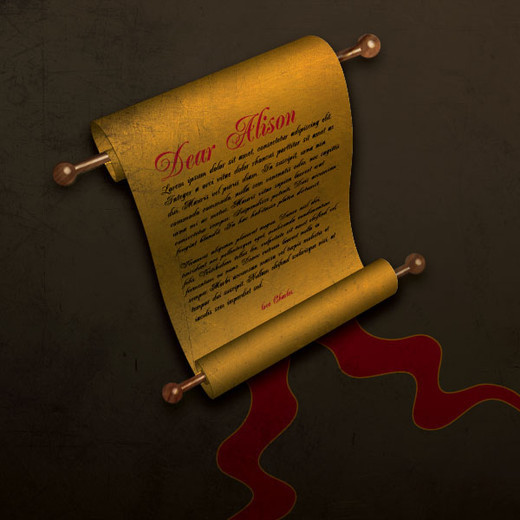







































Great collection of Illustrator tutorials! Thank you for sharing.
Great tutorial
Great tutorial, thanks for sharing!
Really thoughtful list–a wide variety of useful techniques. Thank you.
Great tutorial collection! I really enjoyed it ;)
I’ll check that vector iphone illustration. Btw check our latest tutorialshock’s tutorial:
“How to make a realistic film projector icon”
Here’s the link:
http://www.tutorialshock.com/tutorials/film-projector-illustrator-tutorial/
Enjoy!
Wow! wonderful and useful tutorial. Thanks for sharing
Wow.. very good information…It is very useful to beginners…
I really like this huge list of illustrator tuts. My favs are grapes and briefcase tuts. Thanks for such a nice illustrator tut roundup!!
It is helping to the word
_-_-___-__–__-__-_____—-___
Great website! I think there are many valuable information and advices here. Along the same line, I came across the following website which I found interesting. Traditionally, personality tests such as MBTI have been used as career aptitude test. However, these tests have a very limited scope as they ignore many important factors such as person’s skills, values, and interests.
There have been many advancements in the area of career aptitude testing. Usage of artificial intelligence to evaluate suitability of a job for a person is one of the these techniques. You can take a complete version of the MBTI personality test plus many others such as memory, IQ, problem solving, and patience tests in OptYourLife. This website’s expert system tries to find the most suitable career path for you using neural network. Moreover, salary of different careers will be considered in the final analysis to provide a more insightful advice for you:
http://www.optyourlife [dot] com/
__-__——-__-__–_-__-_-__-_